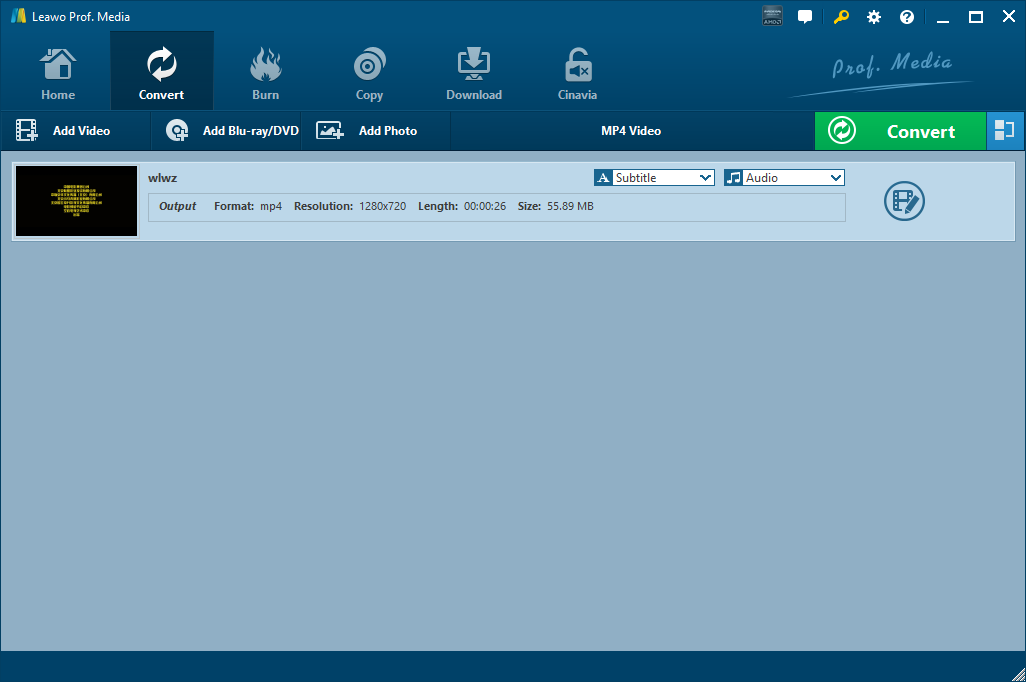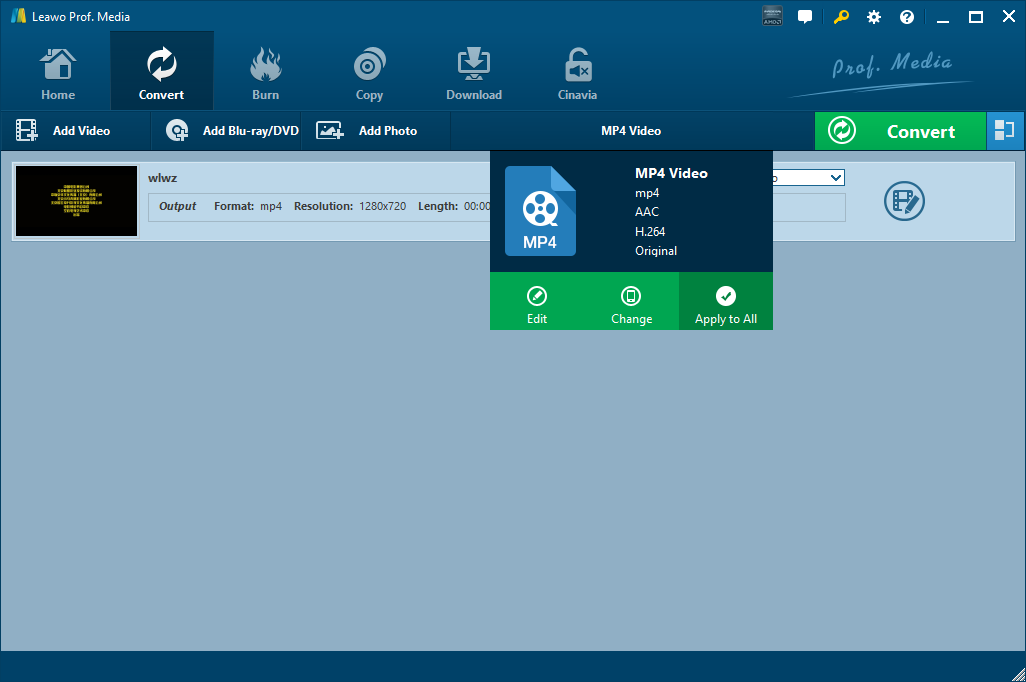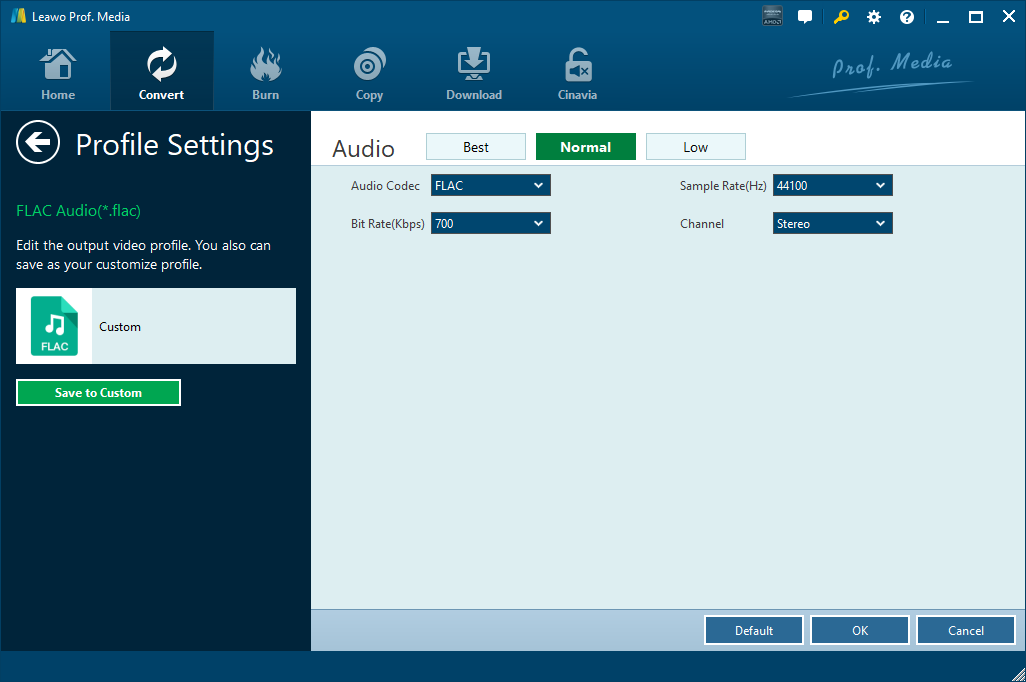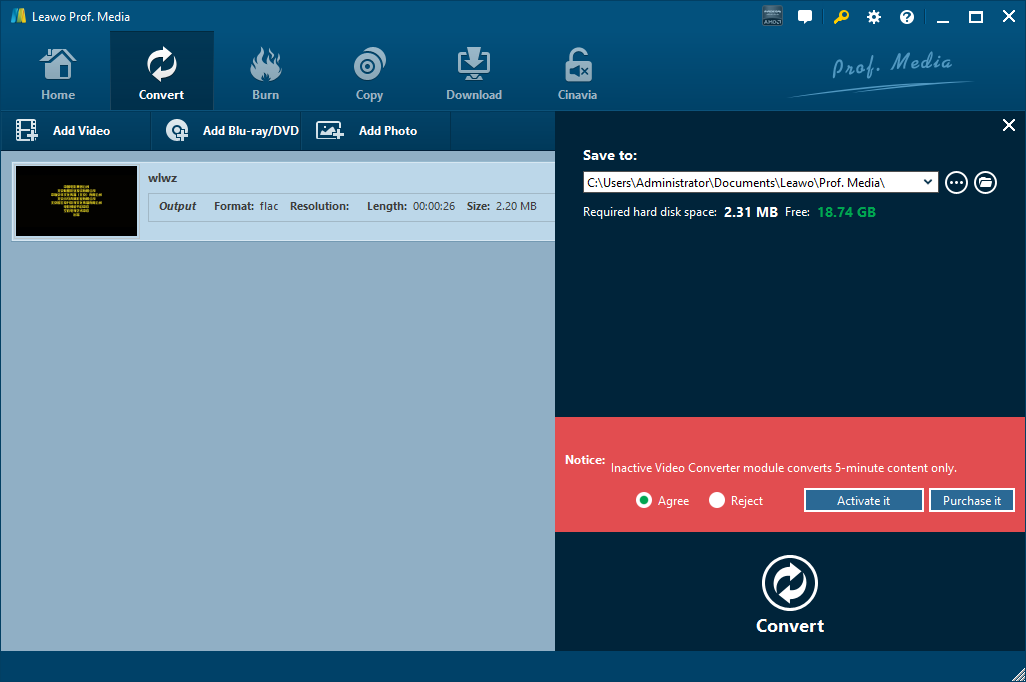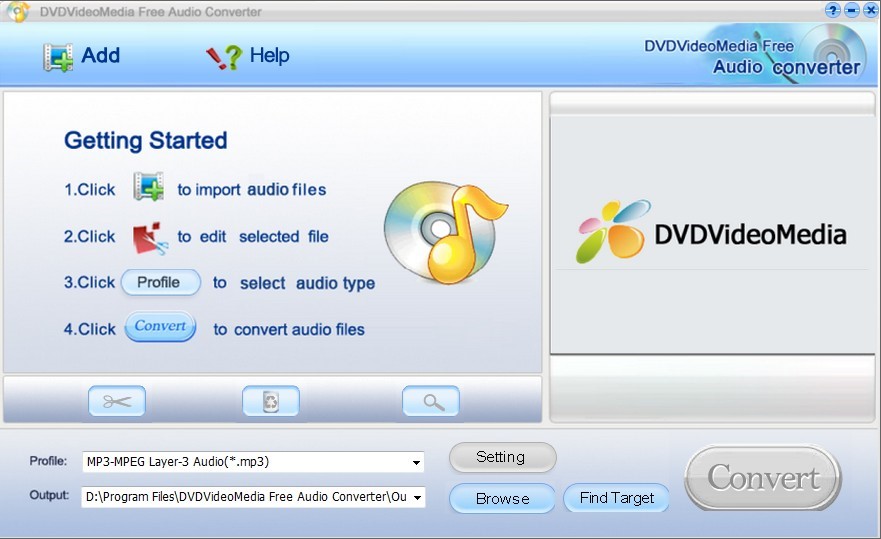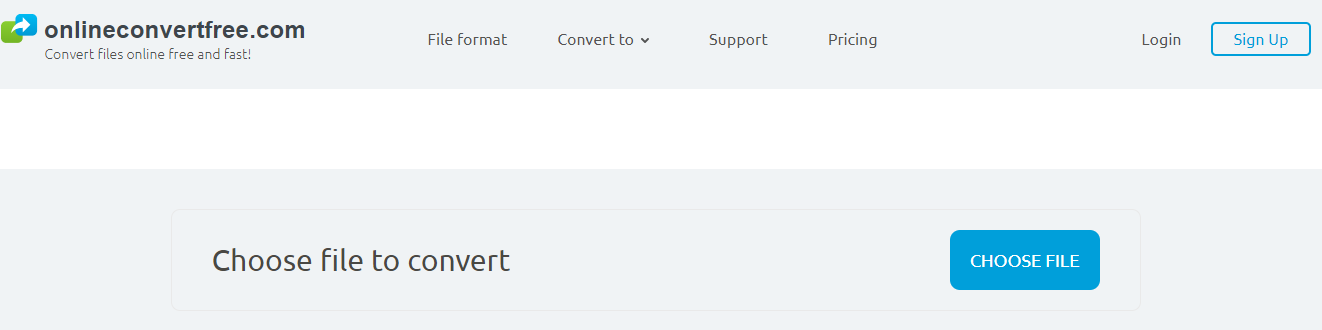AMR is a common audio format for encoding audio files that are primarily speech-based, like for voice recordings on smartphones and VoIP applications. Some Android devices use the AMR format to store voice recordings. So, it’s normal that you can sometimes find AMR files on your Android device. With that said, AMR is natively supported by a lot of Android devices and you should find no problem playing them on Android devices even without a third-party audio player. But there are some AMR files that can’t be recognized and played by Android devices even with some third-party audio players. Some of them are voice recordings of your phone call or some voice messages you sent in certain apps. They are in AMR format on your Android phone but you can’t play them on directly on your device. In such case, if you really want to play the AMR files on your device, you could try converting the AMR file to a format compatible with Android, like an MP3 audio file. That way you would be able to easily play them on Android. In the content below I will show you how to play AMR files on Android by converting AMR to MP3 with an AMR to MP3 converter for Android. We have showed you how to convert MP3 to AMR before.
- Part 1: Play AMR Files on Android by Converting AMR to MP3 with Leawo Video Converter
- Part 2: Play AMR Files on Android by Converting AMR to MP3 with OnlineConvert
- Part 3: Play AMR Files on Android by Converting AMR to MP3 with Convertio
- Part 4: Play AMR Files on Android by Converting AMR to MP3 with Coolutils
- Part 5: Play AMR Files on Android by Converting AMR to MP3 with Convert. Files
Part 1: Play AMR Files on Android by Converting AMR to MP3 with Leawo Video Converter
Leawo Video Converter is not only a video converter, but also an audio converter or audio extractor. On one hand, Leawo Video Converter is able to convert video from one format to another format including MP4, AVI, MOV, MKV, MTS, FLV, etc., and at the same time the program is able to convert various audio files like MP3, AAC, FLAC, AC3, etc. On the other hand, this professional program allows users to extract audio track from video files. The input and output video and audio formats supported by Leawo Video Converter include Common Video (MP4, H.265 MP4, MKV, H.265 MKV, MOV, etc.), Common Audio (AAC, AC3, WAV, MP3, WMA, FLAC, etc.), HD Video (HD MP4, HD AVI, HD TS, HD VOB, etc.), and 4K Video (4K MP4 and 4K MKV). This professional converter is able to convert video and audio files with 100% quality reserved and in 6X faster speed.
Leawo Video Converter is equipped with an internal video editor and player for you to edit video files, including video trimming, adding watermark, video cropping, adding video effect, turning 2D video to 3D, and removing video noise. At the same time, the internal video player allows you to play video files after video importing.
As is mentioned before, Leawo Video Converter can be regarded as an audio converter for you to audio files from one format to another format. Therefore, it can play the role of AMR to MP3 converter to convert AMR to MP3. If you are using Mac computer, you can make use of the Mac version of Leawo Video Converter. Download and install the right version of Leawo Video Converter based on your computer system, and follow the guide below to convert AMR to MP3.
Step 1. Import Source AMR Files
Launch Leawo Video Converter, go to the “Convert” tab, and click “Add Video” button on the sub-menu to load your source AMR files. Alternatively, you can directly drag and drop AMR files into the program interface.
Step 2. Set MP3 as Output Format
Click the drop-down box named “MP4 Video” by default next to the “Add Photo” button. On the drop-down list, select “Change” option. Then on the popup Profile window, select “MP3” from “Format” column as output format. Please note that once you change the output format, the name of the drop-down box will change as well.
Note: If you need, you could click the “Edit” button on the drop-down profile setting box to adjust audio parameters like audio codec, bit rate, channel, sample rate, etc.
Step 3. Convert AMR to MP3
Click the big green “Convert” button on the sub-menu bar next to the format setting drop-down box. Then, on the popup sidebar, set output directory. After setting output directory, click the “Convert” button right below. Leawo Video Converter would start to convert AMR to MP3 immediately.
Part 2: Play AMR Files on Android by Converting AMR to MP3 with OnlineConvert
The second one is an online video converter called OnlineConvert. It can convert AMR to MP3 too. This online MP3 converter can convert any video or audio format like MPEG, MKV, MOV, AVI, AMR, etc. to MP3. In three easy steps, you can convert AMR to MP3. This method applies to Mac users as well.
Step 1. Choose Audio from Left Side Bar
Go to the official site of OnlineConvert, choose “Audio” on the left side bar to enter audio converter.
Step 2. Add Source AMR File
Click “Start Convert”, and then add source AMR file by clicking “Choose Files” button. After source file is added, you need to choose MP3 as output format.
Step 3. Start to Convert AMR to MP3
At last, click “Convert” button to start converting AMR to MP3. Once conversion is completed, you will be showed a web page to download your converted file in MP3 format.
Part 3: Play AMR Files on Android by Converting AMR to MP3 with Convertio
Thirdly, you can try an online AMR to MP3 converter to convert online. Here you can try Convertio. But this online video converter supports 100MB maximum file size. If your AMR file is larger than 100MB size, you need to switch to other ways to convert to MP3. Check out the steps below to convert AMR to MP3 free with Convertio.
Step 1. Upload Source AMR File
Go to the official website of Convertio, and then select or directly drag and drop target AMR files into the converter. It is possible for you to upload file from your Google Drive or Dropbox account.
Step 2. Choose MP3 as Output Format
After your AMR files are uploaded, choose MP3 as output video format. If necessary, you can adjust parameters such as resolution, quality, aspect ratio and others by clicking the gear icon.
Step 3. Start to Convert and Get Converted Results
Click “Convert” to begin conversion process. Once your file is converted and edited, you can download it to your Mac, PC or another device. If necessary, save the file to your Dropbox or Google Drive account.
Part 4: Play AMR Files on Android by Converting AMR to MP3 with Coolutils
CoolUtils can achieve conversion from HTML to PDF, Word to TIFF, WAV to MP3, AMR to MP3, or any other conversion types. This online file converter supports over 1400 formats. It is able to convert extra-large and complicated files, and batch conversion and processing is also feasible. AMR to MP3 conversion can be easily achieved with the help of CoolUtils. It requires no tech knowledge. Intuitive interface makes it easy for everybody to be the master of audio conversions. If you do not know what bit rate or frequency to choose, the wizard of the program will automatically set the most appropriate.
Step 1. Add Source AMR Files
On the main interface, click “File” button on the top left to browse and choose source AMR files. You can add multiple files at a single time.
Step 2. Choose MP3 as Output Format
Check the AMR files you want to convert, and then choose “MP3” from the top to set output format. Before you start conversion process, you need to specify a folder to contain the converted results.
Step 3. Start Conversion from AMR to MP3
Click “Start” to begin the conversion from AMR to MP3.
Part 5: Play AMR Files on Android by Converting AMR to MP3 with Convert. Files
Convertfiles.com is an online application that you can use to convert files from AMR to MP3. Using this online video converter, you can be assured that your data is safe and that no other party can gain access. Please note that this free online video converter can process files no more than 250 MB size. If your video file is larger than 250 MB, please choose other video converters.
Step 1. Add Source AMR File
Hit “Browse” button to choose and upload local AMR file. Alternatively, you can enter a link if your AMR audio file can be found online.
Step 2. Set MP3 as Output Format
Choose and set MP3 as the output audio format in the Output format drop-down list.
Step 3. Start to Convert AMR to MP3
Click “Convert” button to convert AMR to MP3. After that, a download link will pop up on the screen of your device for you to download converted file in MP3 format. Alternatively, you can choose to send the converted result to your mail box.