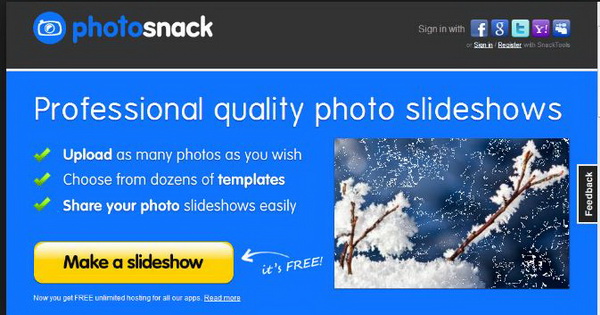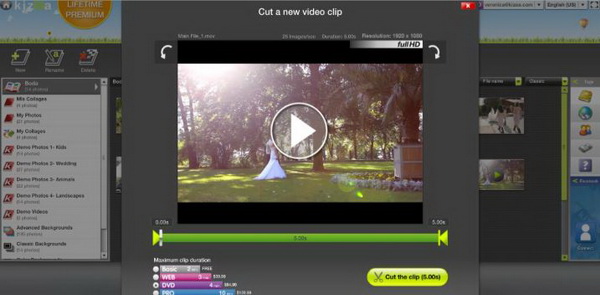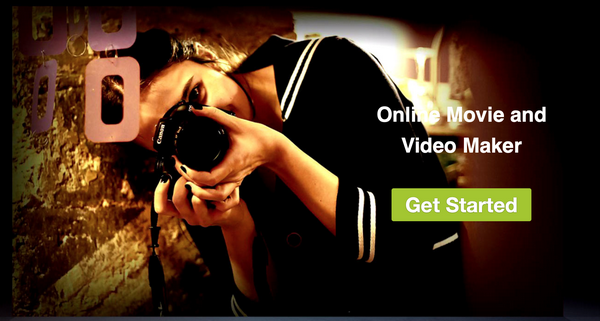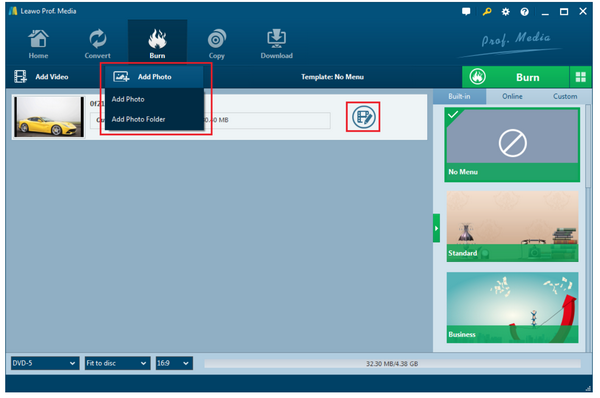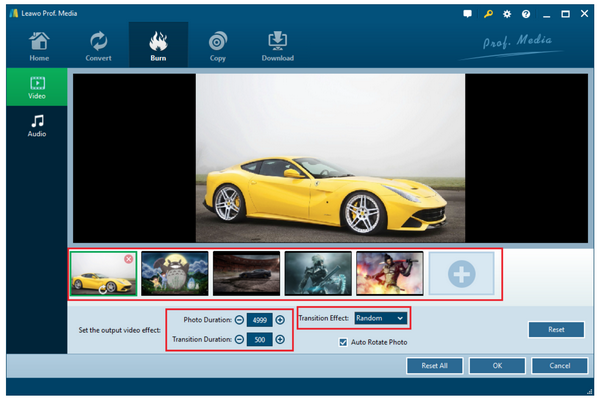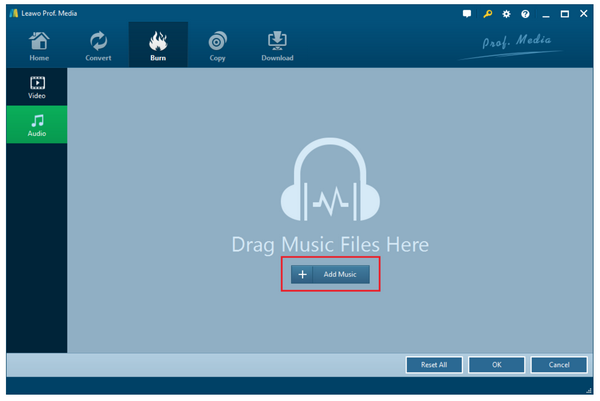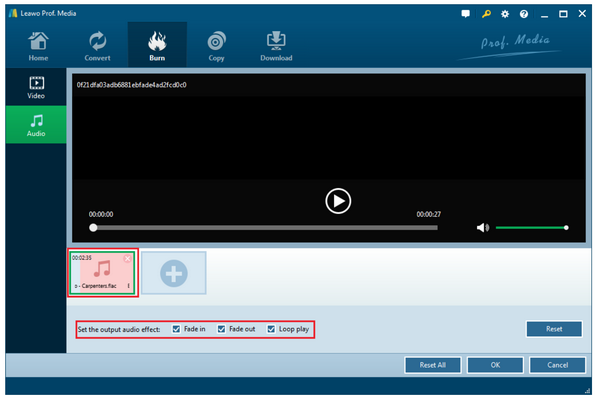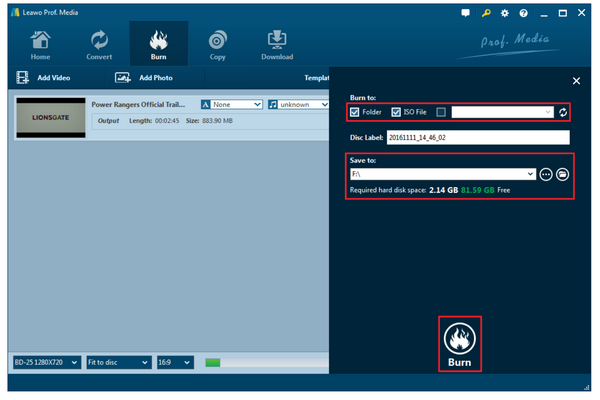On mother’s day this year, I had a fantastic vacation with my mother and we had taken so many unforgettable videos and photos that we would love to include them in a slideshow. Do you have any mother's day slideshow ideas? Better to get a free mother's day slideshow. Appreciated!
Beautiful slideshows are trending and popular all over the world. Not only is slideshow more eye-catching but also it is a new norm of lifestyle, which allows family members to create the long lasting memory with their happy mothers in auto-moving slides.
Part 1: Preparation for Making a Beautiful Mother's Day Slideshow
You may be a creative guy who have tons of ideas on how to make a beautiful Mother’s day slideshow but honestly, there are still many people who are looking for a guide on how to make a creative mother’s day slideshow. In this article, we will spare no effort in offering ideas for making a beautiful mother’s day slideshow.
First, take as many photos and videos as possible. These are the fundamental resources for making a beautiful slideshow. Pay attention to the photo quality and save them to your drive.
Second, pick a theme for the slideshow before actually making a slideshow. Do remember that this is mother’s day so a warm and heartfelt theme will be a plus to make a beautiful slideshow. For example, a theme on gratefulness is suitable for showing how much you feel grateful to your mom.
Third, take advantage of a superior program to make a beautiful mother’s day slideshow. If you only rely on PowerPoint, it is far from sufficient to make a beautiful mother’s day slideshow. Only by taking use of advanced tools can you make the slideshow more charming and elegant. I will show you some trusted programs to help make a beautiful mother’s day slideshow.
Part 2: 3 Best Free Slideshow Maker Tools for You
It is undeniable that there are a bunch of apps and tools for you to make slideshows. Some are paid apps and some are totally free. If you are aiming to find a slideshow maker tool to make a happy mother's day slideshow, you can consider the following top picks from the internet.
1. Photosnack
This creative slideshow maker provides two versions, free and paid. Technically speaking, PhotoSnack is an entirely Web-based slideshow creator, no software downloads required. You can simply sign in with your Facebook, Google, or Twitter account or your email address to get it started. It is like a plugin to some social media, allowing users to make slideshows while no needing to download or install the app. Like Smilebox, Photosnack offers a free but limited version; it brands your slideshows with a watermark if you'd like to publish them. If you want to discard the watermark, you can pay to get a premium version for eliminating the watermark automatically.
2. Kizoa
It is a relatively new app for users to make slideshows online. Kizoa is a web-based photo/video editing app. It allows you to create photo collages, movies, and eCards directly in your browser. It is a powerful app that can achieve more than just slideshow making. If you are going to make a beautiful mother's day slideshow, you don't want to miss it.
3. DVD Slideshow Builder Deluxe
It is a superior slideshow builder that can build a very professional slideshow with all features it provides. You can even burn those slideshows to DVDs that you can play back on your TV. Though it is not cheap, it finally pays off if you find how impressive your slideshow turns out to be. It is an easy-to-use yet high-end program, so users may find it very powerful yet convenient program to make slideshows.
Part 3: How to Make a Mother's Day Slideshow for Free
When it comes to a real example on how to make a beautiful slideshow for free, Kioza is the best choice here. It boasts to be able to create slideshows within minutes without any design skills. You can refer to this step-by-step procedure to make a beautiful mother's day slideshow.
Step 1: Navigate to the link here and click Open Kioza.
Step 2: Move to the Slideshow Maker tab and upload your photos to Kioza.
Step 3: Set the slideshow presentation effects, adjust text, add background music etc to make the slideshow more attractive. When all is done, save the effects and click Send by e-mail.
Till now, you have completed the task of making a slideshow online free. Since it is online application, make sure that your network access is perfect and stable.
Part 4: How to Burn Mother's Day Slideshow onto DVD
Apart from making a mother’s day slideshow online free, you have a better solution to create the slideshow onto a DVD for permanent preservation. Against this mission, we need a professional DVD creator for burning the slideshow to DVD within clicks.
Leawo DVD Creator is a leading DVD creator program that burns a variety of videos, audios, photos, and the like to DVD. It supports more than 180+ formats and offers 40+ menu templates for free selection. Basically, it can cope with a variety of files and burn videos to DVD disc without any quality loss. Besides DVD burning, it can act as a slideshow maker and DVD creator simultaneously when it comes to make a beautiful mother’s day slideshow and turn it to a video for playback anytime and anywhere. Typically, the built-in slideshow video maker can help you convert your photos to slideshow videos and burn them to DVD. The photo slideshow editor provides you with the option to edit the video by setting the duration of each photo and transaction. Also you can add background music to the slideshow. It is a nice program that allows you to tailor a stylish disc depending on your preference.
Here comes a brief guide to show you how to make a beautiful mother’s day slideshow with Leawo DVD Creator and burn it to video in the end.
Step 1: Install the DVD creator to the PC. Click the button below to download and install the DVD creator to the PC.
Step 2: Add the photos to the DVD creator. Click Add Photo to load the photos to the program. Specify the disc type and aspect ratio based on the disc you are using. Also, you can specify a menu template from the right pane.
Step 3: Edit the video. When photos are all loaded to the program, click the editing icon to enter the editing page. Here you can do a lot of settings to the video or audio, like transition duration, photo transition effect etc.
Step 4: Add background music to the slideshow. Click on the Audio tab and you can add music to the slideshow.
Step 5: Choose the music mode. Once music is added, you can go on to set a mode from Fade In, Fade Out and Loop Play.
Step 6: Set the output directory and burn to type. When all settings are done, click on the Burn button on the toolbar. Then you are about to set the burn to type and save to directory on the displayed sidebar. After that, click on the round button Burn to start burning the slideshow to DVD. When 100% completes, your mother's day slideshow has been turned to a valuable video burned onto the DVD disc. You can save it for preservation and take it out for playback from time to time during special moments.
Part 5: Conclusion
Now that you have the idea on how to make a beautiful mother’s day slideshow using both free apps or paid programs, you can consider using the top three slideshow makers that we recommended above. Photosnack, Kioza, and DVD Slideshow Builder Deluxe are chosen based on excellent overall performance and easy-to-use user interface. These intuitive programs are absolutely suitable for you to make a handsome mother’s day slideshow. In particular, online slideshow makers are extremely convenient for use but from the perspective of privacy protection, it is less trustworthy than desktop programs such as Leawo DVD Creator. Online apps require network to access all the time during slideshow making and will be prone to privacy leakage due to the fact that we need to upload and download the photos and slideshows. This is inevitable and undeniable. Therefore, for long term application or for professional slideshow making, we recommend desktop programs more.
In short, speaking of making a beautiful and powerful mother’s day slideshow, desktop program Leawo DVD Creator turns out to be more competitive and trustworthy. Despite all the powerful features it provides, it remains a super-easy-to-handle program for beginners and experienced users. By utilizing the most advanced technology in media processing, Leawo DVD Creator out performs its rivals in the same category and has successfully dominated the industry in the past and hopefully will continue to prevail in the future.




 Try for Free
Try for Free Try for Free
Try for Free