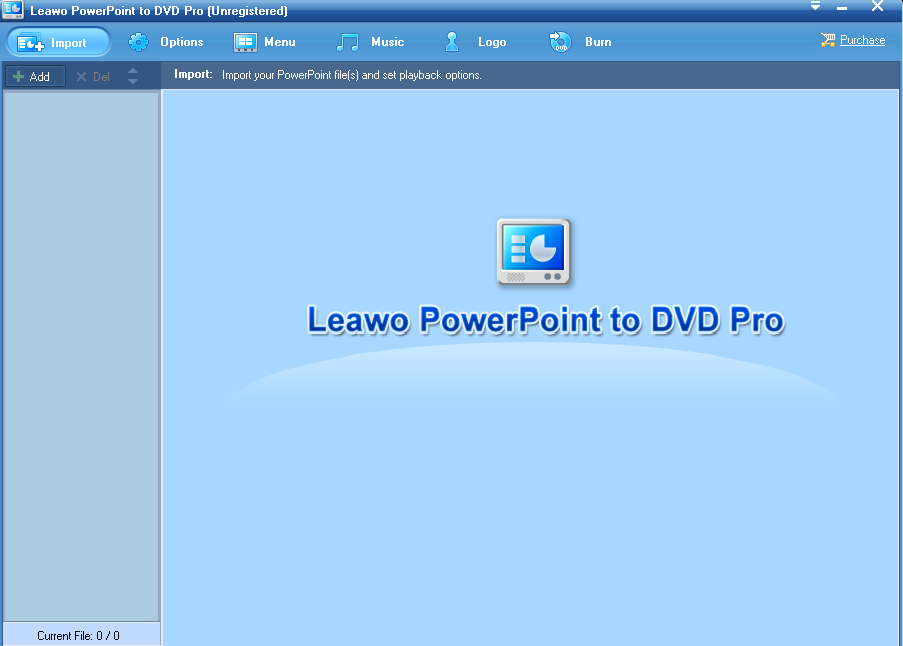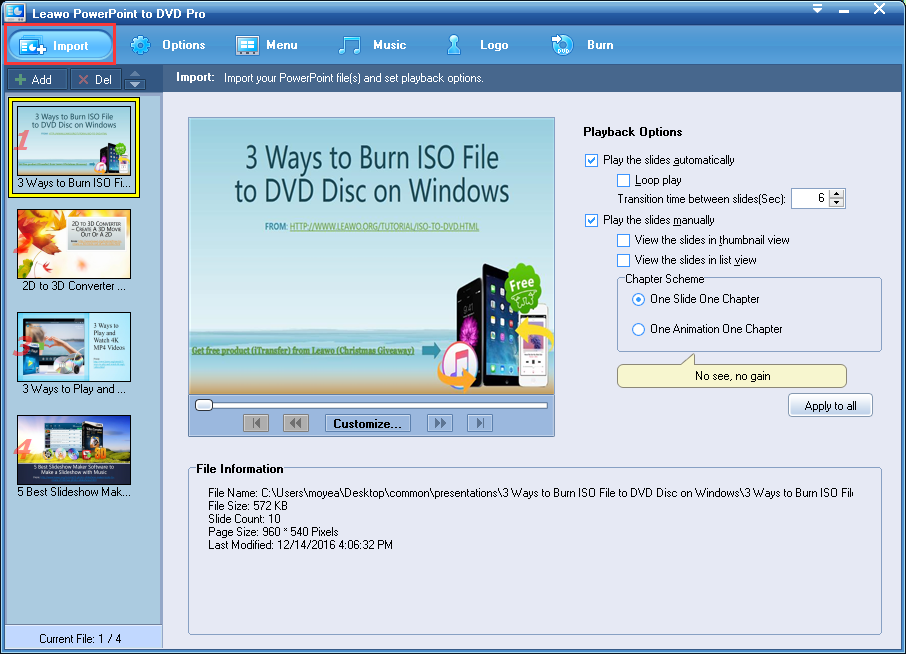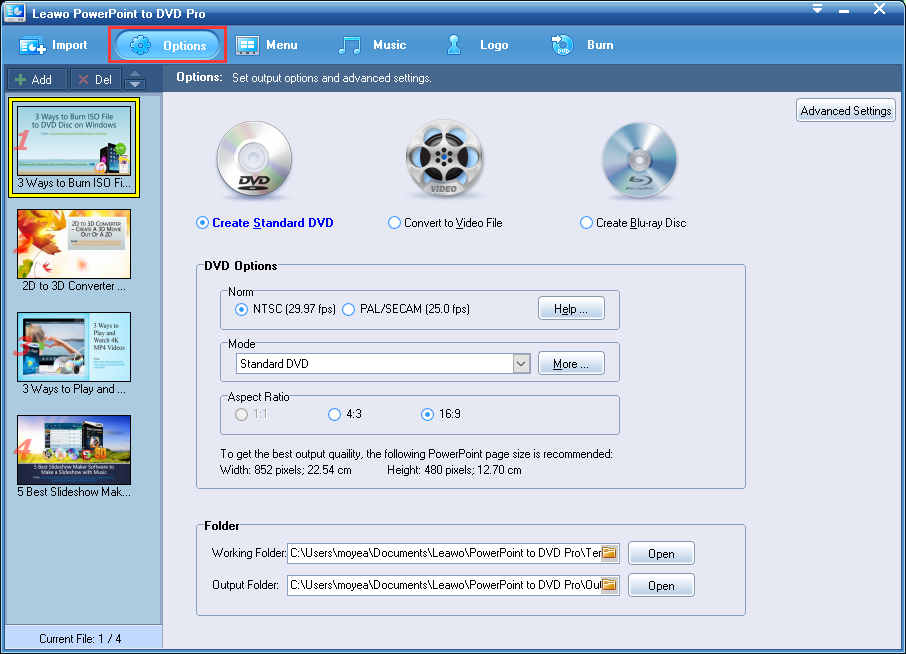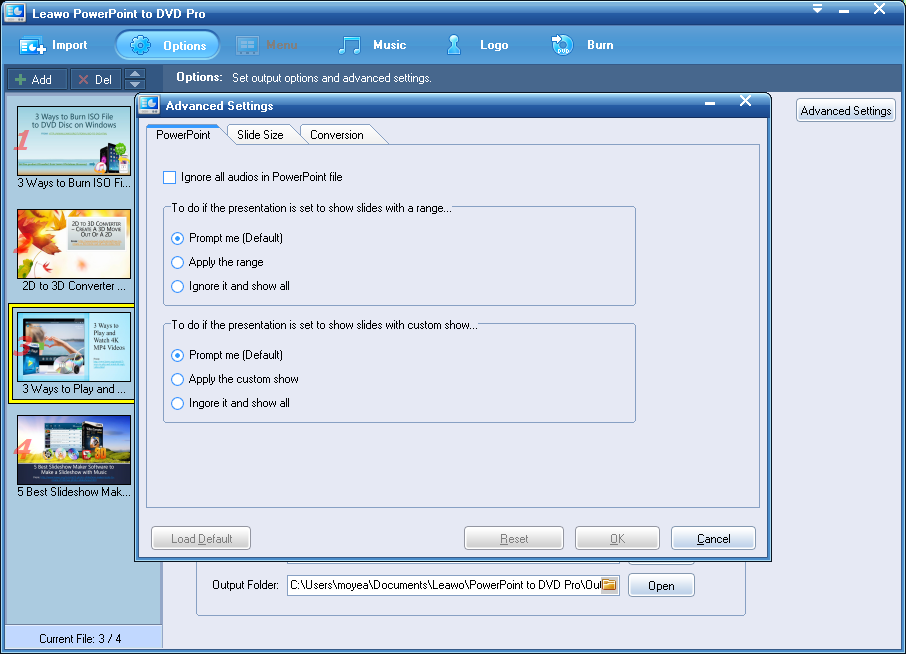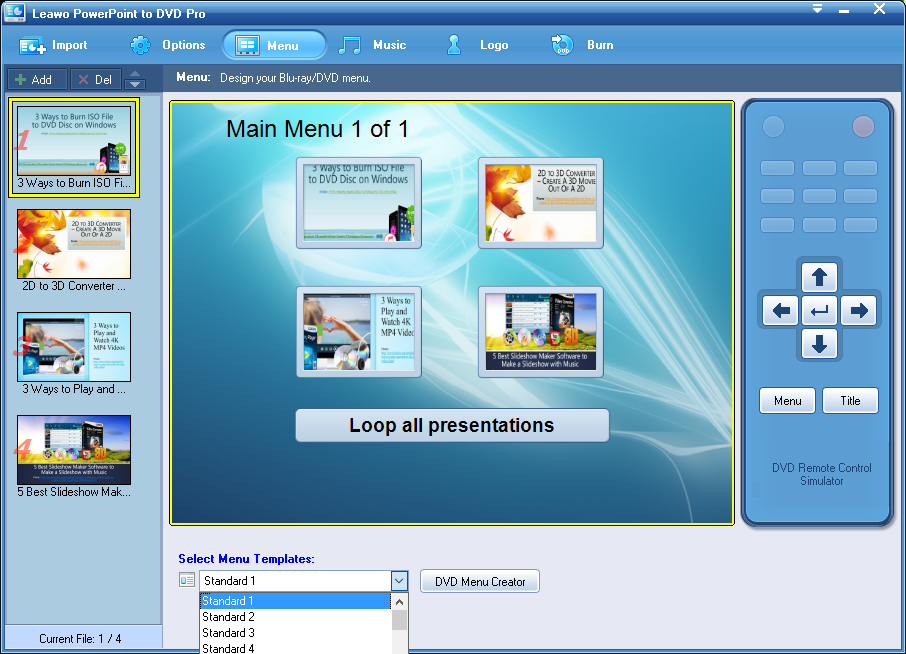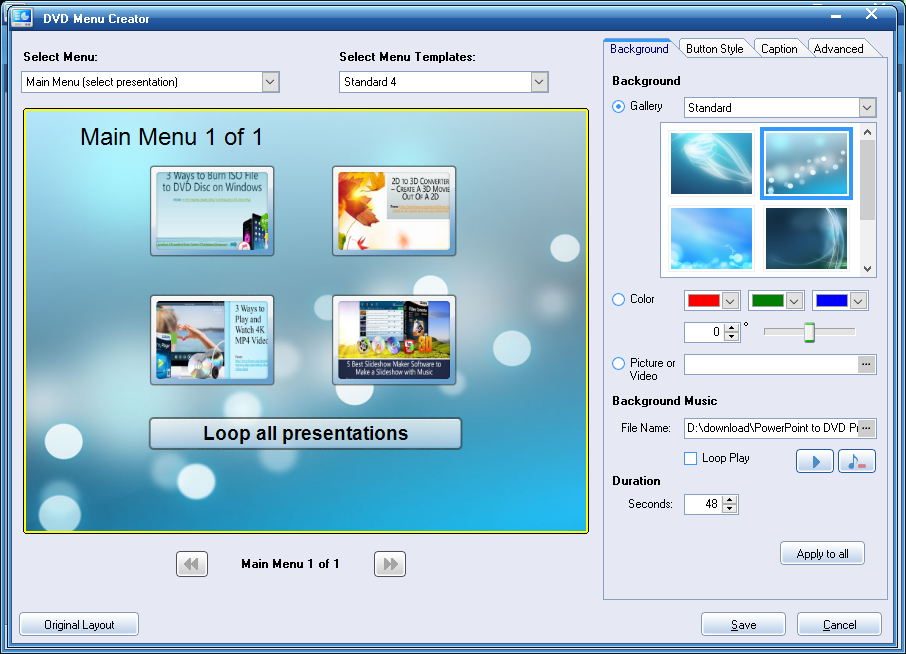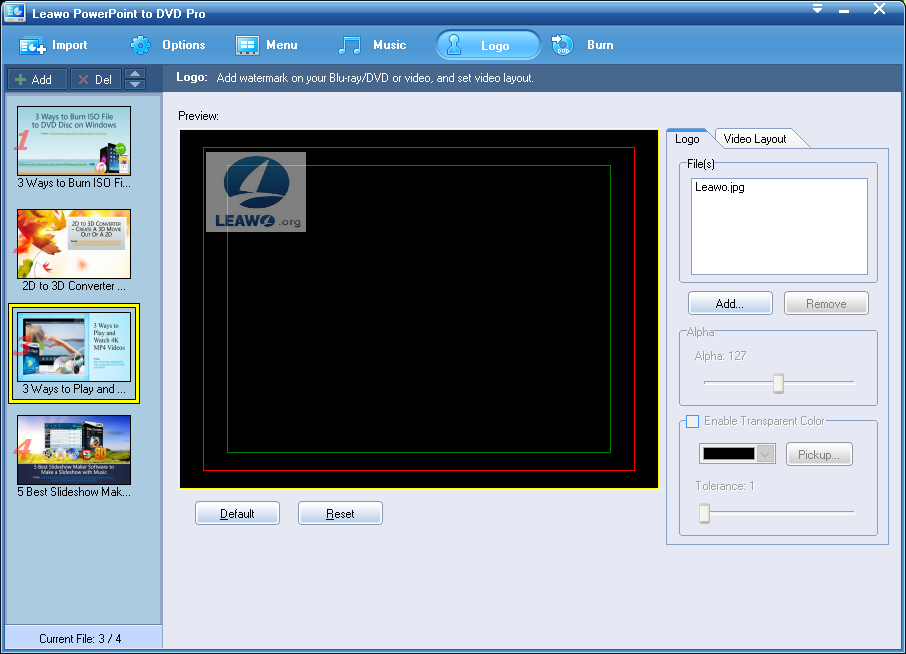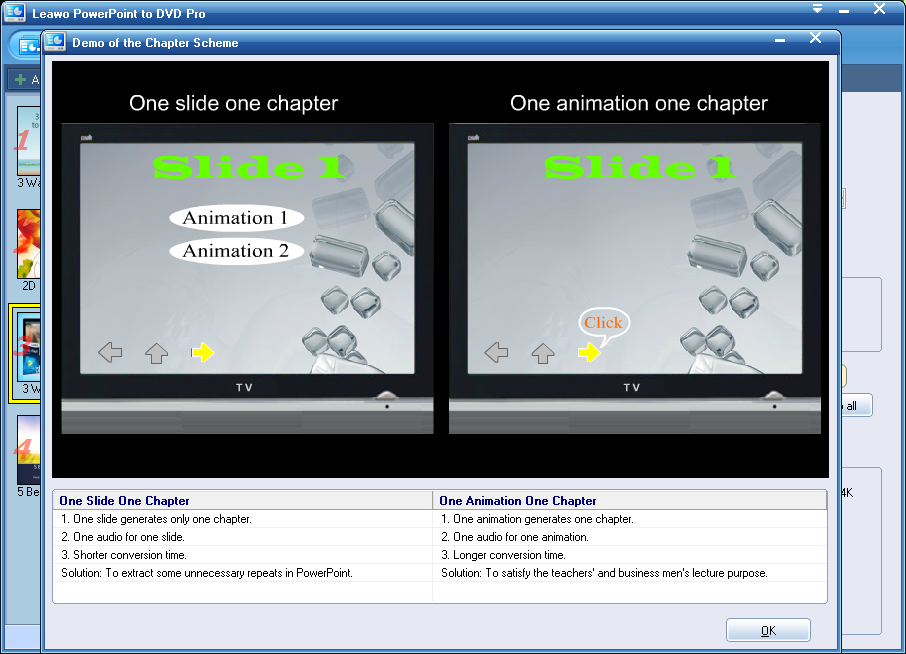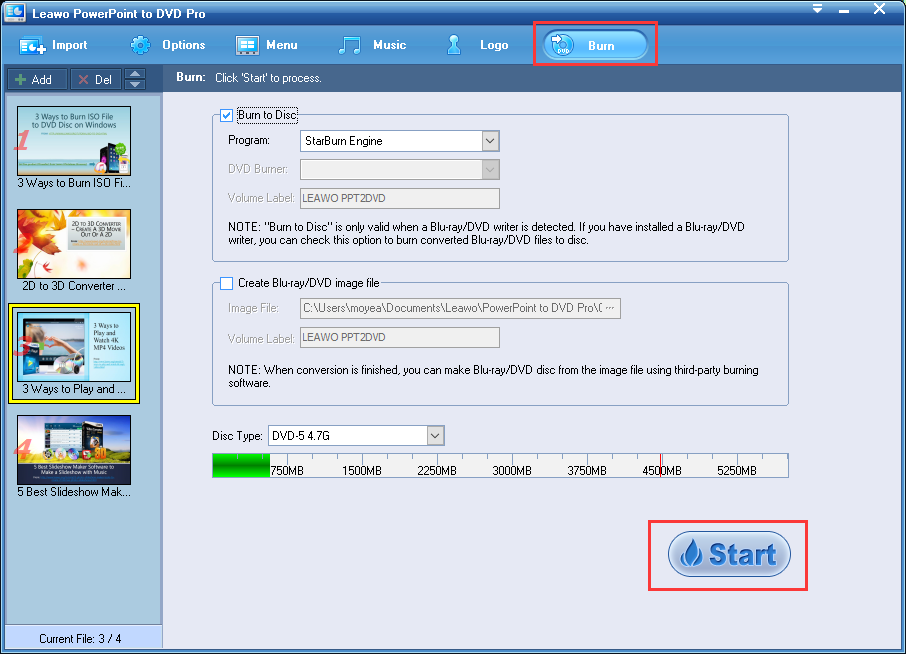How to play PowerPoint on DVD player ?
Can we play PowerPoint on a DVD Player? Will a PowerPoint play on DVD player? People asked these kind of questions more and more often online. On one hand, DVD saves space dramatically and is easier to preserve and share. On the other hand, it may due to that we can play it on any DVD players. The following post will answer the question in detail.
Part 1 Will a PowerPoint play on a DVD Player?
If you want to play your presentation directly on a DVD player, of course it won't work. These two are designed for different purposes. A PowerPoint, aka PPT, is made by Microsoft PowerPoint and can only be played through it. And a DVD player is designed to play DVD. They are not compatible with each other.
However, indirectly, you can convert your PowerPoint to videos, burn it to a DVD and then you can play PowerPoint on a DVD player.
Now you may wonder why we would want to play PowerPoint on a DVD player. There are many answers to this question: when you bring your beautifully made PPT to a venue ready to impress everyone but only to find that the computer on the scene dose not have Micosoft PowerPoint or you lost your laser pointer, etc.
Part 2: Turn your PowerPoint vivid with Leawo PowerPoint to DVD Pro
Leawo PowerPoint to DVD Pro is so far the best PowerPoint to DVD converter I have used. It is a powerful and effective PowerPoint to DVD converter, which is designed to provide comprehensive, professional but easy-to-use solution for Office users to save PowerPoint to DVD disc /Blu-ray disc, folder or ISO file for multiple uses.
Except for working as PowerPoint to DVD burner, it can also convert and burn PowerPoint to common video formats and Blu-ray to play PPT on other portable devices or Blu-ray player.
In short, with this PPT to DVD Converter, you can burn PowerPoint to DVD/Blu-ray movie for enjoying on TV or projector with DVD/Blu-ray player.
Part 3: Detailed guides on how to convert PowerPoint to DVD
Now let's take a look at the detailed steps of how to convert PowerPoint to DVD with Leawo Powerpoint to DVD Pro.

PowerPoint to DVD Pro
☉ Burn PowerPoint to DVD/Blu-ray disc, folder and/or ISO file.
☉ Convert PowerPoint to video and audio in 180+ formats.
☉ Add and design disc menu for PowerPoint to DVD/Blu-ray burning.
☉ Convert up to 12 PowerPoint files in batch processing
$79.95
Step 1. Download Leawo PowerPoint to DVD Pro from and then launch the program.
Step 2. Click the "Import" button on the left to launch your presentation.
Step 3. Click the "Option" button next to "Import" button to choose modes. Besides "Create Standard DVD", you can also choose to "Convert to Video File" or "Create Blu-ray Disc".
Step 4. You can also click "Advanced Settings" on the right to choose whether or not to "Ignore all audios in PowerPoint file" or change slide size/video quality/audio codec/DVD/conversion.
Step 5. After you have personalized all your settings, click "Menu" to see all the Menu Templates we have prepared for you.
Step 6. You can also choose different backgrounds or color either from our gallery or your own pictures. What's more, you can set button style.
Step 7. You can also add watermark to your video to protect your own IPR.
Step 8. Leawo PowerPoint to DVD Pro provides you with 2 flexible chapter schemes: One Slide One Chapter and One Animation One Chapter. The mode of "One Slide One Chapter" is designed to help novice users to avoid some unnecessary repeats in PowerPoint. And the mode of "One Animation One Chapter" is designed to satisfy teachers and business men's lecture purposes. You can choose either of them as you like.
Step 9. Finally, you can now click the "Start" button to convert your PPT to DVD after all parameters and features setting.
If there are lots of PowerPoint presentations needed to be converted at a time, don't worry, Leawo PowerPoint to DVD Pro is powerful enough to convert PPT to video/DVD/Blu-ray in batch. In detail, this PPT to video/DVD/Blu-ray converter allows you to import up to 12 PowerPoint files and convert them all to video or burn to DVD/Blu-ray Disc in one click.
Summary
Leawo Powerpoint to DVD Pro differentiates from other PPT to DVD converters on the market in that: It retains all the
elements from PowerPoint to DVD, Blu-ray Disc and video. What's more, it provides you more personalized settings such as, adding background music or watermark into your PPT, providing mutliple DVD/Blu-ray menu templates and so on. Besides, it supports to convert your PPT in batch. Leawo PowerPoint to DVD Pro is no doubt the best PowerPoint to DVD converter. It offers all kinds of video and audio format, a wide range of personalized features; it is compatible with all systems; it can burn your presentation to DVD and Blu-ray discs, and most importantly, it is fast - it takes just a minute to convert your presentation to DVD. Now get your Leawo PowerPoint to DVD Pro and start you video PPT journey.




 Try for Free
Try for Free Try for Free
Try for Free