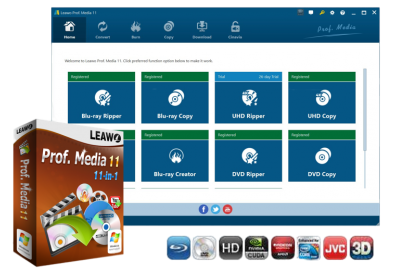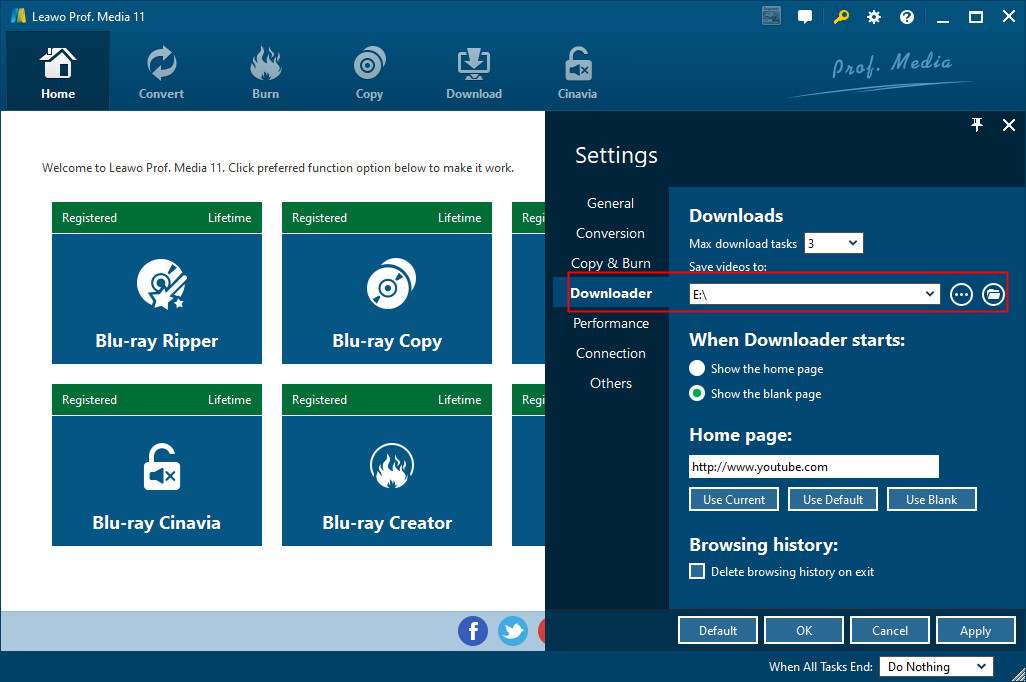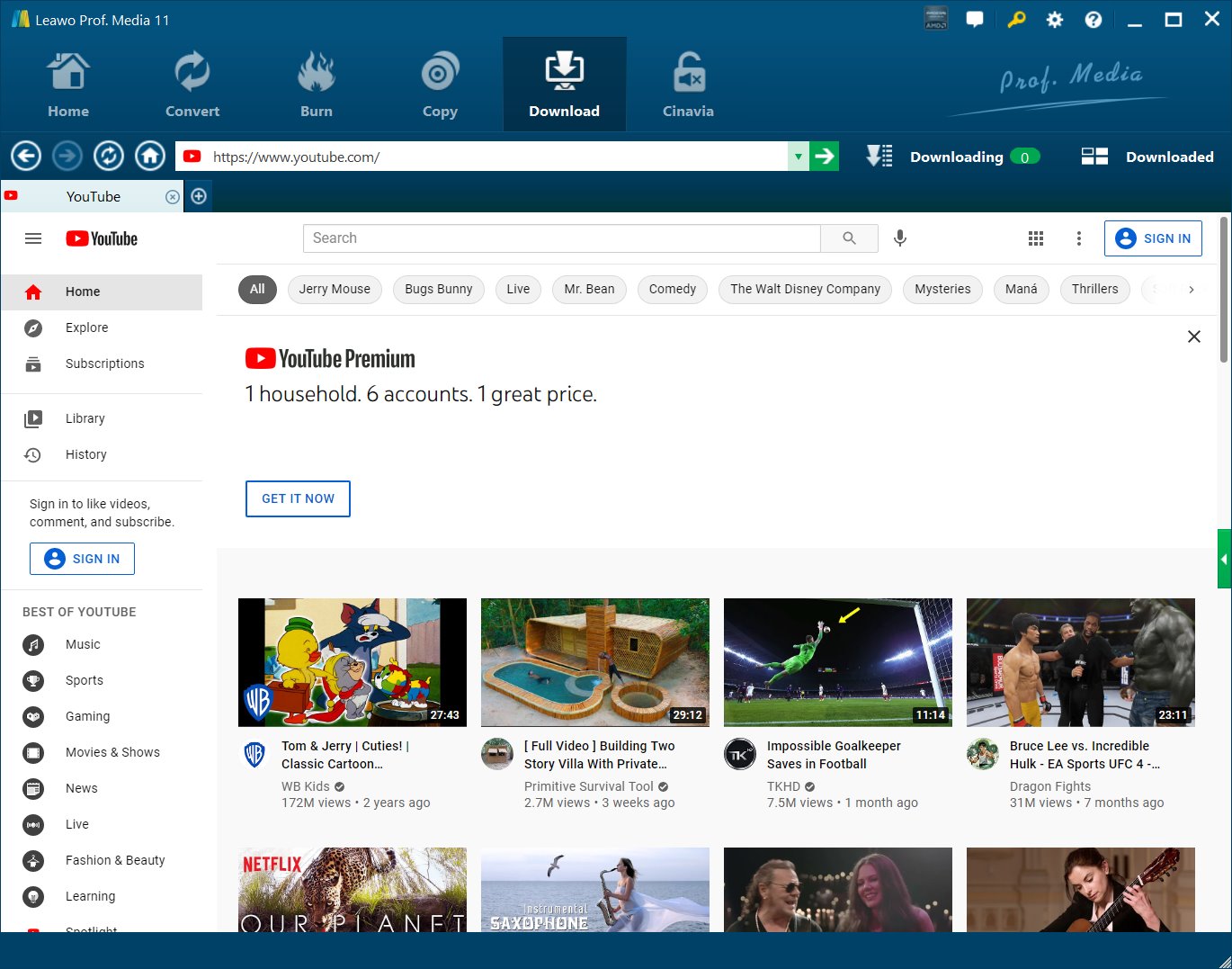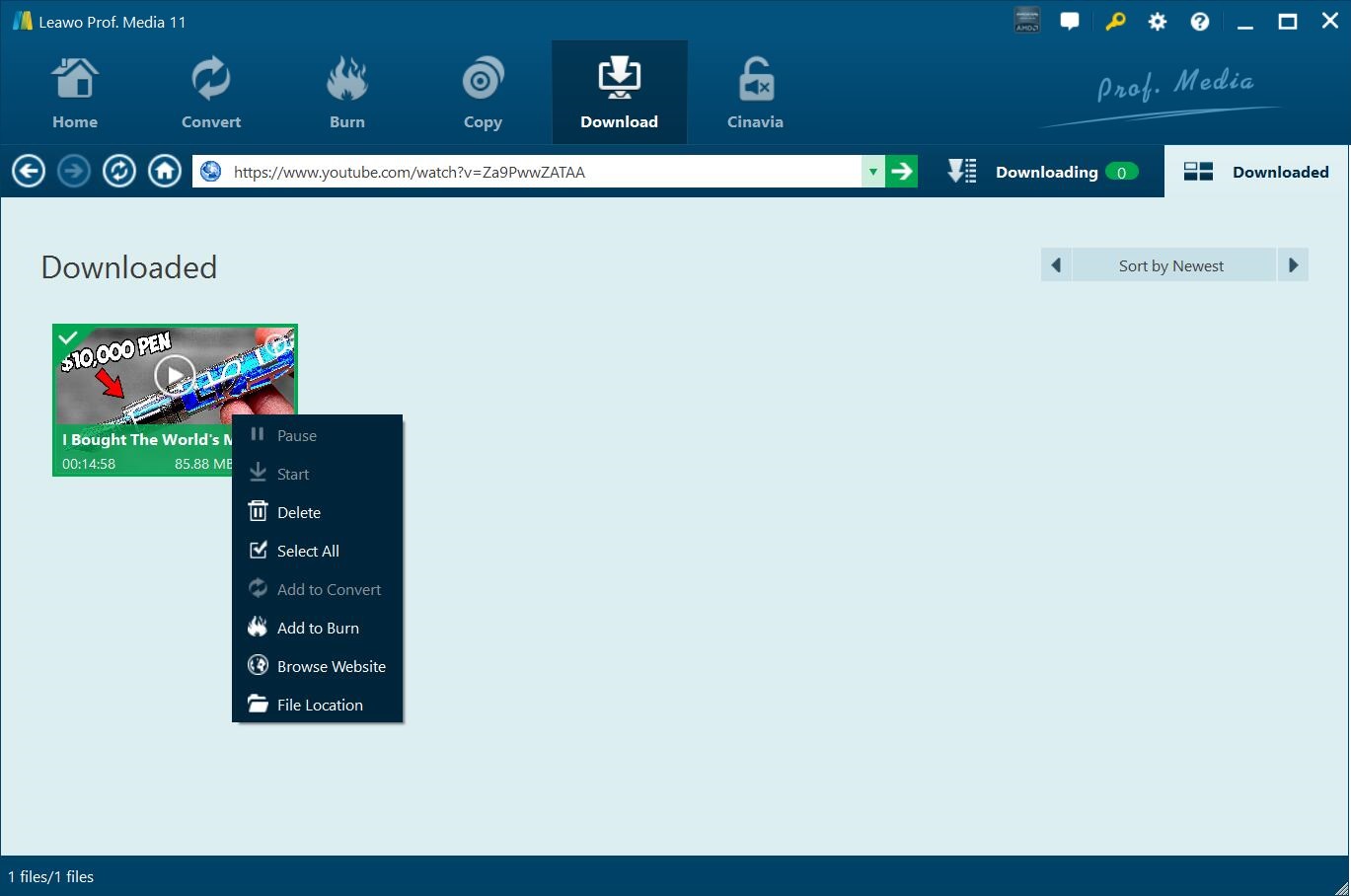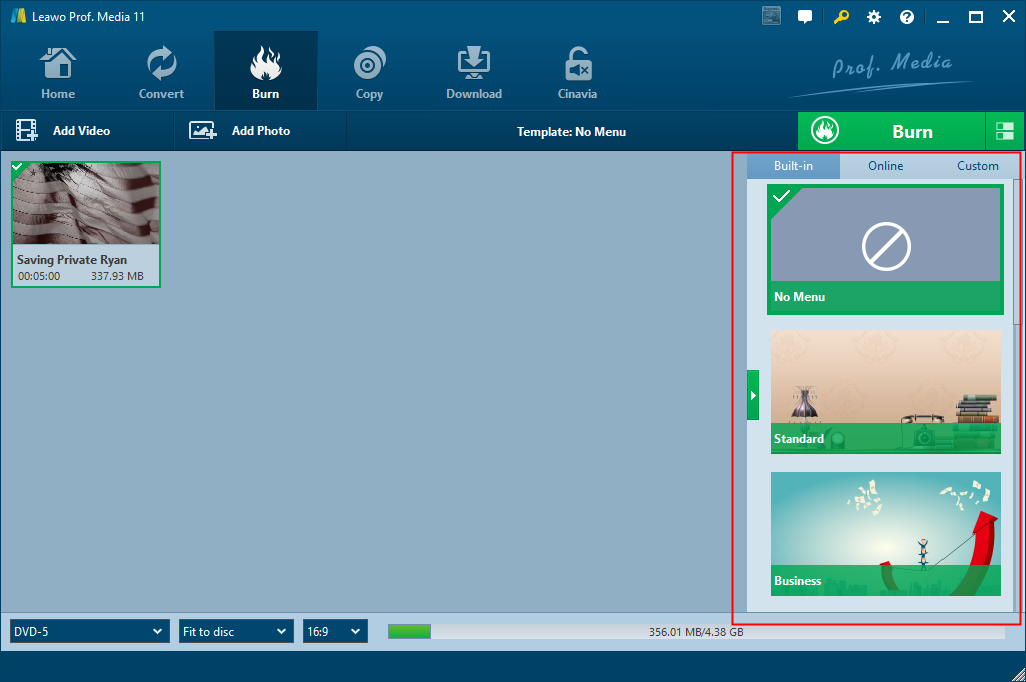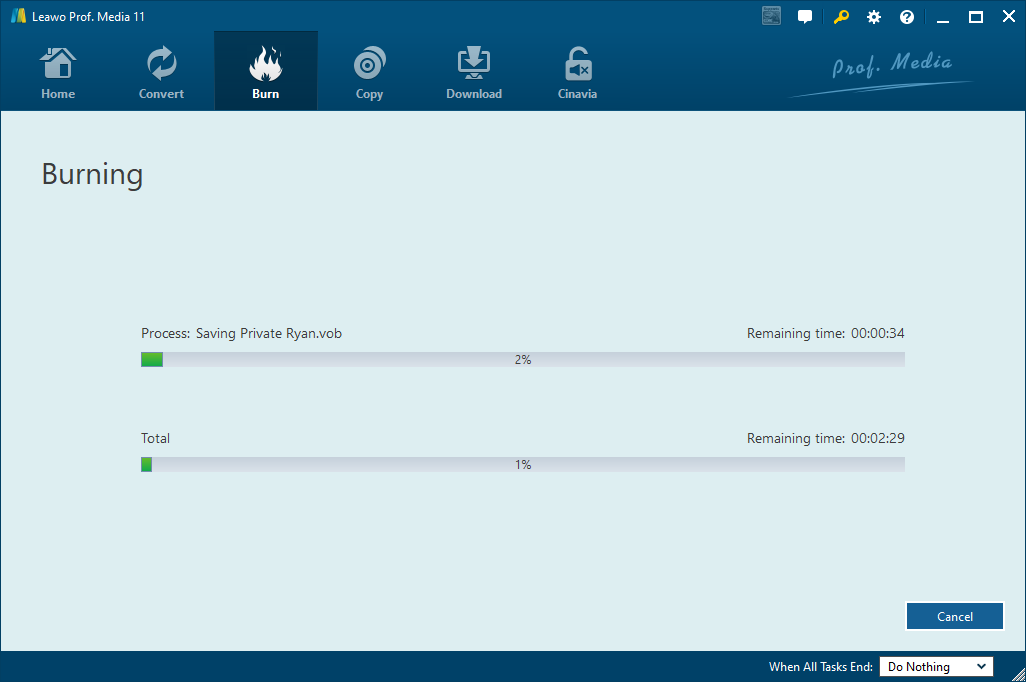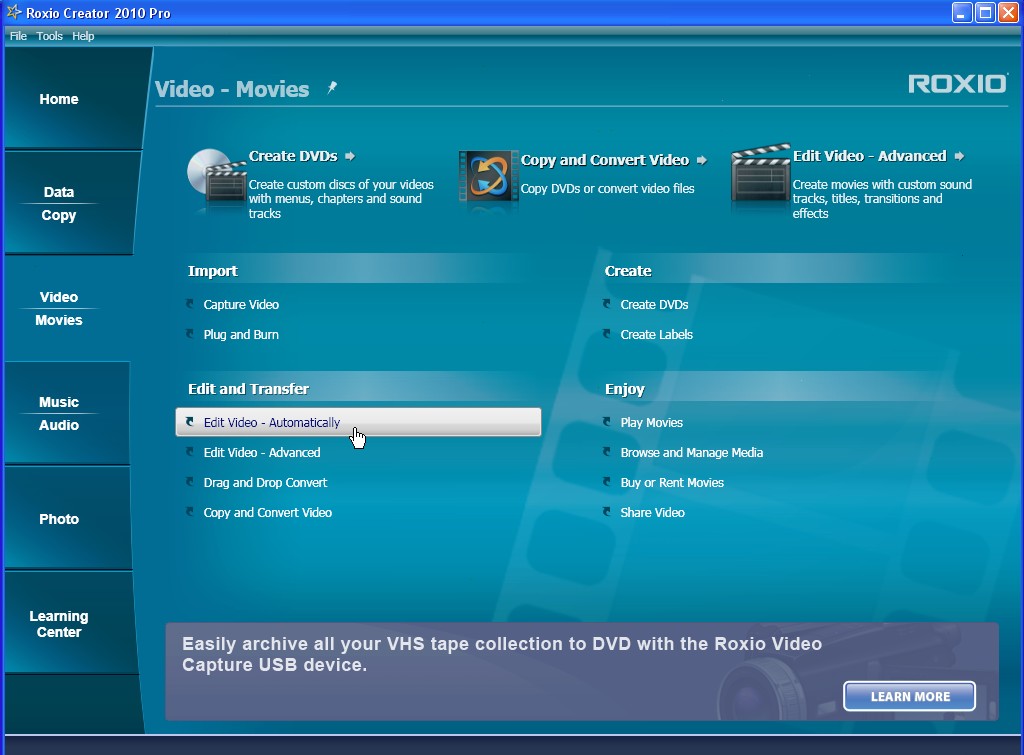On various forums, you could see quite a big number of questions and discussions about downloading Twitch videos and burning Twitch video to DVD disc. As one of the most popular gaming video streaming sites, Twitch enables us to watch live streaming game videos at high quality. Is there any way to help us download these Twitch live streaming gaming videos and convert video from Twitch to DVD disc? Can we convert Twitch video to DVD to create playable Twitch DVD discs so that we could put our favorite eSports live streams
on one DVD disc together? Of course yes. And this guide would show you how to download Twitch videos and then burn Twitch videos to blank DVD discs with the best Twitch video to DVD burner software.
Menu
Why we need to burn Twitch video to DVD?
Twitch is a live streaming platform geared towards gamers that launched in 2011. Since then, it has amassed millions of users, with a total of 3.8 million unique broadcasters as of February 2025.
Twitch offers gamers - or anyone interested in lifestyle casting about other subjects like food or music - the ability to stream their activity and let others watch in real-time. Streams can last anywhere from a minute to eight-hours and beyond. You can find a stream by browsing various categories, including specific games. If you find a streamer you like, you can follow their channel and get activity updates and notifications.
Why do we need to burn Twitch video to DVD disc? Actually, this is mainly due to the personal interests. Many people, especially some gaming lovers would like to record their gaming videos on Twitch live streaming and burn to DVD discs as a personal collection. Other gamers might want to burn their favorite gaming streaming live videos from Twitch to DVD disc so that they can recall these videos in the future. Especially when there are online matches, the sponsors would like to record the montages of these gaming matches to make advertisement or promote their games through DVD discs or other media types.
Taking the advertising and personal collection purposes into consideration, many people and companies would like download Twitch videos and burn Twitch videos to DVD discs. The below guide would show you how to download Twitch videos and burn Twitch videos to DVD disc with the one-stop solution Twitch video to DVD burner software.
One-stop solution to download and burn Twitch video
The one-stop solution to download Twitch video and then burn Twitch video to DVD disc is Leawo Prof. Media, an 11-in-1 media converter suite that could help you handle nearly all media file format issues on Blu-ray, 4K Blu-ray, DVD, up to 4K videos, online videos, pictures and audio files.
With Leawo Prof. Media, you could easily download videos from Twitch via its internal live stream video downloader module and then burn the downloaded Twitch videos to DVD disc via its internal DVD creator module.

-
Leawo Prof. Media 11
An 11-in-1 All-inclusive Total Media Converter Ultimate Solution
Convert All Media files of Video, Audio, 4K UHD Blu-ray and DVD
Download Videos and Audios from 1000+ Sites
Professional Photo Slideshow Maker and Burner
Greatly Enhance Blu-ray/DVD/Video Output Effects
Download and install Leawo Prof. Media on your computer. Then, follow the below guide to learn how to download Twitch videos and then burn downloaded Twitch videos to DVD disc with this one-stop Twitch video to DVD burning solution.
Step 1: Set download path
Firstly, set the download directory. On Leawo Prof. Media, click the wheel icon on the top-right corner and then navigate to the “Download” tab to set download path in the “Save videos to” box.
Step 2: Locate target Twitch video
Open the “Download” tab, and make use of the internal browser to browse and locate the target Twitch live streaming video. You could play back the video to see if it’s exactly what you want.
Step 3: Choose and download
There is a sidebar on the right, which lists all available download options in different formats, quality and resolutions. Choose the desired one and then click the download icon to start downloading dinosaur movies from YouTube for kids.
Step 4: View downloading process
You could then view the downloading tasks under the “Downloading” tab and downloaded tasks under the “Downloaded” tab.
Step 5: Add downloaded Twitch videos to the DVD creator
Then, open the “Burn” module. Click the “Add Video” button to load downloaded Twitch videos or you can directly drag and drop downloaded Twitch video files.
After the video files are imported, you could select subtitles and audio tracks, and play back the videos. Then you are able to set the output DVD disc type (DVD-5 or DVD-9), quality and aspect ratio (16:9 or 4:3) at the bottom.
Step 6: Set disc menu
In the right sidebar, various preset disc menu templates in different themes is available for you to choose, such as Standard, Business, Education, Childhood, Holiday, etc. You can also DIY disc menu with your own images and audios if you like.
Step 7: More Twitch video to DVD burning settings
When disc menu settings complete, click the big green “Burn” button to open the burning settings panel where you need to figure out Burn to, Disc Label, and Save to options.
Note:
If you are going to burn Twitch videos to DVD disc, insert a blank writable DVD disc into the drive and choose it as output target under the “Burn to” option.
Step 8: Burn Twitch video to DVD
After the burning settings gets done, hit “Burn” button on the pop-up burning settings panel to start burning and the DVD Creator would immediately convert and burn YouTube videos to DVD.
In this way, you could easily download Twitch live streaming videos and then burn to DVD disc. Actually, as a professional DVD toolkit, it can also burn MP4 to DVD, or videos in other formats to DVD, and turn photos into DVD photo slideshow as you like.
Actually, as an all-inclusive media converter suite, Leawo Prof. Media could do far more than the above things. With Leawo Prof. Media, you could easily:
- 1. Decrypt, rip and convert 4K Blu-ray/Blu-ray/DVD movies to video/audio files in 200+ file formats for various uses, regardless of disc protection and region restrictions. It could convert both 2D and 3D Blu-ray movies to 2D videos.
- 2. Convert video and audio files between 200+ file formats like MP4, AVI, WMV, FLV, MKV, MOV, M4V, F4V, etc. for various devices and players like iOS devices (iPhone, iPad and iPod), Android devices, Microsoft devices, BlackBerry devices, etc.
- 3. Turn photos into photo slideshow video and edit generated photo slideshows via internal editor.
- 4. Burn video/photos to Blu-ray/DVD disc, folder and/or ISO image files, with multiple disc menu templates preset and disc menu editor enabled. Burn 3D Blu-ray movies easily from 2D video sources. And offer one-click operation to burn ISO image file to disc.
- 5.Download online videos from 1000+ video sharing sites like YouTube, Facebook, Veoh, VEVO, etc.
- 6.Copy and back up 4K Blu-ray/Blu-ray/DVD movies to computer or blank disc in 1:1, movie-only or custom mode, supporting 3D Blu-ray backup.
- 7.Remove Cinavia protection upon Blu-ray discs to help you get Cinavia-free movie files for unlimited playback.
- 8.Convert 2D Blu-ray/DVD/video to 3D movies in 6 different 3D movie effects and 3D depth adjustable.
Therefore, it’s the one-stop solution to help you download Twitch videos and then burn to DVD disc.
Other programs to burn Twitch video to DVD
If you have already downloaded Twitch videos on your computer, you could also try the below Twitch video to DVD burners.
1. Freemake Video Converter
Freemake Video Converter is a wonderful and free DVD burner tool that could help you easily convert and burn downloaded YouTube videos to DVD disc for free playable on various DVD players or TV.
2. Ashampoo Burning Studio
Ashampoo Burning Studio Free software is just one of the top choices. Ashampoo Burning Studio Free is a straightforward free DVD burner for Windows 10, Windows 8, and Window 7, which allows you to burn videos, data and music to DVD, CD and Blu-ray discs.
3. Roxio Creator
Roxio Creator is a multi-functional multimedia solution suite that comes with 15+ applications to easily create photo slideshows, record your screen, capture video, burn, copy, or archive your data, convert audio files, and more. You could easily burn videos in various formats to DVD content with Roxio Creator. The applications can import and export a variety of media formats. What’s more, you could make use of the internal share option export your media files to social media, popular device, drive, or disc.




 Try for Free
Try for Free Try for Free
Try for Free