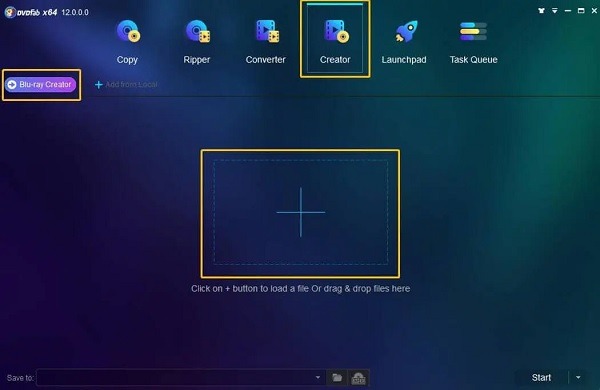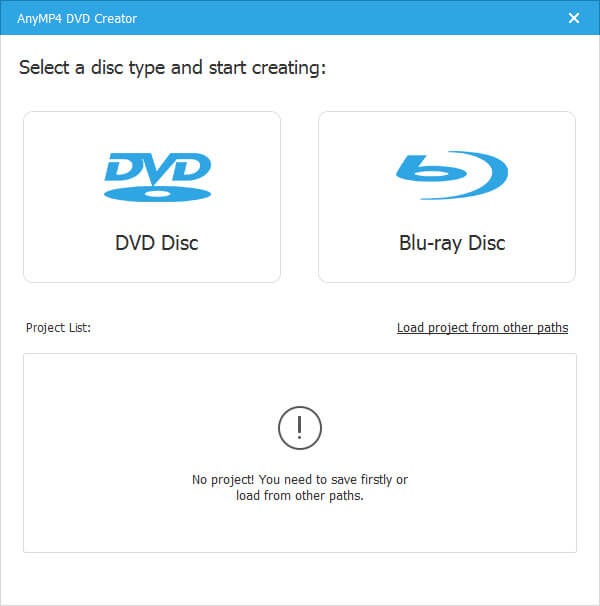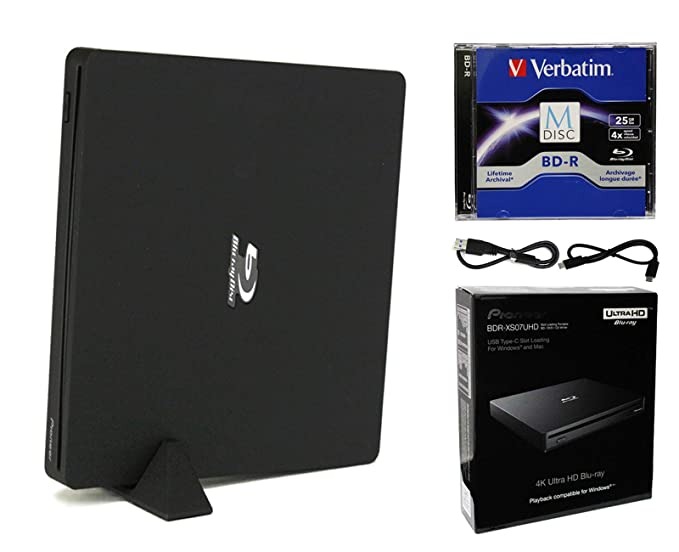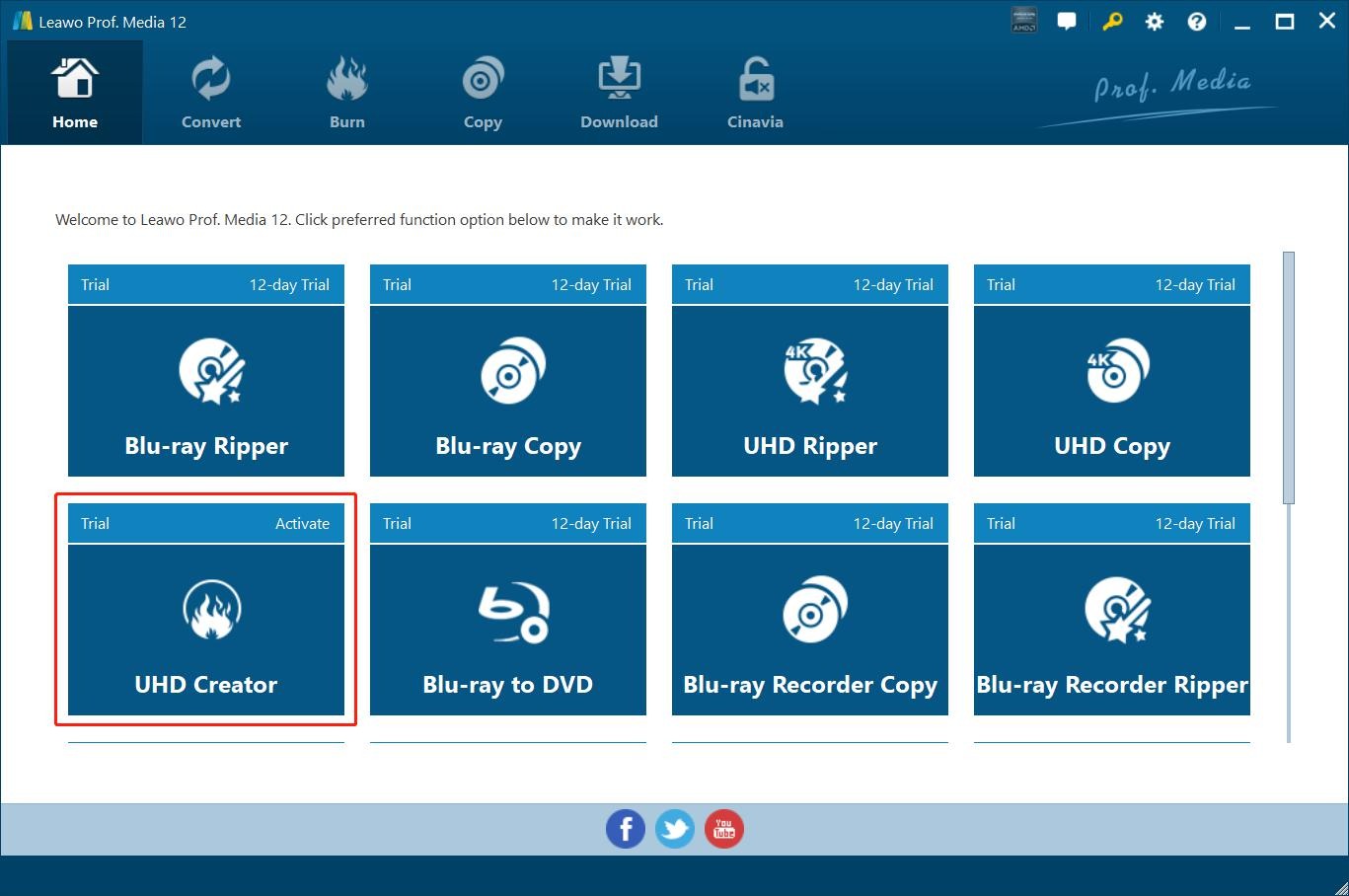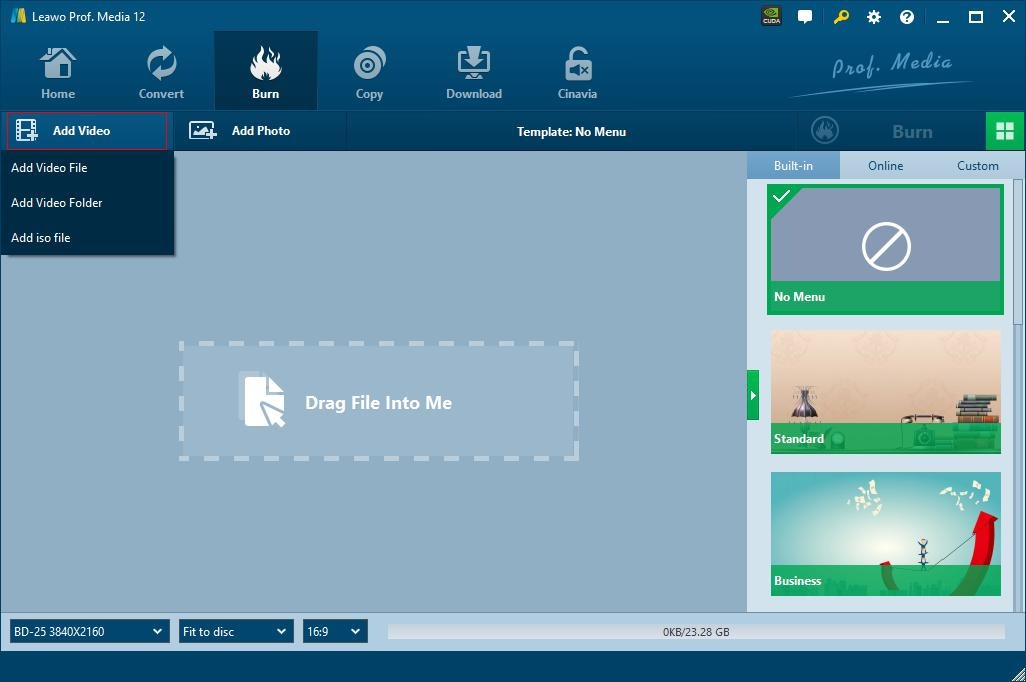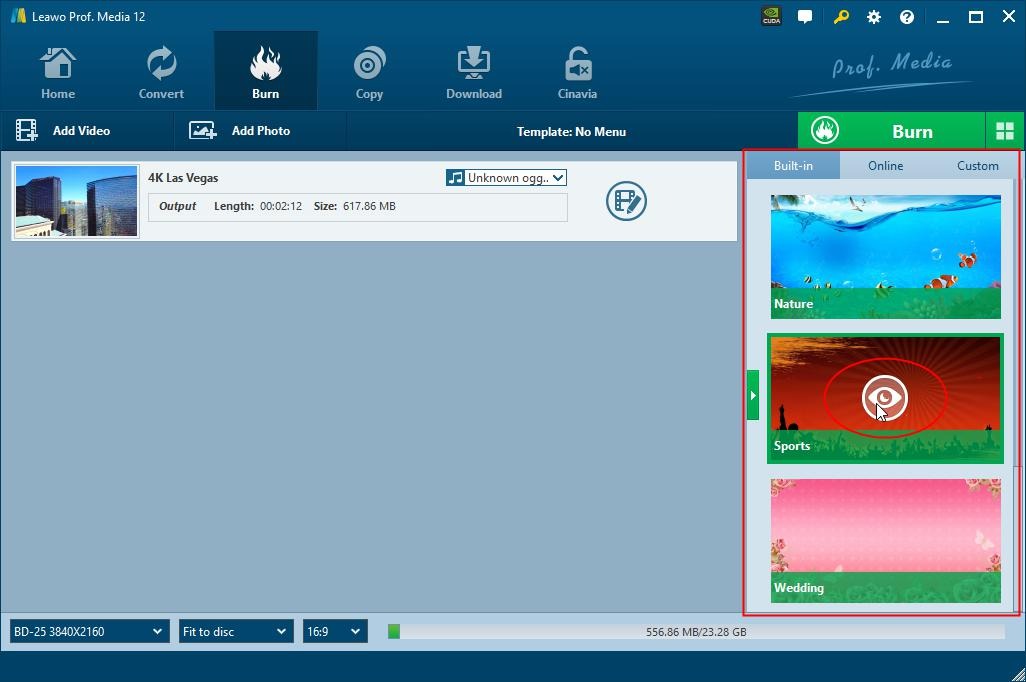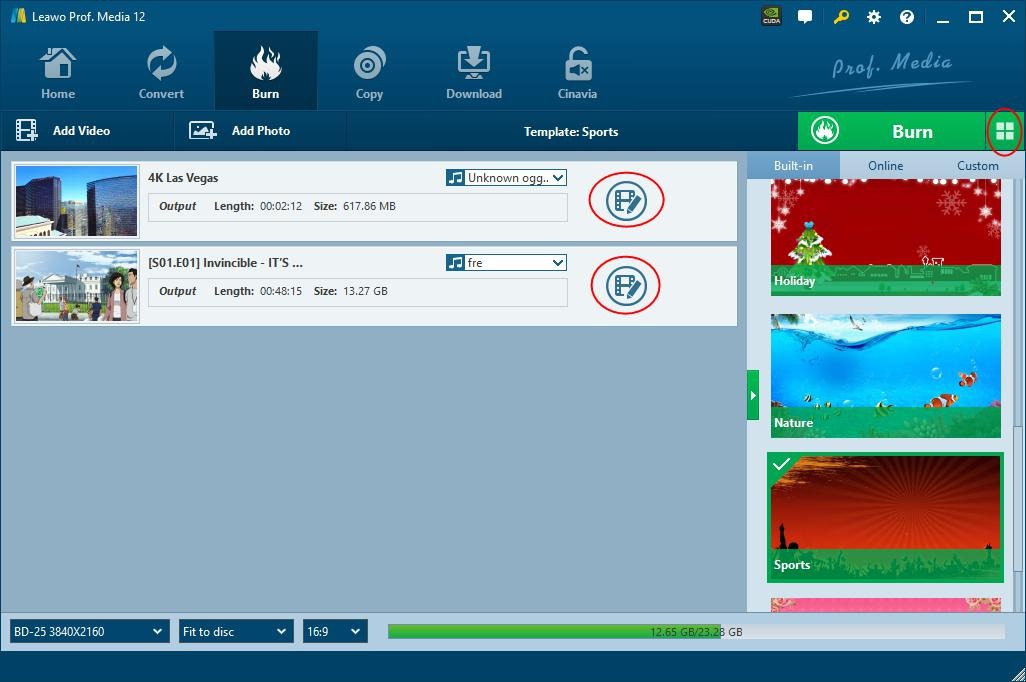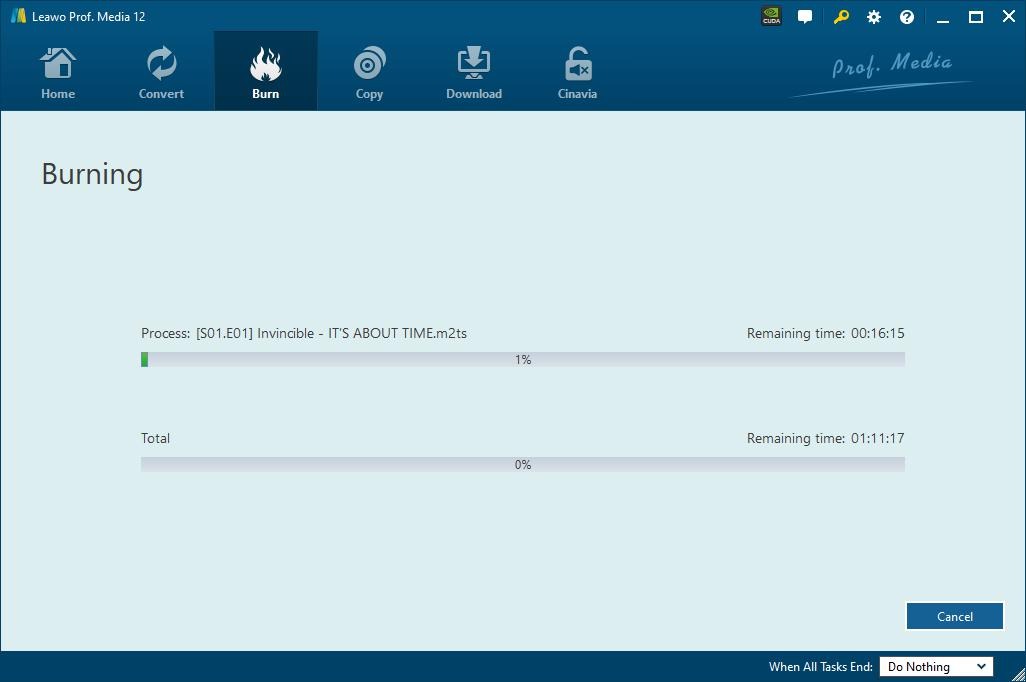Last updated on 2024-04-16, by
How to Burn 4K Movies - 8 Best 4K Blu-ray Burning Tools in 2023
“I want to burn 4K films in Bluray discs, what do I need? Is there any kind of Blu-ray burner that could burn 4K Blu-ray disc? Or should just regular Blu-ray burners work for this? Please help me with this. Any suggestion is highly appreciated.”
4K Blu-ray has gradually becoming a trend in home digital entertainment. People don’t need to go to the cinema for 4K movie watching. With home theatre entertainment equipment and 4K Blu-ray content, you could easily get wonderful 4K movie night at home. However, a 4K Blu-ray disc that costs from $20 to $200 is pretty expensive when it compares to normal Blu-ray discs. Instead of purchasing 4K Blu-ray disc, you could burn 4K Blu-ray movies at home with professional 4K Blu-ray burner software. There are so many Blu-ray burning programs in the market. But 4K Blu-ray burners are quite few. Here we would like to introduce you the best 4K Blu-ray burner software tools to help you burn 4K Blu-ray discs easily.
OUTLINECLOSE
Part 1: Can you burn 4K Blu-ray?
Many people might firstly want to know whether or not they can burn 4K Blu-ray content, in disc, folder or ISO image file. The answer is definitely yes. With 4K Blu-ray burner, you won’t get any 4K Blu-ray discs available in the market. The concerns should be what you need to prepare for burning 4K Blu-ray content.
You could burn 4K/UHD Blu-ray disc, folder and/or ISO image files from your 4K videos or even 1080P/720P videos. But to burn 4K/UHD Blu-ray content, you need to get the below things well prepared:
- 1. Source 4K/1080P/720P videos or image files you want to burn to 4K/UHD Blu-ray content.
- 2. Writable 4K/UHD Blu-ray disc if you want to burn 4K Blu-ray discs.
- 3. Hardware 4K/UHD Blu-ray burner or software 4K Blu-ray burner tool.
- 4. Computer with internet connection for burning 4K Blu-ray.
With the above things well prepared, you could then freely burn 4K/UHD Blu-ray content, in disc, folder or even ISO image file as you like.
Part 2: 8 best 4K Blu-ray burning software/hardware to back up 4K movies
As mentioned above, you need a 4K Blu-ray burning software/hardware tool to help you burn 4K/UHD Blu-ray disc, folder and/or ISO image file. What is the best UHD Blu-ray 4K burning authoring software? Can regular Blu-ray burner burn 4K Blu-ray? To get these answers, you need to know that you have to prepare 4K Blu-ray burner for burning 4K Blu-ray content since regular Blu-ray burner could do this. Below are the 8 best 4K Blu-ray burning software/hardware tools we have picked up for you.
- 1. Leawo UHD Creator
- 2. DVDFab Creator
- 3. AnyMP4 Creator
- 4. Cyberlink Power2Go
- 5. Pioneer BDR-XS07UHD Ultra HD 4K Blu-ray Burner External Drive Bundle
- 6. LG BP60NB10 Ultra HD 4K Blu-ray Burner External Drive
- 7. ORICO Ultra HD 4K Blu-ray Burner
- 8. 8.Archgon Premium Aluminum UHD 4K Blu-Ray Writer
1. Leawo UHD Creator
Built in Leawo Prof. Media as a module, Leawo UHD Creator is the best 4K Blu-ray burning software that works for both Windows and Mac users to convert and burn videos/pictures to 4K Blu-ray disc, folder and/or ISO image files easily. This 4K UHD burner could directly burn 4K videos/pictures to 4K BD100/BD66/BD50/BD25 blank discs, folders and/or ISO image files. It even provides disc menu designer and video editor to let you edit disc menu and videos before burning 4K Blu-ray content. The burned 4K Blu-ray discs could be played back on all standalone UHD Blu-ray players and media players that support 4K Blu-ray playback. The best UHD Blu-ray burner you could ever get.

-
☉Create UHD Blu-ray from 4K Videos and Images
☉ Burn and Convert 4K Videos to Blank 4k Blu-ray Disc/ISO Files/Folder
☉ Design Menu in Clicks at Will
☉GPU Acceleration Tech for 20X Higher Processing Speed
2. DVDFab Creator
DVDFab Creator is another best 4K/UHD Blu-ray burner that contains features other than 4K/UHD Blu-ray disc burning. You can copy, rip, and convert DVD/Blu-ray/4K Blu-ray discs and other utilities. You can safely burn videos in SD up to 4K HD for disc burning. It also supports several video formats for your convenience. And when burning videos, the videos will not reduce quality during the process. However, the trial version only lasts for 30-days. You can download this software on Windows and Mac.
3. AnyMP4 Creator
If you want to burn 4K Blu-ray or regular Blu-ray from various videos, another best 4K Blu-ray burner software you should try is AnyMP4 DVD Creator. This easy-to-use Blu-ray burning software can easily burn any frequently-used video format including 4K to HD Blu-ray with excellent visual experience. With AnyMP4 Creator, you could:
- 1. Burn 4K or regular Blu-ray disc or movie with any popular video formats, like AVI, WMV, MKV, MTS, MP4, MOV, etc.
- 2. Edit video and adjust video effects such as contrast, saturation, hue, volume, and more.
- 3. Choose from several menu templates like holiday, family, travel, wedding, and other themes.
- 4. Support BD-25 (25GB), BD-50 (50GB), and Blu-ray format like BD-R 2.0/BD-RE 2.1/BD-RE 3.0, etc.
This 4K Blu-ray burning software is compatible with Windows 10/8.1/8/7/Vista/XP and macOS X/11/12 and above.
4. Cyberlink Power2Go
Actually, CyberLink Power2Go is Blu-ray copy software developed by CyberLink. With such a program, you can copy your media files to any disc. Specifically, it allows you to burn DVDs from various digital formats, as well as ripping DVD or CDs with simple steps. Besides, you can also create audio CDs, burn video DVDs, and create data discs, back up your media online, burn a recovery disc and so on.
5. Pioneer BDR-XS07UHD Ultra HD 4K Blu-ray Burner External Drive Bundle
The 3 4K Blu-ray burners mentioned above are 4K/UHD Blu-ray burning software tools. Now we list some of the best 4K/UHD Blu-ray burner hardware tools for you. Pioneer BDR-XS07UHD (full name as Pioneer BDR-XS07UHD Portable 6X Ultra HD 4K Blu-ray Burner External Drive Bundle) is one the best 4K/UHD Blu-ray burner hardware tools for you to directly convert and burn videos to 4K Blu-ray discs in simple clicks. It comes with Cyberlink software download installation code and USB Type-C cable.
6. LG BP60NB10 Ultra HD 4K Blu-ray Burner External Drive
LG BP60NB10 Portable 6X Ultra HD 4K Blu-ray burner external drive is another best 4K Blu-ray burner hardware that comes with CyberLink Software, 25GB M-DISC BD-R, and USB Cable - Burns CD DVD BD DL BDXL discs support.
7. ORICO Ultra HD 4K Blu-ray Burner
ORICO External Blu-Ray DVD CD Drive 100G Portable 6X Ultra HD 4K Bluray Burner comes with Type-C 2 in 1 Cable. It could burn CD/DVD/BD/DL/BDXL discs for you. It is compatible with Windows XP/7/8/10/11, and Mac OS. This external 4K Blu-ray burner supports writing to BDXL Layer 3 media up to 100GB. It is ideal for backing up important bulk data on your computer, such as videos, photos, music data, and system files. Supports 4K quality, HDR (High Dynamic Range)(Windows 11 requires media player and network).
8. Archgon Premium Aluminum UHD 4K Blu-Ray Writer
The UHD blu-ray drive can read UHD, read and write regular Blu-Ray, DVD, and CD with proper software. For regular blu-ray, DVD and CD, you can use whatever applicable software that come with your computer, or search for the proper software to install on your computer.For playback UHD blu-ray, we recommend using “CyberLink PowerDVD”. It is a 3rd party software that require additional purchase, and it is the only one that we found is reliable.
Part 3: How to burn 4K movies in detail?
In this part, we will show you how to burn 4K Blu-ray from various video files so as to let you watch 4K Blu-ray movies at home with your home theatre system. Here we use Leawo UHD Creator as an example. Download and install Leawo Prof. Media on your computer. Get source video files ready for burning 4K Blu-ray.
Step 1: Add source video files or folder
Kick off Leawo Prof. Media. Click either "Burn" button on the menu bar or "UHD Creator" option in the middle to enter the UHD Creator module.
On the "Burn" module, click the "Add Video" drop-down button and then choose "Add Video", "Add Video Folder", or "Add iso file" option to load corresponding source files for burning 4K Blu-ray contents. To burn 4K Blu-ray disc, insert a writable 4K Blu-ray disc into the 4K Blu-ray drive that’s connected with your computer and choose it as output 4K Blu-ray disc type at the bottom left corner.
Step 2: Add disc menu (optional)
You could add a disc menu to output 4K Blu-ray content by selecting the one on the right panel. You could also preview and even edit selected disc menu as you like.
Step 3: Edit source video files
This is also optional. You could edit loaded video files before burning to 4K Blu-ray content, including merging video files into one, trimming video length and adding chapter.
Step 4: More 4K Blu-ray burning settings
Click the big green "Burn" button for more 4K Blu-ray burning settings. There will pop up a sidebar on the right, which includes settings of "Burn to", "Disc Label" and "Save to". You could choose to burn 4K Blu-ray disc, folder and/or ISO image file here.
Step 5: Start burning 4K Blu-ray
Finally, click the "Burn" button at the bottom of the sidebar to start burning videos to 4K Blu-ray within Leawo UHD Creator. On the "Burning" interface, you could view the entire burning process and set after-done operation at the bottom right corner.
Bonus: How to download 4K movies from internet with ease?
Many people are wondering how can they get 4K movies from internet for either direct playback or burning to 4K Blu-ray content. Here we would like to recommend you the best 4K video downlaoder tool - CleverGet Video Downloader, a professional online video downloader that could help you download videos from YouTube, Facebook, Twitter, Instagram, and 1000+ other video sharing sites at up to 8K resolution. It could detect online videos in various formats, resolutions, sizes and frame rates for people to choose and download.

-
CleverGet Video Downloader
Download Movie Video With 320 Kbps audio.
Easily Download Live Streams Without Quality Loss.
Video Info Extractor.
Supports Playlist Downloading.
Support Multi-tasking & Video Info Extractor Inside.
Ease-of-use UI.
When you have got the URL of the 4K video, you could directly copy and paste the 4K video URL into the address bar, and then CleverGet could parse the 4K video URL before listing all downloadable video options in different resolutions, formats, frames and sizes for personal reference. You could then freely choose to download videos at 4K or other resolutions onto your computer.




 Try for Free
Try for Free Try for Free
Try for Free