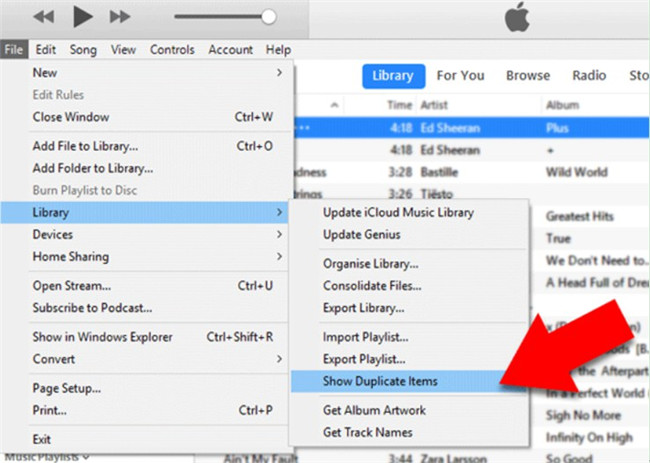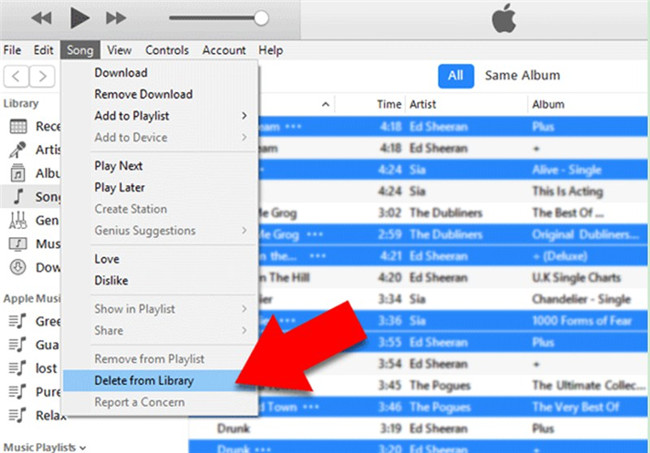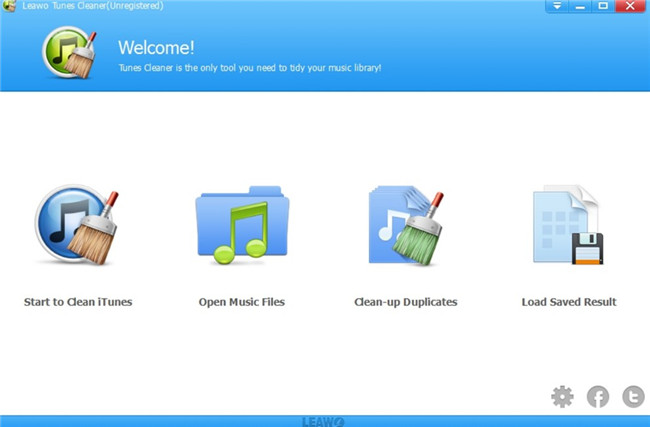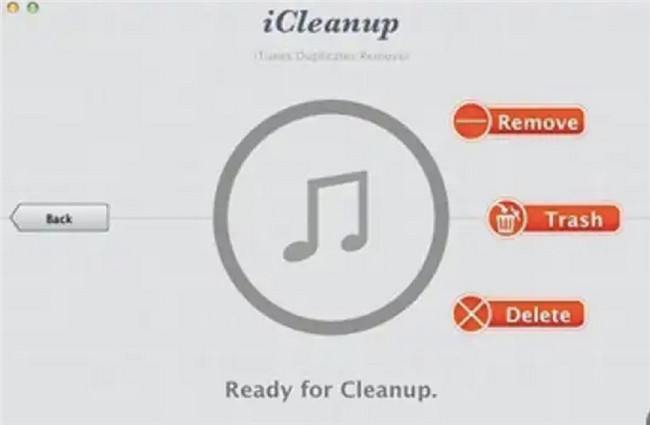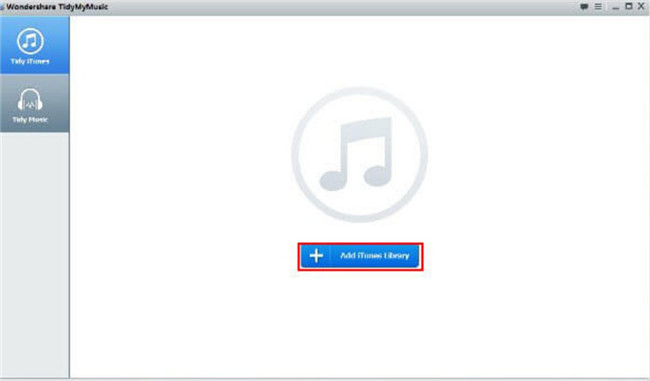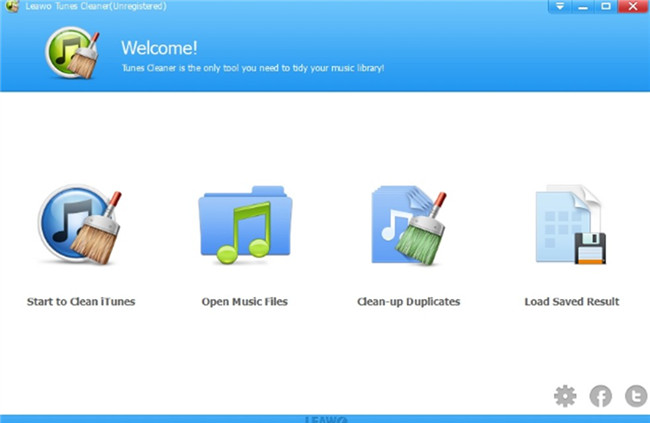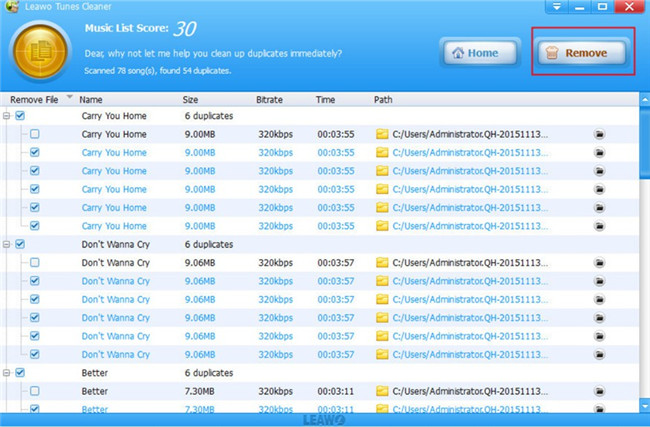If you are fond of music and you are used to applying iTunes to enjoy listening to them, you may have maintained an iTunes library that contains various music files from diverse sources. However, sometimes, you may get frustrated to find that there are duplicate audio files in your iTunes library. Hence, it is sensible for you to remove the duplicate files to make your iTunes library clean and organized. In fact, you can use iTunes to remove duplicate files or resort to one effective iTunes duplicate remover to find and clear off iTunes duplicates. This tutorial will direct you to take a look at four wonderful methods to help you find duplicate files in iTunes and mass delete duplicates in iTunes.
Part 1: Why Not Mass Delete Duplicates in iTunes Directly?
To deal with the issue of how to mass delete duplicates in iTunes, you can use the feature of iTunes to make it. It is free and considered to be one Apple built-in iTunes duplicate remover that enables users to show and find the duplicate files. Just with a few clicks, you can get the duplicate songs displayed in your iTunes library. The following steps will help you get to know the detailed method clearly. You can read the content carefully right now.
Find Duplicates
Open iTunes app on your computer and then hit on the “File” menu in the toolbar to navigate to “Library> Show Duplicate Items”. Thus, you will see all the duplicates music tracks based on the song name and artist in the right part of the iTunes screen.
Select Duplicates
There may be several versions of the same piece of music. You are allowed to hit on a track or hold down the “Ctrl” key while clicking on multiple tracks to select them. You can decide to remove a certain track or several pieces in iTunes library.
Delete Duplicates
After you select the tracks you desire to delete, you can hit on “Song> Delete from Library” to delete all duplicates in iTunes at once. Thus the issue of how to mass delete duplicates in iTunes can be solved easily. The duplicated tracks will disappear right away from the interface of iTunes.
However, you should be clear that this method is not convenient and time-consuming if you want to remove lots of duplicates, for you need to remove delete duplicates manually. iTunes sometimes can confuse various mixes and slight variations that displayed in diverse albums. Therefore, you need to make sure what you are deleting is actually the duplicate track and not a remix or version from a distinct album.
Part 2: 3 Best iTunes Alternatives to Mass Delete Duplicates in iTunes
Apart from using iTunes to remove duplicates, this aim can also be achieved simply with the following iTunes alternatives. They can assist you to automatically delete duplicates in iTunes quickly and conveniently. Check them out and you will find your favorite remover.
△ No.1 Leawo Tunes Cleaner
Leawo Tunes Cleaner is applied to clean up iTunes music library and other music libraries with a few clicks. You can also make use of it to download and add music tags. To add and complete music tags can be done easily within this software. It is clever for you to turn to this professional iTunes duplicate remover program to find and remove duplicate songs for iPhone/iPad/iPod from iTunes on your computer. Leawo Tunes Cleaner also offers users more user-friendly features to better its performance. The interface of this software is quite easy to handle.
△ No.2 iCleanup
iCleanup is also a fantastic iTunes alternative to mass delete duplicates in iTunes. This iTunes duplicate remover is easy to use and can help you to find and sort duplicated tracks in iTunes library quickly. It can check music tracks to be removed automatically based on a reasonable algorithm. This program can check unwanted tracks based on diverse indexes after finding duplicate of tracks, which is really helpful to get rid of tons of duplicate tracks in iTunes. It has three ways for you to choose, including remove, move to trash and delete permanently. You can use it according to your own demands. It also allows you to preview play music and video before deletion. You can make use of the “Remove” button to delete unwanted songs from the iTunes library while keeping the associated files. The “Trash” button allows you to remove unwanted music tracks and move the associated files to Trash. If you choose the button of “Delete”, it will get rid of all associated files permanently.
△ No.3 TidyMyMusic
TidyMyMusic is simple to delete all duplicates in iTunes at once. You can use it to fix mislabeled songs effectively as well. The task to download missing album artwork and song lyrics can be finished with this tool. To mass delete duplicates in iTunes with this program can help you to free up your hard drive space to a great degree. The updated music information, located in the ID3 tag, is embedded into the song file once it’s stored, allowing you to transfer and share your songs with various devices while still maintaining its updated music tag information.
Part 3: Comparison Between iTunes & iTunes Alternative
In order to enable you to see the differences and similarities between iTunes and iTunes alternative, here I would like to show you a comparison chart for your reference to help you to choose the iTunes duplicate remover that suits you best.
| Products | iTunes | Leawo Tunes Cleaner | iCleanup | TidyMyMusic |
| Delete duplicate songs in iTunes automatically | Freezes and crashes often | Perfect | General | General |
| Performance | NO | YES | YES | YES |
| User Interface | Complex | Easy-to-use | Clear | Clean |
| Speed | Low | High | Common | Common |
| Supported Operating System | Mac/Windows | Mac/Windows | Mac OS X 10.6.8 or later | Mac/Windows |
| Price | Free | $39.99/Year $59.99/Lifetime |
$12.95/ Single License $19.95/ Pair Pack $34.95/ Family Pack |
$ 29.00/Year $39.00/Lifetime |
| Overall Rating | ⭐⭐⭐ | ⭐⭐⭐⭐⭐ | ⭐⭐⭐⭐ | ⭐⭐⭐⭐ |
If you only have ten or less duplicates in your iTunes library, you are recommended to make use of iTunes’ Show Duplicate Items feature to get the work done, for it is quite handy. However, if your iTunes library is very large, you’d better choose a piece of iTunes duplicate remover software recommended above to assist you to finish the task of searching for duplicates and removing them all immediately. You can select the iTunes duplicate remover that fits you best based on the review and the comparison table. If you would like to remove lots of duplicate songs in iTunes to free up space, you can use Leawo Tunes Cleaner to help you to complete the task.
Part 4: How to Mass Delete Duplicates in iTunes with Leawo Tunes Cleaner?
As one popular iTunes manager, Leawo Tunes Cleaner is quite useful in dealing with the issue of how to mass delete duplicates in iTunes and organize other kinds of files in iTunes. The following step-by-step instruction can tell you how to achieve your goal efficiently with this powerful application.
Step 1: Download Leawo Tunes Cleaner
Choose the appropriate version, then download and install Leawo Tunes Cleaner on your computer.

-
Leawo Tunes Cleaner
- Clean up iTunes library by fixing music files
- One click to manage any music collection high-efficiently
- Delete duplicate songs in iTunes without limits
- Automatically find and add missing music information
- Manually fix mislabeled song information and music tags
- 100% accurate, safe and speedy
Step 2: Launch Leawo Tunes Cleaner
Fire up Leawo Tunes Cleaner on your computer and hit on the option of “Clean-up Duplicates” from the interface, for you desire to automatically delete duplicates in iTunes. There are other options you can choose according to your needs, including “Start to Clean iTunes”, “Open Music Files” and “Load Saved Result”.
Step 3: Search Duplicates
You can see two modes in the left part of the interface. You are allowed to select to check “Quick Scan” or “Deep Scan” depending on your own needs. After that, you need to hit on the button of “Scan iTunes” to initiate the process of scanning of the tool.
Step 4: Start Mass Deleting
After a while, your duplicated tracks in iTunes library will be shown on the interface. You need to check the songs you would like to get rid of and then hit on the button of “Remove” at the top right corner of the program. Thus, your duplicated songs will not exist in iTunes library at once.
To delete all duplicates in iTunes at once via Leawo Tunes Cleaner is quite simple and effective. This professional tool is widely welcomed all around the world. After you clean your iTunes with this tool, you can enjoy listening to iTunes music without repeating at ease. This comprehensive guidance tells you how to mass delete duplicates in iTunes in an efficient way. If you like the methods or tools suggested in this tutorial, you can also share it to your friends that are in need of such tools. Before you purchase an iTunes duplicate remover like Leawo Tunes Cleaner, you can use the free trial version to give it a go. After you try it for once, you will know how amazing and powerful this tool is.
Note: The auto music tag adding feature of Leawo Tunes Cleaner has been discontinued. You could use it to add or edit music tags manually.




 Try for Free
Try for Free Try for Free
Try for Free