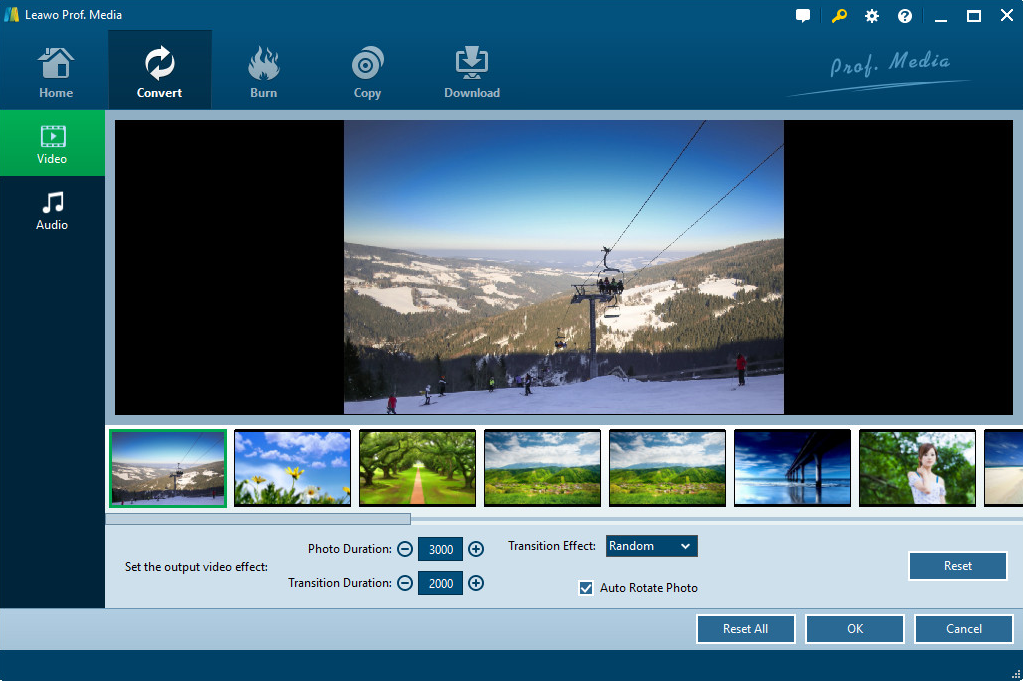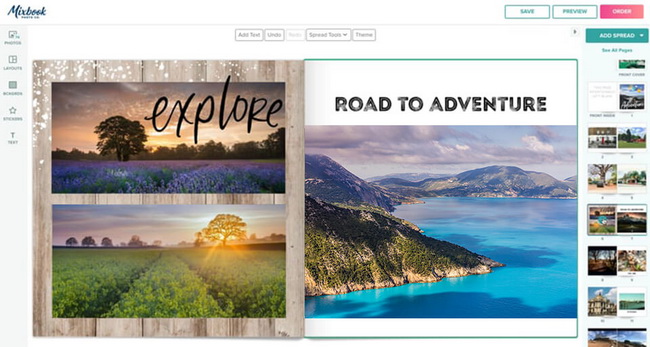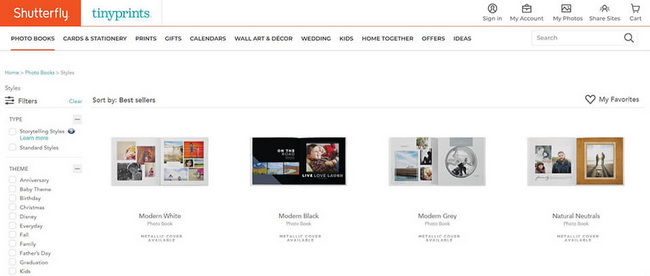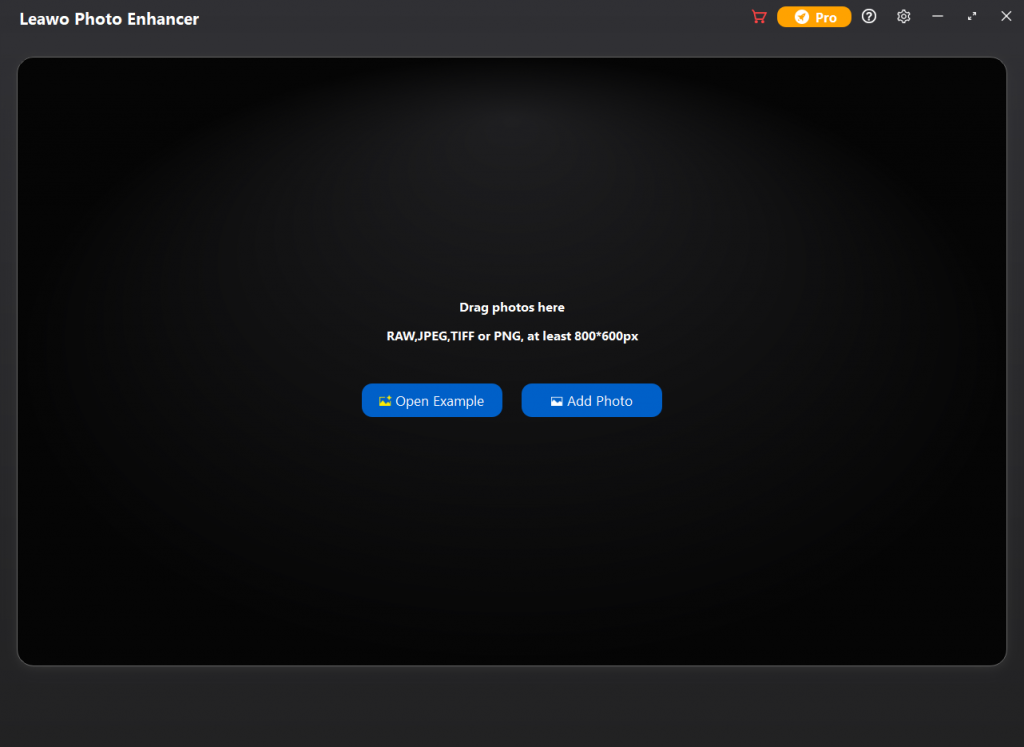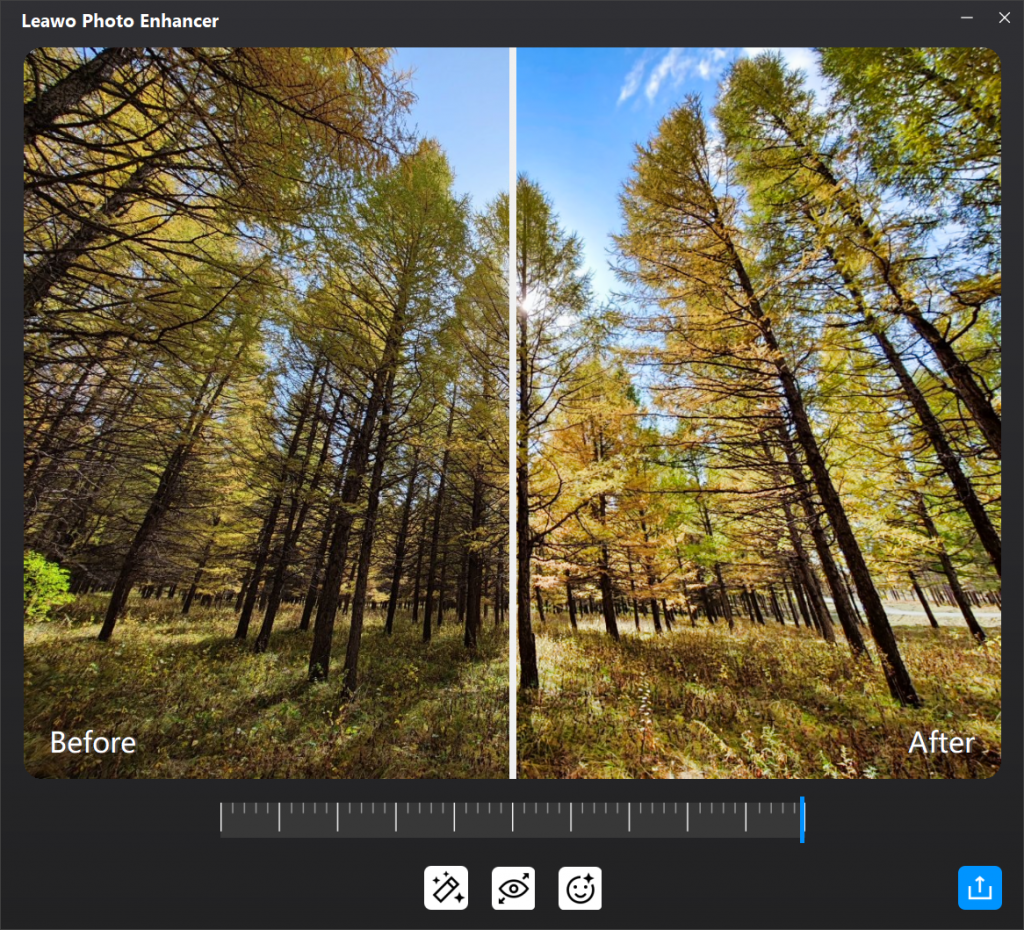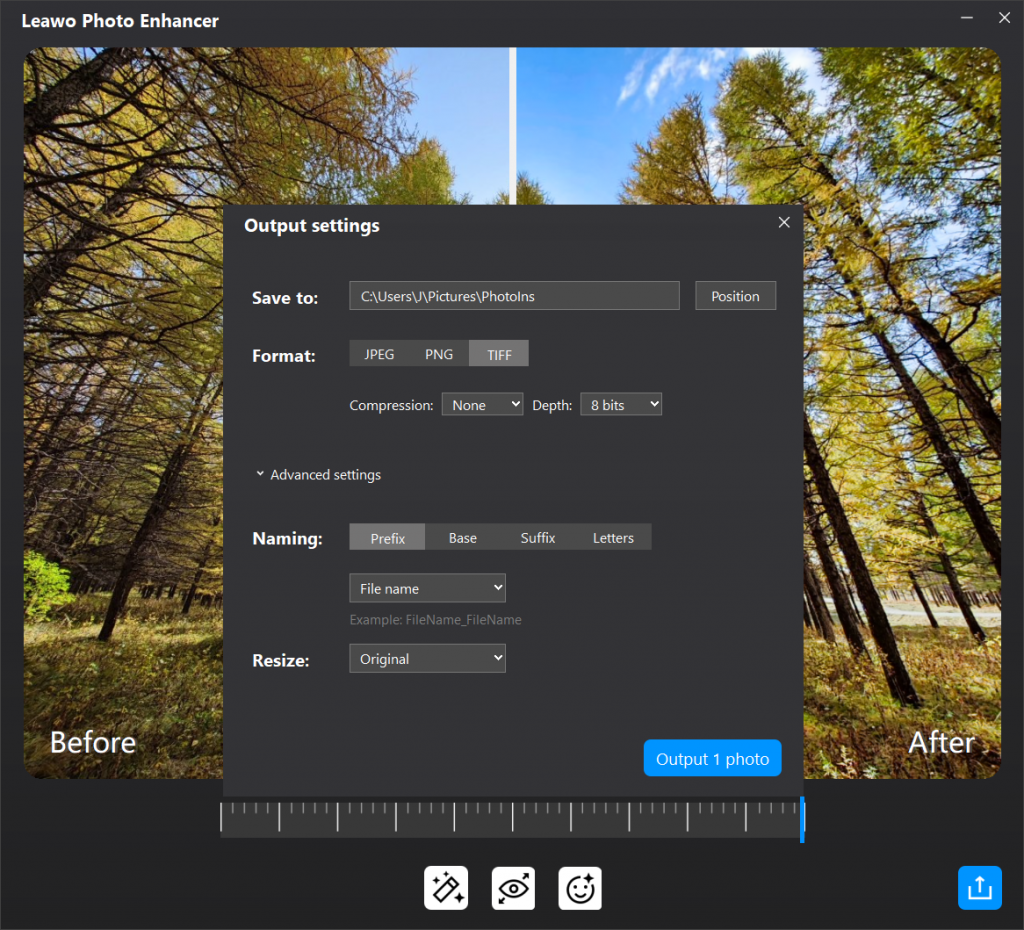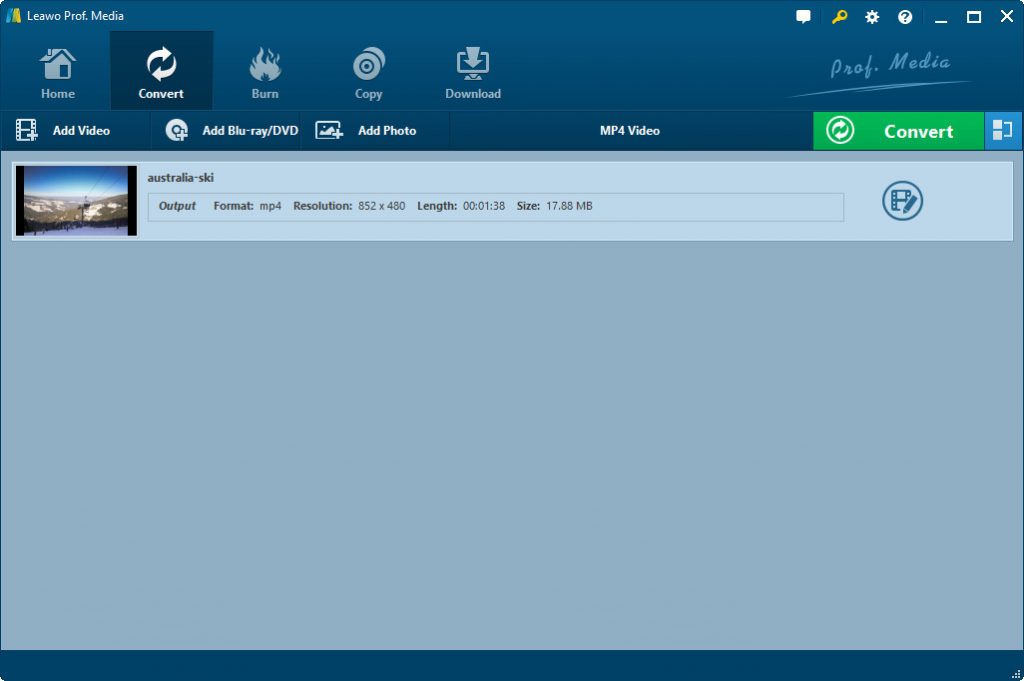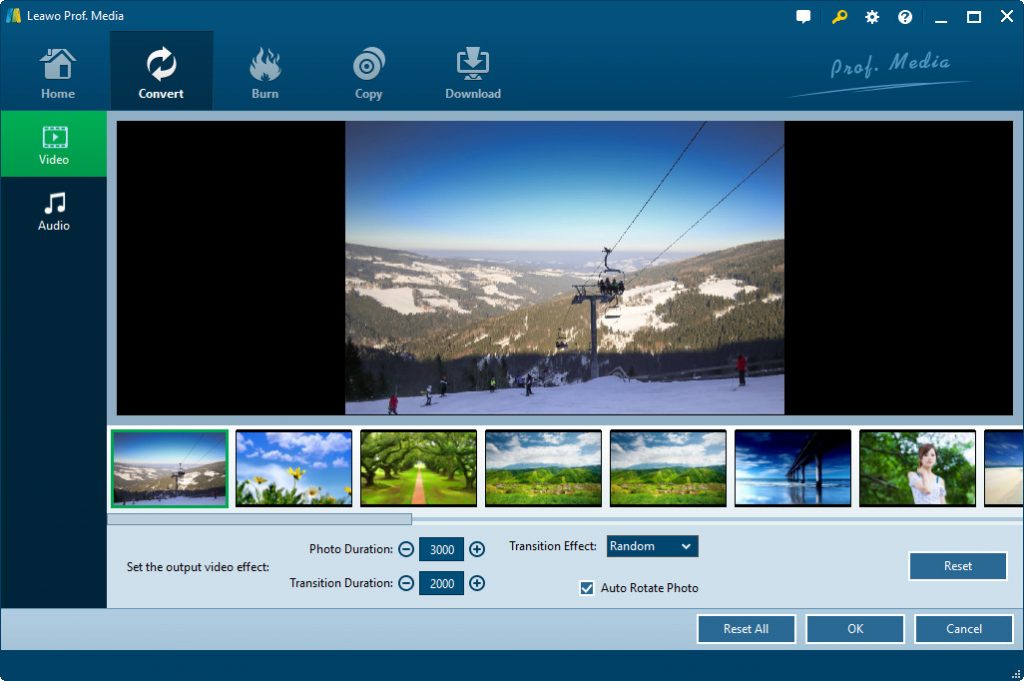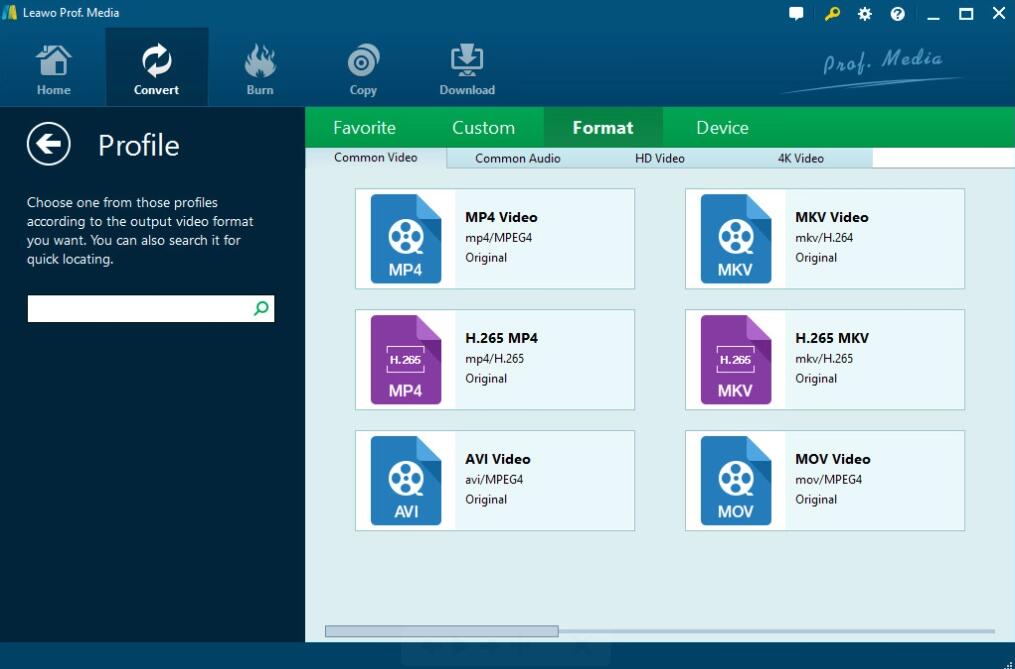One of the most popular ways to keep some special moments down nowadays is the digital photo album books which would gather all your preferred photos in the digital format. As a usual way, most digital photo album books are used as the presents for birthday, weddings, or some special occasions which would easily bring the people to the best part in their life. Since the photos are in the digital form, then you can refer to some best of makers to edit or optimize these photos in the best way. In today’s article, top 7 digital photo album book markers would be introduced below for your further references. Furthermore, some useful tips on how to enhance photos would be listed here.
MenuCLOSE
Part 1: 7 Best Digital Photo Album Book Makers
In order to get the most customized photo album book or organize the preferred photos in the proper way, some powerful photo album software would be needed. With the following photo album book makers mentioned below, you can easily create some unique digital photo album books.
△ 1. Adobe Bridge
Adobe Bridge is the control center of Adobe Creative Suite. You use it to organize, browse, and find the resources you need to create content for print, website, and mobile devices. Adobe Bridge is a photo browser with management function software which can help users view, search, sort, manage and process image files. It can also rename, move, delete and other related operations on files and folders. The size of the preferred digital photos can be adjusted freely, and a watermark can also be added to meet all the needs of the majority of users, and the operation is simple.
△ 2. Leawo Photo Slideshow Maker
If you want to make an excellent digital photo album that could be compatible with various devices or players, you need to turn to Leawo Photo Slideshow Maker - the best photo slideshow maker. Officially named as Total Media Converter Ultimate, Leawo Photo Slideshow Maker is built in this total media converter suite to offer useful and easy to use photo slideshow creating solution. No matter where your source photos are and which formats they are saved in, this Photo Slideshow Maker accepts them for making to photo slideshow. It supports to create photo slideshows from photos in BMP, JPEG, JPG and PNG. By the way, it can create and save photo slideshows in 180+ video formats like MP4, AVI, FLV, MOV, etc. The digital photo slideshow created by this program would be compatible on various devices and players like iOS devcies, Android devices, etc.
△ 3. Mixbook
Mixbook could be able to off the best digital photo quality with the reasonable price. This program has a simple and easy interface which would be quite friendly for even beginner users. Users can simply adopt various templates and layouts from the local library you need and all the loaded pictures and photos would be manually or automatically resized and rotated. Furthermore, Mixbook is excellent on its flexibility which offers a large number of templates, customized features and backgrounds. You can edit your digital photos in the personalized way.
△ 4. Shutterfly
Shutterfly is a very interesting photo collection and editing platform. You can upload your photos or pictures to save space on your phone. You can also print these photos or make them into clothing, etc., which is very interesting. Shutterfly can work perfectly with smart mobile phones which can directly allow users to load and edit the photos in the easy way. Also, the output digital photo slideshows can be shared with others instantly. You can choose a lot of customized contents from the local of the program.
△ 5. Chatbooks
Chatbooks has been focusing on designing beautiful photo albums, holiday cards and other printed materials for users. The app allows users to select and create their own custom photo albums from photos library they have posted to Instagram, Facebook, Google Photos or just stored in their camera roll. Users can choose a one-time printing or subscription service, the latter can automatically print their favorite or favorite photos within a specified time and place them in the photo album. Over time, Chatbooks has expanded its products from photo albums to prints and holiday cards.
△ 6. MGGIX Photostory Deluxe
MAGIX Photostory Deluxe is the perfect software for making MP3 albums and slideshows in HD quality and 4K. With just a few simple steps, you can easily convert various digital camera images, video clips, mobile phones and photos into beautiful slideshows. You can put on different images, text and effects. You can also add background music to the photo slideshow. MAGIX Photostory Deluxe provides many high-definition, 4K and 3D video effects, which can be created by adding them to images to create beautiful effects for your own photo albums.
△ 7. FlipBuilder
FlipBuilder is a professional PDF conversion software. Users can convert some files through the software. It can convert PDF format or images to the photo album with the best video and audio effects. Also, it supports multiple input and output formats. After conversion, it can be uploaded to the website for further sharing. The conversion process is very simple and all the digital photos albums can be viewed on any mobile devices that supports HTML5. Also, you can add some external photo galleries or videos to it as you like.
Part 2: How to Enhance Photos Before Creating a Digital Photo Album Book?
In order to get the best digital photo album effects, if you can grasp some skills on enhancing the photo quality, you would easily obtain better album photo books. Here Leawo PhotoIns can be your excellent choice to enhance the photo quality. This tool is powerful as an AI photo enhancer, which can optimize your pictures immediately. Its features are comprehensive, which includes enhancing images, intelligently retouching skin, removing freckles, reducing noise, enhancing eyes, adjusting lighting automatically and so on. It is also good at improving photo quality with the methods of fixing image exposure issues automatically, boosting image lighting and color quality, improving photo contrast for greater visual effect, and more. The user-interface of this software is friendly, which can be handled quite simply.
Step 1. Download Leawo Photo Enhancer
Download and install Leawo Photo Enhancer on your computer.

-
Leawo Photo Enhancer
- Enhance portrait photos easily with advanced AI technology
- Fix photo exposure and white balance issues automatically
- Optimize photo colors and perfect photo tints
- Make photos perfectly clear with smart dehaze
- Boost photo lighting and color quality
- Process RAW and JPG files
Step 2. Import Source Photos to Leawo PhotoIns
Once you have installed Leawo PhotoIns on your computer, then open it and import source photos you would like to enhance to this program. Enter the main interface of Leawo PhotoIns and you can load preferred photos into the program by clicking the option “Add Photo”.
Step 3. Enhance photos before making a digital photo album book
After loading your preferred photos to the tool, then you can start to enhance the photos. You can click the AI Enhance tab to choose the features, including "Automatic Lens Correction", "Face Enhance" and "Enlarge Eyes".
Step 4. Set output parameters
Once you have chosen your preferred effects and you have applied the AI Enhancer to your chosen pictures, now you need to click the bottom right output icon to proceed for output settings. On the Output Setting panel, you can complete the following things: “Save to” route, “Format”, “Quality”, “Naming”, “Resizing” and so on. Finally click “Output” to export the enhanced photo to your computer.
Part 3: How to Make a Photo Book with the Best Digital Photo Album Book Maker?
Referring to the above digital photo album markers, now you can follow the steps below to make a photo book with one of the best software. Here you can use Leawo Photo Slideshow Maker to complete the steps.
Step 1. Download Leawo Photo Slideshow Maker
Download and install Leawo Photo Slideshow Maker on your computer.

-
Leawo Video Converter
- Convert video and audio files between 180+ formats without quality loss
- Support 720P, 1080P and even real 4K video output
- Create photo slideshows from photos stored on camera, computer, camcorder, etc
- Built-in video editor to trim, crop, add watermark, apply special effect, etc
- 2D to 3D converter with 6 different 3D movie effects available
Step 2. Add photos to the program
Open the program and under the "Convert" tab, click "Add Photo" button to browse and load photos. Selected photos would be automatically generated into digital photo albums upon loading.
Step 3. Edit the loaded photo albums
In created photo slideshow title, click the "Edit" icon to enter the editing panel, where you could edit photo album video and audio based on your preferences. Here you can set the related parameters, like video codec, bit rate, aspect ratio, frame rate, resolution, quality, audio codec, channel, audio bit rate, etc.
Step 4. Select the output format
Once you have confirmed the photo album style, then save editing and go back to the main interface. Click the drop-down box before big green "Convert" button and then click "Change" option to select a Profile as output format.
Step 5. Start converting the loaded photos into a digital photo album
Click the big green "Convert" button. Set an output directory on the "Save to" box and then click the bottom "Convert" button on the sidebar to start converting photo slideshow.




 Try for Free
Try for Free Try for Free
Try for Free