As an all-inclusive Blu-ray DVD burner software combo, Leawo Blu-ray Creator could burn video to Blu-ray/DVD, and burn Blu-ray/DVD photo slideshow from 180+ file formats, including: MP4, AVI, MKV, FLV, MOV, WMV, MPEG, VOB, MTS, JPG, BMP, etc. It could handle Blu-ray/DVD burning tasks like AVI to Blu-ray/DVD, MKV to Blu-ray, MP4 to Blu-ray/DVD, and others at the same time. It enables you to burn video to Blu-ray/DVD from various origins like camcorder video, smartphone recorded footage, downloaded online videos, saved screen activities, etc. You could burn video to Blu-ray/DVD disc, folder and/or ISO image file as you like in BD50, BD25, DVD5 or DVD9. You could also burn ISO image file to disc freely.
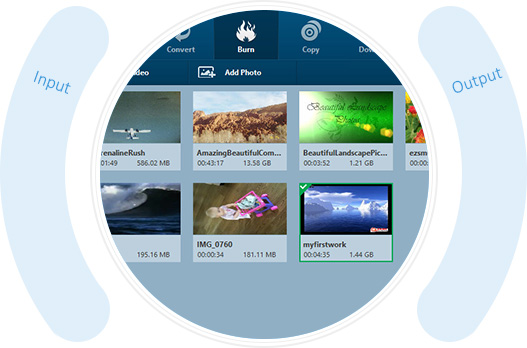








AVI, MP4, DAT, WEBM, RMVB, RM, MPG, MPEG, VOB, MOV, M4V, QT, FLV, F4V, NSV, NUT, MKV, MTS/M2TS/TS/TP/TRP(AVCHD, H.264, VC-1, MPEG-2 HD), MOD, TOD, DV, WMV, ASF, 3GP, 3G2, DVR-MS
BD25/BD50 disc, folder and/or ISO image file
png, bmp, jpg, jpeg
DVD-9/DVD-5 disc, folder and/or ISO image file
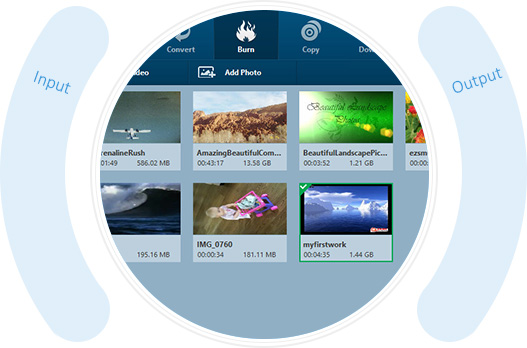








AVI, MP4, DAT, WEBM, RMVB, RM, MPG, MPEG, VOB, MOV, M4V, QT, FLV, F4V, NSV, NUT, MKV, MTS/M2TS/TS/TP/TRP(AVCHD, H.264, VC-1, MPEG-2 HD), MOD, TOD, DV, WMV, ASF, 3GP, 3G2, DVR-MS
BD25/BD50 disc, folder and/or ISO image file
png, bmp, jpg, jpeg
DVD-9/DVD-5 disc, folder and/or ISO image file
For burning video to Blu-ray/DVD and creating Blu-ray/DVD photo slideshow, Leawo Blu-ray Creator offers multiple preset disc menu options, and even enables you to design disc menu at will.

40+ disc menu templates preset
Leawo offers 40+ preset disc menu templates in 8 different categories: Standard, Business, Childhood, Education, Holiday, Nature, Sports and Wedding. Each category includes multiple free disc menu templates for you to download and apply to output Blu-ray/DVD content.
DIY disc menu via menu designer
Besides 40+ preset disc menu templates, the internal menu designer enables you to design disc menu including: add background music/image/video, change title position and content, adjust text color, size, font, etc. You could make your own disc menu template and save for future use.
Leawo Blu-ray Creator acts as Blu-ray/DVD photo slideshow burner to burn photos to Blu-ray/DVD directly, allowing you to adjust photo slideshow effect via the internal photo slideshow editor.
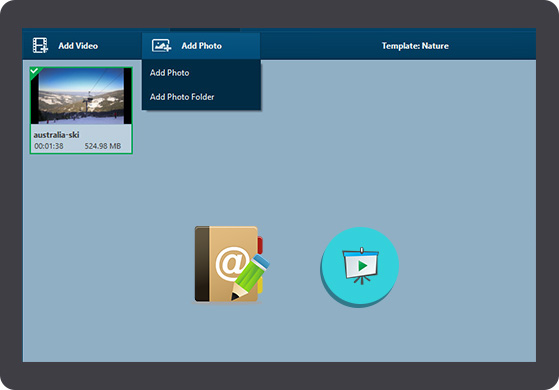
1-click Blu-ray/DVD photo slideshow burner
The internal Blu-ray/DVD photo slideshow burner offers 1-click operation to burn photos to DVD/Blu-ray disc, folder and/or ISO image file. You can burn photos from iPhone, iPad, Android devices, cameras, etc. to DVD/Blu-ray photo slideshow easily.
Effective photo slideshow editor
The internal photo slideshow editor enables you to edit photo slideshow and add background music. Add/remove/reorder photos, set video effect, insert background music, adjust audio effect, etc.
The built-in video editor brings more fun for getting personalized Blu-ray/DVD content, like clip, trimming, watermark, black margin removing, 3D movie effect, etc.
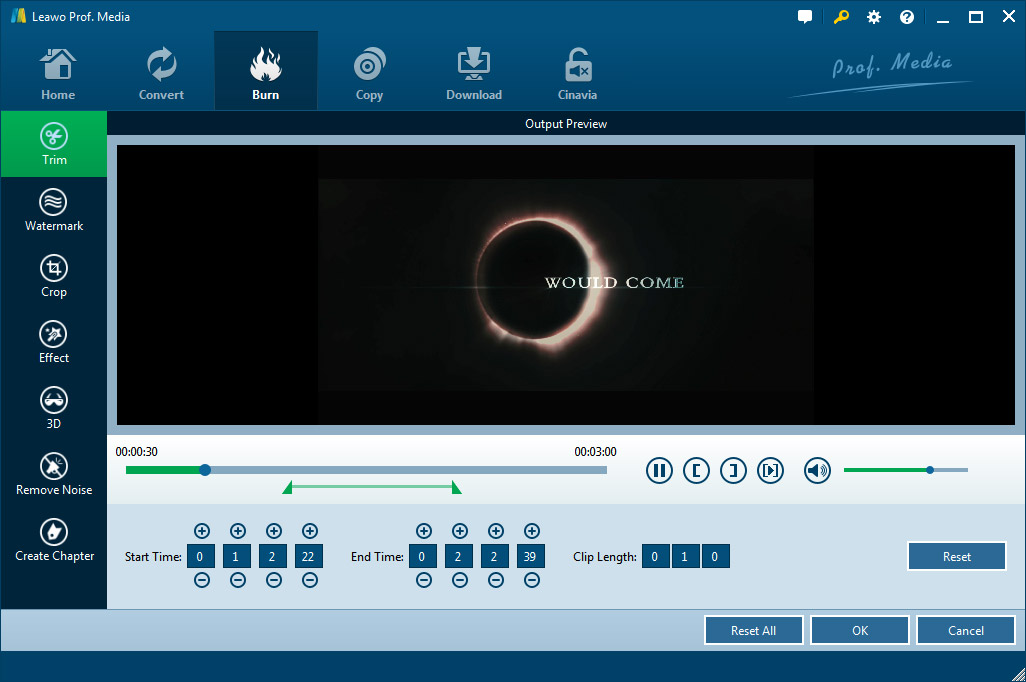
Trim video length to remove unwanted video clips and retain only the video clip you want, saving time and storage.
The Blu-ray burner software also comes with other wonderful bonus features to improve user experience, like screenshot snapper, 4K video player, instant previewer, batch burning, etc.
Built-in player
Built-in media player enables you to play loaded videos and generated photo slideshow. It could play up to 4K videos without quality loss.
Instant previewer
The Blu-ray burner software offers instant preview during video editing, 3D movie applying, photo slideshow editing, disc menu selecting and designing.
Screenshot snapper
With a built-in camera, during playing back loaded video, this Blu-ray DVD burner could take screenshots and save in JPG, BMP, or PNG format.
Batch burning
This Blu-ray burner software supports importing multiple media files at the same time and then burning to one Blu-ray/DVD file in batch.
Source Chapters Keeping
This burning program also enables users to save the chapters from MP4, MKV and Blu-ray source movies before the burning process and get better content organization in the output.
User-friendly Interface
Leawo Blu-ray Creator is designed with easy-to-use interface. Simple steps to import source, set directory and start the burning process. This comprehensive software is very friendly even for green hands.
> How to Burn and Convert MP4 to Blu-ray with MP4 to Blu-ray Converter
> How to Convert and Burn MKV Videos to Blu-ray with Multiple Subtitles
> How to Burn FLV Videos to Blu-ray Disc on Mac or PC with FLV to Blu-ray Burner
> How to Burn a Blu-ray Disc with Blu-ray Burner Software
> Create Your Own 3D Easter Movie with Leawo Blu-ray Creator

Leawo Blu-ray Player (Free)
Best Blu-ray Player software plays Blu-ray, DVD, and video file.
Any 3rd-party product names, trademarks, logos and images occasionally mentioned on this site belong to their owners. These might include but not be limited to YouTube, Apple, Amazon, Adobe, Netflix, etc. Leawo Software is independent of all of these property owners.