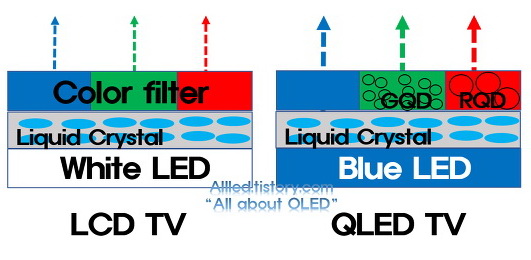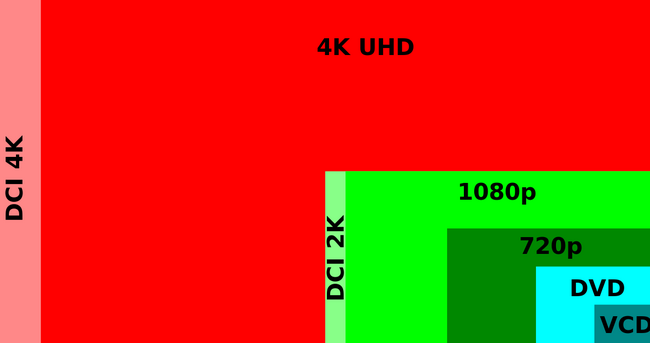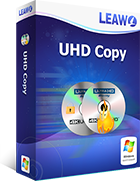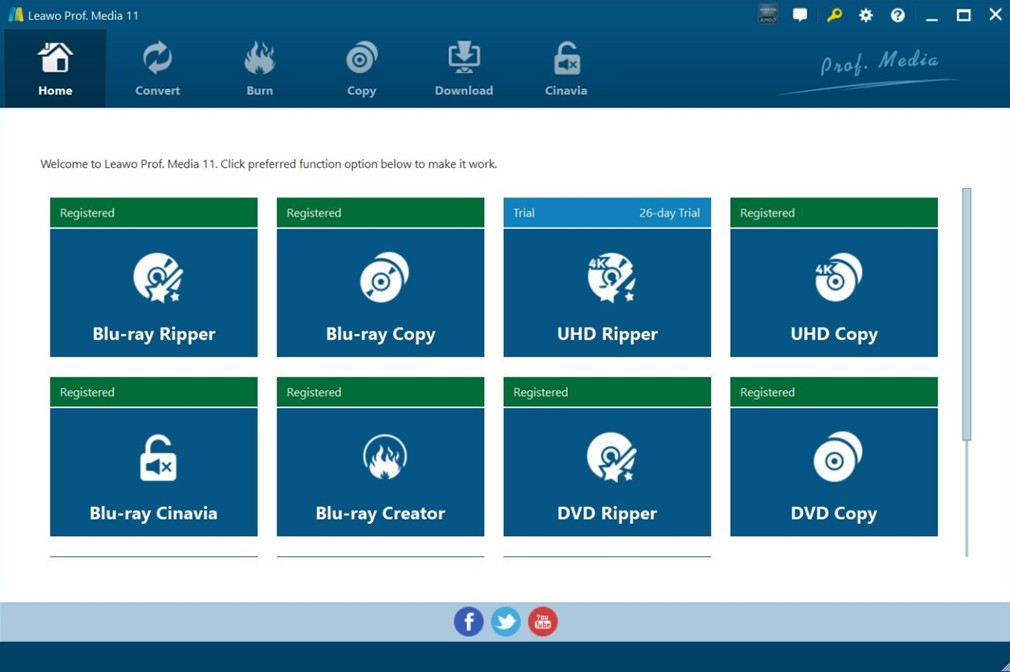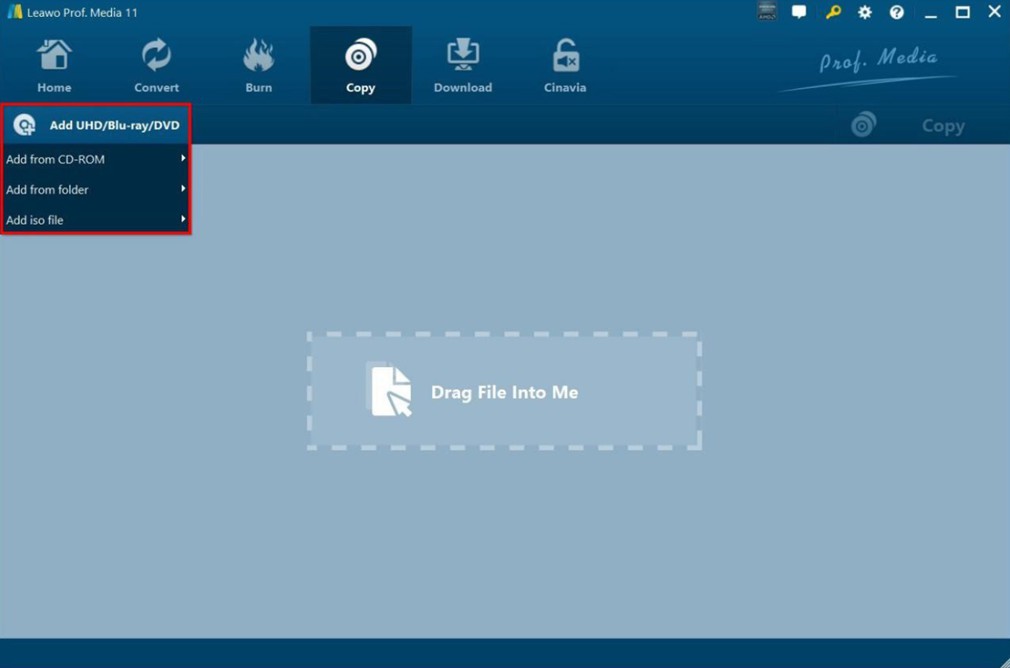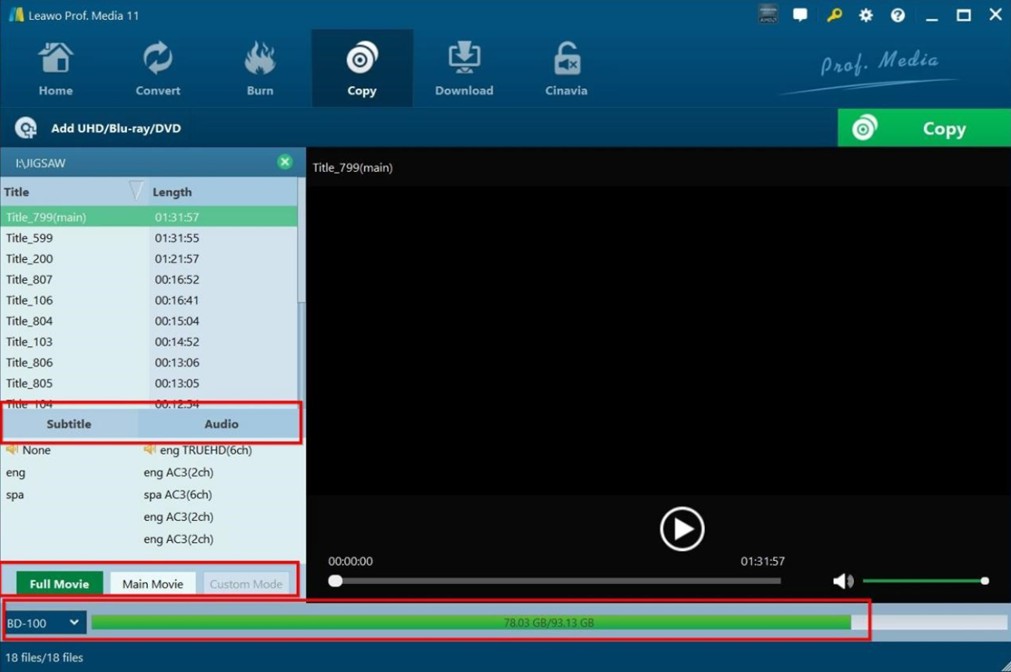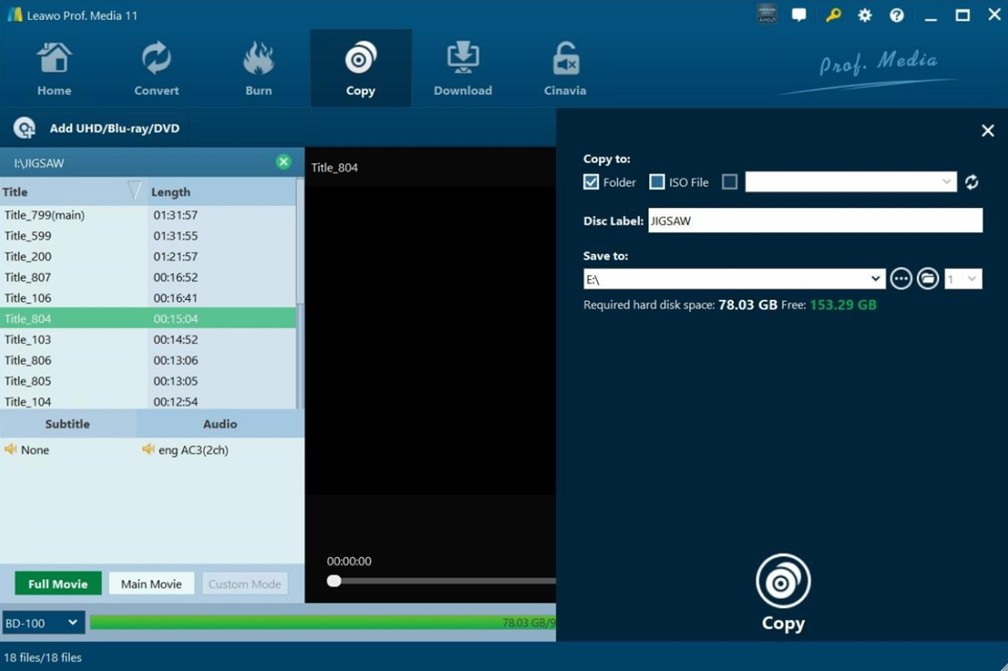UHD vs. QLED: What's the Difference?
It may be a bit difficult for you to make a choice when it comes to buying a new TV. There are lots of types of TV and not every user is familiar with the technical specifications of TV sets. It is quite confusing for users to understand the terms like UHD, LED, LCD, and QLED technology. UHD and QLED TV sets are increasingly popular nowadays. What are their differences? Which one should you buy? If you are just wondering at these questions, you are just lucky to get here to know the answers to them. You had better read the whole guidance, which may assist you to choose the TV that suits you most.
Menu
Part 1: What is QLED?
QLED is short for “Quantum Light-Emitting Diode”, which applies small Nanoparticles called Quantum Dots. The color output of this kind of TV can be controlled effectively by hand and intelligently. The updated illuminating technology can raise the bar for the whole brightness and efficiency translating into brighter grayscales and brightness. The life of QLED is much longer due to the help of the Quantum Dots. It is also equipped with a much better dynamic range than common LEDs, which leads to the wonderful handling of color changes. The response time is much lesser and the image quality is much smoother. It is more efficient in energy, the working principle of which is that the Quantum dots deliver red and green light when blue light is shined through them.
Part 2: What is UHD?
In August 2012, the Consumer Electronics Association of America introduced the term "UHD", which short for “Ultra-High Definition”, was partially defined as a resolution of "at least 3,840 x 2,160 pixels". The idea at the time was to replace the term 4K. In the market, there are a couple of UHD TV sets own an amazing 8K resolution. It is really progress on the “full HD” 1080p LCD (liquid-crystal display) TVs. This feature is quite wonderful for you to enjoy watching TV. A UHD TV is also equipped with an LED backlight and LCD screen, which can offer you four times more resolution than an HD Display. The watching results of a UHD TV is quite fine and crisp in images. The wonderful image quality will surely make you fall in love with your new TV set at once. It is now in the mainstream, which has taken over from softer full HD TV sets.
Part 3: UHD vs. QLED: What's the Difference?
The topic of UHD vs. QLED is quite heated among TV users, which calls for a comparison between them to make it clear on their differences. Simply put, UHD is a resolution, while QLED is a display technology for screens.Here are more key distinctions between them:
- UHD TV only means the resolution versions that are much higher than the standard LCD TV, while the QLED TVs provide users with UHD resolution.
- The technology of QLED applies the LED backlight to enable the brightness and color to be much better than the standard quality of other LCD TVs.
- The main feature of the QLED is the Quantum dot TV technology while the UHD is a standard adopted in 4K range TV displays.
Part 4: Should I Buy a QLED TV or a UHD TV?
Although at present you are informed the differences of QLED vs. UHD, you still hesitate on which to choose when you desire to switch a new TV in your house. After searching for difference opinions on QLED vs. UHD, I hope the following suggestions can offer you some help to choose the TV that fits you well.
- UHD is a default feature on almost every TV. If you do not need an 8K model with high price or a very small TV, you can choose UHD.
- If you are fond of an 8K model or a 32-inch TV, you can go to buy a QLED. You need to know that the price of a QLED is a little expensive. If you desire to introduce a very food QLED TV to your house, you need to pay thousand dollars for it.
- QLED TVs are highly specified nowadays, whose main type is the 8K TV. If you desire to buy a 75-inch TV, QLED TVs will be quite proper for you.
Part 5: Where to Watch 4K UHD Movies?
If you are a fan of 4K UHD movies, you may desire to know the methods to watch them at ease. The high quality image resolution of the 4K films makes it quite worth the visual experience. Check out the contents below and you will learn some great ways to enjoy the 4K UHD movies.
- You can use Apple TV to make it. It allows you to pay $4.99 per month. The Apple TV 4K is a great place for you to have a try to watch various available content in 4K UHD.
- Netflix is another platform for you to enjoy watching 4K UHD movies, which requires you to pay $18 per month for the Premium plan to get access to Ultra HD content.
- When it comes to where to watch 4K UHD movies, you can turn to YouTube for assistance. You just need to pay $12 per month for YouTube Premium subscription or $2 to $15 for film rentals/purchases.
- There are also many 4K UHD discs in the market for your enjoyment. If you want to watch the 4K Blu-ray UHD movies on your QLED or UHD TV, you can use the Leawo UHD Copy software to copy it to the format of ISO. If you are curious about how to get this work done, you can continue to read the next part to know clearly.
Part 6: How to Copy 4K UHD Movies to Computer with Leawo UHD Copy?
4K UHD Blu-ray discs are always protected by the DRM, which prevents you from copying the content directly to other devices. For this problem, you may have tried a couple methods to copy 4K Blu-ray disc with copy protection but failed. It doesn’t matter. Here I would like to recommend you a powerful tool to finish the copying task easily with a few clicks. Leawo UHD Copy is just the program for you to give it a go. You can use two copy modes of it based on your own demands. The advanced Blu-ray technology will surely help you to gain quality lossless BD100 to BD100, BD66 to BD66, and even 1:1 3D UHD disc backup, which can keep every element in the source 4K UHD movies. The detailed step-by-step below will instruct you to copy 4K UHD movies to computer simply.
Step 1. Download and install the Leawo UHD Copy program
Download the Windows version of Leawo UHD Copy from its official website and then install it on your computer to prepare to copy 4K UHD movies from the disc to your computer.

-
Leawo UHD Copy
- 1:1 copy 4K Ultra HD Blu-ray movies without quality loss.
- Copy 4K UHD Blu-ray movies of all countries easily
- Remove the 'unbreakable' AACS 2.0 protection upon 4K UHD blu-ray discs.
- Deliver quality-lossless BD100 to BD100, BD66 to BD66 and 3D UHD disc backup.
- Preserve the original HDR10, HDR10+ and Dolby Vision image quality.
- Easy-to-use UI and multiple user-friendly settings.
Step 2. Run Leawo UHD Copy program
Launch Prof. Media and then click on the option of Leawo UHD Copy to load its main interface.
Step 3. Add 4K UHD disc
Insert the protected source 4K UHD disc to the software and then choose the button of "Add UHD/Blu-ray/DVD" to click on. Alternatively, you can just open the local drive to copy and drop the disc icon onto the middle part of the screen.
Step 4. Specify 4K UHD Blu-ray options
After the 4KUHD Blu-ray disc is recognized, you need to choose the right option according to your need, including the file info and parameter items like title, video length, subtitles, audio. The copy mode and disc type can also be set at the bottom part of the tool interface.
Step 5. Determine an output place
After you finished the personal settings, you can hit on the “Copy” button above the preview section. You will see a panel pop up from the right part of the window. Here you can set several options, including "Copy to", "Disc Label", "Save to". The "Copy to" option allows you to copy the disc to folder/ISO file/blank disc. The "Save to" option enables you to save the disc content as a folder or ISO file to your computer. You can also set a label for the headline via the "Disc Label" option.
Step 6. Start copying 4K UHD movie
Click on the big white “Copy” button in the above to invoke the process to begin to copy 4K UHD movies with the help of Leawo UHD Copy. The whole copying procedure is viewable. After the copying comes to an end, you will be able to enjoy watching the 4K UHD movie on your computer in your spare time easily.
The copying speed is high and the quality will satisfy you to the most. If you are fond of the features of Leawo UHD Copy, you can recommend to your friends who are in need of an excellent tool to copy discs for watching on computer or TV sets.




 Try for Free
Try for Free Try for Free
Try for Free