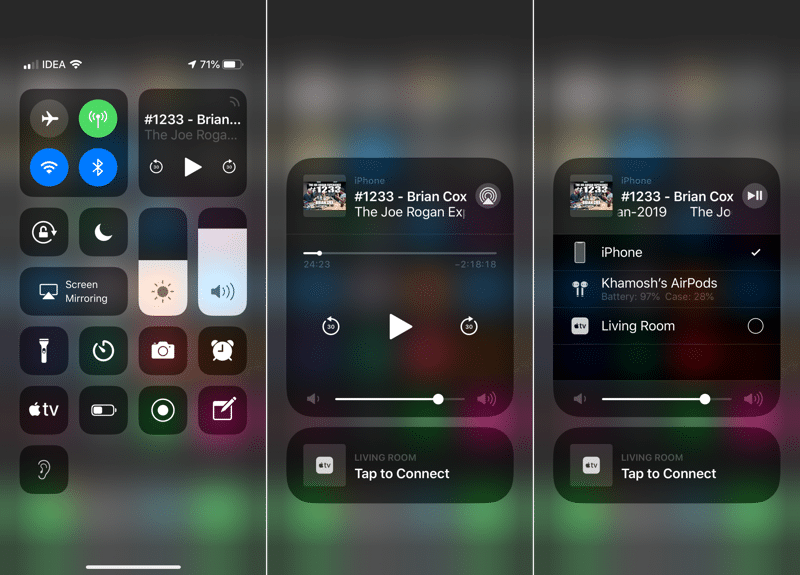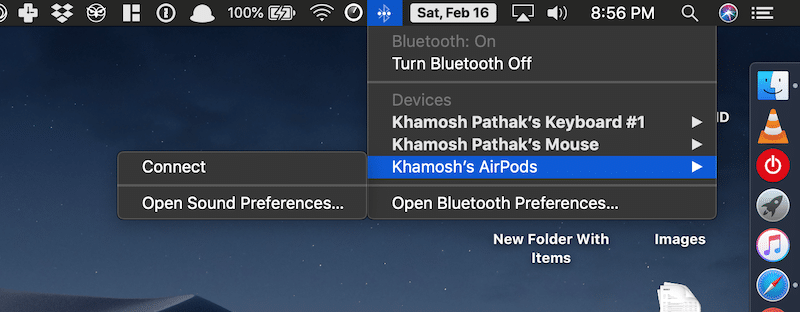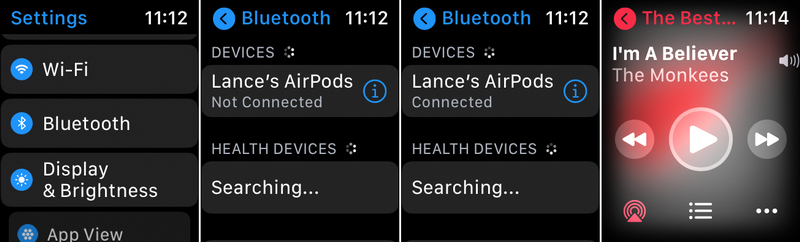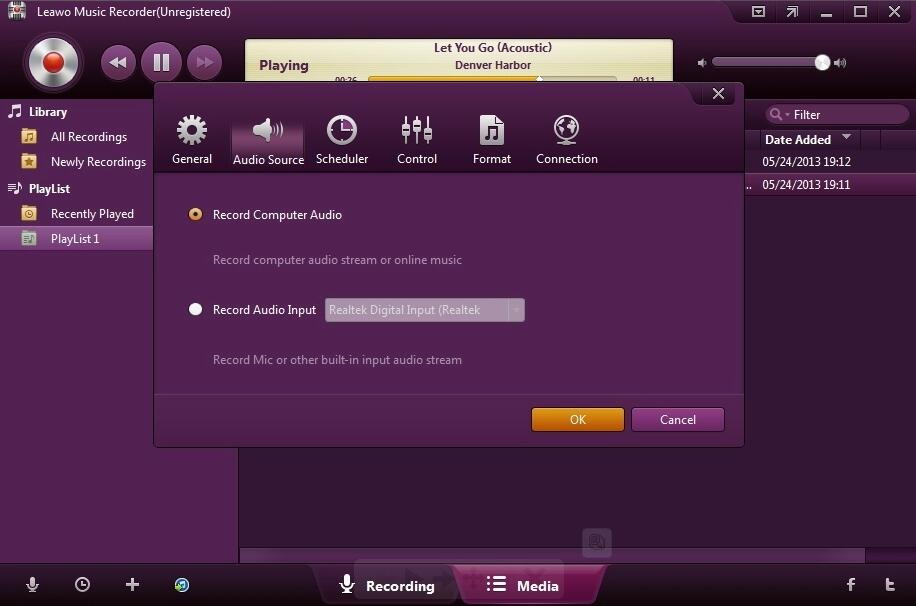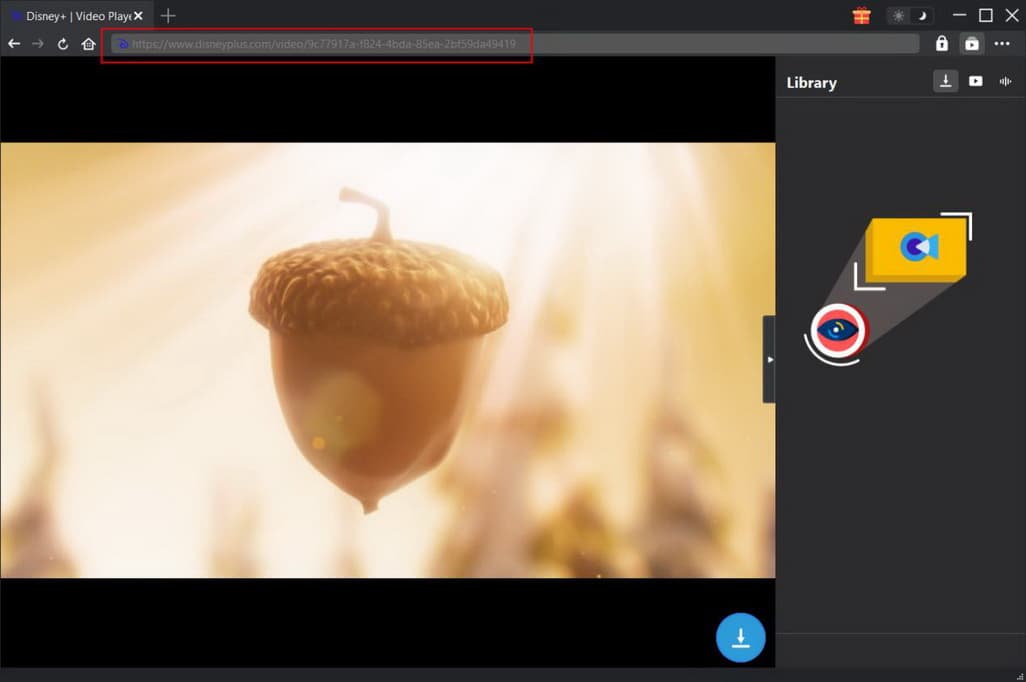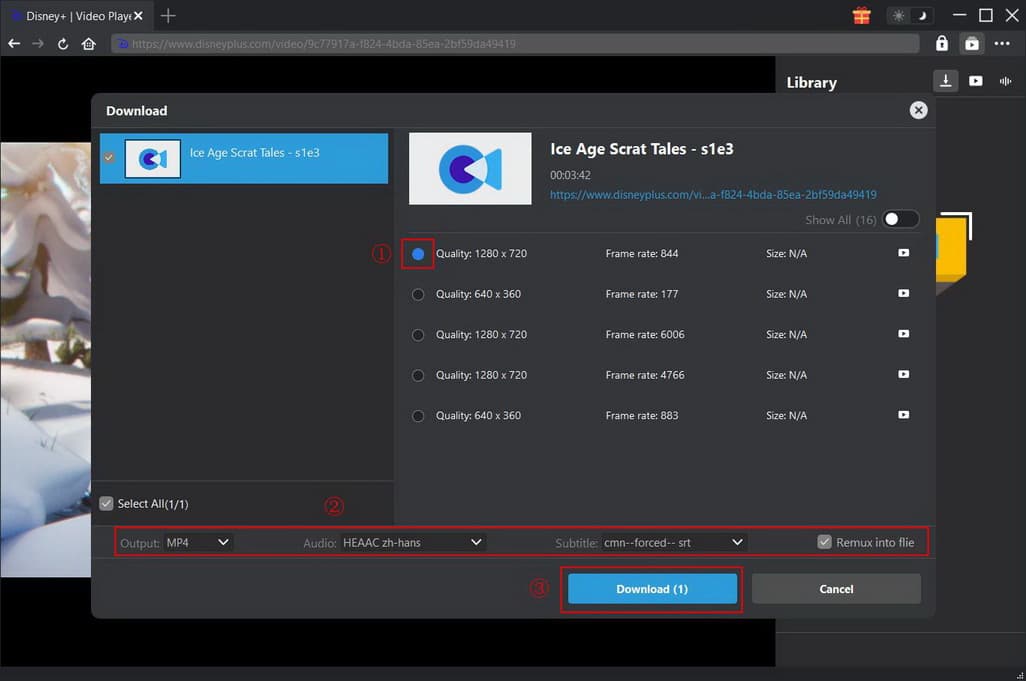Last updated on 2023-08-22, by
Can You Use AirPods on a Plane?
Wireless earbuds and headphones are becoming more and more popular, especially the Apple AirPods. Ever since Apple released AirPods in 2016, it has become ubiquitous. You can see them on the subway in New York or on the train to Seattle, it seems everyone has a pair of the small and white earbuds in their ears. Admittedly, compared to over-ear headphones and wired earphones, wireless earbuds are much more convenient in daily life or on the go. As an important travel tool, airplanes are more suitable for long-distance travel. So here comes the question: can I use AirPods on a plane? Although Apple claims that AirPods work great on planes, are we allowed to use AirPods on plane? In this post, we will explain the answers of whether you can use AirPods on a plane and how to use AirPods on a plane.
Outline
Part 1: Can You Use AirPods on a Plane?
Yes, you can use AirPods on a plane.
The FAA, Federal Aviation Administration, safely expand passenger use of Portable Electronic Devices (PEDs) during all phases of flight. Passengers are allowed to carry lightweight electrically-powered equipment and shorter Bluetooth devices with them. It is well-known that AirPods are typical wireless earbuds, which need for Bluetooth connection. Therefore, you can use Airpods on a plane.
Part 2: Pros & Cons of Using AirPods on a Plane
Maybe you are still shilly-shallying, because airplane is not as usual as other travel tools. Therefore, here are some pros and cons of using AirPods on a plane.
| Pros: |
|
| Cons: |
|
By comparison, the benefits of using AirPods on a plane may still outweigh risks. In our opinion, even though over-ear headphones have better noise cancellation and longer battery life, and can easily connect to inflight entertainment system, they are really big. For those who pack light and travel light, the portability of AirPods is the biggest lightspot.
Part 3: How to Use AirPods on a Plane?
Although you are allowed to use PEDs on planes, FAA still firmly disallow the use of cellular data. That’s because it will send a different and longer range signal, which still poses a threat to planes. So for now, according to federal requirement, you need to switch your devices to Airplane mode in the flight. But don’t worry, Bluetooth still works when your devices are in Airplane mode. Simply turn the Bluetooth back on after switching to Airplane mode.
1. How to Connect AirPods to Plane TV?
Unfortunately, most in-flight entertainment systems on aircraft cannot work with Bluetooth. So in most cases, they will offer you a pair of wired headphones. However, with the development of Bluetooth technology, there is some good news. That is, you can buy an airplane Bluetooth adapter to plug into the in-flight entertainment system, which enables you to connect your AirPods through the adapter.
2. How to Connect AirPods to iPhone/iPod/iPad?
Generally, after you paired AirPods with iPhone/iPod/iPad, they will automatically connect to your devices when you open the charging case. But if this is your first time to pair your AirPods with iPhone/iPod/iPad, see: Connect your AirPods and AirPods Pro
Steps:
- On the Home Screen of your iPhone/iPod/iPad, swipe down from the top of the display to bring up the Control Center.
- Press the Now Playing widget, and tap on the AirPlay button in the top-right.
- Make sure your AirPods are nearby your iPhone/iPod/iPad. Then, you can find your AirPods on the list. Click to connect it to your iPhone/iPod/iPad.
3. How to Connect AirPods to Mac?
Actually, all electronic devices with lithium batteries are not allowed to be carrired in your check-in luggage. The reason is simple – in case there is an issue with the battery pack on board, the airline staff can deal with it well. Therefore, your MacBook should be in carry-on luggage. As a matter of fact, you can use your MacBook on airplane with an airplane mode. And watching movies on the plane with MacBook and AirPods is also a good pastime.
- Step 1:Flick open the AirPods charging case and place it near your Mac.
- Step 2:Click Bluetooth icon on the top menu bar. Then, find your AirPods in the drop-down menu and click to connect them.
4. How to Connect AirPods to Apple Watch?
You may be shocked, but this is the case – you can listen to music with your AirPods through Apple Watch. Simply head to the App Store on your Apple Watch, where you can find some companion music apps. For listening to music on plane, you’d better download music to local drive. For more Apple Watch tips, see: 12 Apple Watch Tips and Tricks You Should Know
- Step 1:Open the charging case of your AirPods.
- Step 2:On your Apple Watch, tap Settings > Bluetooth.
- Step 3:After automatic scanning, select your AirPods in the list and it will be connected to your Apple Watch immediately.
5. How to Connect AirPods to Non-Apple Device?
If you are using a non-Apple device like Android phone or tablet, or Windows laptop, you can also connect your AirPods to them.
Steps:
- Open the charging case of your AirPods, and long-press the small button on the rear of the charging case until a white light flashes.
- Locate to the Bluetooth settings on your non-Apple device, and tap scan.
- On the list of nearby Bluetooth devices, find your AirPods and tap to connect.
Part 4: How to Download Free Music for Long Flight Offline Listening?
Music has no distance. You can listen to the same song with your partner hundreds miles away, and it sounds exactly the same. But with the increasing popularity of streaming music platforms, people have begun to switch from digital music to streaming music, which makes it impossible to listen to music without a network connection, especially on the plane. Then, how to download music for offline listening? Leawo Music Recorder will be your firm choice. It is professional music recording software that could record music from any source, such as online audio, computer internal audio or built-in input audio, and then save recordings in MP3 or WAV format with lossless quality. With this software, you can download music for free from any platforms, like YouTube, Spotify, Pandora, Apple Music, and more.
Step 1: Download Leawo Music Recorder
Click the download button below according to your computer system. Then, follow the on-screen instruction to install this software to your computer.

-
Leawo Music Recorder
- Record any sound from computer stream audio and built-in input audio.
- Record music from 1000+ music sites like YouTube, Facebook, Veoh, VEVO, etc.
- Schedule music recording via the internal recording task scheduler.
- Automatically/manually add and complete music tags like artist, album, cover, genre, etc.
- Save recorded musicfiles into either WAV or MP3 format for wide uses.
Step 2: Set audio source for free music download
Launch the software after installation. On the main interface, click the microphone icon in the bottom-left corner to call out the Settings panel, where you can set audio source. To download from online sources, here you need to choose the Record Computer Audio option. You can also set audio parameter in Format tab, and output directory in General tab.
Step 3: Start to free download music for long flight
Click the red Start button in the top-left corner and play the source music at the same time. Once the source music finished, you can click the button again to stop recording. Alternatively, if you have many songs to download, you can continue playing and click the stop button when the last song finishes. It will automatically filter blank space and cut them into different audio tracks.
Generally, music tags will be added to recordings automatically. But you can still edit music tags manually in Media > Library tab. If you want to listen to music with AirPods on your iPhone, you can refer to this tutorial: How to Transfer Music from Computer to iPhone?
Part 5: How to Free Download Offline Videos for Flight?
If the flight is long enough, watching a few 2-hour movies is also a good way to pass the time. However, you have to download videos to watch offline instead of streaming them. Due to the rise of streaming services, more and more movies are unavailable for download. Fortunately, the emergence of CleverGet broke this dilemma. This software is able to download up to 8K videos from more than 1000+ website, such as YouTube, Facebook, TikTok, etc. While this covers most of your entertainment needs, it's not over - it also downloads movies from paid streamers such as HBO Max, Hulu, Netflix, and more. This makes the software the best video downloader on the market. To download offline videos for your long flight, check out the below steps.
Step 1: Download and install CleverGet
Choose the appropriate version according to your computer system to download and install this software on your computer.

-
CleverGet
- Download MP4 videos up to 8K resolution
- Support 1000+ sites, like Facebook, YouTube, Twitter, etc.
- Support live video M3U8 link downloading
- Multi-task and playlist download
- Built-in browser and player
- Advanced hardware acceleration
- Easy-to-use interface
Step 2: Find the movie or show you want to download
Copy and paste the link of the movie or show you want to download into the top address bar, and press the "Enter" key on your keyboard. Alternatively, you click the website you want to download movies from on the homepage, and search for what you want to download as usual with the built-in browser.
Step 3: Start to download offline videos for flight
Once the source video page is loaded, click the download icon in the lower right corner to start analyzing the video URL. After successfully parsing the video, a Download panel will pop up with all available download options listed in different qualities, frame rates, and sizes. You can select an option and change the settings for output format, audio track and subtitles. Then click the "Download" button to start downloading the video.




 Try for Free
Try for Free Try for Free
Try for Free