With advanced AbemaTV video parsing capability, CleverGet AbemaTV Downloader could download AbemaTV free video and as well download AbemaTV Premium video for offline watching, regardless of account type. It could download abema.tv videos of various types, including movies, TV shows, and other on-demand videos in a few simple clicks.
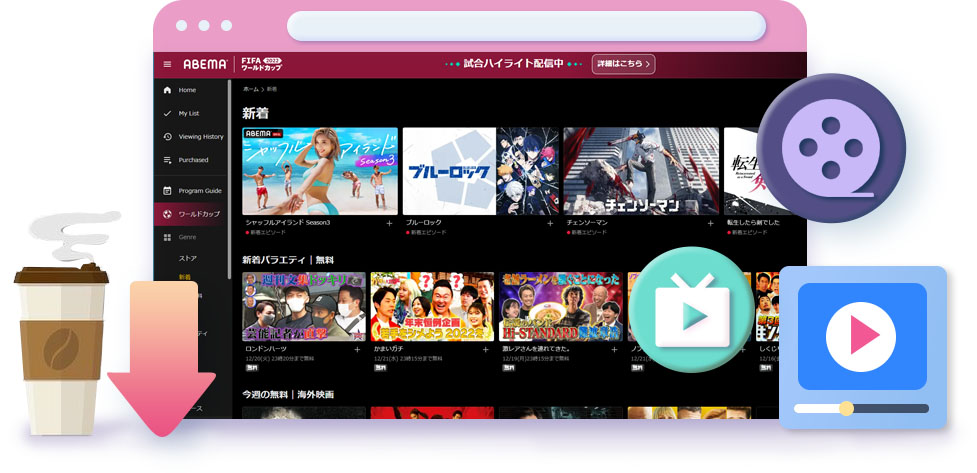
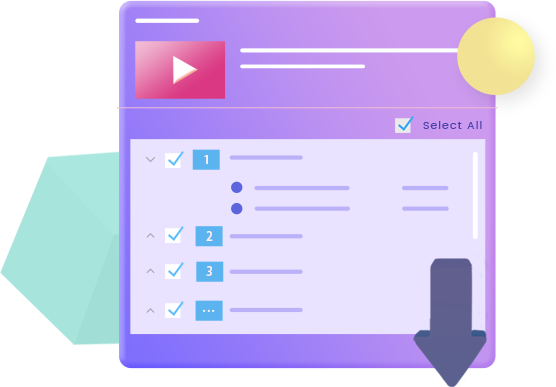
Powered by advanced Abema TV series parsing feature, CleverGet ABEMA Downloader could parse one TV show episode and detect all related episodes from all seasons of the same TV series. It lists all available download option categorized in different seasons, and lets you download Abema TV series episodes, entire season or even all seasons at will for batch download. This helps avoid repeatedly video parsing and downloading, and saves time and energy.
With CleverGet ABEMA Downloader, it is extremely easy and simple to download, save and watch abema.tv videos offline with high quality. This HD abema.tv video downloader could save Abema videos at up to 1080P resolution. It's as easy as pie to download AbemaTV video in HD quality.


Though abema.tv delivers free streaming service to basic plan subscribers, they plants annoying ads in the beginning of each video. However, with the help of CleverGet AbemaTV Downloader, you could watch abema.tv videos offline without ads, since CleverGet AbemaTV Downloader could remove all ads automatically in downloading abema.tv videos. You get definitely improved offline abema.tv video watching experience.
CleverGet AbemaTV Downloader is a proper AbemaTV downloader that could help play and watch abema.tv video offline on all media players and devices. As the best Abema video downloader, CleverGet AbemaTV Downloader could download and save abema.tv video to MP4 or MKV files, which are accepted by most media players and devices for on-the-go Abema video watching without any limit.
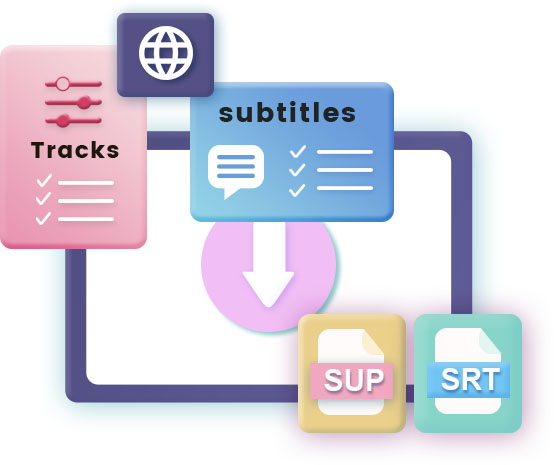

As long as multi-lingual subtitles and audio tracks are available in source abema.tv video, CleverGet AbemaTV Downloader could parse and detect all available options, and list them for you to select and download. Therefore, you could freely decide which subtitles and audio tracks to save.
For subtitle downloading, CleverGet AbemaTV Downloader offers 2 different ways to save subtitles for abema.tv videos: Save selected subtitles as independent SRT/SUP files as external subtitles, or pack subtitles into output MP4/MKV files as internal subtitles. Either way allows you to watch abema.tv videos offline in desired languages.

STEP 1
On CleverGet, sign into abema.tv
STEP 2
Open and play back the target Abema video
STEP 3
Let CleverGet analyze the target video page
STEP 4
Complete download settings and start downloading




Note: Make sure you have accessed to the playback page of target video within CleverGet for downloading.
TECH SPECS
System requirements
Supported OS: Microsoft® Windows 7/8/8.1/10/11 (64bit)
Processor: 1 GHz or above Intel/AMD Processor
RAM: 512MB RAM (1024MB or above recommended)
Free Hard Disk Space Required: 5GB+
References
Supported Video Sharing Websites: abema.tv
Supported Output formats: MP4/MKV (video), SRT/SUP (subtitle)
Fair Use Policy: Use CleverGet to download videos you legally own and for personal needs only. Any illegal video download and sharing video downloaded with CleverGet with any third party or for business purpose are strictly forbidden.