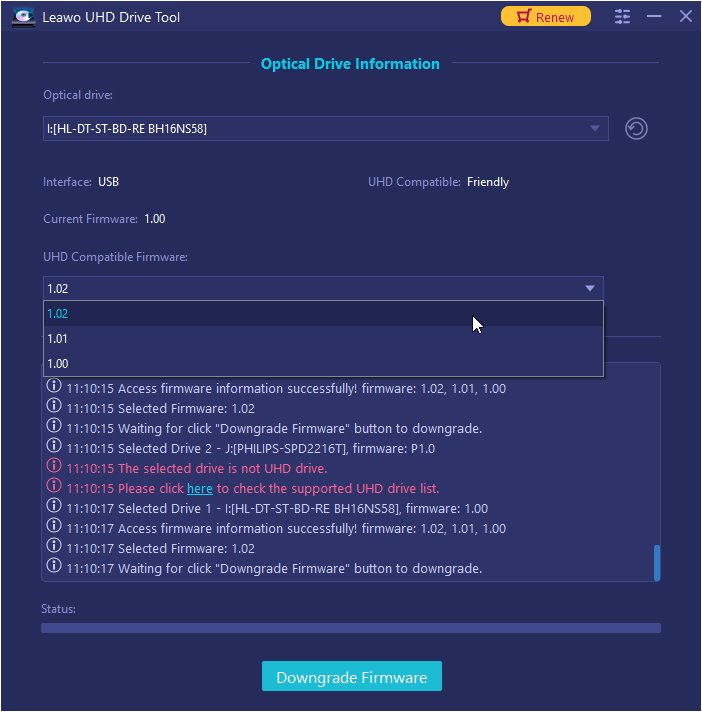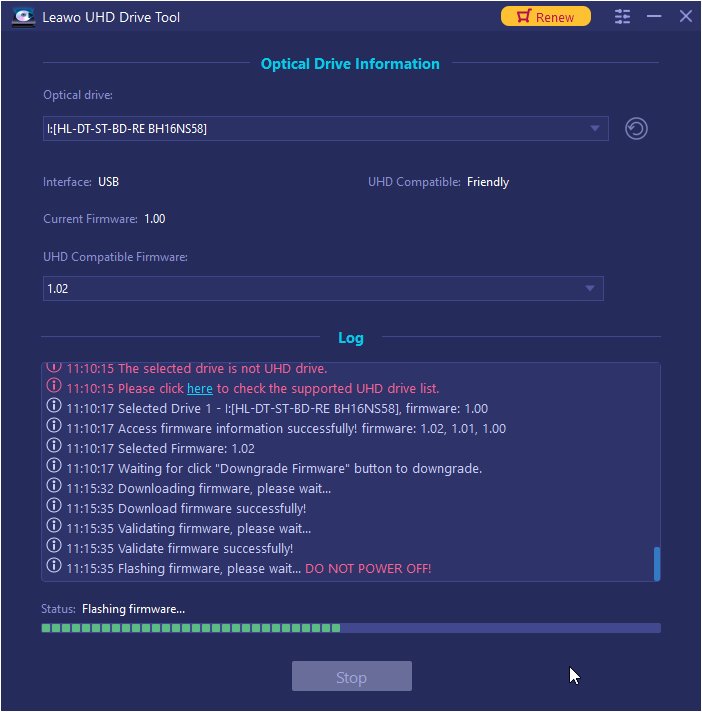"Is there a way to downgrade the firmware on a Buffalo BRUHD-PU3 from BU11 to BU10? I've seen mentions of firmware version BU10 being compatible with LibreDrive but I can't get my drive on BU11 to read any UHD disks."
"Hi, I've bought a Buffalo BRUHD-PU3, and whilst it is working well with regular Blu-rays, my test UHD disc (Labyrinth) is not decrypting. I can browse the contents of the disc and according to another UHD decryption package, this drive should be capable of decrypting UHD discs. The same UHD disc is properly decrypted by AnyDVD with my BH16NS55."
There are 2 discussion posts on the forum for seeking proven ways to fix "Buffalo BRUHD-PU3 failed reading 4K UHD disc", fortunately, we’ve found out how to solve this issue effectively via downgrading firmware on Buffalo BRUHD-PU3. Let's go ahead and get started.
OUTLINECLOSE
Part 1: Detailed introduction - Buffalo BRUHD-PU3-BK
Buffalo BRUHD-PU3-BK is a high-end portable Blu-ray drive with Ultra HD Blu-ray playback support, which helps reproduce deep images and smooth movements. Serving as a flexible Blu-ray drive, you can easily kick off this drive by connecting one USB cable to your computer.
Equipped with a "notification LED" that informs the power shortage with light and a "Boost cable" that supplies the power shortage via a dedicated cable, under such conditions, it is possible to use Buffalo BRUHD-PU3-BK drive even on a personal computer which does not match an AC adapter. Besides, Buffalo BRUHD-PU3-BK drive is compatible with M-Disc technology.
Info supplement - What is M-Disc?
M-Disc is a specific type of DVD and is excellent for archiving precious digital data such as family history records and photo albums, etc., and it can hold this stuff for an ultra-long period of time.
Part 2: How to fix - Buffalo BRUHD-PU3-BK can't read UHD disc
Even though Buffalo BRUHD-PU3-BK claims that it’s capable of playing 4K UHD disc content, inevitably, the “drive failed reading 4K UHD” problem arises sometimes. Or, some users fail the task when trying to decrypt 4K UHD Blu-ray discs with certain third-party programs. Today, we’ll concentrate on analyzing “why Buffalo BRUHD-PU3-BK drive can not read UHD disc” and working out this problem via reliable tools.
1. Why I can’t play 4K UHD disc on Buffalo BRUHD-PU3-BK drive?
There are certain hurdles to using UHD drives (including Buffalo BRUHD-PU3-BK) since the hardware, the OS, and software requirements must be satisfied in order to use any of them to play commercial UHD Blu-ray discs.
One of the significant triggers is firmware version, some 4K drives with newly released firmware can not read or decrypt UHD disc as they need to grimly execute AACS 2.0 protection rules, inversely some old firmware version can get around this rule. In this scenario, you can flash the firmware back to the previous version that is compatible with UHD disc, bypassing AACS 2.0 execution. 2 proven yet mainstream ways to downgrade firmware of Blu-ray drive out there, one is downgrading firmware using LibreDrive patches, and the other method is bring the firmware version back to basic level via third-party program, such as Leawo UHD Drive Tool.
2. How to downgrade firmware with Leawo UHD Drive Tool?
We did mention 2 approaches to flash the firmware on Buffalo BRUHD-PU3-BK drive, however, installing LibreDrive firmware is a little bit tricky job and requires certain computer skills. I’d like to show the easier one here for everyone to handle it.
Leawo UHD Drive Tool enables people to downgrade UHD-unfriendly firmware on Blu-ray drive to a compatible version for 4K UHD Blu-ray ripping, copying or playing via certain programs, like Leawo UHD Ripper, Leawo UHD Copy and Leawo Free Blu-ray Player. The workflow of the Leawo UHD Drive Tool is quite simple: detect the original UHD drive firmware and recognize its version, and then list all available firmware for customers to choose for downloading and downgrading. Customers could downgrade (or sometimes upgrade) the firmware of UHD drive to any version that is compatible with UHD discs.
Leawo UHD Drive Tool now is compatible with nearly all internal 4K Blu-ray drives with SATA interface, external 4K Blu-ray drives and external USB drives. It could downgrade UHD drives developed by ASUS, LG, and other manufacturers, covering all the UHD drives in the market. By downgrading these UHD drives, people could then freely play, rip, convert or copy UHD discs without any restriction.

-
Leawo UHD Drive Tool
It supports a wide range of 4K UHD drives.
It enables you to downgrade UHD-unfriendly Firmware on Blu-ray drive to a compatible version for 4K UHD Blu-ray ripping, copying or playing via certain programs.
It has an intuitive interface
It can provide you with detailed information about your UHD Bu-ray drive, as well as a helpful log when you use the software.
It supports Windows 7, Windows 8 and Windows 10.

Step 1: Select the UHD drive from the available list. Ensure that the UHD drive is connected to your computer, then start Leawo UHD Drive Tool. Select the optical drive by clicking the downward triangle icon.

Step 2: Pick out a target firmware. Choose a firmware version from the drop-down box by clicking the Downgrade Firmware button.

Step 3: Downgrade the firmware. When you click continue, the firmware should begin downgrading.
Note: When the downgrading process is finished, restart your computer to make sure that your UHD drive runs smoothly and flawlessly.
Here is a video guide on how to use Leawo UHD Drive Tool:
Part 3: Fully enjoy 4K UHD movie with Leawo's software solutions
To gain a superb 4K UHD movie viewing experience, I’d highly recommend every cinephile to make full use of Leawo’s ultimate software solutions:
1. Leawo UHD Ripper
This program is exclusive for ripping 4K Blu-ray to mainstream video/audio formats for flexible playback, retaining 100% original image and sound quality.

-
Leawo UHD Ripper
☉ Remove AACS 2.0 protection from UHD Blu-ray discs
☉ Decrypt and rip 4K Blu-ray discs, folders and ISO image files
☉ Convert 4K Blu-ray to MP4, MKV, AVI, MOV, FLV, and other 180+ 4K/1080P/720P/regular files
☉ Convert 4K Blu-ray movies in Full Movie, Main Movie or Custom Mode
☉ Edit 4K Blu-ray movies like trimming, cropping, adding watermark, applying 3D effect, etc.
2. Leawo UHD Copy
As the best UHD disc copy software, Leawo UHD Copy offers 2 copy modes: Full Movie and Main Movie. The Full Movie mode delivers quality lossless BD100 to BD100, BD66 to BD66 and even 1:1 3D UHD disc backup, keeping every element in source 4K Ultra HD movies.

-
Leawo UHD Copy
- 1:1 copy 4K Ultra HD Blu-ray movies without quality loss.
- Copy 4K UHD Blu-ray movies of all countries easily
- Remove the 'unbreakable' AACS 2.0 protection upon 4K UHD blu-ray discs.
- Deliver quality-lossless BD100 to BD100, BD66 to BD66 and 3D UHD disc backup.
- Preserve the original HDR10, HDR10+ and Dolby Vision image quality.
- Easy-to-use UI and multiple user-friendly settings.
3. Leawo Free Blu-ray Player
Serving as region-free DVD player, it plays DVD disc, DVD folder and DVD ISO image file for totally free. It’s also a free 4K/HD video player to deliver extraordinary image and audio quality via 4K/HD screens. It’s capable of playing 4K video in MKV, MP4 and TS formats, 1080P videos in HD MP4, HD MKV, HD MOV, etc., and other formats, be it camcorder reordered footage, downloaded online video, or streamed video.

-
Leawo Blu-ray Player
Region-free Blu-ray player software to play Blu-ray disc and DVD disc for free, regardless of disc protection and region restriction.
Play 4K FLV videos, 4K MKV videos, 4K MP4 videos, etc. without quality loss.
Support the conversion from Blu-ray/DVD discs to MKV in the premium version.
Deliver super high-quality stereo audio experience with the support of various advanced audio decoding technologies like Dolby, DTS, AAC, TrueHD, DTS-HD (including 5.1, 7.1 channels), etc.




 Try for Free
Try for Free Try for Free
Try for Free