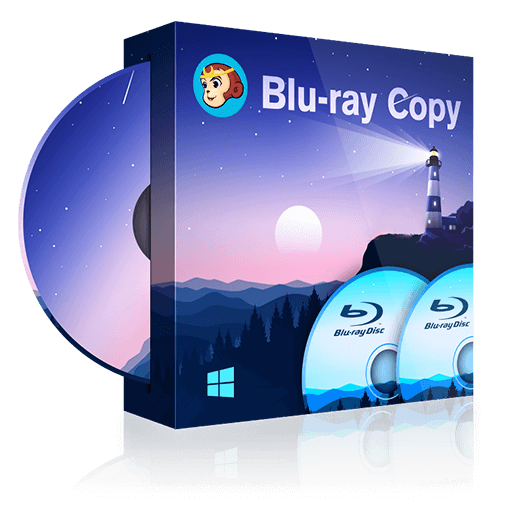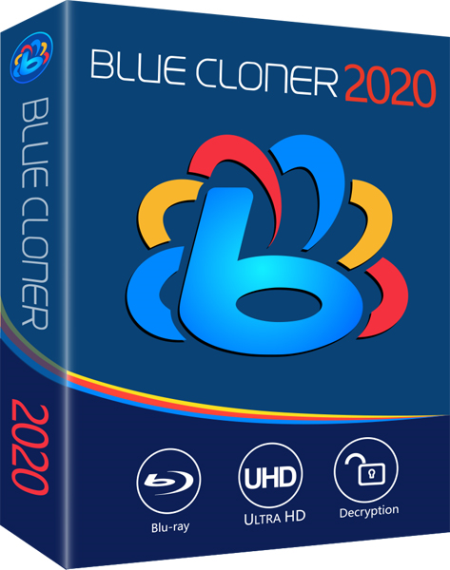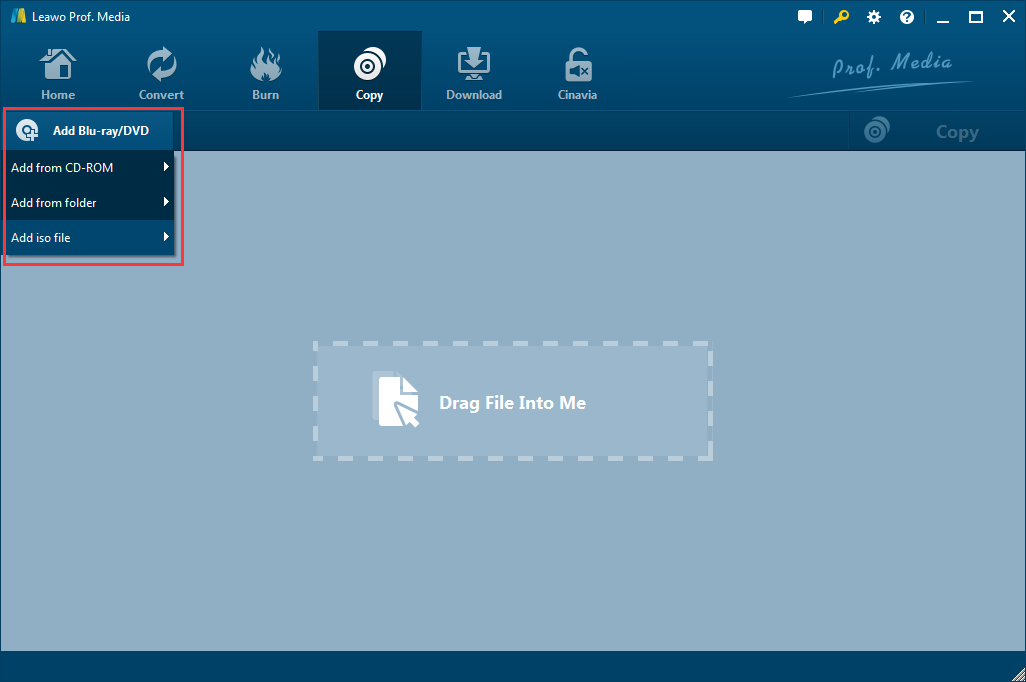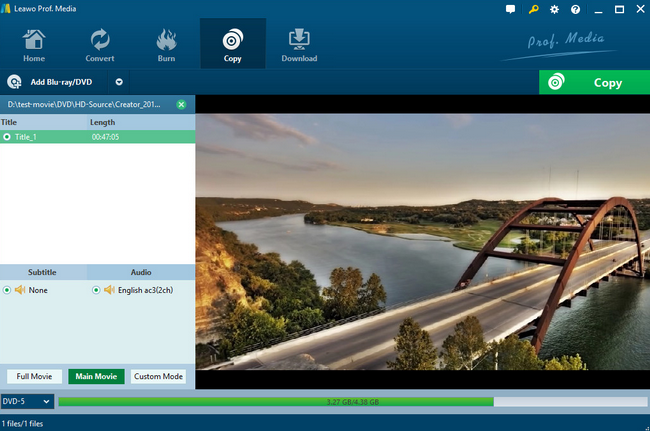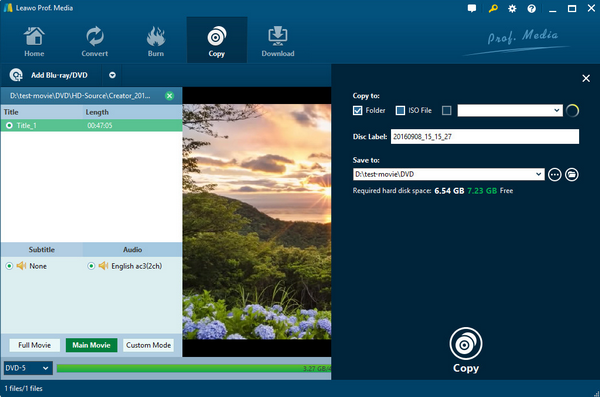Blue Cloner and DVDFab Blu-ray Copy are software suites that can copy or create 1:1 perfect clones of DVD or Blu-ray Discs. In this article, we will introduce these two software tools, then we will compare them so that you can choose the one that is most suitable for you. If both of them cannot meet your needs, we will also recommend a cheaper alternative for you.
Part 1: Brief introduction of Blue Cloner 2025 and DVDFab Blu-ray Copy
DVDFab Blu-ray Copy is essentially a Blu-ray cloning software (which is also downward compatible with DVD discs), and its features are copying, burning and cloning any Blu-ray or DVD disc which also includes 3D to your hard drive. This software supports Blu-ray Discs like BD-R 25, BD-RE 25, BD-R 50 and BD-RE 50, and DVD discs like DVD+R/RW, DVD-R/RW, DVD+R/DL and DVD-R/DL. A very interesting feature of this software is its ability to copy Blu-ray Disc content, and burning some of the content onto a DVD disc if the storage space permits it. When a user does that, the DVD disc can only be played by a Blu-ray player.
Aside from copying Blu-rays (discs/ISO files/folders) to blank discs, it also allows users to copy Blu-rays as ISO files or folders that can be saved on the hard drive. Some of its copy modes include Full Disc, Main Movie, Customize and Merge. The Merge mode essentially allows users to merge the content of two or more discs into a single disc. It has hardware (GPU) acceleration to make copying or cloning content much faster. It features a very clean and modern interface, which is arguably one of the best designs for software in its category.
It is also quite easy to use, with a built-in preview window and multiple language support. It supports Windows 7 and above, as well as macOS 10.10 and above. You can get a 30 day trial for the full version, which will cost $64.99 or a free version that has the very basic features, albeit it lacks the more advanced and useful features like decryption.
Blue Cloner 2025 is another top-rated Blu-ray copy, backup, burn, and decryption software much like DVDFab Blu-ray Copy. It enables users to copy Blu-ray Disc content onto a blank writable Blu-ray Disc, or save the content onto their hard drives in the form of ISO files or folders. It is also downward compatible with DVD and AVCHD discs. It has two interfaces, which are named Express and Expert. With the express interface, novice users can easily navigate through the software, and the Expert interface is perfect for professional users who wish to take full advantage of this software. For the copy modes, Blue-Cloner 2025 includes the Perfect 1:1 Blu-ray copy, Movie Complete copy, Movie-only copy, Split copy and Customized copy.
If you wish to compress your videos or movies, this software can compress the main movie content, as long as its in the MPEG-2 or BD-R/ RE formats to H.264 1080p. It incorporates a Blu-ray playing software, which should enable you to preview the movie content before users proceed to copy or clone the disc content. Besides cloning or copying discs, users also have the ability to save DVD or Blu-ray Disc content onto their hard drives in the form of ISO files and DVD or Blu-ray folders. It is built with decryption technologies, which should remove all AACS, BD+, MKB, and UOP copy protections which are found on movie discs. All three regions (A, B and C) are fully supported.
Users can split a Blu-ray movie (50G) to two writable BD-Rs (25G). For DVD discs, users also have the freedom to choose the PAL or NTSC encoding formats. This software is available today for Windows XP and above, but unfortunately, it is not available for macOS. Unlike DVDFab Blu-ray Copy, there is no 30-day trial available for this software and you can only get a demo version. If you want the full version of the software, it will cost $59.99.
Part 2: Comparison between the 2 products
The features of Blue Cloner 2025 and DVDFab Blu-ray Copy are almost the same, but there are key differences that we will show you. The table below will compare these two products, and it should help you to choose a suitable one.
| Blue Cloner 2025 | DVDFab Blu-ray Copy | |
| 1:1 perfect DVD/ Blu-ray cloning | Yes | Yes |
| Custom copy mode | Yes | Yes |
| Merge mode | No | Yes |
| Ripping | Saves disc content in the form of folders or ISO files | Saves disc content in the form of folders or ISO files |
| Supported discs | Blu-ray Discs, DVD discs from all regions | Blu-ray Discs, DVD discs from all regions |
| Decryption technologies | Remove AACS, BD+, MKB, UOP protections | Remove AACS, BD+, MKB, Cinavia (sold separately) |
| Hardware acceleration (GPU) | No | Yes |
| User interface | Express and Expert user interfaces | Easy-to-use interface |
| Supported operating systems | Windows | Windows, macOS |
| Pricing | Demo, $59.99 | 30-day limited free trial, $64.99 |
Part 3: Is there a cheaper alternative to copy DVD/ Blu-ray Discs?
For $59.99, Blue Cloner 2025 is a good choice for you if you want to make copies of your DVD or Blu-ray Discs, given some of its features which include decryption technologies, etc. If you can shove off a few extra bucks, and willing to pay $64.99 for a few extra features like merge mode and very beautiful design, then DVDFab Blu-ray Copy could work for you. But how about paying less, and saving yourself between $15 and $20 for a software that can do just about the same things as Blue Cloner and DVDFab Blu-ray Copy? We will presentLeawo DVD Copy , a software tool with features like the two mentioned above, which can copy or clone Blu-ray Discs, and which is also downward compatible with DVD discs.
As one of the best Blu-ray copy software tools, this software supports BD25, BD50, BDAV25, BDAV50, BD Blu-ray Discs, and DVD discs. It also supports discs from all the regions, and it has decrypting technologies for MKB, AACS, CSS-DVD and BD+ disc protection.
Leawo Blu-ray Copy will make 1:1 perfect copies of your Blu-ray or DVD discs, which means the quality of your movie or video content stored on the discs will remain the same and untouched, no matter its 4K UHD or 3D, and that is made possible by lossless copying. Leawo Blu-ray Copy has 3 different copy modes. The “Full Movie” mode will make a copy of all the contents contained on the disc. The “Movie-only” mode will copy the movie contents only, in case you do not need to copy any extra data that may be contained on the disc. The “Custom Mode” mode allows you to select desired titles or chapters from the disc, in case there are multiples.
Copying disc content has for a long time been a slow process, but we have built this software with technologies that make it possible for 6X higher copy speed, which is made possible through hardware acceleration through graphics accelerating technologies like Intel Quick Sync, etc. It is available in multiple languages. There are many more features about this software which you can discover by visiting the product page, and it is available today for a limited trial, or $44.95 for the full version. If you need help on ripping Blu-ray or DVD discs, install this software on your Windows or Mac computer then follow the easy steps below.
Step 1: Load the original DVD or Blu-ray Disc
Launch the application, then insert the DVD/ Blu-ray Disc into your computer’s disc drive. Once you have inserted the DVD/ Blu-ray Disc, click “Add Blu-ray/DVD” to load the DVD/ Blu-ray Disc.
Step 2: Customize the relevant copying settings
You can select the disc type, copy mode (Full Movie, Main Movie and Custom Mode) and you can also select the subtitle and audio tracks based on your preferences.
Step 3: Start copying your DVD/ Blu-ray Disc
After you have set all the parameters, proceed to click the green “Copy” button on the top-right corner.
Please Note: You should confirm the “Copy to”, “Disc Label” and “Save to” options. Once all of them have been selected, click the “Copy” button to start copying the DVD/ Blu-ray Disc content. This will save the DVD/ Blu-ray Disc content onto your hard drive. After that, you can insert a writable DVD/ Blu-ray Disc into your disc drive then burn the saved content onto it.




 Try for Free
Try for Free Try for Free
Try for Free