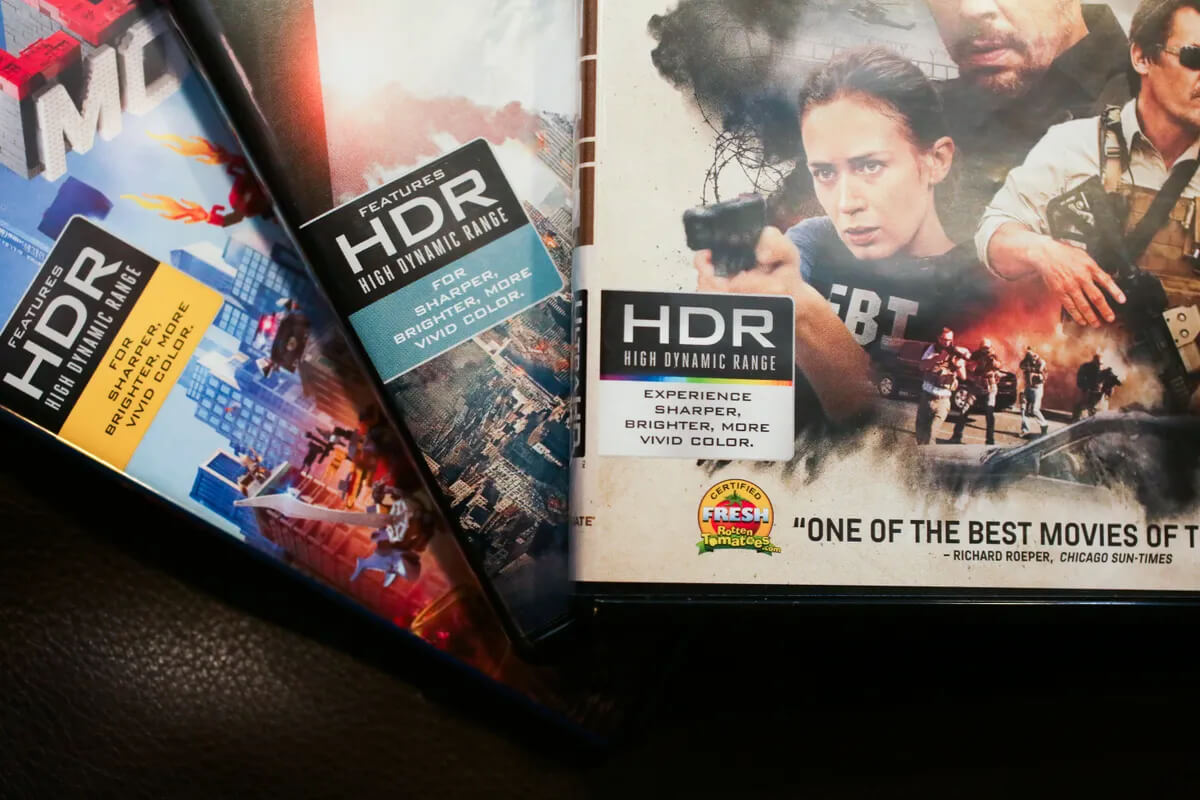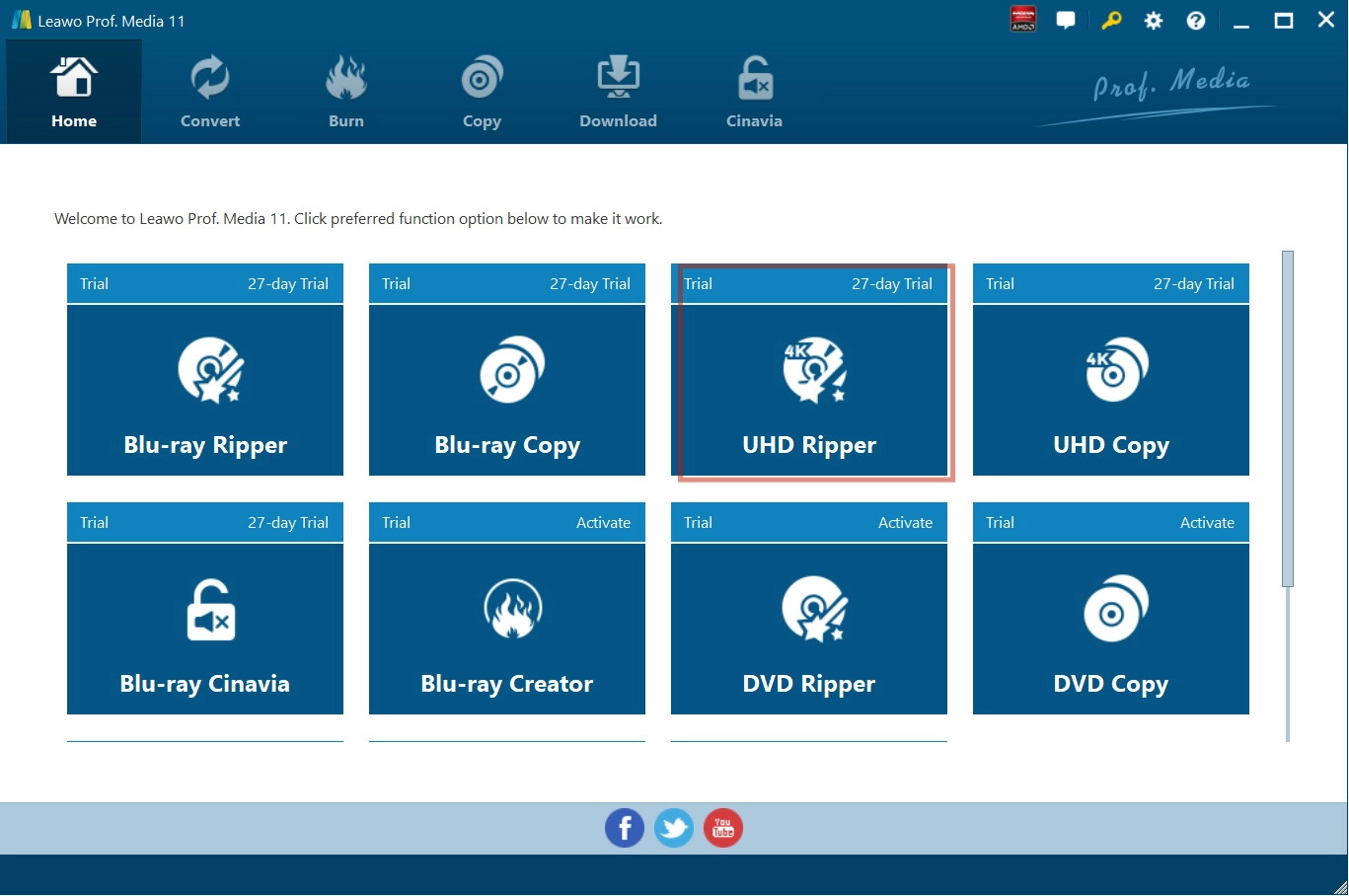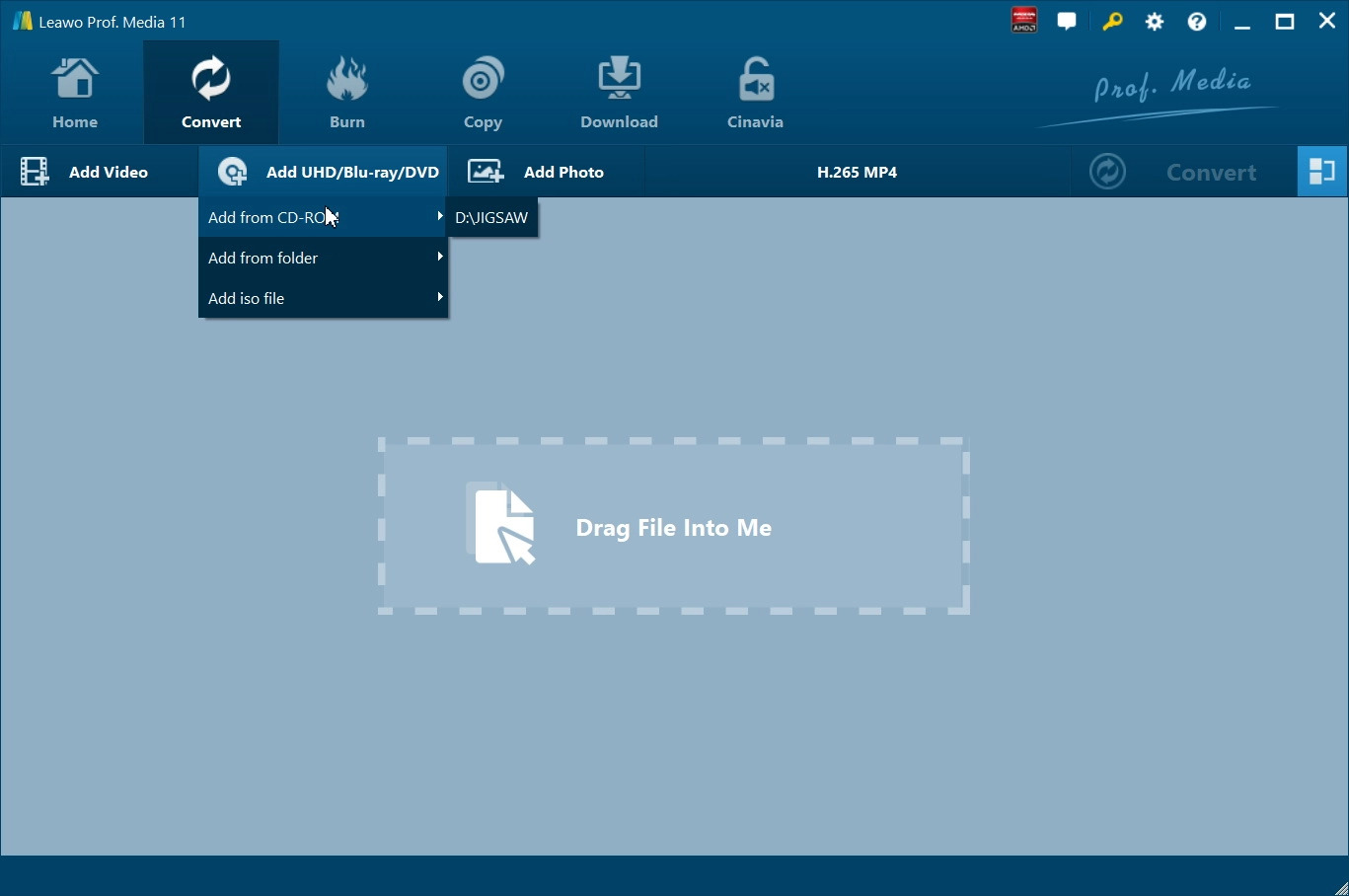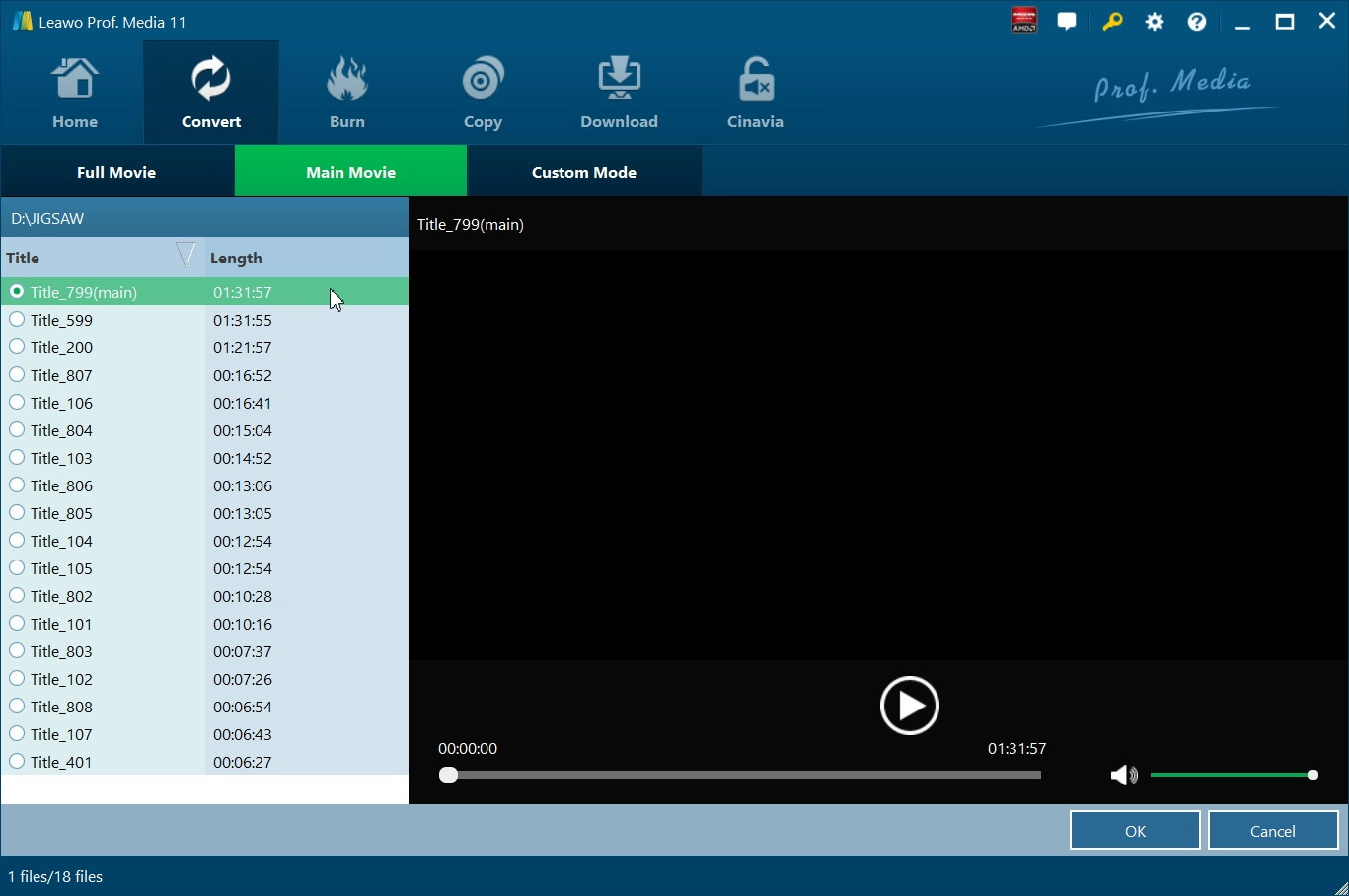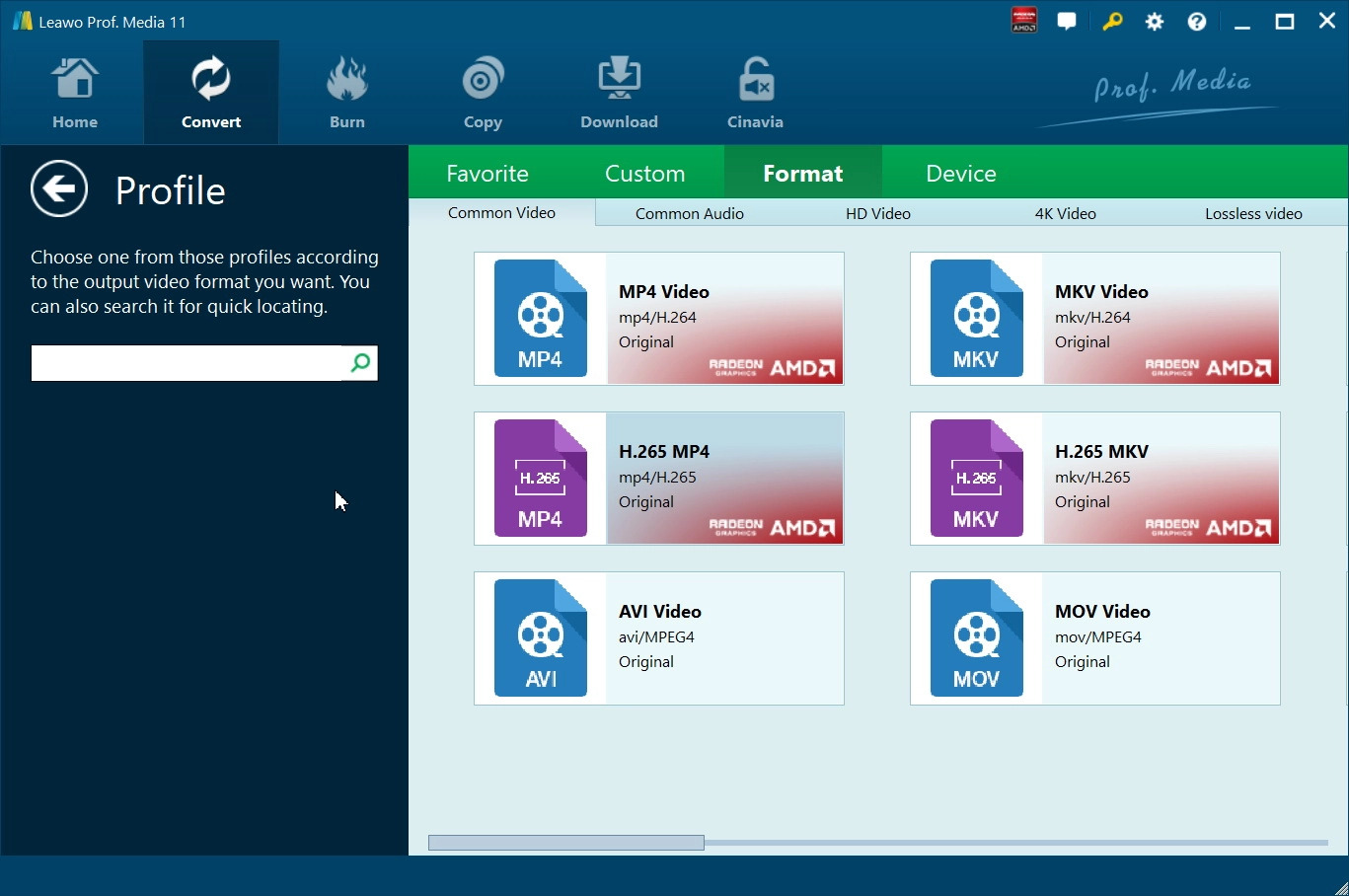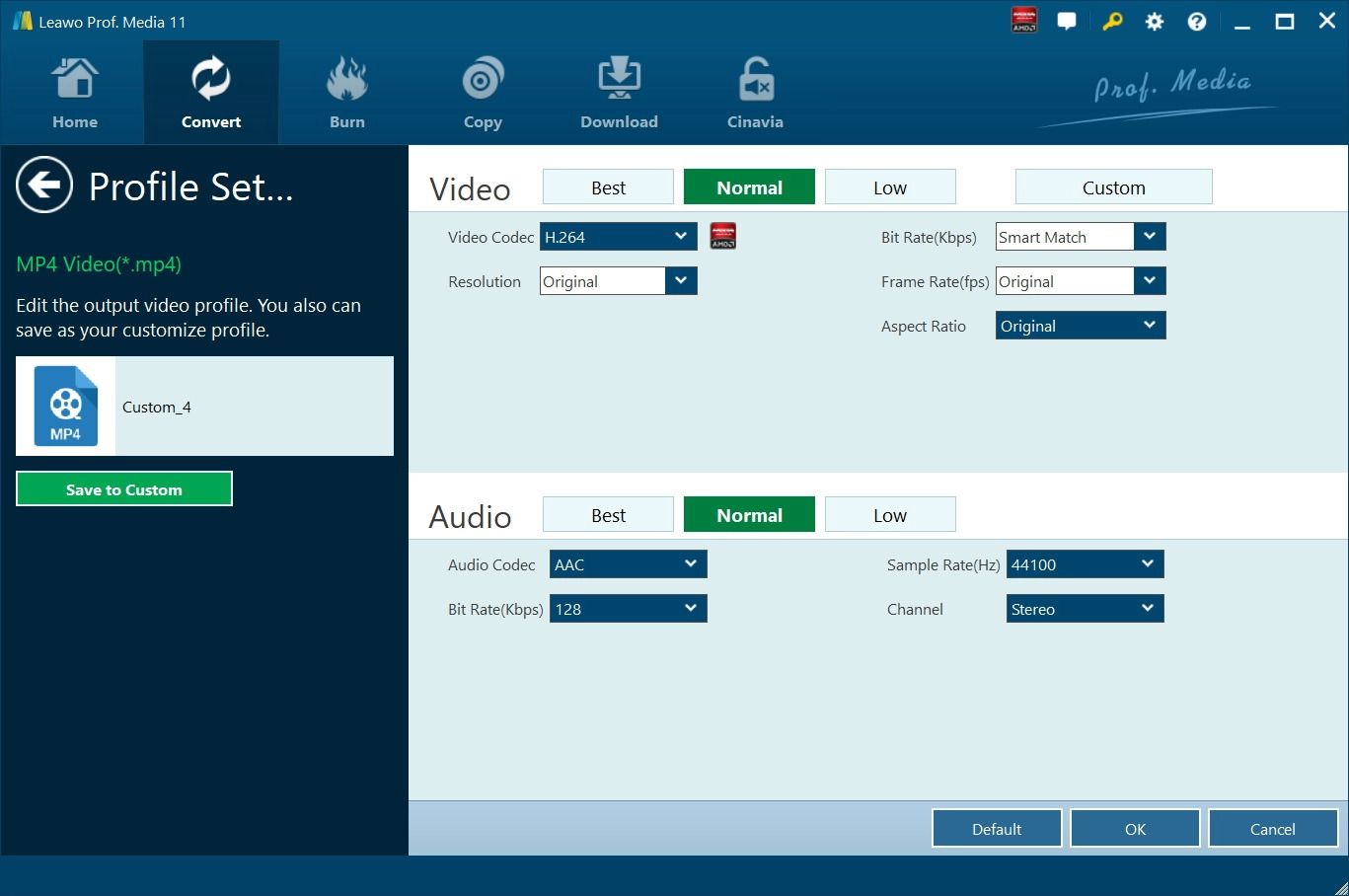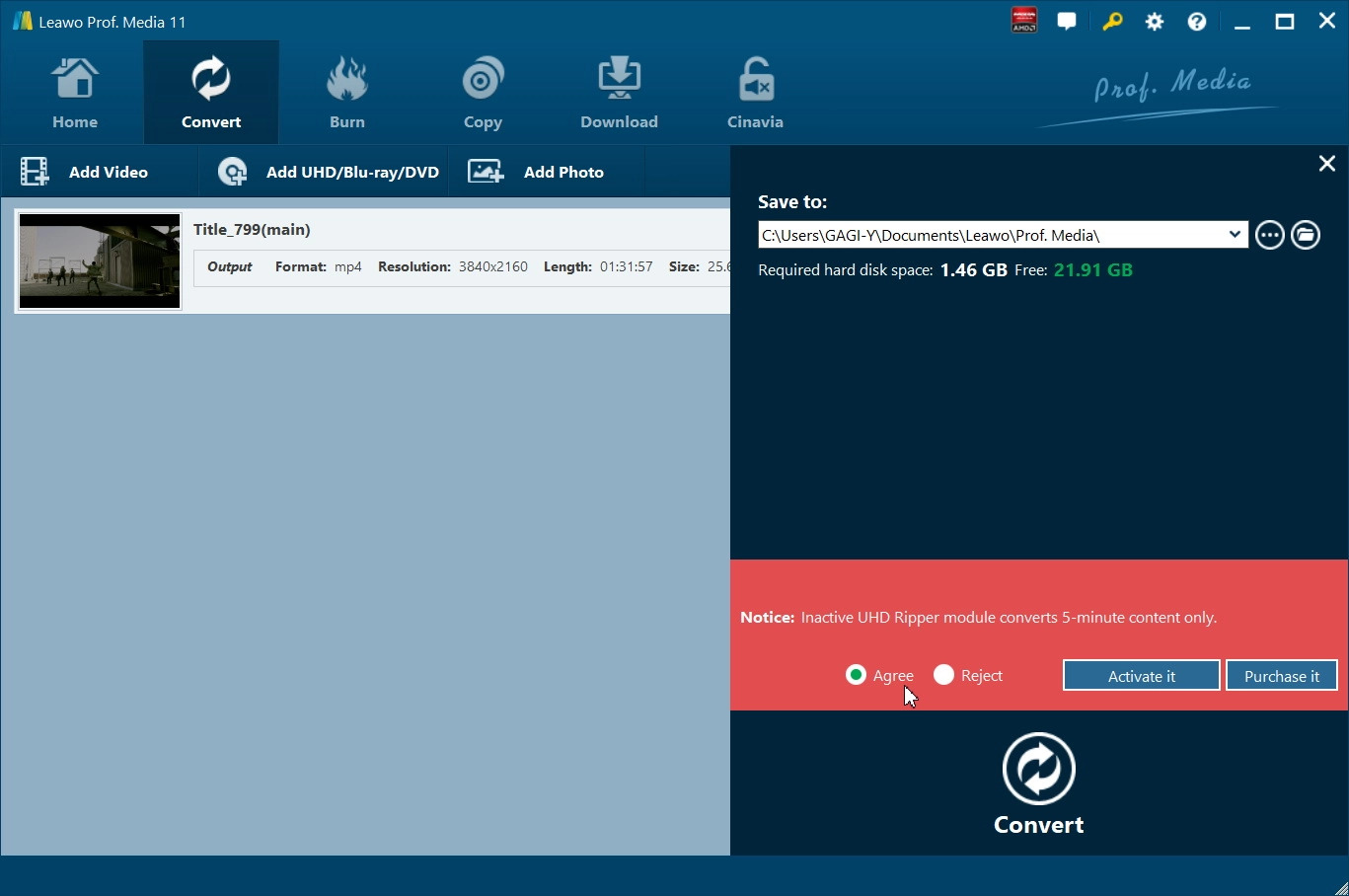Q: Can a Blu-ray Player Play 4K? [Answered]
4K Blu-ray discs deliver the best home video viewing experience, even better than many 4K streaming services. However, it seems many people don't know much about physical discs. So can a Blu-ray player play 4K? Can my Blu-ray player play 4K? What Blu-ray players play 4K? If you have the same questions, this article is precisely what you need. Just keep reading to learn more.
Part 1: Can a Blu-ray Player Play 4K?
Can you play a 4K DVD on a Blu-ray player? Short answer: No, a normal Blu-ray player can not play 4K discs. 4K Blu-ray is the highest resolution version and standard Blu-ray discs are usually high-definition 1080p resolution. Specifically, the difference here is that a 4K Ultra HD Blu-ray disc has a resolution of 3840 X 2160 while the resolution of a normal Blu-ray disc is 1920 X 1080 at most.
While Ultra HD Blu-ray discs are on the rise, our Blu-ray players are not upgraded. That's why many people ask: Can a Blu-ray player play 4K? Some people have been also wondering if PS4 Pro can play 4K Ultra HD Blu-rays. Unfortunately, PS4 does not include 4K Blu-ray players but PS4 Pro can play 4K movies via streaming platforms such as Netflix and YouTube.
Even though 4K Blu-ray and traditional Blu-ray resemble each other technically, they are completely different in execution. Ultra HD Blu-ray and standard Blu-ray are both optical discs using 405nm "blue" lasers for reading and writing data. Apart from the differences in resolutions, standard Blu-ray discs range from 25GB to 50GB and 4K HD Blu-ray discs start at 33 GB and can go up to 100 GB. Moreover, 4K Blu-ray discs have higher data transfer rates than regular Blu-ray discs.
All these distinctions suggest a "NO" to the question "Can a Blu-ray player play 4K?" So do you need a 4K Blu-ray player to play 4K movies? Yes, just like you can't use a DVD player to support regular Blu-ray discs, you will need a new Blu-ray player to support 4K Ultra HD Blu-ray discs. For people who ask "can my Blu-ray player play 4K?" You can either upgrade to a new Blu-ray player that supports 4K Ultra HD Blu-rays or use Microsoft Xbox One S for the playback.
Part 2: Convert 4K Movies to Blu-ray to Play 4K Movies on Blu-ray Player
Can a Blu-ray player play 4K? Does a Blu-ray player play 4K movies? If you've got a newly updated Ultra HD Blu-ray 4K disc player, then you can play 4K Blu-ray discs without a problem. But what if you don't have one? Worry not, you can rip the 4K Ultra HD Blu-rays disc to digital videos and play them with a 4K Blu-ray player. And Leawo UHD Ripper is the best one that can help you rip 4K Ultra HD Blu-ray discs with 100% original quality retained.
With Leawo UHD Ripper, you can remove AACS 2.0 protection from UHD Blu-ray discs released in various regions and countries. Just make sure your computer is equipped with a UHD-compatible drive before everything else. As the best 4K UHD ripper, it can rip and convert 4K UHD Blu-ray discs, 4K Multi-angle UHD Blu-ray discs, 4K UHD Blu-ray folders, 4K UHD Blu-ray ISO files to video/audio files to 180+ formats such as MP4, MKV, 4K MP4, 4K MKV, and more!

-
Leawo UHD Ripper
☉ Remove AACS 2.0 protection from UHD Blu-ray discs
☉ Decrypt and rip 4K Blu-ray discs, folders and ISO image files
☉ Convert 4K Blu-ray to MP4, MKV, AVI, MOV, FLV, and other 180+ 4K/1080P/720P/regular files
☉ Convert 4K Blu-ray movies in Full Movie, Main Movie or Custom Mode
☉ Edit 4K Blu-ray movies like trimming, cropping, adding watermark, applying 3D effect, etc.
Leawo UHD Ripper can preserve original video and audio including HDR10, HDR10+, or Dolby Vision images and 7.1 audio channel for quality lossless playback. With advanced hardware acceleration, the conversion speed is super fast if your graphics card and computer processors are up to the 4K video decoding and encoding standards.
In addition, Leawo UHD Ripper has a built-in editor that allows you to edit 4K UHD Blu-ray output videos. You can trim video length, crop video size, add image/text/watermark, adjust video effects, and even downscale 4K to 1080p with just a few clicks. You can also adjust output parameters such as video/audio quality, codecs, bit rate, resolution, frame rate, and more.
Now let's see how to rip a 4K Blu-ray disc with Leawo UHD Ripper.
△Step 1. Enter Leawo UHD Ripper module
Leawo UHD Ripper is a module of Leawo Prof. Media. Free download Leawo Prof. Media from the links above. Click on the "UHD Ripper" to enter the Leawo UHD Ripper module.
△Step 2. Import source 4K Blu-ray
Click on the "Add UHD/Blu-ray/DVD" to import the source 4K Blu-ray movie from the disc, folder, or ISO image file. Or you can drag and drop the 4K Blu-ray file to the interface directly.
△Step 3. Select 4K Blu-ray Loading Mode
Once the 4K Blu-ray disc is detected, you will be provided 3 options to import 4K Blu-rays: Full Mode, Main Movie, and Custom Mode. Select a mode and click the "OK" button to start importing. You can preview the imported 4K Blu-ray files by selecting the subtitles and audio track, etc.
△Step 4. Choose output format
Click the drop-down box next to the "Add Photo" button and select "Change" to enter the Profile panel to select the output format. Go to Format > Common Video and choose the output format. For users who ask "can a Blu-ray player play 4K?" You may choose MP4 as the output format so the video will fit all the players.
You can also adjust the parameters of the output video here. Just click the "Edit" button in the drop-down box and you can set parameters such as Video Codec, Bite Rate, Resolution, Frame Rate, Aspect Ratio, Audio Codec, Audio Bit Rate, Audio Channel, Audio Sample Rate, etc.
△Step 5. Set output directory
When you are ready, click on the big green "Convert" button and set the output directory in the "Save to" box. Click the "Convert" button at the bottom and you can start ripping a 4K Blu-ray disc and convert it to the MP4.
That's it. As you can see, for those who ask "can a Blu-ray player play 4K?" Leawo UHD ripper is the perfect solution.
Part 3: How to Play 4K Movies on PC?
Now you know the answer to "Can a Blu-ray player play 4K?" and the best solution when you don't have a proper Blu-ray player that supports Ultra HD Blu-ray playback. That is, rip the 4K Blu-ray disc with Leawo UHD ripper and play them on 4K supported devices, such as 4K TV or 4K PCs that support HDR.
So how to play 4K Ultra HD movies on a PC? How to play 4K movies directly from Blu-ray discs? You will need to use external 4K Blu-ray drives/players to support HDR playback. Once your external 4K Blu-ray drives/players successfully detect the 4K Blu-ray discs, you may use Leawo Blu-ray player, the best 4K Blu-ray player that allows you to enjoy the best 4K UHD video quality.

-
Leawo Blu-ray Player
Region-free Blu-ray player software to play Blu-ray disc and DVD disc for free, regardless of disc protection and region restriction.
Play 4K FLV videos, 4K MKV videos, 4K MP4 videos, etc. without quality loss.
Play 1080P videos, 720P videos with lossless quality.
For users who have been wondering "Can a Blu-ray player play 4K?" Leawo Blu-ray player is an all-in-one media playback solution that can satisfy all your needs. With Leawo 4K UHD Blu-ray player, you can play any video such as 4K videos, Blu-ray discs, DVDs, BDAV movie folders, Blu-ray ISO image files, container formats, audio, and more. In addition, Leawo Blu-ray player doesn't require a region-free Blu-ray/DVD. So if you want to avoid all sorts of complicated decryption, Leawo Blu-ray player is the No.1 go-to choice.
Equipped with a high-quality encoding engine, Leawo Blu-ray Player will optimize the codec for decoding, which allows you to enjoy 4K Blu-ray movies with the best video quality. The audio and video can be synced to the best level and visuals will be optimized to the best on your computer. Most impressively, Leawo Blu-ray Player is 100% free! For users who like to watch and download 4K Blu-ray movies, Leawo Blu-ray player is your best companion.
Extension: Best 4K Blu-ray Player
Before you play a 4K Blu-ray disc with Leawo Blu-ray player, you will need to get the 4K Blu-ray drives/physical players connected to your computer. So what Blu-ray players play 4K? Here we've collected a few options and you may pick one as per your needs.
1.Panasonic DP-UB9000: $1425
Panasonic DP-UB9000 is a high-end 4K Blu-ray player that can play 4K Blu-ray discs with 3D HDR support.
Pros:
- Dolby Vision, HDR10, HDR10+, HLG HDR support
- Excellent connectivity
- Support for 4K @ 60Hz
Cons:
- Not cheap
- Limited streaming service support
- Don't support SACD, DVD-audio, and CD
2.Panasonic DP-UB820: $299
Panasonic DP-UB820 is an excellent 4K Blu-ray player that delivers stunning performance with well-rounded features.
Pros:
- Support HDR standards
- Automatic Dolby Vision switching
- Dual HDMI outputs
Cons:
- Basic remote without backlighting
3.Sony UBP-X800M2: $298
Sony UBP-X800M2 is the best mid-range 4K Blu-ray player that can play 4K discs and install 4K Netflix and Amazon apps.
Pros:
- Excellent 4K performance and 1080p upscaling
- SCAD and DVD-Audio support
- Support Bluetooth, Wi-Fi, and Ethernet
Cons:
- No HDR10 and Dolby Vision
- No analogue stereo support
- No Dolby Atmos audio for Netflix and Amazon Prime
Final Thoughts
Can a Blu-ray player play 4K? You can't play 4K UHD Blu-ray discs directly with a regular Blu-ray player. You will need to get an updated UHD Blu-ray player to support HDR videos. Meanwhile, you can also rip the 4K UHD videos with Leawo UHD ripper and enjoy the UHD 4K videos Leawo Blu-ray Player on your computer!




 Try for Free
Try for Free Try for Free
Try for Free