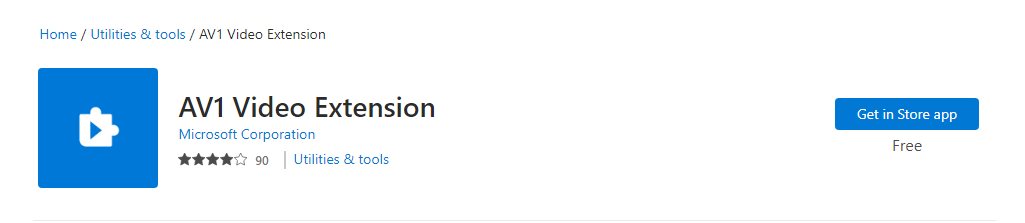Last updated on 2022-10-21, by
What is AV1 & How to Play AV1 Video on PC?
4K UHD has become ubiquitous these days since the growth of streaming services as well as advanced video codec. Here in this post, we'll talk about what is AV1 codec and draw a detailed comparison among AV1, HEVC and VP9 codec.
OUTLINECLOSE
Part 1: What is AV1
Developed and finalized by Alliance for Open Media (AOMedia) consortium, AVI is an open-source yet royalty-free video coding format with an improved compression algorithms that enhance efficiency without compromising video quality. AV1 codec supports up to 120 FPS in 8K resolution, including bitrates up to 800 Mbps. Bit depth for color is defined in 8, 10, and 12-bit variants and by color sampling down to 4:4:4 full pixel levels.
Streaming providers apply mostly H.265, HEVC, VP9 or a combination of those codecs, such new codec like AV1 helps deliver faster frame rates, a more sophisticated color contrast with lower bandwidth costs. For instance, Netflix started streaming AV1 content to the Android app as a way to lower costs for Android customers. The Netflix "Save Data" feature on Android devices prioritizes AV1 streams with smaller data volumes when possible. The company also pledged to fully use AV1 codec in the future.
“AV1 is setting a new standard for video compression and delivery over the web, and will greatly improve the quality and availability of content streamed on our platform to global audiences,” said Naren Venkataraman, SVP of Technology at Vimeo. Vimeo has adopted AV1 in the streams of its "Staff Picks" channel. Twitch is targeting 2022 or 2023, with general support expected by 2024 or 2025.
As a general-purpose compression standard, there are many uses other than video streaming, such as gaming, video conferencing.
Part 2: AV1 vs. HEVC vs. VP9
AOMedia declare AV1 codec offers 30% compression than HEVC, which means that AV1 codec can reduces the bitrate by 30% but remain the same quality for 4K UHD video. However, though AV1 is better at video compression than other codecs, it takes longer to encode content, around 3 times that of HEVC.
As the efficiency and performance of VP9 are pretty similar to AV1, it is often termed as AV0 (an earlier version of AV1). In terms of compatibility, modern browsers (except the previous version of IE9) all support VP9 video encoding, and of course the WEBM video format. Undoubtedly AV1 comes with better performance as the successor of VP9, it focuses on the encoding and compression of ultra-high-definition videos, including support for higher bit rates, wider color spaces, and faster frame rates, in an attempt to play 4K60P videos directly in the browser.
| AV1 | HEVC | VP9 | |
|---|---|---|---|
|
Hardware support |
√ |
√ |
√ |
|
Browser support |
IE/Safari/Chrome/Firefox |
IE/Safari |
IE/Chrome/Firefox |
|
Mobile system |
IOS/Android |
IOS |
Android |
|
Royalties |
Free |
Royalty-based |
Free |
|
Coding performance |
Super high |
High |
High |
Part 3: How to play AV1 video on PC
Given that AVI is becoming popular these days, people might wonder how can they watch AV1 video on PC with ease. In this part, we’d like to share several proven ways to enjoy AV1 codec video, go ahead and check them out.
- 1. Install AV1 Codec Pack or Extension
- 2. Use a versatile media player application
- 3. Convert AV1 video to MP4/MKV/other mainstream formats for playback
1. Install AV1 Codec Pack or Extension
Step 1: Go to the official page to get AV1 Video Extension
Step 2: Click on “Get in Store app” button in blue, and hit the “Open Microsoft Store” once the message box pops up on page.
Step 3: Select the “Get” option in the Microsoft Store, then it will download the AV1 codec and install it automatically.
Step 4: Restart Windows.
2. Use a versatile media player application
Using a media player that can decode AV1 video also a wise choice. Leawo Free Video Player is capable of playing 180+ formats including .MKV, .MP4, .M4V, .3G2, .3GP, .NSV, .TP, .TS, .TY, .RMVB, .MOV, .QT, .VC-1 and other tricky formats. Besides, you could play Blu-ray discs of region A, B and C, and DVD discs from region 0 to 6 with this multi-functional media player.

-
Leawo Blu-ray Player
Region-free Blu-ray player software to play Blu-ray disc and DVD disc for free, regardless of disc protection and region restriction.
Play 4K FLV videos, 4K MKV videos, 4K MP4 videos, etc. without quality loss.
Support the conversion from Blu-ray/DVD discs to MKV in the premium version.
Deliver super high-quality stereo audio experience with the support of various advanced audio decoding technologies like Dolby, DTS, AAC, TrueHD, DTS-HD (including 5.1, 7.1 channels), etc.
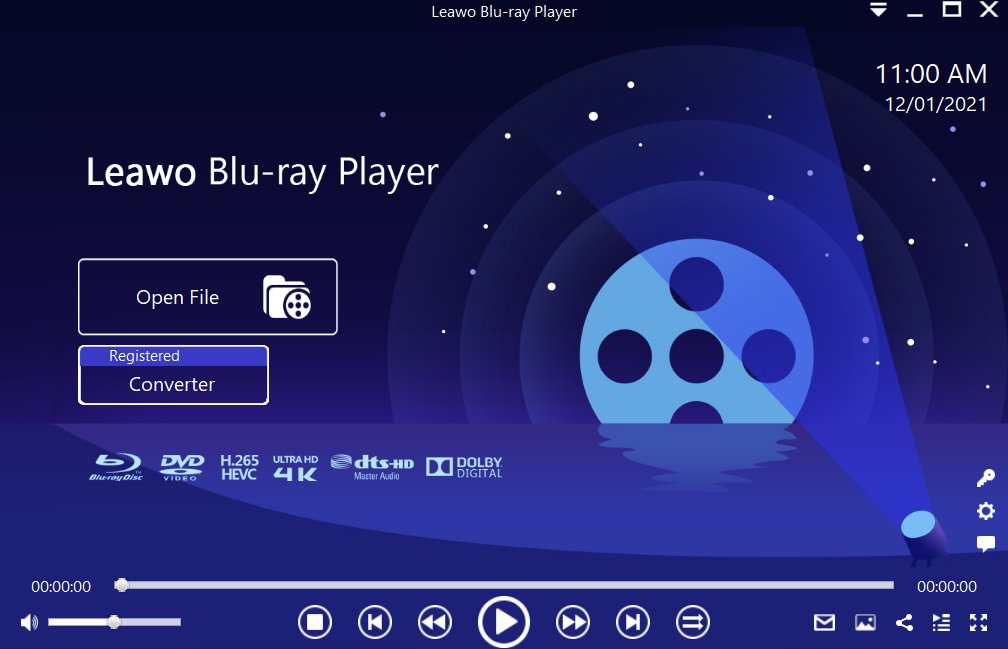
Step 1: Load the source media file to the media player. Before browsing and loading the source movie files, make sure you have installed this lightweight media player on your PC. Then click Open File from the home interface to load the source media files to the player.
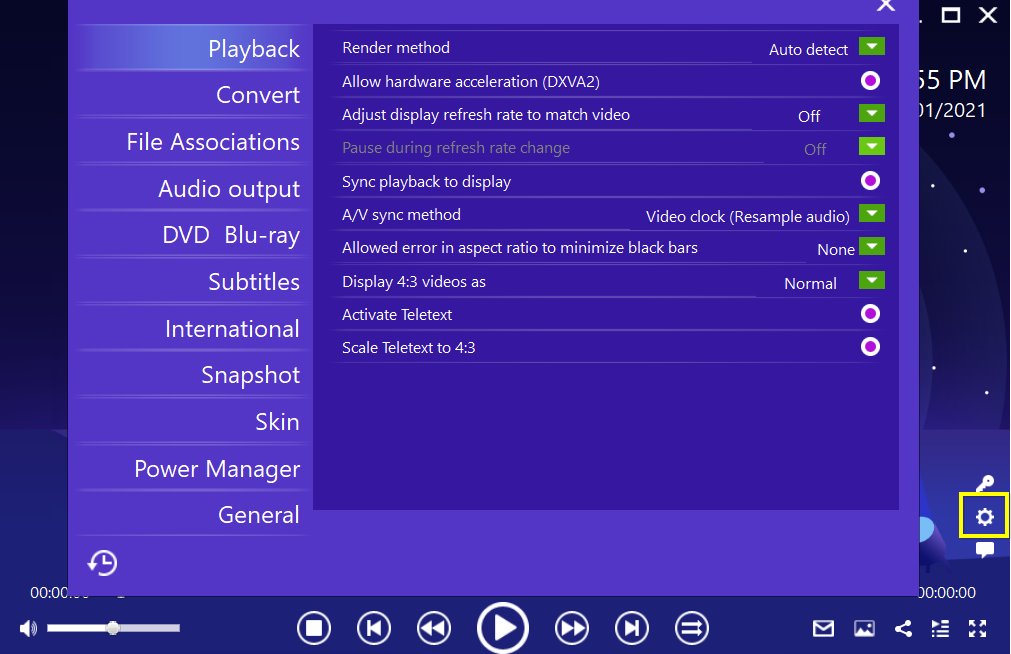
Step 2: Set the playback options. There will be a bunch of custom features for you to use, including subtitles, audio output, snapshot, DVD Blu-ray and so on. Click the settings button to enter the window for these features.
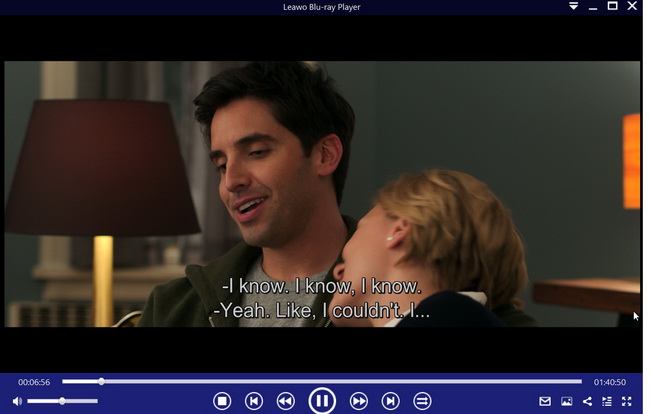
Step 3: Enjoy the video/movie playback. Click the start button to play the movie. You will be able to watch the most cinema-like movie streaming at home theater.
3. Convert AV1 video to MP4/MKV/other mainstream formats for playback
To terminate the file format problems, the last method is to use some top video converter tools to decode the AV1 videos and transforming them into diffusely used media formats like MKV/MP4 files. Here I’d like to recommend Leawo Video Converter, which is a powerful program to convert files between 180+ formats, such as Video_TS to MP4, MOV to MP4, AVCHD to MP4.

-
Leawo Video Converter
- Convert video and audio files between 180+ formats without quality loss
- Support 720P, 1080P and even real 4K video output
- Create photo slideshows from photos stored on camera, computer, camcorder, etc
- Built-in video editor to trim, crop, add watermark, apply special effect, etc
- 2D to 3D converter with 6 different 3D movie effects available




 Try for Free
Try for Free Try for Free
Try for Free