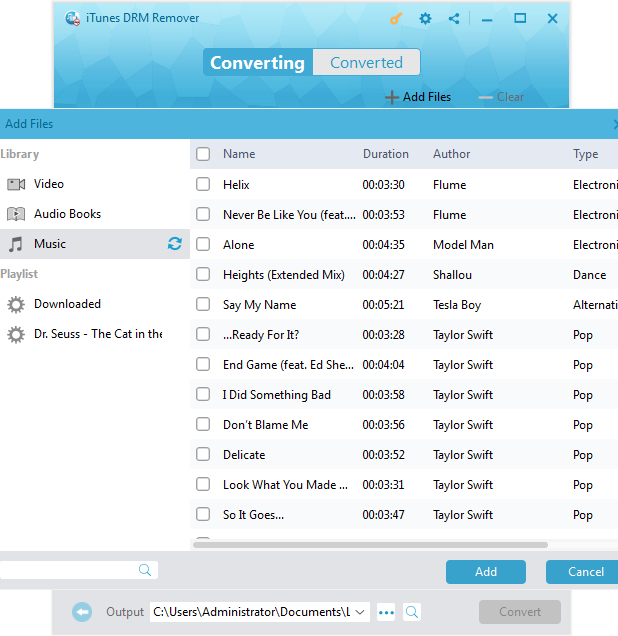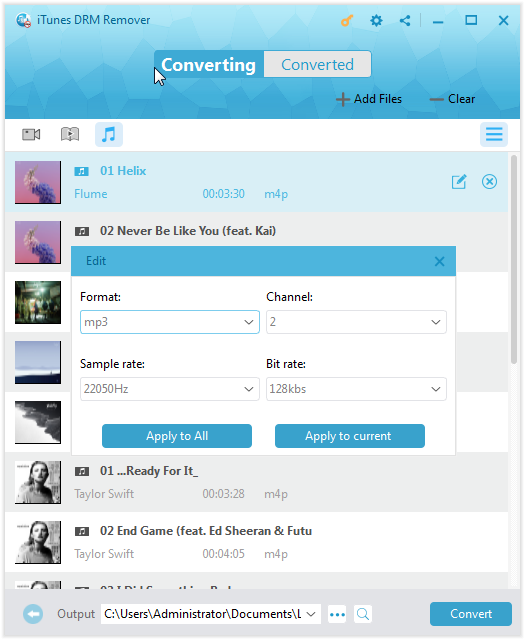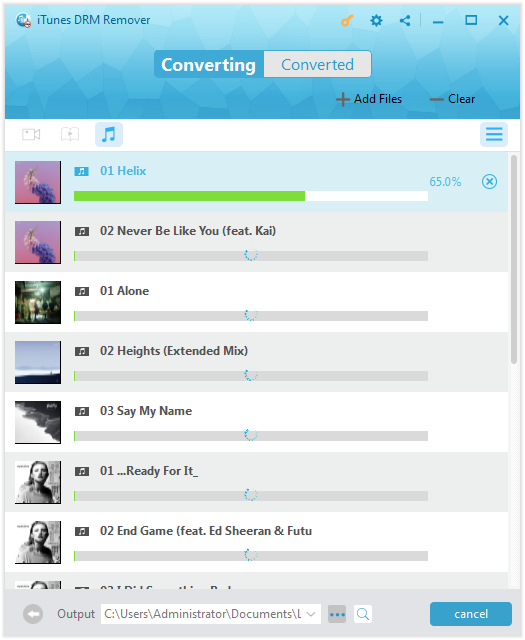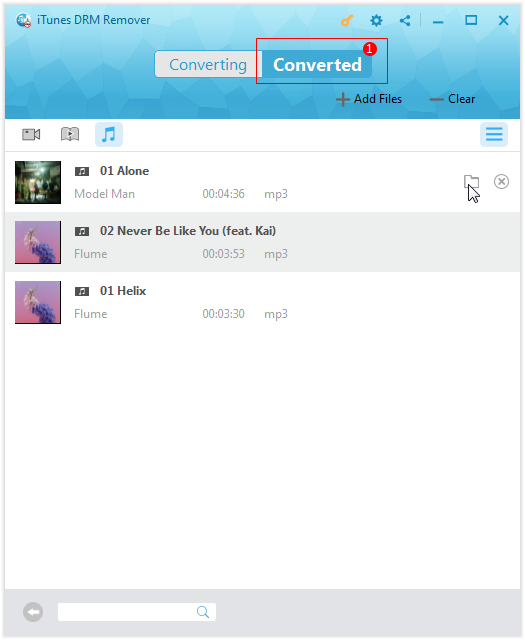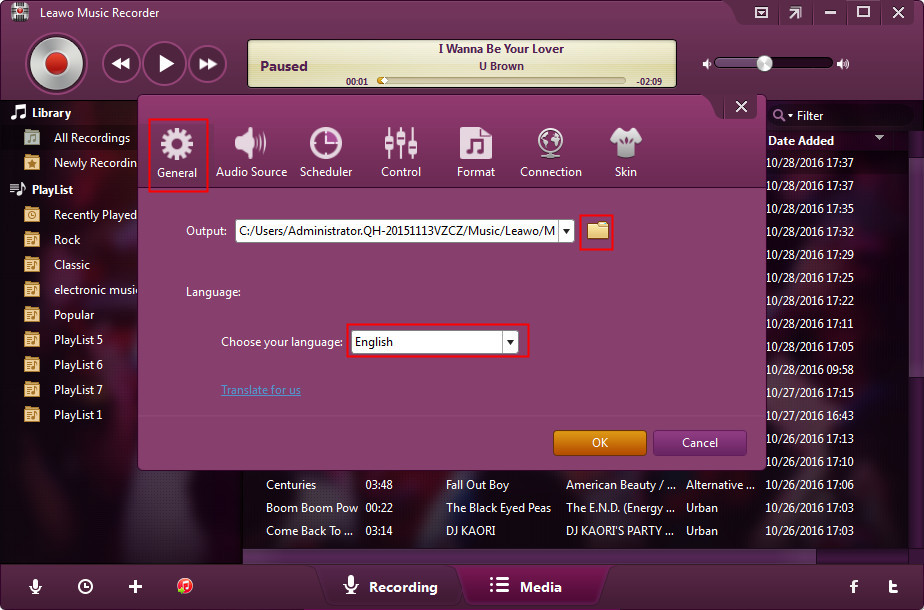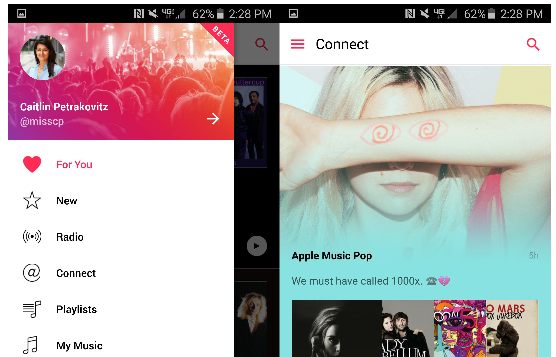3 Best Ways to Play iTunes Music on Android Device
“Hello, can you listen to iTunes music on Android devices? I recently have purchased a Samsung Galaxy S9 and switched from iPhone 8. However, I have purchased quite a great number of songs on iTunes. Now, the problem is that I can’t listen to iTunes music on my Samsung Galaxy S 9. There seems to be no solution to directly solve this problem. Do you know how to play iTunes music on Android devices? Or do you know any solution to get purchased songs out of iTunes and play on non-Apple devices? Thanks in advance. Any reply would be highly appreciated.”
iOS and Android are two major players in the smart phone markets, both of which are playing neck and neck with each other. Sometimes iOS devices may not work well with Android devices in terms of some apps such as iTunes. Apple devices can seamlessly work with iTunes but Android may not be able to do that. Not surprisingly, you may frequently come across issues such as how to get Apple music on Android or sync Apple music to Android. The good news is many third-party programs are specially developed to solve this issue and ensure trouble-free Apple music playback on Android smartphones and tablets.
If you also have the same question, this guide would be exactly what you need. We would like to share 3 best ways to play iTunes music on Android devices with different iTunes music converter tools.
Part 1. How to convert iTunes music for Android devices with Leawo Prof. DRM
Frankly speaking, the best way to play Apple music on Android devices is to remove DRM first from iTunes music and convert iTunes music to DRM-free MP3 files afterwards. That’s why a lot of top-ranked programs focus on DRM removal in order to ensure all iTunes videos, music and audiobooks are available on Android as well as other devices. Therefore, to play iTunes music on Android smartphones or tablets, all you need is actually an iTunes DRM remover and converter tool.
To recommend a highly reliable program for users to transfer music from iTunes to Android, it is hard not to mention Leawo Prof. DRM. This program is a professional DRM removal program, working at 50X faster speed with the advanced technology applied. It integrates three modules, namely iTunes video, music, and audiobook into one program suite, saving program switch time and cost for users. With regards to the output file quality, this program uses the most advanced video and audio processing technology to retain the output file quality at 1:1 as the original file, which ensures lossless quality experience. Therefore, it is widely acknowledged as the best Apple/iTunes music to Android converter by worldwide fans.
In the following part, I will show you the detailed steps to remove DRM and then convert DRM-free music to MP3 effortlessly with the help of Leawo Prof. DRM. Of course, you need to download your purchased music from iTunes Store to your local iTunes library.
Step 1: Download and install Leawo Prof. DRM
Hit the below button to download and install this program directly. If you are using a Mac computer, just download and install Leawo Prof. DRM for Mac to continue.
Step 2: Add the iTunes music to the program
Kick off Leawo Prof. DRM after installation and then open the “iTunes DRM Remover” option. Click the “Add Files” button on the toolbar to import the source iTunes music to the program.
Step 3: Set output format and parameters
In each loaded iTunes music title, you could see a pencil icon that shows you “Edit” option when you put mouse on it. Click this pencil icon to set MP3 as output format under the “Format” box and then adjust parameters including channel, sampling rate, and bit rate for the output file on the “Edit” window.
Step 4: Set a directory to save the output file
In the “Output” box, set a directory to save the output file after DRM is successfully removed from iTunes music.
Step 5. Remove DRM from iTunes music and convert DRM-free music to MP3
Click the “Convert” button to start removing DRM from iTunes music and then convert the DRM-free music to MP3 for Android devices.
Note: If you have not authorized the computer yet, you will be required to authorize the computer for playing the iTunes video before converting.
Step 6. Check for the converted file.
If DRM has been removed from iTunes music, the converted DRM-free MP3 file can be found under the Converted page, where users can freely transfer the MP3 to any Android devices for streaming iTunes music on Android device.
Quite obvious, Leawo Prof. DRM could help you easily remove DRM protection upon iTunes music and then convert iTunes DRM music to DRM-free MP3 files. Actually, Leawo Prof. DRM is far more than an iTunes DRM remover that could remove DRM from iTunes media, and convert iTunes video, music and audiobooks to DRM-free files. Also, it could help you remove DRM protection upon eBooks from Kindle, Kobo and ADE, to convert Kindle eBooks, convert Kobo eBooks and turn Adobe Digital Editions eBooks to DRM-free eBook files, and download Spotify songs.
Part 2: How to convert iTunes music for Android devices with Leawo Music Recorder
Actually, Leawo Prof. DRM helps you convert iTunes DRM music to DRM-free MP3 audio files by adopting DRM removal technology, while Leawo still prepares another tool to help you get rid of DRM protection other than DRM removal but music recording. That’ Leawo Music Recorder, a professional audio recording software program that could help you directly bypass DRM protection via recording and record iTunes DRM music to DRM-free MP3 audio files for Android devices. As an all-inclusive audio recorder tool, it could help you record online streaming music to MP3, record built-in audio to MP3 or WAV, etc. What’s more, it even helps you add music tags to recorded iTunes music files to make the recordings easily managed.
Download and install Leawo Music Recorder on your computer and then follow the below steps to learn how to record iTunes music for playing back on Android devices.
Step 1: Set output directory
Launch Leawo Music Recorder and click the microphone icon. Go to the “General” tab to set output directory.
Part 3. Extension: enjoy iTunes music on Android device with iTunes music for Android
Besides Leawo Prof. DRM, there is another app--Apple Music for Android being able to let you enjoy Apple music on Android devices. Just like the iOS app, Apple Music for Android is full of musical recommendations, human-curated playlists and radio. You can create your own playlists and access music you've purchased through iTunes on the My Music page. You can download songs, playlists and full albums for offline listening when you don't have a connection. The Connect tab lets you follow your favorite artists and see photos, songs and other updates they share. Above all, you should have an Apple ID for anything you wish to do on Apple Music for Android. To understand this app better, it is a paid app and does not support Siri yet. This app is not quite finished and may still have some bugs or other problems. Anyway, the below steps will be of help to let you know better about how to enjoy Apple music on Android device.
Step 1: Launch Apple music for Android.
Step 2: Input your Apple ID and password. If you don't have one, create one immediately.
Step 3: Confirm your details. If you are asked to add a valid payment method, just add one and tap join. This will allow you to access iTunes content as much as you like.
Step 4: Follow artists and friends for sharing and enjoying Apple music on Android device freely and quickly.
As I have told in the previous sections, Leawo Prof. DRM is currently the best program for users to remove DRM from iTunes music, video, and audiobook. It is reliable and stable thanks to strong and advanced tech planted. No matter for conversion speed, quality retaining, and editing features, Leawo Prof.DRM ranked top among competitors. If you need to move iTunes music or iTunes audiobook to Android for playback, do not hesitate to use Leawo Prof. DRM.




 Try for Free
Try for Free Try for Free
Try for Free