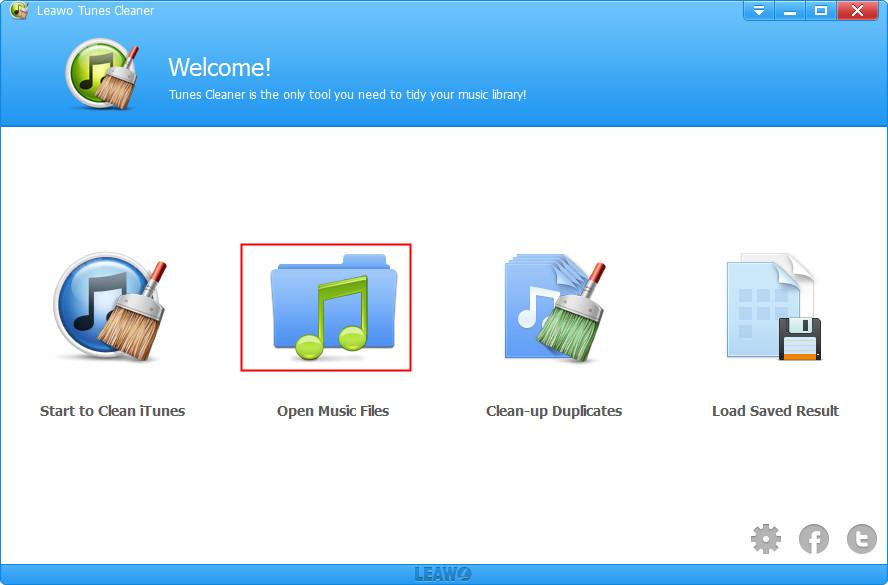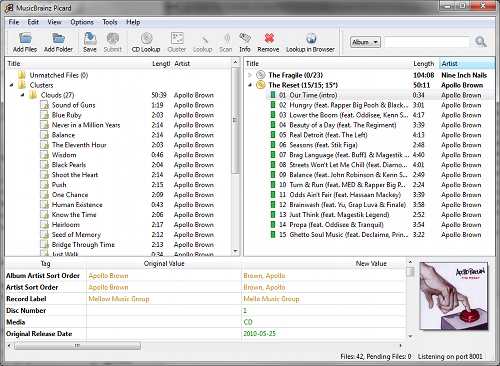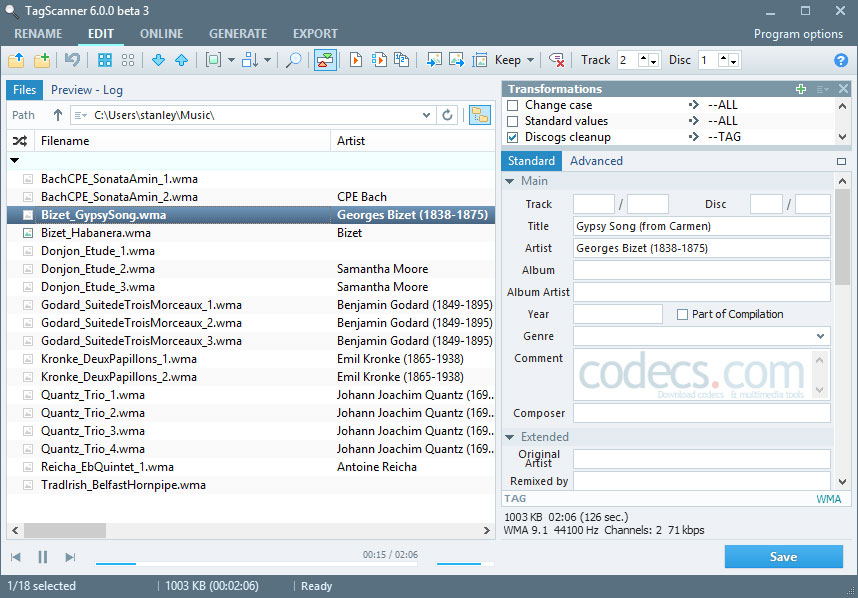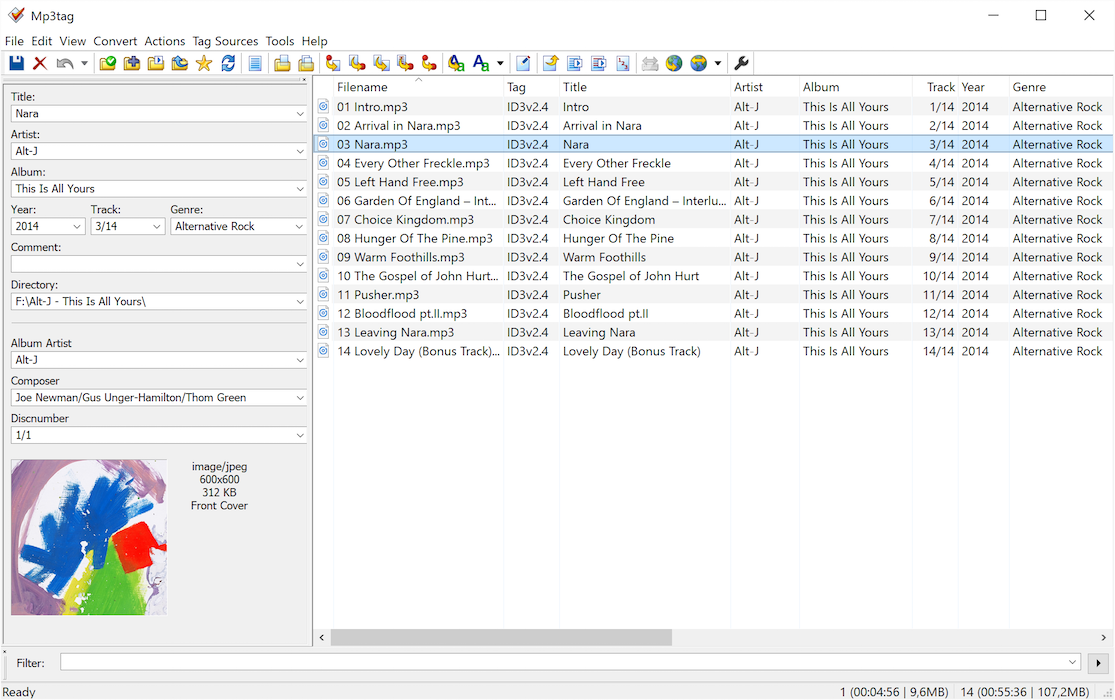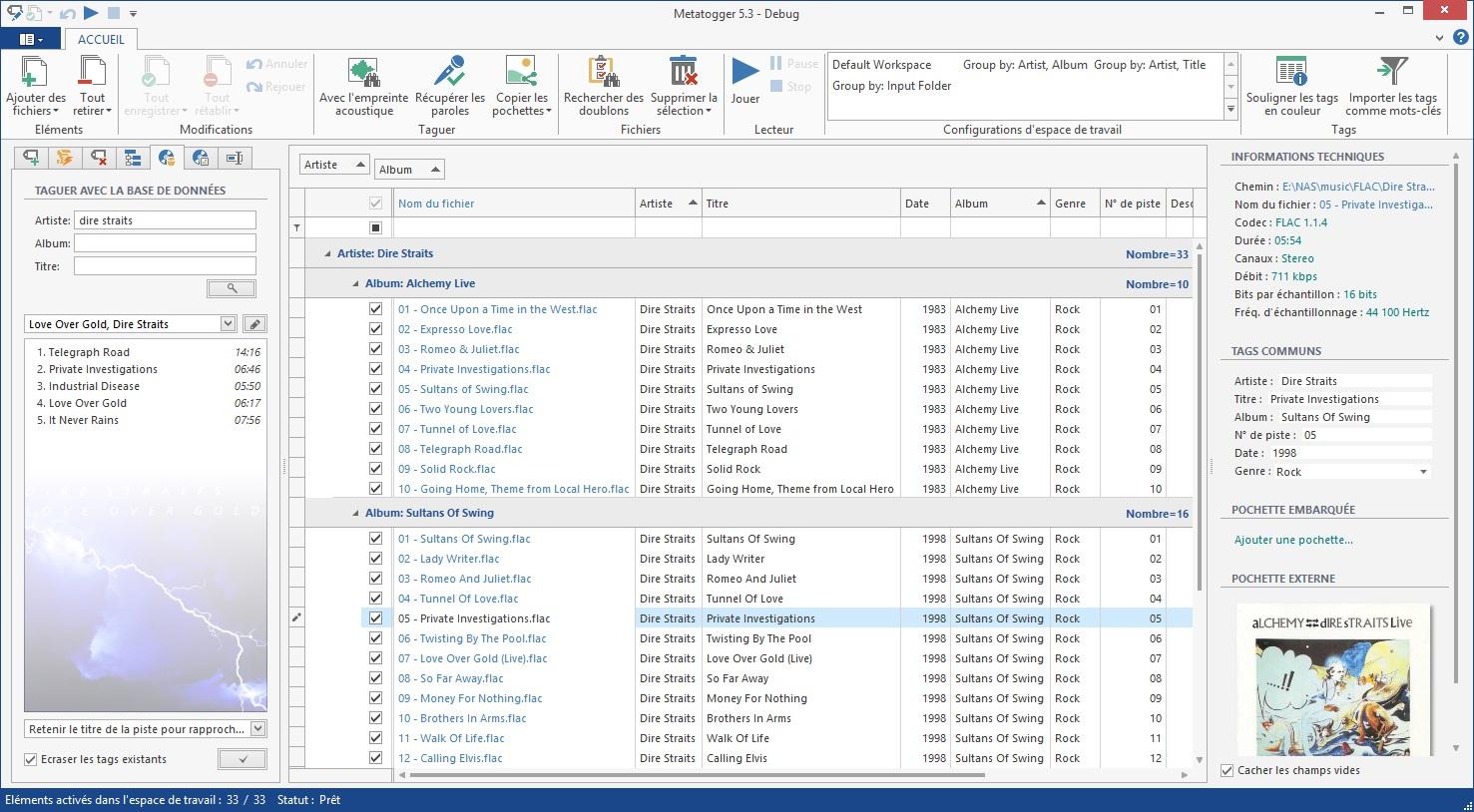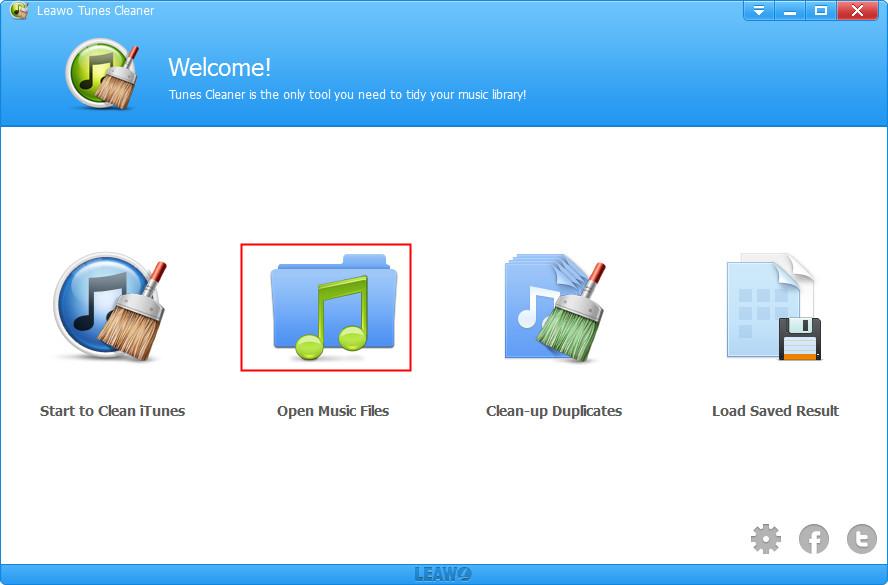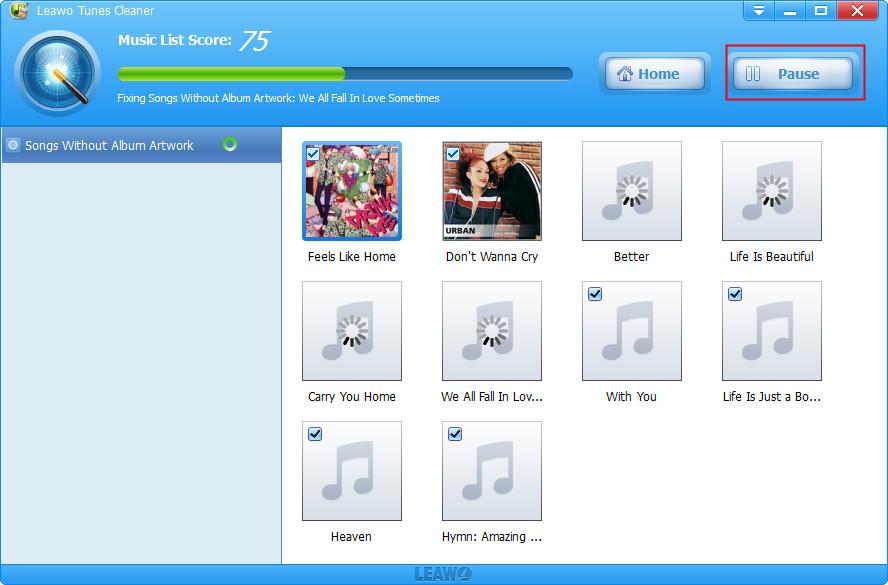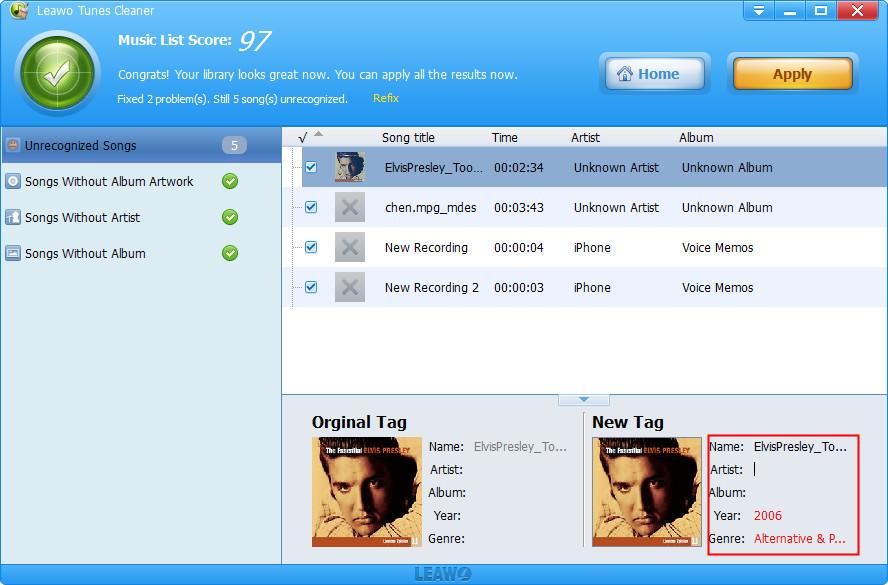If you are a music lover, you must have edited your MP3 files and other music tracks in an organized way. As one the most frequently used apps on your computer, the media players actually contains the music tag editors to edit song information in the detailed way, including artist name, title, genre and so on. If you have gathered a large number of music files on your computer, obtaining a proper MP3 tag editor is quite necessary. Among all, MP3Tag is quite popular which could allow your music players to organize all of your music files properly. What the most important is that it could detect all the lack information for the songs and it could remind you to fill in and search for the lack information for the songs accordingly. However, for your further references, if you prefer other MP3 tag editors besides MP3Tag, then in this article, you will be introduced many MP3Tag alternatives.
The best MP3Tag alternatives -- our choices
No. 1 Leawo Tunes Cleaner
Here, I will strongly recommend you to use Leawo Tunes Cleaner to edit MP3 album info. Here Leawo Tunes Cleaner could be your useful tool to edit tags for MP3 songs effectively. As a comprehensive iTunes cleanup programs, Leawo Tunes Cleaner could be used to detect the duplicates in your current media player, download and edit music tags as well as completing the music information, including the album, song name and artists and so on. With Tunes Cleaner, the music tags can be easily edited according to your own preferences, furthermore which could allow users to detect the exact MP3 track information over the Internet. Leawo Tunes Cleaner is a comprehensive program which can both edit the MP3 album info and clean the preferred music files as well as fixing song info and music tags in various media players. Also, Leawo Tunes Cleaner can clearly category these music files into different groups which is much easier to locate the incomplete music files, especially the “unrecognized songs” group. Leawo Tunes Cleaner is much more advanced in aspect of automatic fix function. Before editing the MP3 album info, you can activate the automatic fix function within Leawo Tunes Cleaner, which can really help you to detect and choose the correct info for the albums.
No. 2 MusicBrainz Picard
MusicBrainz Picard is a free and open source music tag organization tool. The software uses advanced acousto-optic audio fingerprint technology to allow files to be identified by actual music even if they have no metadata. And can support all popular music formats, including MP3, FLAC, OGG, M4A, WMA, WAV, etc. For users, MusicBrainz Picard is very friendly, you can find the entire music CD with just one click. If you need specific features, you can choose the available plug-ins from the relevant options of the software or write your own. Users can also add audio files to this software to get album information and song covers. You only need to drag an MP3 file to this MusicBrainz Picard software, and you can automatically configure music tags for you, and use the Internet to search from the cloud. Get the album where the corresponding song is located, making it easier for you to save and manage songs. The editor strongly recommends users who are engaged in music production to download this software, it is the best companion for musicians and music lovers.
No. 3 TagScanner
TagScanner can use the MP3 tag information to rename the MP3 file, or use the MP3 file name to change the tag information. It has the function of synchronizing label information online, regarded as a powerful label editor which also allows batch processing. And its playlist editing program can output the playlist to HTML or Excel. There is a built-in music player with a very good operating interface and does not require installation. This software can rename music files based on TAG and file information, and supports rename preview and rename undo functions. In addition, it has a powerful tag editor, and the supported tag content includes track, title, artist, album, year, genre, comments, pictures, lyrics, composition, original artist, copyright, URL, and encoding. It supports MP3, OGG, Musepack, Monkey's Audio, FLAC, AAC, OptimFROG, SPEEX, WavePack, TrueAudio, WMA and MP4 format files. And you can automatically generate TAG information directly from the file or folder name. It also supports the modification of ID3 1.0/1.1/2.2/2.3/2.4 tags, APE v1 and v2 tags, Vorbis Comments, WMA tags and MP4 (iTunes) metadata.
No. 4 ID3 Tag Editor
ID3 Tag Editor (ID3 music tag editing assistant) is a very good and easy to use professional audio tag editing tool. The ID3 Tag Editor software recommended by the editor has powerful and comprehensive functions, easy to operate, and can help users edit ID3 music tags after use. It is very efficient and practical, and provides users with a lot of convenience. You can modify the metadata of audio files through this software, including information such as music title, artist, album, genre, album, copyright and so on. In addition to the editing of metadata, the software also supports the function of online song recognition, and the song name can be recognized by selecting the music fragment. It can automatically identify the title and artist of unknown songs (such as Shazam and Sound Hound), and supports ID3v1.1, ID3v2.3, ID3v2.4, MP4, WMA, APEv2 tags and Vorbis annotations. And you can add or edit tag information, such as genre, title, artist, album, year, BPM, InitialKey, e.t.c.
No. 5 Metatogger
MetatOGGer is an application that can label, rename and arrange your Ogg and MP3 files! MetatOGGer allows you to tag, rename and organize your Ogg Vorbis, FLAC, Speex and MP3 files. It allows you to rename its label and folder path on an existing basis (if your useful folder path contains related artist and album names). If you have a common name (such as track1.mp3) and no tags, the built-in acoustic fingerprint search for music files (provided by MuzicBrainz) may be able to identify and mark your files. MetatOGGer can also collect the first artist information from the local database faster than online search, but requires you to download the database file. Other features include label information organized on file basis (copy, move, etc.), manual labeling and unnecessary label cleaning. Even if the file tree has no valuable information available, if the title or singer is unknown, the file can be automatically tagged. Metatogger embeds Acoustid acoustic fingerprint technology. Metatogger can visit the Wikia.com website and find lyrics automatically. Metatogger can search for cover art through archive.org, allowing tags to be embedded directly or copied to the folder where the audio files are stored.
How to use Tunes Cleaner to tag MP3 files and edit their metadata
With so many MP3 files and have no idea how to organize them correctly and efficiently, then the above alternatives to MP3Tag can be your good choices. Here I will take Leawo Tunes Cleaner as the example to show you how to edit MP3 files and edit the metadata in an easy way. Please refer to the following steps below for more information.

-
Leawo Tunes Cleaner
- Clean up iTunes music library and other music libraries in clicks;
- Automatically download and add music tags like artist, title, cover, album, etc;
- One click duplicate removal to remove duplicate songs in music library;
- Manually add and complete music tags like artist, album, cover, genre, etc.
Step 1. Download and install Leawo Tunes Cleaner on your computer.
Step 2. Open Leawo Tunes Cleaner and click “Open Music Files” to scan the local MP3 files on your media player. Also, this program can scan the music folder as well. Once all the music files have been detected by the program, then all of the music files would be listed on the main panel.
Step 3. Fix the music files automatically first. Before editing the MP3 metedata info, you can launch the automatic scanning function of the software. After scanning, these MP3 albums with problems or incomplete information would be presented on the screen. Then click “Fix All” to start fixing these albums first. Usually these information would be found via the Internet and then they could be matched accordingly.
Step 4. Edit MP3 info manually. These music files are usually stored in different groups. Then locate your targeted music files you would like to edit. Choose it and you can find the “New Tag” option at the bottom where you can input the “Artist”, “Album”, “Year”, and “Genre” information. Once these information have been edited, then you can view the final version on the list.
Note: The auto music tag adding feature of Leawo Tunes Cleaner has been discontinued. You could use it to add or edit music tags manually.
So simple! Even though it would take users some time to download and install on your computer, Leawo Tunes Cleaner, as an excellent MP3 album editing software, it can take you to the more advanced mode of MP3 tag info editing processes. As an excellent alternative to MP3Tag, Leawo Tunes Cleaner can handle with the incorrect songs information in an automatic way. Also, you can try the above programs based on your preferences. After all, it is difficult to tell which one is the best, but all you can do is to take it into practice and decide which one is most suitable to you.




 Try for Free
Try for Free Try for Free
Try for Free