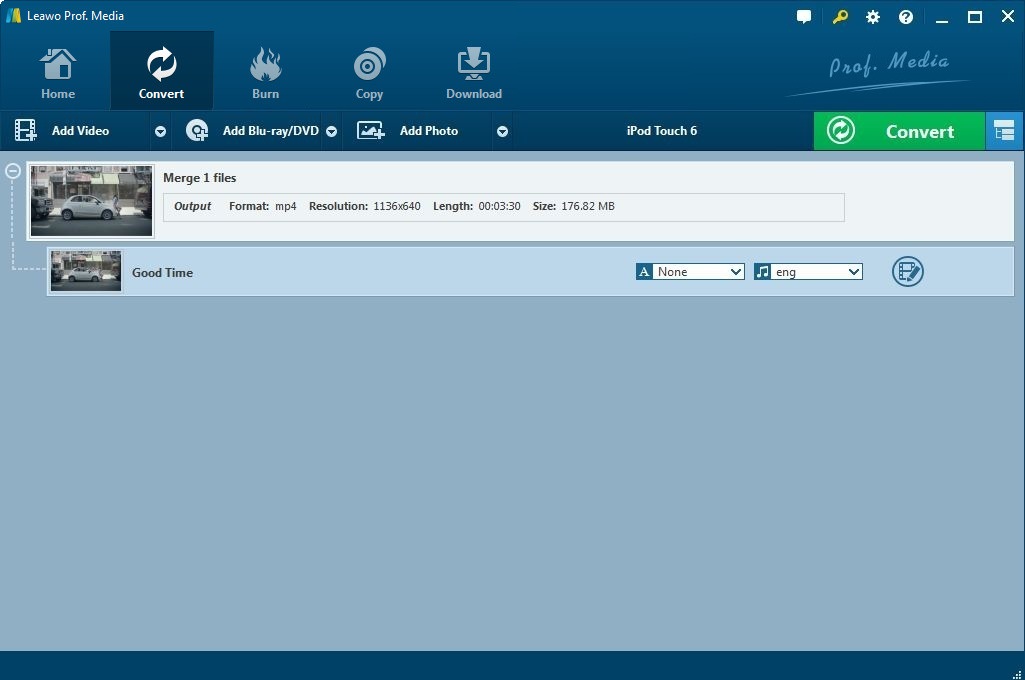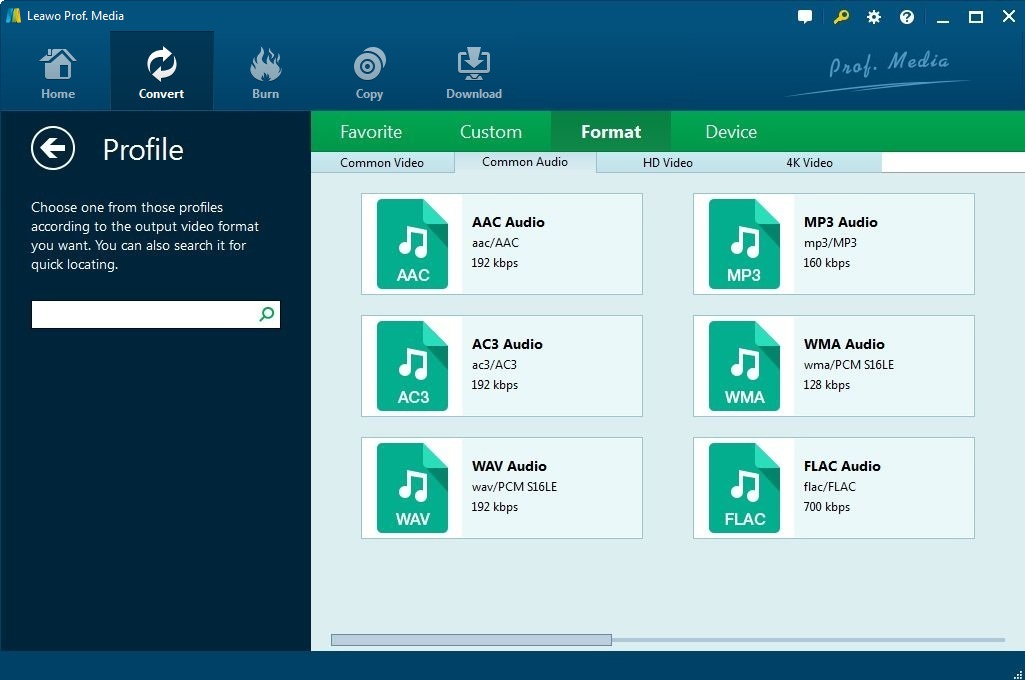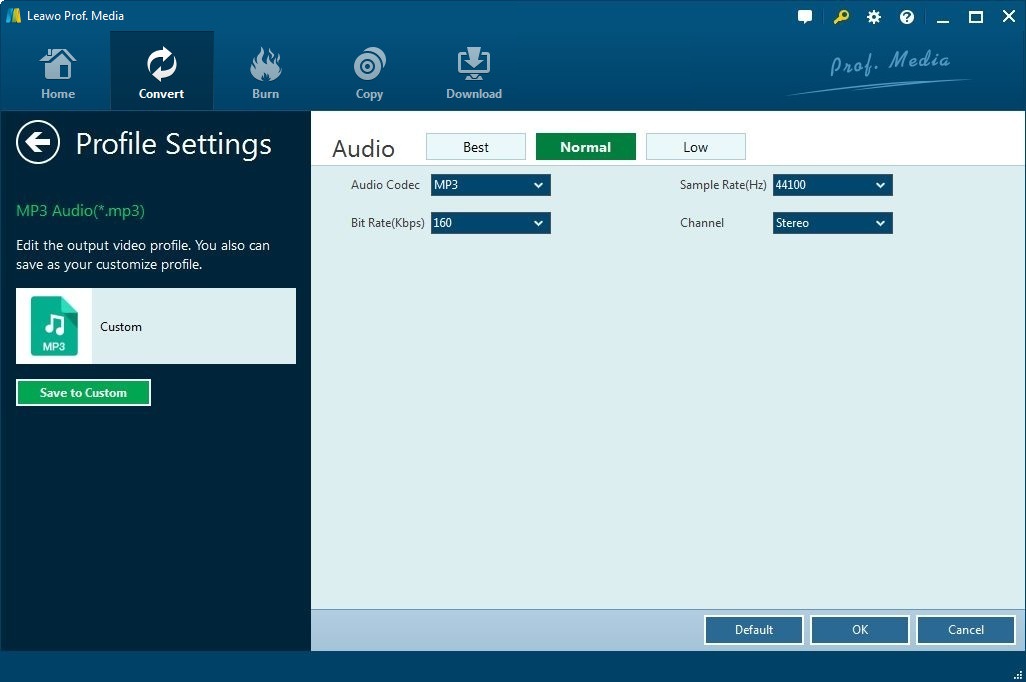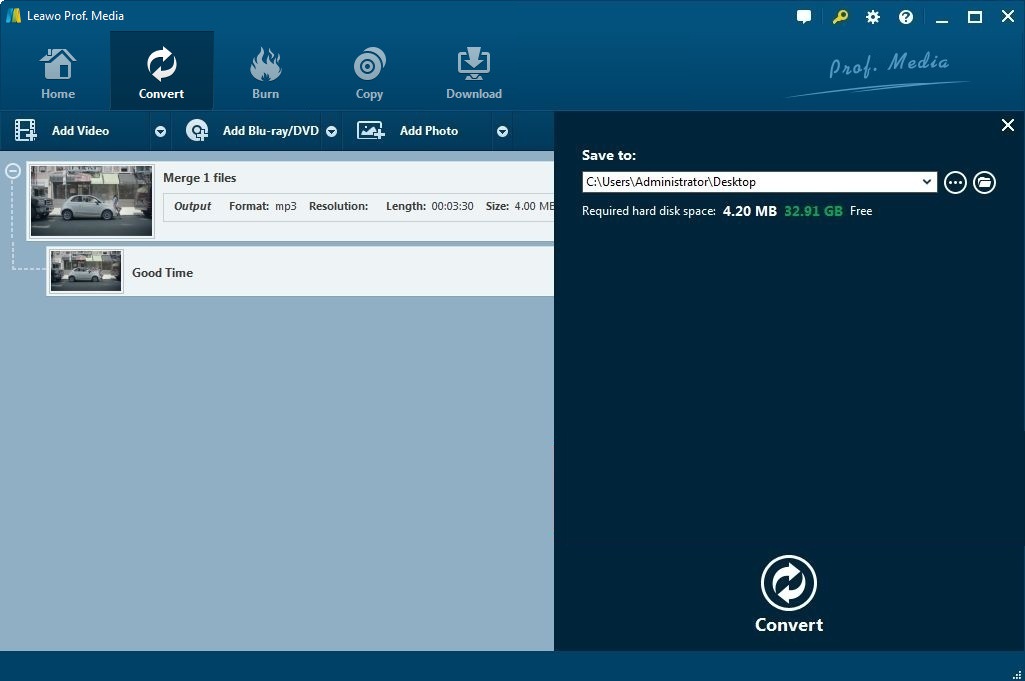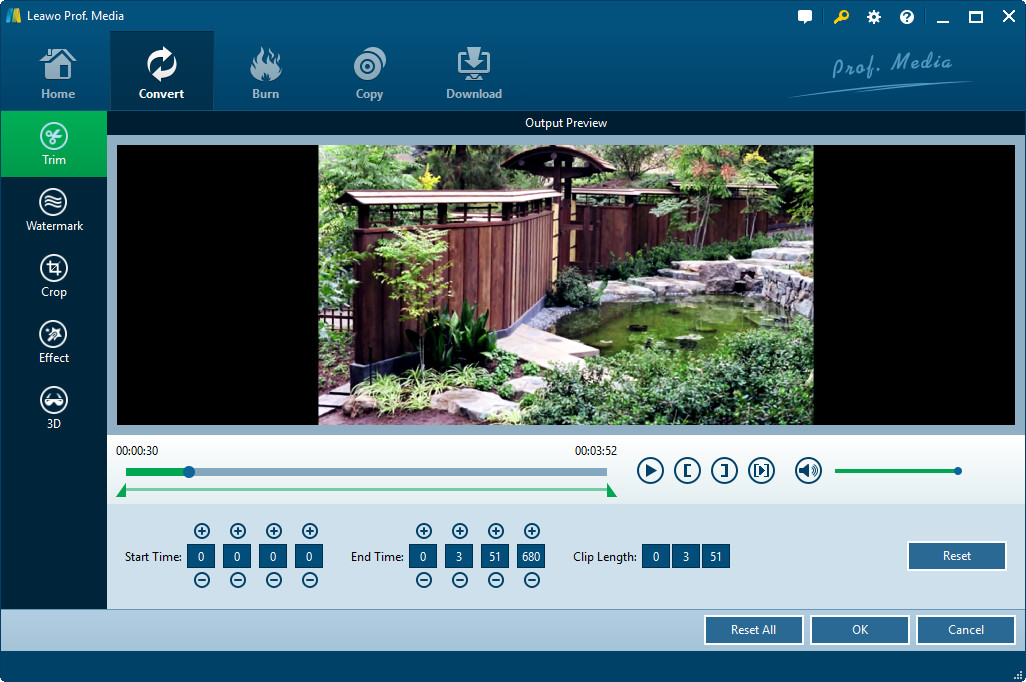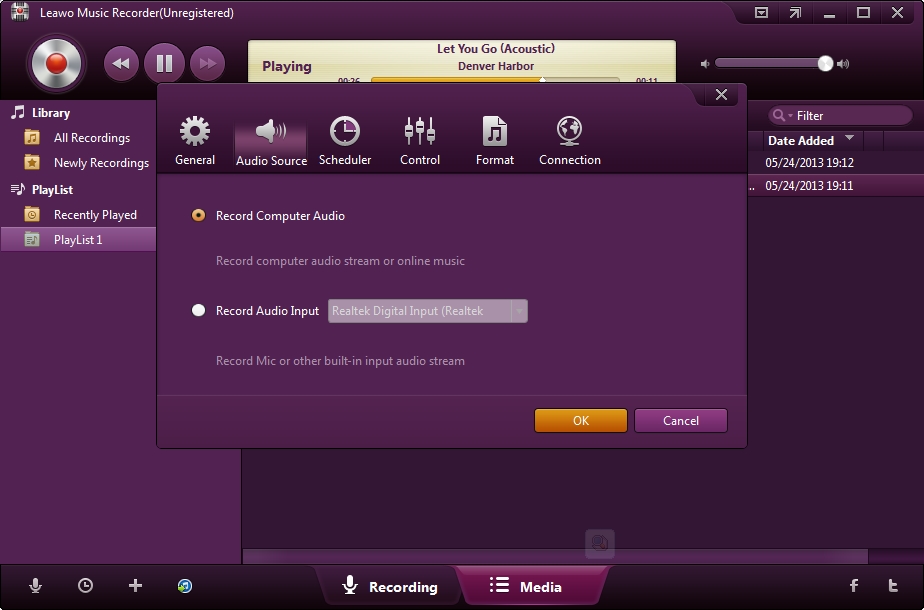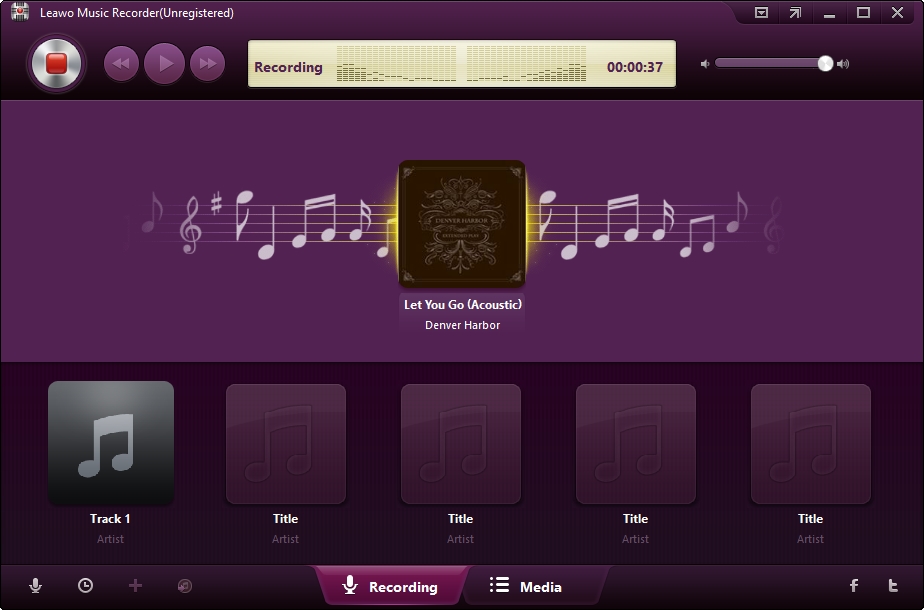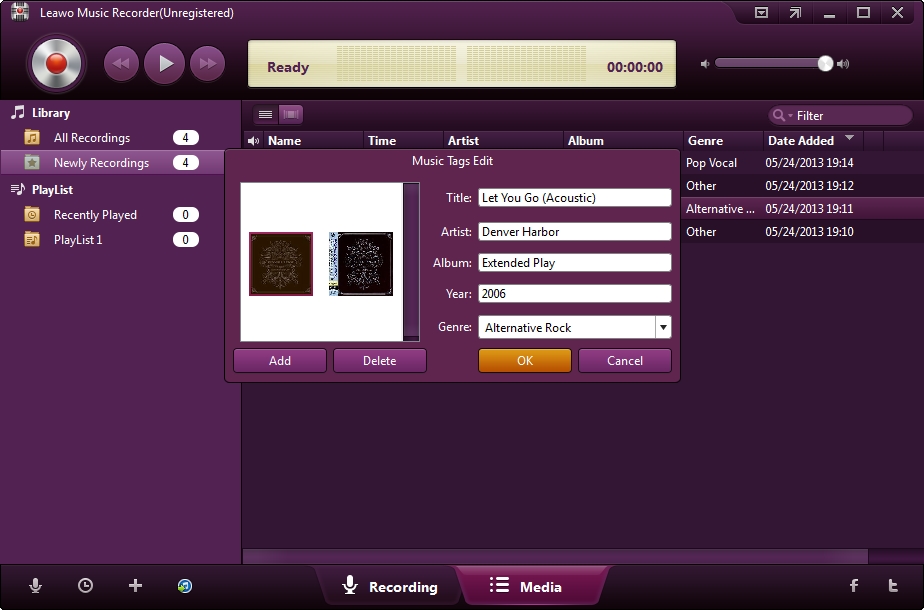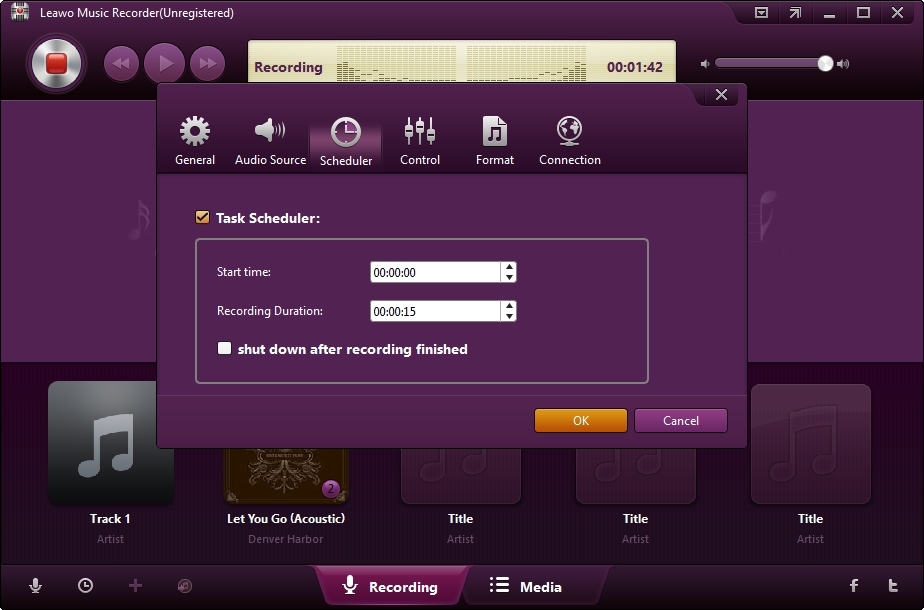"I just got some wonderful Thanksgiving videos and movies. Some wonderful Thanksgiving songs are included in these videos and movies. Is there any way to get these Thanksgiving songs off these videos and movies?"
There are a lot of great songs and movies about Thanksgiving. If you happen to find a song you like and you want to extract it from a video, it's easy. There are several ways for you to perform this. There are songs from a Music Video or a movie, and it's better to use different tools extract songs from those video resources. This guide would show you two ways as to how to extract music from a song of Thanksgiving and extract audio from video of Thanksgiving.
How to Extract Music from a song With Video Converter
The first method to extract audio from video is to use a video converter to convert the video into audio file. This method is most applicable to those who want to convert the music video of a song to audio.
Leawo Video Converter is the perfect audio extractor to extract audio from music videos. With Leawo Video Converter, you can extract whatever kind of video format into audio like MP3 or AAC with minimum quality loss

Video Converter
☉ Supports converting basically all formats of video to audio.
☉ Abundant output audio format like MP3, AAC and FLAC provided.
☉ Detailed audio settings like audio codec, BitRate provided.
$29.95
Get Mac Version
Please follow the guide below to extract audio from videos with Leawo Video Converter.
Step 1: Add Video File
Open Leawo Video Converter, go to "Video Converter" section. Drag the source music video to the converter or click "Add File" to add source video to the converter.
Step 2: Choose Output Format
There's a button on the left-hand side of the big green "Convert" button on the interface, click it to call out a drop-down menu, click "Change" button in the middle to enter the format selecting layer. Choose output audio format from Format Section, Common Audio Subsection.
Step 3: Set Audio Parameters
On the previously mentioned drop-down menu, there's an "Edit" button, click it to enter the parameters setting panel. The audio parameters available for setting include: "Audio Codec", "Sample Rate", "BitRate", "Channel".
Step 4: Start extraction
To proceed with the extraction, click the big green "Convert" button on the main interface. A sidebar would show up. Set the output directory for the output audio file and click "Convert" button at the bottom of the sidebar to activate the extractor
Above is the steps for using Leawo Video Converter as an audio extractor to extact music from a music video. Actually there's a video editing feature that's very suitable for extracting music from movies. That feature is "Trim". In the Trim Section, you can set the start time and the end time and the movie part of that time period would be the output file. It's extremely practical when you want to extract a song from a movie like High School Musical or a Thanksgiving movie because it allows you to extract the audio percisely by setting a timer.
Steps of using Trim to extract audio from movies
Step 1: There's an "Edit" button on the file, click it to enter the video editing layer.
Step 2: Go to Trim section, you'll see a video preview window at the top, a slider and a few buttons under it. At the bottom you can set the exact start time and end time and see clip length.
Step 3: There are two ways you could choose a time period from the video clip, one is to use the button on the right side of the slider. Use the second button from the left to set the start time while the video's playing on the preview window, and then use the third button to set the end time. The other way is to set the start and end time at the bottom of the Trim section by inputting the exact time you want it to start and end. The first box is hour, second is minutes, third is second, and the last one is microsecond.
Trim is actually a cool feature when you come across a great song from a Thanksgiving or Christmas movie because it allows you to easily extract audio from Thanksgiving movies.
How to Extract Songs with Audio Extractor from Video
The second method to extract audio from video is to use a MP4 audio extractor to record music from the video, this method is applicable for people who find out a song in a Thanksgiving movie or a video. With the music recorder, you don't have to extract the audio from a whole movie or video, you can record the part where the music is on from the movie, which is way better for listening and post process. Also you can also use it to extract Thanksgiving music videos. I would recommend Leawo Music Recorder, one of the best thanksgiving song extractor software to extract audio from video or movies of Thanksgiving.
Why Choose Leawo Music Recorder
- Record/Extract audio from movies played on computer.
- Record/Extract audio from songs online like YouTube, AOL Music, Last.fm, etc.
- Supports schedule Music Recording/Audio extraction from video.
- Add music tags like artist, album, cover, etc. to songs automatically
- Manual music tags editing and recording/extraction management.

Check out the steps below to see how to extract music from a song with video content using Leawo Music Recorder
Note:




 Try for Free
Try for Free Try for Free
Try for Free