
As the best iOS system recovery, Leawo iOSFix could fix 50+ iOS/tvOS issues, such as Apple logo, black screen, stuck in DFU mode, iPhone keeps restarting, iPhone no service, etc. Fix system errors for nearly all iOS devices (iPhone, iPad, iPod) and Apple TV sets. Intelligently list the best firmware updates according to device versions. Repair iOS system in simple clicks.
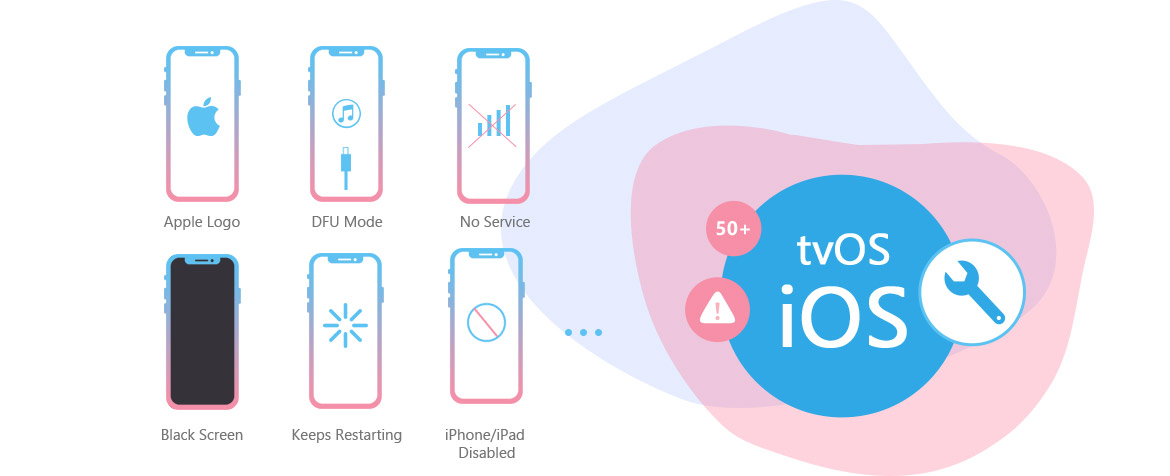
Leawo iOSFix offers 2 system repairing modes: Standard Mode and Advanced Mode. Standard Mode offers data lossless solution to fix iOS/tvOS system issues, while Advanced Mode fixes iOS/tvOS system thoroughly. You could hard reset iPhone without any data loss.
Standard Mode
1. Fix over 20 problems such as black screen of death, stuck on Apple logo, and stuck in recovery mode.
2. Repairing iOS system won't cause any data loss.
Advanced Mode
1. Try this mode if iOS issues cannot be fixed under standard mode.
2. Repairing iOS system would erase your data.
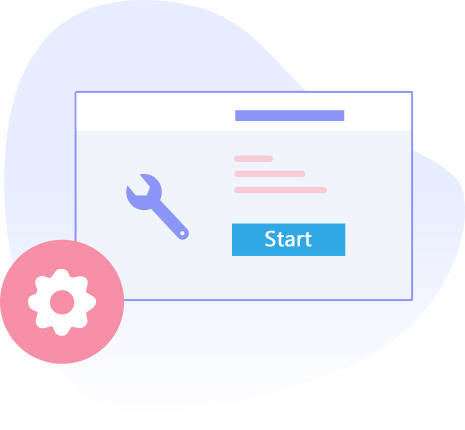
With powerful online data base, Leawo iOSFix could recognize nearly all iOS/tvOS system versions and then provide the best system firmware solutions for iOS/tvOS system repairing. You get exactly the best update for your iOS/tvOS devices.
Leawo iOSFix offers 3 ways to download iOS/tvOS firmware: one-click smart online downloading, manual downloading from browser, and loading firmware from local drive. It also supports breakpoint resuming, which continues last firmware downloading/verification in case of accidental device disconnection for time-saving iOS system fixing.
one-click smart online downloading
manual downloading from browser
loading firmware from local drive
According to your device hardware, Leawo iOSFix can fix iOS/tvOS system not only by upgrading to the latest system firmware, but also by downgrading iOS/tvOS system from beta to previous. It only takes one click to complete either upgrading or downgrading, much easier than that of iTunes.
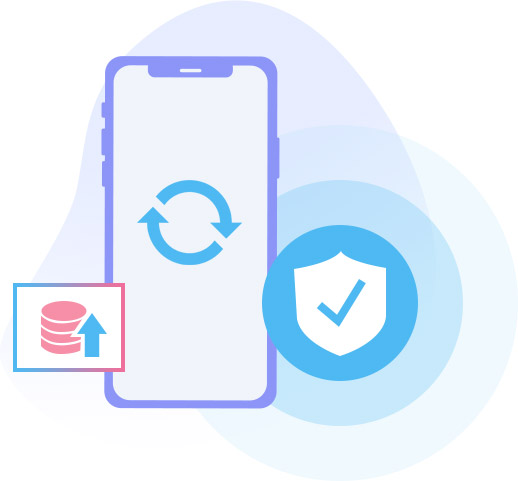
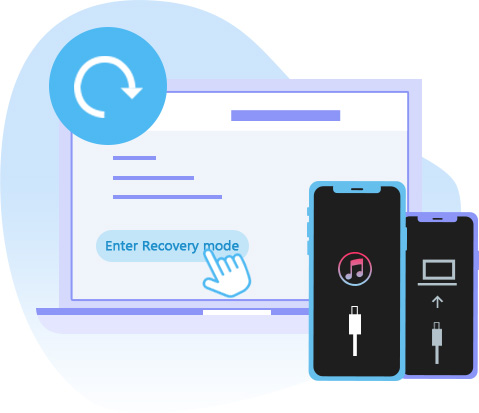
Enter or exit recovery mode in one click on detected iOS device and Apple TV. No extra operation is required for safe system recovery, without losing data. Make your device ready for iTunes resetting, restoring, etc.
In case iOS/tvOS devices not recognized, Leawo iOSFix offers quite detailed guideline on troubleshooting device connection errors to ensure quick iOS/tvOS system fixing. Every iOS/tvOS device owner gets detailed guide on what to do from diverse iOS/tvOS categories.

Leawo iOSFix is extremely easy to use for even novices. The program offers detailed guide on what to do for various cases. Meanwhile, Leawo iOSFix is available in multiple languages including Simplified Chinese, Japanese, French, German, etc.
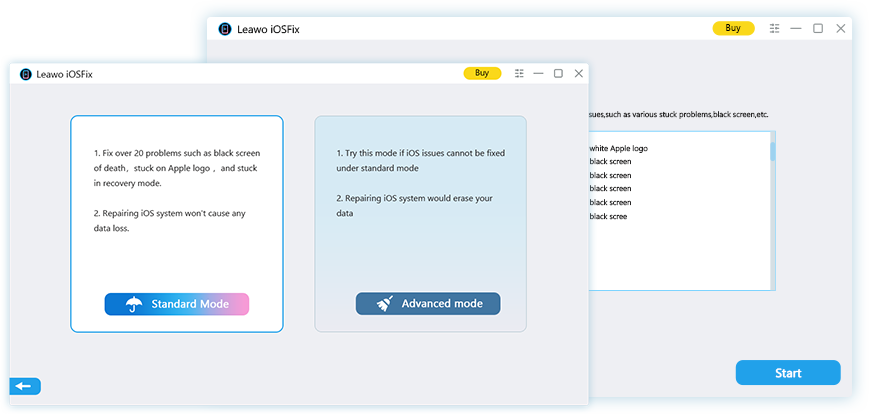

Leawo Prof. DRM
A reliable iTunes DRM removal tool to remove DRM from iTunes videos.
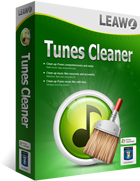
Leawo Tunes Cleaner
Manage and clean up iTunes music library for a better enjoyment.
Any 3rd-party product names, trademarks, logos and images occasionally mentioned on this site belong to their owners. These might include but not be limited to YouTube, Apple, Amazon, Adobe, Netflix, etc. Leawo Software is independent of all of these property owners.