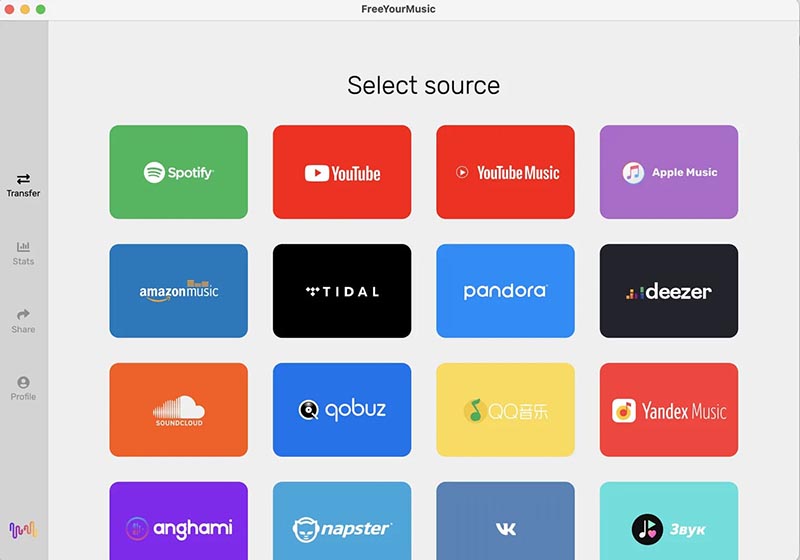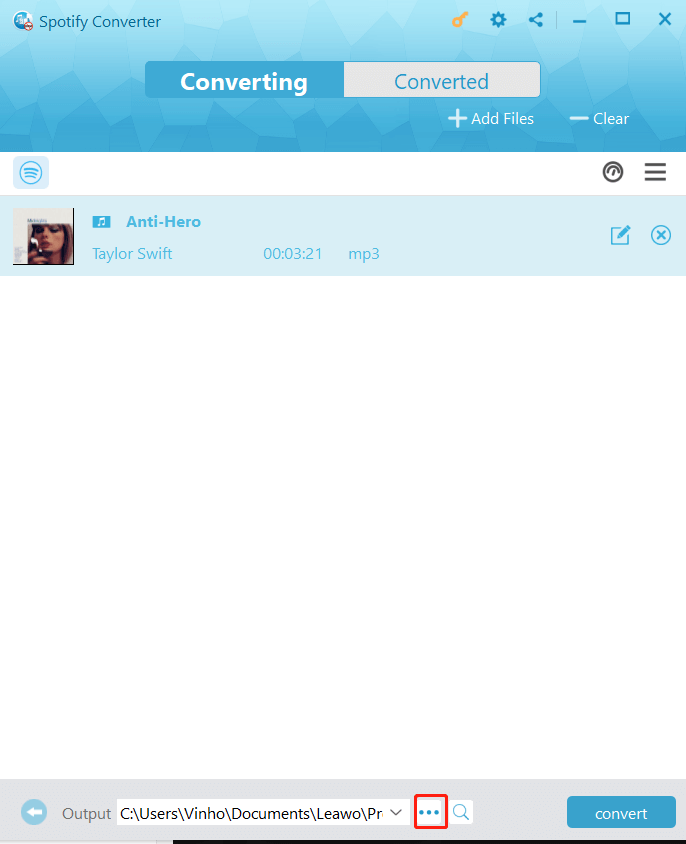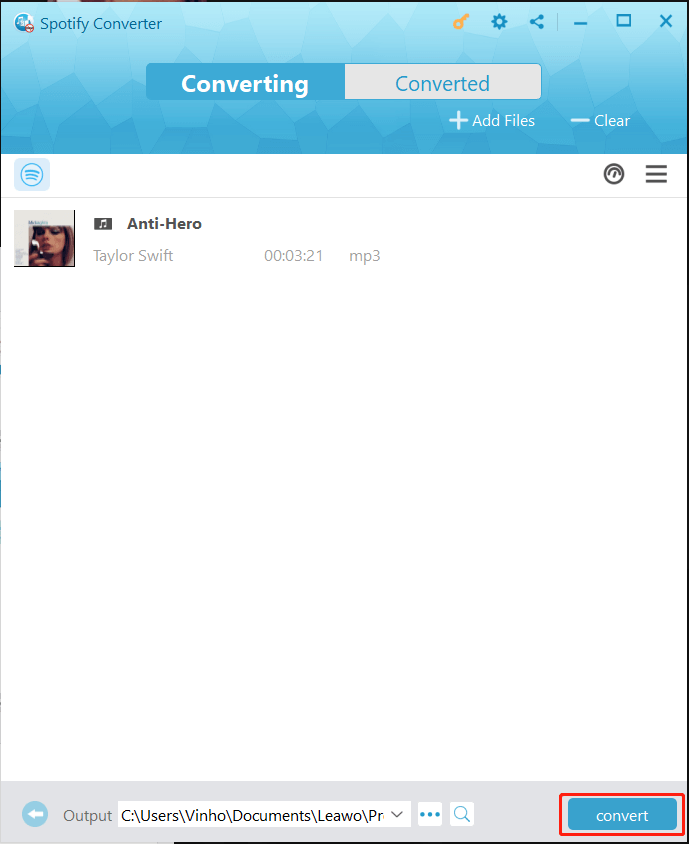4 Best Spotify to Apple Music Playlist Converters in 2025
Summary:
This blog will recommend the 4 best Spotify to Apple Music playlist converters to help you make seamless music transfer easily.
Spotify and Apple Music are two of the most popular music streaming services on the market. But what if you are tired of Spotify and want to switch to Apple Music? What about your existing playlists? Can you transfer them to Apple Music? The answer is positive and all you need is a Spotify to Apple Music playlist converter. In this blog, we will introduce the 4 best tools to help you convert Spotify playlists to Apple Music easily. Don't miss out.
Outline
Part 1: Why Do You Need Spotify to Apple Music Playlist Converters?
Spotify to Apple Music playlist converter is a handy tool that can help you transfer your Spotify music playlists to Apple Music seamlessly. So why do you need this tool? This is because Spotify and Apple Music are not integrated. But with a Spotify to Apple Music playlist converter, your playlists can be transferred to Apple Music within just a few clicks. In most cases, all you need to do is log in with both accounts and let the playlist manager do the rest.
Part 2: 4 Best Spotify to Apple Music Playlist Converters in 2025
There are a lot of Spotify to Apple Music playlist converters if you just Google it. So which one is best to use? In this part, we have collected the top 4 options. Don't miss out.
1.Soundiiz
Supporting Spotify, Apple Music, TIDAL, YouTube Music, and many more, Soundiiz is the most popular playlist manager on the block. The online tool offers the most complete service, which can help you manage your music library between multiple streaming services. Simply head to the website and you can transfer Spotify music playlists from there directly.
Soundiiz allows you to make playlist transfers with free and paid plans. The free plan lets you transfer with up to 200 tracks only, which is surely not enough. You can import your playlist from a variety of file formats or paste the Spotify playlist link to get started. However, the transfer is made one by one and you can make one playlist synchronization only.
With the premium plan($36/yr, $4.50/mo), you can transfer all your playlists and songs in one go. It allows you to sync up to 20 playlists with export, smart links, and more advanced features. The Creator plan($75/yr, $9.50/mo) covers all the features of the premium plan and lets you sync up to 50 playlists with 2FA and premium support.
2.FreeYourMusic
FreeYourMusic is another solid Spotify to Apple Music playlist converter you can try. Compatible with Windows, macOS, Linux, Android, and iOS, FreeYourMusic is a downloadable app that allows you to easily transfer playlists from one music streaming to another, for instance, Spotify, TIDAL, Apple Music, Amazon Music, YouTube Music, Deezer, and more.
Similarly, FreeYourMusic offers a limited free plan and paid services. The free one allows you to transfer one playlist of up to 100 tracks only. But you can purchase the premium plans to unlock the limits. The Basic plan allows an unlimited number of songs, playlists, and albums transferred between different platforms, with a one-time purchase at $14.99.
With the Premium plan($6.66/mo, $49.99/yr), you can have the features of the basic plan, auto-synchronization, and smart links, which are great for sharing play links across different services. The lifetime plan covers all the services you can enjoy with a one-time payment of $249.99. With a sleek UI interface, FreeYourMusic is a useful Spotify to Apple Music playlist converter to check out.
3.SongShift
Want to transfer Spotify to Apple Music on iOS devices? SongShift is a reliable choice. It's not only a Spotify to Apple Music playlist converter but also a powerful playlist manager that supports over 12 streaming services, including YouTube Music, Tidal, and more. You can quickly import, transfer, and share music directly from your phone with its iOS 14 Widgets.
SongShift is a free Spotify to Apple Music playlist converter to use, which lets you transfer one playlist between platforms at 0 cost. There are no limits to the number of songs in a playlist, which is a big plus. But if you want to transfer more playlists, there is a Pro version($4.99/mo, $19.99/yr, one-time/$39.99) that allows you to do so.
Meanwhile, the paid service also adds a good variety of features for playlist transfer. With the Pro version, you can share playlists, sync your lists, and import or export your lists as files hassle-free. Designed with a simple interface, the app is intuitive to use. If you use iOS as your main device, then SongShift is surely the best Apple Music playlist converter you can try.
4.Leawo Prof. DRM
While the previous Spotify to Apple Music playlist converter tools allow you to transfer playlists conveniently, all of them support one playlist transfer only for free. In addition, the tracks could be not available on Apple Music even if you have transferred your playlists. But worry not, try this ultimate solution, Leawo Prof. DRM , the best music converter for Spotify and Apple Music.
With Leawo Prof. DRM, you can easily remove DRM protection and convert music to MP3. As the best music converter, Leawo Prof. DRM can convert and download Spotify music with premium sound quality. You don't have to process the playlist managers with complex steps and realize the songs are not available eventually. Leawo Prof. DRM is a once and for all solution to transfer Spotify playlists to Apple Music.

-
Leawo Prof. DRM
- Convert iTunes DRM-protected M4V movie and TV show to DRM-Free MP4
- Remove DRM from M4B, AA, AAX files and convert any Audible AA, AAX file to MP3, even without iTunes authorization
- Convert iTunes DRM-Protected M4P and non-DRM iTunes M4A Music to MP3
- Remove DRM-protection on Spotify music and convert to Universal audio format for enjoying music offline on any devices
- Convert DRM-protected eBook from Kindle, Kobo, Adobe to DRM-free epub, mobi, azw3, txt, etc., format
With Leawo Prof. DRM allows you to set parameters such as channels/sampling rates/bit rates, and export Spotify music as you prefer. Moreover, it can preserve original audio tracks and music ID tags for better file management. As the best Spotify music converter , Leawo Prof. DRM can help you convert all your Spotify playlists with 5x speeds and keep your favorite tunes forever.
Supporting Apple Music, iTunes, Spotify, and more, Leawo Prof. DRM is not only the best Spotify to Apple Music playlist converter but also a solid iTunes music converter . For those who want to make the other way around, Leawo Prof. DRM is also a solid tool. You can easily remove DRM and download Apple Music playlists, tracks, and albums, transferring them to your Spotify effortlessly.
Part 3: Comparison of 4 Best Spotify to Apple Music Playlist Converters
The previous parts have recommended 4 excellent Spotify to Apple Music playlist converters. Still don't know which one to use? Just have a look at the comparison before making a decision.
| Soundiiz | FreeYourMusic | SongShift | Leawo Prof. DRM | |
| Supporting Platforms | 43 services including Apple Music, Spotify, Tidal, YouTube Music | Major platforms such as Spotify, TIDAL, Apple Music, Amazon Music, YouTube Music, Deezer and more | 12 platforms including Spotify, Apple Music, Amazon Music, YouTube Music | Spotify, Apple Music, etc. |
| Operating systems | Online | Windows, macOS, Linux, Android, iOS | iOS | Windows, macOS |
| Additional features | Auto sync, smart links, playlist AI | Auto sync, cloud backup, unlimited transfer, rematch, song order, etc. | iOS 14 widgets for import, transfer, and sharing | Download and convert playlists, songs, albums, etc. to MP3 |
| Social Share | Yes | Yes | Yes | No |
| Free version | Yes | Yes | Yes | Free trial |
| Cost | Premium plan($36/yr, $4.50/mo); Creator plan($75/yr, $9.50/mo); | Basic plan $14.99; Premium plan($6.66/mo, $49.99/yr); one-time payment of $249.99 | Pro version($4.99/mo, $19.99/yr, one-time/$39.99) | $79.95 lifetime license |
Part 4: How to Use 4 Best Spotify to Apple Music Playlist Converters?
As you can see, Leawo Prof. DRM is the best Spotify to Apple Music playlist converter. You can transfer all your playlists to any platform because the tracks have been downloaded to MP3. It's also the simplest way to keep your favorite tunes forever. So how to use it? Just check out the steps.
IMPORTANT: Please open Spotify before you use Leawo Prof. DRM and make sure your Spotify music can be played correctly.
◎Step 1. Locate Spotify Music Converter
Launch Leawo Prof. DRM and click on the "Spotify Converter" to enter this Spotify to Apple Music playlist converter.
◎Step 2. Import Spotify Music
Click on the "Add files" to add your Spotify songs. You can also paste the Spotify playlist link here to upload the music.
◎Step 3. Set Output Parameters
Now you will find the songs in the playlist under the Music category. Select the songs and click on the Pencil icon. This is where you can edit parameters, for instance, format, channels, sampling rates, and bit rates.
◎Step 4. Set Output Directory
Return to the main interface and Click on the "…" button at the bottom to set the output directory.
◎Step 5. Convert Spotify Music
Click the blue "Convert" button to convert all the songs in the Spotify playlists to MP3.
Once you convert all Spotify playlist songs to MP3, you can import them to the local Apple Music library freely.




 Try for Free
Try for Free Try for Free
Try for Free