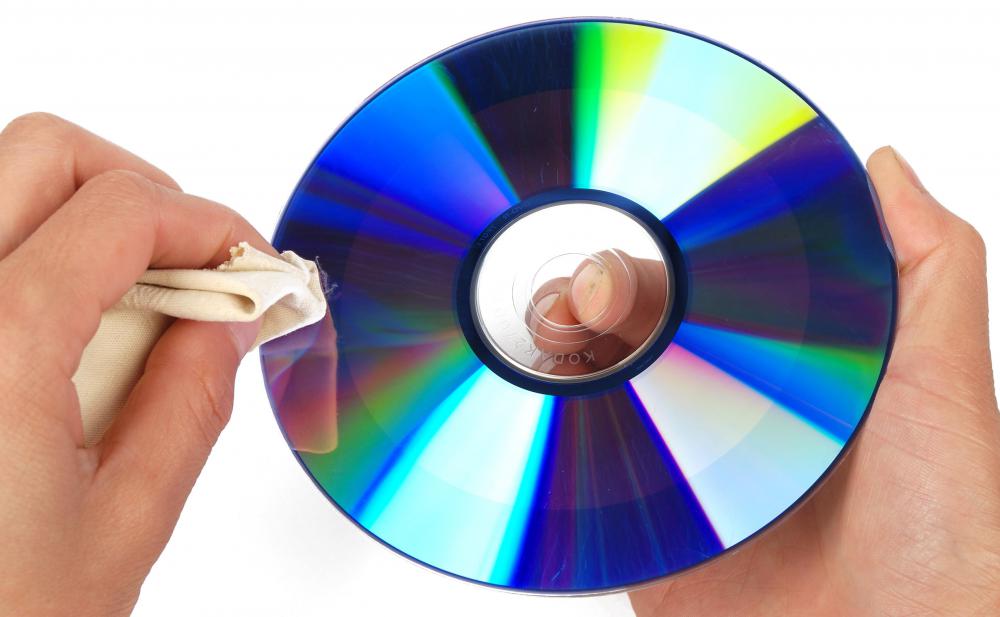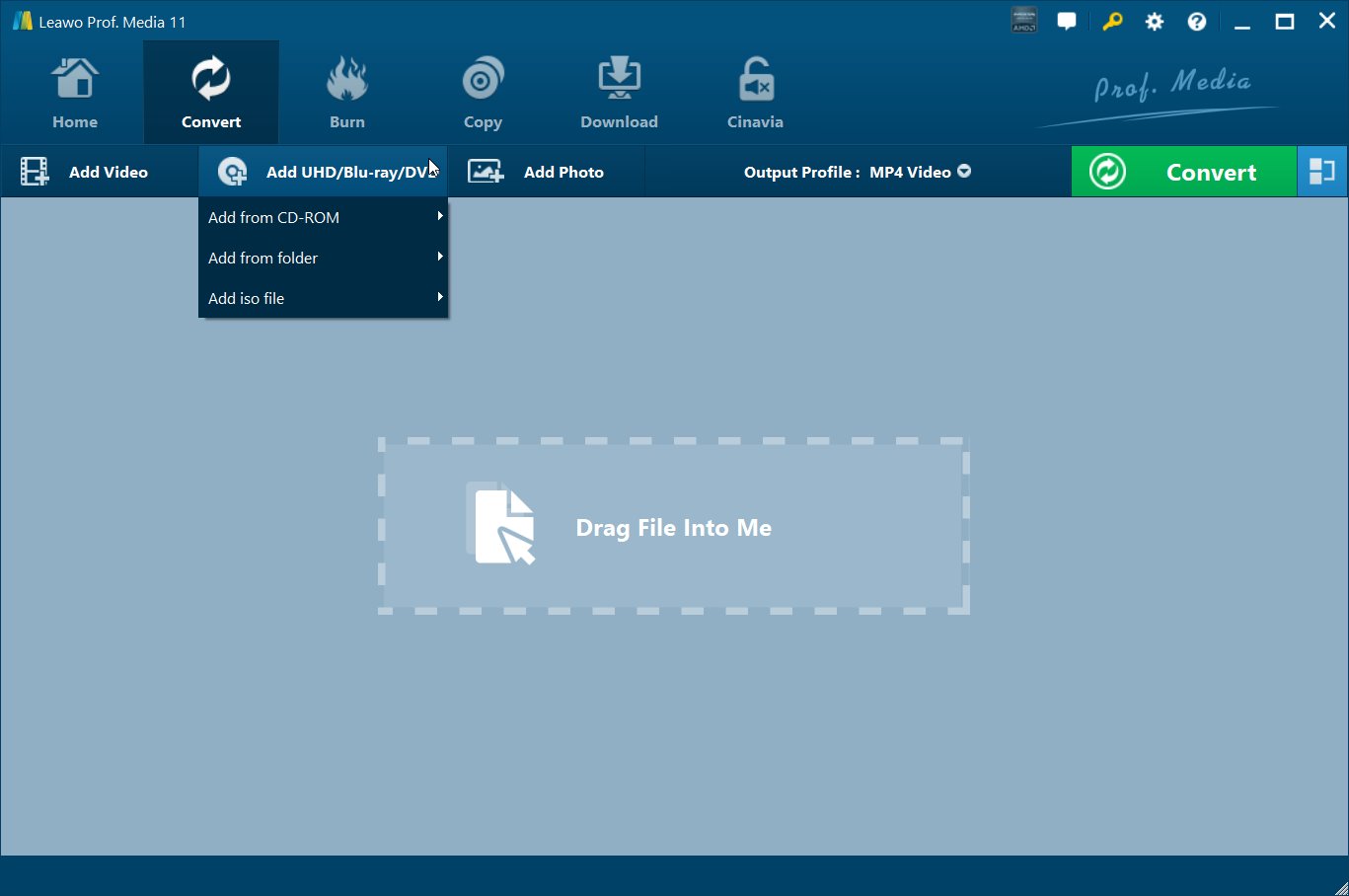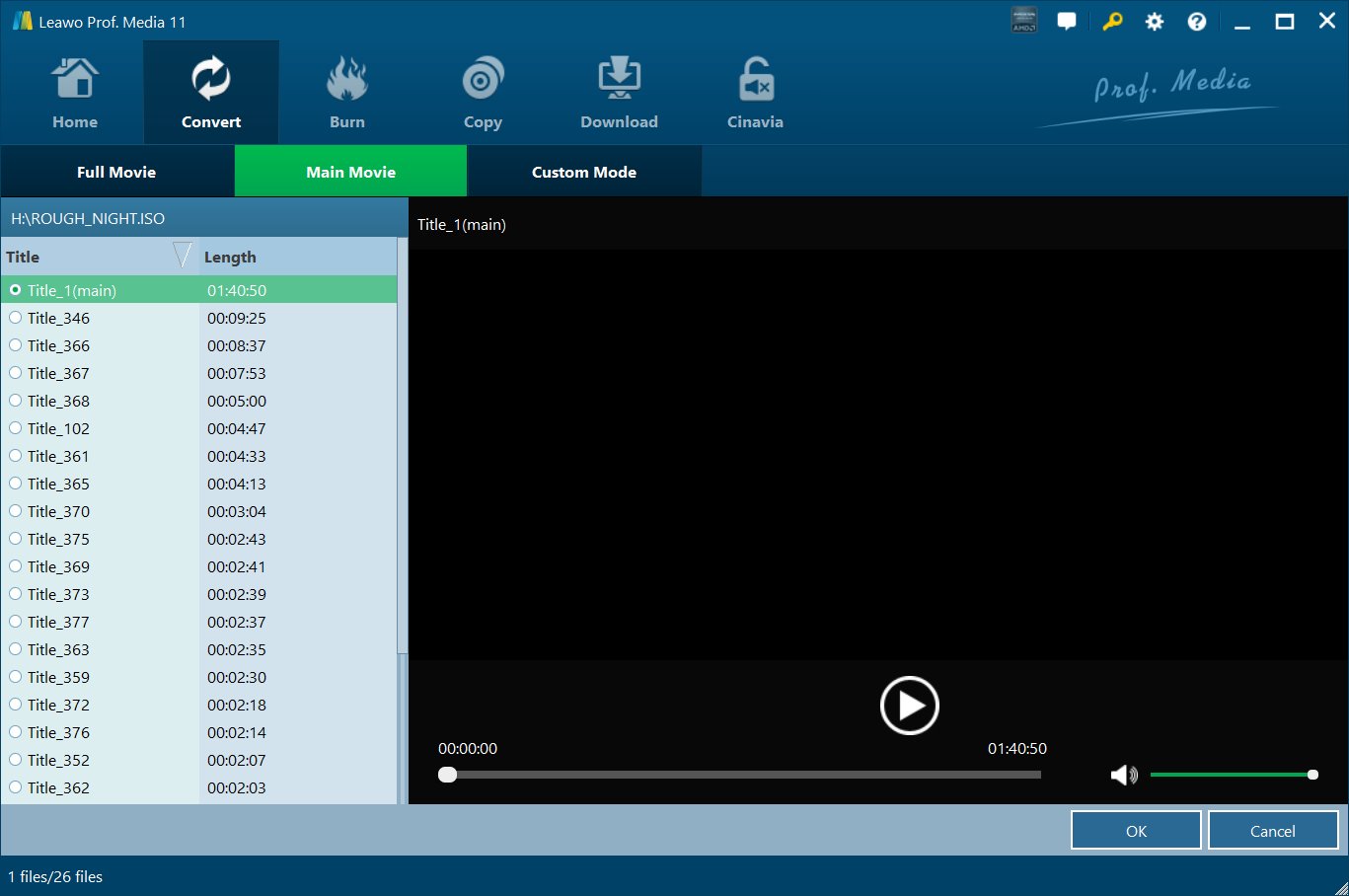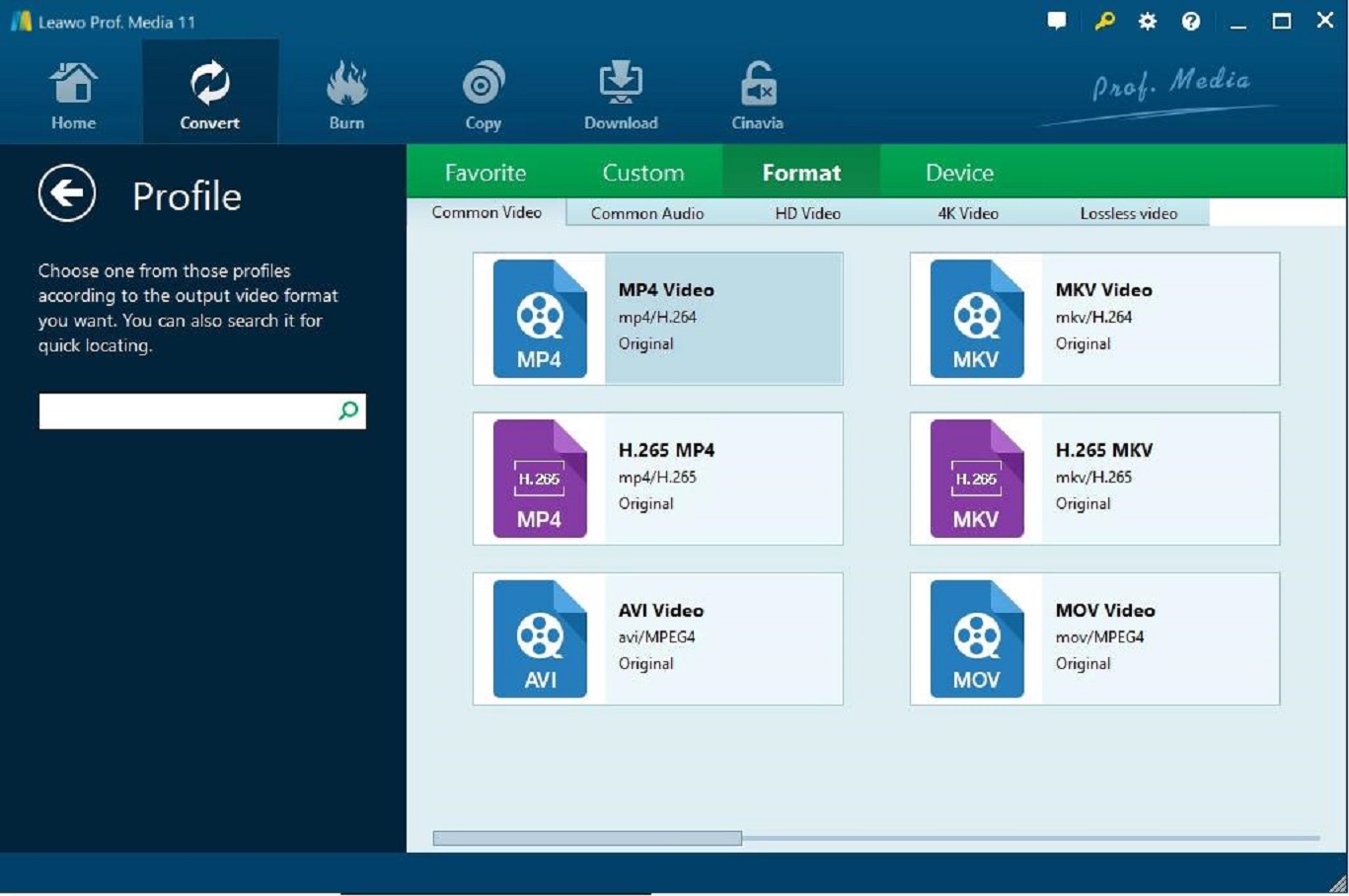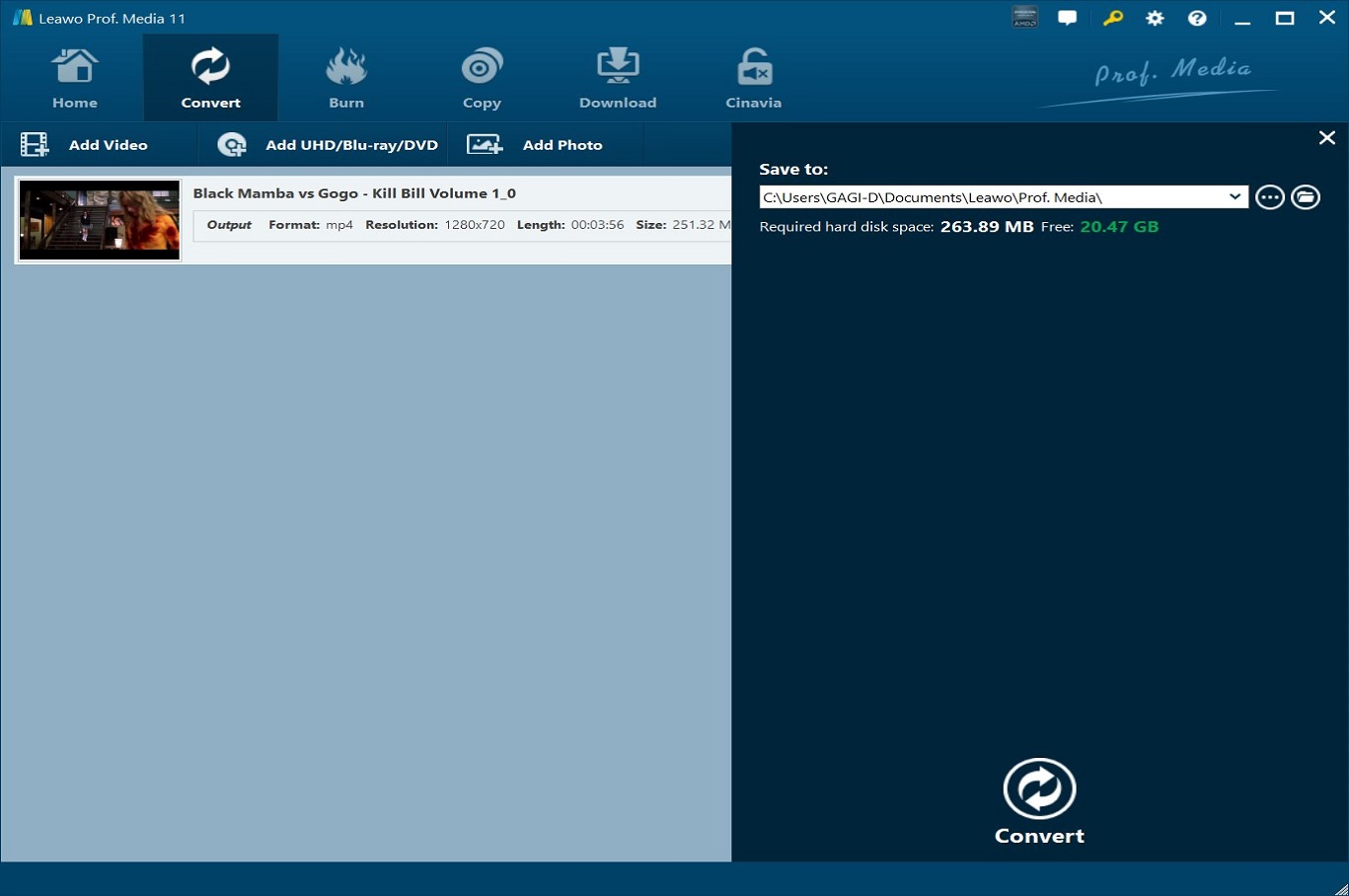Last updated on 2021-10-27, by
How to Fix a DVD that Skips and Freezes
“Hi I am having a problem with my DVD player skipping. This happens on different DVDs and it is usually in the same spot. I looked but I cant see any scratches on the disk. Sometimes it will skip whole chapters. If this helps it is a GE1106P player.”
“Last 3 or 4 weeks I am having problems with DVD copies. Around 50% of the burns, they are skipping and freeze and shows boxes (like big pixels... sorry I don't know what to call it exactly).”
Many people have asked about “how to fix a skipping dvd” or “how to stop a dvd from skipping” during the DVD playback. Actually, this problem is caused by various elements and sometimes we can’t blame the disc purely. In this post, we’ll dissect the possible causes of DVD skipping and show you how to fix it, just keep reading!
Outline
Part 1: Why is My DVD Skipping?
As we mentioned above, DVD skips for a number of reasons, including damaged disc, dirty disc drive, and so on. Let put all the triggers below and give a glance at:
- 1. Scratched/Damaged DVD
- 2. Dirty DVD or Disc Drive
- 3. Burning Error
- 4. Unmatched Media Player
- 5. Copy Protection
- 6. DVD Machine Laser Head Aging
Reason 1: Scratched/Damaged DVD
Any noteworthy scratches on DVD could lead the disc to skip, freeze or stop playing. Usually, the disc comes with a protective layer and still work with slight scratches. Nevertheless, a fearful scratch can definitely cause the disc to stop working.
Reason 2: Dirty DVD or Disc Drive
Dust might have accumulated on the surface of the DVD or disc drive if your DVDs and devices are used for a quite long period, or you might leave some fingerprints on the disc unwittingly. All of those smudges can trigger various read errors.
Reason 3: Burning Error
People may encounter playback errors after putting the burned disc onto the optical drive. One of the reasons is that the DVD burning program burned the videos to a data DVD instead of the right DVD format, which can’t be played on a DVD player. The other reason is about burning speed, some DVD players won’t play discs burned at speeds greater than 4X. To solve this error perfectly, pick out a reliable DVD authoring program for the burning tasks.
Reason 4: Unmatched Media Player Software/DVD Player
Or the media player that installed on PC is something wrong and fails to reach the disc contents. Also, one manufacturer’s DVDs may not be compatible with a specific DVD player. Both of these 2 factors can cause the DVD freezing problem.
Reason 5: Copy Protection
Sometimes a DVD without any damage keeps skipping during the playback, that could be the affection of copy protection. To restrict the discs are played across world, manufactures will impose a DVD protection like region code to the disc (for example, it’s hard to play region 3 DVD in the US normally ). Hence, the disc skips and freezes now and then.
Reason 6: DVD Machine Laser Head Aging
When the DVD player gets wet, it’s quite easy to blur the optical lens, causing the laser beam to fail to pick up the signal normally. It should be noted that when the climate is humid or the weather changes rapidly, dew or fog will be generated in the machine. Under this condition, the DVD skipping or DVD freezes problem will appear.
Part 2: How to Fix a Skipping DVD by Cleaning the DVD or Disc Drive
When it comes to a dirty DVD, there are 3 different ways to clean the disc or the DVD drive. Here are the specific guidelines below:
Method 1: Cleaning Disc Using Rubbing Alcohol
Prepare alcohol and a lint-free cloth first. Mix rubbing alcohol and water in a one-to-one ratio, dampen a lint-free cloth with the mixture, and wipe from inside circle outward. You can remove the fingerprints, oily residue, and other stains using rubbing alcohol ‘cause it’s mild and evaporates rapidly.
Method 2: Cleaning Disc Using the Toothpaste
Squeeze a mildly abrasive toothpaste onto the disc and rub it in a straight but gentle motion with your fingers over the scratched surface. Rinse the paste off under running water and then dry the DVD smoothly using the lint-free cloth. Finally, make sure the DVD is completely dry before you place it in the case or the DVD drive.
Method 3: Cleaning DVD Drive
Here are several steps on cleaning DVD drive thoroughly:
Step 1: Remove the accumulated dust over DVD drive using compressed air.
Step 2: Dampen the lint-free cloth with warm water or rubbing alcohol, place it around the blunt stick and carefully insert it into the drive.
Step 3: Move the cloth back and forth over the lens gently to clean it.
Step 4: Remove the cloth and let the lens dry gradually.
Part 3: How to Fix a Skipping DVD by Changing Another Media Player
Since many people have reported that even a brand new DVD can’t be played on PC, we did a bunch of tests and concluded that the major reason is the media player software doesn’t compatible with DVD disc. In this scenario, I’ll highly recommend Leawo Free Blu-ray Player, supporting over 180 video and audio formats which include MP4, AVI, ASF, MPEG, WPL, FLV, MKV, QuickTime, AAC, VC-1, OGG, OGM, CDFS etc., this program is a versatile media player for both Windows and Mac users.
As the name suggests, Leawo Blu-ray Player is qualified to play Blu-ray/DVD discs, folders and associated file formats with ease. It is notable that this versatile program could play Blu-ray/DVD content with region protection directly (like playing region A Blu-ray disc in Europe) since it owns a built-in decrypter inside.

-
Leawo Blu-ray Player
Region-free Blu-ray player software to play Blu-ray disc and DVD disc for free, regardless of disc protection and region restriction.
Play 4K FLV videos, 4K MKV videos, 4K MP4 videos, etc. without quality loss.
Support the conversion from Blu-ray/DVD discs to MKV in the premium version.
Deliver super high-quality stereo audio experience with the support of various advanced audio decoding technologies like Dolby, DTS, AAC, TrueHD, DTS-HD (including 5.1, 7.1 channels), etc.
Here is a video guide on how to use Leawo Free Blu-ray Player:
Part 4: How to Fix a Skipping DVD by Converting the DVD to Video Files
We got a final solution to fix a skipping DVD here, that is, converting the DVD to video file for playback on various devices without any hassle. Let’s make some specific scenarios, to play the DVD content on IOS devices, you can rip the DVD to MOV format. To retain the video, audio, subtitle and menus of DVDs, you can convert the DVD to VOB format.
Ripping speed and video quality are the 2 major reference points when selecting a DVD ripper program, and I’d say Leawo DVD Ripper is a perfect choice to back up DVD contents. Leawo DVD Ripper is a professional tool, supporting a massive number of media format files. Other DVD files like DVD ISO image file and DVD folders are all compatible with this app thanks to the powerful codec inside. There is an additional specialty that allows multi-angle DVD discs. Users can use it to rip DVD discs under copy protection including CSS. On the other side, it can be regarded as a region-free DVD ripper.

-
Leawo DVD Ripper
☉ Decrypt and rip DVD discs with disc protection and region code
☉ Convert DVD to MP4, MKV, AVI, MOV, FLV, and other 180+ HD/SD formats
☉ Convert DVD main movie to videos for space saving
☉ Convert 2D DVD movies to 3D movies with 6 different 3D effects
☉ Fast conversion with NVIDIA CUDA, AMD APP and Intel Quick Sync acceleration technologies
Here is a step-by-step guide on how to convert DVD to video files:
Step 1: Launch Leawo DVD Ripper
Download and install this program according to your computer system, and then kick off it.
Note: Leawo DVD Ripper is a module built in Leawo Prof. Media.
Step 2: Import the source DVD file
Click Add UHD/Blu-ray/DVD under the Converter panel and choose Add from CD-ROM (or you can also import the ISO image file by clicking Add iso file).
Step 3: Confirm the desired content to rip
Pick out the specific content of the disc and hit on OK button.
Step 4: Choose the output format according to personal needs.
Next to the “Add Photo” there is a tab named “Output Profile”, click on the Change button in the drop-down box and enter the Profile panel. Pick out the preferable video/audio format as the output one.
Step 5: Set the output directory
There is a call-out window in the right side once you click the Convert button in green. Set the save path and click the Convert icon in the bottom again.
Here is a video guide on how to convert DVD to video if you’re still confused about the operation
Finally, you can get a digital video copy of the DVD and watch the video content flexibly. Also, it can fix a skipping DVD problem for good, why not give it a try?




 Try for Free
Try for Free Try for Free
Try for Free