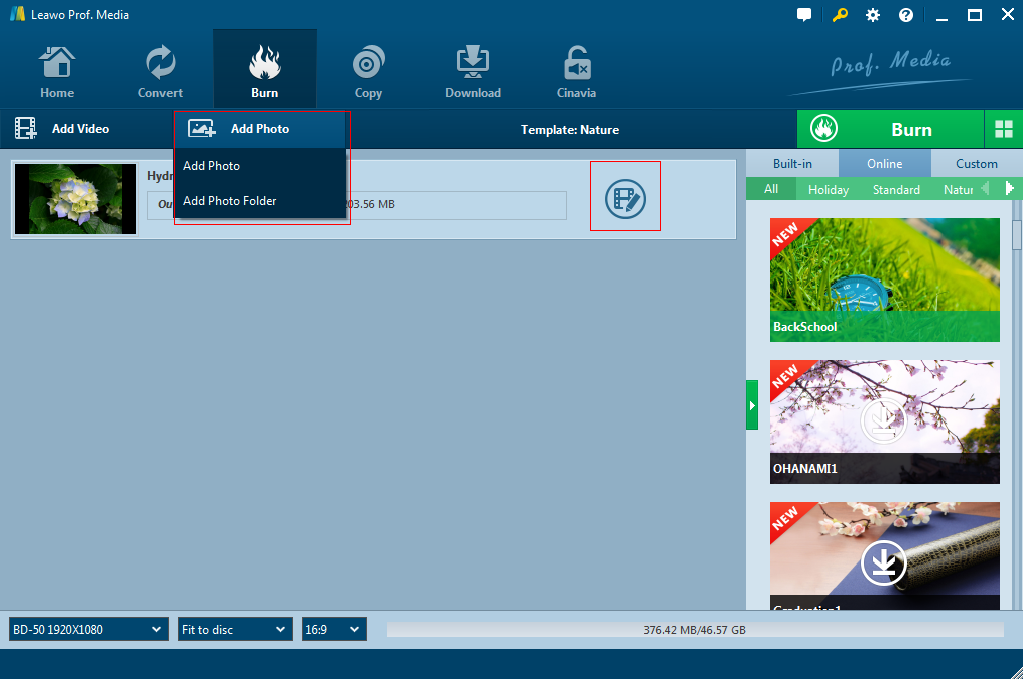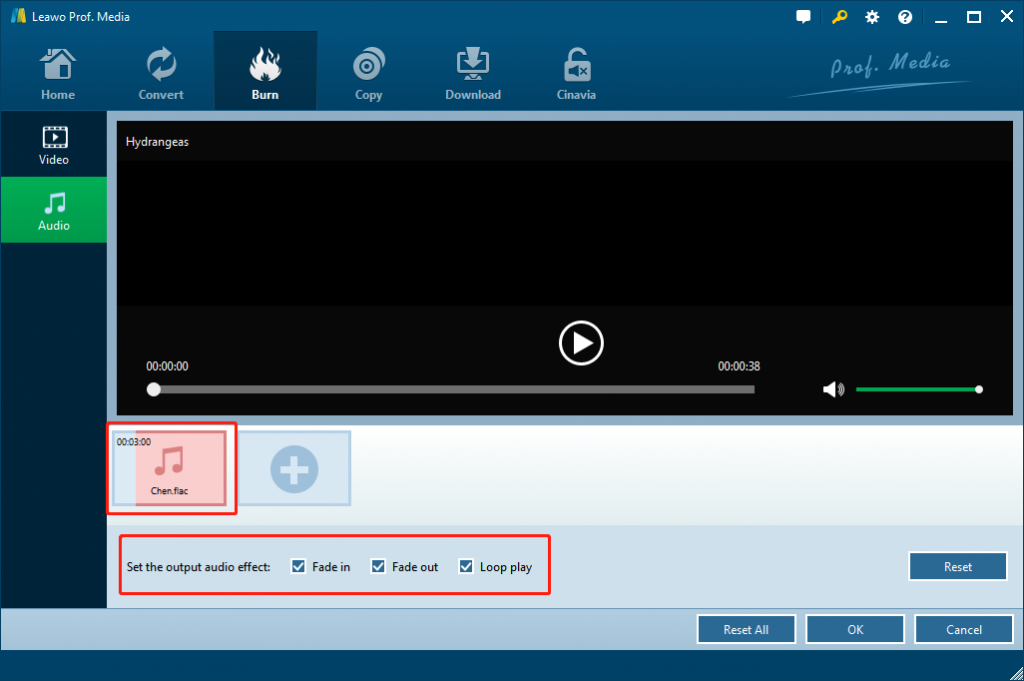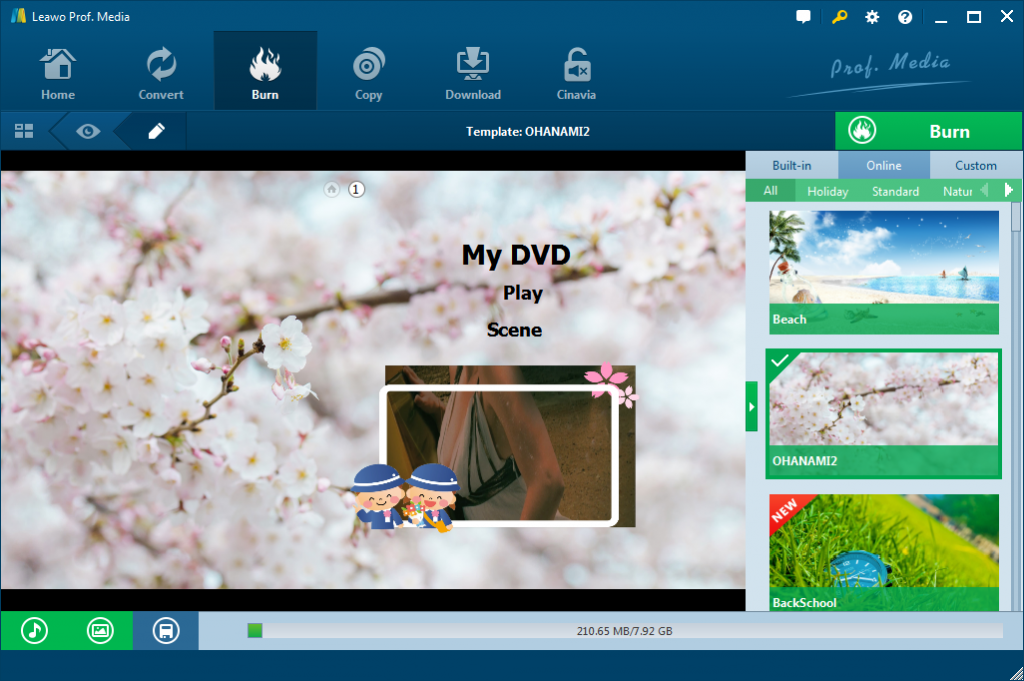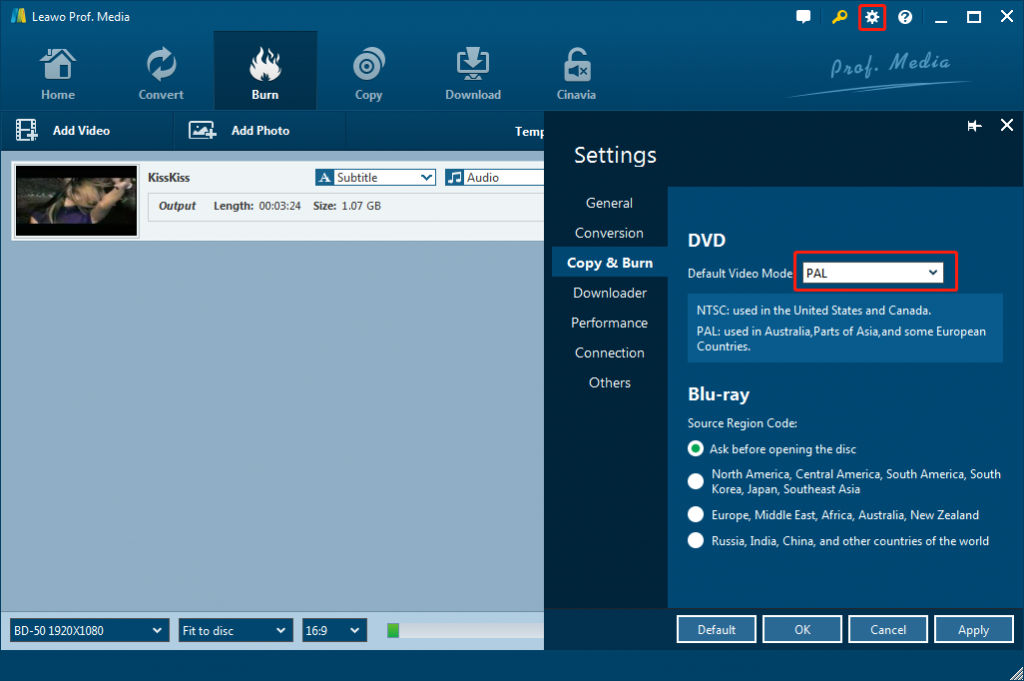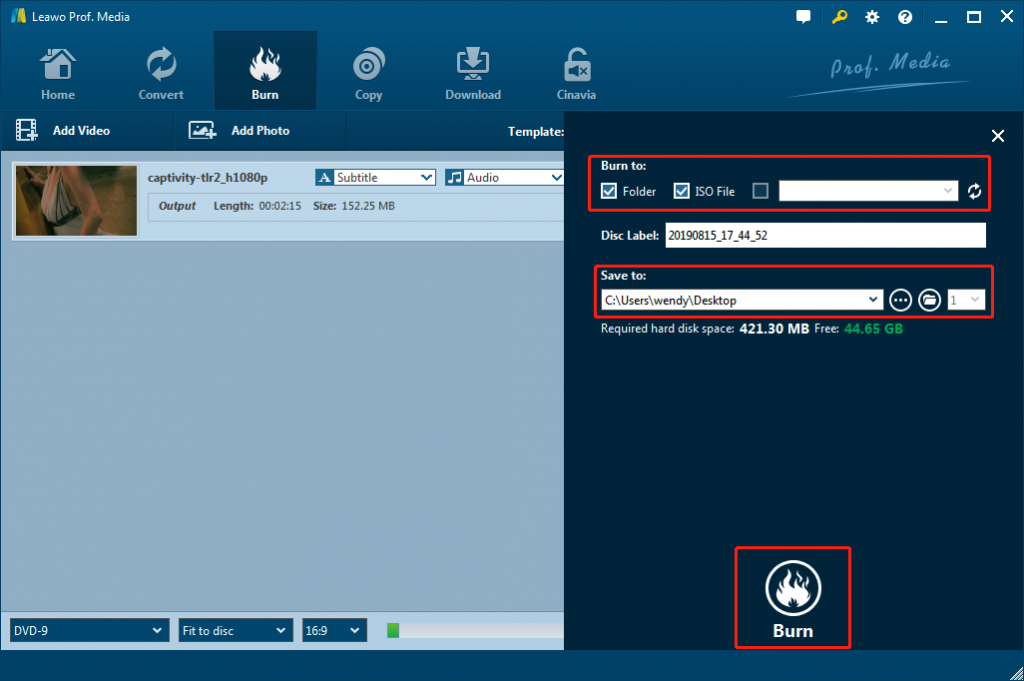“Do you have any suggestion on the background music for DVD photo slideshow? I would like to create some DVD photo slideshow and need to add some background music to these DVD photo slideshows. The question is that I have only several songs for adding as background music. Where can I get the best background music for DVD photo slideshow?” We all know that photo slideshows with background music increase viewing experience and attract more viewers.
Sometimes your photo slideshow goes virus simply because of the background music. A wonderful song would make your photo slideshow popular and well received. What are the 2025 best background music for DVD photo slideshow? Where to get these best background music for DVD photo slideshow making? Well, in this guide, we would like to share you with some best background music for DVD photo slideshow making. You could get these background music to make your DVD photo slideshow more attractive.
Part 1. 2025 Best Background Music for DVD Photo Slideshow
The below are some of the best background music for DVD photo slideshow 2025 covering various themes such as wedding, graduation, birthday, instrumental,
2025 best wedding background music for DVD photo slideshow
- Stay With You by John Legend
- Halo by Beyonce
- Forever by Ben Harper
- Let's Stay Together by Al Green
- Mushaboom by Feist
- Anniversary Song by Cowboy Junkies
- The Luckiest by Ben Folds
- Love Song by Miranda Lambert
- Truly Madly Deeply by Savage Garden
- Maybe I'm Amazed by Paul McCartney
- The Wedding Song by Bob Dylan
- Keep On Lovin' You by Reba McEntire
- So Amazing by Luther Vandross
- Point of It All by Anthony Hamilton
- Love of My Life by Brian McKnight
- Share My Life by Kem
- Dangerously in Love 2 by Beyonce
- Fall For You by Leela James
- Make Me Whole by Amel Larrieux
- Why I Love You by MAJOR
- Fast Car - Tracy Chapman
- Here Comes the Sun - The Beatles
- Summer Breeze - The Isley Brothers
- My Girl - The Temptations
- Stand By Me - Otis Reading
- (Sittin’ On) the Dock of the Bay - Otis Reading
- I Get the Sweetest Feeling - Jackie Wilson
- Groove Is in the Heart - Deee-Lite
- Friday I’m in Love - The Cure
- Big Yellow Taxi - Joni Mitchell
- Starman - David Bowie
- Pretty Thing - Bo Diddley
2025 best graduation background songs for DVD photo slideshow
- "History" by One Direction
- "We Are Young" by Fun and Janelle Monáe
- "Seasons of Love" by RENT Film Cast
- "The Climb" by Miley Cyrus
- "Graduation (Friends Forever)" by Vitamin C
- "I Hope You Dance" by Lee Ann Womack
- "Forever Young" by Jay-Z ft. Mr. Hudson
- "Purpose" by Justin Bieber
- "No New Friends" by LSD
- "See You Again" by Wiz Khalifa ft. Charlie Puth
- "Don't Stop Believin'" by Journey
- "Counting Stars" by OneRepublic
- "Happy" by Pharrell
- "I'll Be There For You" by The Rembrandts
- "Something Big" by Shawn Mendes
- "Eternal Sunshine" by Jhené Aiko
- "Long Live" by Taylor Swift
- "Future" by Paramore
- "Burn This City" by Cartel
- "Look What You've Done" by Drake
2025 best birthday background songs for DVD photos slideshow
- You Are So Beautiful – Joe Cocker
- Happy Birthday, Darlin’ – Conway Twitty
- We Are Family – Sister Sledge
- Forever Young – Rod Stewart
- Happy Girl – Martina McBride
- Oh, How the Years Go By – Vanessa Williams
- Birthday – The Beatles
- My Wish – Rascall Flatts
- It Was Your Song – Garth Brooks
- 16 candles – The Crests
- Beautiful Boy – Celine Dion
- I Hope You Dance – LeeAnn Womack
- It’s My Party – Lesley Gore
- Let Them Be Little – Billy Dean
- My Wish - Rascal Flatts
- Photograph – Nickleback
- Somewhere Over the Rainbow – Isreal Kamakawiwo’ole
- Time of Your Life – GreenDay
- Happy Birthday – Stevie Wonder
- What a Wonderful World – Louis Armstrong
- When I Grow Up To Be A Man – The Beach Boys
- Happy Birthday, Lisa – Michael Jackson and Bart
- When I’m 64 – The Beatles
- Lisa It’s Your Birthday – Michael Jackson
2025 best instrumental background music for DVD photo slideshow
- Aranjuez Fantasy
- Best Days
- Boadicea
- Caribbean Blue
- Cavatina “Deerhunter”
- Chase This Light
- Come on Let’s Get It Going
- Drops of Jupiter
- Gabriel’s Oboe “Mission”
- I Found You
- May Morning Dew
- Over the Rainbow
- Palladio
- Pavane
- The Harp That Once Thro’ Tara’s Halls
- You and Me
There are also many other wonderful songs in other themes like classic, rock, guitar, piano, etc. It should be noted that some of these background songs are copy-protected while some others are copy free. You need to get to the right platforms to get copy-free songs for DVD photo slideshow. Below we have listed some platforms for you to get these wonderful background songs for DVD photo slideshow:
- Audio Archive
- Jamendo
- PureVolume
- NoiseTrade
- YouTube
- Vimeo
- Live Music-Live Music Archive
- Classical Music – Musopen
- Rap or Free Style – DatPiff
You could use song downloader tool or music recorder tool to get these songs for free for adding to DVD photo slideshow as background music.
Part 2. Best DVD Photo Slideshow Maker for Windows/Mac
To add background music to DVD photo slideshow, Leawo DVD Creator is best DVD photo slideshow maker for both Windows and Mac users. As an all-inclusive DVD burner software program, Leawo DVD Creator could convert video to DVD from various formats including AVI to DVD, MKV to DVD, MP4 to DVD, WMV to DVD, Xvid to DVD, MOV to DVD, etc., and turn photos into DVD photo slideshow in DVD-9/ DVD-5 disc, folder and/or ISO image file according to your needs. It lets you burn photos in png, bmp, jpg, or jpeg format to DVD content easily, allowing you to add background music and image in clicks. You could even edit the background music to adjust its coverage and effect.
![]()
![]()
As a multifunctional DVD burning tool, Leawo DVD Creator enables you to:
- -Convert video files from various formats to DVD disc, folder and/or ISO image file easily.
- -Turn photos into photo slideshow and then burn to DVD content, and add desired background music/image according to your own preference.
- -Choose a disc menu for output DVD content, and even design disc menu with your own background music/image/video, adjust menu title position, text color, font, size, position, etc.
- -Edit video files before burning to DVD content, including: trim video length, crop video size, add image or text watermark, adjust video effect, rotate video, apply 3D effect, etc.
- -Create NTSC or PAL DVD content according to your actual needs.
- -Burn ISO file to DVD disc in one click.
- -Select subtitles and audio tracks from source video files, or even add external subtitles to loaded videos for burning to DVD.
- -Play back loaded videos or generated photo slideshow, and preview any changes during editing and disc menu designing.
- -Take screenshots to save any picture you want from videos.
It’s without doubt the best DVD photo slideshow burner for you to burn photos into DVD photo slideshow with preferred background music.
Part 3. How to add Background Music to DVD Slideshow
Download and install Leawo DVD Creator on your computer. The below guide would show you detailed steps on how to add background music to DVD photo slideshow during DVD photo slideshow burning.
Note: Leawo DVD Creator has been built into Leawo Prof. Media as a module.
Step 1: Add photos
Fire up Leawo Prof. Media and then open the “Burn” module. Click the “Add Photo” button to browse and load source photos. Photos will be automatically generated into photo slideshow. You could add either photos or photo folder. After loading source photos, set output disc type, aspect ratio and bit rate at the bottom.
Step 2: Add preferred background music
Click the edit icon in generated slideshow title to edit video and audio of generated photo slideshow. You could add/remove/reposition photos, set photo duration and transition duration, adjust transition effect, etc. Under the “Audio” tab, you could click the “Add Music” option to browse and load background music from your computer. Then, you could set the output audio effect including Fade in, Fade out and Loop play. You could even cover the song upon photos.
Step 3: Set disc menu
Leawo DVD Creator allows you to add disc menu to output DVD photo slidshow. Choose one from the right sidebar and click the middle of it to preview disc menu. In addition, you can design the disc menu on the disc menu preview panel by clicking the pencil icon, like adding background music/image/video, changing title position/size/font/color, etc.
Step 4: Set DVD video mode
Leawo DVD Creator enables you to create either NTSC or PAD DVD content. Click the wheel icon at the top right corner and then go to the “Copy & Burn” module to choose either NTSC or PAL.
Step 5: DVD burning settings and start burning
After setting disc menu, click the big green “Burn” button to call out the burning settings panel, on which you need to figure out Burn to, Disc Label, and Save to options. “Save to” option allows multiple choices. To burn photos to DVD disc, insert a blank writable DVD disc into the disc recorder drive and then select it as output under the “Burn to” box.
Finally, click the “Burn” button on the sidebar to start burning photos to DVD photo slideshow with your own background music within Leawo DVD Creator. The burning process will complete quickly.
Part 4: Conclusion
Without doubt, adding background music to your DVD photo slideshow will make your DVD photo slideshow funnier and more interesting. With the right DVD photo slideshow burner software, you could easily burn photos to DVD with preferred background music. However, it should be noted that not all music files are copy protected. And sometimes you might violate the local law upon the music usage. Therefore, it’s important to learn the local law upon free music downloading.




 Try for Free
Try for Free Try for Free
Try for Free