Blu-ray Backup
Blu-ray backup is an efficient and cost-effective way to reduce or even avoid Blu-ray data loss and save cash. It helps keep Blu-ray discs safe and away from various damages like scratches, breakage, crash, fingerprints, etc. With a backup, Blu-ray files that get lost on computer due to system crash or deletion could be found back.
Related software:

What is Blu-ray
Blu-ray, also known as Blu-ray Disc (BD), is a new optical disc format jointly developed by the Blu-ray Disc Association (BDA), to enable recording, rewriting and playback of high-definition video (HD), as well as storing large amounts of data. Currently, Blu-ray is supported by about 200 of the world's leading consumer electronics, personal computer, recording media, video game and music companies.
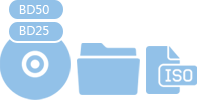
Larger storage

Higer resolution
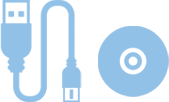
Faster data transfer
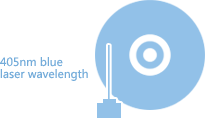
Advanced layer wavelength
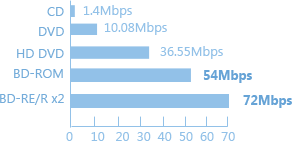
Higher Video Bitrate
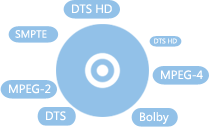
Wider Codec Support
What’s the difference between Blu-ray and DVD
Some people often get confused, when it comes to differences between DVDs and Blu-ray Discs. To some degree, this confusion is understandable since a Blu-ray disc and a DVD have the exact same shape and size and look exactly alike. Therefore, we will show you the differences between Blu-ray and DVD.
1. Storage. The most important differences between the two types of discs are storage capacities. DVDs usually have a maximum of 4.7 GB, while HD DVDs can have a maximum of 8GB storage. In contrast, single-layer Blu-ray Discs support up to 27GB of data, while double-layer Blu-ray discs support up to 54GB of storage.
2. Laser Technology. Blu-ray has to do with the color of the laser (blue) that is used to read the stored information on the disc, and its wavelengths are shorter (at 405Nm) in comparison to those of DVDs (at 650Nm) and whose colors are red. What that means is Blu-rays read information with more precision.
3. Image Resolution. Most DVDs use a standard resolution of 480P, albeit some of them are enhanced to 520P. In contrast, Blu-rays support 720P, 1080P, and even 4K.
How to Keep Blu-ray Discs Safe
The following tips help you safekeep your Blu-ray discs:
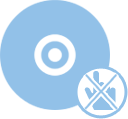
No touch on disc face
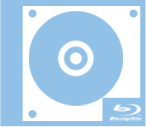
Keep disc in box
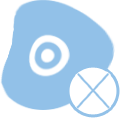
No bending

No sunshine
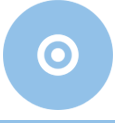
Keep disc upright, no stacking
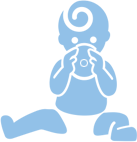
No kid playing
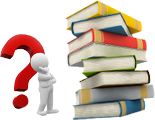
Why should I back up Blu-ray?
Blu-Ray discs are fragile and quite easy to get scratches, breakages, broken and even lost, while a backup or copy of Blu-ray discs would greatly improve your Blu-ray data and movie security.
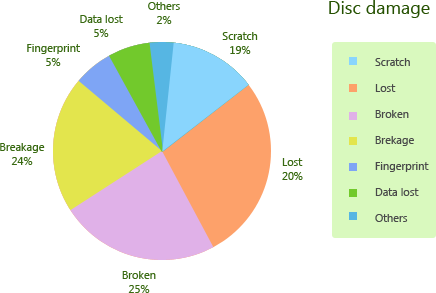
Things needed for blu-ray backup
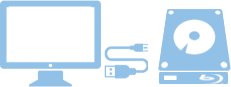
1. Computer with Blu-ray drive
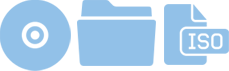
2. Source Blu-ray file, including: disc, folder or ISO image file
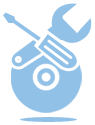
3. Blu-ray backup software
Hot Blu-ray Backup Solutions
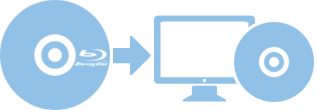
Copy Blu-ray to computer or disc
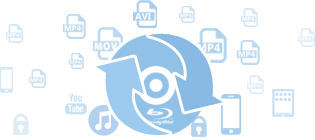
Backup Blu-ray to devices
 Backup Blu-ray to hard drive - Quality losslessly backup Blu-ray content to computer hard drive.
Backup Blu-ray to hard drive - Quality losslessly backup Blu-ray content to computer hard drive. 10 Best Blu-ray Backup Tools - Get 10 best Blu-ray backup software apps to copy and backup Blu-ray movies.
10 Best Blu-ray Backup Tools - Get 10 best Blu-ray backup software apps to copy and backup Blu-ray movies. Backup Blu-ray with subtitles - The best way to help you backup Blu-ray movies with preferred subtitles.
Backup Blu-ray with subtitles - The best way to help you backup Blu-ray movies with preferred subtitles.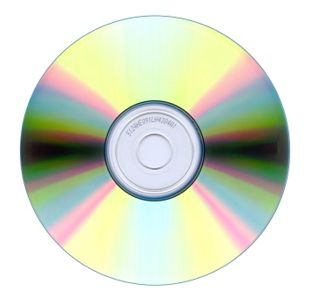 Disc to Disc backup - Copy and backup Blu-ray movies from disc to disc in 1:1, without any quality loss.
Disc to Disc backup - Copy and backup Blu-ray movies from disc to disc in 1:1, without any quality loss. ISO related backup - The most complete solutions on how to play, use, burn and backup Blu-ray ISO files.
ISO related backup - The most complete solutions on how to play, use, burn and backup Blu-ray ISO files. 3D Blu-ray backup - Copy and backup 3D Blu-ray discs is as simple as a pie.
3D Blu-ray backup - Copy and backup 3D Blu-ray discs is as simple as a pie. Backup Blu-ray to DVD- Learn the most comprehensive solution to copy and backup Blu-ray movies to DVD disc with high quality.
Backup Blu-ray to DVD- Learn the most comprehensive solution to copy and backup Blu-ray movies to DVD disc with high quality.
 Blu-ray to MP4 - Convert Blu-ray movies to MP4 files for multiple uses as you like.
Blu-ray to MP4 - Convert Blu-ray movies to MP4 files for multiple uses as you like.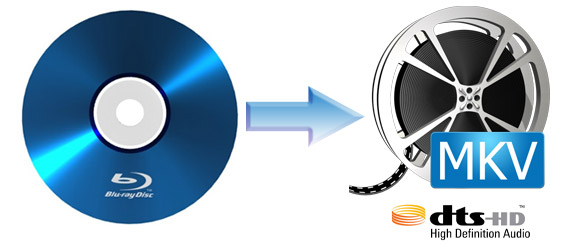 Blu-ray to MKV Converter- Want to convert Blu-ray movies to MKV format? Hesitating on choosing MakeMKV or Blu-ray to MKV converters? You get what you need here.
Blu-ray to MKV Converter- Want to convert Blu-ray movies to MKV format? Hesitating on choosing MakeMKV or Blu-ray to MKV converters? You get what you need here. Watch Blu-ray movies on iPad? - Read this article to get a proper solution on converting Blu-ray movies to iPad files. You get far more than a simple Blu-ray to MKV converter solution here.
Watch Blu-ray movies on iPad? - Read this article to get a proper solution on converting Blu-ray movies to iPad files. You get far more than a simple Blu-ray to MKV converter solution here. Blu-ray to AVI Converter - Not only restricted in Blu-ray to AVI conversion, this post offers you solutions on how to enjoy Blu-ray movies and AVI files for diverse platforms.
Blu-ray to AVI Converter - Not only restricted in Blu-ray to AVI conversion, this post offers you solutions on how to enjoy Blu-ray movies and AVI files for diverse platforms. Play Blu-ray movies on iTunes- Solve Blu-ray to iTunes MP4/MOV/M4V conversion and let you freely watch Blu-ray movies on iTunes.
Play Blu-ray movies on iTunes- Solve Blu-ray to iTunes MP4/MOV/M4V conversion and let you freely watch Blu-ray movies on iTunes. Blu-ray to MOV QuickTime- Rip and convert Blu-ray movies to MOV format for QuickTime, or use QuickTime alternative. It's all upon yourself.
Blu-ray to MOV QuickTime- Rip and convert Blu-ray movies to MOV format for QuickTime, or use QuickTime alternative. It's all upon yourself.
Blu-ray backup tips and notes
-
- 1. Legality of backup Blu-ray discs
- Different regions and countries have different policies and laws upon Blu-ray backup, especially those protected Blu-ray discs. It’s recommended to copy and backup Blu-ray discs you’ve already purchased and then use the Blu-ray backups in personal purpose rather than commercial purposes. Consulting local laws before copying Blu-ray discs might be necessary.
-
- 2. Blu-ray disc protection
- The Blu-ray Disc format employs several layers of digital rights management (DRM) which restrict the usage of the discs, including: HDCP (High-bandwidth Digital Content Protection), BD+ and BD-ROM Mark. Thus, to copy Blu-ray discs, you need firstly remove the Blu-ray disc protection. A Blu-ray copy software app that comes with Blu-ray disc decrypting is a recommended.
-
- 3. What are needed for Blu-ray backup?
- Things needed for Blu-ray backup include: computer with Blu-ray drive (Blu-ray recorder drive is required for Blu-ray disc/ISO file to disc backup) and enough space, source Blu-ray movie (in disc or folder), Blu-ray copy software, Internet connection (for disc decrypting if needed).
-
- 4. What is the difference between BD50 and BD25 disc?
- It depends on the original Blu-ray disc. For example: your original Blu-ray disc is BD50 disc, the target Blu-ray disc should be BD50 disc. A BD25 disc would not be sufficient in storage, which surely results in disc compression. BD25 for BD25 originals while BD50 for both BD25 and BD50 originals.
-
- 5. What is the difference between BD-R and BD-RE discs?
- With BD-R (short for BD recordable) disc, you can burn files to a disc once (in one session), but you can’t delete files from the disc. Each burn is permanent. While with BD-RE (short for BD re-recordable) disc, you could burn files to a BD-RE more than once (multi session support). It can be burned and erased many times.
-
- 6. What is Blu-ray copy software?
- A Blu-ray copy software program helps copy and backup Blu-ray movies from disc or folder to computer hard drive or blank Blu-ray/DVD disc. It’s essential for realizing Blu-ray backup. Due to the DRM (Digital Right Management) that protects newly released Blu-ray discs, most Blu-ray copy software only copies unprotected Blu-ray discs. But some other Blu-ray copy software might include disc decrypting to decrypt and rip encrypted Blu-ray/DVD discs for backup with the purpose of utilizing personal Blu-ray discs to the most.
-
- 7. Can I backup Blu-ray to DVD disc?
- Yes. You could backup Blu-ray to DVD disc via compressing. But this might depend on which Blu-ray backup software you use. It should be noted that backup Blu-ray to DVD disc would result in quality loss.

 Leawo Blu-ray Copy
Leawo Blu-ray Copy May. 15, 2015 by
May. 15, 2015 by 

























