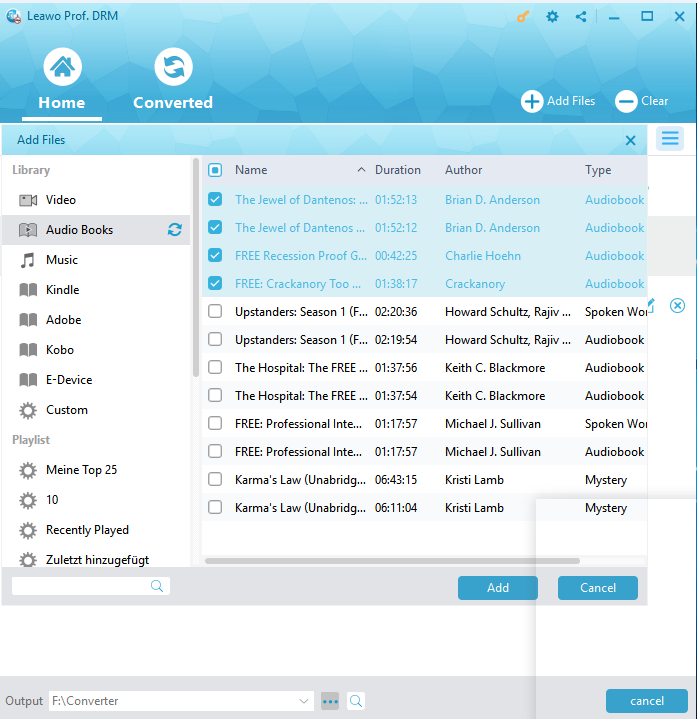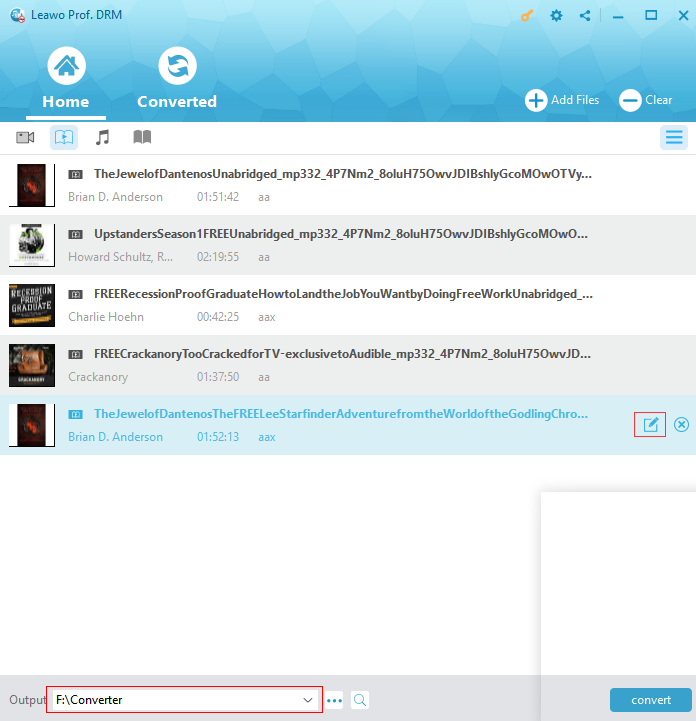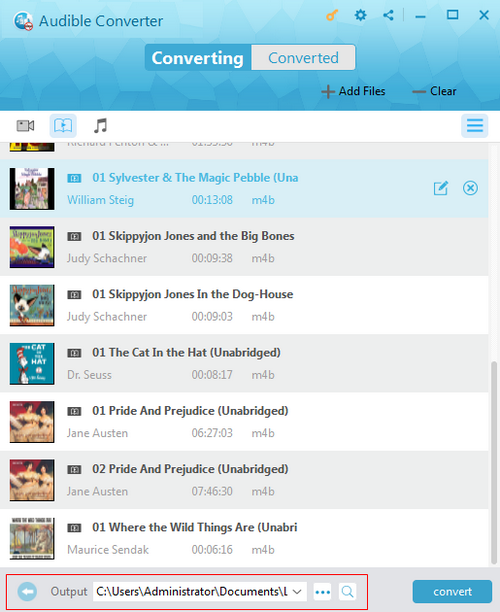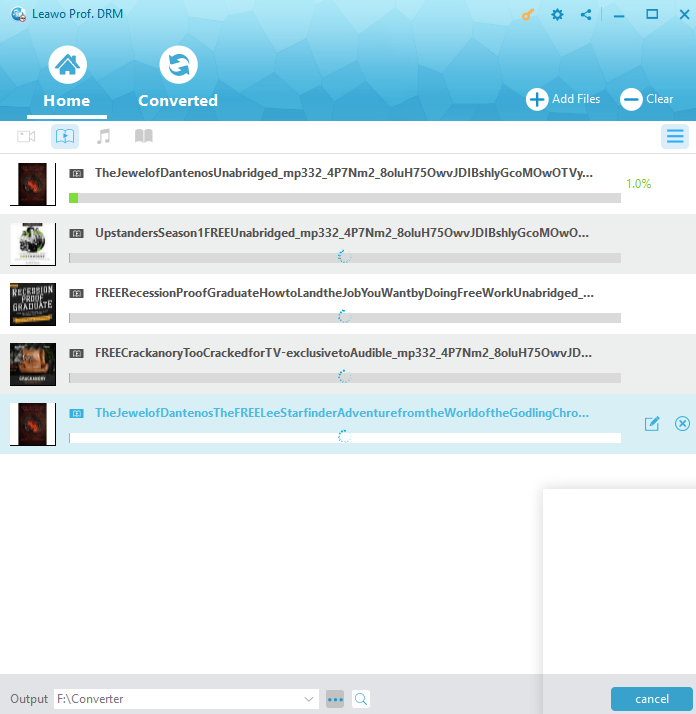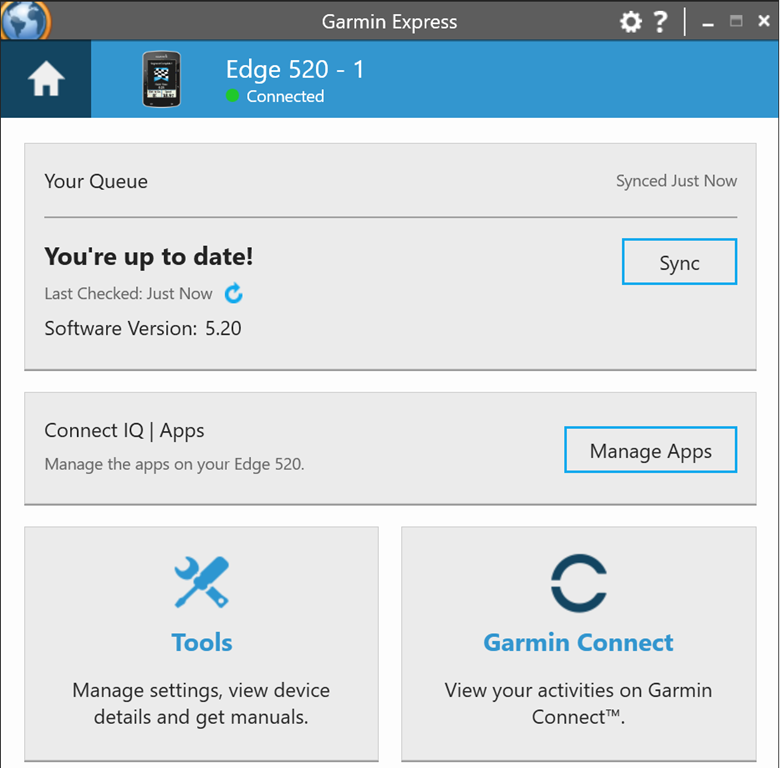"How to play audiobooks on Garmin GPS devices? - Has anybody tested audiobooks on Garmin devices? Audible says they work with Garmin and TomTom GPS devices but when I spoke with them they said nuvi only. Something about needing to be able to send a firmware update to the device to support their audio books... or something like that. Google audio books allow you to download to your phone for offline listening but not to your PC. Their support says technically the book gets downloaded to your PC automatically but it must be started online every time. Thanks."
If you happen to have the same questions as the above one, this guide will provide you with satisfactory answers. We would like to share wit you several different solutions to enable you to transfer audiobooks onto Garmin GPS devices. You could sync audiobooks to Garmin GPS devices easily with different audiobook tools mentioned below.
Audiobooks from Audible and iTunes are usually DRM protected. That is why you can't sync Audible audiobooks to Garmin GPS devices directly most of the time. However, once we have removed the DRM protection upon Audible audiobooks, we will be able to transfer Audible audiobooks to Garmin GPS devices easily. The below content would show you how to do this in detail.
- Part 1: How to Sync Audible Audiobooks onto Garmin GPS with Audible Manager
- Part 2: How to Convert Audible Audiobooks to DRM-free MP3 Files for Garmin GPS
- Part 3: How to Transfer DRM-free Audible Audiobooks to Garmin GPS via SD Card
- Part 4: How to Transfer DRM Free Audible Audiobooks with Garmin Express
Part 1: How to Sync Audible Audiobooks onto Garmin GPS with Audible Manager
Audible is compatible with many of devices. The Audible app is free and available on iOS, Android, and Windows 10 and Fire Tablets. You could download and install Audible app on many devices and then sync Audible audiobooks to these devices via Audible app. Also, you could listen to Audible audiobooks on the following devices:
1. Kindle Paperwhite (10th Gen)
2. Kindle Oasis (9th Gen)
3. Kindle Oasis (8th Gen)
4. Kindle (8th Gen)
5. Fire Tablets
6. Kindle Keyword & Kindle Touch
7. Kindle Fire
8. Sandisk MP3 Players
9. Creative MP3 Players
10. Garmin & Tom Tom GPS Devices
Therefore, with an Audible Manager, you could then easily listen to Audible audiobooks on Garmin GPS devices, regardless of the DRM protection upon Audible audiobooks. The Audible Manager works well with Garmin Drive 50/51/60/61and so on. The below steps would show you how to sync Audible audiobooks to Garmin GPS devices with Audible Manager in detail:
1. Download Audible audiobooks to your computer with the official download tool. And then you need to download and install Audible Manager on your computer as well.
2. Use your Garmin GPS device USB cable to connect your Garmin GPS device to your computer.
3. On Audible Manager, successively click "Devices" > "Add New Device” > "Garmin GPS" on the popup window and click "OK".
4. Audible Manager will start to install the component file to your device. Click "Activate" button after the installation completes.
5. When you see the Garmin GPS device show up on the Audible Manager, choose your audiobooks and click "Add to Devices" to copy Audible files to Garmin GPS. The Audible Manager will immediately start to sync audiobooks to Garmin GPS device.
When the sync completes, disconnect your Garmin GPS device with computer and then you could listen to Audible audiobooks on Garmin GPS device as you like.
Part 2: How to Convert Audible Audiobooks to DRM-free MP3 Files for Garmin GPS
As mentioned above, Audible audiobooks are mostly DRM protected. If you want to listen to Audible audiobooks on Garmin GPS devices, you could firstly remove the DRM protection and then convert the DRM Audible audiobooks to DRM-free MP3 or other audio files for transferring to Garmin GPS device.
Leawo Prof. DRM could help you do so. When performing as a professional Audible audiobook converter, Leawo Prof. DRM could help you remove DRM protection from Audible audiobooks and then convert Audible audiobooks to DRM-free MP3 audio files. You will then be able to listen to Audible audiobooks on Garmin GPS devices freely.
The below steps would show you how to remove Audible audiobook DRM protection and convert Audible DRM audiobooks to DRM free MP3 audio files. But you should firstly download and install Audible Download Manager on your computer to let the downloaded Audible audiobooks be saved in iTunes, as mentioned above. Then, download and install Leawo Prof. DRM on your computer.
Step 1: Add Audible audiobooks
After you have downloaded Audible audiobooks to iTunes, kick off Leawo Prof. DRM. Click “Add Files” button, then open “Library > Audio Books” tab to choose and add downloaded Audible audiobooks from iTunes into Leawo Prof. DRM for converting.
Step 2. Choose Channel, Sampling Rate and Bit Rate
In each loaded Audible audiobook file title, click the “edit” button in pencil icon to freely choose Channels, Sampling Rates and Bit Rates of output DRM-free MP3 file.
Step 3: Set Output Directory
After setting output parameters, move mouse to the bottom and then set output directory in the “Output” box. Make sure you have chosen a drive that has enough space since most audiobooks are large.
Step 4: Convert Audible audiobook to DRM-free MP3
Finally, hit the “Convert” button to start converting DRM Audible audiobooks to DRM-free MP3 files. Leawo Prof. DRM will handle the DRM removal in the background.
Note: You may need to authorize your computer with Apple ID account and password before the conversion starts.
Actually, Leawo Prof. DRM is a comprehensive DRM removal and converter tool that could do far more than converting Audible audiobook. It could also handle DRM removal upon eBooks like converting Kindle eBooks, converting Kobo eBooks and converting eBooks from Adobe Digital Edition. Meanwhile, it is still an iTunes DRM removal and converter combo that could convert iTunes DRM video to DRM-free MP4 files, convert iTunes DRM music to DRM-free MP3 files, and a Spotify song downloader to download and convert Spotify songs. You could fully enjoy digital content in the way you like.
Part 3: How to Transfer DRM-free Audible Audiobooks to Garmin GPS via SD Card
After you have converting DRM Audible audiobooks to DRM-free MP3 files, you could then freely transfer the converted DRM Audible audiobooks to Garmin GPS devices now. firstly, we would like to introduce you the SD Card. You could transfer audiobooks onto Garmin GPS devices with SD Card.
This is quite easy and simple for you. What you need to do are listed below:
1. Insert your SD card into the SD card reader and then connect the SD card reader to the computer’s USB port.
2. Find the converted Audible audiobooks (now in DRM-free MP3 file format) on your computer.
3. Directly copy and paste the converted Audible audiobooks to the SD card in the SD card reader.
4. Once the transfer completes, disconnect the SD card reader from computer and then get SD card out of the reader.
5. Insert the SD card to your Garmin GPS device. Then you will be able to listen to Audible audiobooks on Garmin GPS device freely.
Transferring DRM-free Audible audiobooks to Garmin GPS device via SD card is really easy. You only need to have a SD card reader to complete this.
Part 4: How to Transfer DRM Free Audible Audiobooks with Garmin Express
Meanwhile, besides transferring DRM free Audible audiobooks (in DRM free MP3 format) to Garmin GPS device via SD card, you could also sync audiobooks to Garmin GPS devices via Garmin Express
Garmin Express is an application designed to manage Garmin devices. It is used for device registration, map updates and software updates, syncing Fitness data with Garmin Connect, and much more. With Garmin Express, you could even freely transfer audiobooks to Garmin GPS devices. Follow the below steps to learn how to transfer audiobooks to Garmin GPS devices in detail.
1. On your computer, download and install Garmin Express app. After installation, kick it off.
2. Use the USB cable to connect your Garmin GPS device with computer.
3. The Garmin Express app will automatically detect your Garmin GPS device.
4. Then you can select "Music" on Windows computer or "iTunes" on Mac and then browse to find your audiobook files in the format MP3 or AAC (therefore you need to convert Audible audiobooks to DRM-free MP3 file format with Leawo Prof. DRM).
5. Select the checked boxes in front of the audio files and click "Send to Device" to upload audiobooks to Garmin GPS device you have connected with your computer.
Obviously, unless you use Audible Manager to sync Audible audiobooks to Garmin GPS devices, you have to make use of some DRM removal and converter tool to remove the DRM protection upon Audible audiobooks and then convert the DRM Audible audiobooks to DRM-free MP3 files. Actually, with Leawo Prof. DRM, you could not only convert DRM Audible audiobooks to DRM-free MP3 audio files, but also iTunes audiobooks to DRM-free MP3 audio files. You could freely listen to iTunes and Audible audiobooks on any MP3 player or device as you like.