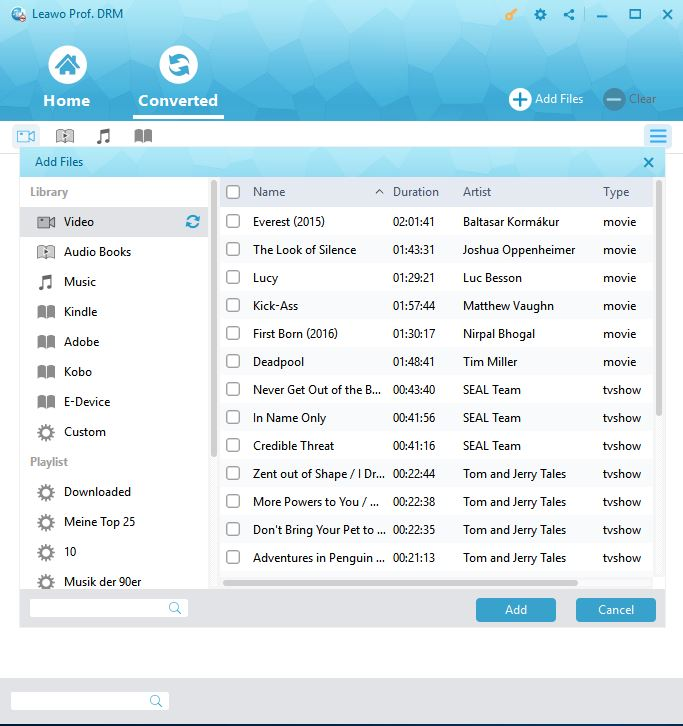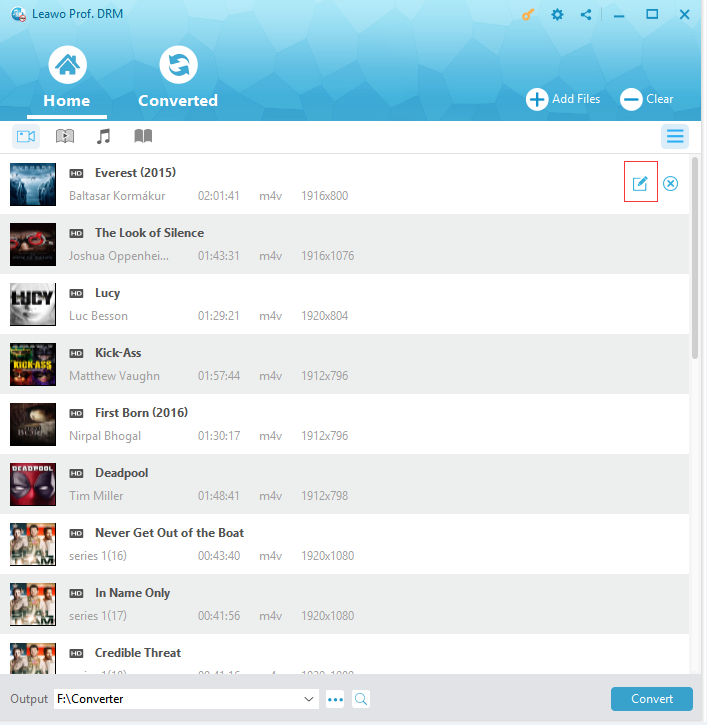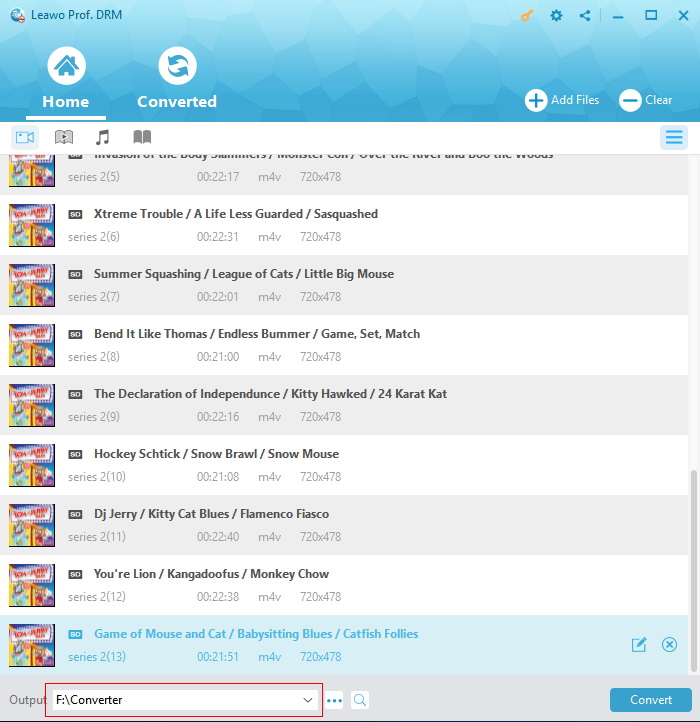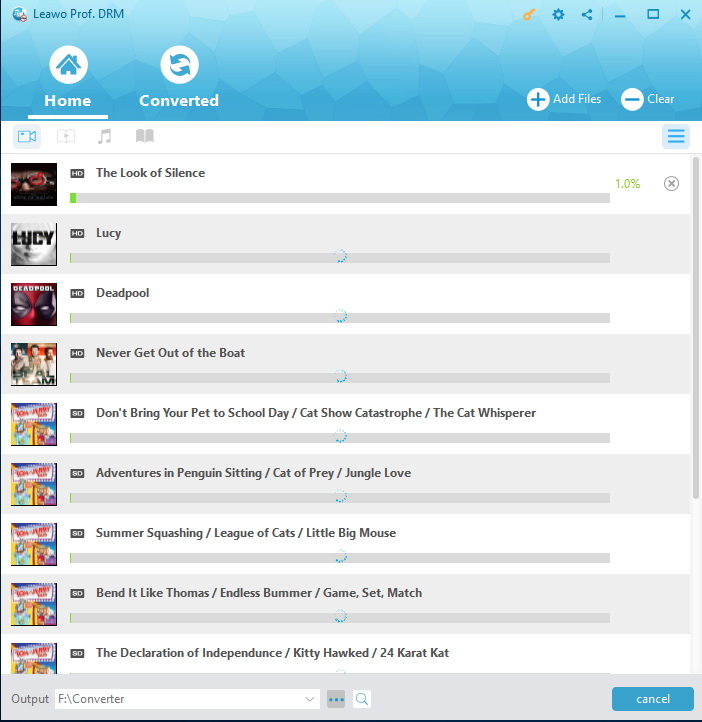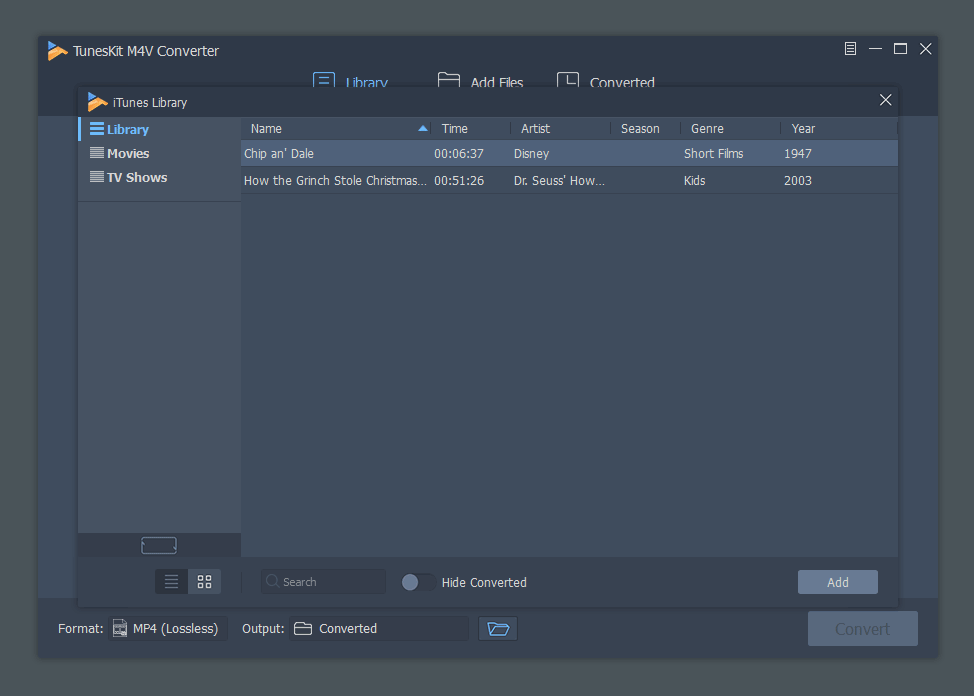Last updated on 2024-05-15, by
Can You Watch iTunes Movies on Fire Stick?
"Is there any way to stream iTunes movie from Fire TV? - Hi, I have many iTunes movies and want to enjoy through my Fire TV Stick, my friends suggests me to remove DRM from iTunes videos, but I have no idea which kind of DRM removal tool to turn to. Is there any recommended iTunes movie DRM removal program to help me play iTunes movies on Fire Stick? Or will there be an iTunes app on Fire TV in future? Thanks a lot."
By far, Apple has not developed any feasible apps for people to play iTunes movies on other devices like Android smartphones, tablets, and TV sets. Therefore, you have to turn to 3rd-party tools to help you remove iTunes DRM protection from iTunes movies and then you will be able to watch iTunes movies on Fire Stick easily.
In this guide, to help you solve the problem, we have collected 2 effective solutions on how to watch iTunes movies on Fire Stick TV with superb iTunes DRM removal tools.
- Part 1: Brief Introduction to Amazon's Fire TV Stick
- Part 2:Why Can't We Stream iTunes Movie on Fire Stick Directly
- Part 3: How to Convert DRM-locked iTunes Movies to MP4 Video with Prof. DRM for Fire Stick
- Part 4: How to Use Tuneskit Video Converter to Convert iTunes Movie for Fire Stick
- Part 5: Comparison between Prof. DRM and TunesKit Video Converter
Part 1: Brief Introduction to Amazon's Fire TV Stick
Let’s firstly get deep into Amazon’s Fire TV Stick to get basic understanding of it. Launched in 2014 starting with the Fire TV, Amazon’s Fire TV brand is a series of digital media players that allow you to stream video content to your television via your internet connection. Amazon Fire TV Stick is one of this series. Through an Internet connection, via either WiFi or Ethernet cable, it connects to your TV through its HDMI ports, and helps you play back all digital content saved on your Amazon Cloud Drive.
Also, you could play local media files on Amazon Fire TV Stick with external storage devices that are formatted using the FAT32 file system. But you need to make sure that your local media files are saved in mkv, .avi, .mp4, and .mov file formats for smooth playback.
Part 2: Why Can't We Stream iTunes Movie on Fire Stick Directly
Unfortunately, the Fire TV Stick doesn’t support Apple’s AirPlay or Google’s Cast for beaming videos, music, photos and screen mirroring from iOS or Android devices onto the big screen.
Also, as known to all, Apple has applied FairPlay DRM protection upon all its iTunes items including video, music, TV shows, movies, audiobooks, etc. This FairPlay DRM protection is a digital rights protection tech that prevents iTunes movies, videos, TV shows, music, and audiobooks from being used in unauthorized ways. If you want to watch iTunes movies on Fire Stick, you need to firstly remove the DRM protection from iTunes movies and then convert iTunes DRM movies to DRM-free video files. Transfer the converted DRM-free iTunes movies to external storage devices for playing back on Fire Stick device.
The below content would show you 2 different effective iTunes DRM removal and converter tools: Leawo Prof. DRM and TunesKit Video Converter to help you remove DRM protection and convert iTunes DRM movies to DRM-free files.
Part 3: How to Convert DRM-locked iTunes Movies to MP4 Video with Prof. DRM for Firestick
Firstly, we would like to recommend you Leawo Prof. DRM to remove iTunes DRM protection and convert iTunes DRM protected M4V movies. Leawo Prof. DRM is designed to remove DRM from iTunes video, be it iTunes movie or iTunes TV Show. With this all-in-one DRM removal tool, you are able to convert iTunes DRM M4V to MP4. It works on the latest iTunes version. If you are a Mac computer owner, you could turn to the Leawo Prof. DRM for Mac to remove DRM protection from iTunes movies and convert iTunes movies to DRM-free MP4 files on Mac (including the latest Mac OS)
Download and install Leawo Prof. DRM first and then follow the guide below to learn how to remove DRM protection from iTunes movies and convert iTunes DRM movies to DRM-free MP4 files for Fire TV Stick.
Step 1. Add iTunes M4V Movies
Open up Leawo Prof. DRM, enter into the home page of it, then click "Add Files" button at the sub-menu bar to browse and choose M4V rental or purchase from the "Library > Video" tab on the pop-up "Add Files" panel. Choose desired movies for importing into the program. Leawo Prof. DRM would convert iTunes M4V movies to MP4 files.
Step 2. Select Audio Tracks and Subtitles
After importing your iTunes movies into Prof. DRM, you can choose an M4V and click “Edit” button to freely choose audio tracks and subtitles for keeping in the output MP4 video file.
Step 3. Set Output Directory
Then, on the bottom of the "Home" interface, open the "Output" box to set an output directory for saving output MP4 file.
Step 4. Start to Convert iTunes DRM M4V Movies to MP4
Finally, click the blue "Convert" button at the bottom right corner of the "Home" interface to start to remove DRM protection and convert iTunes DRM movies to DRM-free MP4 videos within Prof. DRM. The DRM removal happens in the background, requiring no human operation.
When the conversion completes, you could see all converted iTunes movies on the “Converted” tab. Now they have become DRM-free MP4 files saved in the folder you’ve set in Step 3.
Leawo Prof. DRM is far more than a simple iTunes DRM video converter to remove DRM protection from iTunes movies and convert iTunes movies to DRM-free MP4 files. As a comprehensive DRM removal and converter tool combo, Leawo Prof. DRM also enables you to convert DRM iTunes music to DRM-free MP3 files, convert DRM iTunes/Audible audiobooks to DRM-free MP3 files, remove DRM protection from eBooks and convert Kindle eBooks, Kobo eBooks and Adobe Digital Edition eBooks to DRM-free eBooks files to DRM-free TXT, ePub, Mobi or AZW3 format. Moreover, Leawo Prof. DRM also includes a Spotify music downloader and converter that could download and convert Spotify music for offline listening without any limitation.
Part 4: How to Use Tuneskit Video Converter to Convert iTunes Movie for Firestick
Besides Leawo Prof. DRM, there are multiple iTunes DRM converter tools for you to remove DRM protection and convert iTunes DRM movies to DRM-free files. TunesKit Video Converter is one of these top choices, an iTunes exclusive DRM removal and converter tool that is similar to Leawo Prof. DRM but provides more output video file formats support, including MP4, MOV, AVI, etc.
Officially known as TunesKit M4V Converter, TunesKit Video Converter is an all-in-one iTunes DRM removal software tool to convert DRM-protected M4V videos and all DRM-free videos from iTunes Store to DRM-free MP4, M4V, MOV, AVI, etc. with original audio tracks, subtitles, including AC3 Dolby 5.1 surround audio, CC, etc. 100% retained.
TunesKit M4V Converter works on Windows XP, Vista, 7, 8 and 10, and Mac OS X 10.8 to 10.12. The below steps would take the Windows version of TunesKit Video Converter as an example to show you how to remove DRM protection from iTunes movies and then covnert iTunes movies for editing in Windows Movie Maker.
Launch iTunes and sign into your iTunes store with your Apple ID and password. Make sure you have downloaded the movies you want to play on Fire Stick in your iTunes.
Launch TunesKit Video Converter on your computer.
Click the "Library" button and then this iTunes DRM video converter would guide you to import the iTunes M4V movies or TV shows you want to convert.
Select desired audio tracks and subtitles as you need from loaded iTunes movies.
Then click "Format" panel to choose output format as Lossless MP4 or Lossless M4V. Adjust the video parameters including bit rate, video size, codec, etc. if you need.
Set an output directory to save the output files at the bottom "Output" box.
Click the "Convert" button to start to remove DRM protection and convert iTunes DRM M4V videos to DRM-free MP4 files.
After the conversion, you now have got your iTunes movies in DRM-free MP4 files. You could actually choose to convert iTunes DRM M4V movies to other video formats like M4V, MOV, AVI, etc. with TunesKit Video Converter. Then, you could import the converted iTunes movies to your external storage device that is accepted by Fire TV Stick.
Part 5: Comparison between Prof. DRM and TunesKit Video Converter
Both Leawo Prof. DRM and TunesKit Video Converter help you remove DRM protection upon iTunes movies and convert iTunes DRM M4V movies to DRM-free MP4 files for playing on Fire TV Stick and other TV sets. The below table would show you their differences in detail.
|
Key Features |
Leawo Prof. DRM |
TunesKit Video Converter |
|
Remove DRM protection from iTunes media |
Yes |
Yes |
|
Convert iTunes DRM M4V movies to DRM-free MP4 |
Yes |
Yes |
|
Convert iTunes DRM M4V videos to other DRM-free formats |
No |
Yes. MOV, M4V, AVI, etc. |
|
Convert iTunes DRM M4P music to DRM-free MP3 |
Yes |
No |
|
Convert iTunes DRM audiobooks to DRM-free MP3 |
Yes |
No |
|
Convert Audible audiobooks to DRM-free MP3 |
Yes |
No |
|
Convert eBooks from Kindle |
Yes |
No |
|
Convert eBooks from Kobo |
Yes |
No |
|
Convert eBooks from Adobe Digital Edition |
Yes |
No |
|
Download and convert Spotify songs |
Yes |
No |
|
Set output profile parameters |
Yes |
Yes |
|
Set audio tracks and subtitles |
Yes |
Yes |




 Try for Free
Try for Free Try for Free
Try for Free