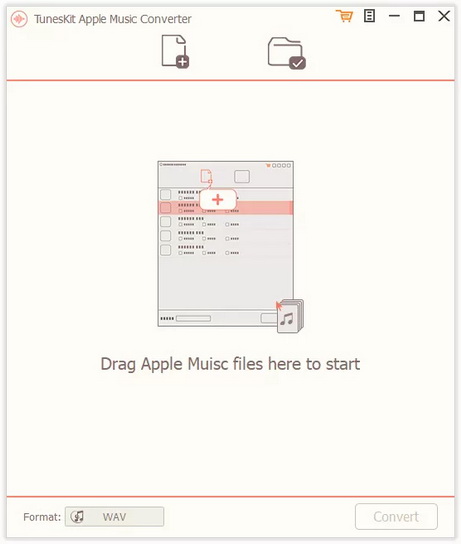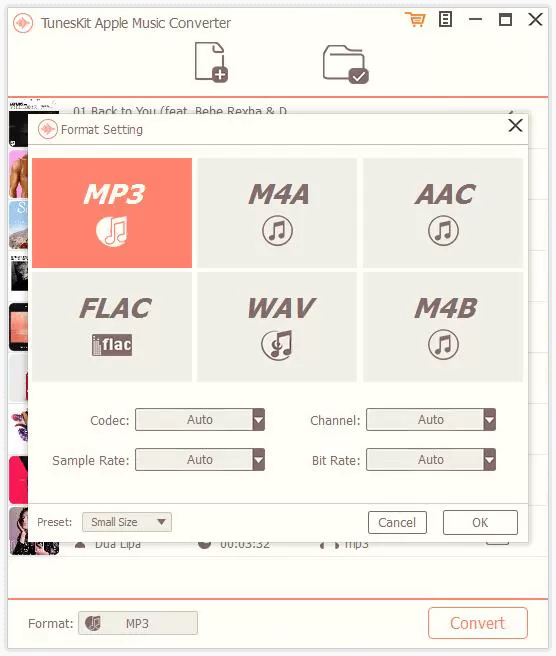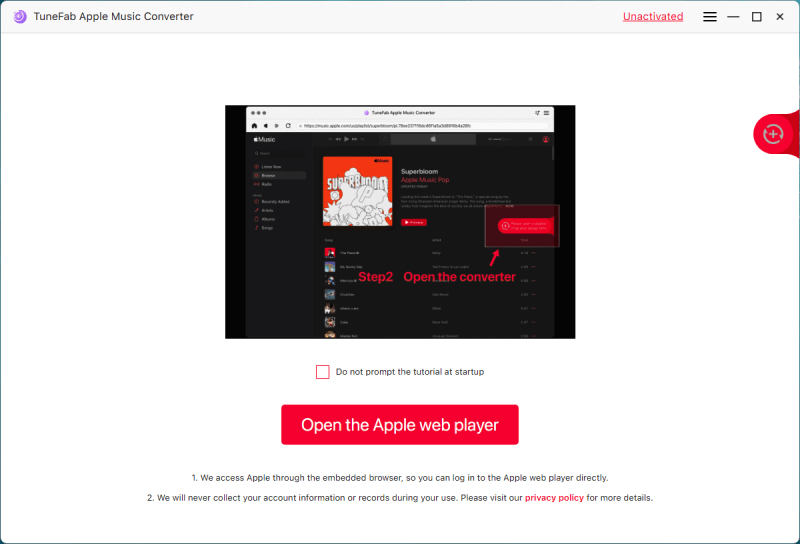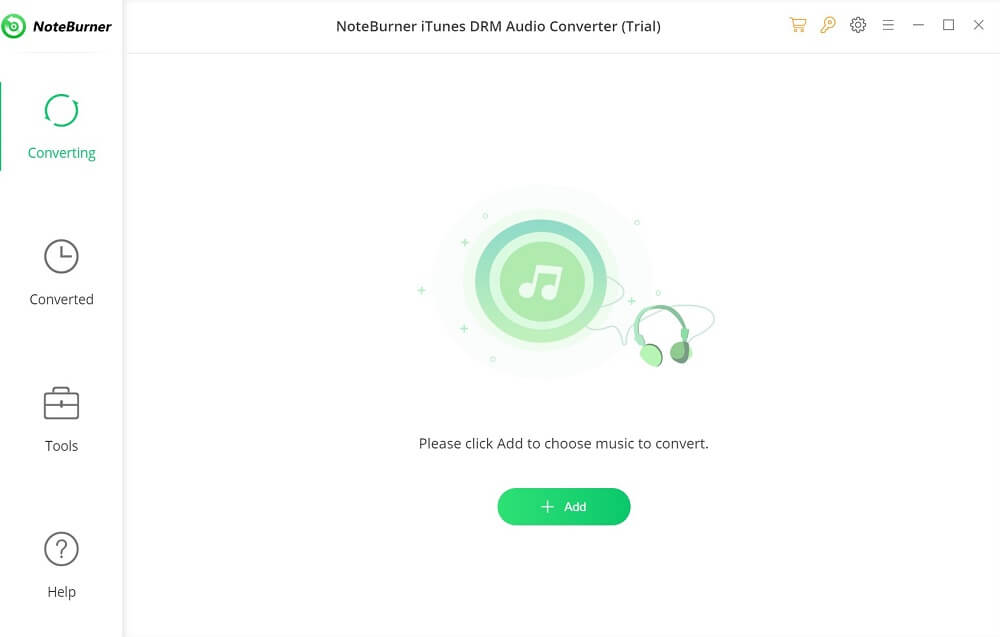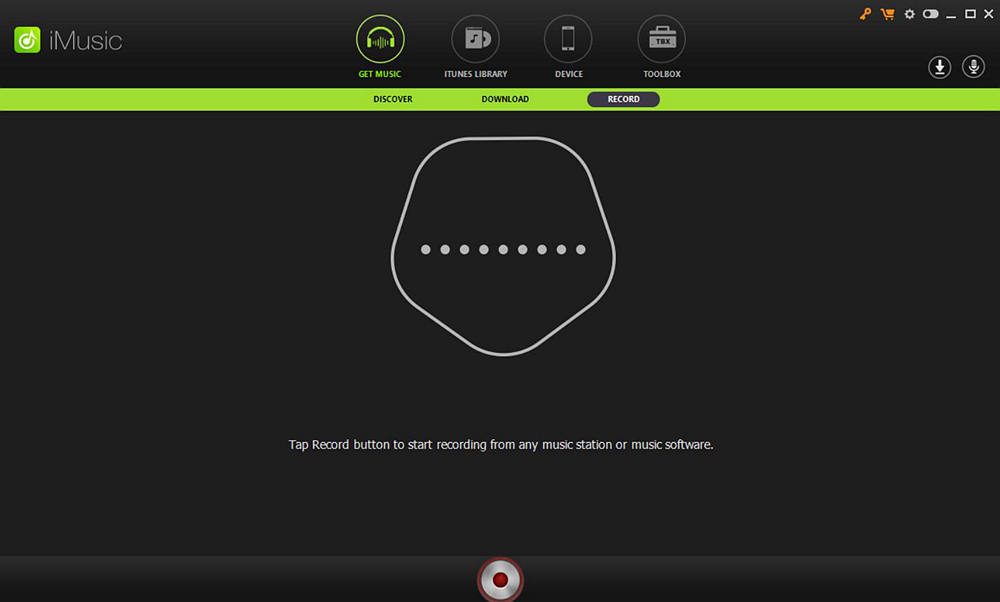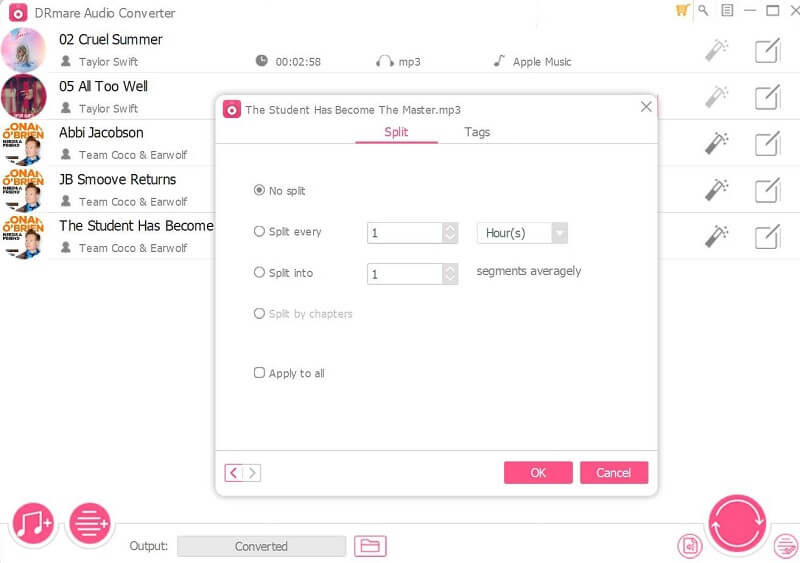Providing iOS utilities and multimedia tools to repair iOS systems, Tuneskit can help you unlock iOS devices, recover iOS data, and even record, download, and convert music with ease. So is Tuneskit legit? What is the best alternative to Tuneskit Apple Music Converter? This article is the full review of Tuneskit iTunes DRM remover and you can find the best alternative that can do a better job. Just read on.
Outline
You may also be interested in:
Part 1: What is Tuneskit Apple Music Converter?
What is Tuneskit Apple Music Converter? It's also known as Tuneskit iTunes DRM remover. Developed by Tuneskit, the software can help you remove the DRM protection of Apple Music tracks and convert music to local files in your preferred format. It's one of the most useful tools if you want to keep your favorite tunes offline forever.
Known as Digital Rights Management, DRM is a set of protocols that can restrict the access of media files based on the rules of the platform. Hence, songs on Apple Music can only be accessed with subscriptions. And once you cancel your plan, all the music will be wiped out. This is when Tuneskit Apple Music Converter comes into play. Just have a look at the highlights of Tuneskit.
- - Tuneskit Apple Music Converter allows you to convert music and audiobooks to formats including MP3, M4A, AAC, FLAC, WAV, and M4B.
- - Compatible with Windows and Mac, Tuneskit Apple Music Converter lets you convert music without limit.
- - Tuneskit Apple Music Converter will export all your favorite tunes with the best output quality.
- - Apart from conversion, you can download and edit all the ID tags and labels, including title, artist, album, year, cover, composer, genre, copyright, and many more.
- - Tuneskit has a dedicated team for customer service.
Part 2: Review of Tuneskit Apple Music Converter
Now you should be clear with the Tuneskit Apple Music Converter, so is the software that good? According to the testing, the Tuneskit DRM removal tool works pretty fast and can convert songs in an instant. A 4-minute song can be converted within seconds, with all music meta-data preserved, too. This is supposed to be the best benefit of Tuneskit Apple Music Converter.
Moreover, Tuneskit offers affordable pricing with jam-packed features, including unlimited or lifetime usage with free customer service. The refund policy is also excellent, which guarantees 60-day money-back. Overall, the Tuneskit Apple Music Converter is a decent tool that is worth giving a try. Want to get it as well? You can have a look at the pros and cons before committing.
Pros:
- Support multiple formats
- Customization ID3 tags
- 30x faster than average conversion speed
- No hardware and virtual CD driver needed
- Simple and clean interface
Cons:
- No drag-and-drop feature
- No Tuneskit M4V converter
- Conversion history can't be removed at a time
Part 3: Is Tuneskit Apple Music Converter Legit?
Now you might be wondering: Is Tuneskit legit to use? Is it all right to convert Apple Music content to local files with it? Generally speaking, Tuneskit Apple Music Converter is basically a ripper that decrypts files, which has violated copyright laws, making it not 100% legal. And whether it's legal to use it or not depends on the laws and regulations in your country and region.
While DRM sounds good from a copyright point of view, its restriction sometimes can be irritating. As known to us all, DRM is not internationally celebrated. For example, even if you have subscribed to Apple Music, you can only listen to the music within the platform and there's no way to apply the music for other cases. That's why tools like Tuneskit Apple Music Converter appear.
But overall, you might want to get it for personal use only and do not distribute music for financial purposes. If you just convert Apple Music for offline playback, then it should be all right to use Tuneskit Apple Music Converter.
Part 4: What are the Best Tuneskit Apple Music Converter Alternatives?
While Tuneskit Apple Music Converter is a great tool to convert music, there are many options out there. In this part, you can find the best Tuneskit Apple Music Converter alternatives that are worth taking a look at.
1.Leawo Prof. DRM
What is the best alternative to Tuneskit? Check out Leawo Prof. DRM, a powerful Apple Music converter that allows you to remove DRM protection and convert music to MP3. What makes it outstanding is that it also supports Spotify and Pandora music and audiobook conversion. With powerful features, this is surely the ultimate removal program and DRM media converter that can convert digital content to DRM-free files successfully.

-
Leawo Prof. DRM
- Convert iTunes DRM-protected M4V movie and TV show to DRM-Free MP4
- Remove DRM from M4B, AA, AAX files and convert any Audible AA, AAX file to MP3, even without iTunes authorization
- Convert iTunes DRM-Protected M4P and non-DRM iTunes M4A Music to MP3
- Remove DRM-protection on Spotify music and convert to Universal audio format for enjoying music offline on any devices
- Convert DRM-protected eBook from Kindle, Kobo, Adobe to DRM-free epub, mobi, azw3, txt, etc., format
Moreover, Leawo Prof. DRM can convert Apple Music tracks without quality loss while removing DRM protection. You can select channels/sampling rates/bit rates based on your needs and preserve music ID tags for offline management. With 5x faster than average competitors, Leawo Prof. DRM can help you convert all your favorite tunes on Apple Music within minutes.
One of the most impressive features is that Leawo Prof. DRM is compatible with all versions of iTunes and Apple Music. For instance, iTunes 12.9, a version that is not available for download yet still running. Most converters on the market have already abandoned the older versions of iTunes but Leawo Prof. DRM still supports iTunes 12.9. For many Windows users who still run the version, Leawo Prof. DRM is the best choice to convert iTunes music with ease.
2.TuneFab Apple Music Converter
TuneFab Apple Music Converter is another useful alternative to Tuneskit, which provides fast and high-quality conversions on Apple Music. You can convert Apple Music singles, albums, playlists, and even all songs to MP3, M4A, FLAC, and WAV without quality loss. Supporting speedy and batch conversion, TuneFab allows you to convert a playlist in the shortest time possible. A 5-minute song only takes 30+ seconds for conversion, which is fast enough!
In addition, TuneFab lets you convert music with original quality(256 Kbps, 44.1 kHz), which is a big plus. With an interface that looks exactly like the one of Apple Music, TuneFab is easy to use and navigate. You can pick it up right away without effort. Meanwhile, the converter is capable of preserving ID3 tags and metadata info like album artwork, title, artist, album, genre, and year. Overall, Tunefab is a feature-rich Apple Music converter that is widely recommended.
3.NoteBurner iTunes DRM Audio Converter
NoteBurner is a reputable alternative to Tuneskit Apple Music Converter, which can help you convert Apple Music tracks and audiobooks to MP3, FLAC, AAC, and WAV formats. Moreover, NoteBurner supports burning music to CDs, uploading and sharing songs to Google Drive/OneDrive, and sorting files by folders, which are great features that can't be found in many competitors.
NoteBurner works super fast, which allows up to 10x speedy conversion. You can convert multiple playlists at the fastest speed possible. The software also comes with a user-friendly design, which lets you check if the converted song is good or not. Compatible with Windows and Mac, NoteBurner can be a decent Tuneskit alternative to remove DRM and convert Apple Music tracks with ease.
4.iMusic Apple Music Recorder
How to convert Apple Music tracks without removing DRM? You may try recording. While many recorders can't seem to export music with good quality, iMusic is the one developed to record Apple Music tracks without quality loss, making it the best alternative to Tuneskit Apple Music Converter. You can record the songs in the background and re-encode the file into DRM-free audio, such as MP3, M4A, and more.
Apart from recording Apple Music, iMusic supports cleaning up the broken downloaded music tracks on your iTunes and fixing mislabeled songs. Another brilliant feature of iMusic is that it allows you to transfer music between iPhone/iPad/iPod/Android phones and iTunes/Mac/PC, so you can enjoy music anywhere! Supporting more than 3000 sites like YouTube, Spotify, and Pandora. iMusic is an all-in-one recorder that can satisfy all your needs.
5.DRMare Audio Converter
Offering comprehensive customization settings, DRMare Audio Converter is another useful Tuneskit Apple Music Converter alternative you should check out. It is capable of ripping and converting protected iTunes M4P songs as well as other unprotected audio files to your computer. You can convert your favorite track to MP3, AAC, and many major formats with a fast and stable conversion. In addition, the customization options allow you to change volume, pitch, and more.
Apart from music, DRMare is great for converting AA/AAX audiobooks to lossless audio with original ID3 tags, audio codec, bit rate, etc. preserved. Supporting batch downloads, DRMare lets you convert songs, podcasts, and audiobooks from different playlists simultaneously. With the built-in splitter, you can divide the podcast into multiple segments based on your needs. For audiobooks and podcast lovers, DRMare is a good choice to take into consideration.
The End
What is Tuneskit Apple Music Converter? This blog has fully introduced its main features and pros/cons for your reference. Meanwhile, you can find the 5 best alternatives to Tuneskit. Here Leawo Prof. DRM is the best choice, which can help you convert songs, podcasts, and audiobooks on Apple Music quickly with the best output quality. Just check it out yourself.