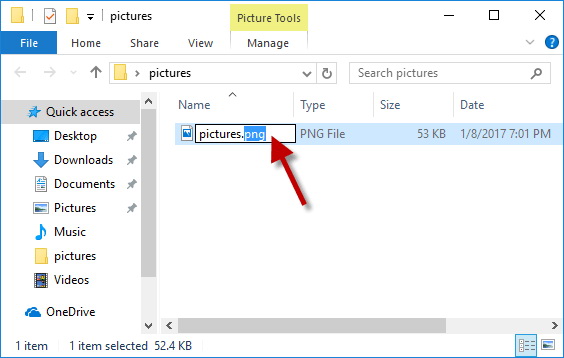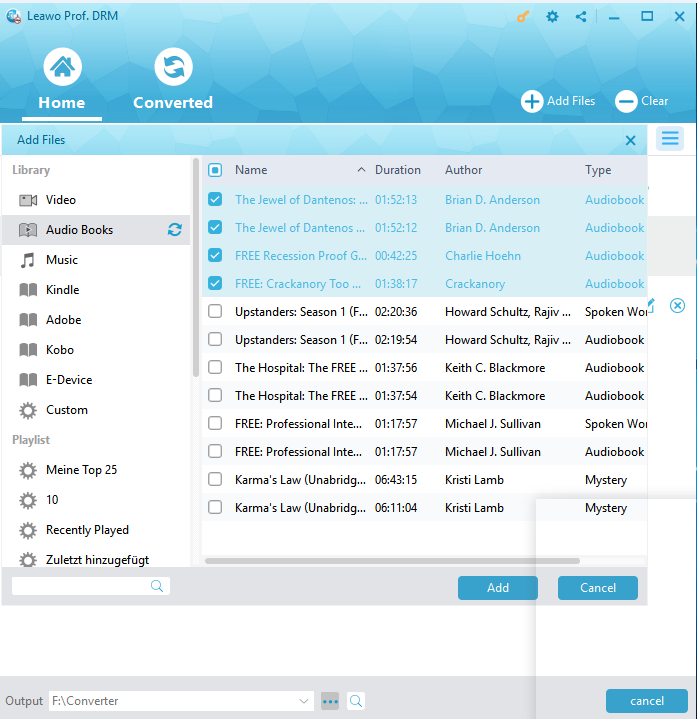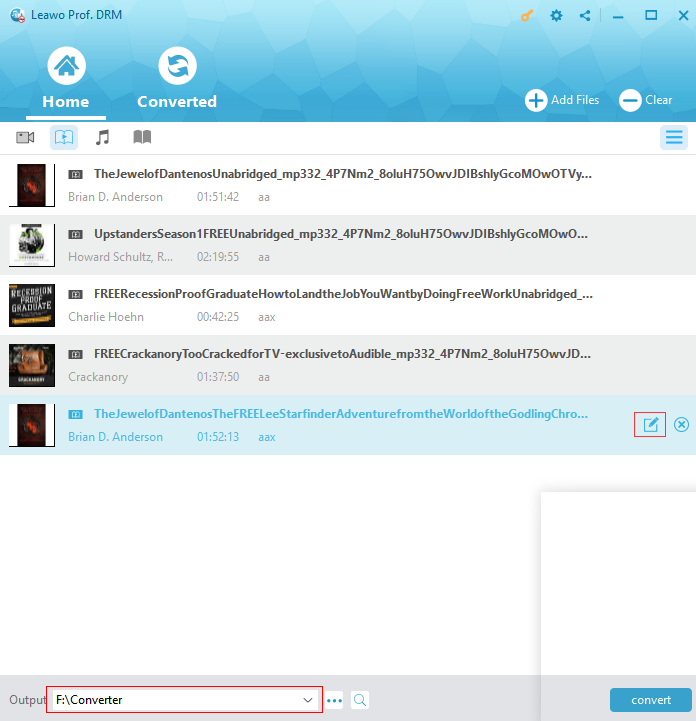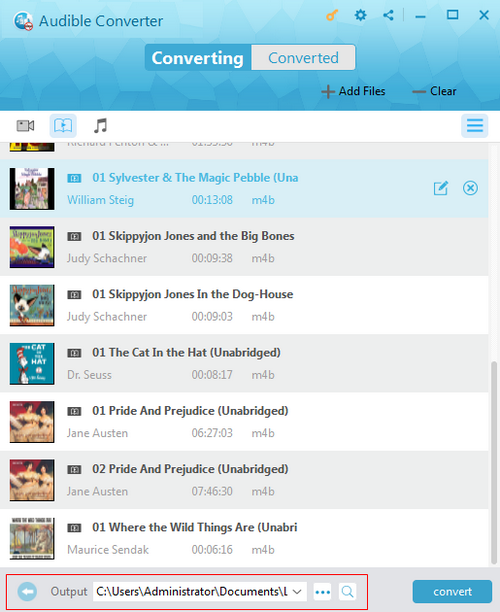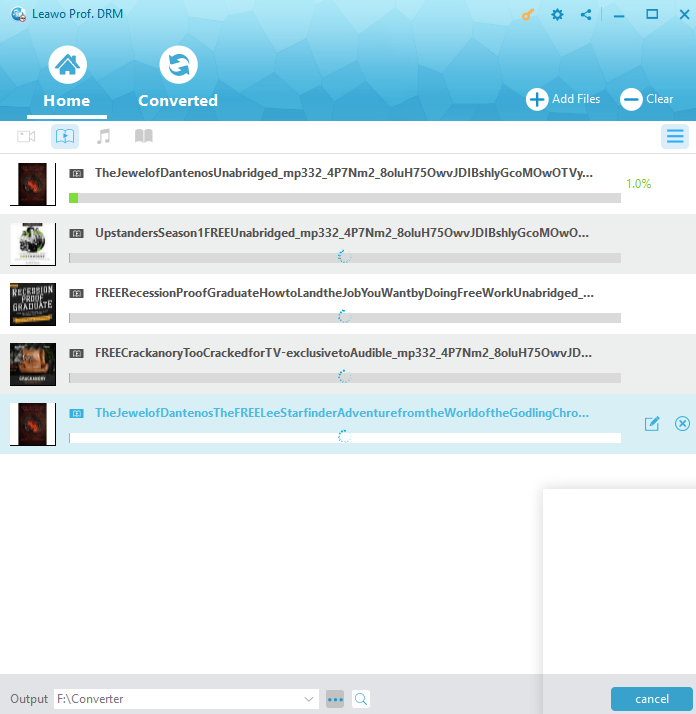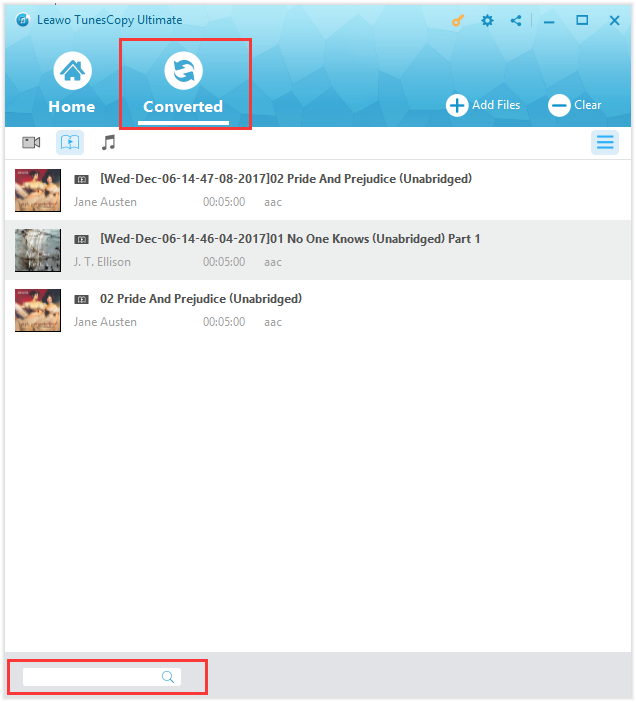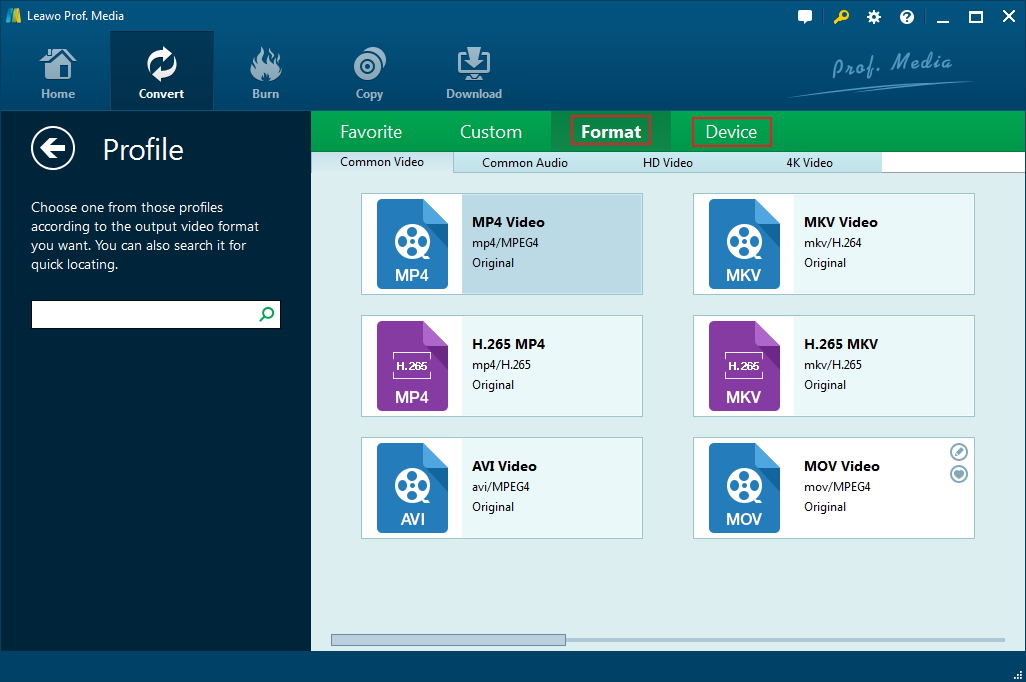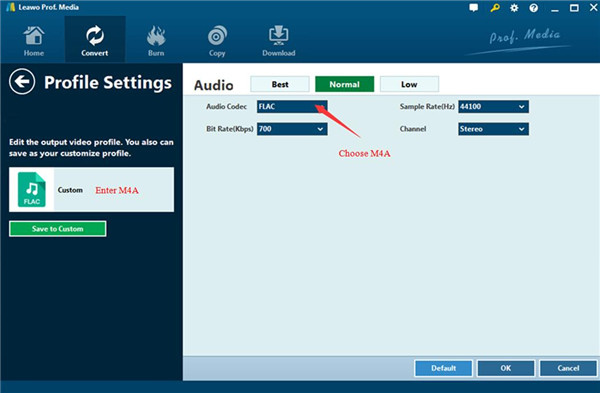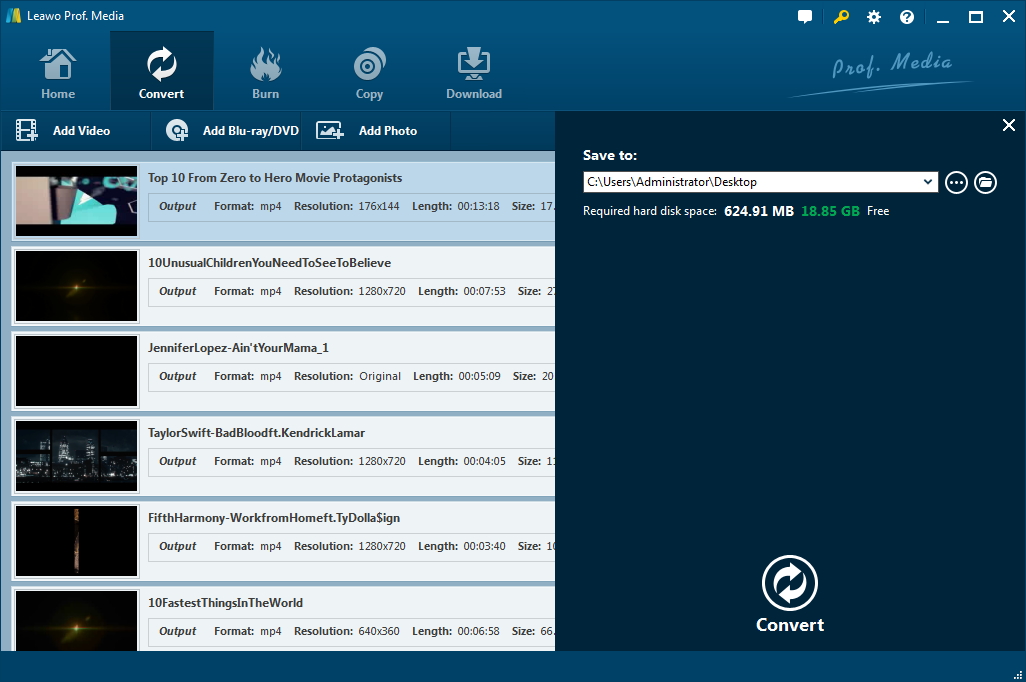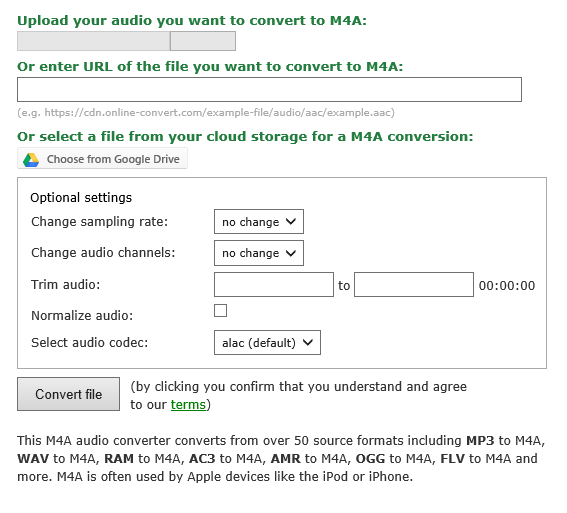iTunes runs the greatest amount of media contents, including videos, music, and audiobooks, as well as useful apps. To be honest, it successfully shapes our life to a large extent with all these valuable resources. However, it is a pity that most of iTunes resources can only be available on Apple devices, for example, iTunes audiobooks, which are usually encrypted in M4B format, cannot work as flexibly as M4A files. This truly brings some compatibility issue to non-Apple system or devices. Fortunately, many apps are developed to tackle the format compatibility issue so if you are wondering how to convert iTunes M4B audiobook to M4A, follow the below post and you will get two simple ways to achieve that.
Part 1. M4B vs M4A
Don't you ever feel puzzled by these two similar formats? Certainly so but never mind, I will go through their definitions for you. M4A stands for MPEG 4 Audio and is a filename extension used to represent audio files. This format is universally compatible and is one of the most widely used audio formats in the world. On the other hand, M4B is a file extension for an MPEG-4 part 14 audio layer audio book container file format used by iTunes. An M4B file is very similar to an M4A file and iTunes identifies audiobook files versus music files by the name suffix ".M4B".
Part 2. Difference between M4B and M4A
Though M4B is quite similar to M4A, there still some difference between them. The following is for you elaborate the comparison of M4B vs M4A in details.
1. Application
M4A is used for digital music distribution, while M4B is used to store audiobooks and audio podcasts. Metadata including chapter markers, images, hyperlinks, etc. is supported by both of them, but only M4B allows "bookmarks" (a label marks the position where you left off last time).
2. FairPlay DRM Copy Protection
M4A is DRM-free iTunes music file format. The music file protected by Apple's FairPlay DRM is in M4P format. Whereas, M4B is of DRM-ed or DRM-free version based on the source where they come. The M4B purchased from the iTunes Store is encrypted and downloaded on the web is without DRM.
3. Encoding Method
Containing two encoding methods, M4A can also contain audio data in Apple Lossless (ALAC) format except for lossy AAC audio, while M4B file is encoded with the AAC merely.
4. Compatibility
Compared with M4B, M4A is compatible with more hardware and mobile devices since it is a MPEG 4 audio. M4B purchased from iTunes can only be playable on iTunes and Apple-authorized devices.
Part 3. Convert DRM-free M4B to M4A by Changing File Extension
There is a way for you to directly convert M4B to M4A file - changing file extension. File extension is used for computer to determine how to open the file. Sometimes, you can use this method to make your file recognized more easily by certain software since M4B is similar to M4A. You need to change files extension when Software is not clever enough to analyze and choose proper codec to open them. But this method only works when both M4B and M4A are supported in the same software.
Step 1: Click the file to select it, wait for one second and then click once more. Or you can choose file and press “F2” to change file extension. Windows automatically selects the filename so that anything you type will replace the existing name.
Step 2: Click and drag the mouse over the extension name, type the new extension and press “Enter”.
Pretty easy, huh? But it turns out to be pretty clumsy, especially when there are extensions on a bunch of files to be changed. You can only adjust the one file extension at a time.
Part 4. Remove DRM from iTunes M4B audiobook and convert to MP3 beforehand with Leawo Prof. DRM
Currently there is no direct way to straightly convert M4B to M4A, instead, you can convert M4B to MP3 beforehand with the help of DRM removal tool and then convert the DRM-free MP3 to M4A smoothly. Regarding DRM removal tool, Leawo Software, a leading media tool developer, is proud to present you one of its best known product - Leawo Prof. DRM. This is a professional DRM removal tool specialized in stripping DRM off from iTunes M4B and M4P files and then automatically convert the DRM-free files to MP3 and mp4, respectively. The best part of this tool is that it is capable of maintaining the original file quality, compromising no quality loss on user experience. What you watch or hear is exactly the same as that on iTunes after file conversion with Leawo Prof. DRM. We can take a look at below simple steps to remove DRM from iTunes M4B audiobook and convert DRM-free files to MP3 afterwards with this professional tool. Please download and install Leawo Prof. DRM on PC first and follow the steps below.

-
Leawo Prof. DRM
- Convert iTunes DRM-protected M4V movie and TV show to DRM-Free MP4
- Remove DRM from M4B, AA, AAX files and convert any Audible AA, AAX file to MP3, even without iTunes authorization
- Convert iTunes DRM-Protected M4P and non-DRM iTunes M4A Music to MP3
- Remove DRM-protection on Spotify music and convert to Universal audio format for enjoying music offline on any devices
- Convert DRM-protected eBook from Kindle, Kobo, Adobe to DRM-free epub, mobi, azw3, txt, etc., format
◎Step 1: Add the source iTunes audiobooks
Click "Add Files" to add your source iTunes audiobooks to the tool interface. Batch importing is highly recommended.
◎Step 2: Set files parameters
Click the editing icon to set parameters such as channel, sampling rate, and bit rate for the output file. This step is optional.
◎Step 3: Set a directory for saving output files
Specify a directory to save the output files after DRM removal. Later you can find the output files from the specific directory.
◎Step 4: Remove DRM from iTunes M4B audiobook and convert it to MP3
Click "Convert" to remove DRM from iTunes M4B audiobook and convert the DRM-free file to MP3 simultaneously.
Note: If a pop-up dialog of "Authorize This Computer" stop the process, you need to enter your Apple ID and password to authorize. Thus, the procedure will continue.
◎Step 5: Open the converted file
Hit the "Converted" tab on top to view the file that has been successfully converted to MP3. Up to this moment, you have got MP3 files ready for being converted to M4A.
Part 5. Convert the DRM-free MP3 to M4A afterward with simple ways
Though it is impossible to convert iTunes M4B audiobook to M4A directly, we can make use of MP3, functioning as a connection between M4B and M4A. Therefore in this part, we will show you two simple ways to convert DRM-free MP3 to M4A.
Way 1: Convert the DRM-free MP3 to M4A with Leawo Video Converter
First of all, I will introduce Leawo Video Converter to you. This tool is also part of the Leawo media tool family. It is a video/audio converter for file conversion between hundreds of formats, including AVI, MPEG, WMV, MP4, MP3, WMA, WAV, M4A etc. Actually, it is an all-in-one program suite, working fast for file conversion, video downloading, and DVD burning. In order to convert audible books on iTunes to M4A, we can use Leawo Video Converter to convert the above converted MP3 files to M4A.

-
Leawo Video Converter
- Convert video and audio files between 180+ formats without quality loss
- Support 720P, 1080P and even real 4K video output
- Create photo slideshows from photos stored on camera, computer, camcorder, etc
- Built-in video editor to trim, crop, add watermark, apply special effect, etc
- 2D to 3D converter with 6 different 3D movie effects available
△Step 1: Add MP3 files to Leawo Video Converter
Launch the program and click on the "Add Video" button or just drag the DRM-free MP3 files to the interface of the software to load the MP3 files.
△Step 2: Choose M4A as the converted format
Enter "M4A" as the key word on the fast searching bar of the window to select M4A as the output format.
△Step 3: Set parameters for the output M4A files
Click on "Edit" button under the dropdown menu of format to select the suitable parameters for the converted M4A files, like the channel, sample rate, and bit rate.
△Step 4: Set an output directory and convert the MP3 to M4A
Click the big green button "Convert" on top to call out the interface for setting a directory to save the output files, and then click the round button "Convert" below to start converting MP3 to M4A.
Way 2: Convert the DRM-free MP3 to M4A with online MP3 to M4A converter
Besides the great tool - Leawo Video Converter, it is also feasible to convert MP3 to M4A with the online free video converter. ONLIE-CONVERT is your second to none online video converter. This online program works as long as there is network.
Step 1: Go to ONLINE-CONVERT.
Step 2: Choose source MP3 files.
Step 3: Click "Convert file" to convert MP3 to M4A. All your M4A files will be sent to you after conversion.
iTunes M4B audiobook to M4A converter is achieved by two programs, one of which is dedicated to removing DRM from iTunes M4B audiobook, and the other is to convert the DRM-free MP3 file to M4A. This won't take long for a one-stop solution, Leawo Prof. DRM and Leawo Video Converter. ONLINE-CONVERT is also good to give it a shot but actually, it provides limited features for file conversion and usually requires very fast network speed. You can further compare these programs based on their overall performance. The last but not least, with the above introduction, you should be able to convert audible books on iTunes to M4A now.