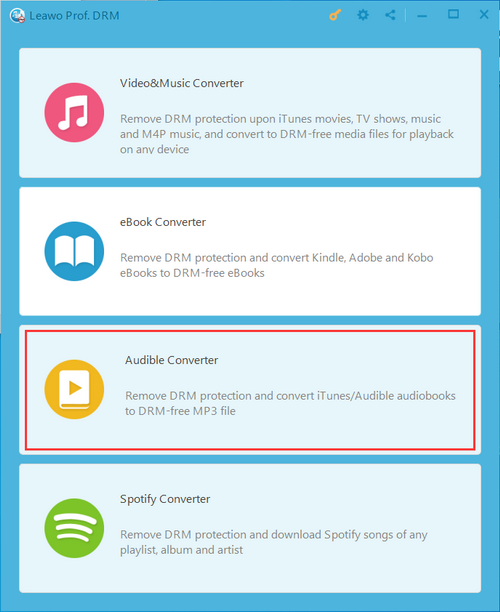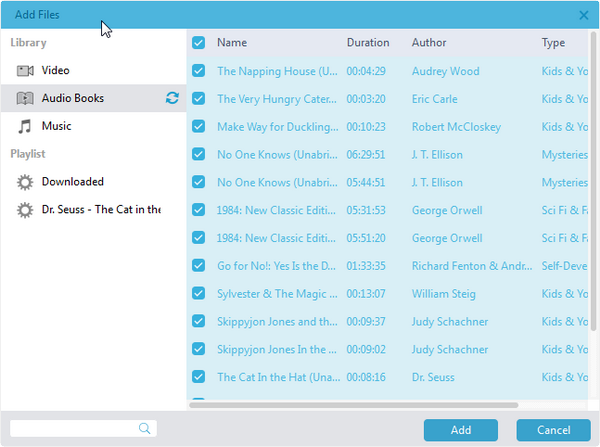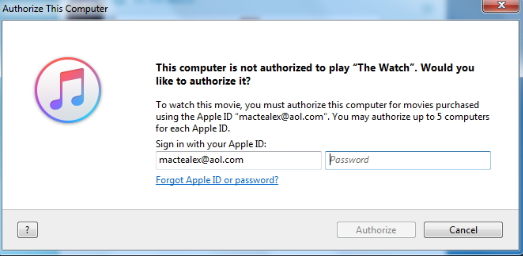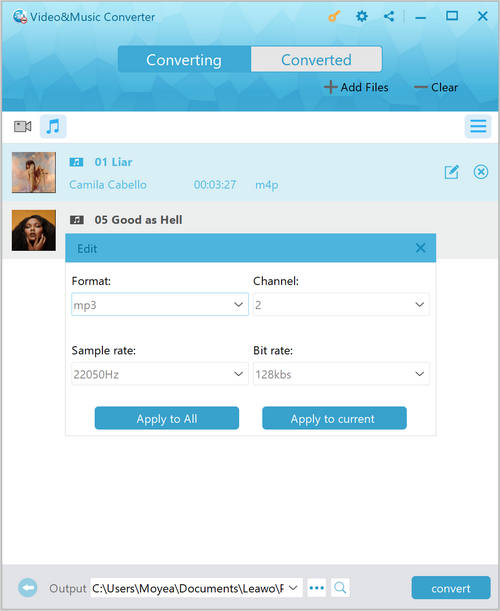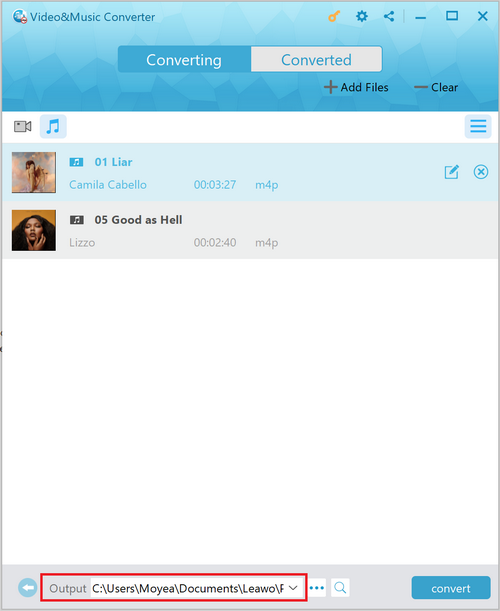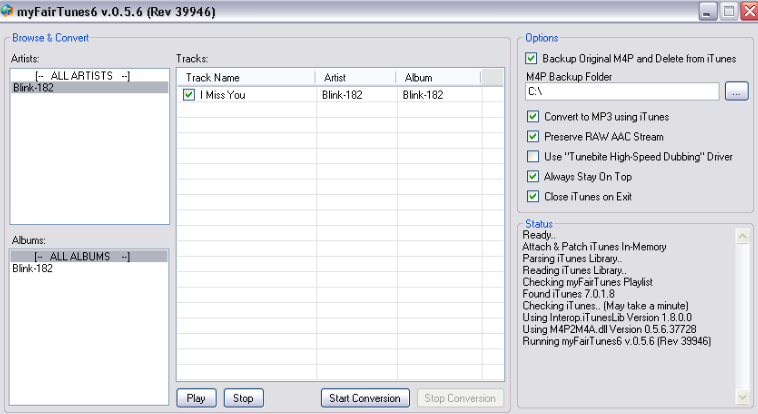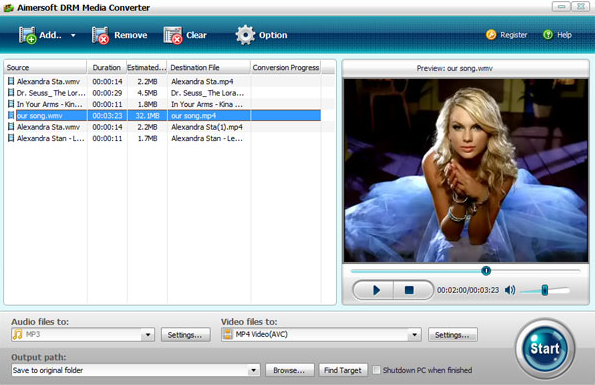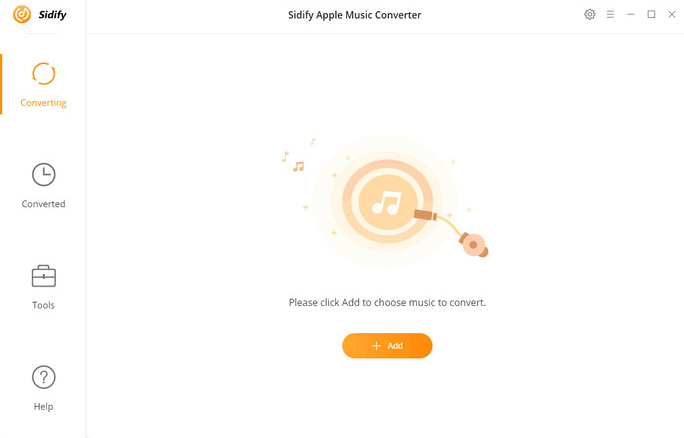How to Convert iTunes DRM M4B Audiobook to MP3?
If you are an iTunes user, you must be familiar with all the fantastic digital products on the iTunes store. With a single iTunes account, you can freely rent or purchase all kinds of digital products like movies, music and audiobooks on the iTunes digital store. However, despite iTunes makes our digital lives easier with all the amazing digital products, there is one thing that bothers the iTunes users the most, and that’s the DRM protection. When you buy an audio book on iTunes, the DRM protection in iTunes makes sure that you can only access the audiobook within the iTunes app, and cannot transfer it to other devices to play. But with the fast development of digital media technology, there are some great ways have been developed to help you convert the iTunes DRM M4B audiobook to MP3 so that you can easily transfer and play the iTunes audiobook file on any device or platform you like. If you want to convert the iTunes DRM M4B audiobook to MP3 but don’t know how, just keep reading as we will introduce 4 different ways for you to do the conversion task effectively.
- Part 1. Brief introduction of iTunes M4B audiobook
- Part 2. Convert iTunes DRM M4B Audiobook to MP3 with Leawo Prof. DRM
- Part 3. Convert iTunes DRM M4B Audiobook to MP3 with myFairTunes
- Part 4: Convert iTunes DRM M4B Audiobook to MP3 with Aimersoft DRM Media Converter
- Part 5: Convert iTunes DRM M4B Audiobook to MP3 with Sidify Apple Music Converter
Part 1. Brief introduction of iTunes M4B audiobook
Before we start talking about how to convert the iTunes M4B audiobook to MP3, let’s know the M4B audiobook file a little better first. A file with the M4B file extension is an MPEG-4 Audio Book file. They’re often seen used by iTunes to store audio books. The audio in an M4B file is encoded with the AAC compression format and can be protected with Apple’s FairPlay DRM copy protection system in order to restrict access to only computers and iOS or Mac devices that have been authorized via iTunes. Therefore, users who want to play iTunes audiobooks on other devices must remove DRM from iTunes M4B audiobooks and convert M4B to MP3 later, thus making iTunes M4B audiobook converters very demanded. In the following, I will introduce the most recommended iTunes M4B audiobook to MP3 converter to you.
Part 2. Convert iTunes DRM M4B Audiobook to MP3 with Leawo Prof. DRM
Since all of these iTunes M4B audiobook files you purchase or rent from iTunes can only be viewed within iTunes, the only way to play them on other devices or platforms is to remove the DRM protection and convert them from iTunes M4B files to regular MP3 audio files with a decent DRM removal program like Leawo Prof. DRM.
Leawo Prof. DRM is a professional DRM removal tool with various powerful DRM decrypting functions. Not only can this program remove the DRM protection from your iTunes DRM M4B audiobook files easily and fast, it can also make it possible for you to download Spotify podcasts without premium, convert iTunes movies and music to MP4 and do more DRM decryption operations with various DRM protected files. In the DRM removing and format converting process, Leawo Prof. DRM can provide a 1: 1 converting result, and also offer a 50 times higher speed as well. With an intuitive user interface, anyone can easily remove the DRM from the iTunes M4B audiobook files easily and effortlessly. If you want to remove the DRM protection on your iTunes DRM M4B audiobooks and convert them to MP3 with Leawo Prof. DRM, just read the following guide and do as it says.
Step 1: Download Leawo Prof. DRM and install the program on your computer. After launching the program and landing on the main interface of the program, click the “Audible Converter” entrance to access the audiobook converting function.
Step 2: The next step is to import your source M4B audiobook files. First, click on the “Add files” button on the top banner to callout the file importer window. On the window, click the “Audio Books” tab, and select the audiobooks you want to convert. After all of the audiobooks that you want to convert are selected, click “Add” to add them to the converting sequence and go back to the main interface of audible converter.
Note: If you are trying to access the iTunes media files with the current device for the first time, you will see a warning window telling you to authorize this computer. you have to make sure your current device is authorized for the access to your media files, or you will not be able to import these files.
Step 3: After importing your iTunes DRM M4B audiobook files, you can click the “Edit” button on the imported audiobook files to adjust parameters like format, channel, sample rate and bit rate. To convert the M4B audiobook files to MP3, make sure the value for the “Format” parameter is set to “mp3”.
Step 4: Once you have done setting the parameters for your files, set an output path in the “Output” box at the bottom of the main interface and click “Convert” to start converting your iTunes M4B audiobook to MP3.
Part 3. Convert iTunes DRM M4B Audiobook to MP3 with myFairTunes
Another program that you can use to convert your iTunes DRM M4B audiobook files to MP3 is myFairTunes. myFairTunes has been published for many years, and is still many people’s favorite DRM removal program. The program is capable of dealing with all kinds of iTunes media, including videos and audios. Because the program has been released for many years, the interface of it could look outdated. But once you get used to it, myFairTunes could be really helpful for your DRM protected media files. However, as iTunes updates frequently, this free DRM removal program is reported to be unstable with newer version of iTunes, meaning it could fail to decrypt files when you are using the latest iTunes. But considering the program is free and relatively easy to use, and the problem may be fixed with later updates of myFairTunes, myFairTunes is still recommended for iTunes M4B audiobook conversion tasks. The following is how you can convert your M4B audiobook files with myFairTunes.
Step 1: Download, install and launch myFairTunes.
Step 2: Launch myFairTunes. To import your source iTunes M4B audiobook files, simply drag the files to the interface of the program and drop.
Step 3: On the right side of the program interface there is an “Options” section, where you can set various parameters for the converting task like the output path, RAW ACC stream preserving option and such.
Step 4: Finally, click the “Start Conversion” button at the bottom to start the iTunes M4B audiobook converting process.
Part 4: Convert iTunes DRM M4B Audiobook to MP3 with Aimersoft DRM Media Converter
Aimersoft DRM Media Converter is another professional iTunes DRM removal program that can get your iTunes DRM M4B audiobook files converted to regular MP3 audio files. With Aimersoft DRM Media Converter, you can legally bypass digital copyright protection from iTunes movie, music or audiobooks downloaded or purchased from not only iTunes, but also Windows Media Centre, Zune Marketplace, BBC iPlayer, Xbox Live Store, Amazon Instant Video, Limewire, uTorrent, FrostWire and more. After the conversion, you can then play your media file on any device you like without any hassle. With the all-in-one DRM remover and converter, you can not only convert DRM encrypted files, but also iTunes non-DRM protected video and music files to popular formats. The audio files formats that are supported by Aimersoft DRM Media Converter include WMA, M4P, M4B, AA and AAX, so you can trust your iTunes M4B audiobook files with Aimersoft DRM Media Converter. Here is a simple guide showing you how to do the M4B to MP3 conversion with Aimersoft DRM Media Converter.
Step 1: Download and install the program on your computer. After launching it, click the “Add” button on the top ribbon to import your source iTunes M4B audiobook files into the program.
Step 2: After importing the files, click the “Audio files to:” dropdown button to set an output format for your audiobook files, and then set an output path in the “Output path” box.
Step 3: Finally, click the “Start” button at the lower right corner to start the M4B to MP3 conversion task.
Part 5: Convert iTunes DRM M4B Audiobook to MP3 with Sidify Apple Music Converter
As an iTunes music and audiobook converter program specially designed for lossless Apple Music recording, Sidify Apple Music Converter converts your iTunes M4B audiobook files in a different way. Instead of directly converting the audio file, Sidify Apple Music Converter record the audio file in a high speed and save it as a regular MP3, AAC, FLAC or WAV format for offline playback. The program can record iTunes audio files with a lossless quality, and it works for all Apple music, iTunes M4P music and iTunes M4B Audiobook files. If you would like to convert your iTunes M4B audiobook files with Sidify Apple Music Converter, the following is a simple guide for your reference.
Step 1: Download Sidify Apple Music Converter and install it on your computer.
Step 2: To import your source iTunes DRM M4B audiobooks, click the “Add” button and you will have a new popped out window, showing you all of the convertible files in your library. Select the audiobooks that you want to convert and click “OK” to confirm.
Step 3: After importing the files, click the "Settings" button on the upper right to set output file parameters including the format, quality, and the target folder.
Step 4: Finally, click the “Convert” button at the lower right to start the M4B audiobook to MP3 converting task.




 Try for Free
Try for Free Try for Free
Try for Free