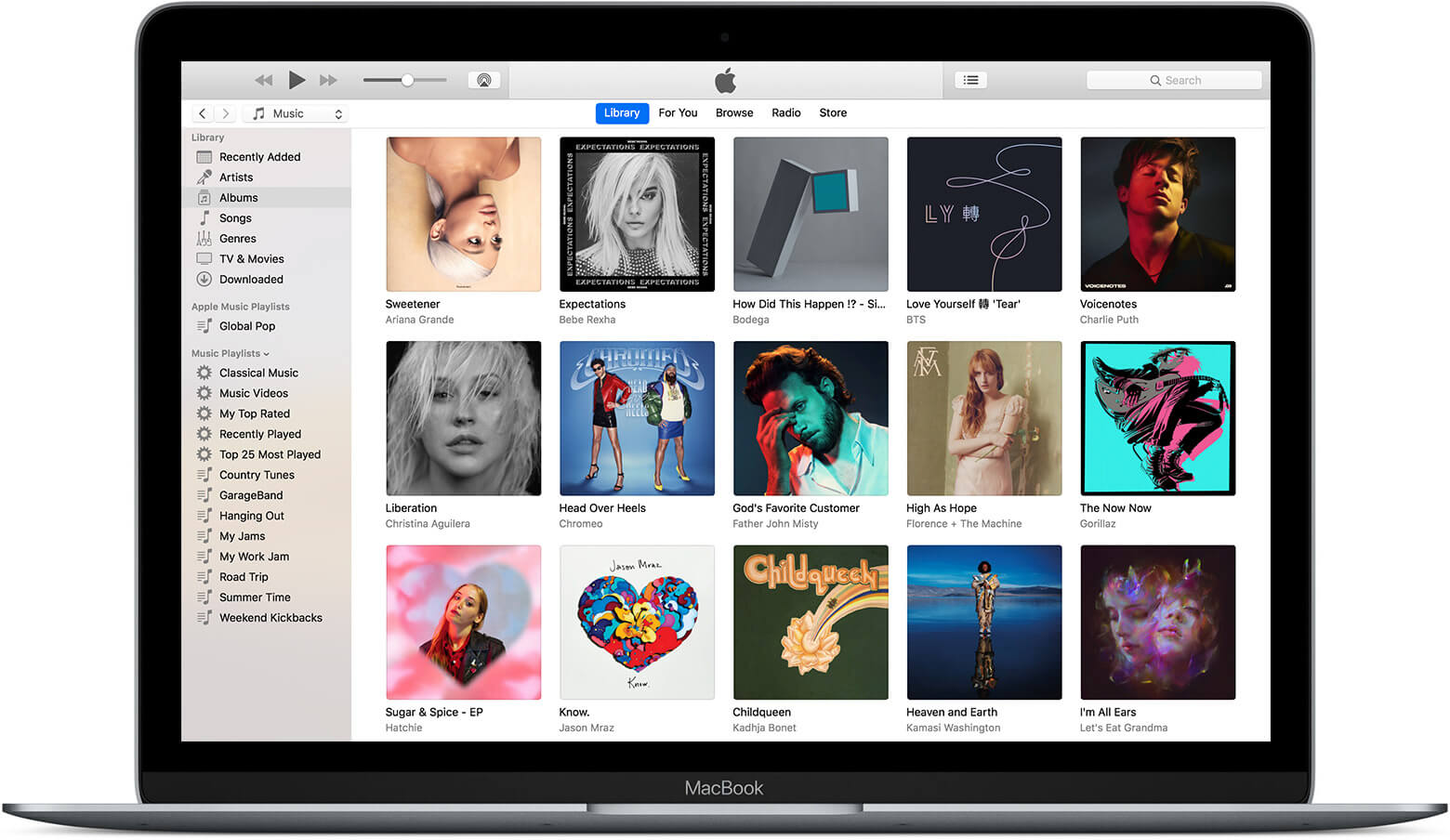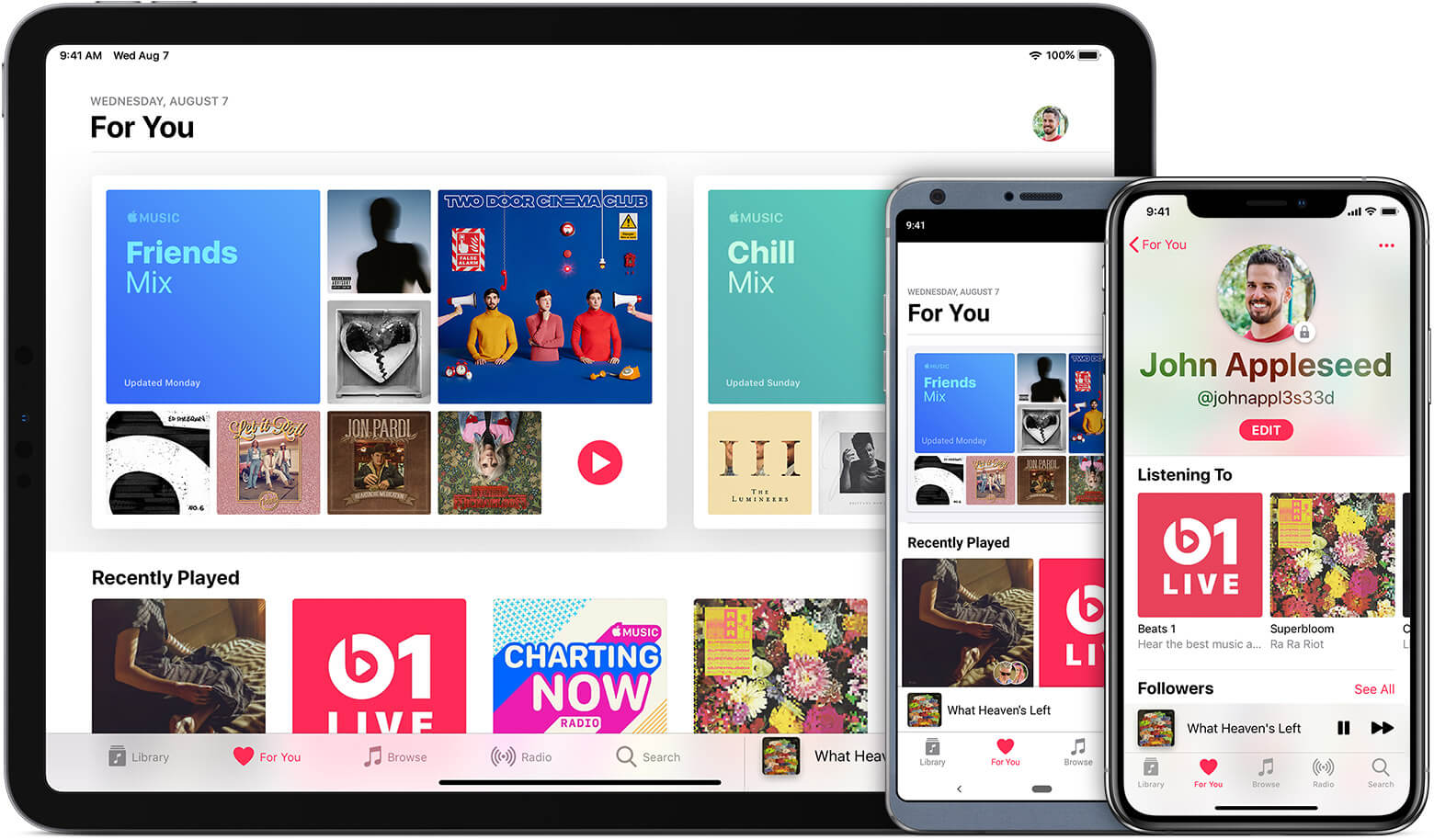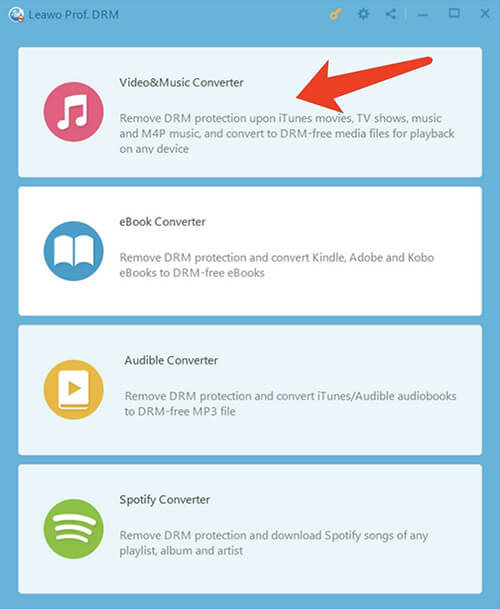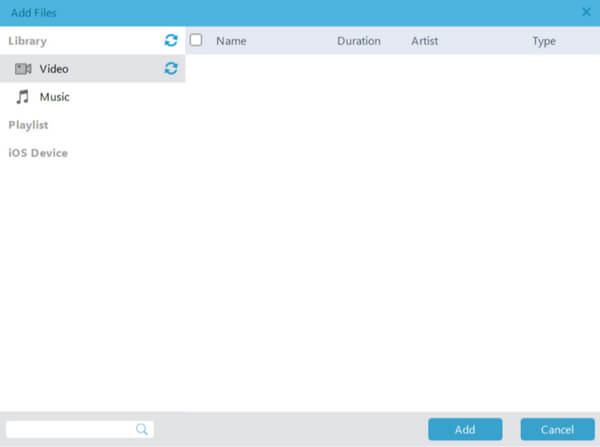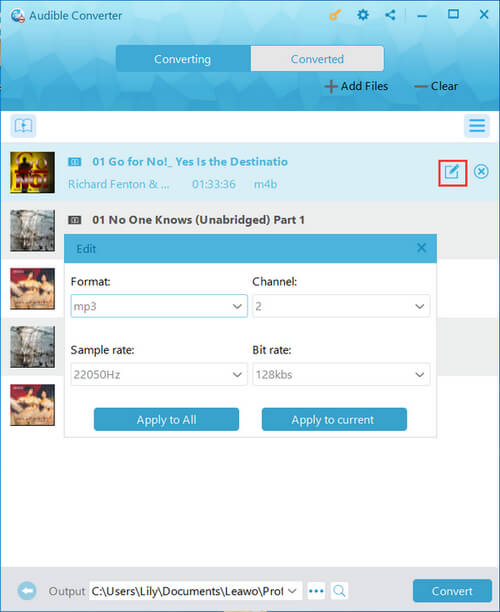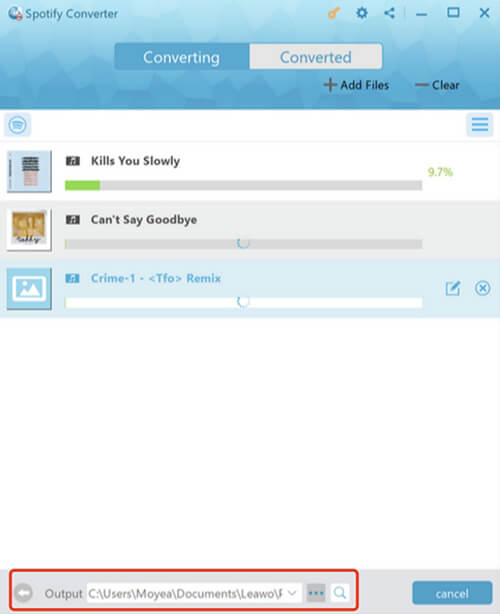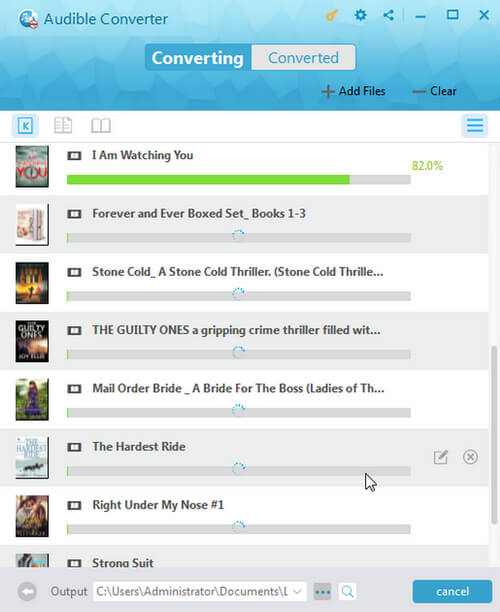Last updated on 2023-02-27, by
Is iTunes the Same as Apple Music? What is the Difference?
Developed by Apple, both iTunes and Apple Music are popular products that offer unlimited content for entertainment. However, it seems many users are still confused with these two products. So is iTunes the same as Apple Music? What's the difference between Apple Music and iTunes? If you are having the same questions, this article will introduce everything you need to know. Just make sure to continue reading.
Outline
Part 1: Is iTunes the Same as Apple Music?
Given the similar features they share, some users might confuse iTunes with Apple Music. The most frequently asked questions would be: Where is Apple Music in iTunes? Can I still use iTunes instead of Apple Music? Is iTunes the same as Apple Music? The answer is NO. Before diving into the differences, let's have a look at the main features of these two products respectively.
1.iTunes
Is iTunes the same as Apple Music? iTunes is more than just a media player, it's a one-stop digital media store, a media library, and an online radio broadcaster. Here are the main features.
- Media library: iTunes allows you to play, download and organize digital audio and videos in one place. You can organize and manage your media like music and movies you have or convert iTunes to MP3 as per your needs.
- Proprietary media management: iTunes is a proprietary media store that allows you to search and shop for a plethora of music, videos, movies, e-books, etc. easily.
- Online radio broadcaster: iTunes is also an online radio broadcaster that lets you enjoy music and live interviews. Playing a mix of rap, pop, indie music, etc., iTunes broadcasts to more than 100 countries worldwide.
2.Apple Music
Is iTunes Apple Music's desktop player? As you can see, it's more than that. So what is Apple Music on the other hand? Just have a look at its main features.
- Music streaming service: Unlike iTunes, Apple Music is a separate streaming service that lets users stream more than 100 million songs with subscriptions on the go. So you can't cancel Apple Music and keep the songs in this case.
- Music discovery: With tons of curated playlists, Apple Music allows users to discover music based on their taste, which can be identified by Apple Music's algorithms.
- Share features: Is iTunes the same as Apple Music? Unlike iTunes, Apple Music has a "friends are listening to" feature, which allows users to share their music listening experiences.
Part 2: Differences between Apple Music and iTunes
Is iTunes the same as Apple Music? As you can see, they have a history together but they are two different products. So what's the difference between Apple Music and iTunes? Just have a look at the main differences as follows.
- 1.iTunes is all about media ownership, which allows you to purchase music, movies, TV shows, podcasts, etc. Apple Music, on the other hand, is a standalone streaming app that lets you stream music only with subscriptions. You don't own the music with Apple Music.
- 2.Another difference between Apple Music and iTunes is that you can only use Apple Music with subscriptions while iTunes can be accessed for free.
- 3.One big difference between Apple Music and iTunes is that Apple Music offers a plethora of curated playlists to discover music while iTunes is more of a media library to organize and manage media content.
- 4.iTunes is now only available on Windows only and Android devices. But Apple Music works on all Apple devices(Macs, iPhones, iPads, Apple Watch, etc.) and non-Apple devices like Android.
- 5.iTunes lets you sync your media content between your Apple devices and computer while Apple Music does not allow you to do that.
Part 3: iTunes vs Apple Music: Chart Comparison
What's the difference between iTunes and Apple Music? The previous part has introduced the main differences. But if you are still unclear about the two products, here is a full comparison between iTunes and Apple Music. Just check it out.
| Apple Music | iTunes |
| You can only access Apple Music with subscriptions. But you can enjoy unlimited music once you subscribe to it. | Free to access. You only have to pay for the media content you want to purchase. |
| Works on all Apple devices and Android phones. | Works on Windows only. |
| A music streaming service that focuses on music listening only. | A comprehensive service to find music, movies, TV shows, podcasts, and more. |
| No music sync feature. | You can sync music between Apple devices and your computer. |
| You can't use Apple Music as a media player. | iTunes can be used as a media library and player. |
| Music discovery based on the algorithm. | No music discovery feature. |
Part 4: Can I Still Use iTunes instead of Apple Music?
Is iTunes the same as Apple Music? Now you should know the full features and differences between iTunes and Apple Music. You might wonder: Can I still use iTunes instead of Apple Music? First off, if you are using a Windows PC, then it leaves you no choice because Apple Music is available on Apple devices only.
For other case scenarios, it depends on your needs. You can use iTunes to purchase media ownership and enjoy the content offline. Every song you've ever bought, ripped, and imported will be part of Apple Music. Apple Music is synced with iTunes and you can find all your iTunes songs in the "Library" tab on the Apple Music app.
In addition, all the files that are ready on your computer will remain there. But if you want to play your non DRM-free music on other devices, then you probably need both of them. Otherwise, all you need is just Apple Music. It is worth noting that Apple won't support iTunes in Mac OS Catalina and above. So overall, it is highly recommended to use Apple Music instead of iTunes.
Bonus Tip: Best Converter for iTunes Music
With the guide above, the answer to "Is iTunes the same as Apple Music?" should be clear enough. As you can see, whether you use iTunes or Apple Music, you can't transfer the music and playlists to other devices. This is because the music, movies, and TV shows on iTunes and Apple Music are DRM protected. And you have to remove the DRM protection before transferring them.
If you just Google it, there are many music converters that allow you to do so. Among them, Leawo Prof. DRM is the best to use. Why is that? The music converter can successfully help you remove DRM protection and convert music on iTunes to MP3 at the same time. You can easily export the music with the best audio quality possible.
Leawo Prof. DRM lets you select channels/sampling rates/bit rates based on your needs. You can convert multiple iTunes songs in batches and original audio tracks and music ID tags will be preserved as well. As the best Apple Music converter, Leawo Prof. DRM is 5X faster than average competitors, which can help you remove DRM and export music in no time.
So how does it work? Here's how to remove DRM and convert music on iTunes/Apple Music with Leawo Prof. DRM.
IMPORTANT: You will need to sign in with your Apple ID to play Apple Music first for authorization. And please do not open iTunes/Apple Music during the entire DRM removal process.
△Step 1. Download Leawo Prof. DRM
Free download Leawo Prof. DRM and install it on your computer.

-
Leawo Prof. DRM
- Convert iTunes DRM-protected M4V movie and TV show to DRM-Free MP4
- Remove DRM from M4B, AA, AAX files and convert any Audible AA, AAX file to MP3, even without iTunes authorization
- Convert iTunes DRM-Protected M4P and non-DRM iTunes M4A Music to MP3
- Remove DRM-protection on Spotify music and convert to Universal audio format for enjoying music offline on any devices
- Convert DRM-protected eBook from Kindle, Kobo, Adobe to DRM-free epub, mobi, azw3, txt, etc., format
△Step 2. Locate iTunes/Apple Music Converter
For those who asked "Is iTunes the same as Apple Music?" You should know they share the same library. So you can just launch Leawo Prof. DRM and choose the "Video & Music Converter" as the iTunes/Apple Music converter.
△Step 3. Import iTunes/Apple Music
Click on the "Add" button and import one or multiple iTunes/Apple Music. Or you can simply just drag and drop songs to the converter panel.
△Step 4. Set Output Parameters
When the importing is done, you will find the files under the Music category. Before you use Leawo Prof. DRM for Apple Music converter to MP3, choose a song, and click on the Pencil icon on the right to edit parameters such as format, channels, sampling rates, and bit rates.
△Step 5. Set Output Directory
Return to the main screen and look for the "…" button at the bottom. Click on it to set the output directory.
△Step 6. Convert iTunes Apple Music to MP3
Click the blue "Convert" button at the bottom to convert iTunes/Apple Music to MP3.
It's just as simple as that. The removal and conversion can be processed very soon, depending on the number of files you'd like to convert. More often than not, you can expect them to be done in just a few minutes.
Wrap Up
Is iTunes the same as Apple Music? While iTunes is a comprehensive media library to find music, movies, and TV shows, Apple Music is a standalone music streaming app. But it seems Apple is ditching iTunes and using Apple Music for all Apple devices now. Regardless of the software you use, you can just use Leawo Prof.DRM to remove the DRM protection and convert music to MP3. So you can transfer them to any device and keep them forever!




 Try for Free
Try for Free Try for Free
Try for Free