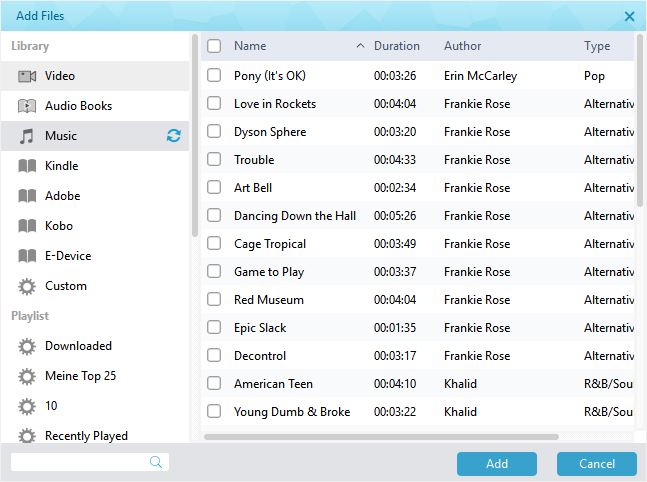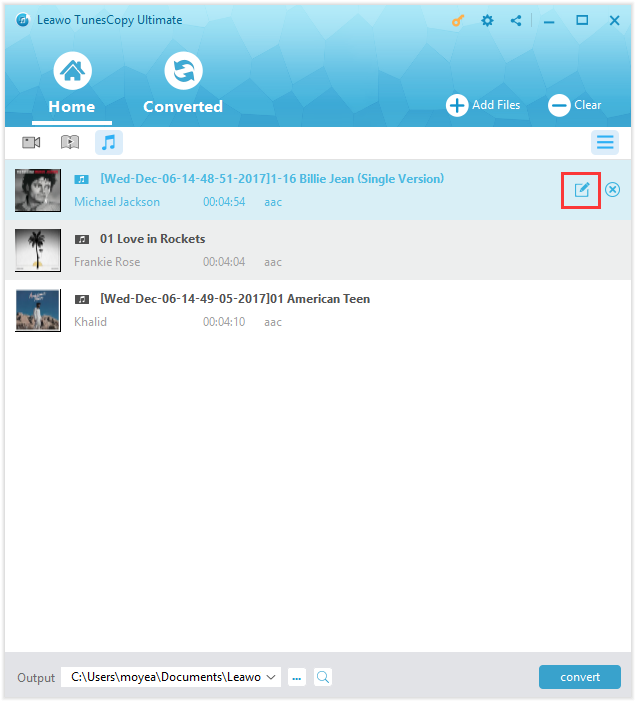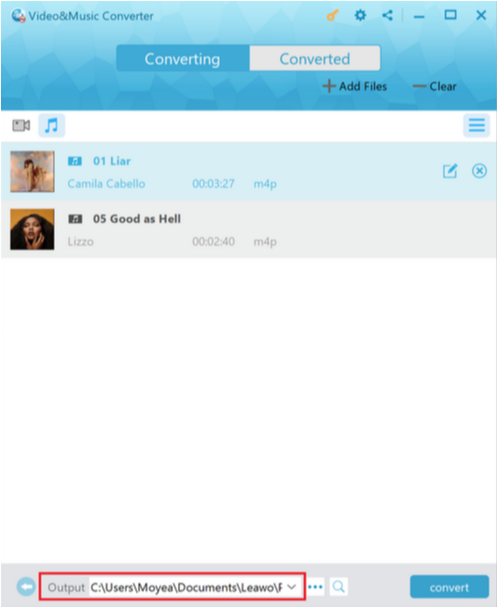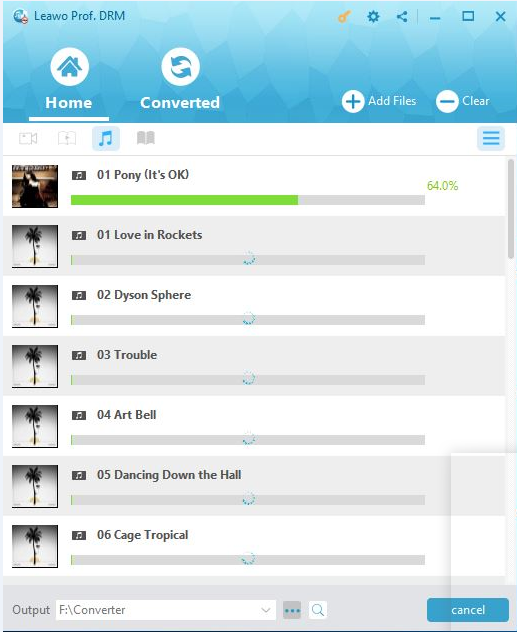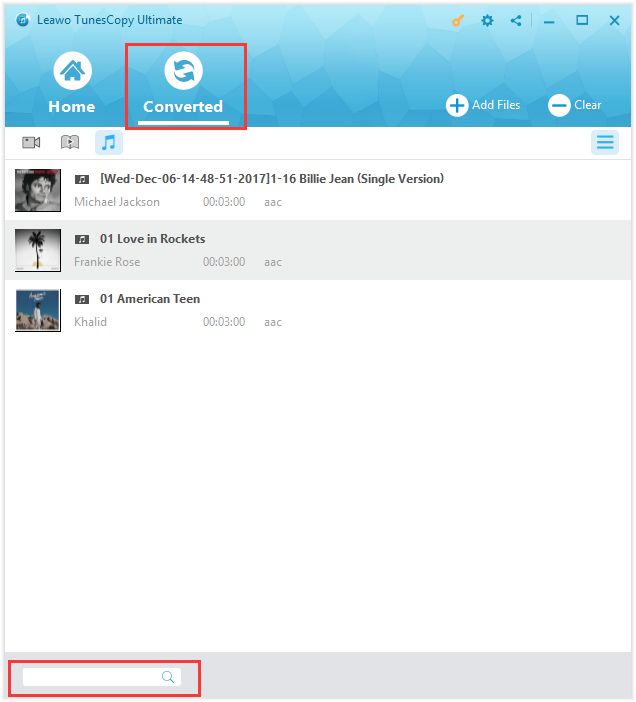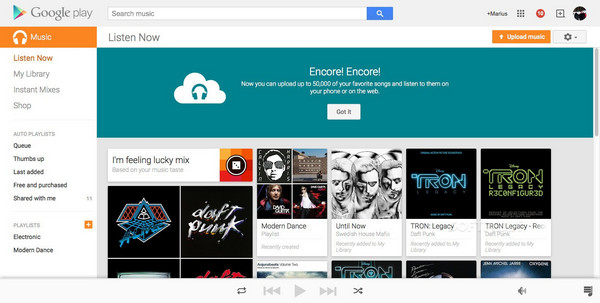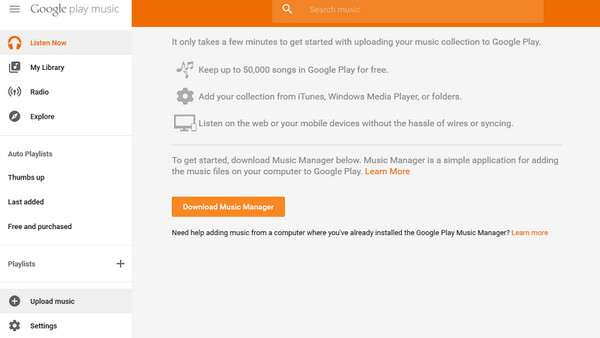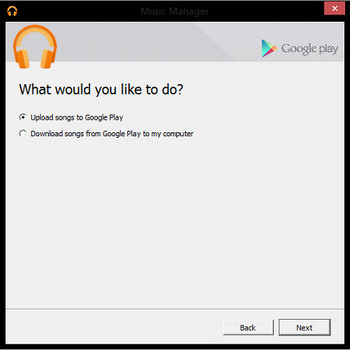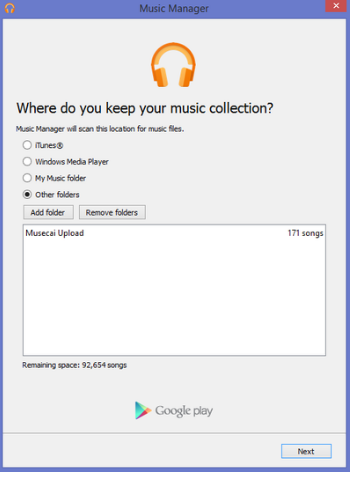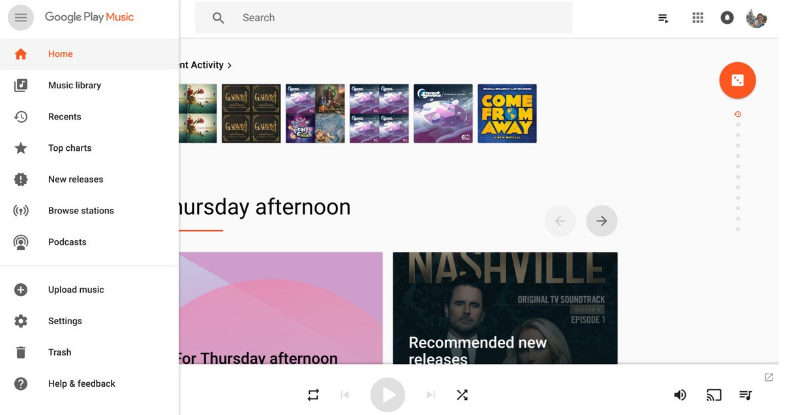Recent years have witnessed the significant burst of smart devices like iOS devices and Android devices. No wonder Apple takes the lead in the smart phone market but to be honest, Android devices also take a critical proportion of the market. Following the popularity of these smart devices, apps related to both systems have been developed and innovated continually, among which Google play is our topic today. You may be frequently asked "how to transfer music from iTunes to Google play" if you are an Android user. Let me tell you this is not a new question and it is answered thoroughly via the following parts.
Part 1. Know about Google play
If you are an Android user, you may probably know Google play well enough as it is formerly known as Android Market. This digital distribution service is operated and developed by Google, which also serves as the official app store for the Android operating system, giving users the right to browse and download applications developed with the Android software development kit (SDK) and published through Google. Meanwhile, as a digital media store, offering music, magazines, books, movies, and television programs, Google play is globally popular for a variety of media contents and streaming services. Regarding the connection with iTunes, Android users usually need to seek ways to upload iTunes music to Google play if they wish to play iTunes music on Android phones via Google play. This has been a pending issue for both iTunes and Google play users and we will explain the root cause for this in next part.
Part 2. Why can't directly transfer iTunes music to Google play
In the battle between iOS and Android, enthusiasts for iTunes media may not feel comfortable about the fact that they fail to directly transfer iTunes music to Google play. This is because all Apple songs are protected by an exclusive protection policy named Data Rights Management (DRM), allowing only Apple devices or apps to access the iTunes media and contents free. Even if you have an iTunes account, it won't make much difference if you want to move music from iTunes to Google play as DRM only recognizes Apple. However the good news is DRM can be ripped off if you need to upload iTunes music to Google play. This surely requires some help from third party software, which may successfully remove DRM from iTunes music.
Part 3. Most recommended tool to remove DRM from iTunes music
As stated in the previous section, DRM is not supported by devices or apps other than Apple so DRM removal tool is highly demanded. Here Leawo Prof. DRM is strongly recommended for your reference. To tell the truth, this program is able to remove DRM efficiently from any iTunes videos, music, or audiobooks due to the advanced technology applied in the program. Besides the fast speed, 100% of quality retaining as the original file is also a highlight for this program, allowing users to get exactly the same quality files after DRM removal. If you emphasize on editing file parameters for better output, this program provides users with this feature as well, such as channel, sampling rate, and bit rate. That's why it ranks top in the industry and is the most recommended tool to remove DRM from iTunes music.
Part 4. Guide to move iTunes music to Google play with Leawo Prof. DRM
As iTunes music is mostly encoded in m4p format, the following tutorial guide will lead you to remove DRM from iTunes m4p music and convert m4p to mp3 afterwards. You can download and install Leawo Prof. DRM and then follow the steps below.
STEP 1: Add iTunes m4p music to the program
Click the "Add Files" button on the toolbar to import your iTunes music to the tool. Note that importing Apple songs in batches should save you time significantly.
STEP 2: Edit the file parameters
Click the editing icon to set file parameters such as channel, sampling rate, and bit rate. This will ensure better output effect for the music when you add iTunes music to Google play.
STEP 3: Set a directory for saving output files
Click "…" at the bottom of "Home" list to set an output directory for containing the output MP3 file.
STEP 4: Remove DRM from iTunes m4p music and convert m4p to mp3
Click the "Convert" button to start firstly removing DRM from m4p and then convert DRM-free iTunes music to mp3. If you need to add music to Google play from iTunes in a large amount, the progress bar shows exactly how much percentage has been finished and let you estimate the time left for the remaining work.
Note: Before the converting begins, you will be asked to authorize the computer for playing the iTunes Music if you have not yet authorized the computer.
STEP 5: Check the converted file
Tap the "Converted" button on the top interface to view the converted file, where you can freely transfer DRM-free iTunes music to Google play.
Part 5. Steps to upload converted Apple Music to Google play
We have successfully removed DRM from iTunes music via the professional tool - Leawo Prof. DRM in the previous part. It turns to upload iTunes music to Google play now. Check out for detailed steps to upload converted Apple Music to Google play.
Step 1: Visit the website of Google play, login to your Google account, and click "Upload Music" in the upper right-hand corner of the screen.
Step 2: Click to download Music Manager and install it on your computer.
Step 3: Then logged into the Music Manger, choose "Upload songs to Google Play" and click "Next".
Step 4: It will ask you where you keep your music collection. Select your directory for saving DRM-free iTunes music, then click "Next". The manager will then go through your iTunes library and upload your songs and playlists to Google Play.
Step 5: (Optional): Play DRM-free iTunes music on Android phones.
If you wish to play DRM-free iTunes music from Google play on Android phones, download the Google Play Music app on your Android and connect it to your Google account. You will be free to play DRM-free music now.
DRM of iTunes music stops us from transferring iTunes music to Google play directly but Leawo Prof. DRM save us out with the exclusive and professional DRM removal service. This is amazing when you wish to know how to transfer iTunes music to Google play. With the fast conversion speed and quality preservation, this tool is constantly ranking top among peers and receives global attention and likes. It is definitely worth your try for enabling you to add iTunes music to Google play. Don't forget Android phones are able to stream iTunes music once you install Google Play Music app on your phone.