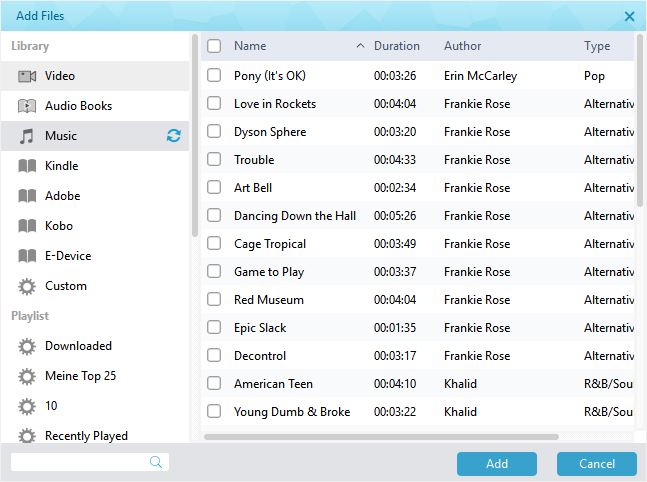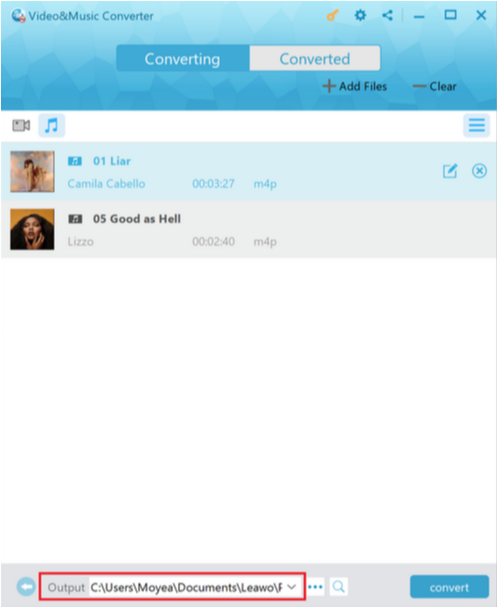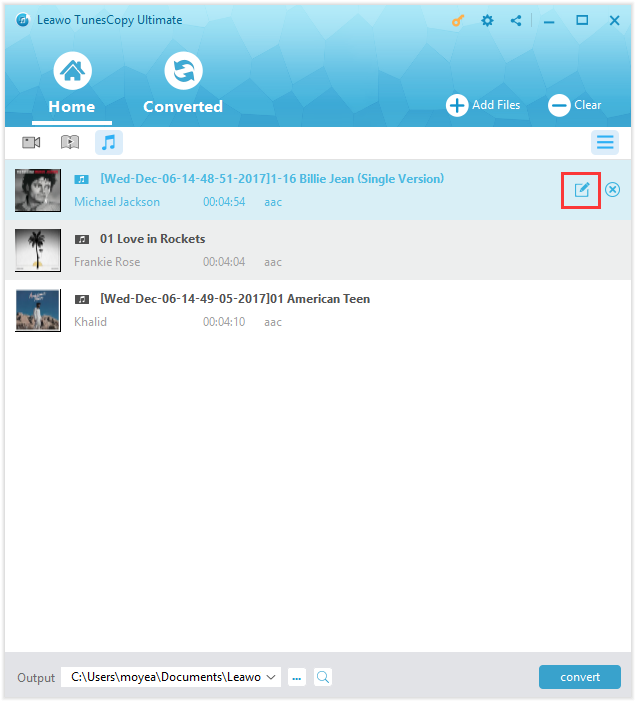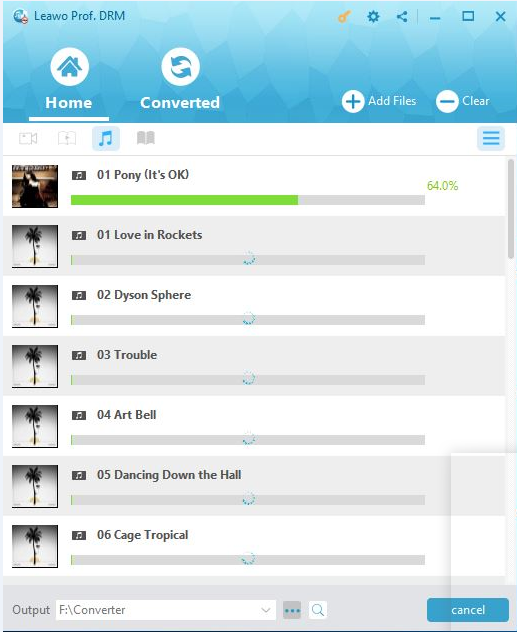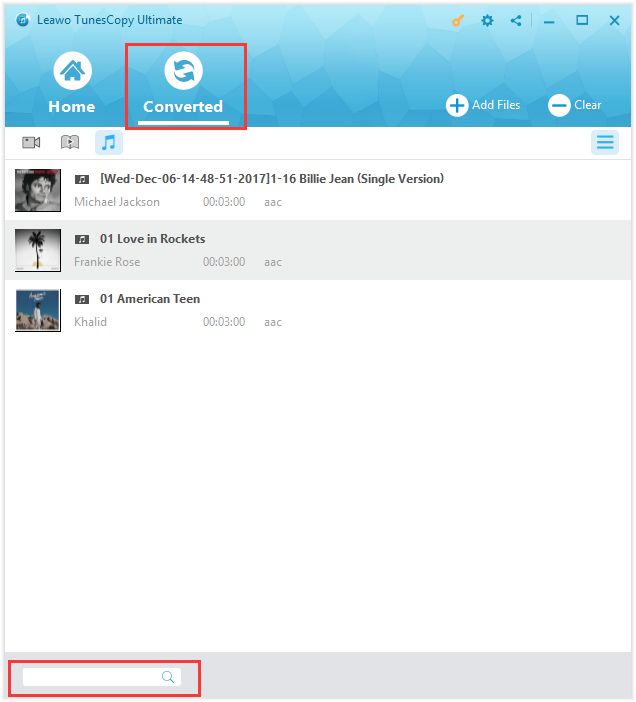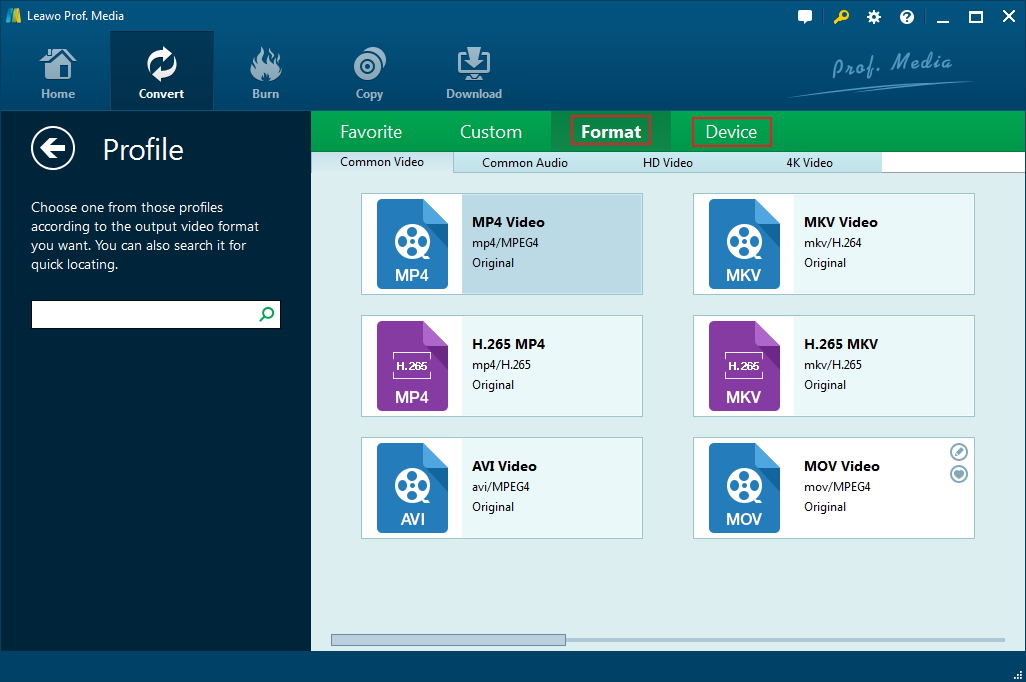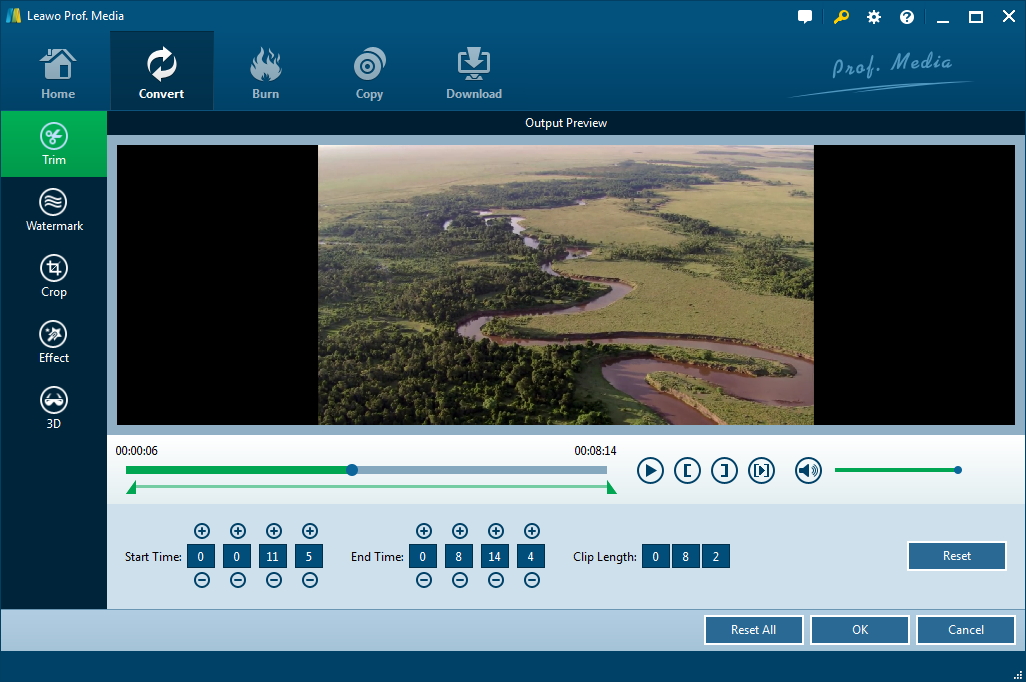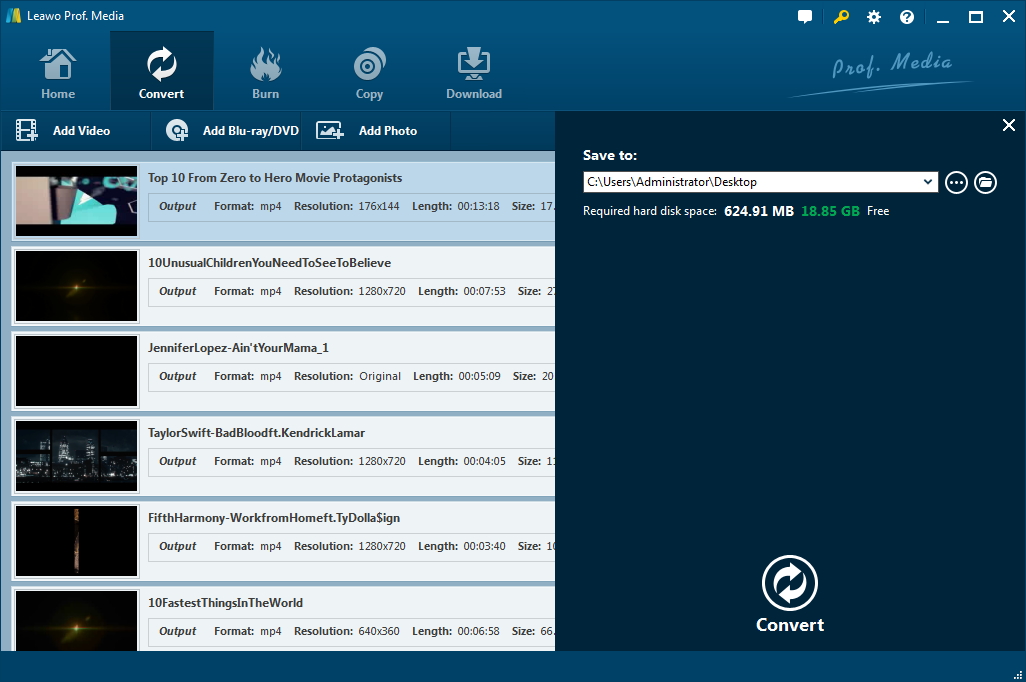Is it possible to transcode my iTunes M4P music to aac format for better playing in my Nokia phone? Is there any trustworthy M4P file converter to let me have a try?
It is not unusual to come across questions like the above mentioned one on the internet. The point is how to remove DRM from Apple music and convert the DRM-free music to AAC afterwards. Therefore, this post will introduce some useful M4P file converters for all who meet the similar problem and want to get a fast solution to remove DRM from Apple music.
Part 1. What is AAC?
According to Wikipedia, Advanced Audio Coding (AAC) is a proprietary audio coding standard for lossy digital audio compression. Designed to be the successor of the MP3 format, AAC generally achieves better sound quality than MP3 at the same bit rate. AAC is the default or standard audio format for YouTube, iPhone, iPod, iPad, Nintendo DSi, Nintendo 3DS, iTunes, DivX Plus Web Player, PlayStation 3 and various Nokia Series 40 phones.
Part 2. Introduction to Professional iTunes M4P to AAC converter – Leawo Prof. DRM
As you need to remove DRM from iTunes music and convert the DRM-free music to AAC in the end, an iTunes M4P to aac converter is definitely required. Among a variety of multimedia tools, Leawo Prof. DRM is the most professional and my recommendation for you. This tool is specially developed to assist users in removing DRM from any iTunes contents like videos (movie and TV show), audiobook, and music. It is capable of retaining the output file quality at 1:1 as exactly the original file. Users will not experience any quality loss and the sound effect is perfect. In addition, multilingual user interface is available for worldwide users. To let you know more about how this tool works to convert DRM M4P to AAC, an instruction is provided below.
Part 3. Convert iTunes DRM M4P and Save as MP3 with Leawo Prof. DRM
This tutorial guide is to instruct you to convert iTunes DRM M4P and save as MP3 step by step using Leawo Prof. DRM.
Step 1: Add files to the tool.
Click the music tab and then click "Add Files" on the toolbar to import the iTunes music to the tool.
Step 2: Set a directory to save the output file.
On the bottom area, specify a directory to save the output file.
Step 3: Edit the audio parameters.
Before removing DRM from iTunes music, click the editing icon next to the iTunes music to set parameters such as channel, sampling rate and bit rate.
Step 4: Remove DRM from Apple music and convert DRM-free music to MP3 simultaneously.
Click the button "Convert" at the bottom area to start removing DRM from Apple music and then convert DRM-free music to MP3 simultaneously.
Note: A window may pop up to let you trust the computer. Just enter your Apple ID and password to proceed.
Step 5: Check for converted files.
Check the progress through the green bar, which indicates the conversion progress by percentage. After an MP3 is generated, it will be shown on the Converted tab, where you can freely play the music or deliver it to other devices for playing.
Part 4. Convert MP3 to AAC with MP3 to AAC converter – Leawo Video Converter
Here you may proceed to convert MP3 to AAC using another powerful and professional tool-Leawo Video Converter. This program is developed to convert videos/audios between formats at 6X speed. More than 180 formats are supported and together with video downloader and DVD burner, this tool is a program suite providing a one-stop solution to download, convert, and burn videos professionally and reliably. Now let's check for steps to convert MP3 to AAC.
Step 1: Download and install Leawo Video Converter.
Click below buttons to download and install Leawo Video Converter first.
Step 2: Add MP3 to Leawo Video Converter.
Click Add Video to import the MP3 or directly drag and drop the file to the tool Convert interface.
Step 3: Set AAC as the output format.
Locate the target format AAC by entering key words on the quick search box on the left pane.
Step 4: Edit the file before conversion.
Click the editing icon on the right side of the file, where you can trim or remove noise from the original file.
Step 5: Convert MP3 to AAC.
Click the big green button Convert on the top right and set a directory to save the output file on the displayed interface, after which click the button "Convert" below to start converting MP3 to AAC. Once the process completes, you can play, share, or upload the music as you like.
To convert iTunes M4P songs to AAC, Leawo Prof. DRM and Video Converter will be very helpful and handy for both beginners and pros. Firstly, we remove DRM from Apple music using Prof. DRM and then convert the DRM-free MP3 to AAC using Video Converter. The whole process is very smooth thanks to simple user interface and fast conversion speed provided by the tool. With advanced multimedia technology, both tools are very efficient and fast. Best of all, you can download a trial version to test but I strongly suggest you install a registered version, where you can fully use the whole package of features free.