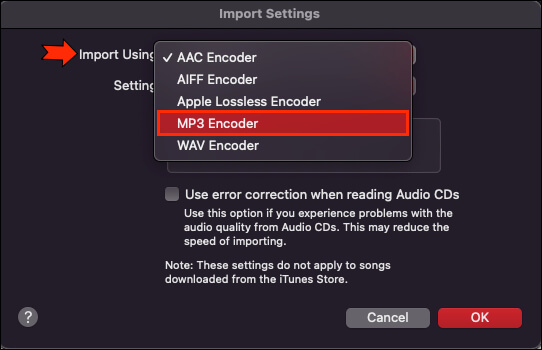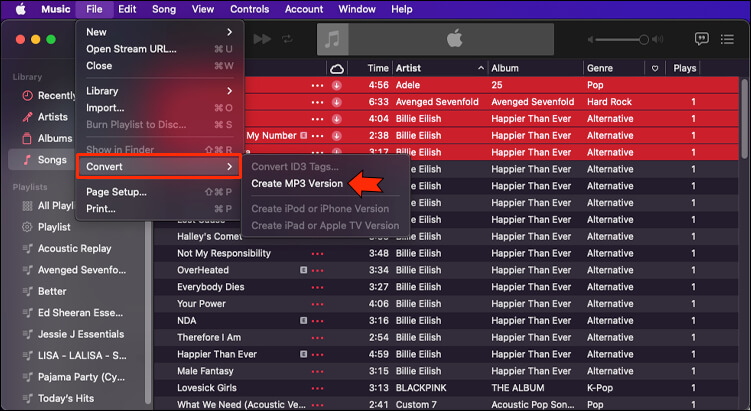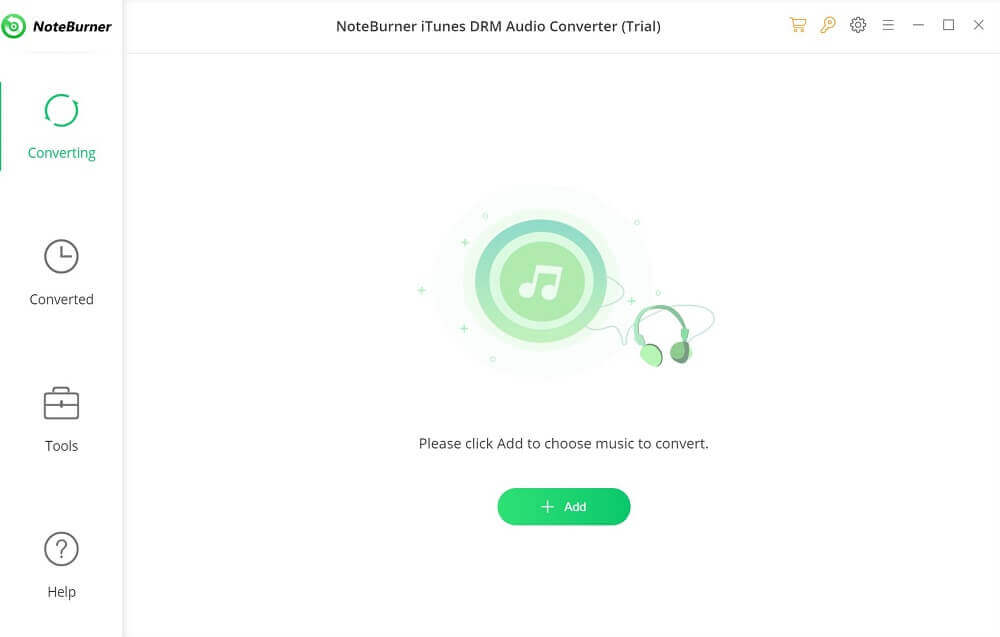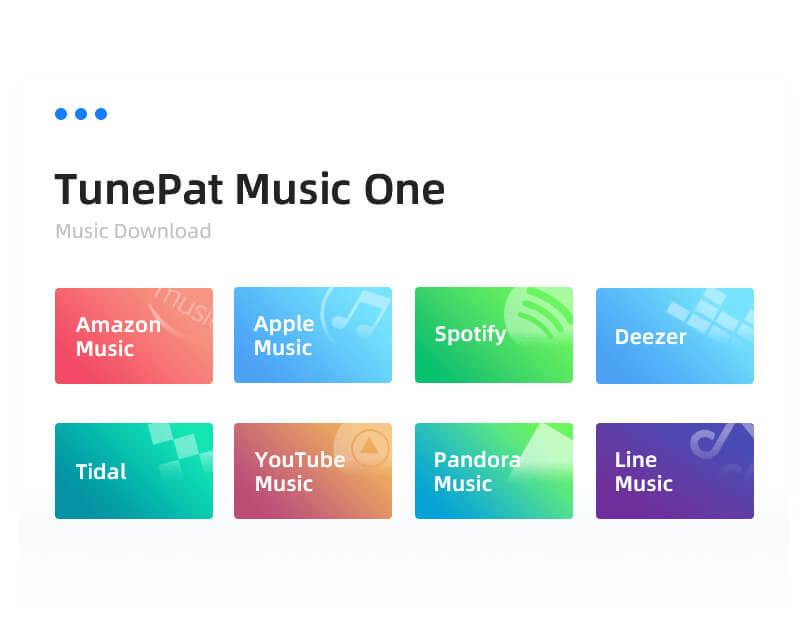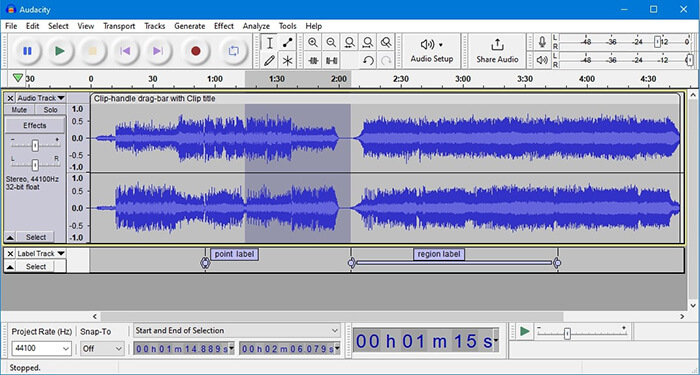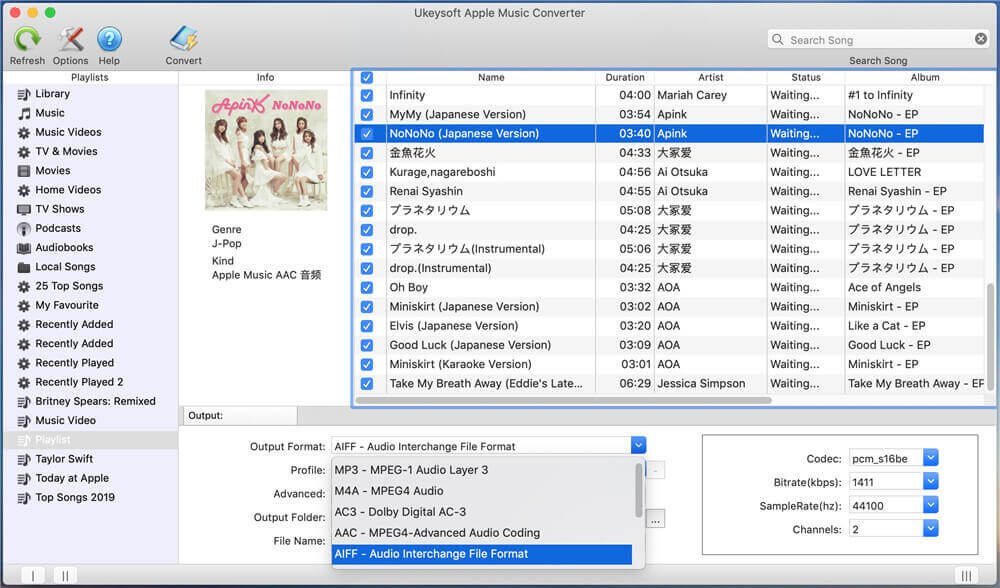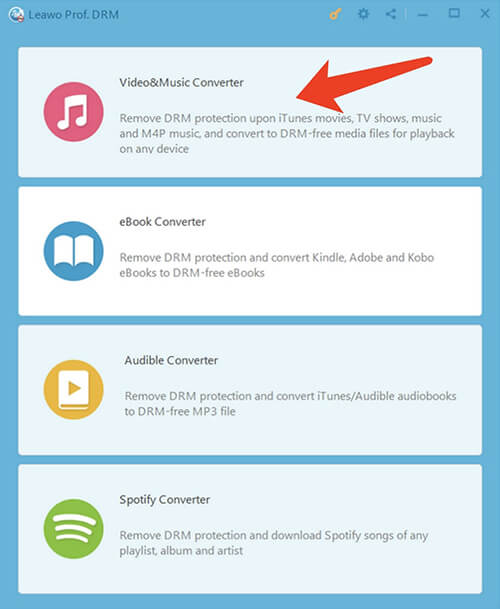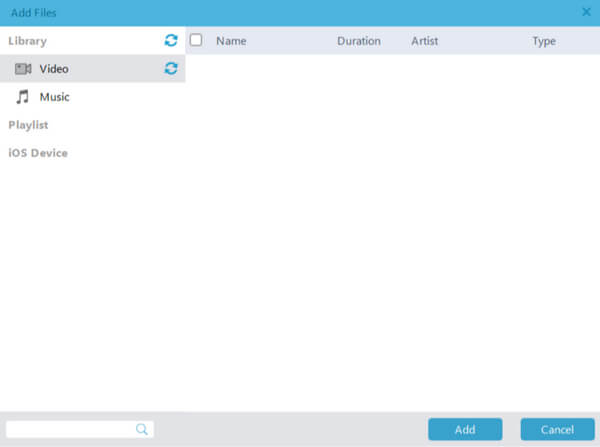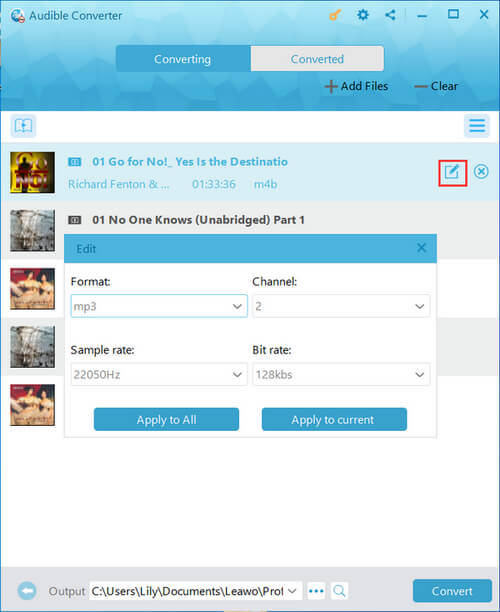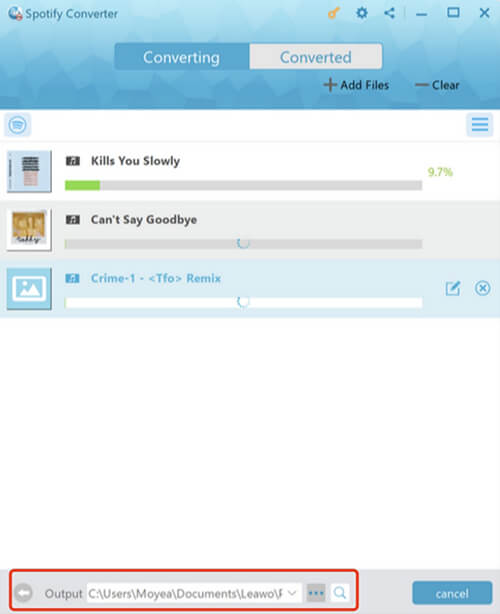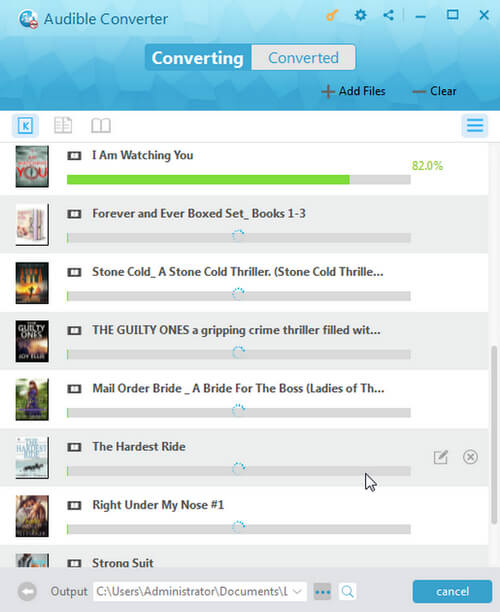More often than not, you might want to convert iTunes music to MP3. Maybe the music files in your iTunes library take up too much space, or you want to listen to all your music as local MP3 files without streaming issues. Whatever the reason is, you can make it with an iTunes music converter. In this blog, we will introduce the 5 best choices for smooth iTunes music to MP3 conversion. Don't miss out!
Outline
You may also be interested in:
Part 1: How to Convert iTunes Music without Converter?
You can easily convert music to MP3 with the built-in iTunes music converter on Windows or Apple Music app on Mac. This native converter can help you convert uncompressed files like AAC, AIFF, or WAV to MP3, so you can save a lot of disk space. First thing first, let's see how to use iTunes music converter to convert songs to MP3.
Step 1: Launch iTunes. Go to the menu Music > Preferences > Files > Import Settings.
Step 2: Set the "Import using" as "MP3 Encoder" and choose your preferred audio quality.
Step 3: Return to your iTunes library. Select the songs you would like to use iTunes to convert to MP3.
Step 4: Select menu File > Convert > Create MP3 version.
That's it! Please note that you can use the iTunes music converter to MP3 feature for non-copyrighted materials, materials that you own the copyright or materials you are authorized or legally permitted to reproduce.
For the songs you added via Apple Music subscription, unfortunately, you can not convert them to MP3 with iTunes music converter because you don't own the copyright. And just like many streaming services, iTunes/Apple Music adopts DRM(Digital Right Management) for copyright protection. Any downloaded streaming song is inevitably DRM protected.
But worry not, that does not mean there is nothing you can do. With iTunes DRM removal software, you can easily convert the protected iTunes music to MP3. So what iTunes music converter is the best to use? Just read on to find the 5 best options in 2023.
Part 2: 5 Best iTunes Music Converters to Convert iTunes Music to MP3
In this part, we have collected the top 6 iTunes music converter options that can help you remove DRM and convert music to MP3. Just check them out.
1.Leawo Prof. DRM
When it comes to the best iTunes music converter for PC/Mac, Leawo Prof. DRM is the No.1 choice you should definitely check out. With this excellent converter, you can convert not only iTunes music but also all the digital content on Spotify and Pandora. It's the ultimate music converter that can help you successfully remove DRM protection and convert music to MP3 at the same time.
With Leawo Prof. DRM, you can remove and convert iTunes music without quality loss. The iTunes music converter allows you to select channels/sampling rates/bit rates, exporting MP3 files with the best output quality possible. Meanwhile, all the ID3 tags will be preserved, too. With 5x faster speed than average competitors, Leawo Prof. DRM is your go-to choice to convert iTunes music with ease.
In addition, Leawo Prof. DRM is compatible with all versions of iTunes and Apple Music, including iTunes 12.9, a version not available for download but still runs on many devices. Please mind that all converters on the market do not support iTunes 12.9 already. And Leawo Prof. DRM is the only one that still allows you to convert music to MP3 on iTunes 12.9, which is a big plus.
Pros:
- Support DRM removal for video, audio, and ebooks
- Batch conversions
- Fast iTunes music converter
- Support a wide variety of formats
- 100% original quality preserved guaranteed
Cons:
- Software installation
- Not a free iTunes music converter
2.NoteBurner iTunes Music Converter
NoteBurner is another great iTunes Music Converter that is professional enough for all DRM removal. The music converter allows you to convert iTunes music to MP3, WAV, FLAC, AIFF, AAC, ALAC, and more without quality loss. In addition, NoteBurner supports burning music to CDs, and uploading/sharing music to Google Drive/OneDrive, making it a handy music management tool. NoteBurner also allows you to convert streaming music from Spotify, Tidal, and more, but you might have to pay extra fees to unlock these services.
Pros:
- Fast iTunes music converter
- Clean interface
- Keep ID3 tags
- Compatible with Windows and Mac
Cons:
- Not cheap
- Limited features on Mac
- Glitches during conversion possible
3.TunePat Music One
TunePat Music One is not only a useful iTunes music converter for PC but also a one-stop solution for music reading and conversion on many platforms such as Spotify, Amazon Music, and more. You can convert iTunes music to a good variety of formats, including FLAC, WAV, AIFF, and ALAC, and export your favorite tunes without quality loss. With a 10x faster conversion speed, TunePat Music One allows you to convert multiple songs quickly and easily. In addition, you can sort out download music via artists, albums, or playlists with its content manager.
Pros:
- Support many streaming platforms
- Easy to use iTunes music converter
- Good customer support
- Reliable & stable service
Cons:
- No iTunes music converter for Mac
- A bit pricey
- Free iTunes music converter
- Cross-platform software
- Support a good variety of formats
- Sophisticated editing features
- Time-consuming for recording
- Simple iTunes music converter
- Easy to use
- Support many formats
- Fast and batch conversions
- iTunes music converter for PC only
- Sometimes unstable conversions

-
Leawo Prof. DRM
- Convert iTunes DRM-protected M4V movie and TV show to DRM-Free MP4
- Remove DRM from M4B, AA, AAX files and convert any Audible AA, AAX file to MP3, even without iTunes authorization
- Convert iTunes DRM-Protected M4P and non-DRM iTunes M4A Music to MP3
- Remove DRM-protection on Spotify music and convert to Universal audio format for enjoying music offline on any devices
- Convert DRM-protected eBook from Kindle, Kobo, Adobe to DRM-free epub, mobi, azw3, txt, etc., format
4.Audacity
Want to convert iTunes music to MP3 for free? Try Audacity, the free and open-source music audio editor. You don't have to pay anything, just install Audacity and you can record iTunes music directly via a built-in microphone. Supporting 16-bit, 24-bit, and 32-bit, Audacity is capable of recording and exporting iTunes music with good sound quality. What's more, you are free to edit the recorded music with advanced editing and mixing features. And if you are an audiophile, Audacity also has tons of plugins for you to explore.
Pros:
Cons:
5.UkeySoft iTunes Music Converter
UkeySoft is an excellent iTunes music converter that can help you quickly convert and download iTunes music to MP3, M4A, FLAC, AAC, AIFF, and WAV. The converter can literally convert everything on iTunes, such as songs, audiobooks, and podcasts, as well as extract audio from iTunes music videos. You don't have to download iTunes or Apple Music for conversions, simply log in with your Apple ID and you can browse, search, play, download, and convert iTunes music with ease. With UkeySoft, you can remove DRM protections from iTunes and export all the tunes with 100% original quality.
Pros:
Cons:
Part 3: Comparisons of 5 Best iTunes Music Converters
Now you know the 5 best iTunes music converter options, don't know which one to use? Just check out the brief comparison before you make a decision.
| Leawo Prof.DRM | NoteBurner | TunePat | Audacity | UkeySoft | |
| Cost | Free trial | Paid | Paid | Free | Paid |
| Software Installation | ✓ | ✓ | ✓ | ✓ | ✓ |
| Platforms | Windows/Mac | Windows/Mac | Windows | Windows/Mac/Linux | Windows |
| Use in Mobile | × | × | × | × | × |
| User-friendly Interface | ✓ | ✓ | ✓ | × | ✓ |
| Supporting Formats | MP3, M4B, M4A, AAC, WAV, FLAC, and AA/AAX audiobooks, mobi, azw3, txt ebooks formats | MP3, AAC, WAV, AIFF, FLAC, ALAC | MP3, AAC, WAV, AIFF, FLAC, ALAC | MP3, FLAC, WAV, AIFF, and ALAC | AIFF, WAV, MP3, OGG, FLAC MP3, AC3, M4A, WAV, M4R, FLAC, MKA, AU, AC3 and more. |
| Ebook DRM removal | ✓ | × | × | × | ✓ |
| Audiobook DRM removal | ✓ | × | × | × | ✓ |
| Conversion Speed | Fast | Medium | Medium | Slow | Fast |
| Batch conversion | ✓ | ✓ | ✓ | × | ✓ |
| Output quality | 100% preserved | 100% preserved | 100% preserved | No guarantee | 100% preserved |
| Network Requirement | ✓ | ✓ | × | ✓ | ✓ |
| Continuity | ✓ | ✓ | ✓ | × | ✓ |
| Security | ✓ | x | ✓ | x | x |
| Multilingual Support | ✓ | ✓ | ✓ | ✓ | ✓ |
Part 4: How to Use the Best iTunes Music Converter to Convert iTunes Music to MP3?
Evidently, with great features and capabilities, Leawo Prof. DRM is the best iTunes music converter to use. Want to see how it works? Here are the steps.
IMPORTANT: You will need to sign in with your iTunes/Apple ID first for authorization. And please do not open iTunes/Apple Music during the entire DRM removal process.
△Step 1. Download Leawo Prof. DRM
Free download Leawo Prof. DRM and install it on your computer.
△Step 2. Locate iTunes Music Converter
Launch Leawo Prof. DRM and choose the "Video & Music Converter" as the Apple Music converter.
△Step 3. Import iTunes Music
Click on the "Add" button and import one or multiple iTunes music. Or you can simply just drag and drop the songs to this iTunes music converter.
△Step 4. Set Output Parameters
You will find the files under the Music category when the importing is done. Before you use this iTunes music converter, choose a song, and click on the Pencil icon on the right to edit parameters such as format, channels, sampling rates, and bit rates.
△Step 5. Set Output Directory
Return to the main screen and look for the "…" button at the bottom. Click on it to set the output directory.
△Step 6. Convert iTunes Music to MP3
Click the blue "Convert" button at the bottom to convert iTunes music to MP3.
Wrap Up
This blog has introduced the 5 best iTunes music converters on the block, just go check them out. Clearly, Leawo Prof. DRM is the best choice as it supports converting music, ebooks, and audiobooks from a good variety of platforms. With a simple interface, Leawo Prof. DRM is easy to use for everyone. Just try it for free.