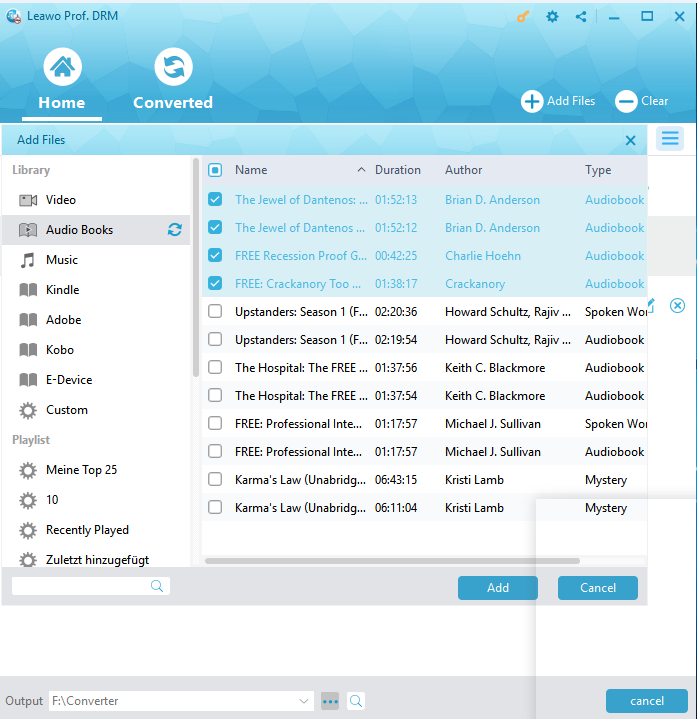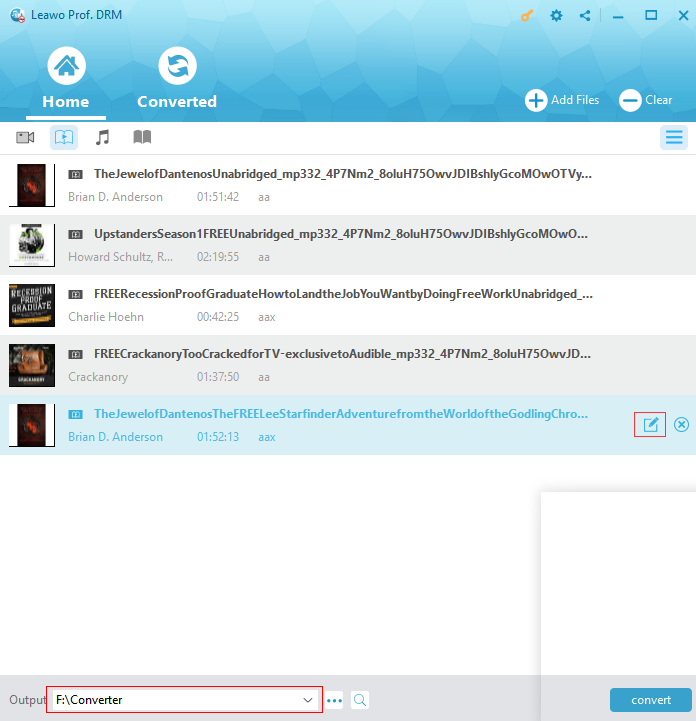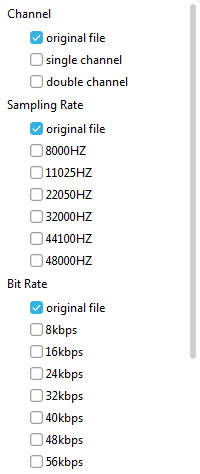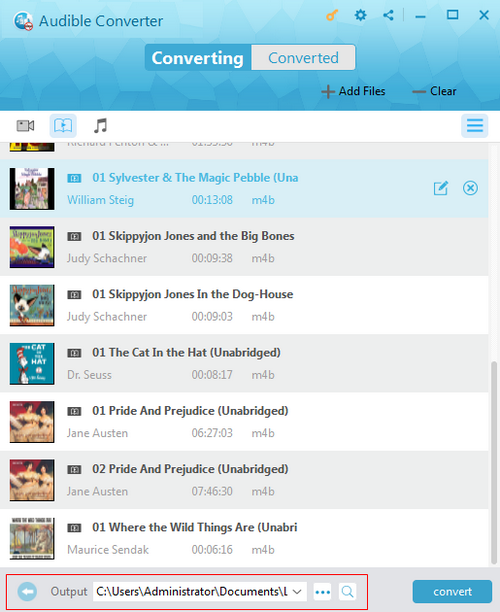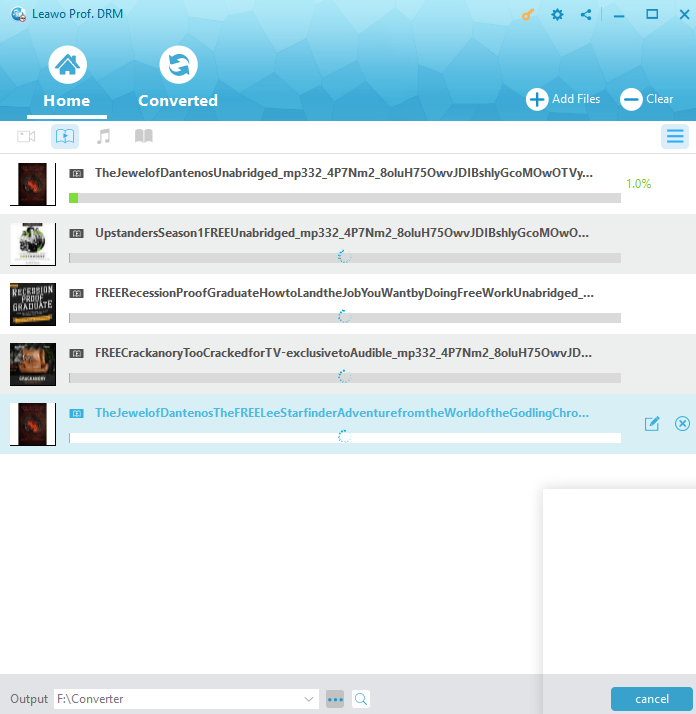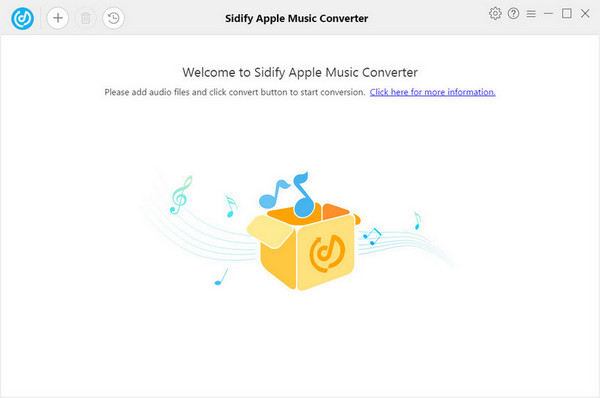Audible, a company which is owned by Amazon, is famous for its production of audio books. It produces and sells all kinds of high-quality audiobooks. It's a great source for people to purchase audiobooks. Due to its popularity, the company developed its own programs for different platforms including Windows, macOS, iOS, Android, Kindle and Windows phone. If you are using devices running the said platforms, you can easily sync your purchased audiobooks between different platforms for playback on your devices. While it's convenient for users to listen to Audible audiobooks on authorized devices, but for unauthorized devices or devices that Audible doesn't support, it's almost impossible to listen to Audible's audiobooks on them. For example, most MP3 players don't run platforms like a cellphone these days and are not supported by Audible. So when you want to listen to Audible audiobooks on an MP3, you won't be able to pin your hope on Audible's own app. The only way to listen to Audible on MP3 players would be to convert the Audible audiobooks to common audio files in a format that's compatible with your MP3 player, like MP3. And it's actually possible for you to do that because there are programs designed to help users like this to convert Audible audiobooks so that they can listen to Audible on MP3 players.
To prevent its own productions from be used without limits, Audible applies DRM protection on their audiobooks. So to convert audible to listen to on MP3 player, you are going to need a audiobook converter that's powerful enough to remove DRM from Audible audiobooks. In the content below I would introduce to you a program like that and show you how to use it to remove DRM from Audible audiobooks and convert them to MP3 for playback on MP3 players.
Part 1: How to Import Audible Audiobooks to MP3 Players Compatible with Audible
Currently on the market, there are quite a lot of MP3 player devices for you, like AGPtEK M20S MP3 player, AGPTEK AO1T 8GB, Bluetooh MP3 player, Sony NW-A35 16GB Walkman, MYMAHDI MP3 player, Apple iPod Shuffle, Sony NWE395 MP3 player, Sony NWZWS613BLK Player, Sandisk MP3 Players, Creative MP3 Players, etc. You could make use of any of these MP3 players to listen to music and audiobooks.
According to Audible official website, we could know that many MP3 players including Sandisk MP3 Players, Creative MP3 Players and Garmin & Tom Tom GPS Devices are compatible with Audible. That's to say, you could easily transfer Audible audiobooks to these MP3 players for unlimited listening.
The below steps would show you how to transfer Audible audiobooks to MP3 players that are compatible with Audible:
Step 1: Download and Install Audible Manager.
Step 2: Launch the Audible Manager. Click on “Device > Add New Device”, and then on the popup window that lists all Audible Ready devices, select your MP3 player from the list and click "OK".
Step 3: Right-click your MP3 player and click on "Activate…", then a window will pop up to let you log in your Audible account.
Step 4: Now, you can select the Audible audiobooks and click Add to Device.
After the transferring progress completed, the Audible audiobooks will be successfully put into your MP3 player. You could then freely listen to Audible audiobooks on your MP3 player.
Part 2: How to Convert Audible Audiobooks to MP3 with Leawo Prof. DRM
It will be quite easy to transfer Audible audiobooks to MP3 players that are compatible with Audible. However, we know that there are quite few MP3 players that accept Audible. Most other MP3 players like iPod Shuffle don't accept Audible. With the DRM protection, you have to firstly remove the DRM protection and then convert DRM protected Audible audiobooks to DRM-free MP3 files for MP3 players that are not compatible with Audible. You need Audible DRM removal tool to do this.
The Audible DRM removal tool I'm introducing to you is Leawo Prof. DRM. The program is one all-around DRM removal tool that not only removes DRM from Audible audiobooks but also iTunes media content like music, audiobooks and videos. After downloading the audiobooks from Audible's official website, you can use this program to remove the DRM protection from Audible audiobooks and convert them to MP3. And then you would be able to transfer them to your MP3 player for unlimited playback.
The interface of the program is pretty straightforward. You should be able to learn how to use it after using it once. If you are not familiar with computer programs like this, check out the content below to see how to use it to remove DRM from Audible. After the conversion is done, you would be able to listen to Audible on MP3 player freely as you like.
Below I will walk you through the whole DRM removal and conversion process.
Step 1. Add your Audible audiobooks to the program
Start Leawo Prof. DRM on your computer. On the main interface you can see 2 Add fiels buttons: one on the file list and the other on the top of the file list. Click either one of them and a Add Files dialog box would appear. There are 3 tabs on the left side under the library tag: Video, Audio Books and Music. As we are converting audiobooks from Audible, click on Audio Books and the program will show you all the audiobooks on your computer(including those you download from iTunes). Select those Audible audiobooks and then click the Add button to add them to the file list of the program. You can also find them in the File explorer and directly drag and drop them to the file list of the program to import them
Note: When you try to import the Audible audiobooks to Leawo Prof. DRM, there might be a popup to require the authorization from Audible. It's easy to authorize the operation. Just sign into Audible with your Amazon account when you are directed to the Audible's website and the authorization is done.
Step 2. Optimize the audiobook parameters(optional)
This step is optional. If you don't feel like tweaking your audiobooks, you can just skip this step and jump to Step 3. To edit the parameters of the Audible audiobooks, just select one file and there would be an Edit button on it, click on it to edit the parameters.
Bit rate, Sampling rate and Channels are provided for you to adjust if you need.
Step 3. Set where you want to save the converted audiobooks in
The output path is where your converted audiobooks will be found after the DRM removal and conversion process is finished. The default output path sit in the bottom of the file list next to the Output label. Next to the Output Directory box is the "…" button which is for changing the output directory. Just click on it to change the output path if you need.
Step 4. Prepare to start the DRM removal process and conversion
After getting all things set up right, it's time for the final phase of the conversion to start. Find the Convert button next to the output directory box and click on it to initiate the DRM removal and conversion process. You can check out the conversion status anytime directly on the interface.
As is mentioned above, when the DRM removal and conversion process is done successfully, your Audible audiobooks will be saved as an MP3 audio file. Now you can find it in the File Explorer, connect your MP3 to your computer and transfer them to your MP3 for listening.
With Leawo Prof. DRM, you could not only convert Audible audiobooks to DRM-free MP3 files, but also convert iTunes DRM audiobooks to DRM-free MP3 files.
Part 3: How to Convert Audible Audiobooks to MP3 with Sidify
Another Audible DRM removal I would like to recommend to you is Sidify Apple Music Converter, another professional Audible DRM removal and converter tool that could help you easily remove DRM protection from Audible audiobooks and then convert Audible audiobooks to DRM-free MP3 files in clicks.
The below steps would show you how to remove DRM protection from Audible audiobooks and then convert Audible DRM audiobooks to DRM-free MP3 files:
Step 1: Download and install Sidify Apple Music Converter. Then launch it on your computer.
Step 2: On iTunes, click Account > Authorization > Authorize Audible account. Then click File > new > playlist to create a new playlist and drag the Audible audiobooks into this new playlist.
Step 3: On Sidify, click the "+" button. Then on the popup windows, open "Books" tab to select the Audible audiobooks you want to convert to MP3 file.
Step 4: Then, click the wheel icon to choose MP3 as output format and set output audio quality. On the same panel, set output directory in the "Output Folder" box.
Step 5: Go back to the main interface and then click the "Convert" button to start to convert Audible audiobooks to DRM-free MP3 files. The DRM removal happens in the background.
After converting, you could then freely import the converted Audible audiobooks to any MP3 players as they are now DRM-free MP3 files.
Part 4: Leawo Prof. DRM vs. Sidify
To help you get the best out of these 2 Audible DRM removal and converter tools, we have made a detailed comparison below to show you their differences.
|
Leawo Prof. DRM |
Sidify Apple Music Converter |
|
|
Get rid of Audible DRM protection |
Yes |
Yes |
|
Get rid of Apple DRM protection on music and audiobooks |
Yes |
Yes |
|
Convert iTunes DRM music |
Yes |
Yes |
|
Convert iTunes DRM audiobooks |
Yes |
Yes |
|
Supported DRM audio output formats |
MP3, M4B, M4A, AAC, WAV, FLAC. WMA, OGG, MKA, AC3(DRM-free) for Mac; MP3 (DRM-free) for audiobooks |
MP3/AAC/WAV/FLAC (DRM-free) |
|
Adjust output audio parameters |
Channels, Sampling Rates and Bit Rates |
Quality |
|
Convert iTunes DRM video |
Yes |
No |
|
Convert DRM eBooks from Kindle, Kobo and Adobe Digital Edition |
Yes |
No |
|
Download and convert DRM Spotify music |
Yes |
No |
Obviously, Leawo Prof. DRM does more things that Sidify does. Besides converting DRM protected Audible and iTunes audiobooks, Leawo Prof. DRM could perform as iTunes DRM video converter to convert DRM iTunes videos, iTunes DRM music converter to convert DRM iTunes music, eBook converter to convert DRM eBooks from Kindle, Kobo and ADE, and Spotify music downloader to download and convert Spotify music.