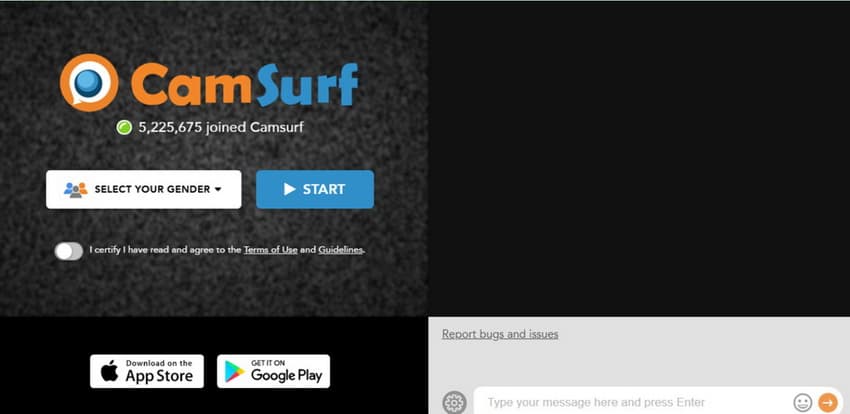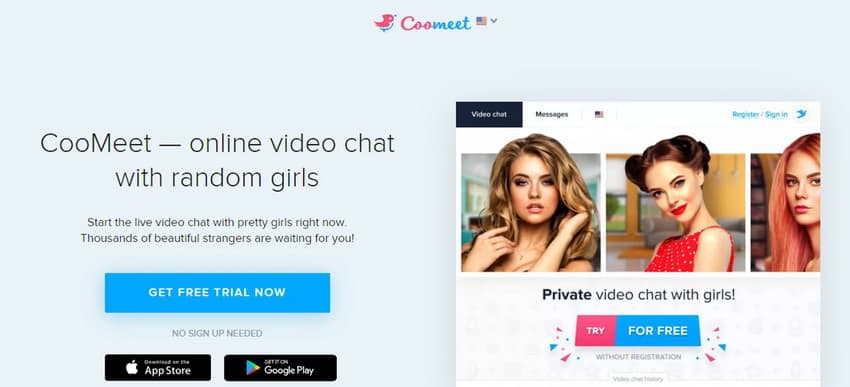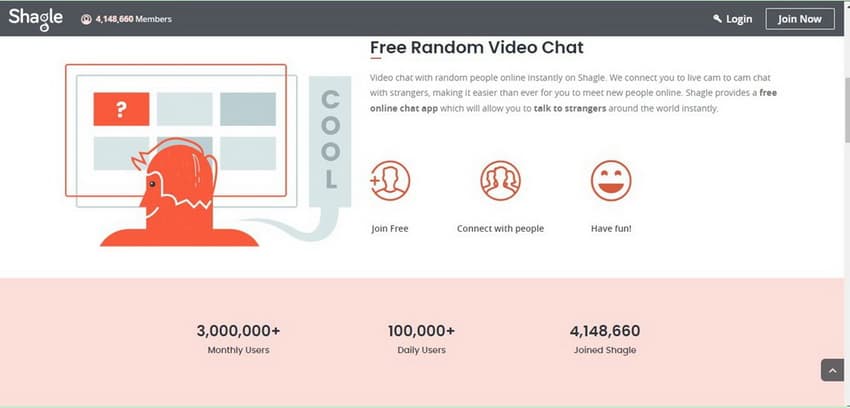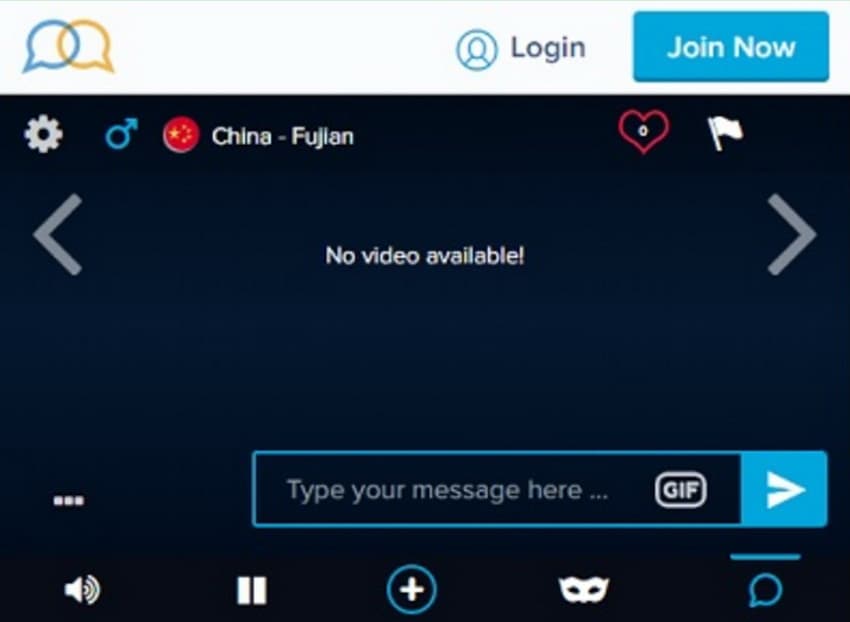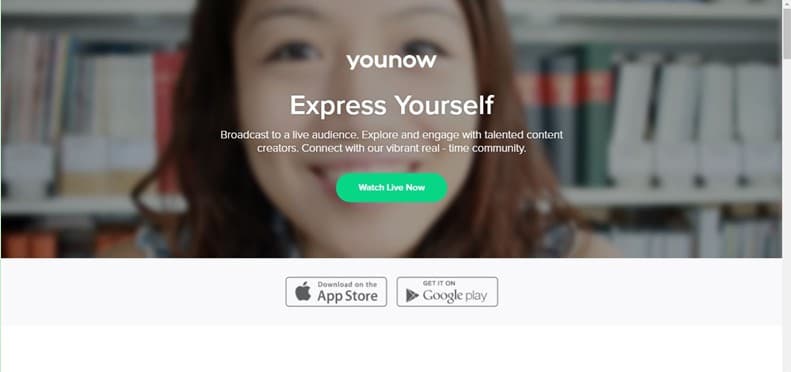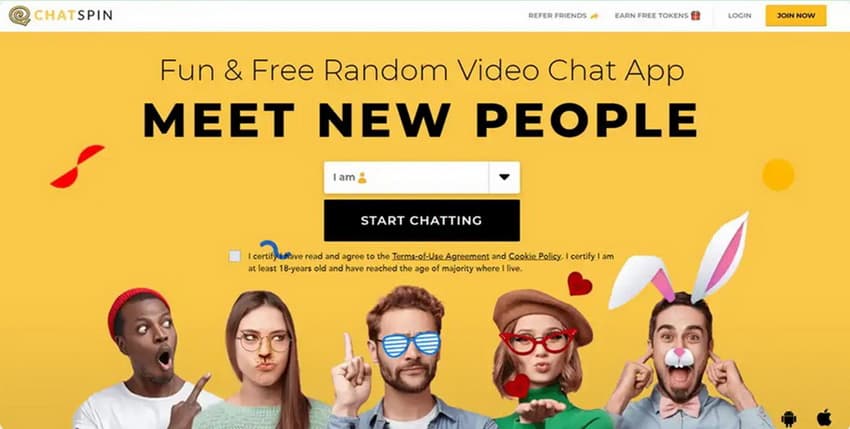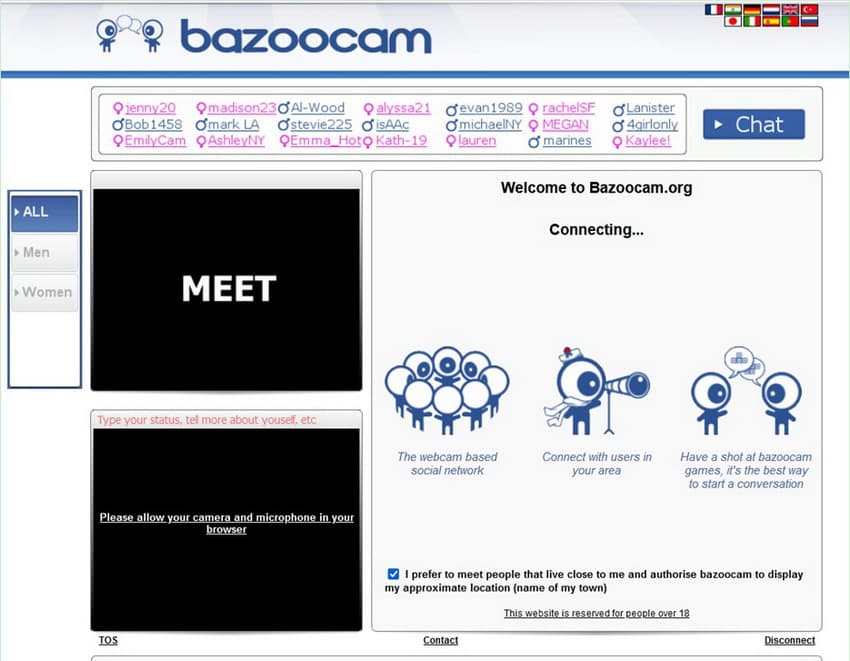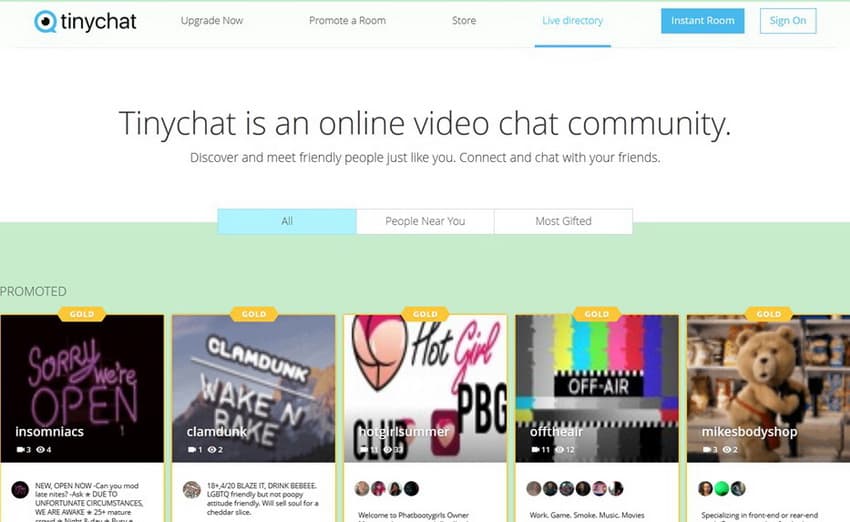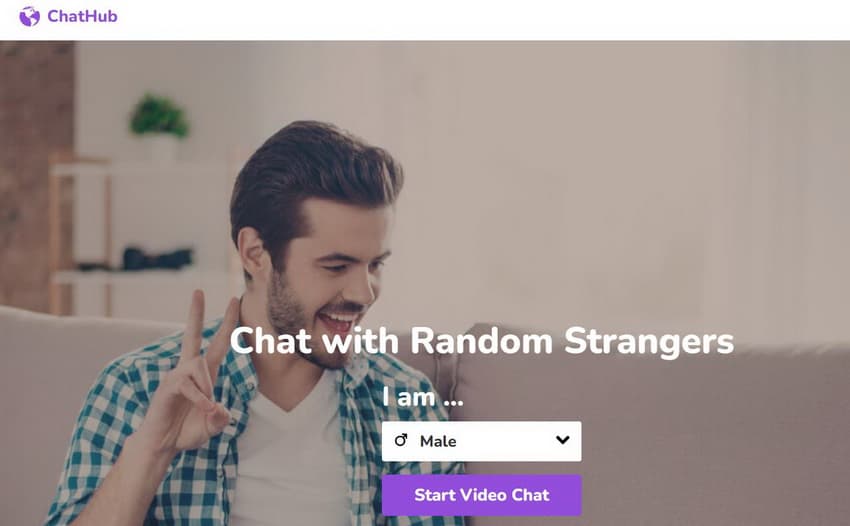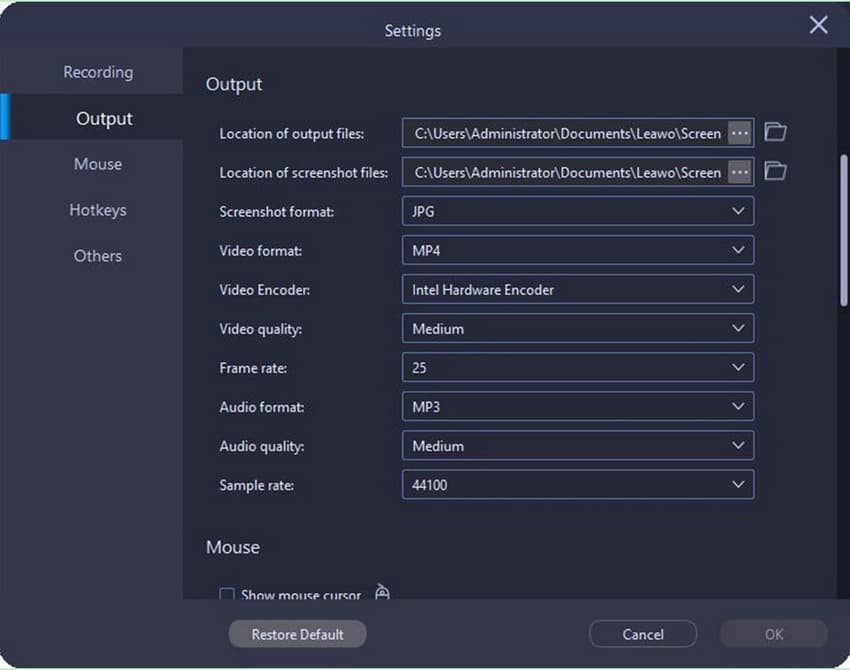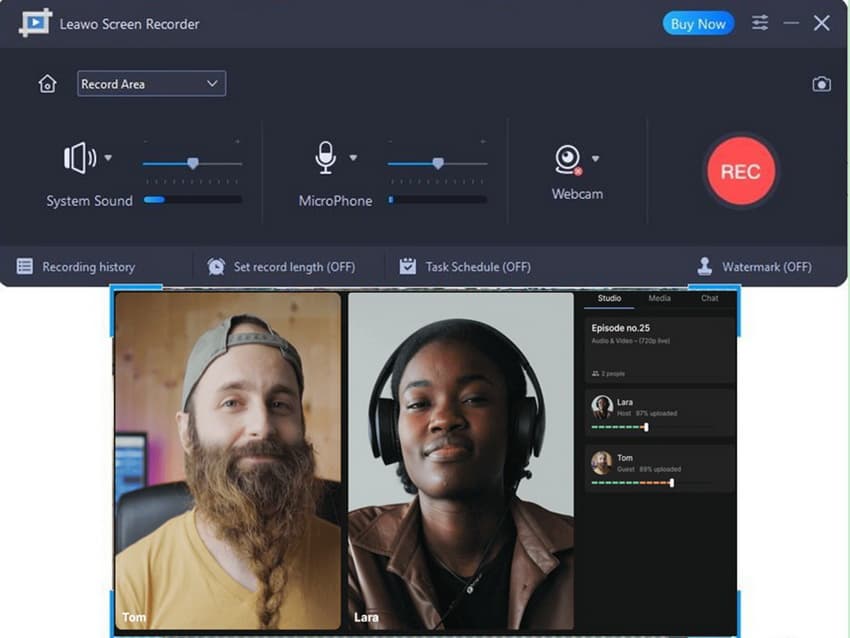It is common for people to use the Internet is to socialize. Chatrandom is one famous place for netizens to communicate with strangers around the world through text messages or video chat. However, sometimes this platform may be too crowd for you to enter. In this case, you may desire to find some alternatives to meet your need to communicate with others online. This tutorial will share with you 10 best sites like Chatrandom and an excellent method to record video chat from Chatroom alternatives for future use. Read on this guidance and you will learn more.
Related Readings:
How to Download Fansly Videos with Fansly Downloader?
How to Download OnlyFans Videos with OnlyFans Downloader?
MenuCLOSE
Part 1: 10 Best Sites Like Chatrandom for Free Video Chat
Hope to find some sites like Chatrandom to communicate with others online? If so, this part has gathered 10 best ones for your reference. All of these platforms allow you to make audio chat, video chat, or have a text chat with other netizens.
◎ 1. Flingster
Flingster is one of the best sites like Chatrandom, which enables users to communicate with strangers and provides free video chatting and video conferencing with your friends. It also allows you to use up to three chats at the same time, which is quite convenient for you to take advantage of.
Features:
- To create a searchable profile and share favorite online videos and images.
- To communicate with strangers and provide free video chatting service.
- Easy to use with excellent service's optimization and intuitive user interface.
◎ 2. Camsurf
Camsurf is another great Chatrandom alternative with the service of video and text chatting. This website is free to use, which does not require you to register your account. This excellent alternative is equipped with strict filters like age, country, and language. Besides, no adult content or nudity is available on it.
Features:
- Free of charge.
- Strict filters and safe service.
- Accessible on iPhone and Android.
- Strict policies to maintain your privacy.
◎ 3. Coomeet
Coomeet is a Chatrandom alternative that you can rely on when it comes to chatting with others online. Besides, this website actually focuses on meeting women (automatically connects men with fascinating hot girls), which also ensures there are female users available throughout the day.
Features:
- Focus on meeting women.
- Strict regulation and moderation.
- Modern user interface.
- Unlock the HD video call feature after upgrading subscription.
◎ 4. Shagle
Shagle stands out among various sites like Chatrandom due to its great features. It has a modern and intuitive user interface and allows you to send and receive a variety of virtual gifts from the person you’re chatting with. This well-designed online chatting tool also enables the exchange of media such as images, audio, video etc.
Features:
- Modern and intuitive user interface.
- Send and receive a variety of virtual gifts.
- Send and receive images, audio and videos.
◎ 5. Fruzo
To find an Chatrandom alternative, Fruzo is a good choice for you. This website asks you to create a profile and then allows you to meet new people and make fresh friends. Here you can communicate with other users through video chat or instant messaging. Besides, you will be able to filter users through age, location, gender, and keyword.
Features:
- Connect to the site using your existing Facebook profile.
- Communicate with other users through video chat or instant messaging.
- Filter users through age, location, gender, and keyword.
- Available on mobile devices.
◎ 6. YouNow
YouNow can assist you to take online meetings and chatting to the next level by broadcasting, live streaming to hundreds of viewers at a time. This Chatrandom alternative intends to building a fan base and a community which you can later connect with on social media platforms. Besides, it asks you to create an account before you initiate a chat.
Features:
- Showcase your talent and live stream among hundreds of online users.
- Make fans and friends on a large scale.
- Make fans and friends on a large scale.
◎ 7. Chatspin
Chatspin tops among all Chatrandom alternatives due to its large user base, which is an excellent choice for those who would like to chat with strangers. Moreover, it supports multiple languages and also translates over 40 languages into text. It is quite popular among netizens, which enables you to make new friends, find acquaintances, and even flirt with people you like.
Features:
- No need to sign up.
- Comprehensive language.
- Text translation support.
- Real-time intelligent facial filters.
◎ 8. Bazoocam
Bazoocam is similar to Chatrandom, which allows users to meet random strangers. With wonderful regulation, it is quite safe to make use of it to chat with others. Besides, this platform enables you to choose various languages, which also offers multiplayer games, such as Tic-Tac-To and Tetris, a fine method to break the ice.
Features:
- Heavy regulation.
- Different languages are available for you to choose from.
- Multiplayer games are accessible.
◎ 9. TinyChat
TinyChat is one of the best free Chatrandom alternatives, which allows you to chat with strangers through text, audio, and video according to your demand. Besides, it is equipped with many chat rooms with 12 video profiles in each room. You can also invite people you are familiar with to create their chat rooms by choosing topics of interest.
Features:
- Ability to create your chat room.
- You can control who participates in the chat.
- Virtual Store.
◎ 10. ChatHub
ChatHub is a simple and signup-free site like Chatrandom, which allows random people to connect with each other based on the language they speak. What’s more, it allows users to join in two different kinds of rooms. This platform can also match you up with genders of your choice and has various audio and video filters in place if you do not wish to fully reveal your identity.
Features:
- Connect with random people based on language.
- Optimized for small displays and handheld devices.
- Separate chat windows.
Part 2: How to Record Video Chat from Chatrandom Alternatives?
Step 1. Install and Launch Leawo Screen Recorder
Free download Leawo Screen Recorder and install it on your computer in seconds. Then launch the screen recorder.

-
Leawo Screen Recorder
- Record all activities on your computer screen as HD screencast.
- Record video from your webcam.
- Record any audio from your computer an/or microphone.
- Capture anything on your computer screen as screenshot.
- Add drawing, annotations, watermark, mouse animation, and BGM to recordings.
- Output in high quality with multiple formats selectable.
Step 2. Change Output Preferences
Before recording a video chat, you could first change the default output preferences. To make it, just click the three-bar icon on the top menu bar and choose “Settings” to enter the Settings panel. Then you can change the output directory, video format, video quality, etc. based on your needs. Finally, click “OK”.
Step 3. Choose Recording Region
Click the “Record Screen” button on the main interface to select recording region. There are 4 options available: “Full Screen”, “Select region/window”, “Fixed region”, or “Recently used size”. You can choose one option you like. This time, choose “Select region/window” as needed. Then you can move the recording frame, drag the blue area at each corner to adjust the size.
Step 4. Record Video Chat from Chatrandom Alternatives
When all settings are done, click the “Record” button to start recording. Alternatively, you can press the default hotkeys “Ctrl + Alt + S” to start or stop recording. If you’ve checked the “Show countdown before recording” option in the Settings panel, the recorder will start recording after the countdown (from 3 to 1).
After the screen recording process is complete, you can click the red “Stop” button to finish recording. And the recorded video will be listed in Record History panel. As you can see, it is not hard to find a website like Chatrandom. Moreover, to download and save video chat from Chatrandom alternatives is also simple. You can now give Leawo Screen Recorder a go to save precious video chat for future use.