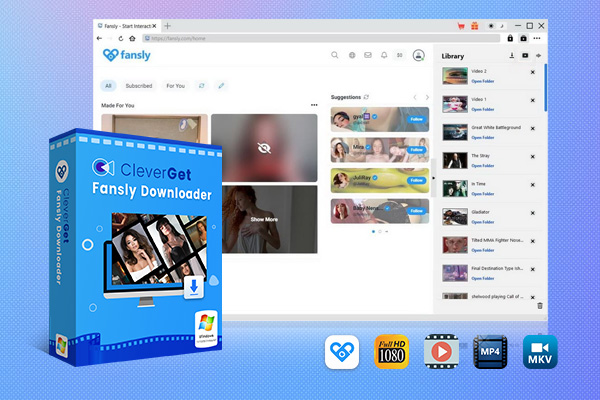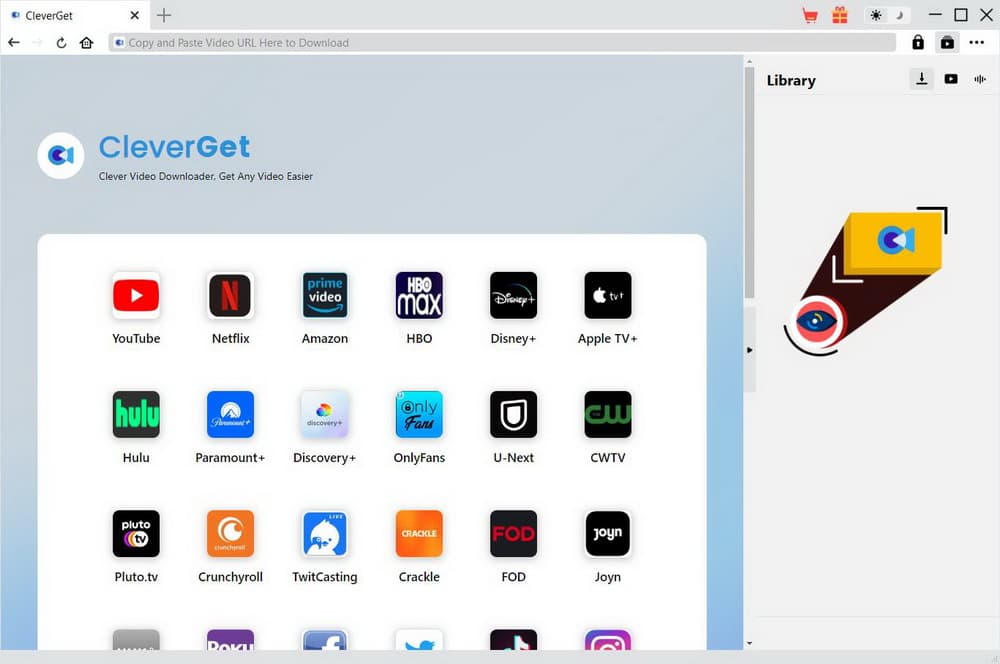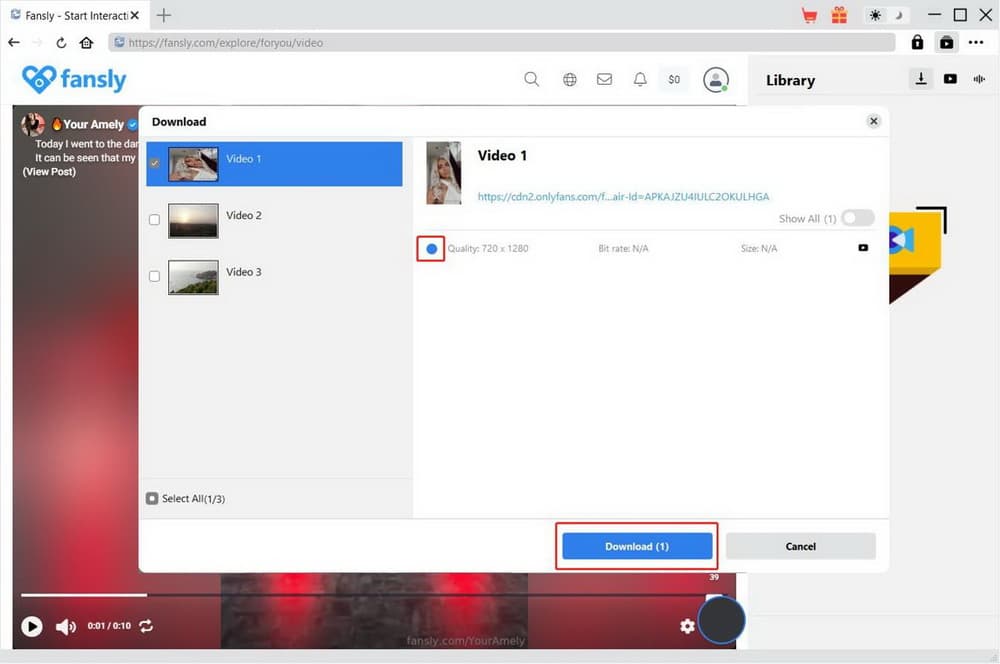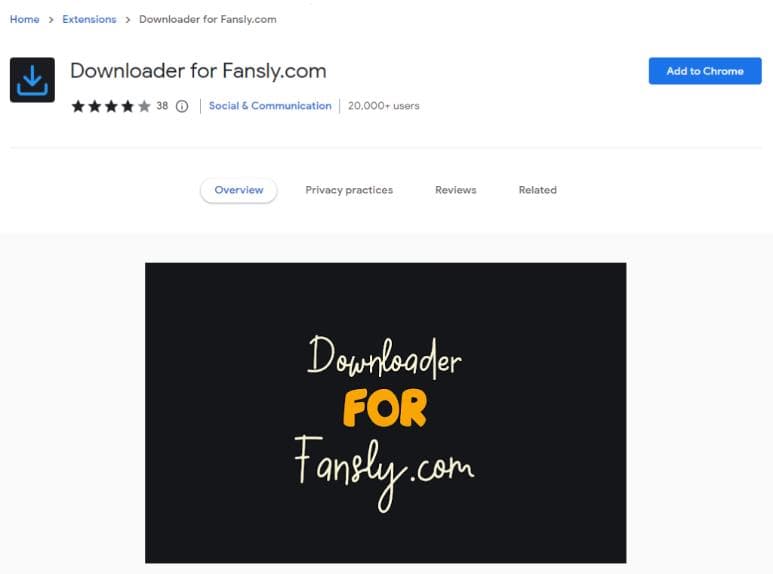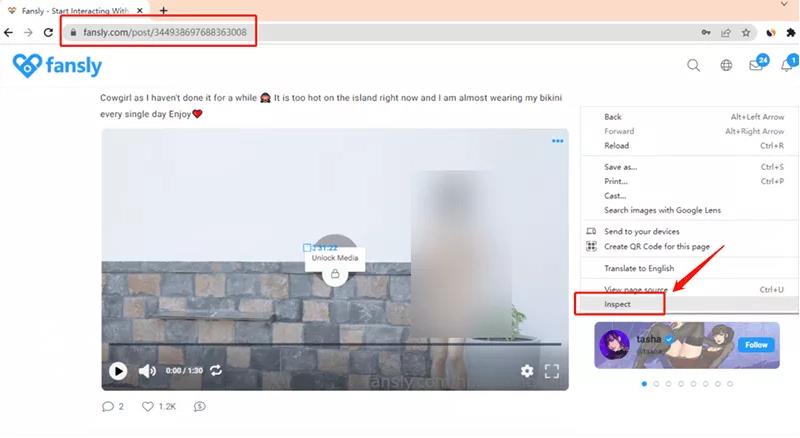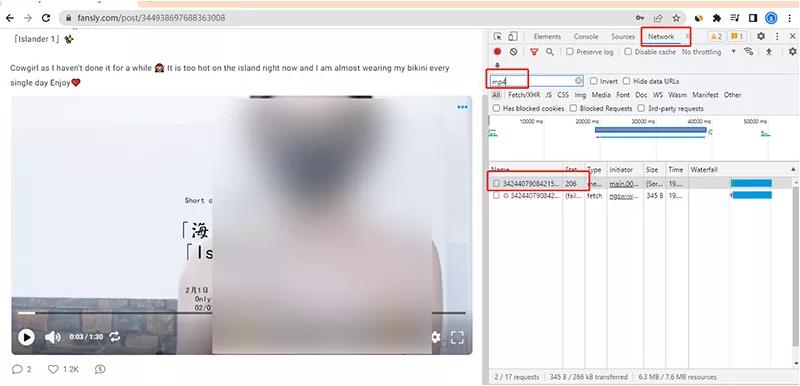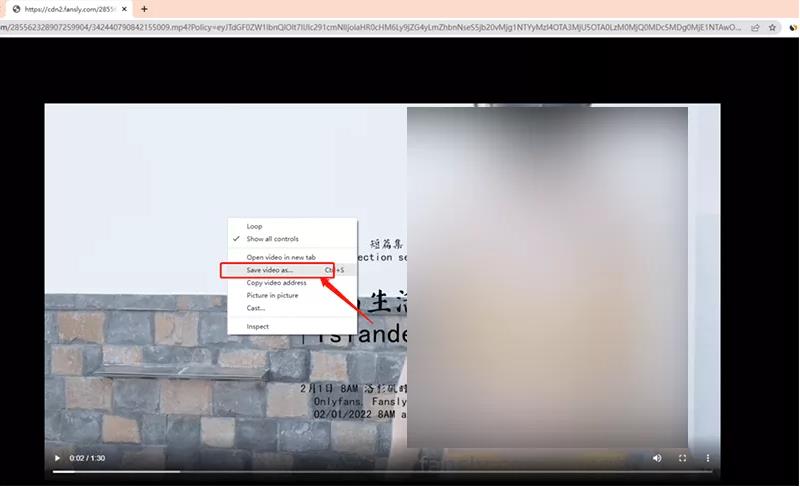What is Fansly? Basically, Fansly is conceived as an alternative to OnlyFans, which is also a subscription-based social media with a lot of adult content. That means, if you want to view Fansly content, you need to subscribe to the content creator. Otherwise, the content will be blurred and cannot be viewed. However, Fansly does not provide users with permission to download its videos. Luckily, this tutorial collects 3 best Fansly downloaders to download fansly video. Read on to check them out.
Outline
Part 1: Can I Download Fansly Video? Is It Legal?
Yes, you can download Fansly videos, but you will need a third-party Fansly downloader (3 are covered below) and an active Fansly account. The good new is, as long as you pay the subscription fee, then it is perfectly legal to download the content on Fansly.
Part 2: How to Download Fansly Videos with Best Fansly Downloader?
CleverGet Fansly Downloader is definitely the best Fansly video downloader. Actually, in addition to Fansly, it is able to download videos from OnlyFans, MyFans, YouTube, Twitter, Facebook, and more with other modules. All Fansly videos can be saved in up to 4K resolution as MP4, MKV or TS files without any quality loss. Plus, it supports multi-tasking, playlist downloading and hardware acceleration. Therefore, if you are looking for a downloader to easily and quickly download videos with best quality, then CleverGet Video Downloader is the one for you. Follow the steps below to download Fansly videos.
Step 1: Download CleverGet Fansly Downloader
Choose the version that matches your computer system, and click the “Download” button to download CleverGet Fansly Downloader on your computer.

-
CleverGet Fansly Downloader
- Download up to 4K Fansly videos
- Support live streaming video and M3U8 link
- Remove ads from source videos
- Batch processing & playlist downloading
- Support MP4/MKV format output
- Built-in browser and player
- Hardware acceleration to download videos 6x faster
Step 2: Find target Fansly video with built-in browser
CleverGet has a built-in browser that you can use to open the Fansly website and find the Fansly video you want to download. If needed, log into your Fansly account.
Step 3: Download Fansly videos with best Fansly downloader
Once the video is played, CleverGet will automatically parse all downloadable videos in the page. Then, a window will pop up with videos in different format, size and quality. Choose one or multiple options, and click the “Download” button to start downloading.
Once the download has started, you can view the progress in the “Library” tab, and you can pause or cancel them at will. If the download is complete, you can also view all downloaded videos here. Right click to play them or open them in folder.
Also Read: 6 Ways to Free Download Onlyfans Videos
Part 3: Download Fansly Video with Chrome/Firefox Fansly Downloader Extension
If you don’t want to download any software on your computer, then you can use a Fansly downloader extension for Chrome or Firefox. It might sound easier, but some claim to have their accounts banned for life because of this downloader, while others insist that the extension works flawlessly. Fortunately, we haven’t experienced any issues other than sometimes videos couldn’t be parsed due to server errors. Let's check the following steps.
Steps:
- Launch Chrome and go to Chrome Web Store.
- Search for “Downloader for Fansly”, and click the “Add to Chrome” button.
- Open a new tab and go to fansly.com. Then, log into your Fansly account.d
- Search for the video you want to download and click it. Under the gear icon, select “View in Original Quality” or any other quality you want to view.
- Click the “Download” button in the upper left corner to download Fansly video.
Part 4: Download Fansly Video via Inspect Element
Every webpage is made up of code that you can’t see, unless you look behind the scenes, and any video you watch is streamed from a specific source. If you can find the source link from the code, you might be able to find the download link. The same goes for Fansly – you can easily hack Fansly videos via inspect element.
Step 1: Open Fansly site in your browser and log in to your Fansly account.
Step 2: Find the Fansly video you want to download, and click through to the video page for the full URL. Then, start the video and let it play for a few seconds.
Step 3: Right click on the blank space and choose the “Insepct” option.
Step 4: Find the “Network” tab on the top menu bar, and enter “mp4” in the search box below.
Step 5: If you see any video file below, copy the link and open it on another tab.
Step 6: Right click the video and choose “Save video as…” option to download Fansly videos to your computer.
Part 5: Comparison Between 3 Best Fansly Downloaders
The above introduces 3 best Fansly video downloaders. However, if you’re still hesitating which one to choose, or you just want to know more about the differences between them, refer to the table below.
| Features | CleverGet Fansly Downloader | Fansly Downloader Extension | Inspect Element |
|---|---|---|---|
| Download Fansly videos | Yes | Yes | Yes |
| Video quality | Up to 4K | Up to 720P | Up to 1080P |
| Output format | MP4, MKV, TS | MP4 | MP4 |
| Remove ads from video | Yes | No | No |
| Download videos in batch | Yes | No | No |
| Download videos in playlist | Yes | No | No |
| Hardware acceleration | Yes | No | No |
| Download speed | High | Average | Low |
| Auto power off | Yes | No | No |
| Restart interrupted downloads | Yes | No | No |
| User-friendly | Yes | Yes | No |
Also Read: Find Leaked OnlyFans Videos Free | Websites to Watch Uncensored Anime




 Try for Free
Try for Free Try for Free
Try for Free