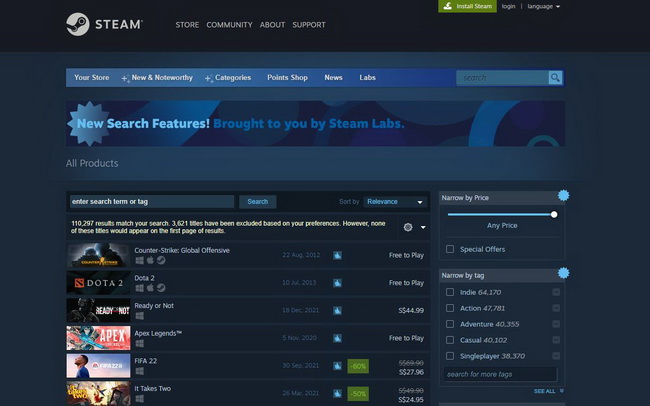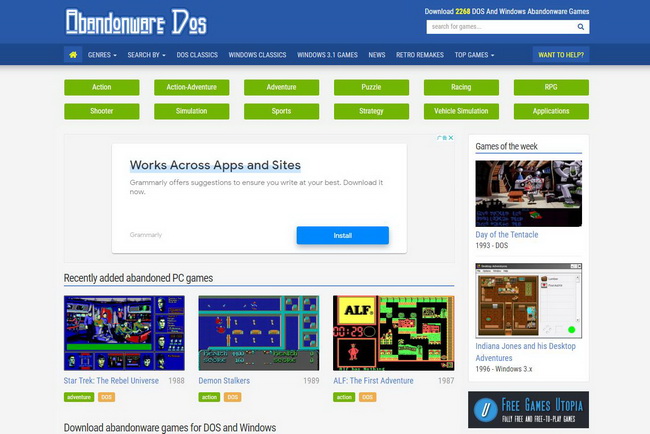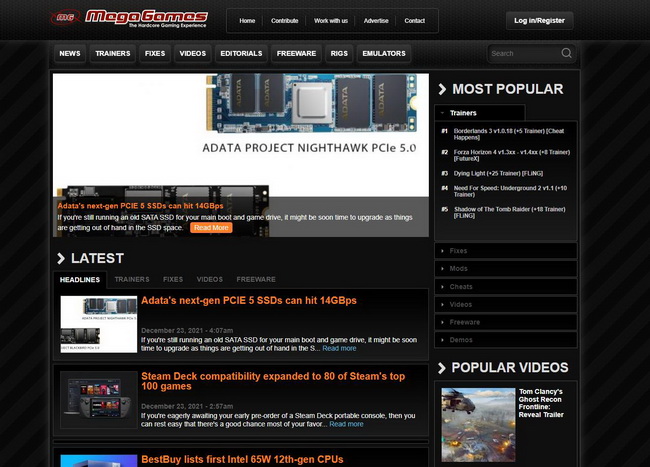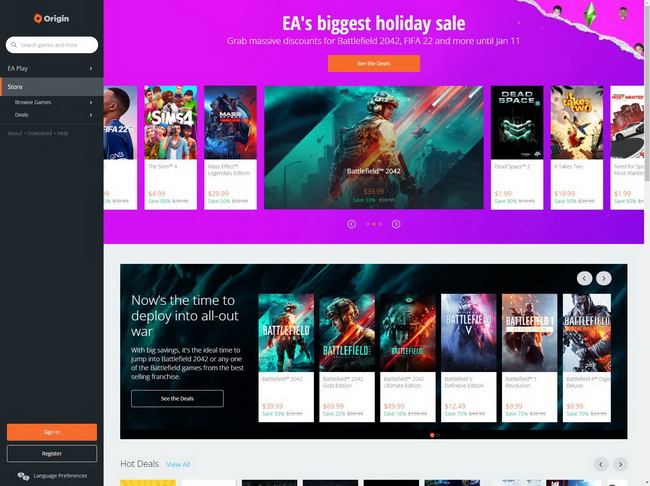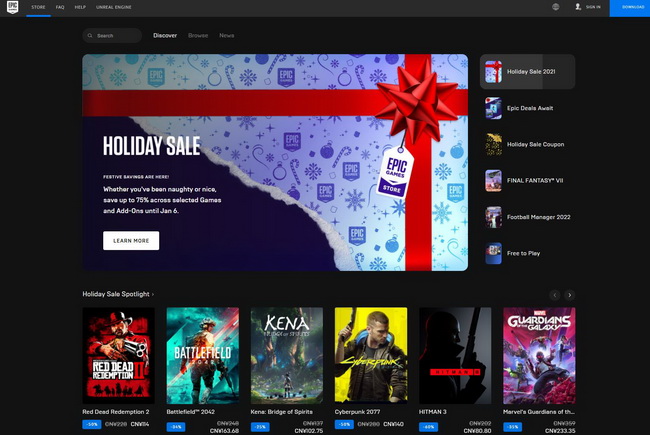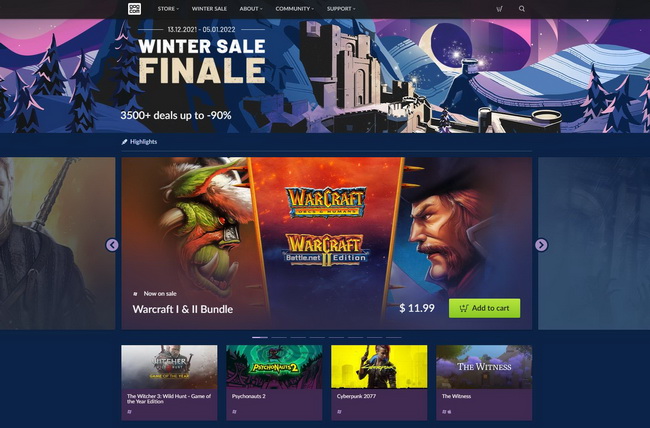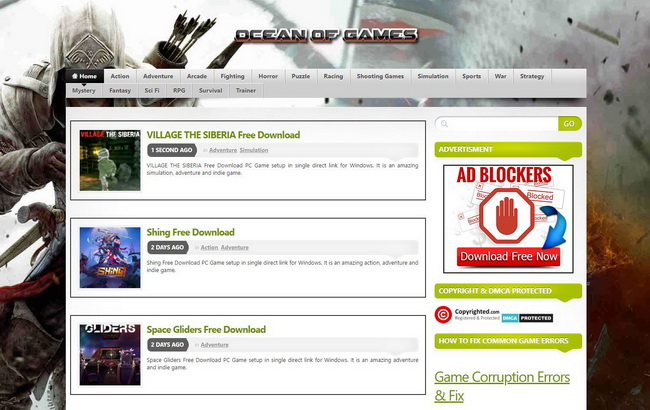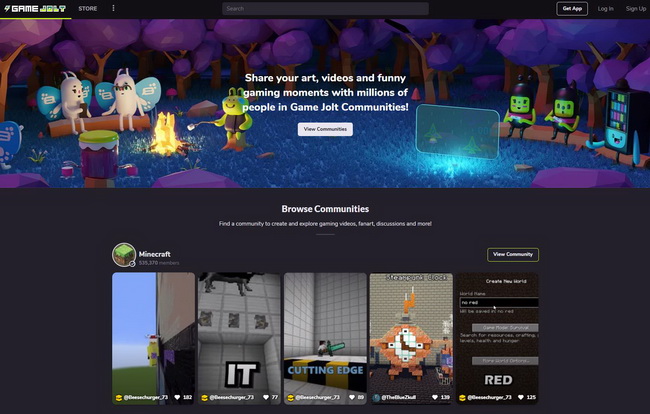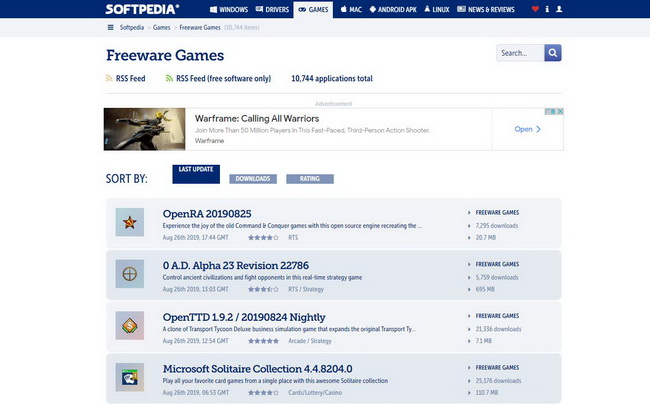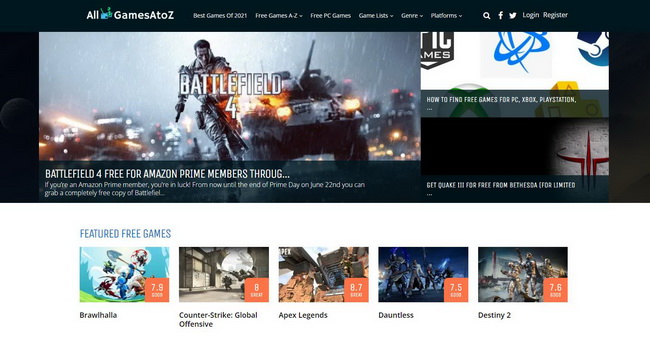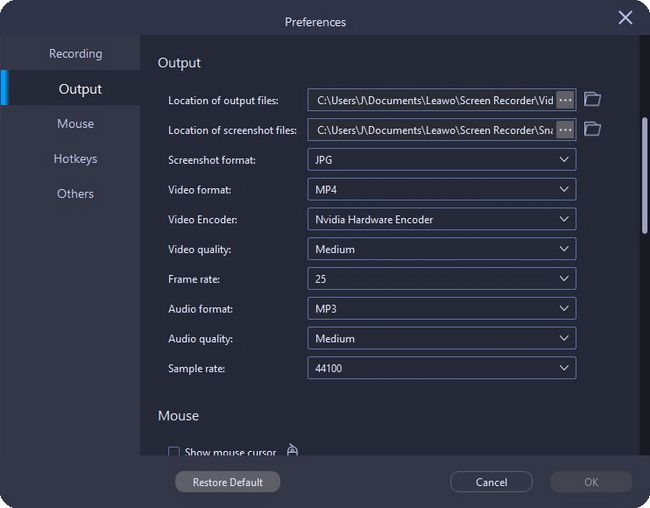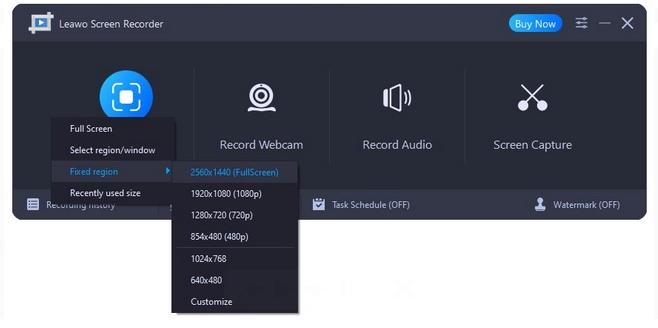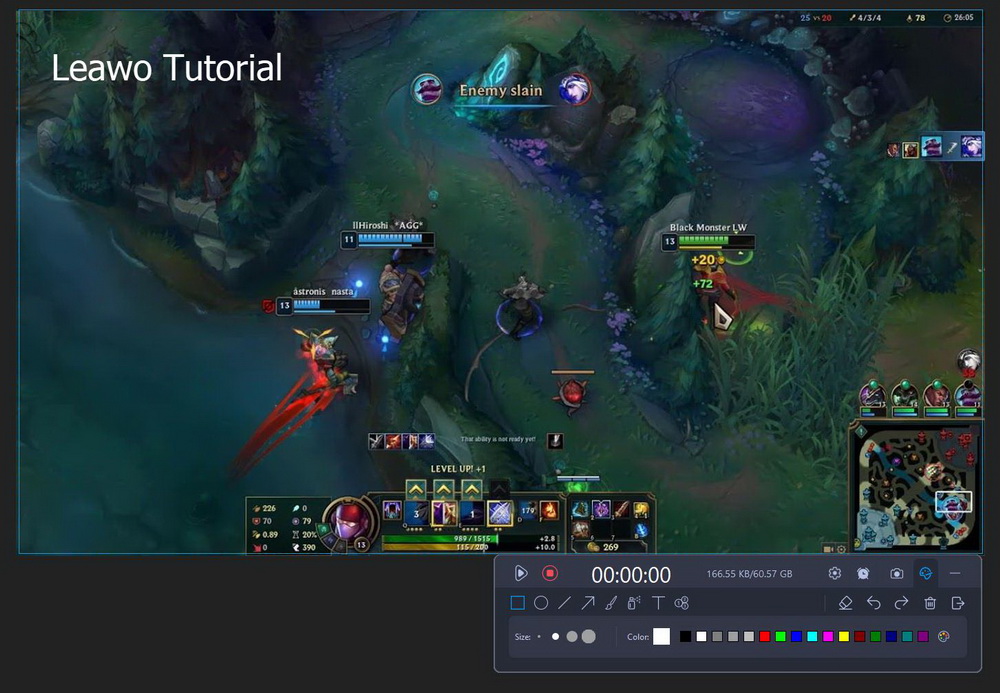There have been more and more games available for PC platform since the introduction of personal computers. Nowadays, PC game has been an essential part of people’s daily life. PC game can not only enhance our physical ability, but also our mental ability, because many PC games require certain tricks and reflexes. Furthermore, many people think of PC game as a modern social platform, where people can find mind-liked friends in game. However, you may not always want the latest AAA paid games or free battle games. Fortunately, most PC games will have a free mode to attract users, like action games, car games, arcade games, etc. If you want to find the best sites to download free PC games, this post will list 10 best free PC games download sites, and introduce how to download as well as record these free PC games.
Related readings:
10 Best PC Games You Can't Miss
How to Record Audio on Discord?
Menu
Part 1: 10 Best Sites to Download Free PC Games
PC games are obtainable in various ways today, which can not only be downloaded from Microsoft Store or their official websites, but also many third-party websites. If you are a game fan, this list introducing 10 best sites to download free PC games will be helpful to you.
△ 1. Steam
Steam is one of the most popular sites to download PC games, and some of games are offered for free. By its simplest definition, Steam is an online video game platform where players can access 30,000 games from AAA to indie games. Moreover, it is also the creator of many popular games, such as DotA 2, ARK, Arma 3, and more. But Steam is more than that – it provides an intimate interaction between gamers and games, and individuals can have opportunity to join the Steam Workshop, where they can find, submit, download and change new content and any game they like.
△ 2. Abandonware Dos
Abandonware Dos is another obsolete software site that focuses on old Dos games. It is a user-centric design of Abandonware database website. Although all of PC games on it are old and abandoned, every Dos game is tested, without malware and viruses. As a matter of fact, it is still a very active free PC games download site, from where you can download SimGolf, Star War, etc. Each free PC game comes with rating, specifications, release data, screenshots, video review, and more. If you are fond of old-fashioned video games, then you should not miss this site.
△ 3. Mega Games
Founded in 1998, Mega Games is designed for all hardcore gamers. It not only provides free PC games download, but also 3D PlayStation games for free. With a growing collection of games, users can contribute their own game free software and video games to this free PC games download site. Plus, it provides educational resources about e-sports news and game service, and has a large database of cheat codes. The only disadvantage is that it takes a long time to download a game, and the website loading speed may be slow.
△ 4. Origin
Similar to Steam, Origin has a vast collection of ultimate PC games, including Battlefield 2042, FIFA, Formula One, Cricket, Sims, Assassin’s Creed games, and more. Most games are free-to-play and worth downloading, although free games are actually several years old. If you want to play some latest games, you will have to spend money on them. But from time to time, Origin will provide some free games or favorable deals. In addition, it provides users with many social features like connecting with friends through Twitch, sharing games to Facebook and YouTube, etc.
△ 5. Epic Games Store
Epic Games Store, another well-known game distributor, represents a real attempt to break the dominance of Steam. Similar to Steam, Epic Games both produces its own games and sells games published by other companies, such as Fortnite, RPG Battel Breakers, Shadow Complex and so on. Epic games is also famous for developing Unreal engine, which can enhance several aspects of games. Actually, Epic games provides multiple game modes for both gamers and developers. And you will find many interesting free and paid games on Epic Games. Therefore, it is one of the best free sites to download PC games.
△ 6. GOG
GOG, operated by GOG Limited, is another popular website to download PC games. Games installed from GOG do not require an internet connection, which means that you can play games offline. But to install titles, you have to make a free account. Moreover, with the account, the game will be automatically saved in cloud and synchronized with all your devices, so you will never lose your game progress. Although it doesn’t have indie games, it still a site to download free PC games. However, it doesn’t have community and user reviews parts.
△ 7. Ocean of Games
Ocean of Games, developed by a British software company, is another site offers free PC games download. You can find games on this site range from 2000s to the latest version, including arcade games, role-playing games, survival and fantasy games, action games, song games, etc. It also provides network functions through its community and forum, where all players can meet and chat with new friends. If you are looking forward to downloading huge compressed PC games, it should be one of the best choices, because it promise to provide the latest small PC games.
△ 8. Game Jolt
If you are looking for indie games, Game Jolt is a good choice. It faces for video games, gamers, and content creators, hosting communities for over 1,688,343 games. There are a large number of independent PC games for game fans. Similar to Newgrounds, Game Jolt is also community driven, but what makes it unique is that is has separate community to discuss games. What’s more, this free PC games download site supports games made with Flash, Java, and Unity, and users are allowed to upload their games on the website.
△ 9. Softpedia
Softpedia is one of the free sites to download PC games, where people can seek all kinds of games and software. It contains a large library of games of various categories like action games, song games, arcade games, RPG, survival and fantasy games, etc. Although the game library isn’t as extensive as other free PC games download sites, you can still find some good and popular games on Softpedia by the in-app finder feature. Plus, it offers free game cheats and demos for all gamers. However, the games downloaded from this website will not update automatically.
△ 10. AllGamesAtoZ
AllGamesAtoZ is a website where you can find and download free PC games. As its name suggests, it has a huge game catalog from A to Z. It provides you with game lists, game informations and game reviews. But unlike other free PC games download sites that offer a download button under each game, this site only provides detailed information of the game and directs you where to download free PC games. Just like Steam, AllGamesAtoZ is also community driven, which has increasingly become a platform for in-depth reviews of PC games.
Part 2: How to Download Free PC Games?
You may have a conclusion and pick the best one that most fits you after comparison. Although the exact methods of using the above sites to download free PC games vary from site to site, generally speaking, you can follow the simple steps below.
Steps:
- Visit one of the free PC game download sites.
- Search the game you want to download using the search bar.
- Click the download button around the game description to download and install the chosen game to your computer.
Part 3: How to Record Gameplay from Free PC Games?
With the development of community, gamers are not limited to describing and sharing gameplay in words. For those who want to download and share their gameplay to friends or YouTube, a gameplay recorder is an essential part to build community and forum. Among all gameplay recorder, Leawo Screen Recorder is the most lightweight, which has almost minimal impact on computer performance. What’s more, it also allows you to add webcam layout, real-time drawing, background music, sound from microphone and annotation to your gameplay recordings. After learning free sites to download PC games above, if you are still interested in how to record gameplay from free PC games, walk through the following detailed steps.
Step 1: Download Leawo Screen Recorder
Click the button below to download this software. Then, follow the onscreen instruction and download and launch it on your computer.
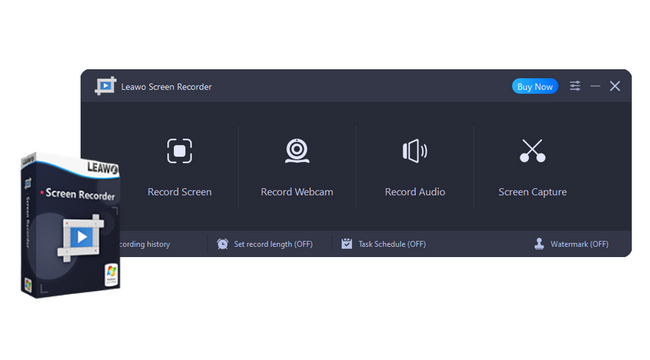
-
Leawo Screen Recorder
- Record all activities on your computer screen as HD screencast.
- Record video from your webcam.
- Record any audio from your computer an/or microphone.
- Capture anything on your computer screen as screenshot.
- Add drawing, annotations, watermark, mouse animation, and BGM to recordings.
- Output in high quality with multiple formats selectable.
Step 2: Set gameplay recording preferences
Before gameplay recording from free PC games, you can first set recording parameters. Click the three-bar icon in the top-right corner, and click Settings > Output. In the right panel, you can set output preferences like video format, video encoder, frame rate, sample rate, output directory, etc.
Step 3: Choose gameplay recording region and devices
On the Home interface, click the Record Screen button. You can choose to record gameplay in full screen, selected region, custom region or recently used size. Once you select a recording region, you can set recording deivces like audio source from system or microphone, and source webcam.
Step 4: Start to record gameplay from free PC games
Click the REC button to start recording gameplay from free PC games. A control widget will pop up near the recording frame. You can click the clock icon to set recording schedule, click the camera icon to take screenshot of your gameplay, and click the palette icon to add real-time drawing and annotate to the gameplay recording. Once the game is over, click the red circle button to stop recording.