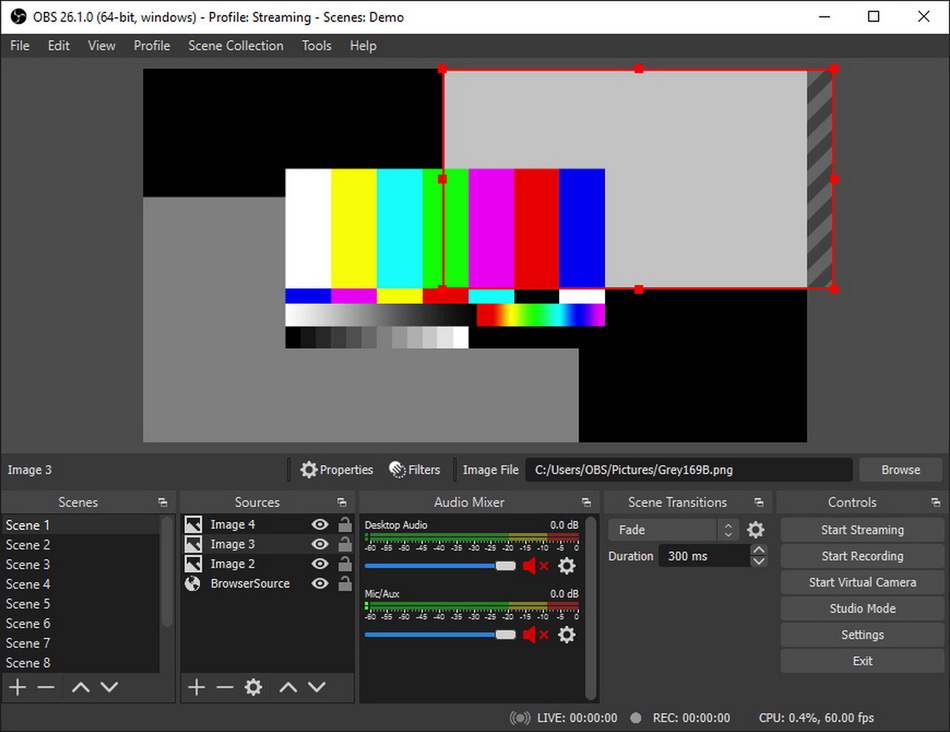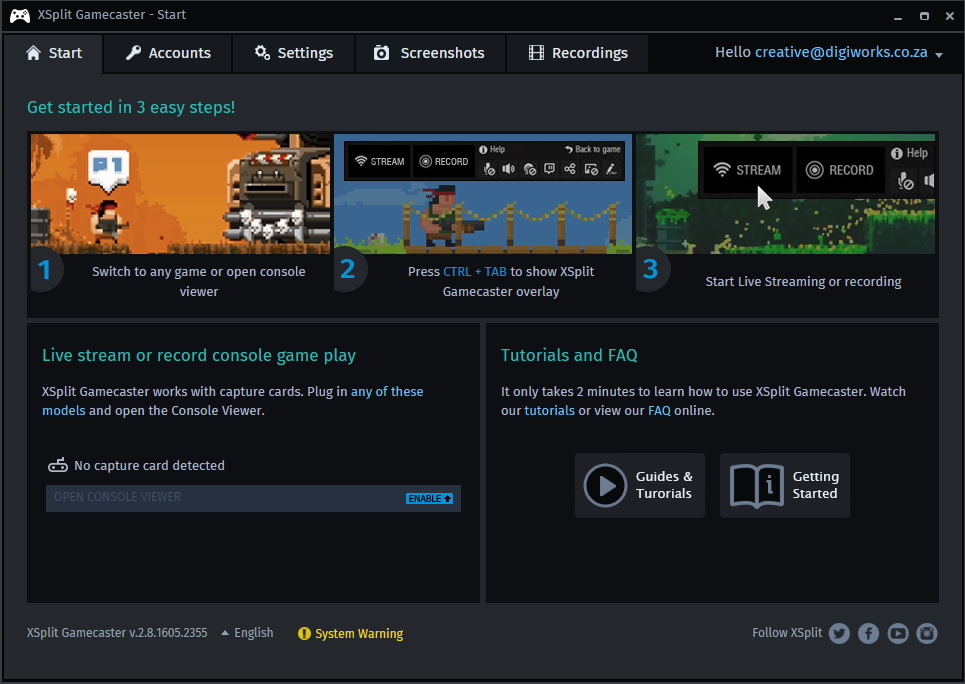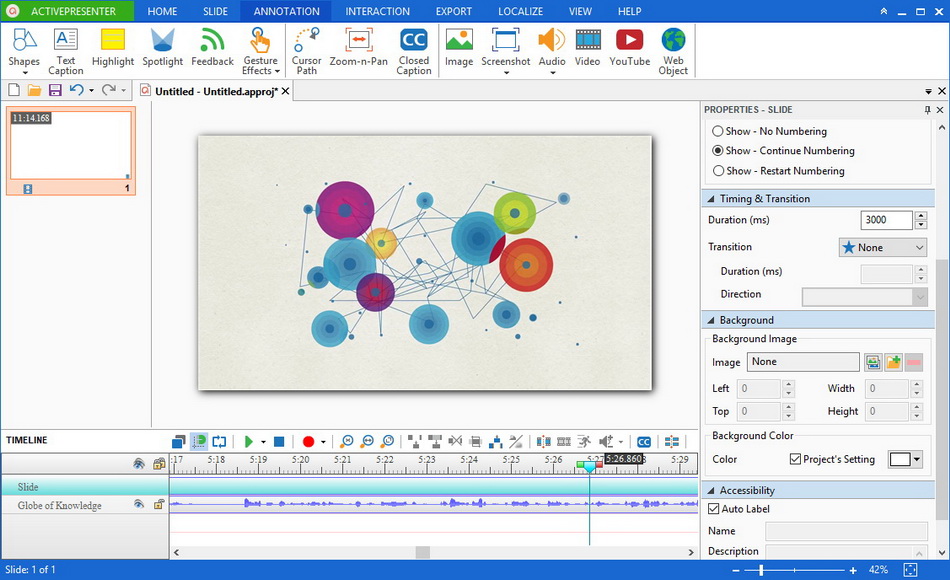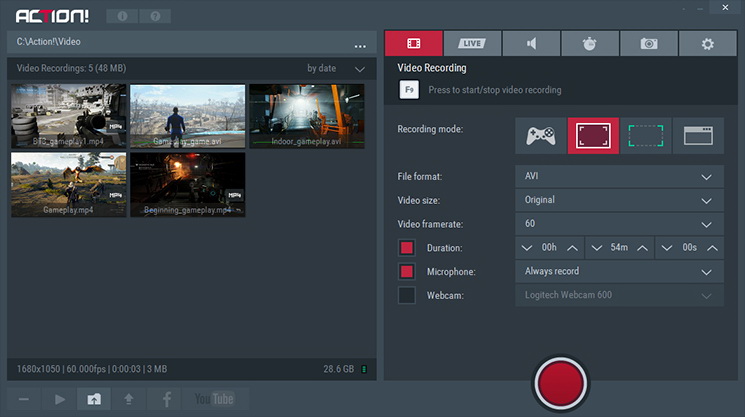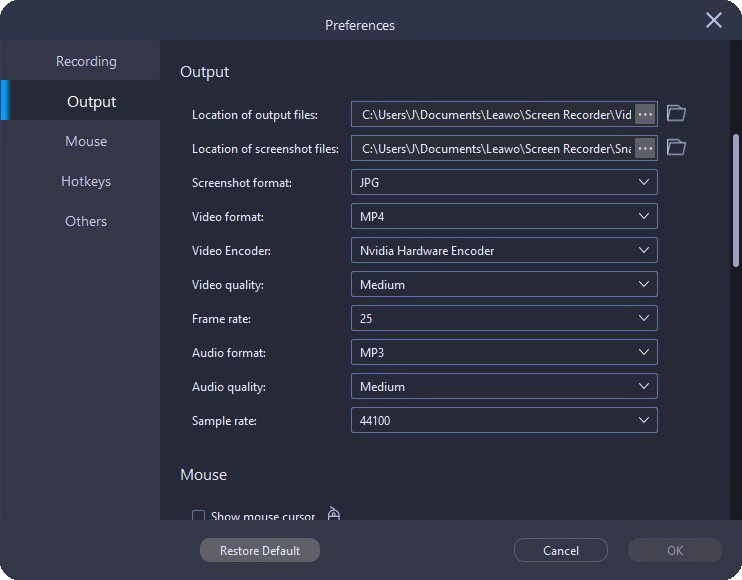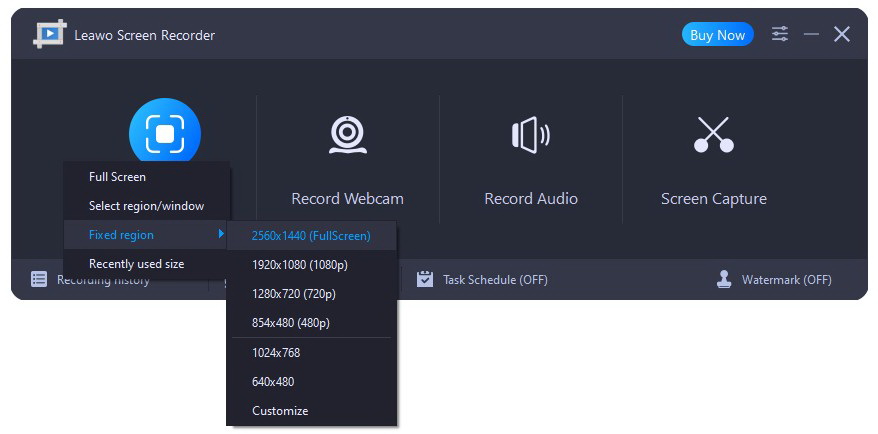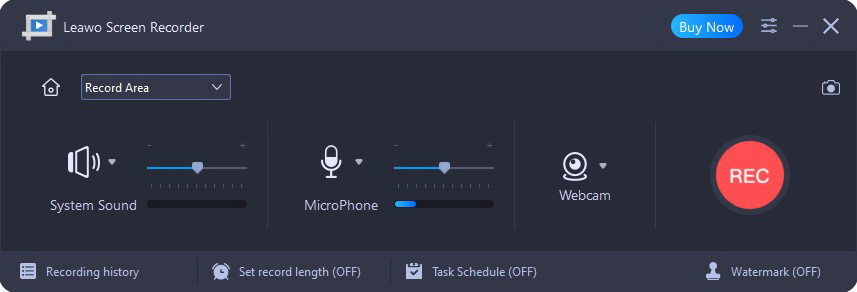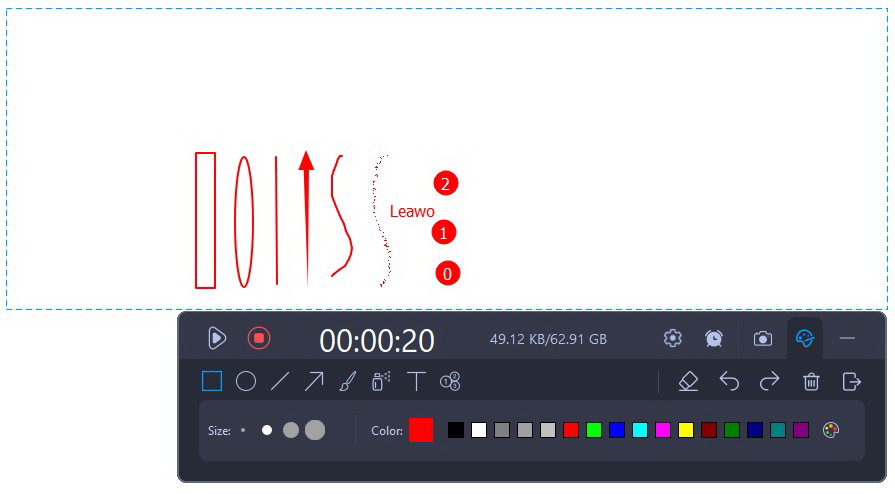Last updated on 2023-03-07, by
5 Best OBS Studio Alternatives for Screen Recording
Computer can be used for many things. With the epidemic spreads widely, flexible and remote work started to gain a foothold. People are looking for more and more resourceful ways to work together. For example, you can create a tutorial video, or record a meeting for your partners and colleague thousands of miles away. Therefore, screen recording software has become increasingly popular. OBS, as one of the most popular screen recorders, can help people record any activities that are happening on the computer screen. However, it may not fit for everyone. OBS has a sharp learning curve, which means you need a lot of time to get familiar with it. Plus, the lack of webcam recording capability and video editing capability also makes it not that excellent among its competitors. This post will introduce 5 best OBS studio alternatives for your reference.
Related readings:
How to Screen Record with Audio on Windows?
How to Record Webcam Video on Windows?
Menu
Part 1: What is OBS Studio?
OBS, short for Open Broadcaster Software, is a free and open source video recording and live streaming program. It allows you to record screen, video, and content to any live streaming or video conferencing platform. Plus, this screen recording software provides users with many scenes. Therefore, multiple sources can be used, including display captures, games, audio, browsers, colors, images, image slides, text, video capture devices, and media sources. With a lot of features and settings packed, it is popular and widely used by gamers and live-streamers. You can download OBS from its official website to your Windows, Mac or Linux computer. In order to ease the learning curve, this software includes a wizard to help you optimize your setup for streaming or recording video when you first launch it. However, it is still hard to learn. And it will not be flexible and professional unless you are willing to put in some time to learn it. To record computer screen, you can also turn to OBS Studio alternatives for help.
Part 2: 5 Best OBS Studio Alternatives for Screen Recording
Due to the needs of more advanced functions or a more concise and user-friendly interface, you may want an OBS Studio alternative. After comparing a dozen popular screen recorders, we’ve rounded up 5 best alternatives to OBS Studio. With a list of pros and cons under each screen recording software, you can pick the one that best fits your needs.
△ 1. Leawo Screen Recorder
As the best OBS Studio alternative, Leawo Screen Recorder is a piece of multifunctional screen recording software that includes four main modules – screen recorder, webcam recorder, audio recorder and screen capturer. Each module can be used individually or together. It empowers you to capture any area of your screen, and any audio from system and microphone without efforts. During recording, you can freely add audio narration, cursor movement, real-time drawing, and more effects to the screencast. With various effects preset, you can deliver instructions, describe problems, and share knowledge without barriers.
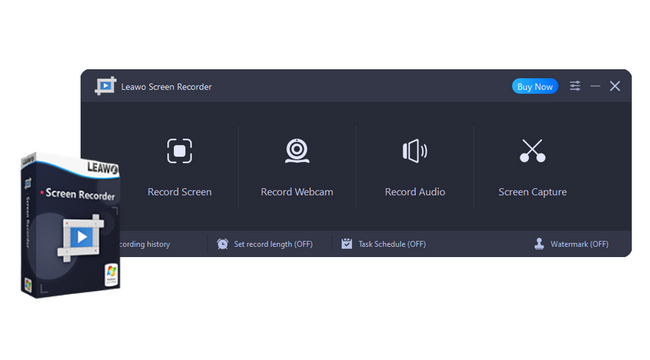
-
Leawo Screen Recorder
- Record all activities on your computer screen as HD screencast.
- Record video from your webcam.
- Record any audio from your computer an/or microphone.
- Capture anything on your computer screen as screenshot.
- Add drawing, annotations, watermark, mouse animation, and BGM to recordings.
- Output in high quality with multiple formats selectable.
| Pros: | Cons: |
|---|---|
|
|
△ 2. Camtasia
Camtasia is a powerful screen recording and video editing software that supports most video media platforms. It is often used by educators to create courses, tutorials or product demonstrations. After editing the video, users can share it to YouTube, Vimeo, Google drive and other streaming video platforms. Although it is one of the most expensive screen recording software, which is at the hefty price tag of $299.99, it offers a full suite to editing video. For example, you can add effects such as highlights, animations, titles, transitions, background music, and so on to your video.
| Pros: | Cons: |
|---|---|
|
|
△ 3. XSplit
XSplit, containing two modules – Broadcaster and Gamecaster, is the most similar alternative to OBS Studio in this list. Broadcaster is used as a live streaming and recording management program that can help to produce and broadcast interactive video content for webinars, live events, presentations, etc., while Gamecaster lets you record your computer screen. However, unlike Leawo Screen Recorder, the two modules of XSplit need to be paid separately. Compared to OBS Studio, it is much easier to use not only for recording, but also for streaming, because it is designed for beginners.
| Pros: | Cons: |
|---|---|
|
|
△ 4. ActivePresenter
ActivePresenter is a professional e-learning authoring tool for Windows and Mac users, which includes an HD screen recorder, an easy-to-use video editor, and many other tools to add annotations. As one of the best OBS Studio alternatives, this program allows you to record full HD video from your desktop with system audio, webcam, as well as mouse cursor. Some annotations like shapes, arrows, lines, can also be added to your recording. You can use it to create video tutorials, presentation and other training content. However, the editing feature may lag, and the program may get crashed sometimes.
| Pros: | Cons: |
|---|---|
|
|
△ 5. Action!
Action! Screen Recorder is originally designed as a gameplay recorder, but it allows streaming and real-time recording on Windows desktop. Thanks to the easy-to-use and intuitive interface, users can configure their settings in a quick and easy way. Action! is a piece of feature-rich software that can record selected applications, any desktop areas or full screen, with the support of audio and webcam. This OBS Studio alternative has many other features you may not find on OBS, such as slow-motion screen recording and mobile support. But the videos can only be output in M4A format.
| Pros: | Cons: |
|---|---|
|
|
Part 3: How to Use the Best OBS Alternative to Record Screen?
Although OBS Studio works perfectly in most cases, some errors may occur when using it. Plus, the complicated interface and the lack of webcam recording and video editing may bother some people. Therefore, we compare and introduce 5 best OBS alternatives in the upper part for your reference, but choosing the best OBS alternative depends on what features and functions you are looking for. We pick Leawo Screen Recorder because it is multifunctional and friendly-to-use, why are the two main reasons why it may be the best OBS Studio alternative in our opinion. The following will take this screen recording software as an example to show you how to record screen.
Step 1: Set output preferences
Before recording screen, you can go to Settings by clicking the three-bar icon in the top-right corner. Then, click Output tab in the left column, where you can set preferences like output directory, video format, encoder, quality, frame rate, etc. to your recording.
Step 2: Select recording region
Click Record Screen button on the main interface. Then, in the drop-down menu, you can select to record from full screen, selected region, fixed region or recently used size.
Step 3: Specify recording devices
After choosing a recording mode, in the secondary menu, you can click System Sound, Microphone and Webcam to enable or disable the corresponding devices.
Step 4: Start to record screen with the best OBS Studio alternative
Click the REC button at the right to start recording, and a control widget will pop up near the recording frame. You can click the clock button to set a timer, click the camera button to take a screenshot, and click the palette button to add various effects to your recording. Once it is complete, click the red button to stop, and you can view and manage your recording in the pop-up Recording History panel.




 Try for Free
Try for Free Try for Free
Try for Free