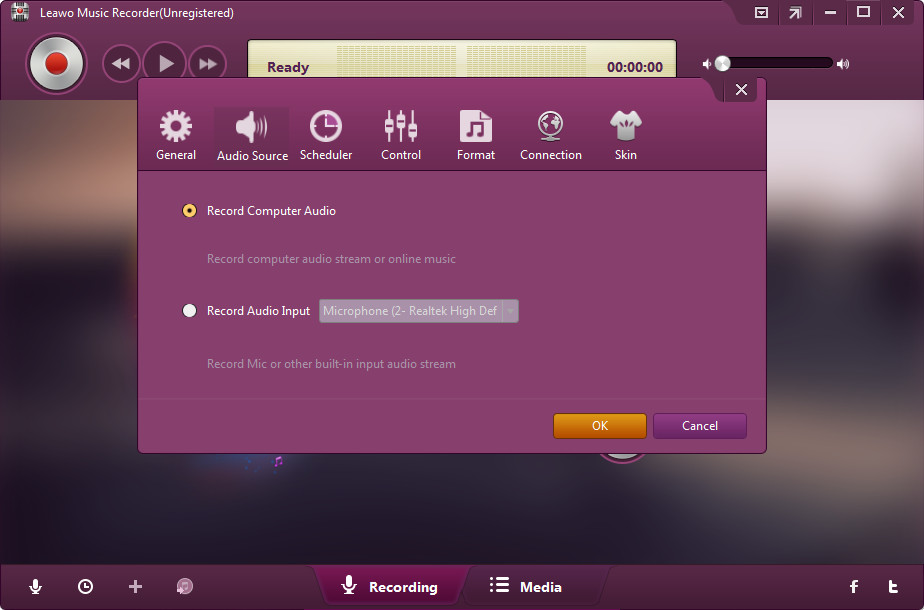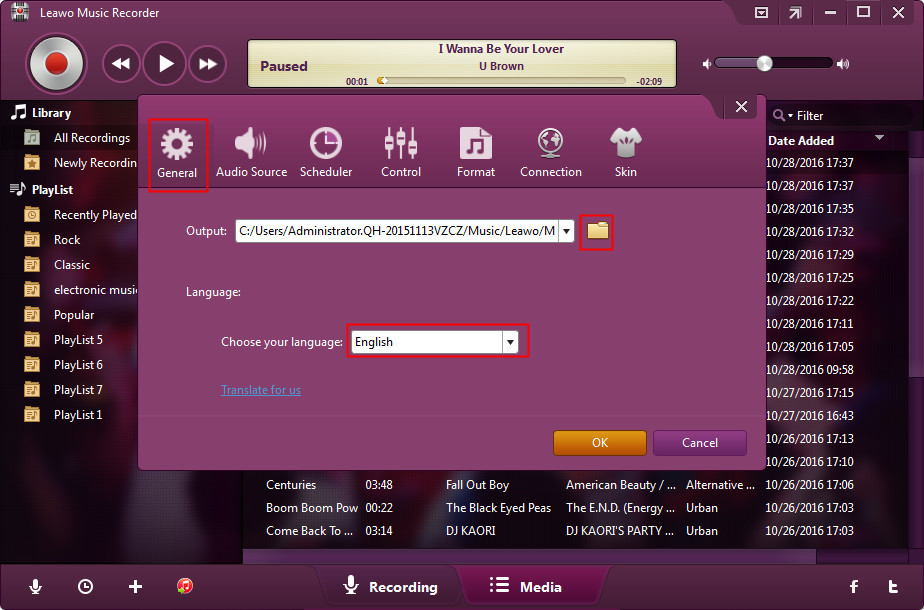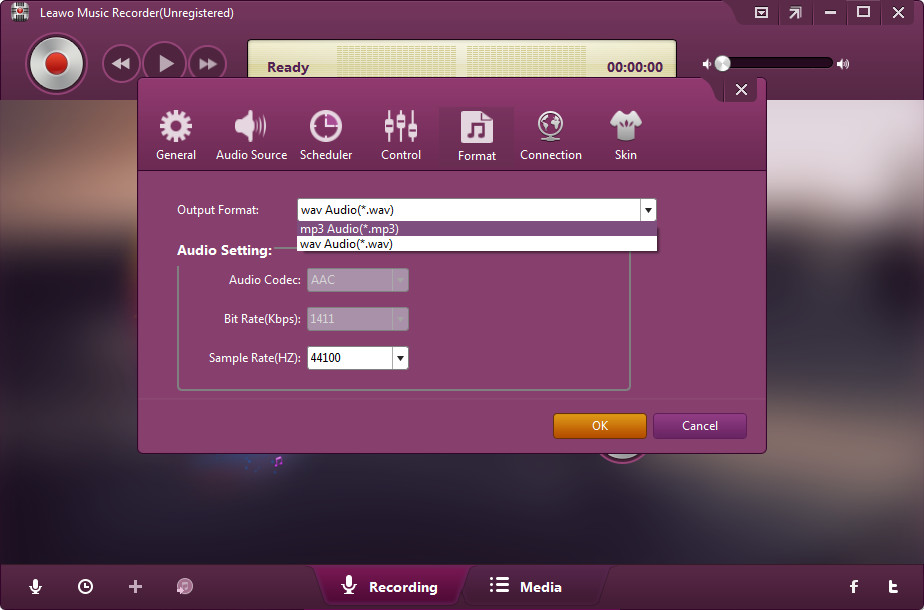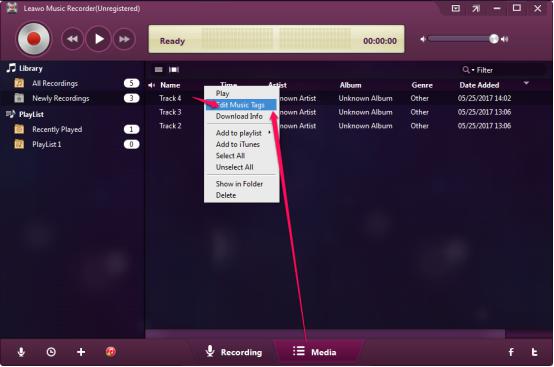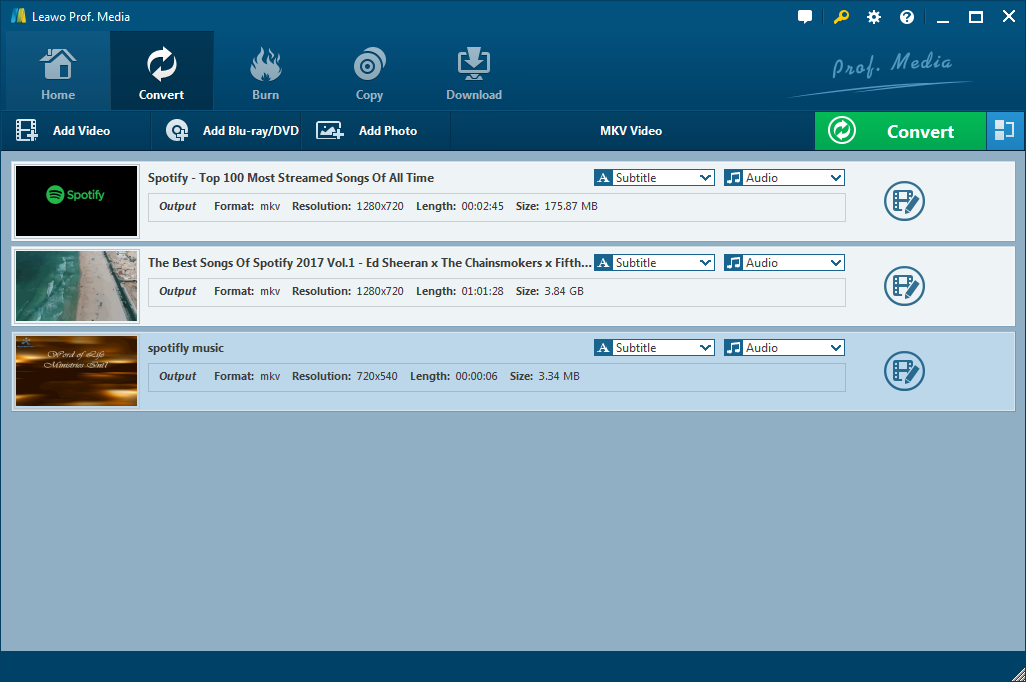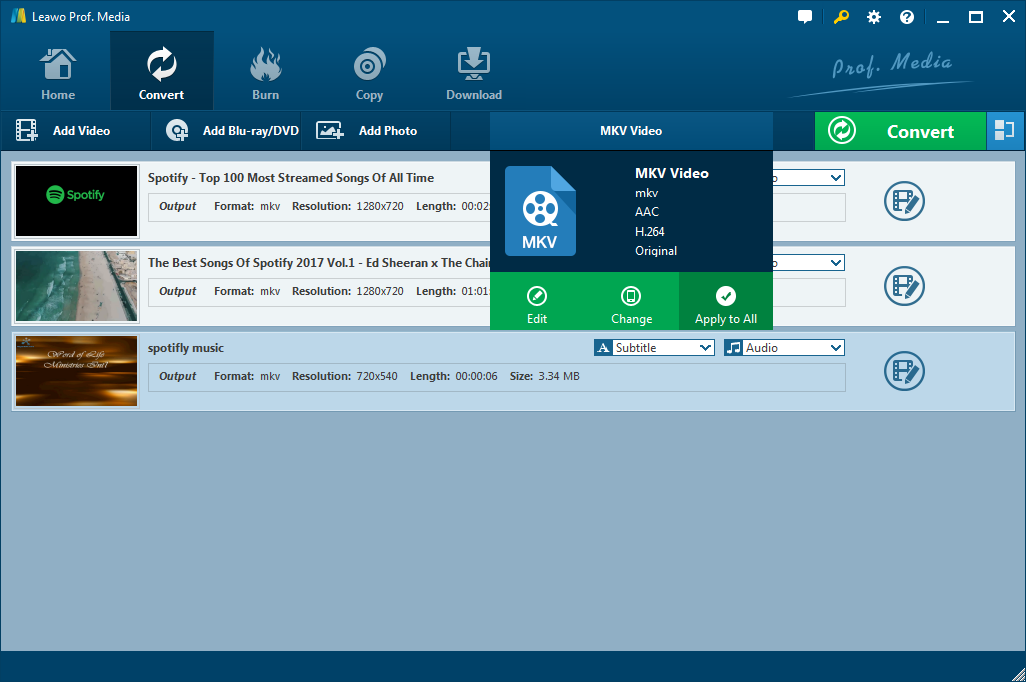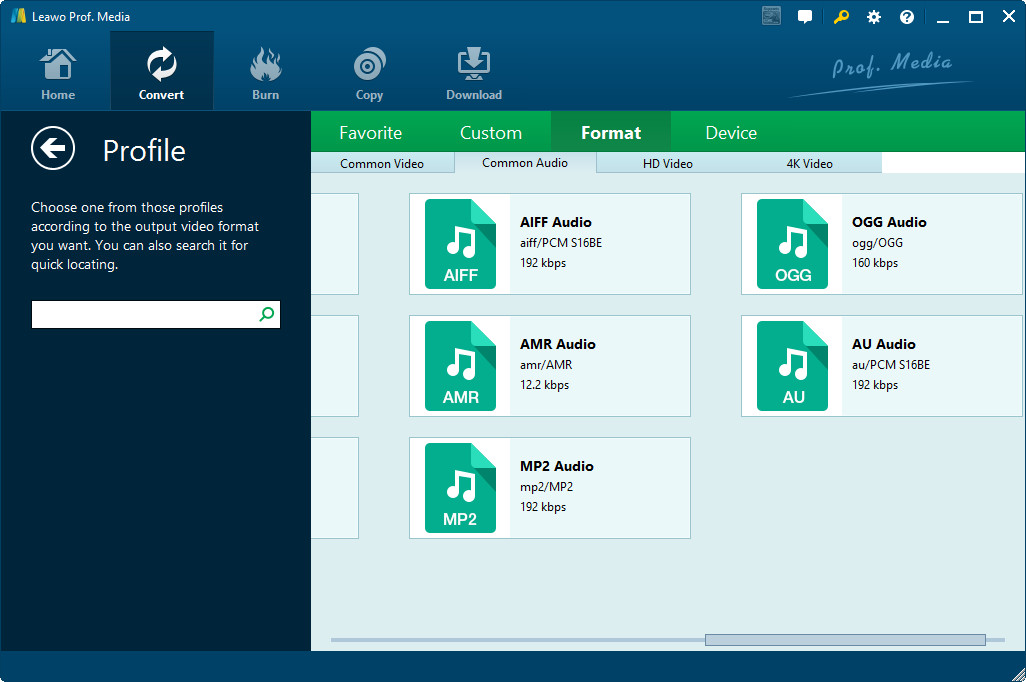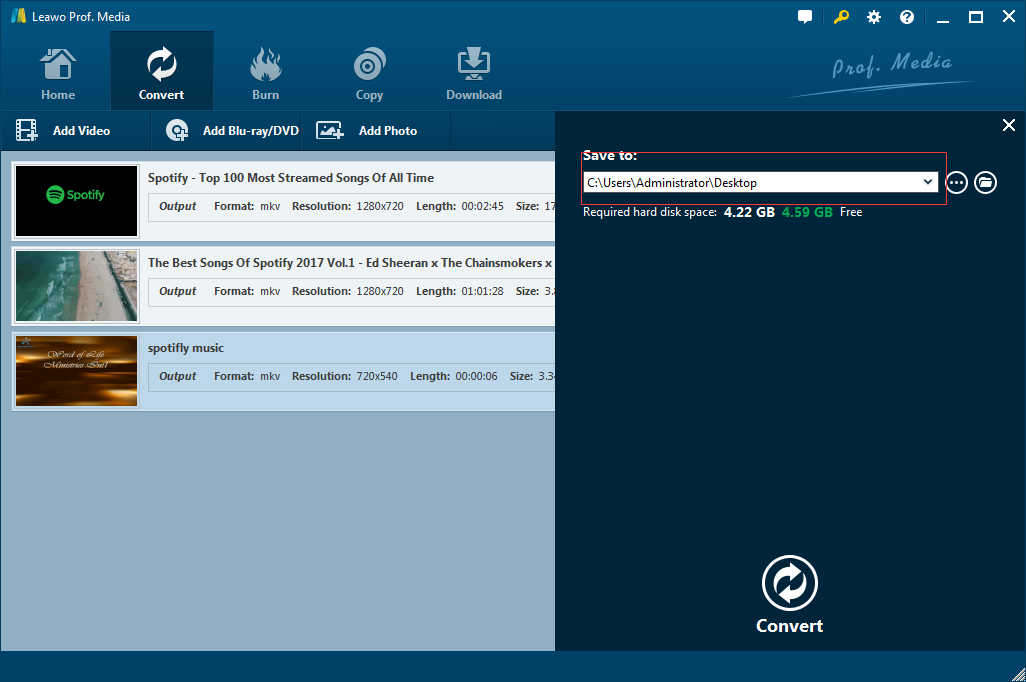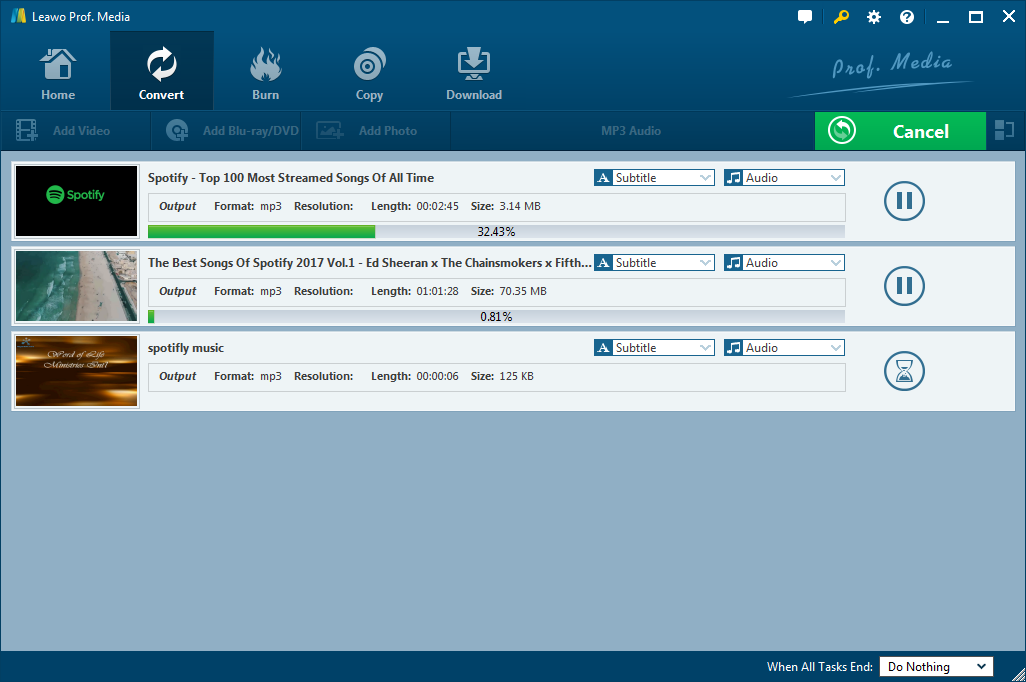Last updated on 2018-08-30, by
How to Convert Spotify Songs to MP3 Format?
"How to download Spotify files to MP3 format? Or is there any way to convert Sptify to MP3 format so that I could freely enjoy the Spotify songs on any player?"
Many people want to transfer music from Spotify to MP3 player so that they could freely listen to music from Spotify on their MP3 players anywhere anytime. However, since Spotify is actually a music streaming service, it would be a little inconvenient for you to directly transfer Spotify music to MP3 player. Here in this guide, we would like to show you how to convert Spotify files to MP3 so that you could freely enjoy Spotify music on any player and device as you like.
Part 1: Brief Introduction to Spotify
Spotify is a digital music streaming service that gives you access to millions of songs, podcasts and videos from artists all over the world. Spotify is immediately appealing because you can access content for free by simply signing up using an email address or by connecting with Facebook. If you're not keen on monthly subscription fees for Spotify Premium, or just want to dip your toe in and test it out, it's easy to get started and there's no commitment.
Can you download Spotify music files directly? With Spotify Premium, you can set music to be available "offline", which allows you to you to have access to your favorite music when you're trying to save mobile data or travelling somewhere where access to the internet might not be easy. The Premium version allows you to have up to 3300 songs for offline listening. This means it is not the same sense of downloading as that of traditional meaning.
However, we still have solutions to let you download Spotify files to computer and save in MP3 or other audio formats for other uses. That’s what would be discussed in this guide. Check them below.
Part 2: How to Convert Spotify to MP3 with Music Recorder
Actually, you could get various kinds of music recording software programs to download Spotify files to computer and save in MP3 or other audio formats like WAV, AAC, etc. We would like to recommend you Leawo Music Recorder to record Spotify songs and convert Spotify to MP3 on computer.
As a professional music recording software program, Leawo Music Recorder could record music from various sites like YouTube, Last.FM, Pandora, Napster, Spotify, GUBA, NPC, MySpace, archive.org, BBC Radio Audio, iTunes Radio, RTVE, Sirius Radio, Radio Blog Club, XM Radio Online, AOL Music, etc. and save the recordings into MP3/WAV audio format for multiple uses.
Download and install Leawo Music Recorder on your computer. Then follow the below steps to learn how to convert Spotify to MP3 with this Spotify MP3 converter.
Step 1: Set recording audio source
Click the "Microphone" icon on the interface. And then on the "Audio Source" tab, choose "Record Computer Audio" option since you will need to record audio from Spotify.
Step 2: Set directory for recordings
Open the "General" tab, set a folder to save recordings in the "Output" box. You could also set UI language here.
Step 3: Set MP3 Audio as output format
Under the "Format" tab, choose "mp3 Audio (*.mp3)" from "Output Format" box as output format.
Step 4: Start to record Spotify music
After setting output format, click the yellow "OK" button to return to the main interface. Then, click the red "Start" button before you play back Spotify songs to start recording. This music recorder would start to record and automatically complete music information for recordings.
Note: To ensure you will get complete music from Spotify, you need to firstly start recording and then play back Spotify music.
Step 5: Manage recordings
After recording, your recordings will be found on the "Media" library. You could then freely add recordings to playlist, add playlist, edit music information, etc.
With this music recorder, you could easily convert Spotify files to MP3 files and then enjoy them on different players as you like. How about converting downloaded Spotify files to MP3 format with the Spotify files you've already downloaded? The below content would show you detailed steps.
Part 3: How to Convert Spotify Files to MP3 with Leawo Video Converter
Since Spotify music is protected by DRM and saved in ogg format by default, we can not directly change the spotify songs to mp3. However, when we download the spotify music video from youtube, we can convert the downloaded spotify files into mp3 with the help of leawo video converter.
Leawo Video Converter is the best video and audio converter that you could use to convert downloaded Spotify file to MP3 or other audio formats like WAV, AAC, AIFF, etc. Being a professional video converter tool, Leawo Video Converter enables you to convert video and audio files between hundreds of video and audio formats, including MKV to MP4, MKV to AVI, MP4 to MOV, MP4 to MP3, MKV to MP3, etc. You could even make use of the internal audio editor to remove noise and trim audio length.
The bellows guide shows you how to convert Spotify file to MP3 with the help of Leawo Video Converter. Download and install by clicking below button on your computer. Then follow the below steps to learn detailed operation on how to convert Spotify to MP3.
Step 1: Add downloaded Spotify files
Kick off this Video Converter (officially named as Pro. Media on the program), and open the "Video Converter" module. Then click the "Add Video" button to browse and add downloaded Spotify files into this audio converter.
Step 2: Set MP3 Audio as output format
Click the button next to the "Add Photo" button. You will see 3 different options on the drop-down menu: Edit, Change, and Apply to all. Click the "Change" option.
Now you come to the Profile panel. Open the “Format > Common Audio” tab and then choose “MP3 Audio” as output format.
Step 3: Set output directory
Return to the main interface and then click the big green "Convert" button on the top right corner under the Convert module. Then set output directory in the "Save to" box.
Step 4: Convert downloaded Spotify file to MP3
Finally, click the “Convert” button at the bottom. Leawo Video Converter would start to convert downloaded Spotify file to MP3 format in no time. You could view the whole converting process.
Once the conversion finishes, you could then freely make use of the converted Spotify files (now in MP3 format) as you like, like transferring to MP3 player or sharing with your friends.




 Try for Free
Try for Free Try for Free
Try for Free