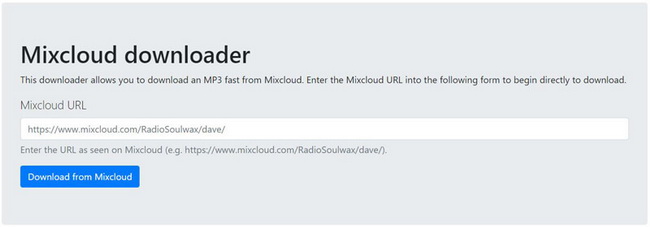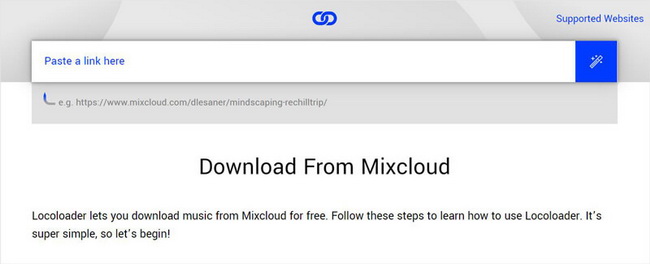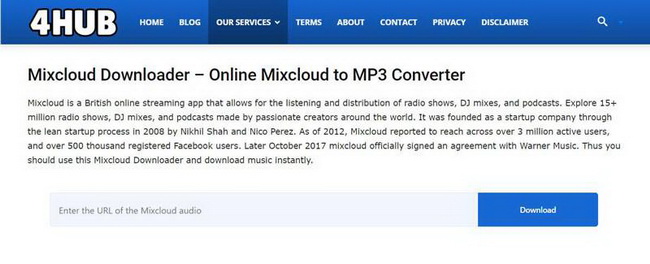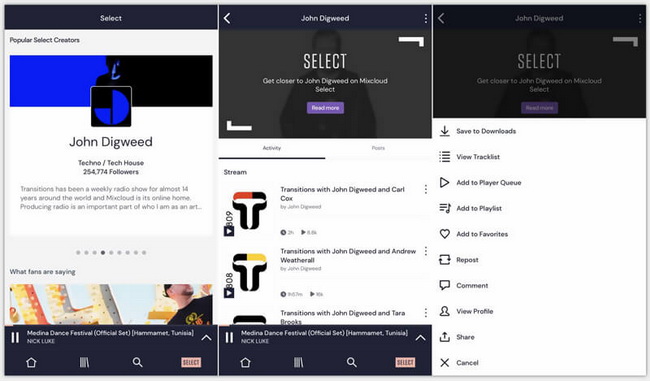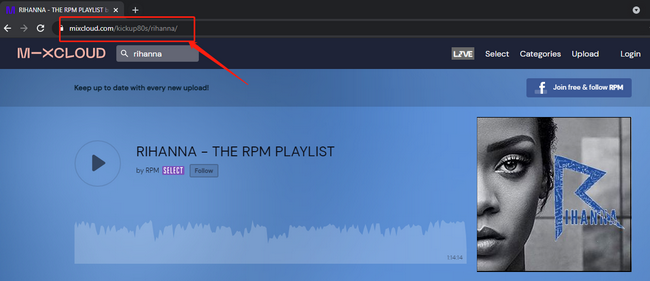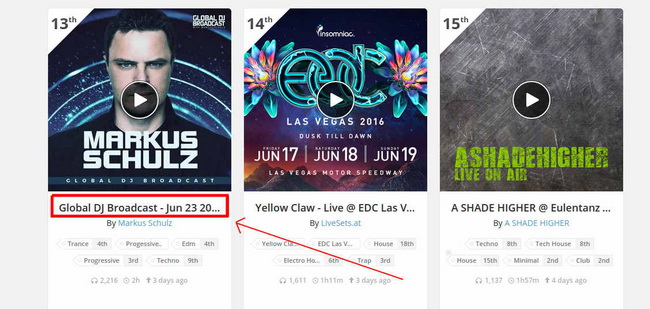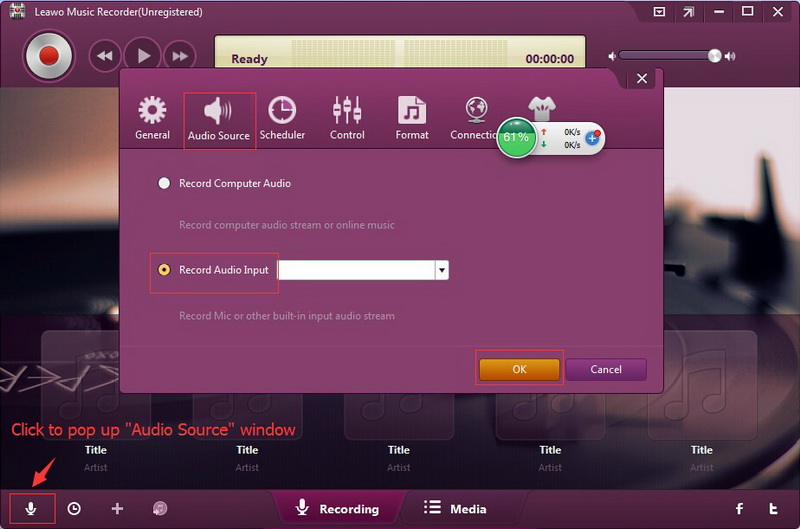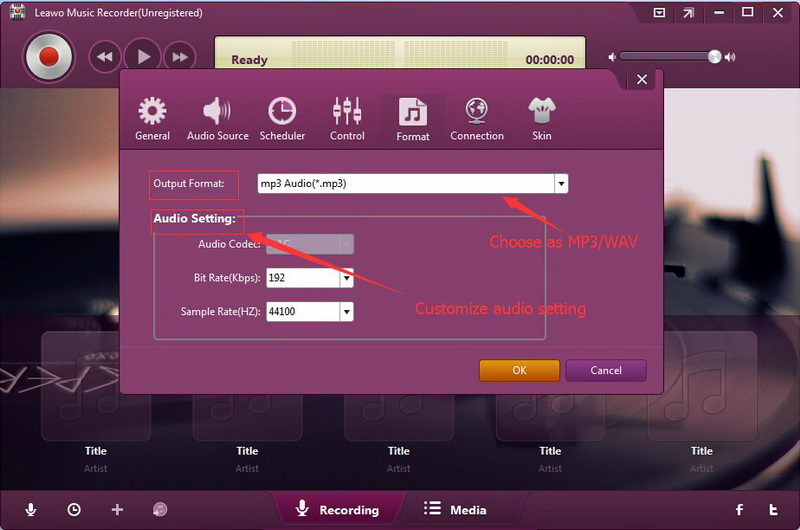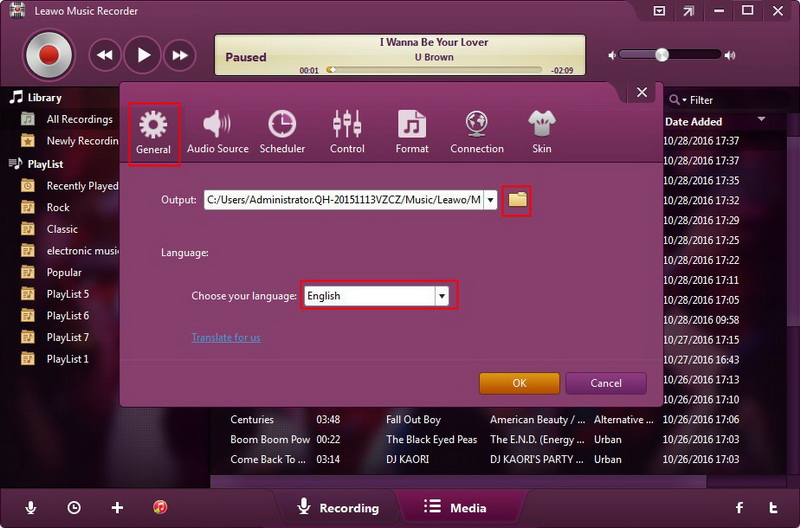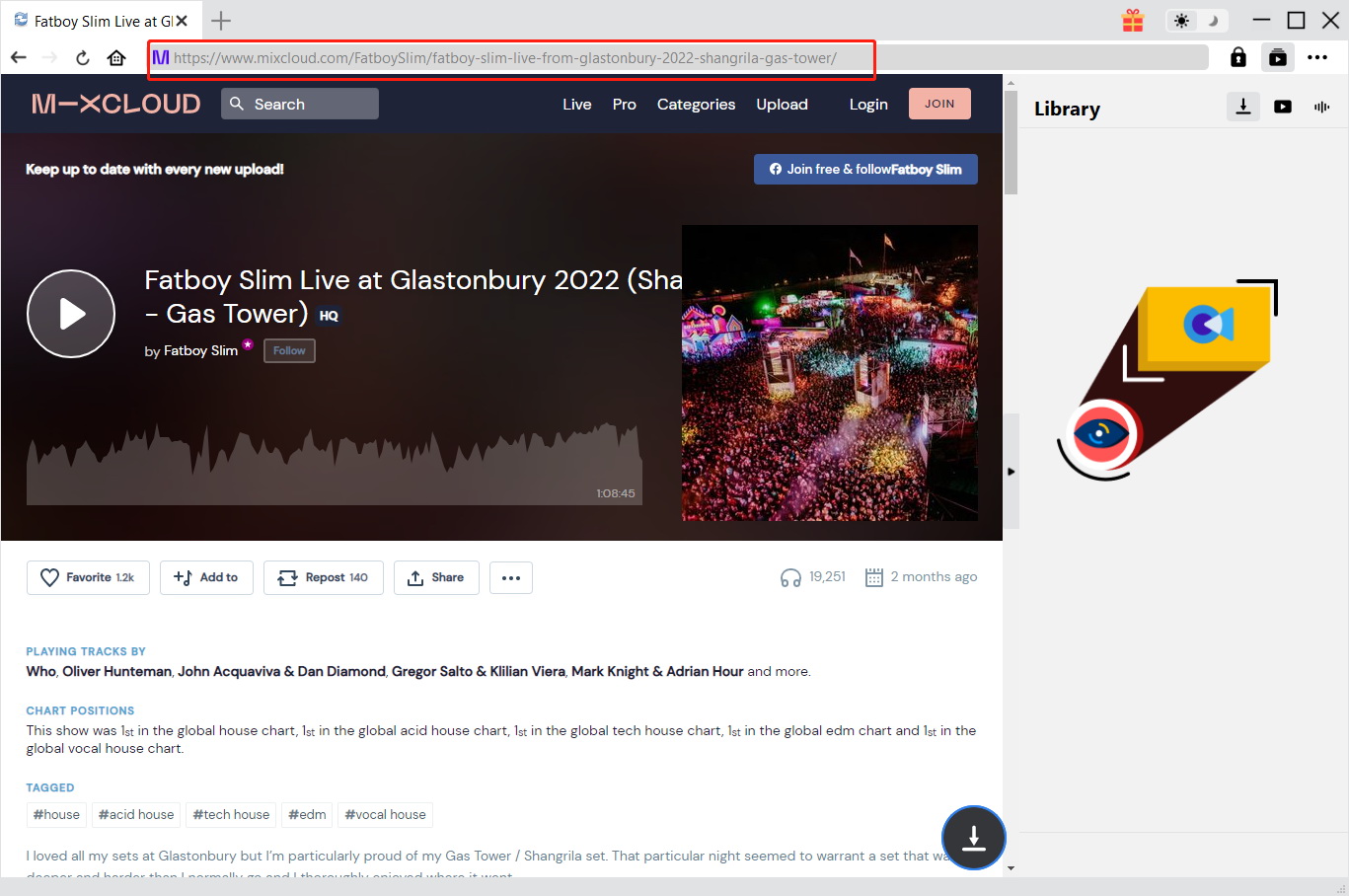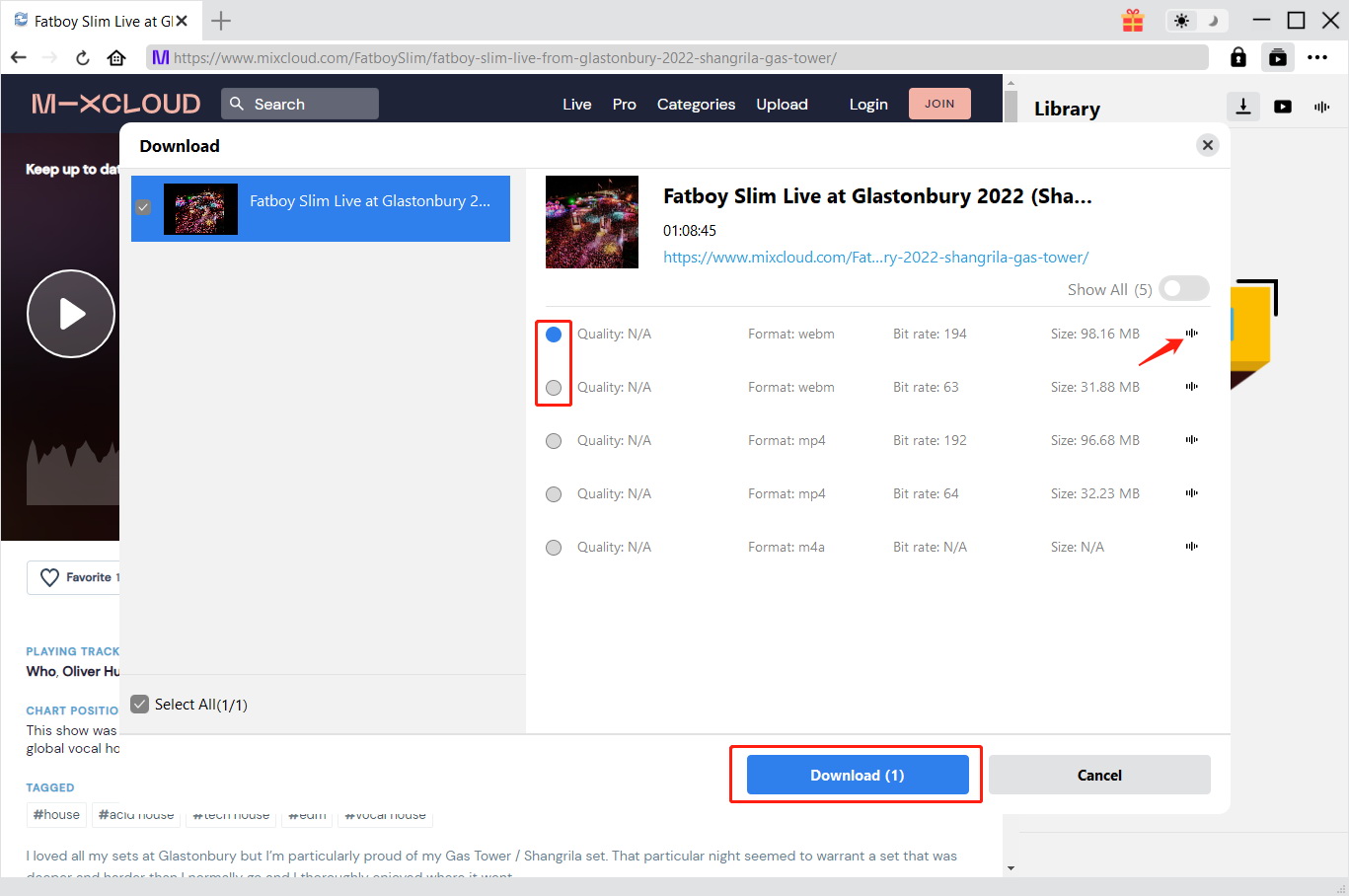Last updated on 2022-09-28, by
How to Download Music from Mixcloud to MP3
In leisure time, some people prefer enjoying radio on Mixcloud. Mixcloud is a British online music streaming service that allows for the listening and distribution of radio shows. It allows all users to browse and stream audio content uploaded on its site. Once registered, you can upload content such as radio shows, DJ mixes, and podcasts, as well as promote and distribute their content through Mixcloud's own social networking widget. However, it's a little complicated if you want to download music from Mixcloud easily. Don't worry. The following detailed tutorial will show you how to do that.
Related Readings:
How to Free Download Tubidy MP3 Music?
How to Download Songs from Gaana?
- Part 1: Brief Introduction to Mixcloud
- Part 2: 3 Best Online Mixcloud Downloaders 2021
- Part 3: How to Download Music from Mixcloud to MP3 with Official App?
- Part 4: How to Download Music from Mixcloud to MP3 with Online Mixcloud Downloader?
- Part 5: How to Download Music from Mixcloud to MP3 by Recording?
- Part 6: How to Download Music from Mixcloud by CleverGet Video Downloader?
Part 1: Brief Introduction to Mixcloud
As a popular online music streaming service, Mixcloud allows all users to browse and stream audio content uploaded on its site. Registered users can upload content such as radio shows, DJ mixes, and podcasts, as well as promote and distribute their content through Mixcloud's own social networking widget. As of November 2011, Mixcloud lifted its 100Mb limit on uploaded content and allows uploads of unrestricted size. Registered members may join a Group, a collection of other users who share a common interest, which will periodically update the user when new content related to the Group is available. Mixcloud also provides an API which users can search, upload, and embed its content. Users may also share podcasts and mixes via Facebook, Twitter, and Google+. Mobile apps are now available for both Android and iOS users.
With Mixcloud, users can easily download all kinds of audio contents uploaded on its site. By the way, as a music streaming service, Mixcloud could allow users to upload content to the sites, including radio shows, podcasts and Dj Mixes. But you may only allow to download these Mixcloud contents if you have the authority to enter some download sites. The following download sites should not be missed.
Part 2: 3 Best Online Mixcloud Downloaders 2021
In order to obtain the Mixcloud contents in an easy way, the first step you should carry on is to locate some of the best online Mixcloud downloaders. Here, the following 3 downloaders can be your excellent references. You can select your preferred one based on your own needs and requirements.
1. Mixcloud Downloader
Mixcloud Downloader is an online audio download tool that supports downloading and storing various audio files in Mixcloud, such as music, talk shows, and DJ mixing, as MP3 files. In addition, the tool also supports direct sharing of downloaded audio files to multiple social networking platforms, such as Facebook, Twitter, LinkedIn, Reddit, VK, etc. Downloading music on Mixcloud with the help of the Mixcloud Downloader online tool is also very simple. The specific steps will be introduced below.
2. Locoloader Mixcloud Downloader
The second online Mixcloud downloader you can turn to is Locoloader Mixcloud Downloader. As an easy-to-use online downloading tool, this downloader could freely and easily allow users to download any contents from Mixcloud with accuracy. With this downloader, users can extract audio from Mixcloud through the link. Moreover, asides from Mixcloud, it also supports to download contents from YouTube, Twitter, Facebook and more. All the downloaded Mixcloud contents would be saved in M3U8 format.
3. 4Hub Mixcloud Downloader
Another popular Mixcloud downloader for you would be 4Hub Mixcloud Downloader. This is an easy tool to obtain the Mixcloud content if you can simply copy the Mixcloud link to the 4Hub site which could be then converted into an MP3 file. However, this tool is not totally free. If you would like to get the Pro and Premium versions, or prefer to remove the ads, you have to pay for it. This downloader can support the playlist downloading and what’s more, it could allow users to download any contents from Facebook, SoundCloud, Instagram and other sites.
Part 3: How to Download Music from Mixcloud to MP3 with Official App?
Asides the third-party downloaders to obtain the Mixcloud contents, you can make full use of Mixcloud official app as well to download music from Mixcloud. As a convenient way to enjoy high-quality music, radio shows, hot news and much more, Mixcloud could enable users to download these contents via the official Mixcloud app on your mobile phone. The following would show you the detailed steps to download music from Mixcloud.
Steps:
- Download Mixcloud mobile app on your iOS/Android device.
- Open the app and go to Select option and locate your preferred channel you have subscribed to.
- Locate the music contents you would like to download, and simply tap the Download button.
- Wait for the contents to be downloaded. When the downloading task has been finished, then you can receive a notification. Go to the Downloads in the sidebar menu where you can play the downloaded tracks immediately.
Part 4: How to Download Music from Mixcloud to MP3 with Online Mixcloud Downloader?
Referring to the tutorial on how to download Mixcloud with the official app, you can easily download the Mixcloud contents. However, Mixcloud is not totally free for all the contents. Some creators would set a price for the availability of downloading their audio tracks. Therefore, if you prefer to a totally free way to download Mixcloud to MP3, then the online Mixcloud downloader could be your excellent choice. Here are the detailed steps.
Step 1: Go to Mixcloud Downloader website in the new tab.
Step 2: Go to Mixcloud website and navigate the sound track you would like to download and copy the sound track link. Then return to Mixcloud Downloader website and paste the link in the given field. Next, click Download option to start downloading the sound track from Mixcloud.
Step 3: Right click on the Download Link button and then you can save the downloaded audio track to your local drive for further keeping. Here, some of the specific Mixcloud songs would not be downloaded freely, and you may have to select the free songs to download to your local drive.
Part 5: How to Download Music from Mixcloud to MP3 by Recording?
After the recommendation of the official Mixcloud official app and some additional Mixcloud downloaders, you can also download majority of the Mixcloud music files. However, you should be clear that not all the contents on Mixcloud could be analyzed or downloaded. In such a case, recording the Mixcloud down would be the alternative way to obtain the Mixcloud contents. In order to record Mixcloud tracks, here we would strongly recommend the powerful Leawo Music Recorder.
Leawo Music Recorder is easy-to-use recording tool that allows you to record sounds in high sound quality. It has smart tools like Task Scheduler and Auto-filter, making you record sound in an easy and quick way. Its built-in microphone is free from the noise outside, thus improving the quality of the recordings. What's more, professional online audio recorder can also edit music tags like artist, album, album artwork, song name, and son on to recordings. It is definitely affordable and useful software for you. The following will show how to record music from Mixcloud with professional online audio recorder.
Step 1. Get Leawo Music Recorder download
Download and install Leawo Music Recorder on your computer. You can go directly to the official website and follow the download steps.

-
Leawo Music Recorder
- Record any sound from computer stream audio and built-in input audio.
- Record music from 1000+ music sites like YouTube, Facebook, Veoh, VEVO, etc.
- Schedule music recording via the internal recording task scheduler.
- Automatically/manually add and complete music tags like artist, album, cover, genre, etc.
- Save recorded musicfiles into either WAV or MP3 format for wide uses.
Step 2. Add Mixcloud audio source
Click the "Audio Source" icon on the main interface to set audio source firstly. To record the online Mixcloud files, you only need to select "Record Computer Audio" option. Make sure that your chosen Mixcloud audio track is playing while you are recording with the program.
Step 3. Choose the output format to download music from Mixcloud to MP3
Next, on the same window, click on the Format tab to set the output format for the Mixcloud songs you are recording. Click on the Output Format option box and select the output format between MP3 and WAV. You can also set the Audio Codec, Bit Rate and Sample Rate of the recording.
Step 4. Confirm the output directory
Click on General on the same window to set the output directory for the Mixcloud song you are recording. Click on the Folder icon to choose a folder.
tStep 5. Start to download music from Mixcloud to MP3
To start recording the Mixcloud song, click the big, red Start button in the upper left-hand corner. It's better to click the Start button first before playing the Mixcloud songs. Please don’t stop the Mixcloud original audio source and finally click the red icon to stop the recording when it is done. Finally, you can go to the saving route on your computer to get the downloaded Mixcloud songs.
Part 6: How to Download Music from Mixcloud by CleverGet Video Downloader?
Not all music from Mixcloud can be downloaded with the official app. This time, you may need a third party downloader to help you. To download Mixcloud music to computer, CleverGet Video Downloader could be your best helper. This Mixcloud music downloader program could freely download Mixcloud music as well as video files to computer without any format change and quality loss. Apart from Mixcloud, you can even use CleverGet Video Downloader to download YouTube Music without premium or save online movies, music video, TV shows to local files.

-
CleverGet Facebook Video Downloader
- Download Video & Music from 1000+ Sites
- Download Live Stream Videos from YouTube Live and Others
- Up to 8K UHD Video Downloading with 320 kbps Audio Quality
- Smarter Downloading Settings
- 1-Click to Play Downloaded Videos
- Provide Precise Video Info
The below steps would show you how to use CleverGet Video Downloader to download Mixcloud music to computer. You need to firstly download and install CleverGet Video Downloader on your computer via the links given above.
Step 1: Visit Mixcloud and search for the particular you would like to download. Copy and paste the address from your address bar. Open CleverGet and paste the link into the address bar of CleverGet, which should open the video webpage. Then enter the page for the music detailed information.
Step 2: From the list presented, select the ideal video with parameters that suite your needs (such as quality and format). Audio file is with icon of 5 vertical lines. Once you have confirmed everything, click the download button to initiate your download.




 Try for Free
Try for Free Try for Free
Try for Free