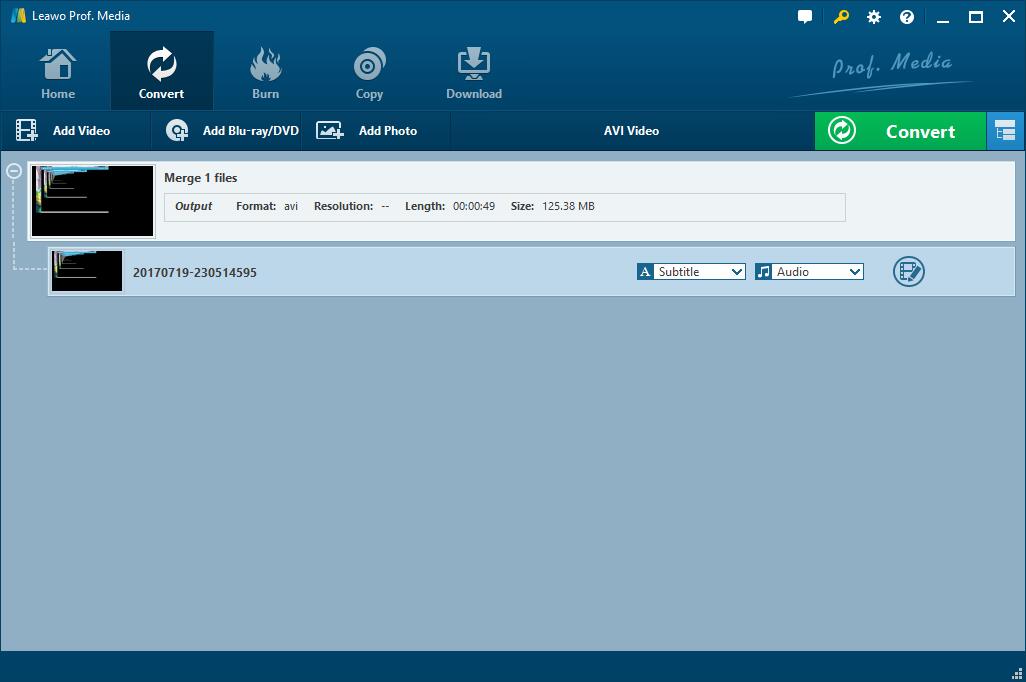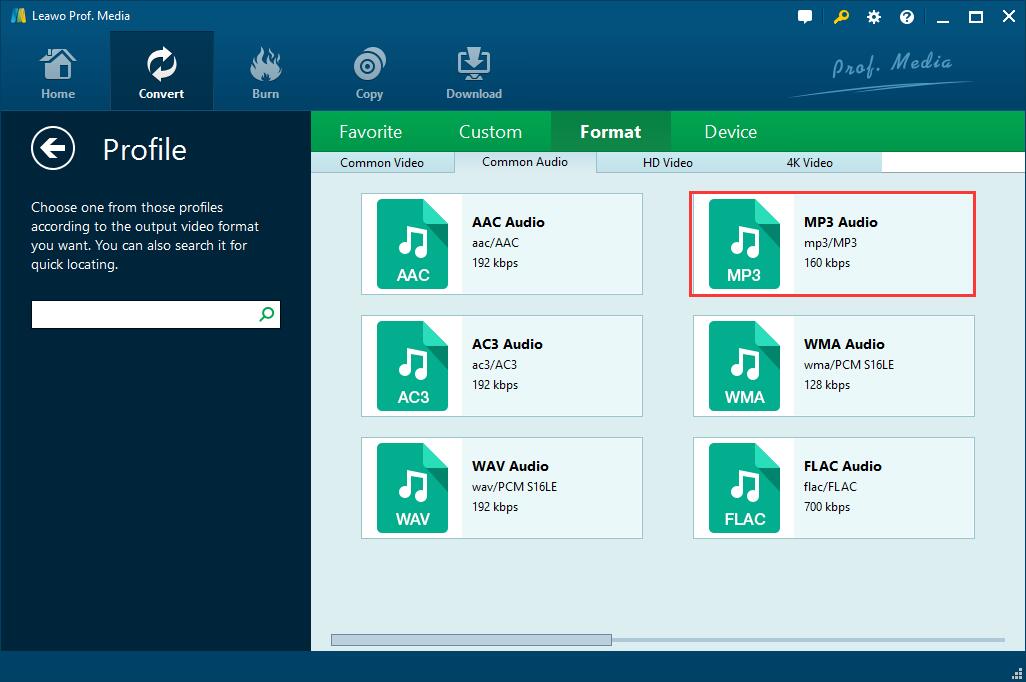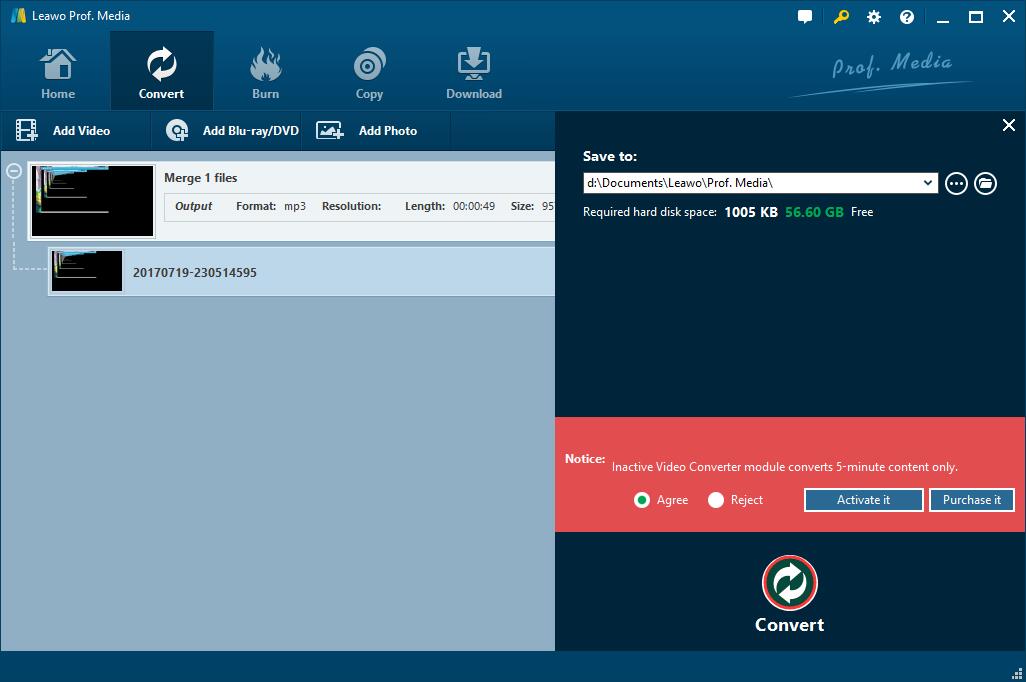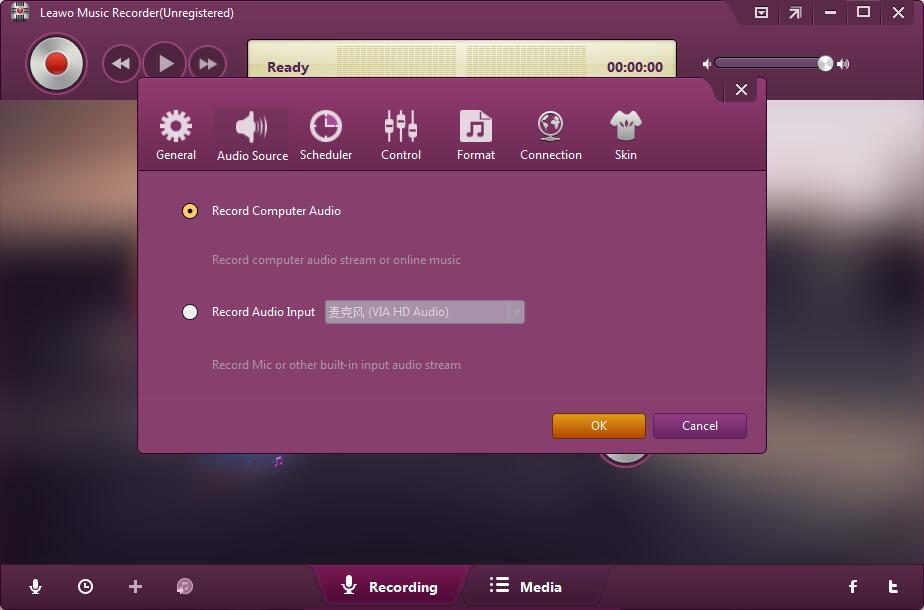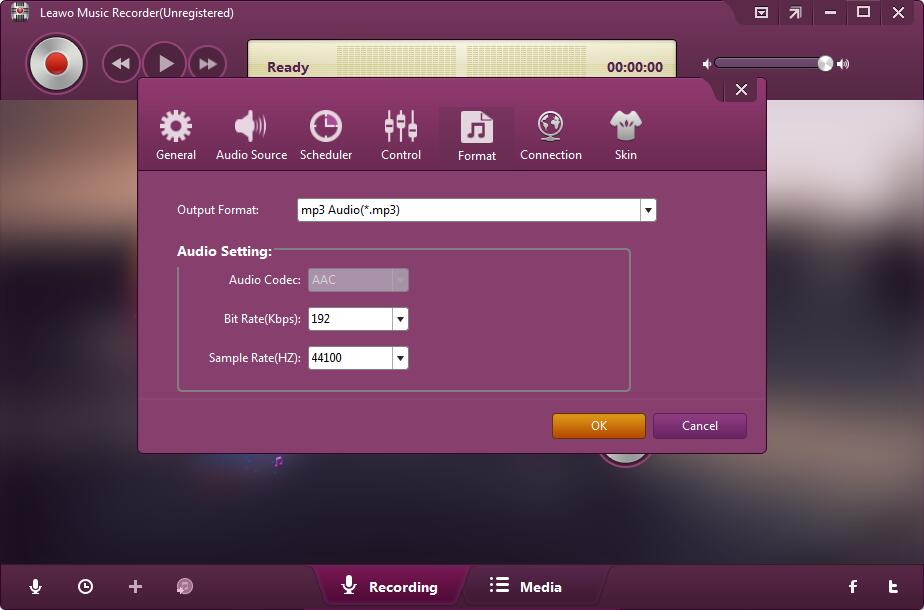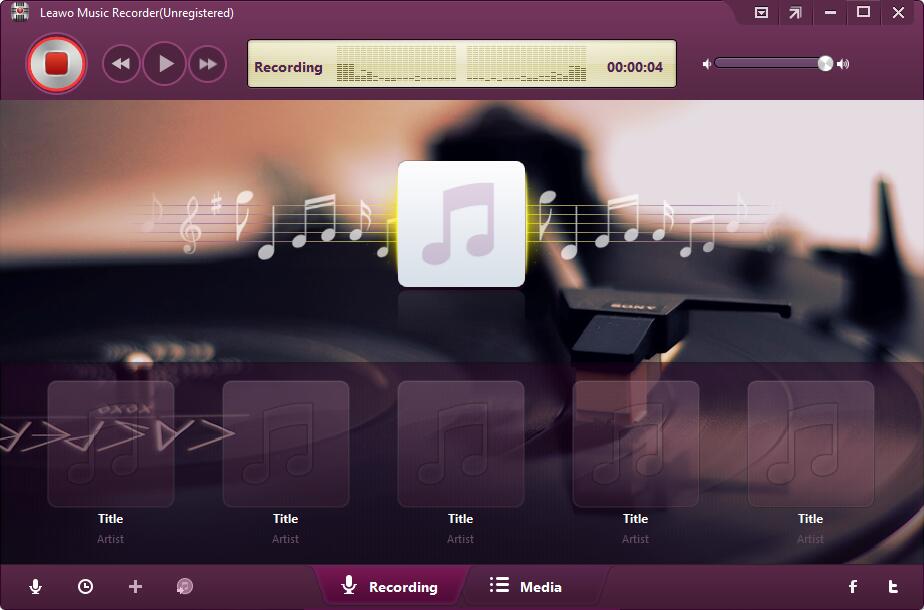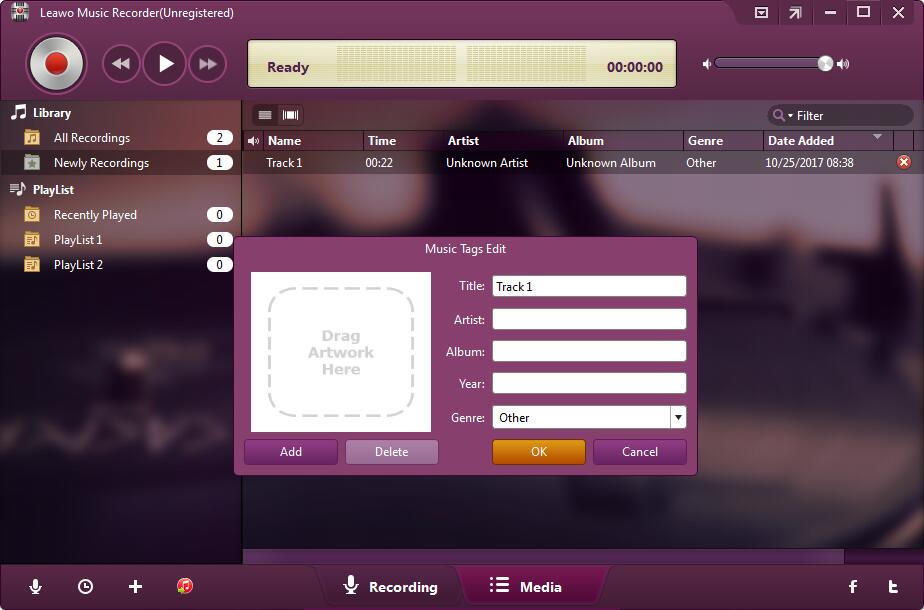Last updated on 2023-05-29, by
How to Convert Facebook Video to MP3?
When you find a very interesting talk show or MV on the Facebook, do you have the urge to record them? Would you like to record them as audio files and import them into MP3 player so that you can enjoy them anytime you like? If so, I will introduce you some effective methods to convert Facebook video to MP3 for reference in this post.
Solution 1:Convert Facebook video to MP3 with best Facebook video to MP3 converter - Leawo Video Converter
When it comes to the Facebook video to MP3 converter, the first and also the best one I want to introduce to you is Leawo Video Converter, a professional video to audio/video converter program. Leawo Video Converter is regarded as one of the most popular converters in the world. As an all-in-one converter, it's also good at video to video conversion. Leawo Video Converter supports more than 180 different formats including MP4, AVI, FLV, MKV, MP3, FLAC etc. In short, you just need some simple steps to complete the Facebook video to MP3 conversion and don't worry about any quality loss. In this part I will show you how to use Leawo Video Converter to convert Facebook video to MP3. First you need to download and install Leawo Video Converter which is a module of the all-in-one converter – Leawo Pro.Media.
Step 1: Import your favorite Facebook video
After installation, open Leawo Prof. Media to enter the main program interface and choose "Convert" module and then click the "Add Video" button to import your Facebook video.
Step 2: Set MP3 as the output format
Click the drop-down box next to the "Add Photo" button and select "Change" option on the list. Then on the child window, you can easily find the"Format"column. Click it you will find "MP3" format in the "Common Audio" submenu and then you can select "MP3" as the output format.
Step 3: Convert Facebook to MP3
Click the green "Convert" button and then, on the popup sidebar, set output file. After that Leawo Video Converter will start converting Facebook video to MP3 as long as you click the "Convert" button again.
Solution 2: Convert Facebook video to MP3 with Leawo Music Recorder
As you can see, Leawo Video Converter is a multifunctional program that can satisfy almost all your conversion needs. However, if you just want to convert Facebook to MP3, I think Leawo Music Recorder can be another choice for you.
Leawo Music Recorder is the Top-ranking audio recording software for music lovers to record music and audio from both computer audio and input audio. Compared to Leawo Video Converter, Leawo Music Recorder doesn't have so many functions which can help you to convert many formats, but it has the smaller size and more specialized conversion capabilities in video to audio conversion. In other words, Leawo Music Recorder is much better than the Leawo Video Converter in video to audio conversion. And then I will show you how to use it to convert Facebook video to MP3. Before following the steps, you also need to download Leawo Music Recorder first. After installation, launch it.
Step 1: Set audio source
After opening Leawo Music Recorder, clicked the "Audio Source" icon on the bottom-left of the interface and then you can choose the method to record the audio source: Record computer audio or Record Audio Input. (Here we choose "Record computer audio")
Step 2: Set MP3 as the output format
Then we need to set the output format by clicking the "Format" icon. There are two formats you can select. What you need to do is to choose "MP3" as the output format.
Step 3: Start recording music
Make sure that you run the Leawo Music Recorder before the audio source by clicking the red "Start" button. After that Leawo Music Recorder will start to record the audio.
Step 4: Manage recordings
If you want to change the name of the output audio file or do some other settings, the management function will help you to finish such settings. You just need to enter the"Media" interface in which you can find the recording Library and Playlist. All recorded files are displayed with tags in Library tab like Time, Name or Date Added. You can edit the Title, Artist, Album, Year, Genre and Album Cover if you want by right-clicking the target file and select "Edit Music Tags".
Solution 3: Convert Facebook video to MP3 online free with Facebook video to MP3 converter online
If you don't like to download and install a program from the Internet, there is also some online Facebook video to MP3 converters that can help you to complete the conversion. Among those online converters, facebook-downloader is worth trying. You just need to follow the guide I tell you after entering the online page and then you will get your converted MP3 files.
Step 1: Input the URL of the Facebook video
Paste your Facebook URL for "Video URL" and press the "Continue" button.
Step 2: Choose the output format
In the "Conversion format" menu below the "Video URL" box, you can choose the "MP3" as the output format.
Step 3: Start converting Facebook video to MP3
Press the 'Download' button at the bottom to start the conversion and it may take you several minutes to finish the conversion.
To be brief, no matter what method you use to convert Facebook video to MP3, they can do this job well without any barriers. But one thing to mention is that using online converter may cause the leaks of private information. Therefore, for a safer conversion experience, Leawo Video Converter and Leawo Music Recorder are better than online converter.




 Try for Free
Try for Free Try for Free
Try for Free