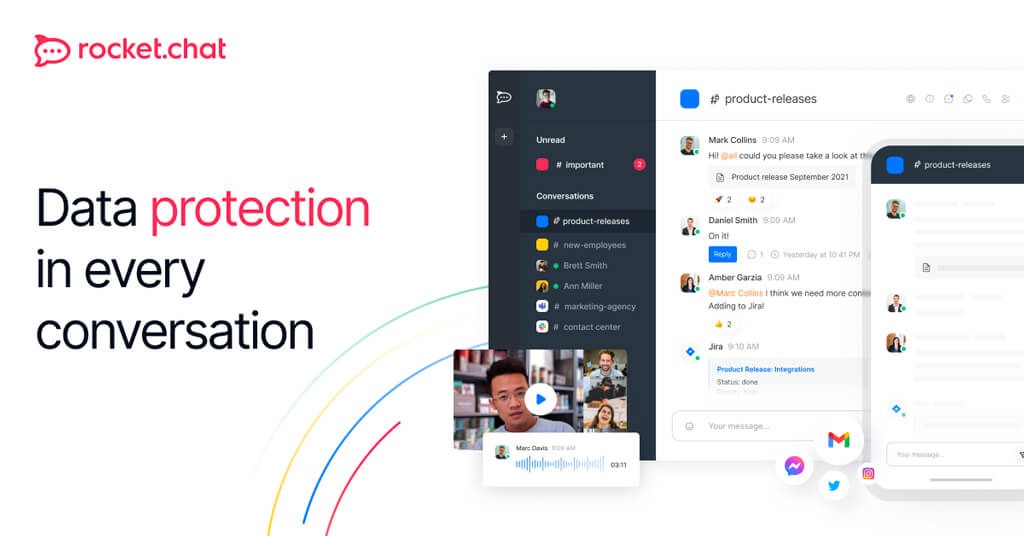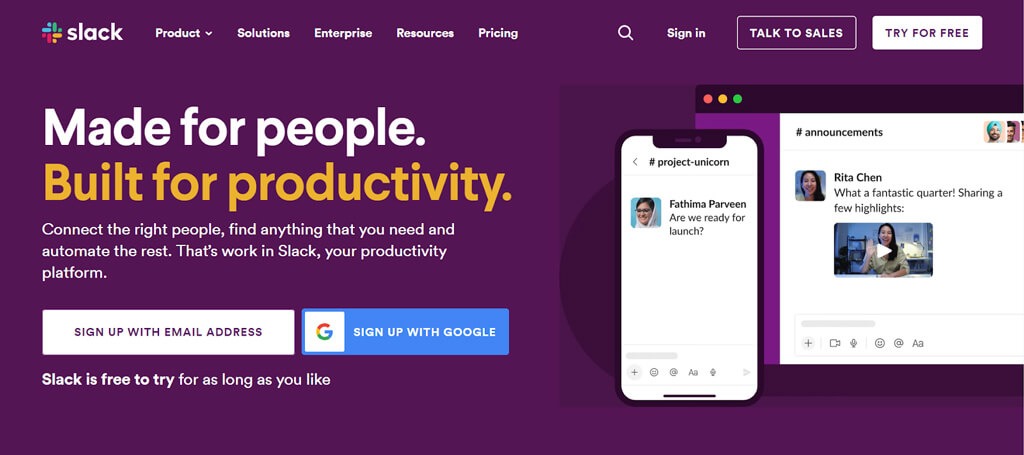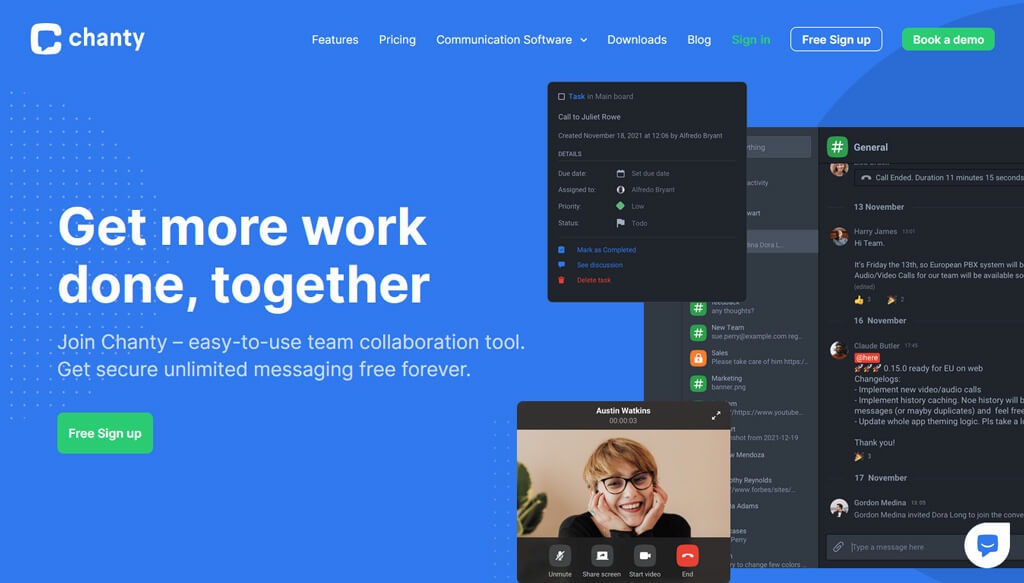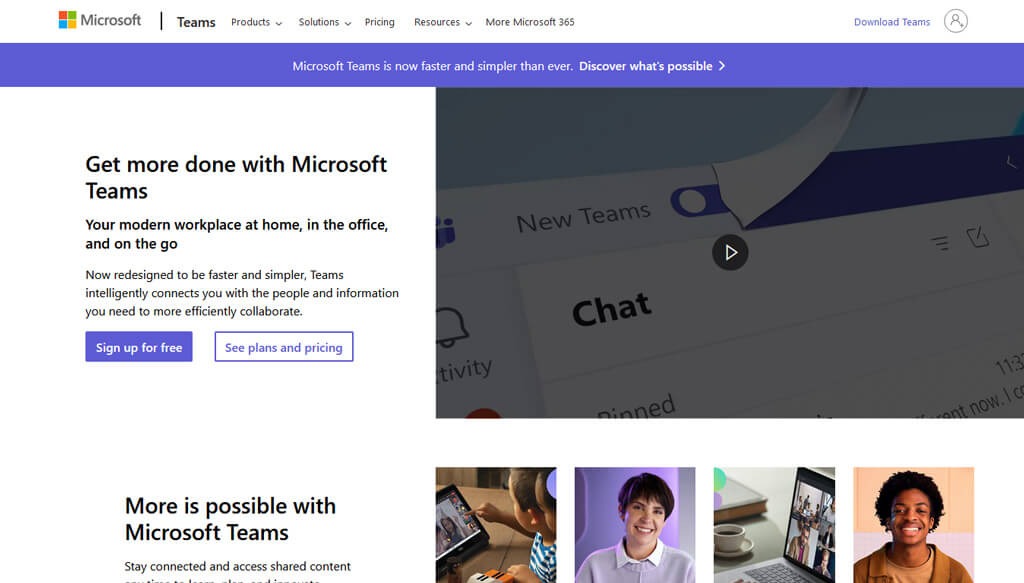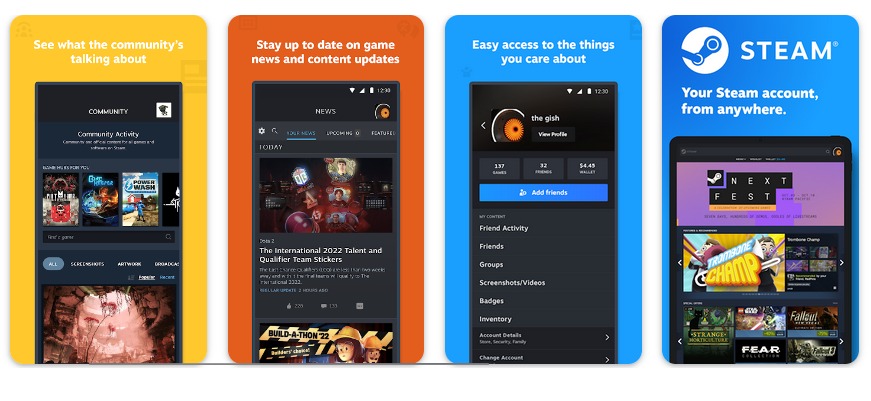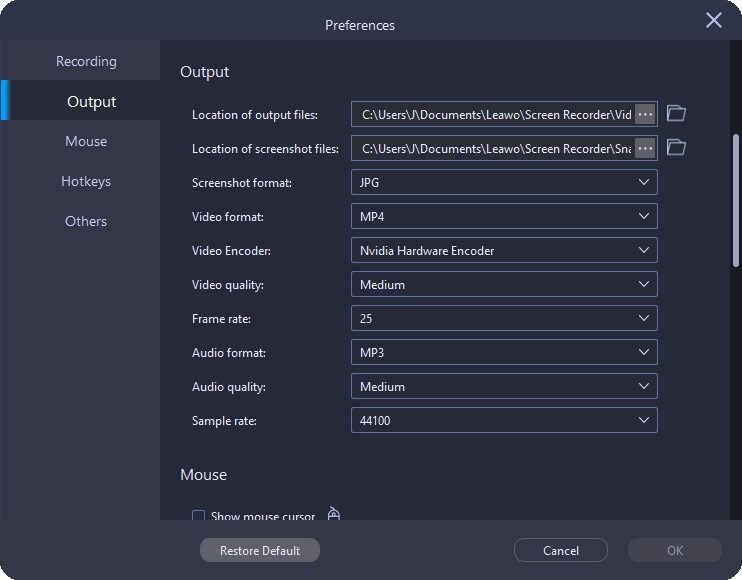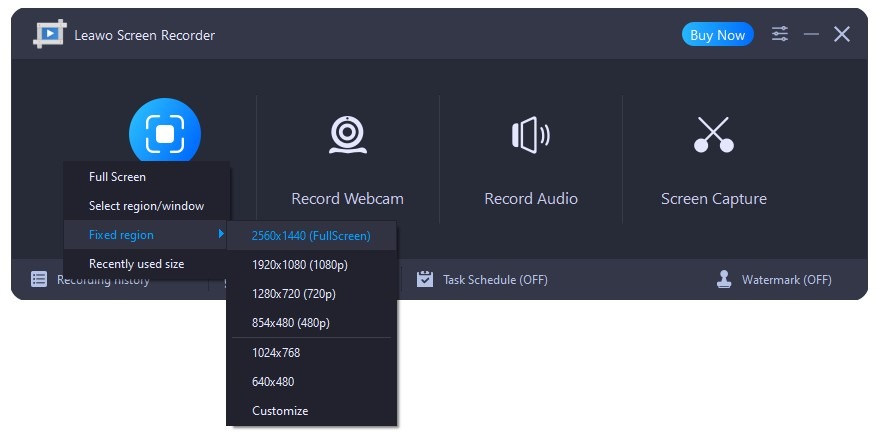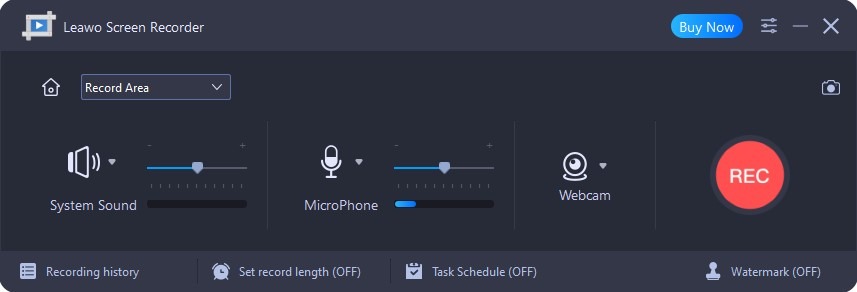Are there any alternatives to Discord? Discord is great in group chats but its privacy issue is a big problem to me. Therefore I would like to try some Discord alternatives so as to get the best Discord alternative for myself. What are the best Discord alternatives? Please help me with this.
When you want to initiate a group chat, the very first tool that comes into your head might be Discord, especially when you want to create a group chat for gaming. Discord is one such popular application used by many people, about 150M users, particularly gamers. It deserves all the credit for enabling gamers, whether friends or work buddies, to collaborate within the periphery of games. However, Discord still has its own disadvantages such as unfriendly user interface, lack of monetization, lack of end-to-end encryption, etc. All these have led to requirements for Discord alternatives. In fact, there are quite a lot of wonderful apps like Discord that could help you do what Discord can and can’t do. Check them in detail in the below content.
OutlineCLOSE
Part 1: What Is Discord?
What is Discord? Launched in 2015, Discord is a platform for people with similar interests to share and communicate. It is popular among the gaming community as it offers a way for video game players to communicate with each other and develop a community outside of the games themselves. Discord lets friends chat via voice, video, or text, and join servers where larger communities gather. Starting as a gaming platform, it has grown into a full social network with over 150 million active monthly users. It is no longer just popular among gamers.
Why Do You Need Discord Alternatives?
Why do you need a Discord alternative even though Discord is so popular in the world? Though Discord has superior features, it also has quite a few disadvantages that make its users search for Discord alternatives. Here we have collected a few shortages of Discord below:
- Privacy issue: Discord collects everything, and watchdogs have had serious privacy concerns about it--including that it's vulnerable to bad actors.
- Security issue: Discord is not end-to-end encrypted. This means that Discord can read every single one of your messages, which is without a doubt a big problem in privacy protection. And worse is that this goes for video and voice calls too.
- Customizing role permissions can be exhausting, especially if you’ve set up a Discord community before.
- Discord wants your users to pay them for Nitro features but not for you, otherwise you make nothing.
- There’s no integration with third-party calendars like Google or iCalendar, so calendar-specific reminders aren’t created automatically. There’s also no support for repeated events, like weekly meetings.
- Channels tend to have a lot of chatter and this can be difficult to keep up with. On top of that, managing notifications can be an absolute nightmare.
- Limited customization and unfriendly user interface.
Since Discord has its own disadvantages and has no capability to meet most needs of customers, the Discord alternatives have been frequently searched and asked for online. Here we have collected several best Discord alternatives for your choice in 2024. Check them below.
Part 2: Best Discord Alternatives for Your Choice in 2024
As Discord primarily focuses on the gaming world, while diverse people have diverse purposes of using group chatting tools, many Discord alternatives have been designed and announced to either overcome Discord’s disadvantages or compensate for what Discord can’t do. Discover a world of Discord alternatives suited to your distinct communication requirements below.
1.Rocket.Chat
Rocket. Chat is a secure, feature-rich alternative to Discord, with end-to-end encryption and on-premise hosting for extra security. It also offers various messaging formats and video conferencing capabilities. On-premise deployment, LDAP methods, SSO, E2E encryption and more make Rocket.Chat an extremely secure communication tool.
Pros:
- Compliant with GDPR, HIPAA, FedRamp, and other data privacy regulations.
- On-prem or cloud deployment.
- Matrix federation for secure external communications.
- Message audits and conversation transcripts.
- Requires technical knowledge to deploy in specific cases.
- Free to use.
- Fast deployment and setup.
- Superb UI/UX.
- Advanced automation and workflow settings.
- Easy to integrate other apps from the tech stack.
- Doesn’t meet the extensive customization needs that some organizations require.
- Good discussion and file-sharing features with a channel interface that looks a lot like Discord.
- Built-in video and voice calling that are great for remote work (or just for fun).
- Choose from light or dark mode.
- Apps for every device.
- No native monetization.
- No advanced security features.
- Project management features are too basic for complex projects.
- A user-friendly interface.
- Comes free with the rest of the Microsoft Office package and works great with all the Office products.
- Enterprise-level security.
- Seamless jump to video conferencing with virtual backgrounds and live captions.
- It’s not clear whether it meets GDPR regulations in the EU.
- It can be sluggish compared to other tools.
- You can organize your community into channels (both voice and text).
- It integrates directly with a whole bunch of games so you can invite people and share your gameplay.
- There are some customization features for a Steam channel; things like colors and images.
- Steam has a good app for every device.
- No direct monetization, but you can sell Steam trading cards for a wallet credit.

-
Leawo Screen Recorder
- Support Windows 7/8/8.1/10/11.
- Provide various doodle and annotation tools.
- Support to record online class, PowerPoint presentation, and zoom meeting.
- Smoothly record gameplay in high quality, including large 3D games.
- Add background music or voiceover to video.
- Integrate more advanced functions like real-time drawing, scheduled recording, shortcut controls, etc.
Cons:
2.Slack
Slack may tend to skew more toward business-minded users, and became especially popular during the 2020 pandemic to keep remote workers connected. However, its features and functions align with some of the base features of Discord. For starters, users can create individual channels to organize topics and discussions or take to private direct messaging. Users can also engage in channel-specific Huddles or voice chat sessions. Slack starts free, but that limits how long chat history is saved, how many third-party apps can be installed, and how secure the channels and file sharing are. While premium upgrades aren’t too expensive, starting at $7.25 per user per month, the free version should be more than enough for more casual gaming chatter.
Pros:
Cons:
3.Chanty
Chanty is a Discord alternative that’s made to organize team discussions and collaboration. As a workplace tool, it’s really solid with a similar feel to Discord. You can share project management with to-do lists and Kanban views, as well as sharing documents.
Pros:
Cons:
4.MS Teams
Microsoft Teams, a collaboration platform, is packed with features such as chat, voice calls, video calls, file sharing, Office365 integration, etc. This powerful platform is perfect for professional use, offering a wide range of features to streamline team communication and collaboration. With the ability to create and join teams, schedule meetings, and share files, Microsoft Teams is a versatile and suitable alternative to Discord for both professional and gaming communication.
Pros:
Cons:
5.Steam Chat
For gamers, Steam Chat offers a really solid alternative to Discord that also integrates with PC gameplay. The integration alone makes it one of the best community gaming experiences, meaning you can chat inside the game and within the Steam client, while also sharing your gameplay and hosting conversations.
Pros:
Cons:
Besides these 5 best Discord alternatives, you could still get multiple other alternatives to Discord such as WhatsApp, Facebook Groups, Telegram, Snapchat, Viber, Circle, Reddit, Flock, Twitch, Discoourse, etc. All of them have their own advantages and specializations.
Part 3: Best Recording Tool for Apps like Discord on PC
During sharing gameplay screen via apps like Discord, we might need to record the screen of the group chat for various reasons. What is the best recording tool to record voice calls or video calls? Leawo Screen Recorder is exactly what you want.
Leawo Screen Recorder is a multifunctional screen recorder with audio that empowers you to capture any area of your screen and any audio from system sound and/or microphone with ease. It could perform as webcam recorder, audio recorder, screen capture, and screen recorder to help you record screen with audio. You can freely add audio narration, cursor movement, and even doodles to your recordings, so that you can deliver instructions, describe problems, and share knowledge without a hitch.
It’s quite easy to use Leawo Screen Recorder to record group chat on apps like Discord. Download and install Leawo Screen Recorder on your computer, and kick it off. Then, just follow the below steps:
Step 1: Set the recording save path, which is accessible by clicking the three-bar icon on the top menu bar and choosing "Settings" option.
Step 2: Once you click the "Record Screen" button on the main interface, a drop-down menu will pop up, where you can select recording region.
Configure related settings before recordign, such as system sound, microphone, recording length, task schedule, etc.
Step 3: Click the red Record button to start recording the group chat or place you want to record.
Click the square red button anytime you want to stop recording. The recordings will be saved in the "Record History" panel. You could check every recording freely there.
With Leawo Screen Recorder, you could record any voice call or video call while using apps like Discord.
Summary:
Modern online communication is incredibly safe, thanks to dedicated programmers and engineers. Apps like Discord make it quite convenient and easy for us to communicate with friends far away from each other. If you are looking for a great Discord alternative, the above-mentioned ones should be on your list. Each one has a unique feature set, and many can provide a wide range of functions. If you’re set on using one of these communication tools, make sure to get one based on your actual needs. We hope this list of discord alternatives is informative and will help you find the perfect communication solution for you.