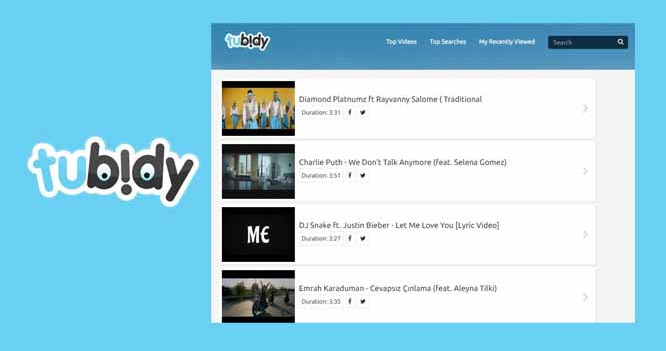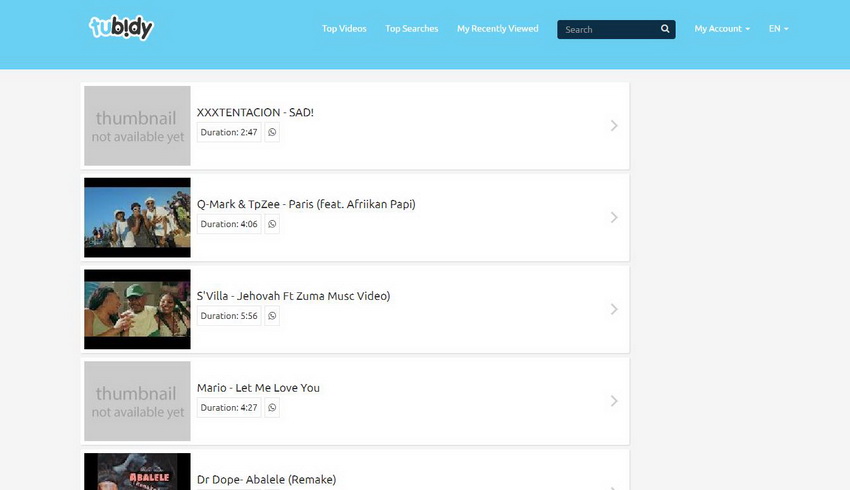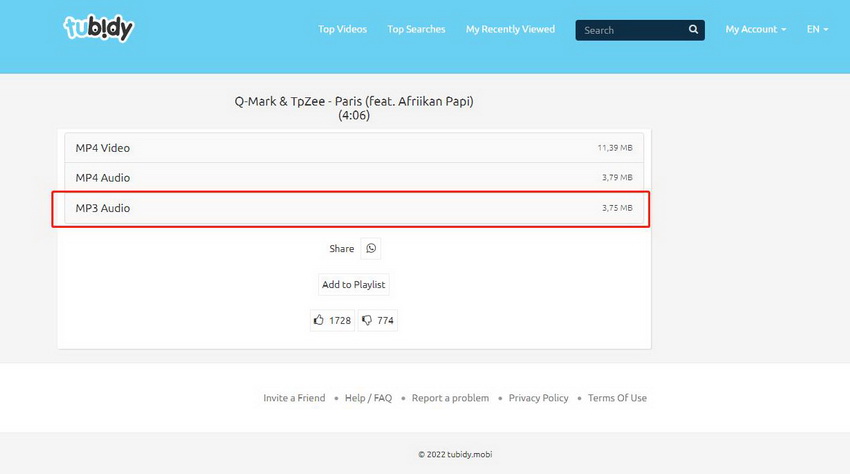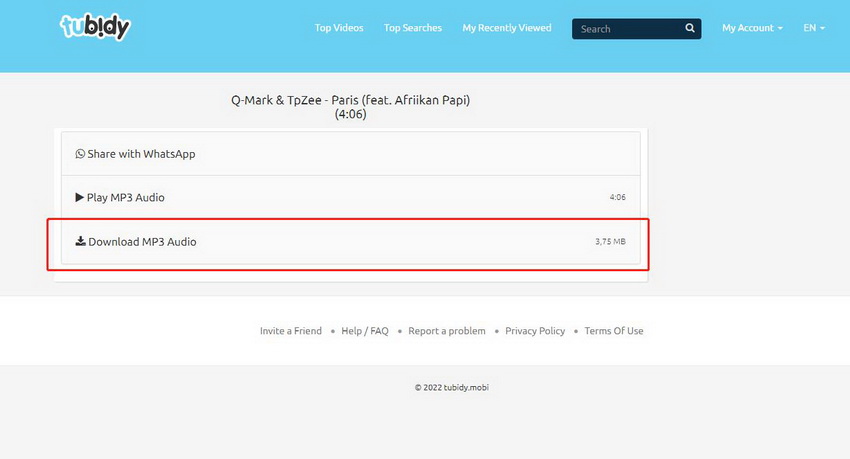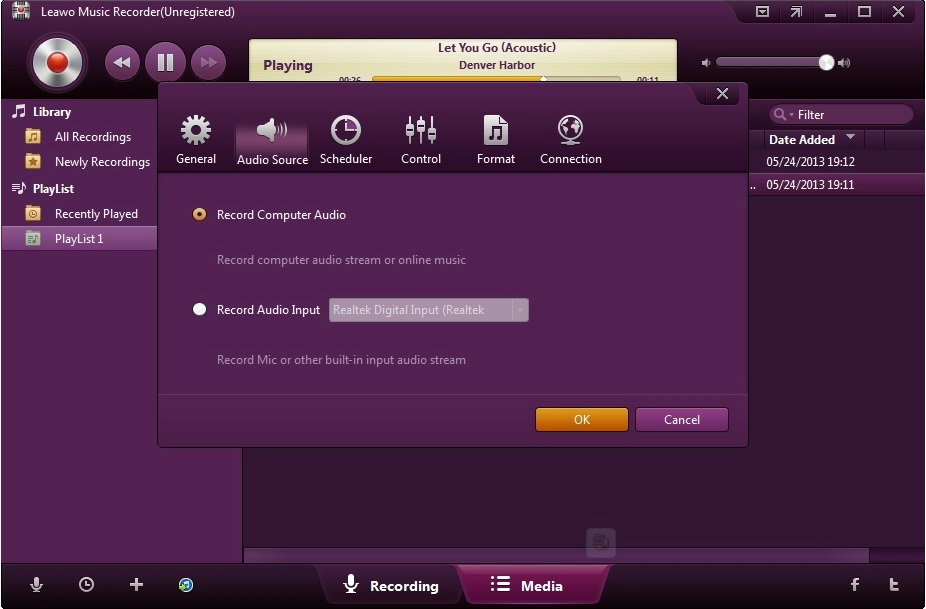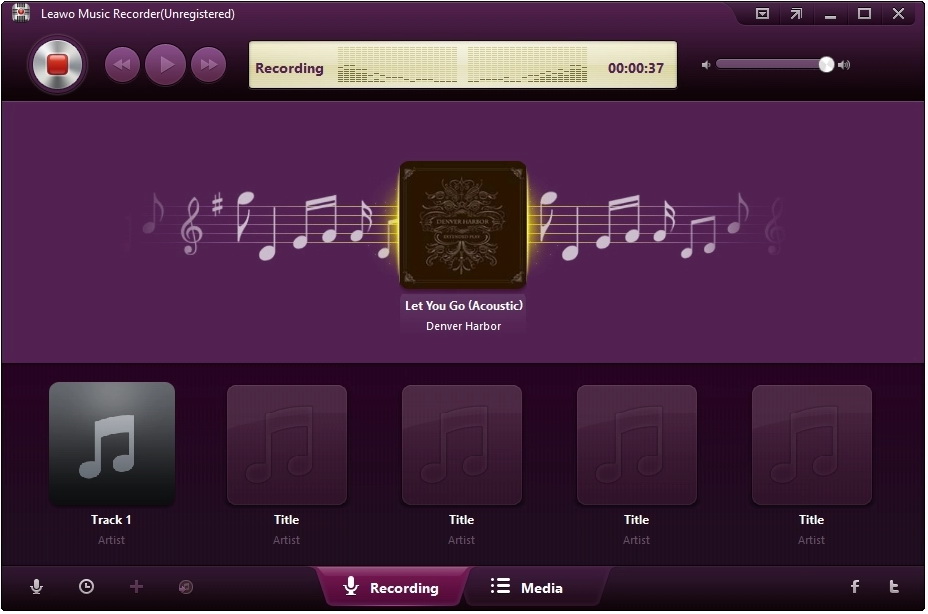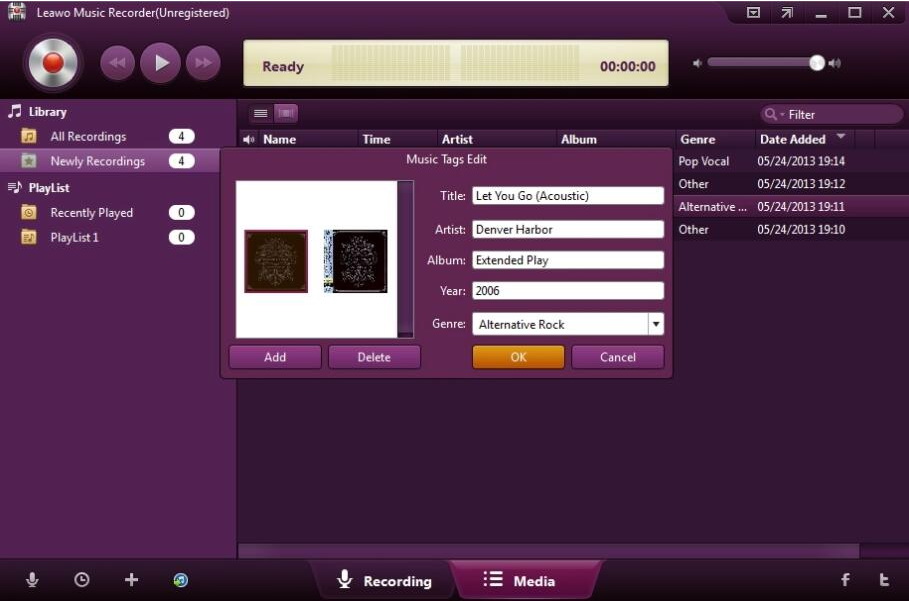Music has been proved to have a powerful impact on humanity. It can lead to better learning, improve memory, treat mental illness, and more. Whether you want to download music for reducing anxiety or working out more effectively, you may want to get a clear and distortion-free song. Although there are many streaming music platforms available out there, it is still a dilemma to choose an ideal and reliable one. Plus, you may find that most of the mainstream sites like YouTube, Dailymotion, etc. nearly offer no option to download your favorite contents. But this situation was completely changed by Tubidy. With Tubidy, people can easily access songs and videos and enjoy them. However, for some reasons, some users may find that their Tubidy doesn’t allow them to download music anymore. Don’t worry. This tutorial will introduce an alternative way to free download Tubidy MP3 Music using a Tubidy music downloader.
Related Readings:
How to Download Audio from YouTube Video?
Top 7 MP3 Search Engines to Download Free Music
Top 10 Free Sites for Tamil Songs Download
Menu
Part 1: What is Tubidy?
Tubidy is a kind of website or a group of websites that provides music and video services to Internet users. Because there are too many similar sites with the same name, like tubidy.mobi, tubidy.blue, tubidy.io, etc., it is called as a group of sites. The most attractive point of Tubidy is that the service it provides is completely free, and you don’t need to pay a cent to the platform. In addition to downloading music and videos, Tubidy can also be used as an online video converter. There are modes in both websites and apps to convert different formats like MP4 to MP3.
Part 2: Is It Safe and Legal to Download Music from Tubidy?
While Tubidy is a free site offering tons of music and videos as well as more features than other normal sites, it is reliable and trusted. Besides, there are no chances to attract viruses, malware, or spamming while downloading music and videos.
If you already aware Tubidy, then you must have faced the debate whether it is legal to use. Actually, as videos and music on Tubidy are converted from YouTube or other sources, which somehow infringes the copyright of the content creator, it is considered illegal. However, since it doesn’t make profits from the website and there are many other service providers offering the same service as Tubidy MP3 music downloads, it is considered a legitimate platform.
Part 3: How to Download MP3 Music from Tubidy?
Tubidy provides you with an easy way to download all kinds of music and videos from various platforms, including YouTube, Instagram, Facebook, and more in high quality. From Tubidy website, you can directly download free music using any web browser without installing any third-party programs. Whether you’re using a PC, Mac, Android, or iOS device, you can follow the detailed steps below to download MP3 music from Tubidy.
Step 1: Search Tubidy for what you want to download
Go to one of the Tubidy websites on your web browser. Here tubidy.mobi will be taken as an example. Usually, there is a search box on the site, where you can enter the song you want to download. Then, press Enter key on your keyboard or click the magnifying glass button to move on.
Step 2: Select target Tubidy MP3 music
There will be a list of downloadable options. Here, since we need to download Tubidy MP3 music, click on the last option. Certainly, you can also choose the other two options if you need to download MP4 video from Tubidy.
Step 3: Start to download MP3 music from Tubidy
After selecting the download option, you will come to a page where you can choose to share the file to WhatsApp, play the file, or download the file. Click the last option to free download MP3 music from Tubidy.
Part 4: How to Free Download Tubidy MP3 Music with Tubidy Music Downloader?
While it is free and easy to access and download music from Tubidy, there may be some reasons that you cannot download music from there, such as copyright issues. Under this circumstance, you can use a Tubidy Music Downloader to fix Tubidy won’t download music problem. Leawo Music Recorder, capable of downloading music from 500+ sites like YouTube, Spotify, Facebook, Twitter, etc., is the best alternative to Tubidy music. In addition to downloading online music, radios and Podcasts, it can also record audio from microphone or other input audio streams. The most importantly, you can directly import downloaded Tubidy MP3 music to iTunes in one-click. Follow the steps below to download Tubidy MP3 music using this Tubidy Music Downloader.
Step 1: Download Tubidy Music Downloader
Depending on your computer system, click any of the buttons below to download and install Leawo Music Recorder on your computer.

-
Leawo Music Recorder
- Record any sound from computer stream audio and built-in input audio.
- Record music from 1000+ music sites like YouTube, Facebook, Veoh, VEVO, etc.
- Schedule music recording via the internal recording task scheduler.
- Automatically/manually add music tags like artist, album, cover, etc.
- Save recorded musicfiles into either WAV or MP3 format for wide uses.
Step 2: Configure recording and output settings
To download Tubidy MP3 music, click the microphone icon in the bottom-left corner to call out the Settings window, and check the option of Record Computer Audio. To download Tubidy music in MP3 format, click the Format tab where you can set MP3 as output format, bitrate, sample rate, etc. If you want to set the output directory, click the General tab.
Step 3: Start to download Tubidy MP3 music for free
After completing the setup, back to the main interface. Click the red Start button in the top-left corner to start recording. At the same time, play the source Tubidy MP3 music. Note that you should hit the Start button before playing the source music so that you won’t miss any music clips. This software will intelligently filter blanks and ads. Once the music is over, click the same button again to save music.
Step 4: Edit music tags and share to iTunes
Generally, music tags will be added automatically during the recording process. But you can also manually edit music tags according to your needs. On the main interface, click the Media tab on the bottom. Then, find and right-click on the one you want to edit, and choose the Edit Music Tags option. On the pop-up Music Tag Editor, you can edit music like title, artist, album, and more. What’s more, you can also share all downloaded Tubidy music to iTunes by clicking the forth button in the bottom-left corner.
Part 5: Is There Any Tubidy Mobile App?
Yes, there is a Tubidy mobile app for music download. For Android devices,you can get the app by searching for Tubidy in the Google Play Store. For iPhone or iPad, you can search App Store for the app in the same way. After downloading the Tubidy mobile app, you can then download Tubidy MP3 music for free on your mobile phone.




 Try for Free
Try for Free Try for Free
Try for Free