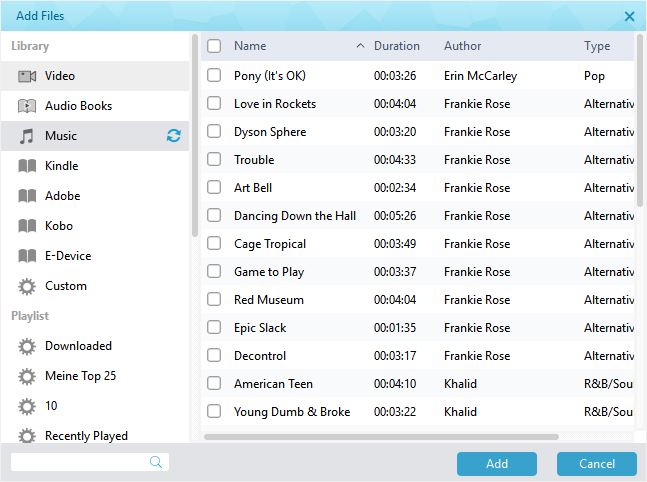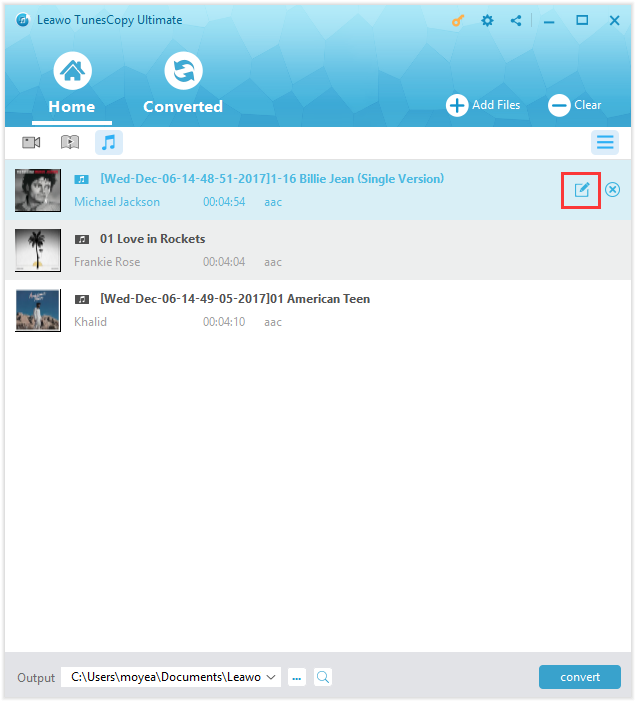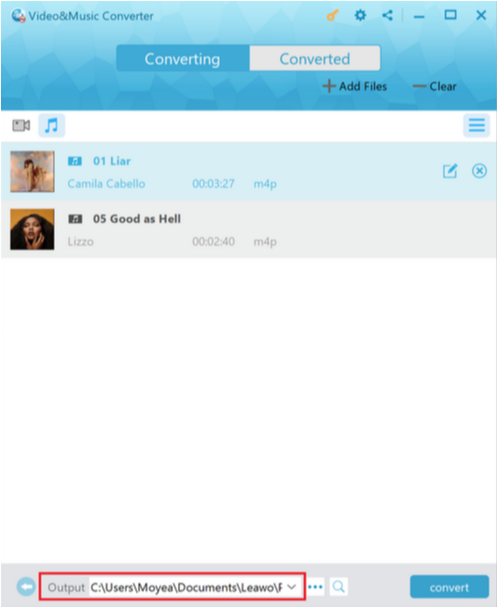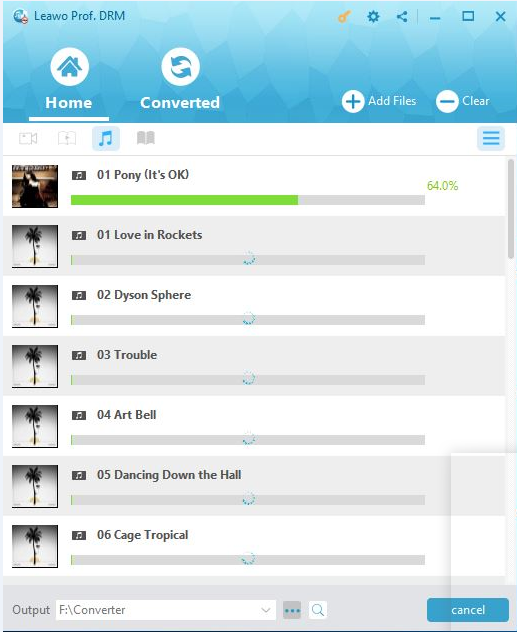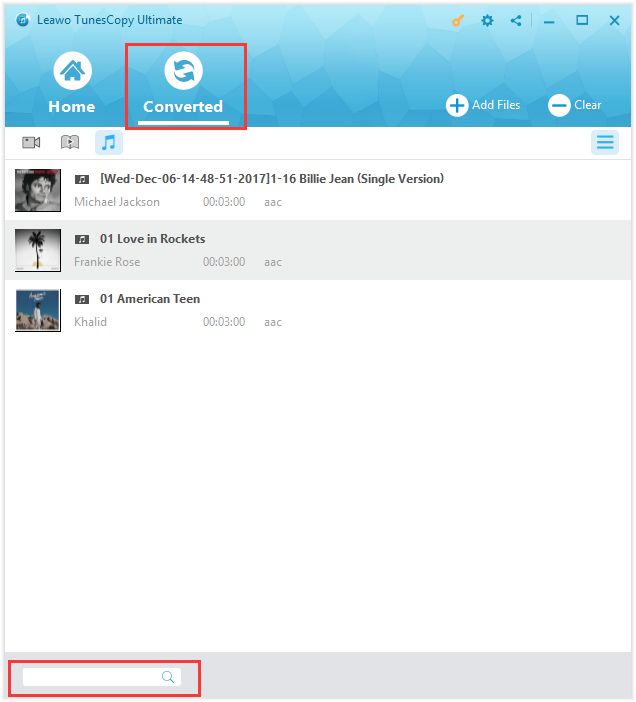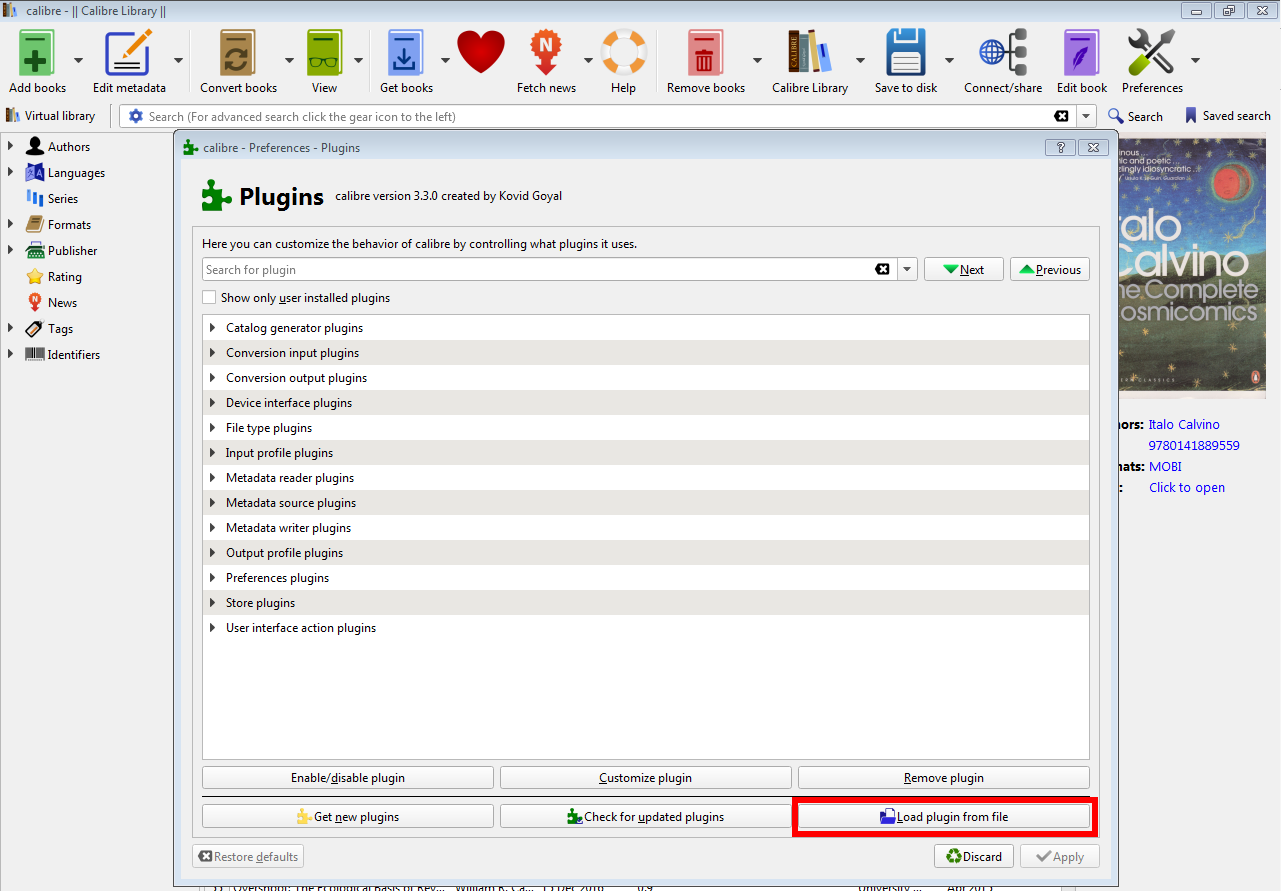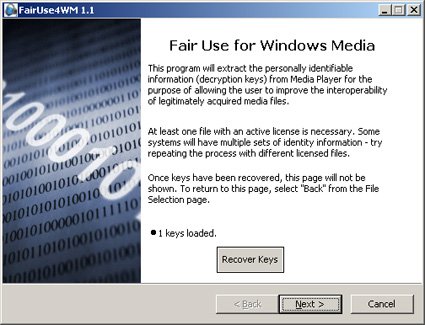Those who prefer Apple music/video/audiobook and Audible audiobook or Amazon ebooks would be quite familiar with DRM protection. What is DRM, then? DRM is short for Digital Rights Management which technologically limits the usage of digital content and devices due to copyright protection. However, there will be some inconvenience when you would like to play the DRM protected files on unauthorized devices or Media players. Under such circumstances, you need remove DRM protection so as to enjoy the DRM free files easily.
Part 1. Introduce to all kinds of DRM Protection
The DRM protection on Apple Music restricts us from listening to music on other media players we desire except for iTunes. And the DRM protection on iTunes Movies/TV shows also prevents us from enjoying movies or TV shows from other media players or devices as well. Besides, to protect copyrighted works, Audible audiobook and Amazon ebooks are also protected in AA format by DRM, which keeps us away from disseminating the audiobook and playing the AA files on non-Audible Ready compatible players. Thus, to enjoy more with these DRM protected files, you should know how to remove DRM protection. Fortunately, there collected helpful DRM protection remover to make it.
Part 2. How to remove DRM protection from iTunes video/music/audiobook
As it is mentioned above, the video, music and audiobook from iTunes you purchased and rented are DRM protected. In order to enjoy iTunes video/music/audiobook freely with other media players or devices you prefer, it is necessary to remove DRM protection. And Leawo Prof. DRM would be the best DRM protection remover for iTunes, which is specially designed as a professional iTunes DRM removal program to remove DRM from iTunes movies/TV show, music and audiobook.
Besides, it is also an all-in-one iTunes DRM media converter which can convert iTunes video files in M4V to DRM-free MP4, iTunes music in M4P and iTunes audiobook in M4B to MP3 in simple steps without any quality loss. Moreover, there is free trial for users to remove DRM protection free. After download the program and install it, you could remove DRM from iTunes movies/TV shows as well as audiobook/music. For example, you could remove DRM from Apple music by following the steps.
Note: Before you run the program, make sure that you have authorized the computer to play Apple music file with your Apple ID that you used to purchase or rent these files. ITunes will now work when you run the DRM protection remover.
STEP1: Add iTunes M4P Music files to the Program
Start Leawo Prof. DRM to enter the main interface, you can click "Add Files" button to browse and choose iTunes M4P music files rental or purchased in the pop-up "Add Files" panel. Choose target Apple music and click "Add" to import music from iTunes.
Step 2: Select Channel, Sampling Rate and Bit Rate
You can view the imported iTunes M4P files under the category "music", where you can select an M4P file and click the "edit" button to freely choose Channels, Sampling Rates and Bit Rates for the output MP3 audio file.
Step 3: Set Directory to Save Output Files
Click "…" button in the bottom of "Home" page to set an output path for containing output MP3 file.
Step 4: Remove DRM from M4B Music File and Convert M4P to MP3
Once you finished all the settings, clicking the blue "Convert" button at the bottom to start removing DRM from M4P and converting M4P to MP3. And the iTunes DRM will be removed and you can get DRM free MP3 soon.
Step 5: Check the converted MP3 files
Click "Converted" tab to enter the interface which displays all the converted MP3 files. And then you can open the output MP3 file by clicking the "Open file" option of a target file. Or you can fast locate a target file with the quick searching bar.
Now you have got DRM free MP3 iTunes music so that you can enjoy your iTunes music on any other media players and devices compatible with MP3. Except for DRM removal for iTunes music, Leawo Prof. DRM can also remove DRM from iTunes movies/TV shows in simple steps with the original quality kept.
Part 3. How to remove DRM from Audible Audiobooks
Audible.com mainly offers audiobooks, radio and TV programs as well as audio version of some magazines and newspaper. You may prefer to get Audiobooks from Audible.com and find that Audible Audiobooks are also DRM protected in AA file format, which prevents you from playing on non-Audible Ready compatible players. In order to enjoy DRM free Audiobook with other players or devices you like, it is necessary to remove DRM from audible audiobook. Fortunately, InAudible, a powerful DRM protection remover, is designed to remove DRM from Audible files and convert them to MP3 or other common formats. And you'll have a new DRM free audio file that you can play on any compatible devices or players with simple steps:
Step 1: Download InAudible and install it in Windows, and then start it.
Step 2: Click the "..." button next to "Audible File" and select an Audible file you prefer to convert.
Step 3: Choose your output location and select MP3 as output format.
Step 4: Click Start Convert to remove DRM of Audible audiobook and convert it to MP3.
Now you have DRM free Audible audiobook so that you can get it played on any compatible devices.
Part 4. How to remove DRM from Amazon Ebooks
Since Amazon offers you great enjoyment with an Amazon Kindle device for reading e-books. However, the ebooks you purchased from Amazon are in DRM protection so that they can only be read on Kindle rather than any other devices. In order to read Amazon Ebooks on any of your multiple devices, you are supposed to remove DRM protection from Amazon ebooks with DRM removal program like Calibre. It is free open-source software available for Windows, Mac, and Linux, which can remove DRM protection from Amazon ebooks in simple steps:
- Step1: Install Calibre from its official site: https://calibre-ebook.com/download.
- Step2: Download Calibre DeDRM Plugin.
- Step3: Start Calibre and click Preferences > Advanced > Plugins, and then click the "Load plugin from file" button to install DeDRM Plugin.
- Step4: Directly load the books from E-Ink Kindle with Kindle Serial Number, and you can remove DRM from Amazon ebooks.
Part 5. How to remove DRM from protected WMV files
Sometimes WMV files you have purchased and downloaded from Windows Media Player are DRM (Digital Rights Management) protected so that you cannot easily share them with your family and friends or backup for better storage. Therefore, to remove DRM protection from encrypted WMV videos must be concerned by many people. Luckily, there are some useful DRM protection removers that can do great help. And Fairuse4WM would be one of the best choices as a freeware to remove DRM from protected WMV files. And you should notice that FairUse4WM can only work on individualized DRM file and cannot work with Win98 or similar.
Anyway, there are different solutions and powerful tools for DRM removal for iTunes files, Audible files, Amazon ebooks and WMV video files. You can remove DRM protection free for WMV videos with the freeware like Fair4UseWM, and other DRM protection removers for iTunes video/music/audiobook, Audible audiobook and Amazon ebooks. Definitely you will be skilled at how to remove DRM protection from video files as well as other DRM protected files with the software instructions.