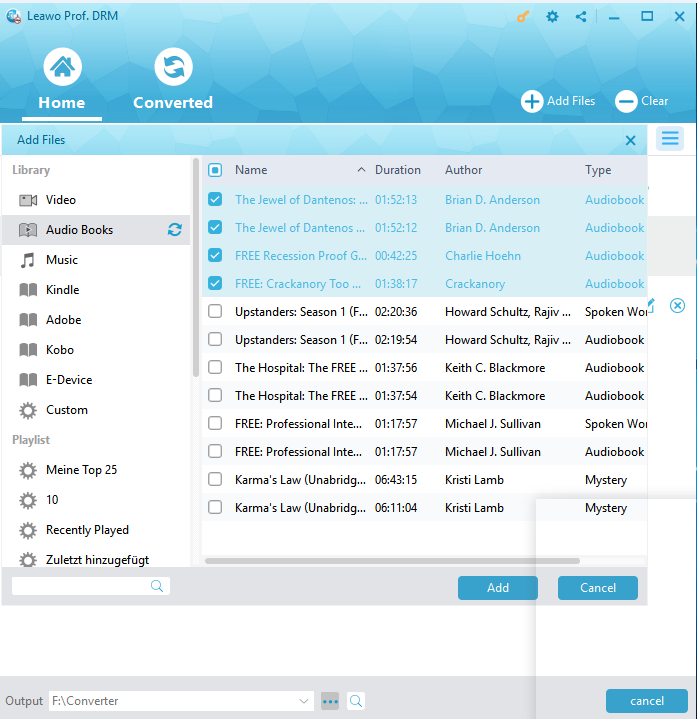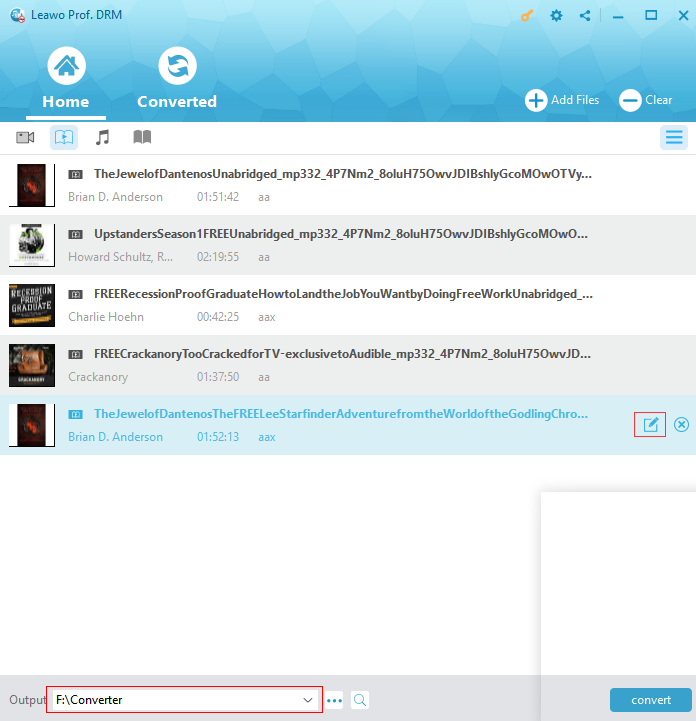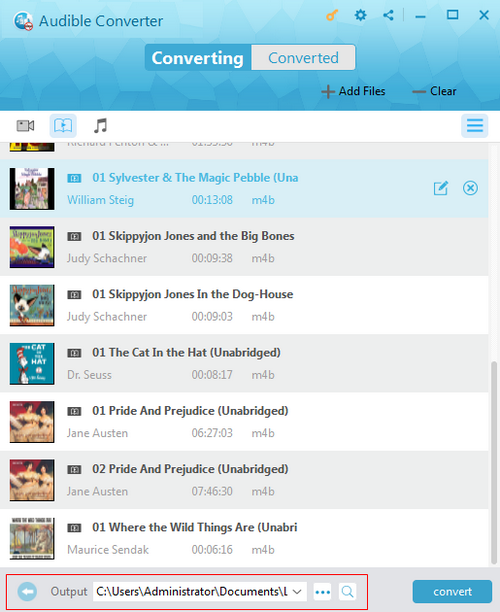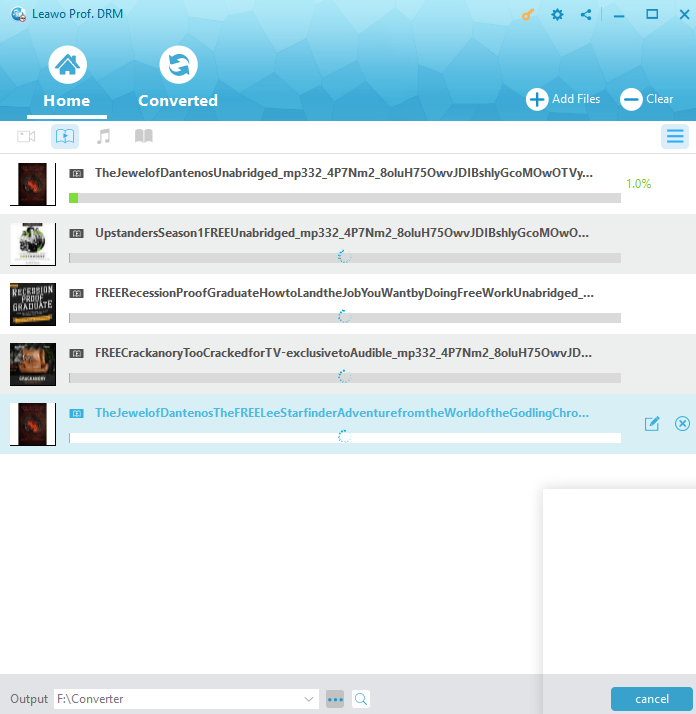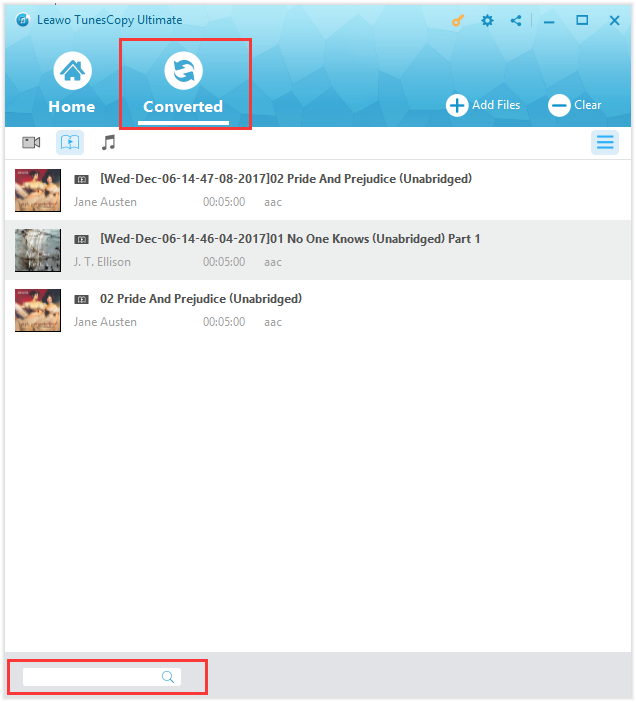Nowadays, audiobooks have become more and more popular with the widespread of the portable devices and mobile phones. And iTunes Audiobooks is undoubtedly one of the most popular suppliers. However, you will probably find out that you cannot play Audiobooks on MP3 player. If you are facing such a problem and need to know how to listen to audiobooks on MP3 player, you can then follow the effective solution here for playing Audiobooks on MP3 Player.
Part 1: Why cannot transfer iTunes audiobook to MP3 player directly
To play iTunes DRM audiobooks on MP3 player, you should firstly be aware of the fact that the audiobook files purchased and downloaded from iTunes are restricted to be only played on the media devices approved by Apple because of its DRM protection policy. And then the formats of iTunes audiobook are often in M4B which cannot be supported in MP3 player neither. They are the reasons for why you can't freely copy iTunes audiobook to mp3 player directly for playback.
Fortunately, that doesn't mean there's no way to make it. You can still listen to those DRM-ed audiobooks on MP3 Player since there are DRM removal tools that are peculiarly applied for removing the DRM from iTunes audiobooks and convert iTunes DRM audiobook to MP3 player. And Leawo Prof. DRM will be one of the best recommended DRM removal tools and converters.
Part 2: Most recommended iTunes audiobook converter - Leawo Prof. DRM
Leawo Prof. DRM is an iTunes DRM removal program and a DRM media converter which can not only remove DRM from the purchased or rented iTunes video/music/audiobook but also convert those iTunes encrypted M4V files to MP4 and convert iTunes M4B/M4P files to MP3 so as to transfer iTunes audiobook to mp3 player as well as other devices. Besides, other features can be listed clearly below.
- Input to Output with 100% Original Quality Reserved
- Sound Track, Sampling Rate, Bit Rate Selectable
- Remove DRM at 50X Faster Speed
- Easy to Use even for Software Greenhand
- Compatible with All Versions of Windows Operating System
- Detailed Information of Audiobook, Music and Video File Viewable
- Quick Searching for Target File
- Able to Multi-task
Part 3: How to play iTunes DRM audiobooks on MP3 Player with help of Leawo Prof. DRM
When you are going to play iTunes DRM audiobooks on MP3 Player, you can use Leawo Prof. DRM is to remove DRM from iTunes M4B audiobook and then convert M4B to MP3. And before that, you need to authorize the computer by signing in with your Apple ID and you are not allowed to open iTunes during the iTunes DRM removal process. Then you can follow the guide below on how to put audiobooks on MP3 player after you download and install Leawo Prof. DRM.
STEP 1: Add iTunes M4B Audiobook to the Program
In the main interface of the program, click "Add Files" button and choose the audiobook file you want, and then click "Add" to import the file into Prof. DRM. Or you can directly drag and drop the target iTunes audiobook files to the program.
STEP 2: Set Channel, Sampling Rate and Bit Rate
When you imported the audiobooks, you are able to view the files under the category "audiobook", choose an M4B file to edit it by clicking the "edit" button and freely choose Channels, Sampling Rates and Bit Rates for the output MP3 audio file.
STEP 3: Set directory for the output MP3 files
Click "…" button at the bottom of "Home" list to set an output directory for containing output MP3 file.
STEP 4: Start Removing DRM from M4B Audiobook and Convert M4B to MP3
Once finishing settings, you should click the blue "Convert" button at the bottom of the interface to remove DRM from M4B and convert the Audiobook in M4B to MP3. Then the program will compete the iTunes DRM removal and conversion process in minutes.
Note: Trust the PC.
Enter your Apple ID and password to trust the computer if you are prompted a window to do so.
Step 5: Check the converted file
When you finished the conversion, you click "Converted" tab to enter the panel where displays all the converted files and you can open the output MP3 file.
Now you can transfer the converted iTunes audiobook to MP3 player and feel free to listen to audiobooks on MP3 player as you like. Anyway, Leawo Prof. DRM should be the best choice for you to copy iTunes DRM audiobook to MP3 player since it is a professional iTunes DRM removal and converting program which offers a comprehensive solution for you to remove DRM from iTunes M4B audiobook and to convert iTunes DRM audiobook to MP3 player with easy steps and great quality. With the help of this tool, you will never worry about how to put audiobooks on MP3 player any more. And you can feel free to play iTunes audiobook to MP3 player and other devices as you like.