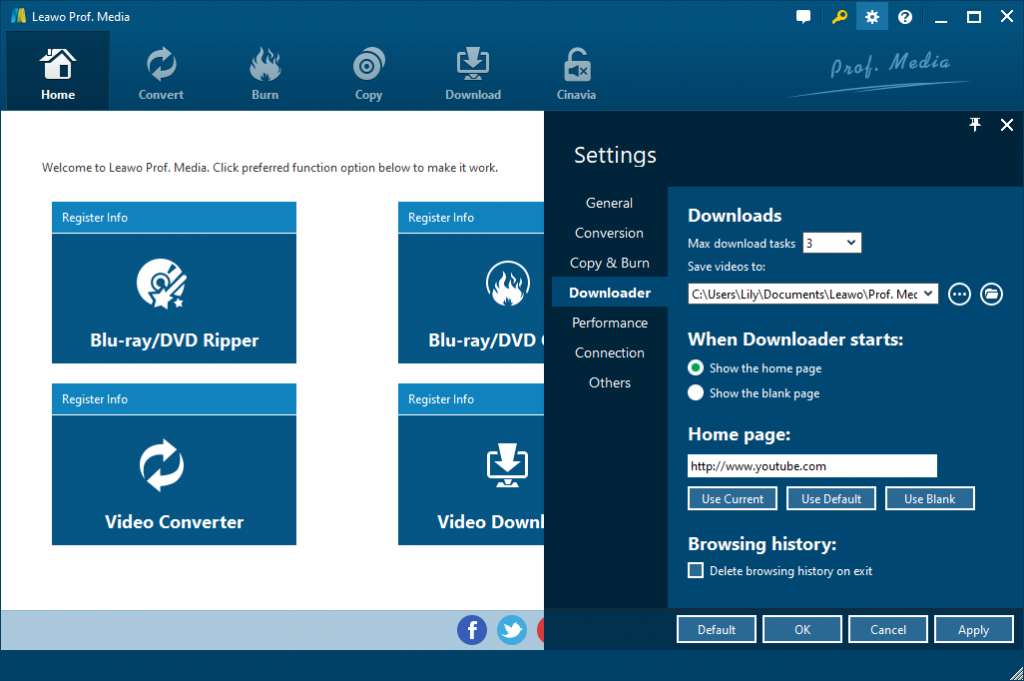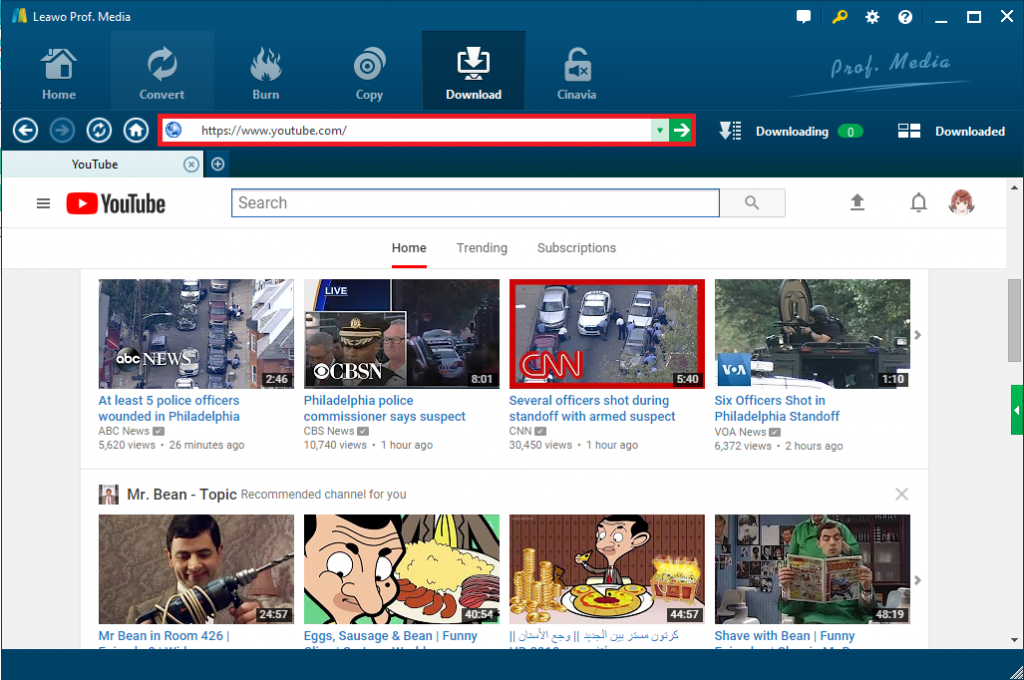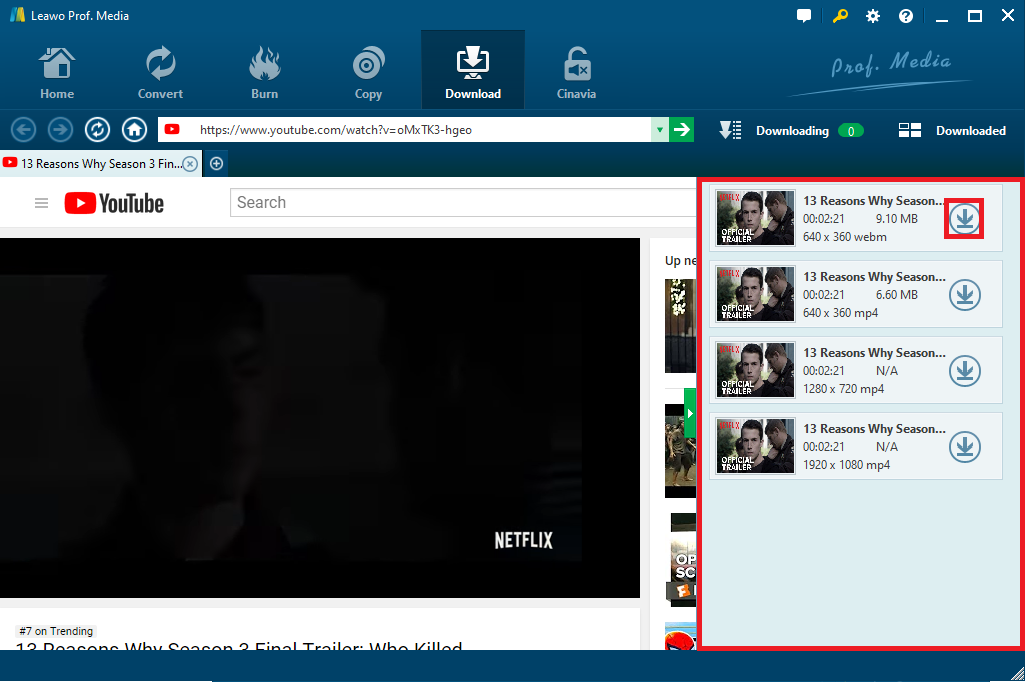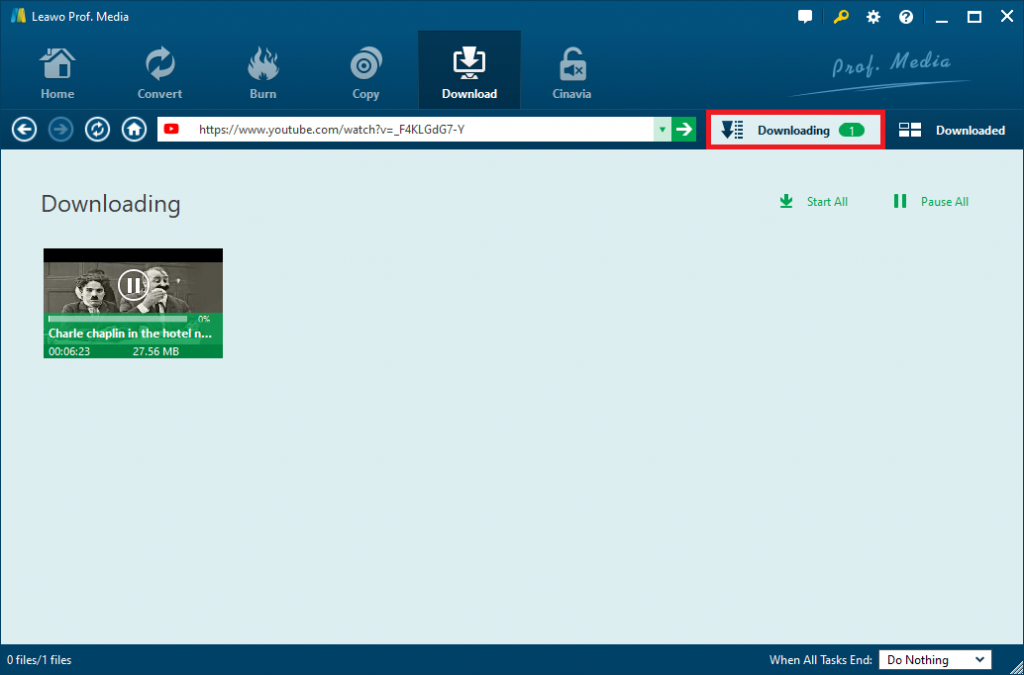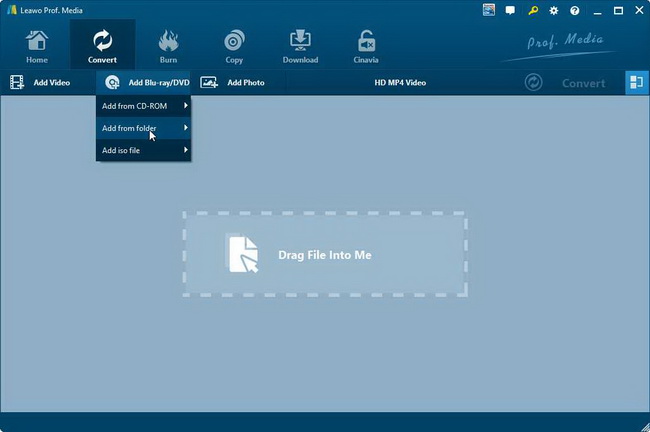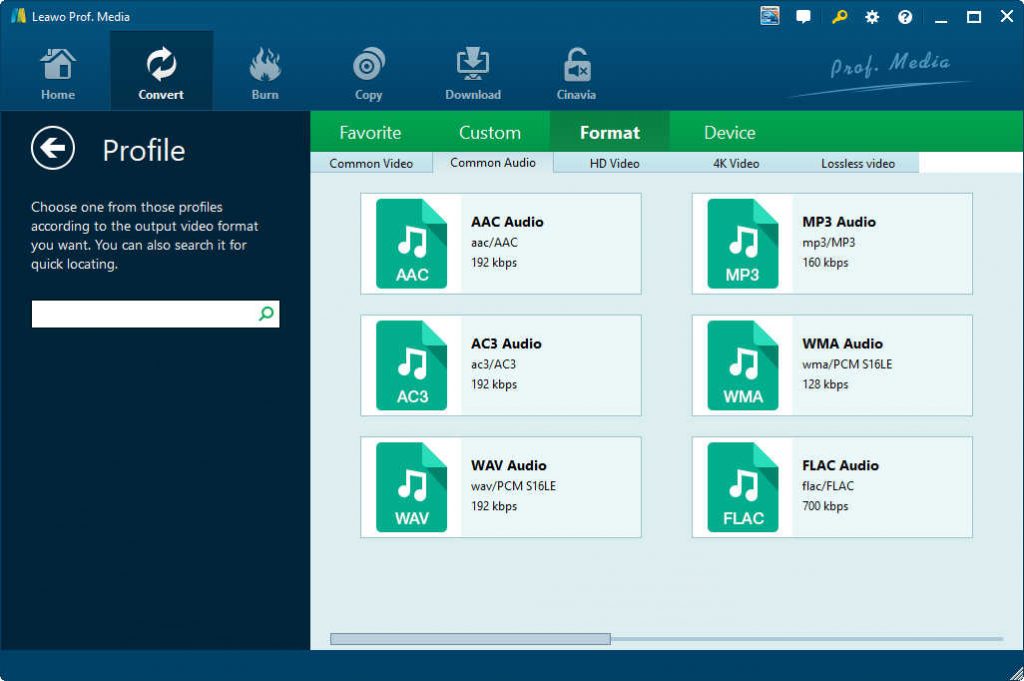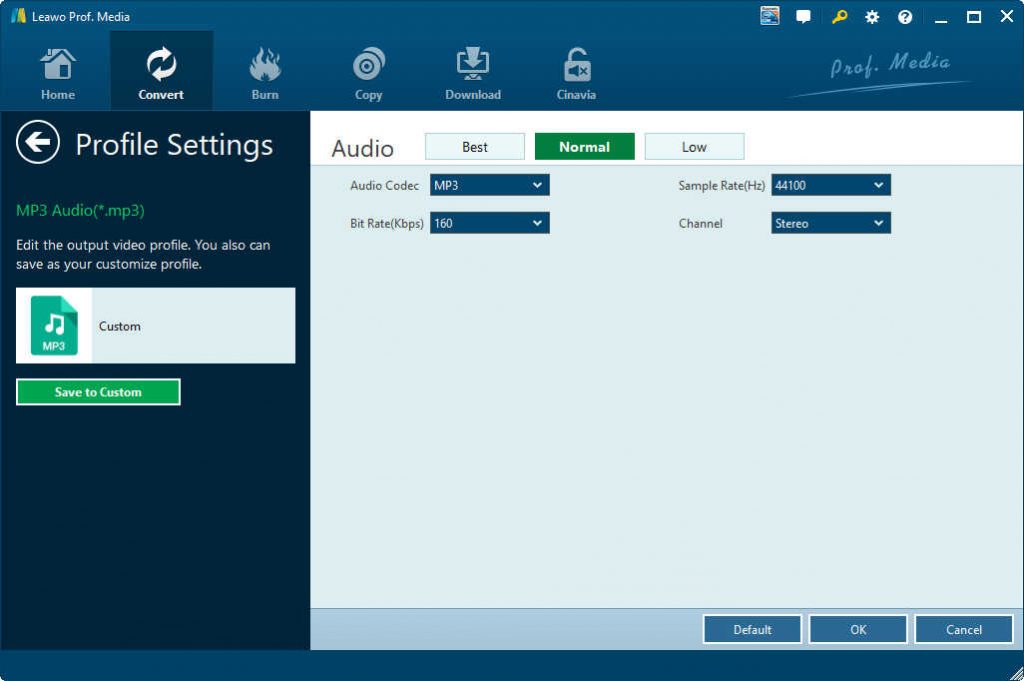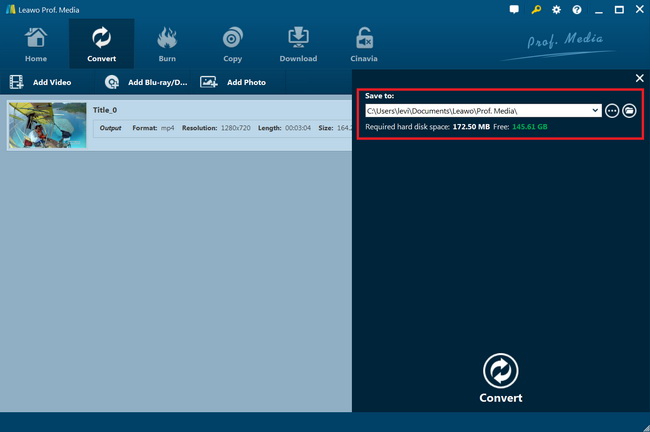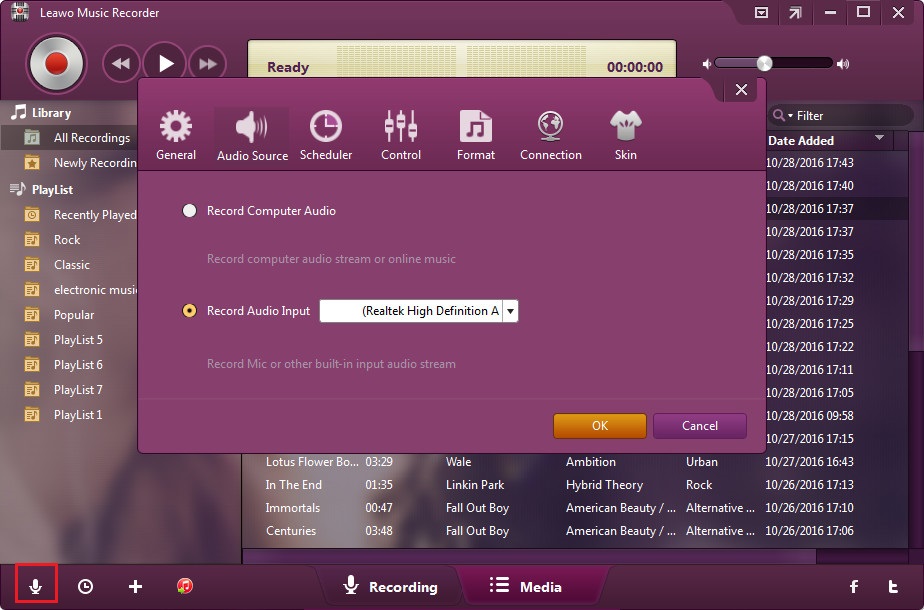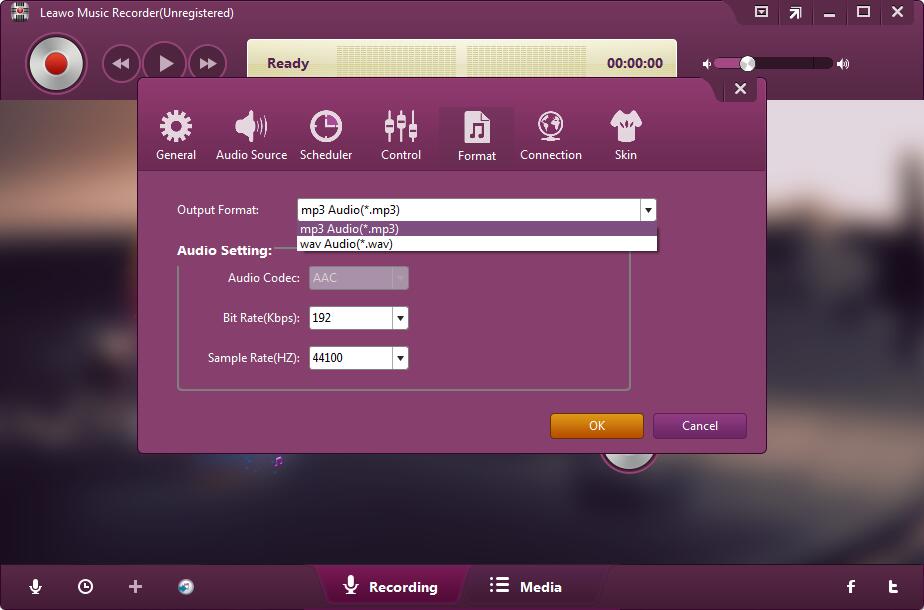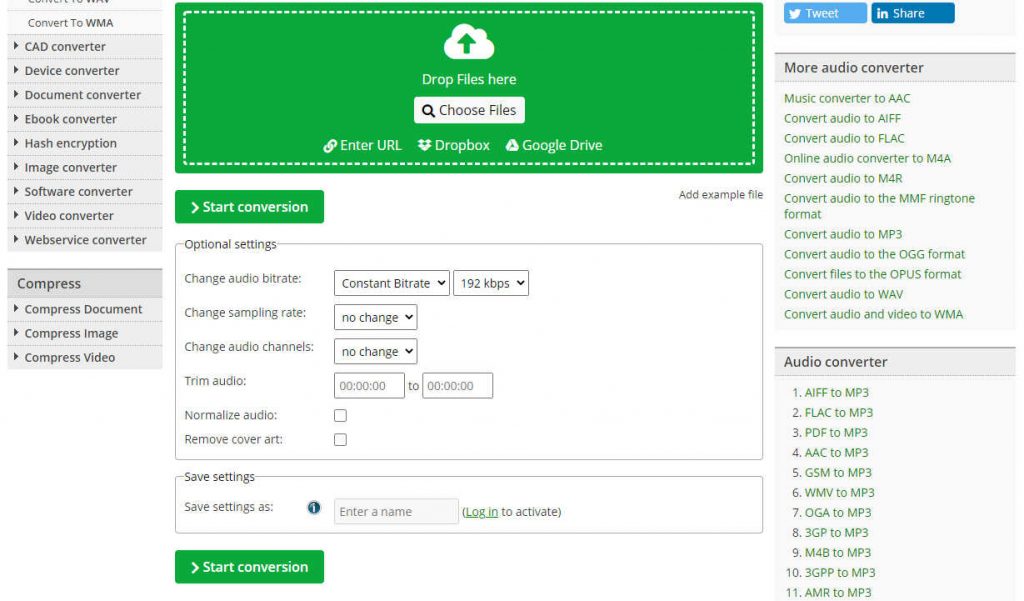Last updated on 2020-09-24, by
How to Download and Convert URL to MP3
“How can you extract audio off an online video URL to save in MP3 file format? I just watched a very wonderful music video on YouTube and would like to convert YouTube URL to MP3 audio. All I have is the YouTube URL. What can I do? How can I convert URL to MP3 audio? Is there any free URL to MP3 converter online to download and convert URL to MP3 audio for free? Please help me with this. Thanks in advance.”
If you would like to download and convert URL to MP3 audio file, like YouTube URL to MP3, this guide would be helpful to you. We would like to show you powerful and practical solutions to help you download and convert URL video to MP3 audio files with different URL to MP3 converters.
Part 1. Download and Convert URL to MP3 with Leawo Prof. Media
The very first tool for downloading and converting URL video to MP3 audio is Leawo Prof. Media. As a professional and all-inclusive media converter suite that contains online video downloader and video converter, Leawo Prof. Media could help you easily download videos from YouTube, Facebook, Veoh, VEVO, and 1000+ other video sharing sites, and then convert downloaded video/audio files between 180+ file formats like MP4, AVI, MKV, MOV, WMV, FLV, MP3, AAC, etc. For downloading URL video to MP3 audio, Leawo Prof. Media is the perfect tool for you. What’s more, it enables you to adjust the output MP3 audio parameters like audio codec, bit rate, sample rate, and channel. You will get exactly what you want from online video URL with Leawo Prof. Media.
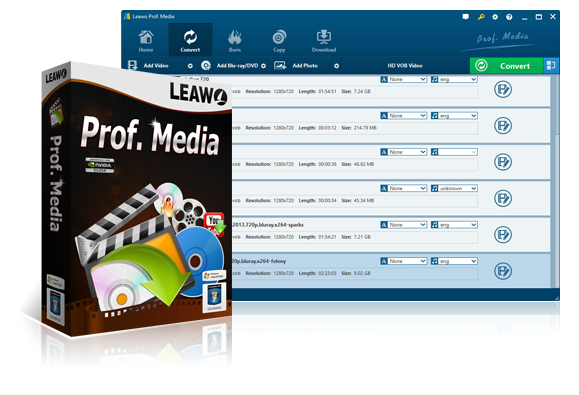
Leawo Prof. Media
☉ Decrypt, rip and convert Blu-ray/DVD to video/audio files.
☉ Convert and burn videos files to Blu-ray/DVD content.
☉ Download videos from YouTube, Facebook, VEVO, and 1000+ other video sites.
☉ Edit Blu-ray/DVD/video files to trim, crop, adjust effect, apply 3D effect, etc.
☉ Remove Cinavia protection upon Blu-ray discs
☉ Play back various media files including Blu-ray, DVD, video, audio files.
The below guide takes downloading and converting YouTube URL to MP3 audio with Leawo Prof. Media for example to show you how to use Leawo Prof. Media to download and convert URL video to MP3 audio. Download and install Leawo Prof. Media on your computer. If you are using a Mac computer, you could refer to Leawo Prof. Media for Mac.
Step 1: Set download directory
Kick off Leawo Prof. Media after installation. Then, you need to firstly set download path for downloading URL to MP3 audio. Click the wheel icon on the top-right corner to enter the “Settings” panel, where you need to open the “Download” tab and set download directory in the “Save videos to” box.
Step 2: Copy and paste target YouTube video URL
Open the “Download” tab, and then directly copy and paste the YouTube video URL into the browser address to locate target YouTube video. Play back the target video to verify it is what you want.
Step 3: Choose video to download
The video downloader module will analyze the target video URL and list multiple downloadable options in different formats, quality and resolutions on the right sidebar. You need to choose the desired one and then click the download icon to start downloading target video from YouTube. If you see MP3 audio file from the list, you could try to download URL video to MP3 audio directly.
Step 4: Manage downloaded videos
all downloading tasks could be viewed under the “Downloading” tab and downloaded videos are available under the “Downloaded” tab. Under the “Downloaded” tab, you could play back download YouTube videos or MP3 audio files to see if they are what you want.
In this way, you could actually download all URL video to MP3 audio from various video sharing sites. If you have downloaded YouTube URL video to general video files or to MP3 audio files but the downloaded MP3 audio files contain audio clips you don’t want, you could then follow the below guide to learn how to convert downloaded videos to MP3 audio file format via the internal Convert module, with unwanted clip removed.
Step 5: Add downloaded YouTube videos
Under the “Convert” module, you could also directly drag and drop downloaded YouTube videos or MP3 audio files, or click the “Add Video” button to browse and load downloaded YouTube videos or MP3 audio files from the folder you have set above for converting.
Note:
1. After loading source downloaded YouTube videos, you could play back loaded videos, select subtitles and audio tracks, take screenshots, merge all loaded files into one, etc.
2. If the downloaded video or MP3 audio file contains clips you don’t want, you could trim the loaded video/audio file to get unwanted clips removed. For details, please check how to trim video/audio.
Step 6: Set output format
Hit the button right before the big green “Convert” button and then click “Change” option to enter the “Profile” panel. Since you need MP3 audio, choose MP3 Audio as output format from the “Format > Common Audio” group.
Step 7: Change audio parameters
If you need, you could click the “Edit” option on the drop-down panel next to the “Add Photo” button and then adjust the output MP3 audio parameters including audio codec, sample rate, bit rate, channel, etc. You could get exactly what you want by doing this.
Step 8: Set output directory and convert
Then, on the main interface of Convert module, click the green “Convert” button. Set output directory in the “Save to” option. Finally, click the “Convert” option at the bottom to start to convert downloaded YouTube video/MP3 audio files to MP3 files.
Then, you only need to wait for the conversion to complete before you get MP3 audio files.
Then, you only need to wait for the conversion to complete before you get MP3 audio files.
Part 2. Download and Convert URL to MP3 with Leawo Music Recorder
Besides Leawo Prof. Media, you could also use Leawo Music Recorder to download and convert URL video to MP3 audio file via recording. Leawo Music Recorder is a superb but easy-to-use music recording software program that lets you record free music from any built-in input audio, computer audio and online music sources, like YouTube, Spotify, AOL Music, Last.fm, etc. and then save in MP3 or WAV format with lossless quality. Therefore, as long as you could play back the video on the URL you get, you could use Leawo Music Recorder to download and convert URL to MP3 audio files.
Download and install Leawo Music Recorder on your computer. Then, follow the below steps to learn how to download and convert URL to MP3 audio in detail.
Step 1: Set recording source
Click the "Audio Source" icon at the bottom left corner of the main interface to set audio source firstly. To record online audio and streaming audio, select "Record Computer Audio" option.
Step 2: Set MP3 as output format
Open the “Format” tab, and then choose MP3 Audio from “Output Format” tab. You could also set audio codec, bit rate, sample rate here.
Step 3: Set recording directory
Then, open the “General” tab to choose recording directory, and program language as well if you need.
Step 4: Download and convert URL to MP3 via recording
After all settings, click the red button and then play back the video on the URL. Leawo Music Recorder would then start to download and convert URL to MP3 audio via recording. You could re-click the red button again to stop recording anytime you like.
With Leawo Music Recorder, you could easily download and convert any audio to MP3 from any URL. What’s more, Leawo Music Recorder could help you automatically download and add music tags like artist, album, artwork, genre, etc. to recordings.
Part 3. Download and Convert URL to MP3 with Online URL to MP3 Converter
Is there any online URL to MP3 converter to directly convert URL to MP3 online? Of course, yes. There are quite a few wonderful online video to MP3 converter sites that could help you directly convert URL to MP3 audio, and then download the MP3 audio file to your computer in simple clicks. More important is that most of these online URL to MP3 converters are free to use.
Here, we would like to take online-convert.com for example to show you how to download and convert URL to MP3 audio online for free.
- Open your browser and then visit this site directly: https://audio.online-convert.com/convert-to-mp3
- Click the “Enter URL” button, and then copy and paste the URL into the “Enter file URL” box. After that, click the “Add URL” button.
- In the “Optional settings” frame, you could set output MP3 parameters like audio bitrate, sampling rate, channel, etc.
- You could even trim audio files here, and set audio effect.
- Click the “Start conversion” button.
- When the conversion completes, you could then download the MP3 audio file to your computer by following the on-screen instructions.
This is a totally free solution to help you download and convert URL to MP3 audio file for free. However, it should be noted that some online URL to MP3 converters are not able to download YouTube videos, and not all online URL to MP3 converters are free to use. These URL to MP3 converters online also require smooth Internet connection.
Part 4: Comparison and Conclusion
What are the differences between Leawo Prof. Media, Leawo Music Recorder and online URL to MP3 converters? Check the below comparison table.
|
Features |
Leawo Prof. Media |
Leawo Music Recorder |
Online URL to MP3 converter |
|
Convert video |
Yes |
To audio in MP3, WAV or AAC only |
Yes |
|
Download video |
Yes. Download videos from 1000+ sites |
Download to audio in MP3, WAV or AAC only |
Yes. |
|
Convert Blu-ray/DVD |
Yes |
No |
No |
|
Burn video to DVD/Blu-ray |
Yes |
No |
No |
|
Copy and back up Blu-ray/DVD to computer or blank disc |
Yes |
No |
No |
|
Remove Cinavia protection upon Blu-ray |
Yes |
No |
No |
|
Record online audio |
No |
Yes |
No |
|
Record audio from microphone |
No |
Yes |
No |
|
Play Blu-ray/DVD discs |
Yes |
No |
No |
|
Decrypt disc protection and remove disc region restriction |
Yes |
No |
No |
|
Play video/audio files |
Yes |
Audio only |
No |
|
Turn photos into photo slideshow video |
Yes |
No |
No |
|
Edit Blu-ray/DVD/video files |
Yes. Trim, crop, add watermark, adjust effect, merge, remove noise, etc. |
Trim audio only |
No |
|
2D to 3D conversion |
Yes |
No |
No |
|
Design disc menu |
Yes |
No |
No |
|
Select subtitles and audio tracks |
Yes |
No |
No |
|
Add external subtitles |
Yes |
No |
No |
|
Change output profile parameters for converting |
Yes |
Yes |
Yes |
|
Availability |
Windows, Mac |
Windows, Mac |
Windows, Mac, Linux, etc. |
Quite obviously, you could see that Leawo Music Recorder is only an audio recorder tool that could record any sound your computer could capture to save in MP3 or WAV file format, while online URL to MP3 converters only convert video and audio files online and offline to video or audio files in various formats. On the contrast, Leawo Prof. Media offers you more comprehensive features like Blu-ray/DVD playback, converting, burning and backup, video/audio conversion, online video downloading, picture to video/DVD/Blu-ray solutions, etc. Just choose the one that meets you most.




 Try for Free
Try for Free Try for Free
Try for Free