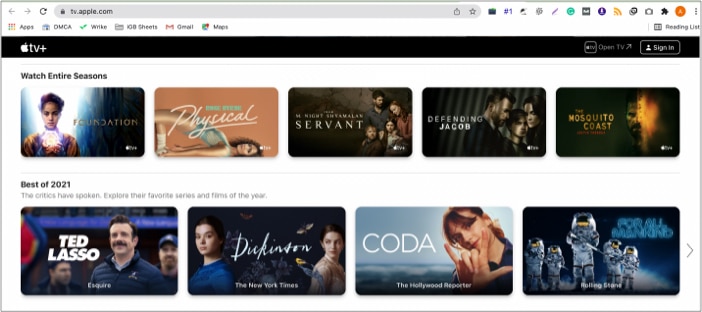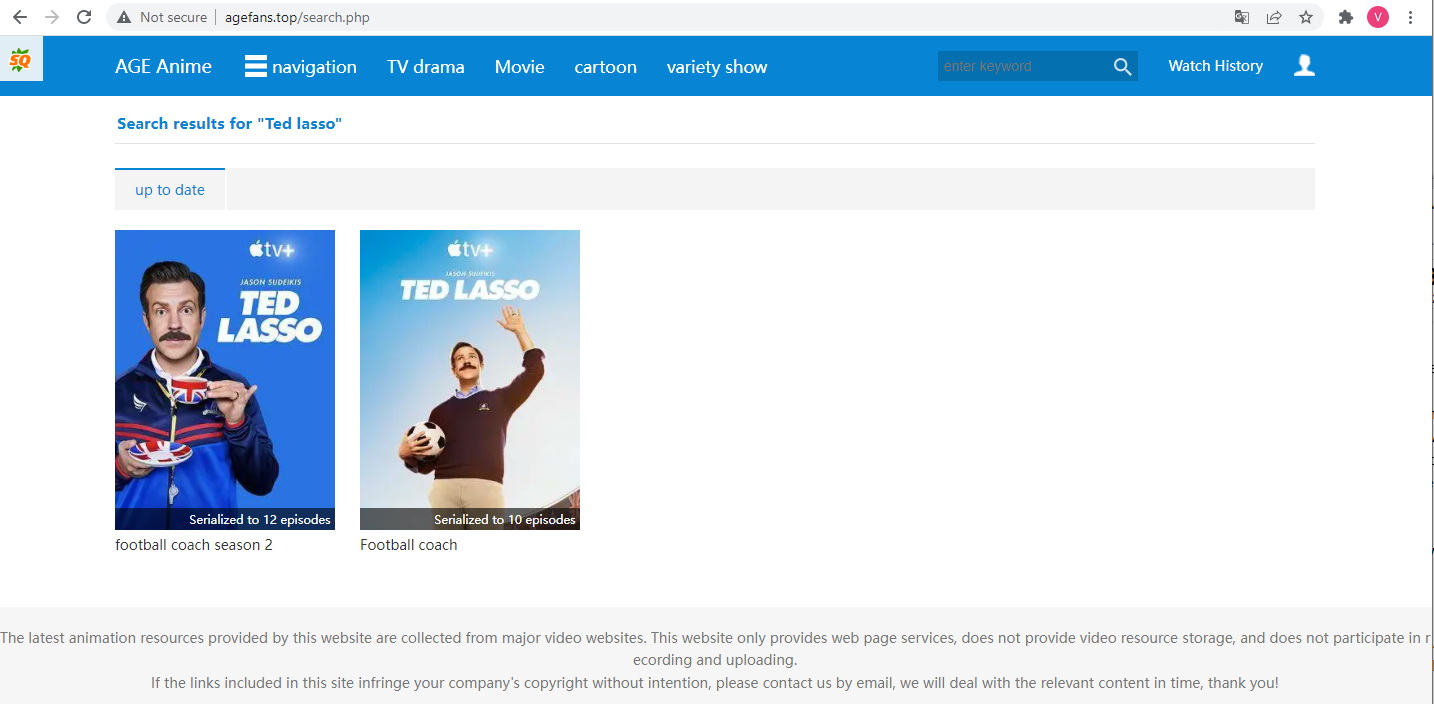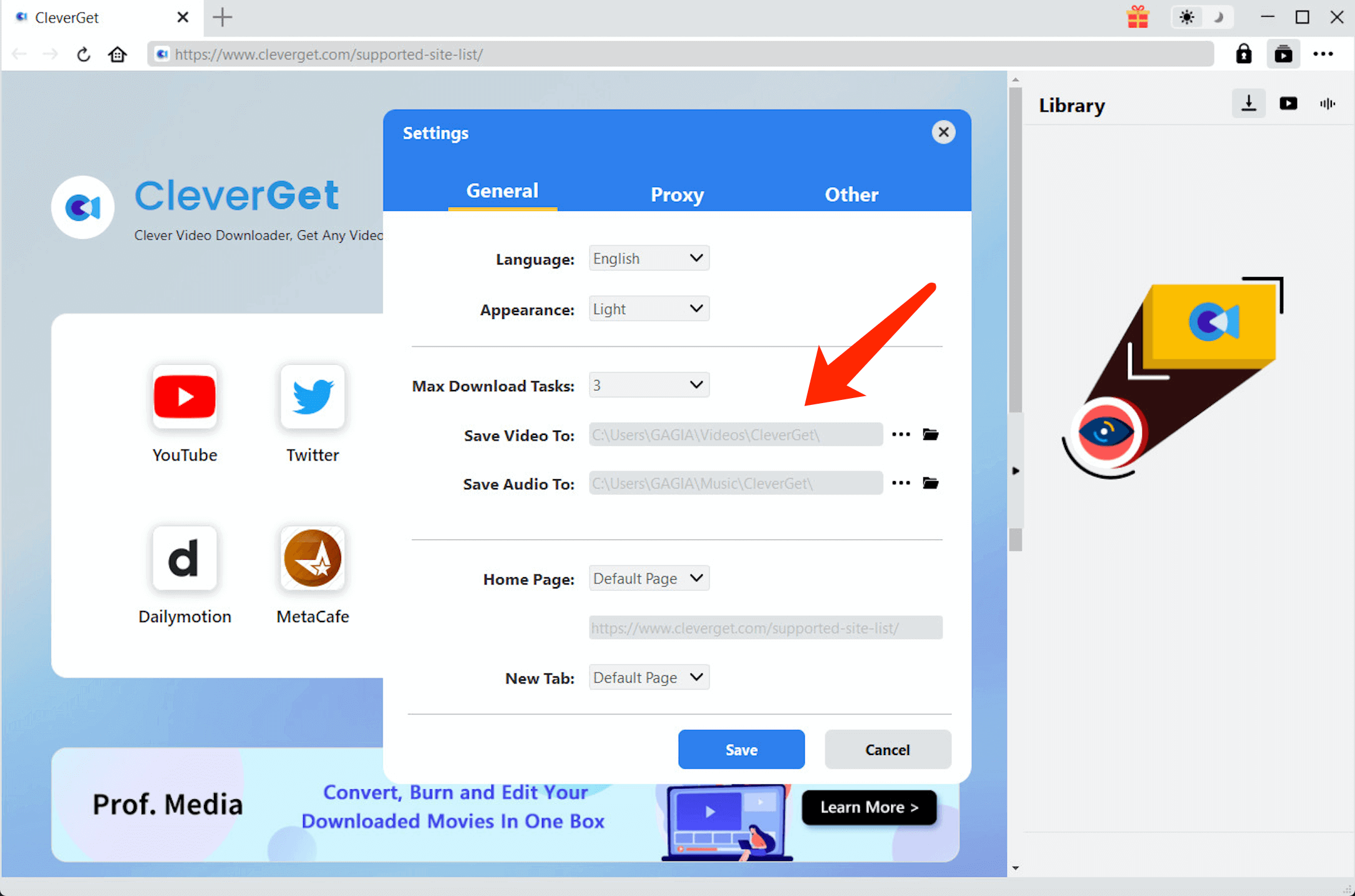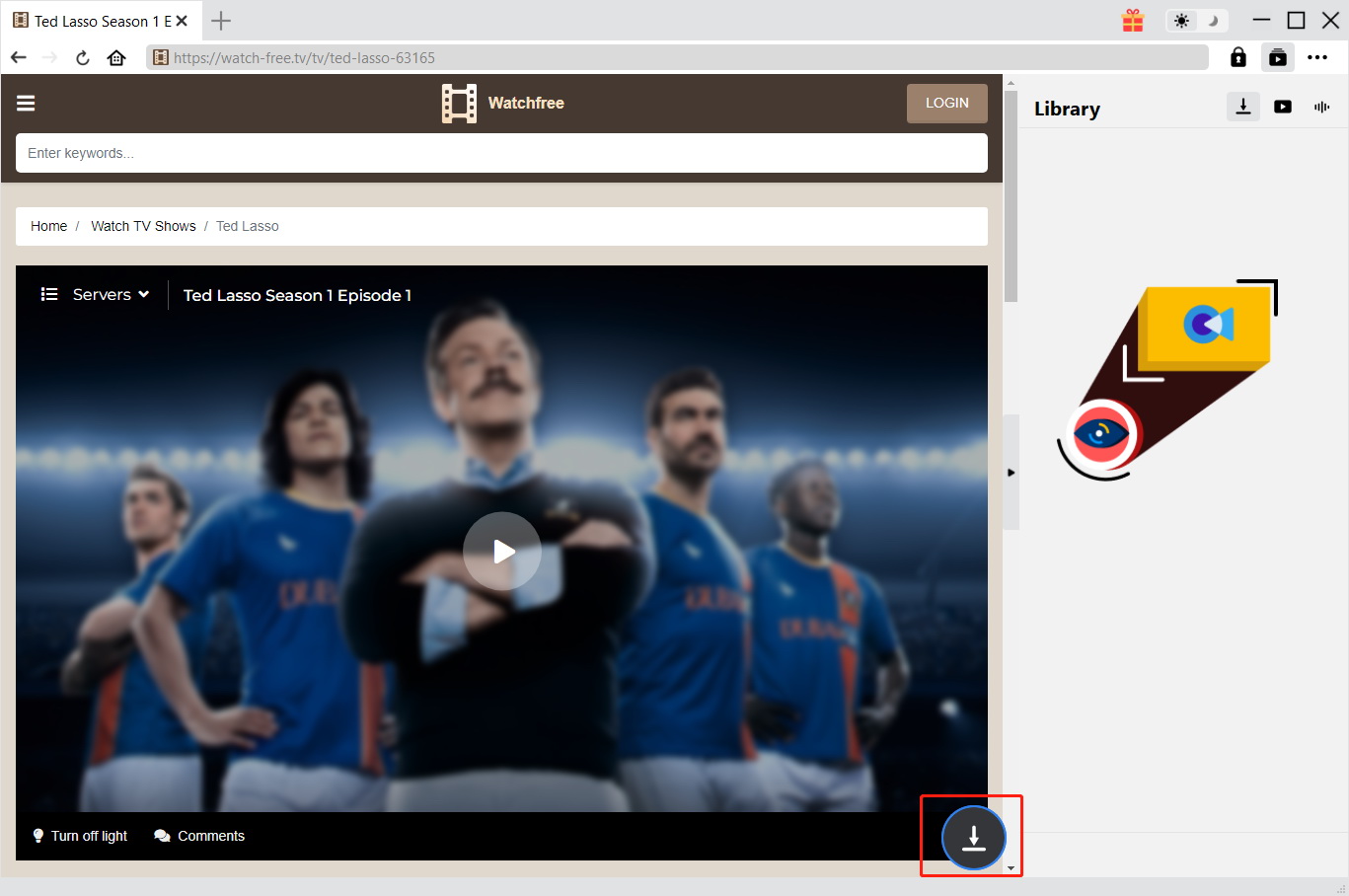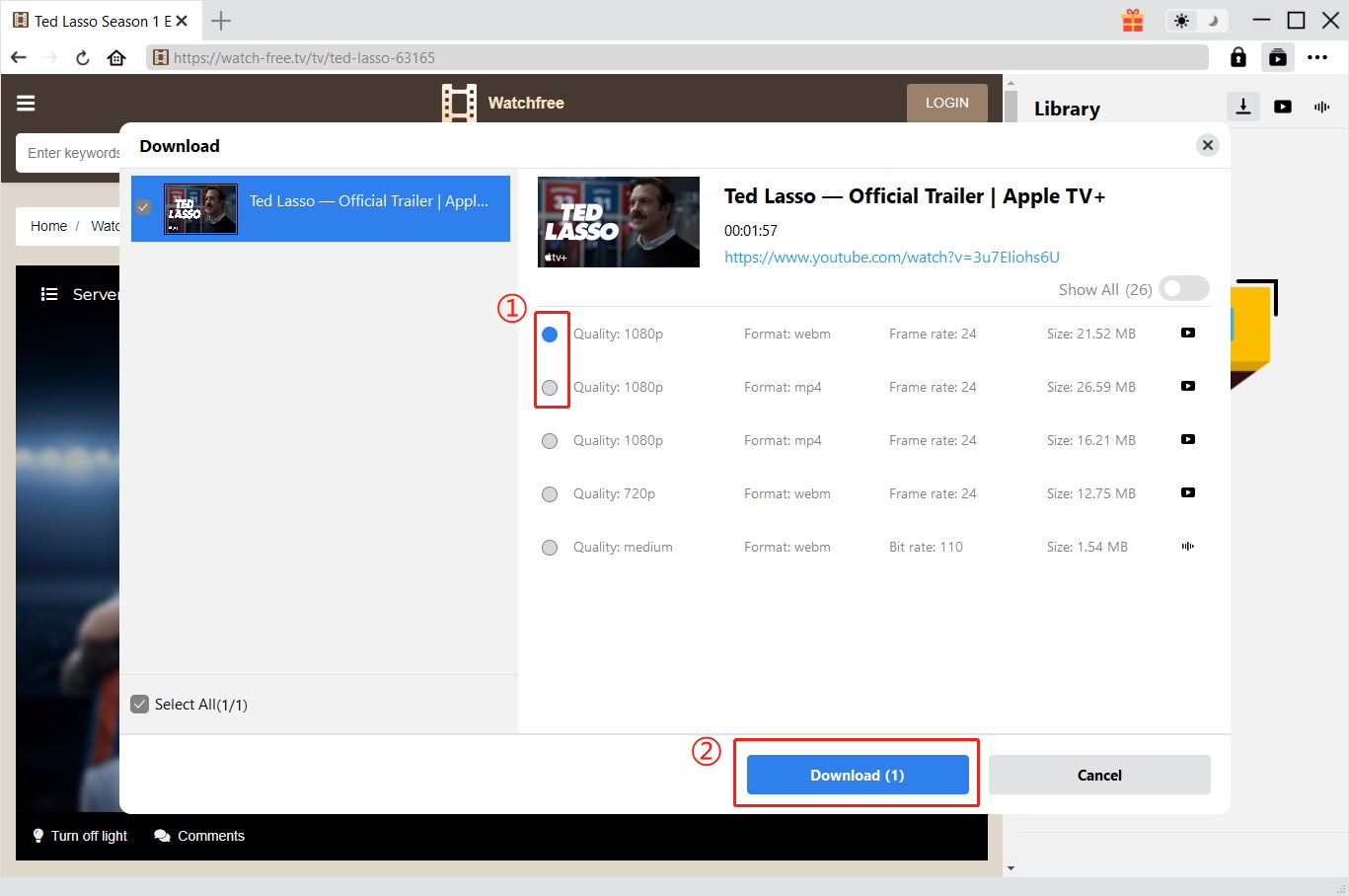How to Watch Ted Lasso for Free without Apple TV?
The breakout of the COVID-19 called the winter of various fields. Coincidentally, the industry of movies and TV shows are influenced as well and there are only few works created. Ted Lasso is one of the few silver linings from the haze and it is definitely a gem of a comedy series that came seemingly out of nowhere on Apple TV+. But there are lots of people don't know how to watch Ted Lasso. In this article, we offer you solution to watch Ted Lasso for free without Apple TV and download it for offline playback.
Part 1: What is Ted Lasso?
Ted Lasso is one of 2025's biggest OTT shows starring Jason Sudeikis. This series is so popular that this show won an Emmy Award. Then, what is the show talking about? Jason Sudeikis is an American football coach who's hired to coach a professional soccer team across the pond even though he is a layman and has no experience at all with soccer. Heartwarming stories happen between him and his team, where they all learn from each other than either expected. What's more, this show is razor-sharp and endlessly surprising. The ensemble cast also includes Juno Temple, Hannah Waddingham, Anthony Stewart Head, Phil Dunster, and Brett Goldstein. Now the Ted Lasso has become a major success for Apple TV+.
Part 2: How to Watch Ted Lasso without Apple TV?
Since Ted Lasso is an Apple TV+ exclusive show, you will have to watch the show on Apple TV. There are so many people wondering if they can watch Ted Lasso without Apple TV since they don't own such device. Good news is that there are solutions to do that. You can choose to either visit the official website or install the app to watch the show depending on your device and preference. Here is the derailed guide.
Solution 1: Watch Ted Lasso with App
This solution only works on devices where there is Apple TV+ app available, such as iPhone, iPad, Mac, Smart TV, Xbox, PlayStation, Roku, FireTV, and Google TV.
Step 1: Download and install the Apple TV+ application on your device. This app is free to use and available on most of platforms.
Step 2: Log in with your Apple ID and passport.
Step 3: Search for Ted Lasso and enjoy the show.
Solution 2: Watch Ted Lasso Using Website
Compared with the first solution, solution 2 iswith better compatibility and you can use this on any devices as you like since it only requires you to access the browser.
Step 1: Go to Apple TV's website.
Step 2: Sign in with you Apple account. If you sign in for the first time, you will have to set up two-factor authentication.
Step 3: Scroll down and look for Ted Lasso. Since it is a hit now and you'll see it in the very front.
Part 3: How to Watch Ted Lasso for Free?
Apart from the series itself, topic is always on the solution to get the free source. Ted Lasso is so attractive that so many people want to see it. However, Apple TV+ can be as pricey as an old-fashioned cable subscription - or worse. Most of people may looking for an exact way to watch Ted Lasso for free and get no idea, here in this part, you can find solutions to get rid of this trouble.
Tip 1: How to Watch Ted Lasso for Free with Free Trial?
- 7-day Free Trial. If you've never signed up for Apple TV Plus before, you can sign up and get a 7-day trial and then watch Ted Lasso without payment.
- Get New Apple Device. Apple kindly offers a free 3-month Apple TV+ subscription if you purchase any new Apple devices. But it seems not reasonable to buy a Apple device for a free subscription.
Note:
- You need to cancel the subscription before the expiry of free trail subscription. Otherwise, you will be charged continuously.
Tip 2: How to Watch Ted Lasso for Free with Sites?
Tip 1 is totally for the beginners who just get in touch of Apple service and the antidote to endless streaming subscriptions are free movies online. In this part, I will introduce you a site that you can stream the Ted Lasso for totally free.
Agefans is a website where you can find most of the media source, such as TV shows, animation, movies, dramas, etc. You can find almost all videos here and even hot shows air now. What surprises you most is that all the videos are streamed for totally free and you don't even need to log in. This website only provides web page services, does not offer video resource storage, does not participate in recording and uploading. Thus, it's a legal way for you to watch Ted Lasso for free without Apple TV plus. However, it's a website based in China and you may need a VPN service to get access to it.
Step 1: Run Chrome and go to agefans.top.
Step 2: Search the Ted Lasso in the searching bar.
Step 3: If you can't recognize the Chinese characters, right click the page and then select "Translate to English" option.
Step 4: Now, get some popcorn and enjoy the show!
Related:
If the site mentioned above doesn't work for you or you don't have a VPN, you can try the sites below. But you should put up with the annoying ads and potential safety issue. And some of them only offer online streaming service and there is no downloading options. In addition, you should make sure to click to view the original site. Otherwise, you will be lead to other ads.
- Watchfree.tv. This is a site to watch TV series episodes streaming online and latest movies with subtitles for free.
- Watchseriesstream. It'll let you watch movies online without having to register or paying, with over 10000 movies and TV-Series. No downloading option. Fail to play videos easily.
- Tvshows.show. Tvshows.show is your one-stop destination for finding the most popular TV series and watching or downloading them. Download link may lead you to ads pages.
- Movies2watch.ru/. Movies2Watch is a free movies streaming website with a big database, lots of great features, beautifuly layout, and up to 1080P resolution. No downloading options.
Part 4: How to Download Ted Lasso for Offline Playback?
Although you can stream the Ted Lasso online for free, there will still are some situations that you want to download the show for offline playback. Agefans only offers you service to watch Ted Lasso for free online but doesn't allow you to download them. This time, you need an online video downloader.
There are lots of downloaders online. Although they are an effective and simple tools to use, there are some restrictions and they are obviously not the best solutions that you can have for downloading tasks. If you want the Ted Lasso to be downloaded in the best quality and the highest speed, then using a professional online video downloader application like CleverGet Video Downloader, which is definitely a better option.
It allows you to easily acquire videos from more than 1000 online video platforms. With Leawo Video Downloader, you can not only download any Harry Potter series movies that you love, but also download videos from YouTube without a premium subscription, download Spotify music, download Facebook Messenger videos and everything else that you can possibly imagine. Free to try and you can download 3 videos for free.
Now let me show you how to easily download a Ted Lasso in CleverGet Video Downloader with a simple step-to-step guide.
△ Step 1: Download, install the application and launch
Download and install CleverGet Video Downloader on your computer. Because CleverGet Video Downloader has both Windows and Mac version, make sure you download the right version on the official website.

-
CleverGet Video Downloader
- Download Video & Music from 1000+ Sites
- Download Live Stream Videos from YouTube Live and Others
- Up to 8K UHD Video Downloading with 320 kbps Audio Quality
- Smarter Downloading Settings
- 1-Click to Play Downloaded Videos
- Provide Precise Video Info
△ Step 2: Download settings
Before you start the downloading task, you can customize the download settings in a settings panel so that you can have full control of the downloading task. To open the "Settings" panel, click on the three-dot icon at the upper right corner of the software interface. In the "Settings" panel, it is suggested that you designate an output folder for the downloads in the "Save videos to:" box, and then click "Save" to apply the change.
△ Step 3: Fetch Ted Lasso video
To fetch the Ted Lasso that you want to download, simply copy the URL of the web page where the show is located, and then paste it into the URL box of the built-in web browser. After that, hit the "Enter" key on your keyboard or click on the green "Go to" button beside the URL box to visit the web page. Then click to play the video.
△ Step 4: Start downloading
The software will analyze the available source automatically and it will reveal the video list. If not, click the downward arrow. Find a video that you desire to download and click on the download button to add it to the downloading queue. Once you click on the download button, the downloading task will start immediately.




 Try for Free
Try for Free Try for Free
Try for Free