Leawo Prof. Media 13 for Mac is a multi-functional total media converter combo for Mac users to handle media file format incompatible issues for different purposes. It integrates 10+ media converter apps: HD Video Converter for Mac, 4K Blu-ray Ripper for Mac, 4K Blu-ray Copy for Mac, 4K Blu-ray Creator for Mac, Blu-ray Ripper for Mac, Blu-ray Recorder Ripper for Mac, Blu-ray Copy for Mac, Blu-ray Recorder Copy for Mac, Blu-ray to DVD Converter for Mac, Blu-ray Cinavia Removal for Mac, DVD Cinavia Removal for Mac, Blu-ray Creator for Mac, DVD to Blu-ray Converter for Mac, DVD Copy for Mac, DVD Ripper for Mac, DVD Creator for Mac, Photo Slideshow Maker for Mac, Photo Slideshow Burner for Mac, 2D to 3D Converter for Mac, etc.
Download
Online Video
Burn
4K BD/BD/DVD
Copy
4K BD/BD/DVD
Make
4K BD/BD/DVD/Video from Photos
Convert
4K BD/BD/DVD/Video

Edit Video
& Custom Effect
Region-free
Media Player
With a Mac online video downloader built in, Leawo Prof. Media 13 could freely download online videos from 1000+ video sharing sites like YouTube, Facebook, Dailymotion, AOL, MegaVideo, Vimeo, Break. BlipTV, Veoh, etc. The internal video downloader lists all available target videos in different resolutions and formats so as to let you determine which to download. Together with the internal video converter, it could act as YouTube media converter for Mac to convert downloaded online videos to 180+ formats for diverse media players, burn downloaded videos to DVD/Blu-ray, create 3D movies, etc.

As a total media converter suite for Mac, Leawo Prof. Media 13 provides almighty solutions in converting video, audio, 4K/3D Blu-ray, regular Blu-ray and DVD files on Mac. It could convert common and multi-angle Blu-rays/DVDs, video and audio files to different video/audio formats for almost all media players.
Hot formats supported >>

| Input | Output | |||||||
|---|---|---|---|---|---|---|---|---|
| Blu-ray | 4K/3D/General/Multi-angle Blu-ray Discs, Folders, and ISO image files | Video |
|
|||||
| DVD | Common and Multi-angle DVD Discs, Folders, and ISO image files | |||||||
| Video | AVI, MP4, DAT, WEBM, RMVB, RM, MPG, MPEG, VOB, MOV, M4V, QT, FLV, F4V, NSV, NUT, MKV, MTS/M2TS/TS/TP/TRP(AVCHD, H.264, VC-1, MPEG-2 HD), MOD, TOD, DV, WMV, ASF, 3GP, 3G2, DVR-MS | |||||||
| Audio | FLAC, AAC, AC3, AIFF, AMR, M4A, MP2, MP3, OGG, RA, AU, WAV, WMA, MKA | Audio | FLAC, AAC, AC3, AIFF, AMR, M4A, MP2, MP3, OGG, RA, AU, WAV, WMA, MKA | |||||
| Image (as watermark) |
TIFF,TIF, GIF, PNG, BMP, JPEG, JPG, ICO, EMF, WMF | Image (as screenshot) |
PNG, BMP, JPEG |
| Apple | iPod Touch 1/2/3, iPod Touch 4, iPod Touch 5, iPod Classic, iPod nano, iPhone 1/2/3, iPhone 4/4S, iPhone 5, iPad 1/2, New iPad, iPad mini, Apple TV, iPhone 5s, iPhone 5c, iPhone 6, iPhone 6S, iPhone 6 Plus, iPhone 6S Plus, iPhone 7, iPhone 7 Plus, iPad Pro, iPad Air, iPad mini 2, and the latest iOS devices |
| Sony | PSP, PSP Go, PS Vita, PS3, Xperia S, Xperia Tablet S, Xperia Z, Xperia Tablet Z, PS4 |
| Samsung | Galaxy S I/II/III/4/5/6/7, Galaxy Note, Galaxy Note II, Galaxy Tab, Galaxy Nexus, Nexus 10, ATIV S, ATIV Tab, Galaxy Note 3, Galaxy Note 7, Galaxy S7 Edge |
| HTC | ONE, One X/X+, Droid DNA, Desire, EVO 4G, Sensation, Windows 8X, One S, Desire HD/S |
| Motorola | Atrix 4G, Droid, Droid RAZR/MAXX/M, Droid RAZR HD/MAXX HD, Droid BIONIC, XOOM/XOOM 2, Moto X |
| LG | Nexus 4, Optimus G, Optimus G Pro, Lucid 2, Optumus 4X HD, Spectrum 2, Nexus 5 |
| Nokia | Lumia 920/925/928, Lumia 520/720/820, Asha 210/501, Lumia 800/900, 808 Pureview, Lumia 1020, Lumia 1520, Nokia 6 |
| Microsoft | Surface RT, Surface Pro, Xbox, Xbox 360, Xbox One, Surface Pro 2, Surface 2 |
| Others | Kindle Fire, Kindle Fire HD, Kindle Fire HDX, Nook HD, Nexus 7, BlackBerry PlayBook, BlackBerry Z10, BlackBerry Q10, Transformer Prime, PadFone Infinity, Wii AVI Video, Wii MOV Video, Android Device, Windows Phone Device, Nexus Pixel, Nexus 6P, Nexus 6 Pro, Nexus 5X, |

Support 180+ media formats
This total media converter suite for Mac could convert DVD, Blu-ray, video and audio files to video/audio files on Mac in 180+ formats like MP4, AVI, MOV, M4V, FLV, WMV, MKV, MP3, AC3, etc. Meanwhile, it supports common, 4K, 3D and multi-angle Blu-rays/DVDs, video and audio files input in almost all formats.
Adjust video and audio parameters at will
For converting Blu-ray/DVD/video/audio files on Mac, this total media file converter for Mac allows you to modify output video and audio parameters upon personal needs: video codec, quality, bit rate, aspect ratio, frame rate, audio codec, audio bit rate, sample rate, channel, etc.
Support up to 4K high quality media conversion
Leawo Prof. Media 13 for Mac provides high quality media conversion on Mac, even supporting both 4K input and output. It could convert 4K/3D/multi-angle Blu-ray, DVD, HD video (like 4K and 1080P), and HD audio without any quality loss of sound and image.
Convert media on Mac for any device and player
Leawo Prof. Media 13 for Mac could convert 4K Blu-ray, Blu-ray, DVD, HD video, audio and image files for diverse media players and devices, including the latest iOS devices, Android devices, Microsoft devices, YouTube, iMovie, QuickTime, etc. even the latest devices like iPhone 7, iPhone 7 Plus, iPad Pro, etc.
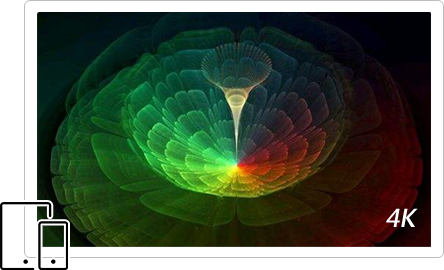
The super Burn module inside not only enables you to create 4K Blu-ray/Blu-ray/DVD content from video, audio, ISO image file and picture files, but also burns DVD to Blu-ray without quality loss. Meanwhile, it provides you diverse options on disc menu selection and customization. You could burn DVD/Blu-ray/4K Blu-ray content as you like.
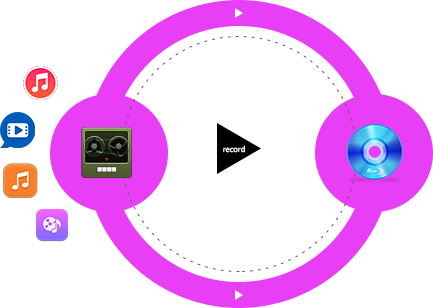
Wide support of input and output
This total media converter for Mac not only supports to input video and audio file in 180+ formats, but also supports Blu-ray/DVD output in different formats like BD100, BD66, BD50, BD25, DVD-9, DVD-5 in disc, folder and/or ISO image file.
1-click ISO image burner to burn ISO file to disc
The internal ISO burner offers one-click operation to burn ISO image file to DVD/Blu-ray disc on Mac computer, without any quality loss. Create playable DVD/Blu-ray disc from ISO image file easily.
Add disc menu to output DVD/Blu-ray content
Leawo Prof. Media 13 for Mac offers multiple disc menu templates for you to add to output Blu-ray/DVD content, and as well features a disc menu designer to let you design disc menu like adding background, changing text, etc.
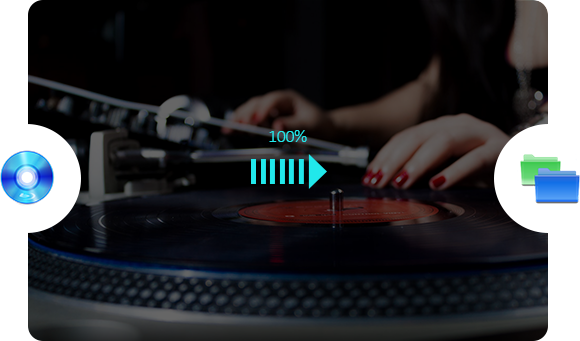
The internal Mac copy module could copy and backup 4K Blu-ray/Blu-ray/DVD (BD66, BD100, BD50, BD25, DVD-9 and DVD-5) to computer or blank disc without quality loss, be it disc, folder or ISO image file. It could copy 4K Blu-ray/Blu-ray/DVD on Mac in 3 different modes: Full Movie, Main Movie and Custom Mode, which means 1:1 disc to disc copy, movie-only backup and selectable episode backup respectively. This Prof. Media 13 for Mac could also act as Blu-ray/DVD compressor to compress Blu-ray/DVD disc from BD100 to BD100, BD66 to BD66, BD50 to BD25, DVD-9 to DVD-5 and BD to DVD with max quality retained.
What's more, for Cinavia watermarked Blu-ray/DVD content, Leawo Prof. Media comes with Blu-ray Cinavia Removal and DVD Cinavia Removal for removing Cinavia protection upon Blu-ray/DVD movies, helping you remove Cinavia watermark protection and other protections from Cinavia watermarked Blu-ray/DVD for Cinavia-free copies of Blu-ray/DVD contents.
As a total media file converter for Mac, Leawo Prof. Media also provides image converting solutions, including: photo slideshow maker and photo to DVD/Blu-ray/4K Blu-ray burner. It could create photo slideshow in one click, and burn photo to DVD/Blu-ray/4K Blu-ray content for convenient sharing.

1-click photo slideshow maker
to create photo slideshow
The internal photo slideshow maker could generate photos in png, jpeg, jpg and bmp into photo slideshow upon loading, and then output to videos in 180+ different formats for multiple media players and devices according to your needs.

Practical photo slideshow burner
to burn photo to DVD/Blu-ray/4K Blu-ray
The internal photo slideshow burner enables you to burn photo to DVD/Blu-ray/4K Blu-ray for convenient saving and sharing. You could freely burn photo to DVD/Blu-ray/4K Blu-ray disc, folder and/or ISO image file, with disc menu addable.

Edit photo slideshow with photo
slideshow editor
No matter you’re going to make photo slideshow or burn photo to DVD/Blu-ray/4K Blu-ray content, the internal photo slideshow editor allows you to add/remove/reposition/rotate photo, insert transition, apply background music, etc.
This media file converter suite also comes with an internal media editor tool, which enables you to edit video, DVD, Blu-ray, and 4K Blu-ray content before you start to convert or burn. You could get customized output media files.


Crop to remove the black margins and make the output media meet your player’s screen display. What’s more, rotate video for special angle of view.

Adjust video effect by resetting the Saturation, Brightness, Contrast and VolumeZoom to get desired video effect in output file.

Trim video length to get unwanted video clips cut, and retain the video clips you want. Save space and make it easie.

Apply 3D effect to create 3D movies from 2D media content. 6 3D effects available: Red/Cyan, Red/Green, Red/Blue, Blue/Yellow, Interleaved, Side by Side. 3D depth is also adjustable.

Add image or text watermark as signature to make output file your own content, and customize watermark by changing transparency, position, size, etc.

Remove the noise from the source video with one click to gain better audio quality.

Create and insert chapters into the source video automatically by setting chapters’ total number or chapter length or insert chapters one by one manually.
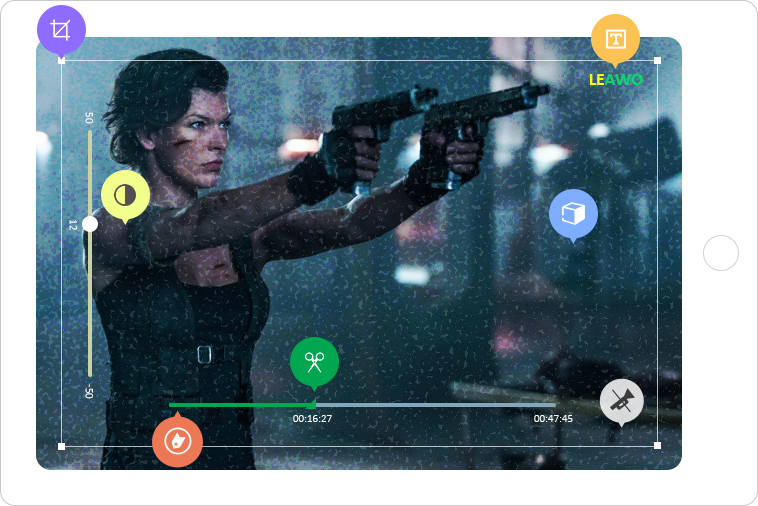

Crop to remove the black margins and make the output media meet your player’s screen display. What’s more, rotate video for special angle of view.

Adjust video effect by resetting the Saturation, Brightness, Contrast and VolumeZoom to get desired video effect in output file.

Trim video length to get unwanted video clips cut, and retain the video clips you want. Save space and make it easie.

Apply 3D effect to create 3D movies from 2D media content. 6 3D effects available: Red/Cyan, Red/Green, Red/Blue, Blue/Yellow, Interleaved, Side by Side. 3D depth is also adjustable.

Add image or text watermark as signature to make output file your own content, and customize watermark by changing transparency, position, size, etc.

Remove the noise from the source video with one click to gain better audio quality.

Create and insert chapters into the source video automatically by setting chapters’ total number or chapter length or insert chapters one by one manually.
Besides working as Mac media file converter, Leawo Prof. Media 13 for Mac also works as Mac media player software to play various media files on Mac. It could be region-free Blu-ray player to play back 4K Blu-ray disc, all-region DVD player, free HD video player, audio player, ISO image player, online video player, etc. What’s more, the built in media player provides instant preview for you when you edit media files, select subtitles and audio tracks, design disc menu, apply 3D effect, etc.

Besides these above mentioned main features, this total video converter suite also comes with multiple bonus features that improve your entertainment and better the user experience.
> How to Convert WMA File to MP3 Format on Mac
> M4A to MP3 Converter for Mac – Convert M4A Audios to MP3 Format Easily
> How to Convert F4V to MOV on Mac with Mac F4V to MOV Converter
> How to Convert QuickTime MOV Videos to MP4 Format on Mac
> AIFF to MP3 – How to Convert AIFF Audio Files to MP3 Format on Mac
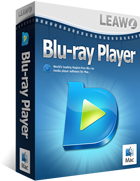
Leawo Blu-ray Player Mac (Free)
Best Blu-ray Player software plays Blu-ray, DVD, and video file for Mac.
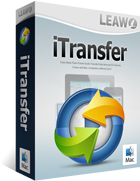
Leawo iTransfer Mac
Transfer data among iPad, iPhone, iPod, iTunes and PC on Mac.

Leawo Music Recorder Mac
Record all audio from computer or built-in audio sources for Mac users.
Any 3rd-party product names, trademarks, logos and images occasionally mentioned on this site belong to their owners. These might include but not be limited to YouTube, Apple, Amazon, Adobe, Netflix, etc. Leawo Software is independent of all of these property owners.