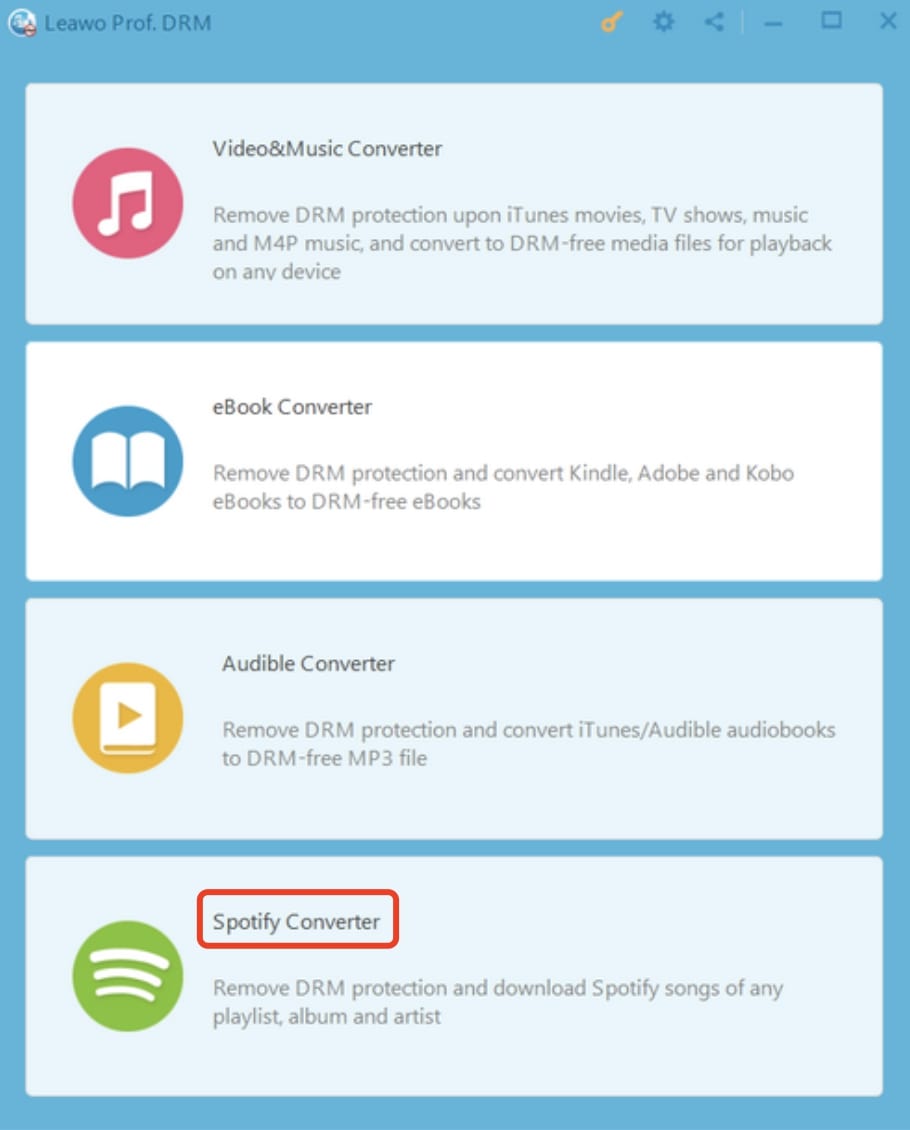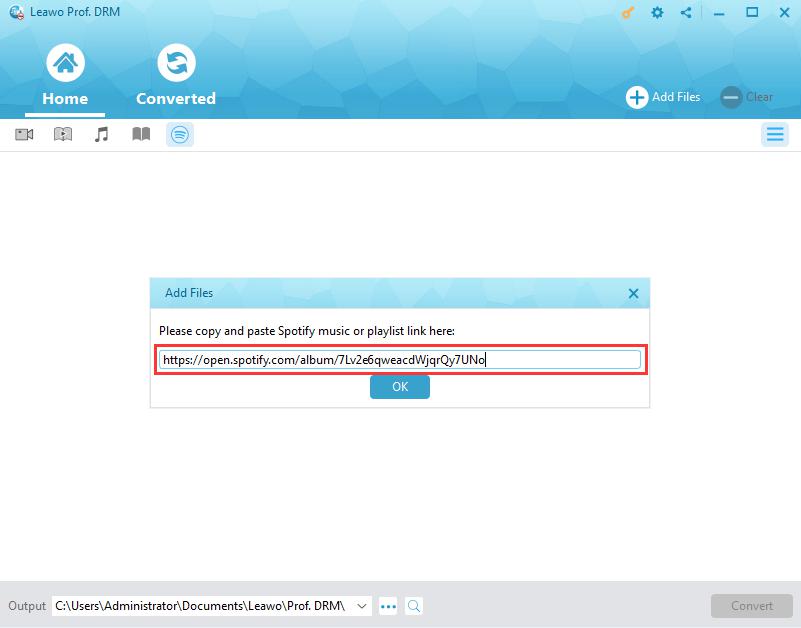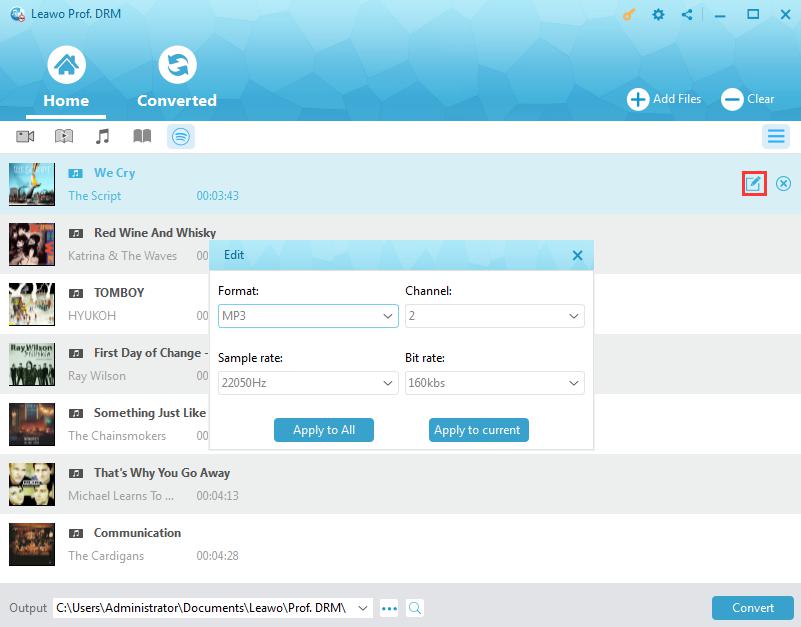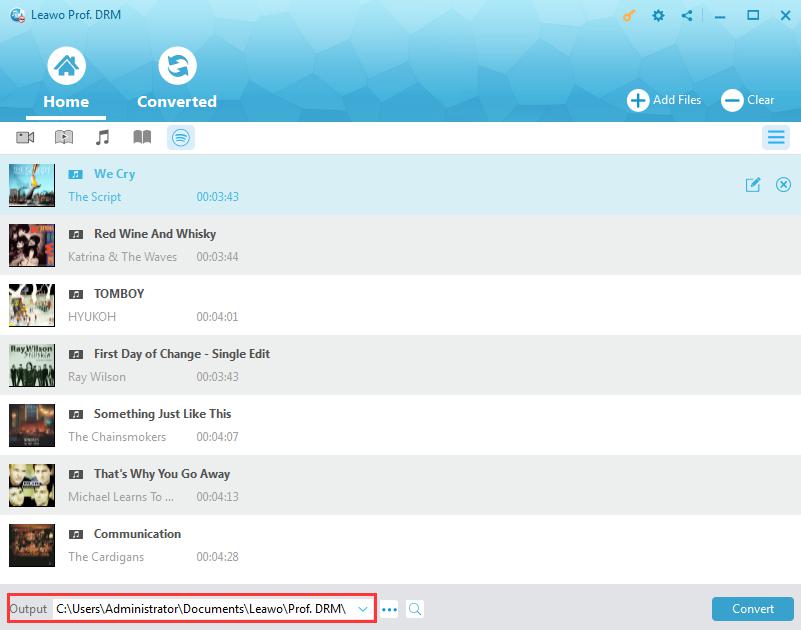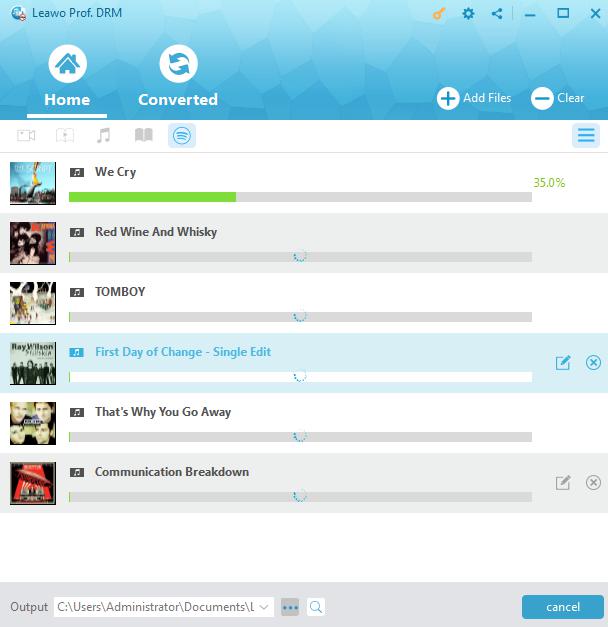Does music help us at work? Does it make us better workers and boost our productivity? The debate over if we should be able to rock out with music has been over decades. Either you are in favor of it or against it, take a look at what sciences got to say. Research suggests that 85% of workers enjoy working with music, among which 70% of them believe they are much more productive while music is playing at work. A survey of Britain’s factory also indicated that the factory output increased by 12.5 - 15% after an hour or so after a session of music. Whether you agree or not, it seems music indeed impacts productivity positively with validated scientific evidence.
Part 1: Does Music for Work Help Your Productivity?
Headphones these days have become must-have accessories at work. This seems to be lucky for music lovers as they can enjoy music while working. Opinions are divided based on different perspectives. While you are rocking out or nodding along to the music, your boss might be worried that you are slacking off instead of being productive. Meanwhile, your colleagues might feel they get blocked out and the communication is cut off since you look always not available. Hence there is also the anti-headphone argument that being doubtful of music can boost productivity. But to most workers, it’s acknowledged that music is beneficial for work or at least it does not affect productivity at all. Anyways, science and sociology seem to give the advantages as below.
1. Boost Productivity
The social experiment might shed a light on the argument. A study conducted in the Canadian software company by the University of Windsor showed that positive affect and quality of work were at the lowest when music wasn’t around with the 56 developers. The study also indicated that music playing can bring a positive mood and increased productivity. Music also seems to be a great company when you need to solve repetitive tasks without deep thinking. According to a study in 1972 found by Fox and Embrey, listening to background music can improve the efficiency of performing repetitive tasks. That is to say, productivity increased when workplace music was in a Major mode.
2. Regain Concentration
Noise in the workplace sometimes can be annoying. The humming copier, ringing phones, and conversations happening nearby, all of which prevent you from concentration. And this is when music can help as Dr. Sood, at the Mayo Clinic, suggested that 15 minutes to a half-hour of music listening can help regain concentration.
3. Improve Morale
A survey conducted by U.K. licensing organizations PPL and PRS for Music suggested that 77% of surveyed companies get back with the comment that its music in the workplace helps increase staff morale and make the atmosphere better.
4. Create Personal Space
These days offices are often designed as open spaces. On the one hand, it embraces equality and communication, on the other hand, personal space is absent. Music can help create a space of your own at work in the open office setup, especially when you need to do serious tasks.
5. Music Type is Important
What type of music can help boost your productivity? This is the major question. The study showed that music with lyrics can become distracting while instrumental songs work best for positively affecting productivity. That is to say, listening to classical music can highly possibly help boost concentration.
So it’s universally believed that music will affect the workflow on many different levels with hard statistics and scholarly proof on the table. They’re just a few things you need to keep in mind when listening to music at work. First off, try to keep the volume low and take off the headphones from time to time, so your ears can have a break and your colleagues know when you’re available to talk. Meanwhile, don’t rock out so hard so you can’t hear someone’s calling your name. Finally, control your groove and minimize the dance to the music!
Part 2: Top 10 Spotify Music Playlists for Work
Honestly speaking, most of us are music folk. Headphones are with us for most of the time - commuting, reading, doing exercise, etc. Music can drown out the unwelcome noise on the train and give us a little bit of peace; sometimes it pumps us up to help us get through a tough exercise. Music is also like the cup of tea that boosts you up at work, to groove through the long afternoon. Here we’ve collected some of the best playlists on Spotify to listen to at work or while you study.
1. Classical Essentials
Remember the study said that music with lyrics can be distracting? So why not try Mozart? Classic music seems to be complex, but it can help you to be more focused on your work compared to noisy music.
2. Film & TV Favorites
Film & TV soundtracks mostly serve as background music and they are usually without lyrics, similar to Classic. They are often relatively non-intrusive but always entertaining.
3. Binaural Beats: Focus
Some people don’t care for brainwave entrainments such as binaural beats or isochronic tones, while some believe they can change their work habits. So give it a shot, see if you like it!
4. Swagger
With steady rhythms, Swaggers are great for focus, because expecting the beat can sometimes be distracting. This is an ideal playlist for work for those who are keen on a groovy bassline that is more than a touch of Americana.
5. Instrumental Pop Covers
Certain Instruments can just hold up a song as itself. A simple piano or acoustic guitar solo sometimes is just awesome enough. This playlist collects all the hits and brings them down to something relaxing and interesting.
6. Video Game Masterpieces
It is said that video game music can make you focus -- because it’s designed to keep you playing. This playlist is not all the chip-tune stuff, more along the lines of grand and sweeping scores.
7. 80s Smash Hits
Nothing pumps you up quite like '80s pop tunes, that’s true. Whitney Houston can perk you up enough to help you get through a grueling and long afternoon. Just try!
8. Low-Fi Beats
Beats can be a distraction, but if you are looking for something chill, check out these hip-hop-inspired tracks. Perfect for bobbing along to, though the lack of vocal parts will make feel a bit distracting.
9. Brain Food
Chill playlist again, this one leans more towards electronics. Sometimes you can’t just get enough synths and drum machines. The beats and rhythm can pump you up. Try it when you want to get stuff done as soon as possible.
10. Feel Good Friday
TGIF! The best weekday that is worth looking forward to. This list has all your favorites in one spot, from the discovery of the new songs to the throwback. Enjoy it and try not to sing your way through your Friday afternoon.
Part 3: How to Play Spotify Music for Work from Mobile Phone on PC?
With all the benefits that music can bring to the workplace, has your opinion changed on music’s place in the work environment? Or you want to see how music affects your workflow and to what extent it helps boost productivity. Here’s the perfect chance - try with the Spotify music playlist we recommended for work and verify it yourself. Well, it’s better not to stream it at work unless it’s OK with your IT team, as the connection in the workplace can be overcrowding most of the time. These days we connect all our smart devices to the network, so there might be no spare bandwidth for your music streaming. That is to say, it’s better to download the Spotify playlist to local music files. This is also helpful when you want to keep your music forever before canceling the paid subscription.

-
Leawo Prof. DRM
- Convert iTunes DRM-protected M4V movie and TV show to DRM-Free MP4
- Remove DRM from M4B, AA, AAX files and convert any Audible AA, AAX file to MP3, even without iTunes authorization
- Convert iTunes DRM-Protected M4P and non-DRM iTunes M4A Music to MP3
- Remove DRM-protection on Spotify music and convert to Universal audio format for enjoying music offline on any devices
- Convert DRM-protected eBook from Kindle, Kobo, Adobe to DRM-free epub, mobi, azw3, txt, etc., format
Introducing Leawo Prof. DRM, making offline music listening becomes possible! Leawo Prof. DRM is a professional DRM removal converter and Spotify music downloader. With Leawo Prof. DRM, you can successfully remove the DRM protection upon Spotify songs and playlist, and download and convert Spotify music to MP3, AAC, M4A, etc as you like. So you can listen to the Spotify music playlist for work offline on any devices such as your mobile phones, PC, or non-Spotify devices. Leawo Prof. DRM works extremely fast as the conversion speed is 50X faster than the average product. It’s the ultimate DRM Removal Program and DRM Media Converter as it’s compatible with iTunes as well. Converting iTunes music to a local DRM removal audio file is also as easy as breathing! If you want to save iTunes movies offline, Leawo can also help! Now let’s see how to save your favorite Spotify music playlist with Leawo Prof. DRM.
IMPORTANT: Open Spotify before you launch Leawo Prof. DRM if you want to download music from the Spotify playlist. Make sure all your music on Spotify can be played without any problems.
Step 1: Locate Spotify Converter
Launch Leawo Prof. DRM and click the Spotify icon.
Step 2: Add Spotify music
You can click “Add files” to add songs, albums, or playlists or simply drag and drop.
Or you can do copy and paste. Find the URL of the Spotify playlist, and paste it into this Spotify music downloader if you are using the Spotify web version.
Step 3: Set output format and audio quality
After Spotify music is loaded, you can click the pencil icon on the right of the song title to set the output format and audio parameters. You are free to choose any audio formats available as you like and set the Channel, Sample Rate, and Bit Rate. When all are set, click the "Apply to All" or "Apply to current" that suits you.
Step 4: Set output directory
Look for the “...” at the bottom of the panel and click it, this is where you can set the output directory to proceed. Make sure the target disk drive has enough space.
Step 5: Download Spotify songs
Press the blue button "Convert" on the bottom right to start removing DRM of Spotify music and downloading it to your local drive.
You can check the process of DRM removal ad download on the panel. When the conversion and download are finished, just click the “Converted” to find all your downloaded Spotify music.
That’s it! So if you want to download your Spotify playlist, this guide is where you should begin with. With Leawo Prof. DRM, you can have music for work offline without worrying about the poor connection. The Spotify playlist is well received by most music lovers, they are the best concentration music for work. Give it a try! Download them with the Leawo Prof. DRM today and enjoy music at work!