Recover Deleted Files from iPhone

Introduction
iPhone users may always come up with the data loss in their devices, such as contacts, text messages, notes, etc. The primary choice of recover deleted files from iPhone is using iTunes, and this method does help the users who regularly update their iTunes backup. In fact, people have other options if they are going to recover deleted files from iPhone.

Retrieve Deleted Messages from iPhone
Recovering deleted text messages from iPhone is also possible after users delete them by accident. The text messages aren’t totally erased and are stored in iPhone unviewable. With several simple methods, people can recover deleted text messages from iPhone.

Recover Notes on iPhone
Many iPhone users take advantage of iPhone Note app to jot down events. To some users, iPhone notes can be very important information. Users might delete the iPhone notes by accident occasionally, at this moment, they need to figure out several ways to recover notes from iPhone.

Recover Calendars from iPhone
Like iPhone Note app, many iPhone users also take advantage of iPhone Calendar app to remember important events. iPhone users can edit their calendar events easily on their iPhone, but they also might delete the calendar events sometimes. At this moment, people will want to find a way to recover calendars from iPhone.

Recover Deleted Reminders on iPhone
iPhone Reminder app is also helpful for users to be aware of their coming appointments, events and so on. With the iPhone Reminder app, people can jot down reminders easily, and they can set up alarms to remind them on specific time. When the reminders are lost on iPhone, people will want to find a way to find them back.

Transfer Voice Memos from iPhone
iPhone users are able to record voice memos for their meetings, lectures and more. The voice memos can be as long as the users want, and are very useful data for users. If people want to copy voice memos from iPhone to computer, they have several options to finish the task.

Recover Photos from iPhone
Most of iPhone users take photos with their devices. The photos in iPhone are precious memories and people may always want to keep them safe. If the photos get lost in iPhone or deleted by accident, people are desperately eager to get the photos back. If people have updated their iPhone backup and iCloud backup, they are able to get the photos back.

Backup iPhone to iCloud
Speaking of backing up iPhone to iCloud, they can finish the task effortlessly when they connect to Wi-Fi with their iPhone plugged in and the screen shut. But still, backup iPhone to iCloud is troublesome to some users. If people want to make full use of their iCloud, this post will be helpful.
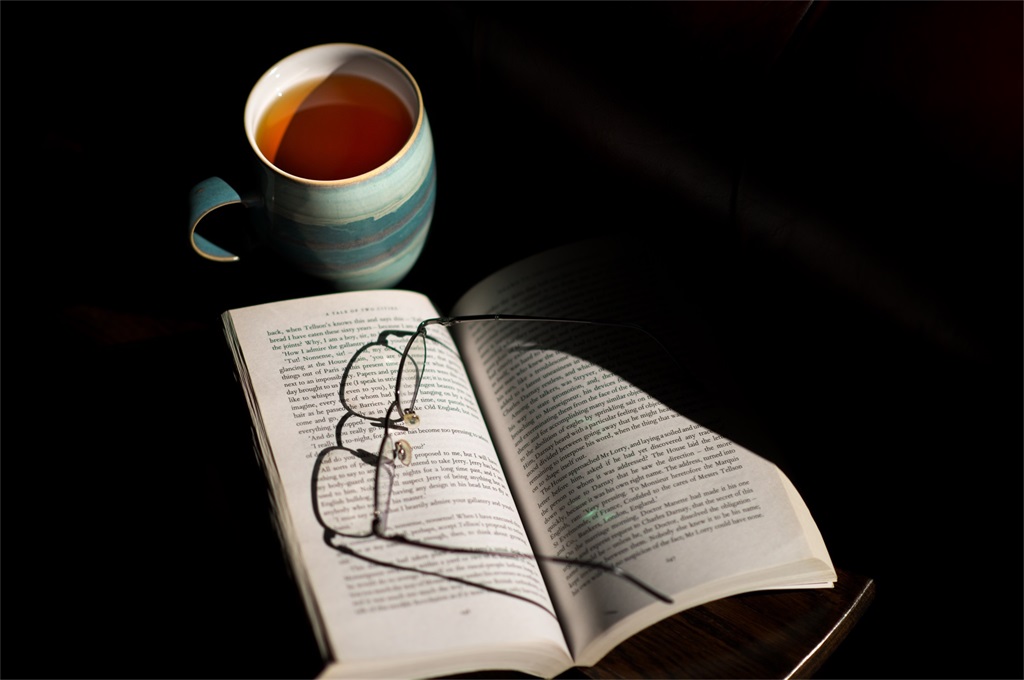
iPhone Safari Tips and Tricks
Safari is the built-in browsing app for iPhone and is the only official Internet browser of Apple. If people have been using other Internet browsing apps for long, they might come up with troubles when they turn to Safari. The post introduces several basic iPhone Safari tips and tricks, and will be helpful for the green hands of Safari.













