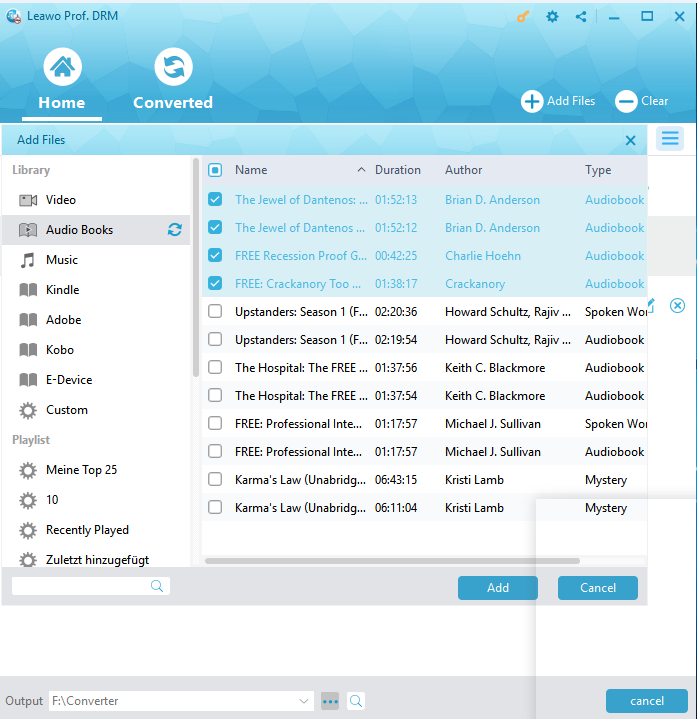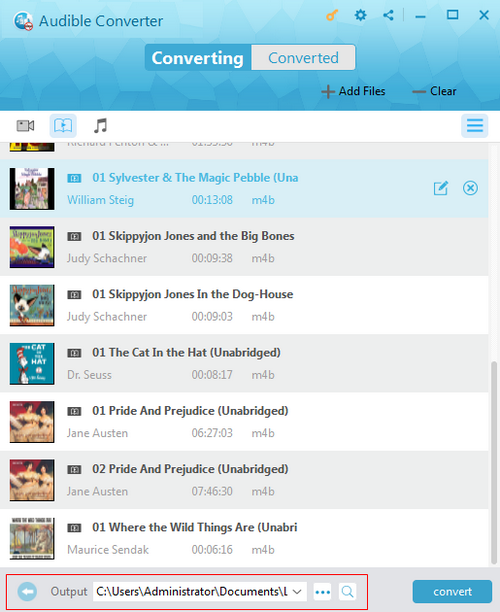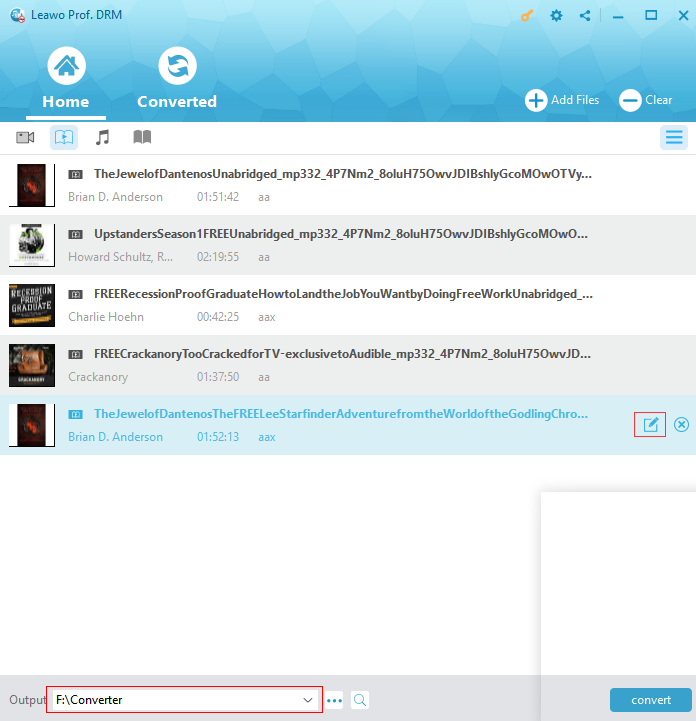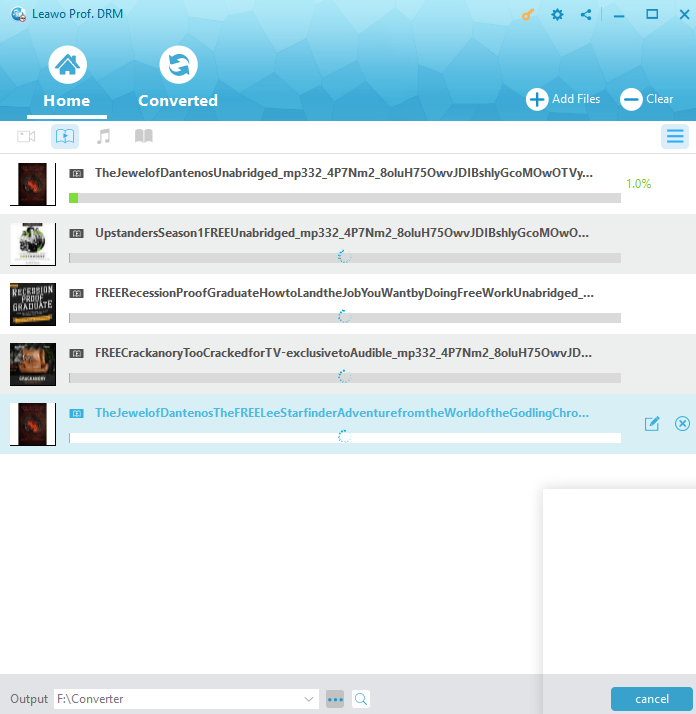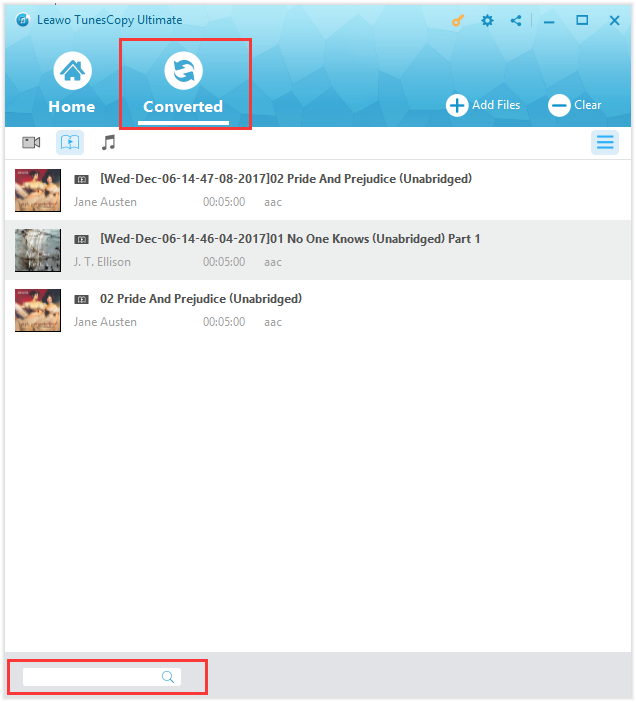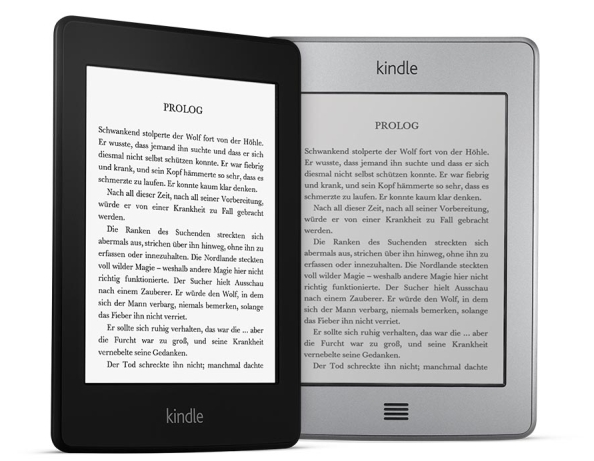I have got one Kindle Paperwhite from my parents and wanted to listen to iTunes audiobooks on Kindle Paperwhite but I was told that iTunes audiobooks were not compatible with my Kindle Paperwhite. Can you listen to audiobooks on Kindle Paperwhite and if you can, please can you share with me your way to make it work? Many thanks in advance.
In order to enjoy books in a more fun, diverse, and efficient way, listening to audiobook is kind of trending these days, especially on Kindle series devices. Therefore, the above problem mentioned by a netizen is not rare and I would love to share a common way to solve the compatibility issue concerning iTunes audiobooks on Kindle Paperwhite for you.
Introduction to Kindle Paperwhite
It is better for us to learn Kindle Paperwhite first. Boasting the best-selling Kindle, Kindle Paperwhite E-reader, featuring black, 6" high-resolution display (300 ppi) with built-in light, and Wi-Fi is offering the best reading experience to users. According to Wikipedia, in May 2016, Amazon released the official Kindle Audio Adapter for reading e-books aloud via a text-to-speech (TTS) system for the blind and visually impaired. This accessibility accessory, initially supported only for the Paperwhite 3 and Oasis, plugs in the USB port and connects to headphones or speakers. Once connected, the reader uses the Voiceview for Kindle feature to navigate the interface and listen to e-books via TTS. It can also play Audible Enhanced (AA, AAX) and MP3 files.
Why we need to convert iTunes audiobook to Kindle Paperwhite
First of all, it is because Kindle Paperwhite has restricted formats available on itself, which to a large extent, protects the Amazon-exclusive formats such as mobi. In terms of audiobooks, Kindle Paperwhite does support some from Audible but unfortunately, iTunes audiobooks that are protected by digital rights management (DRM) are not supported. Hence, it is necessary to think of a way to strip DRM off from purchased iTunes audiobooks if you need to listen to iTunes audiobooks on Kindle Paperwhite. The solution to fix this issue is to convert iTunes audiobooks to some formats that are compatible with Kindle Paperwhite, such as mp3 or AAX. To tell the truth, it is not difficult to get that done if you find the right DRM removal tool to help. In this case, Leawo Prof. DRM is your best choice here.
How to play iTunes DRM Audiobooks on Kindle Paperwhite
Leawo Prof. DRM, developed by a leading media software developer- Leawo, is the industrially top-ranked DRM removal tool for iTunes media contents including videos, music, and audiobooks. This tool is specialized in removing DRM from iTunes media contents and converting the DRM-free files to mp4/mp3 correspondingly. It is able to perfectly maintain the file quality after conversion, which means no quality loss is allowed and users are experiencing exactly the same level quality iTunes files on other devices after DRM removal. There is also no worries about the conversion speed as this tool is providing 50X speed thanks to the advanced tech applied. Given the above amazing features provided, let's take a deep look into the step-by-step instruction on stripping the DRM from purchased iTunes audiobooks.
Step 1: Download and install the tool
Click the below button to download and install Leawo Prof. DRM to your computer.
Step 2: Add your iTunes audiobooks to the tool
Click Add Files to import your source iTunes audiobooks to the tool interface.
Step 3: Specify a directory for the output files
On the Output box area, specify a directory to save the output file after DRM is successfully removed.
Step 4: Edit your output file parameters
Considering your preference, click the editing icon next to the file for setting parameters such as channel, sampling rate, and bit rate for the output file.
Step 5: Strip DRM off from the purchased iTunes audiobooks and convert DRM-free files to mp3.
Click the Convert button to start the process of stripping off DRM from iTunes audiobooks and instantly convert the DRM-free files to mp3.
Step 6: Open the mp3 files after conversion completes
Click the Converted tab on the top of the Home interface to check out for the converted files, where you are free to transfer these file to your Kindle Paperwhite.
Follow below simple steps to get your mp3 to Kindle Paperwhite for playing.
Step 1: Get ready your mp3 files and send them to your Kindle via Amazon account just like every book you purchased from Amazon.
Step 2: With DRM-free mp3 files, you can play iTunes audiobook on Kindle Paperwhite as much as you like.
Step 3: Delete the mp3 files once you finish the listening or just because you want to dispose it.
It is told if there is a will, there is a way. This is the same for playing iTunes DRM audiobooks on Kindle Paperwhite. If you find the right tool to help, files would be acceptable and playable on Kindle Paperwhite no matter they are from iTunes or other sources. Fortunately, Leawo Prof. DRM is such kind of tool to help you clear the way for stripping the DRM from purchased iTunes audiobooks, music, and videos. Give it a shot and tell us your comments.